Page 240 of 488
ELECTRONIC VEHICLE INFORMATION CENTER
(EVIC) ± If EquippedNOTE:The compass on your vehicle is self-calibrating,
eliminating the need to manually calibrate the compass.
The Electronic Vehicle Information Center (EVIC) fea-
tures a driver-interactive display. It is located in the lower
left part of the cluster below the fuel and engine tem-
perature gauge. The EVIC consists of the following:
²System Status
²Vehicle information warning message displays
²Personal Settings (customer programmable features)
²Compass heading
²Outside temperature display
²Trip computer functions
²UConnectŸ hands-free communication system dis-
plays Ð If Equipped
²Audio mode display
EVIC Location
240 UNDERSTANDING YOUR INSTRUMENT PANEL
Page 300 of 488
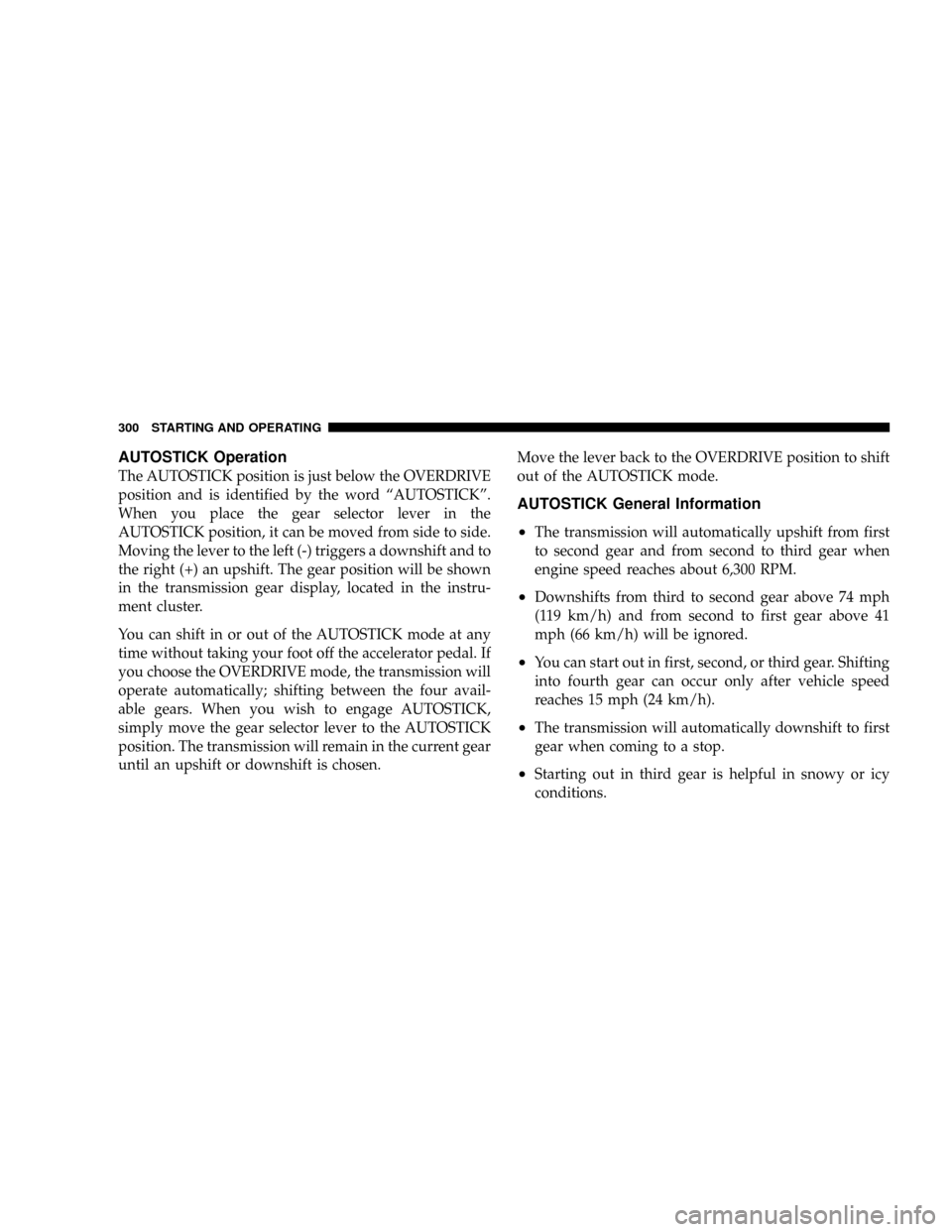
AUTOSTICK Operation
The AUTOSTICK position is just below the OVERDRIVE
position and is identified by the word ªAUTOSTICKº.
When you place the gear selector lever in the
AUTOSTICK position, it can be moved from side to side.
Moving the lever to the left (-) triggers a downshift and to
the right (+) an upshift. The gear position will be shown
in the transmission gear display, located in the instru-
ment cluster.
You can shift in or out of the AUTOSTICK mode at any
time without taking your foot off the accelerator pedal. If
you choose the OVERDRIVE mode, the transmission will
operate automatically; shifting between the four avail-
able gears. When you wish to engage AUTOSTICK,
simply move the gear selector lever to the AUTOSTICK
position. The transmission will remain in the current gear
until an upshift or downshift is chosen.Move the lever back to the OVERDRIVE position to shift
out of the AUTOSTICK mode.
AUTOSTICK General Information
²
The transmission will automatically upshift from first
to second gear and from second to third gear when
engine speed reaches about 6,300 RPM.
²Downshifts from third to second gear above 74 mph
(119 km/h) and from second to first gear above 41
mph (66 km/h) will be ignored.
²You can start out in first, second, or third gear. Shifting
into fourth gear can occur only after vehicle speed
reaches 15 mph (24 km/h).
²The transmission will automatically downshift to first
gear when coming to a stop.
²Starting out in third gear is helpful in snowy or icy
conditions.
300 STARTING AND OPERATING
Page 305 of 488

To maintain a safe speed and prolong brake life, shift
down to SECOND or FIRST gear when descending a
steep grade.
When turning a corner, or driving up a steep grade,
downshift early so that the engine will not be overbur-
dened.
PARKING BRAKE
When the parking brake is applied with the
ignition on, the BRAKE Light in the instrument
cluster will come on.
NOTE:This light only shows that the parking brake is
on. It does not show the degree of brake application.If the parking brake is applied while the vehicle is
moving, a chime will sound to alert the driver. The chime
will sound up to 10 times or until the vehicle has
returned to a stop.
Before leaving the vehicle, make sure that the parking
brake is set. To set the parking brake, pull up firmly on
the lever. Always shift the gear selector lever into the
PARK position (automatic transaxle) or into the RE-
VERSE position (manual transaxle). To release the park-
ing brake, apply the brake pedal, pull up slightly on the
lever, then depress the button on the end of the lever and
push the lever fully down toward the floor.
STARTING AND OPERATING 305
5
Page 311 of 488

WARNING!
Continued operation with reduced power steering
assist could pose a safety risk to yourself and others.
Service should be obtained as soon as possible.
CAUTION!
Prolonged operation of the steering system at the end
of the steering wheel travel will increase the steering
fluid temperature and it should be avoided when
possible. Damage to the power steering pump may
occur.
TRACTION CONTROL SYSTEM Ð IF EQUIPPED
The Traction Control System (TCS) will improve accel-
eration and steering on slippery surfaces by reducing tire
spin. The system reduces wheel slip and maintains
traction at the driving (front) wheels by engaging the
brake on the wheel that is losing traction. When this
occurs the TCS indicator lamp located above the instru-
ment cluster odometer will flash. The system operates at
speeds below 35 mph (56 km/h).
A push-button at the center of the instrument panel,
below the radio, turns the Traction Control System ON or
OFF.
TCS OFF Switch
STARTING AND OPERATING 311
5
Page 312 of 488
The system is always in the ªONº mode unless:
²The TCS OFF switch has been used to turn the system
off;
²There is a Anti-Lock Brake System malfunction;
²There is a Traction Control System malfunction;
²The system has been automatically deactivated to
prevent damage to the brake system due to overheated
brake temperatures.
NOTE:Extended heavy use of Traction Control may
cause the system to deactivate and turn on the TCS
indicator lamp located in the instrument cluster.This is to prevent overheating of the brake system and is
a normal condition. The system will remain disabled for
about 4 minutes until the brakes have cooled. The system
will automatically reactivate and turn off the TCS indi-
cator lamp.
If your vehicle becomes stuck in mud, ice, or snow, turn
the Traction Control System Off before attempting to
ªrockº the vehicle free.
312 STARTING AND OPERATING
Page 335 of 488

Tire Pressure Monitoring Low Pressure Warnings
The TPM Light will illuminate in the instrument
cluster and a chime will sound when tire pressure
is low in one or more of the four active road tires.
Should this occur, you should stop as soon as possible,
check the inflation pressure of each tire on your vehicle,
and inflate each tire to the vehicle's recommended cold
placard pressure value. Once the system receives the
updated tire pressures, the system will automatically
update and the TPM Light will turn off. The vehicle may
need to be driven for up to 10 minutes above 15 mph (25
km/h) in order for the TPMS to receive this information.
Check TPMS Warning
The TPM Light will flash on and off for 75 seconds and
then remain on solid when a system fault is detected. The
system fault will also sound a chime. If the ignition key is
cycled, this sequence will repeat, providing the systemfault still exists. The TPM Light will turn off when the
fault condition no longer exists. A system fault can occur
due to any of the following:
1. Signal interference due to electronic devices or driving
next to facilities emitting the same Radio Frequencies as
the TPM sensors.
2. Installing aftermarket window tinting that contains
materials which may block radio wave signals.
3. Excessive accumulation of snow or ice around the
wheels or wheel housings.
4. Using tire chains on the vehicle.
5. Using wheels/tires not equipped with TPM sensors.
NOTE:
1. The compact spare tire (if so equipped) does not have
a tire pressure monitoring sensor. Therefore, the TPMS
will not monitor the pressure in the compact spare tire.
STARTING AND OPERATING 335
5
Page 342 of 488

NOTE:
²Tighten the gas cap until you hear a ªclickingº sound.
This is an indication that the gas cap is tightened
properly. The Malfunction Indicator Light in the in-
strument cluster may turn on if the gas cap is not
secured properly. Make sure that the gas cap is tight-
ened each time the vehicle is refueled.
²When the fuel nozzle ªclicksº or shuts off, the fuel
tank is full.
Loose Fuel Filler Cap Message
If the vehicle diagnostic system determines that the fuel
filler cap is loose, improperly installed, or damaged, a
ªgASCAPº message will be displayed in the Odometer/
Trip Odometer in the instrument cluster. Refer to ªInstru-
ment Cluster Descriptionº in Section 4 of this manual.
Tighten the fuel filler cap properly and press the
odometer/trip odometer reset button to turn the message
off. If the problem continues, the message will appear thenext time the vehicle is started. This might indicate a
damaged cap. If the problem is detected twice in a row,
the system will turn on the Malfunction Indicator Light
(MIL). Resolving the problem will turn the MIL light
off.Refer to ªOnboard Diagnostic System Ð OBDIIº in
Section 7 of this manual for more information.
VEHICLE LOADING
Vehicle Loading Capacities
Front Seat Occupants....................... 2
Rear Seat Occupants (sedan).................. 3
Rear Seat Occupants (convertible).............. 2
Luggage....................... 115lbs(52kg)
Rated Vehicle Capacity (sedan)....... 865lb(392 kg)
Rated Vehicle Capacity (convertible). . . 715 lb (324 kg)
342 STARTING AND OPERATING
Page 358 of 488

HAZARD WARNING FLASHER
The flasher switch is located on the instrument
panel, below the radio. Depress the switch and
both cluster indicators and all front and rear
directional signals will flash. Depress the
switch again to turn Hazard Warning Flashers off.
Do not use this emergency warning system when the
vehicle is in motion. Use it when your vehicle is disabled
and is creating a safety hazard for other motorists.If it is necessary to leave the vehicle to go for service, the
flasher system will continue to operate with the ignition
key removed and the vehicle locked.
NOTE:With extended use, the flasher may wear down
your battery.
IF YOUR ENGINE OVERHEATS
In any of the following situations, you can reduce the
potential for overheating by taking the appropriate ac-
tion.
²On the highways Ð Slow down.
²In city traffic Ð While stopped, put transaxle in
neutral, but do not increase engine idle speed.
If the pointer rises to theH(red) mark, the instrument
cluster will sound a chime. Pull over and stop the vehicle
with the engine at idle, when safe. Turn off the air
conditioning and wait until the pointer drops back into
Hazard Warning Switch
358 WHAT TO DO IN EMERGENCIES