2008 CHRYSLER PACIFICA service reset
[x] Cancel search: service resetPage 191 of 457
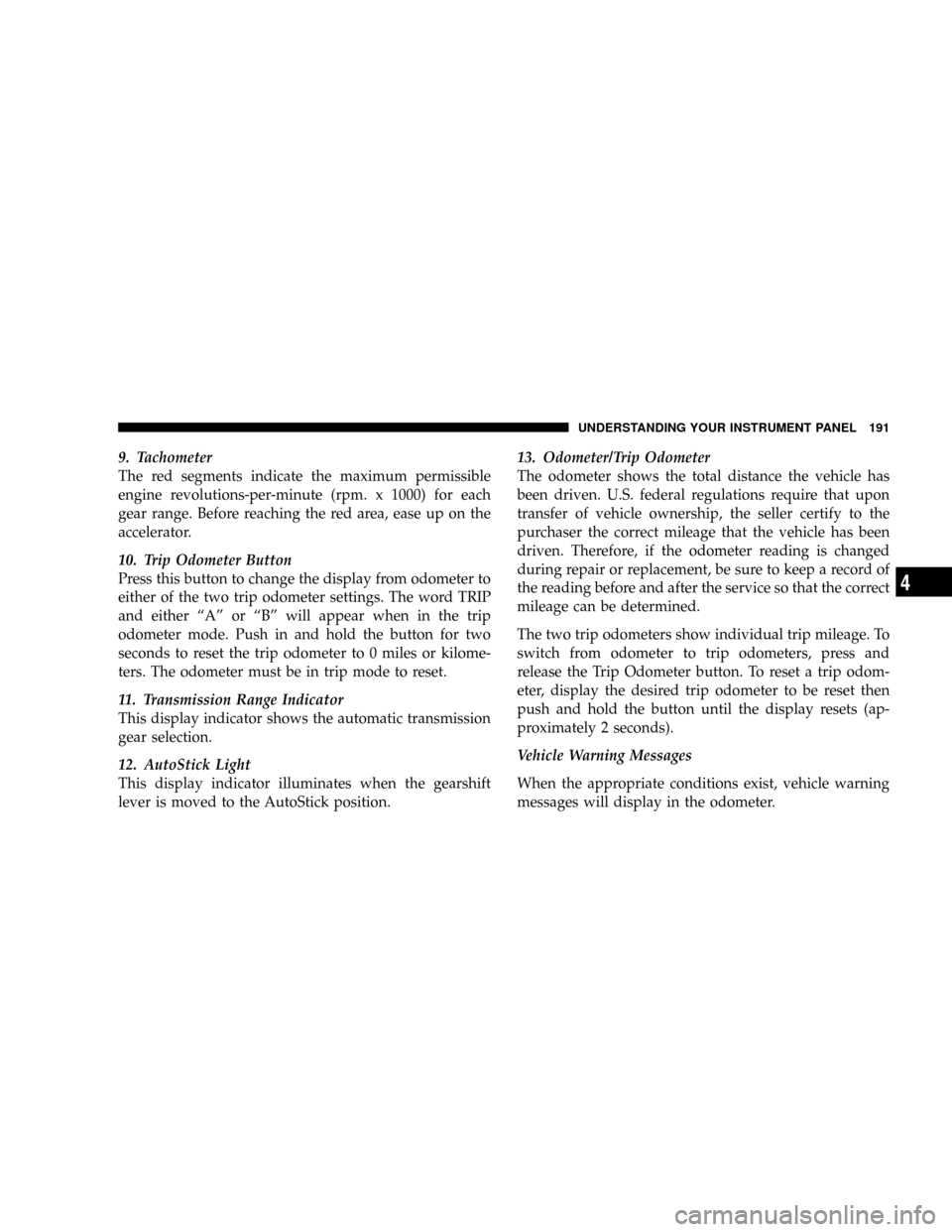
9. Tachometer
The red segments indicate the maximum permissible
engine revolutions-per-minute (rpm. x 1000) for each
gear range. Before reaching the red area, ease up on the
accelerator.
10. Trip Odometer Button
Press this button to change the display from odometer to
either of the two trip odometer settings. The word TRIP
and either ªAº or ªBº will appear when in the trip
odometer mode. Push in and hold the button for two
seconds to reset the trip odometer to 0 miles or kilome-
ters. The odometer must be in trip mode to reset.
11. Transmission Range Indicator
This display indicator shows the automatic transmission
gear selection.
12. AutoStick Light
This display indicator illuminates when the gearshift
lever is moved to the AutoStick position.13. Odometer/Trip Odometer
The odometer shows the total distance the vehicle has
been driven. U.S. federal regulations require that upon
transfer of vehicle ownership, the seller certify to the
purchaser the correct mileage that the vehicle has been
driven. Therefore, if the odometer reading is changed
during repair or replacement, be sure to keep a record of
the reading before and after the service so that the correct
mileage can be determined.
The two trip odometers show individual trip mileage. To
switch from odometer to trip odometers, press and
release the Trip Odometer button. To reset a trip odom-
eter, display the desired trip odometer to be reset then
push and hold the button until the display resets (ap-
proximately 2 seconds).
Vehicle Warning Messages
When the appropriate conditions exist, vehicle warning
messages will display in the odometer.
UNDERSTANDING YOUR INSTRUMENT PANEL 191
4
Page 192 of 457
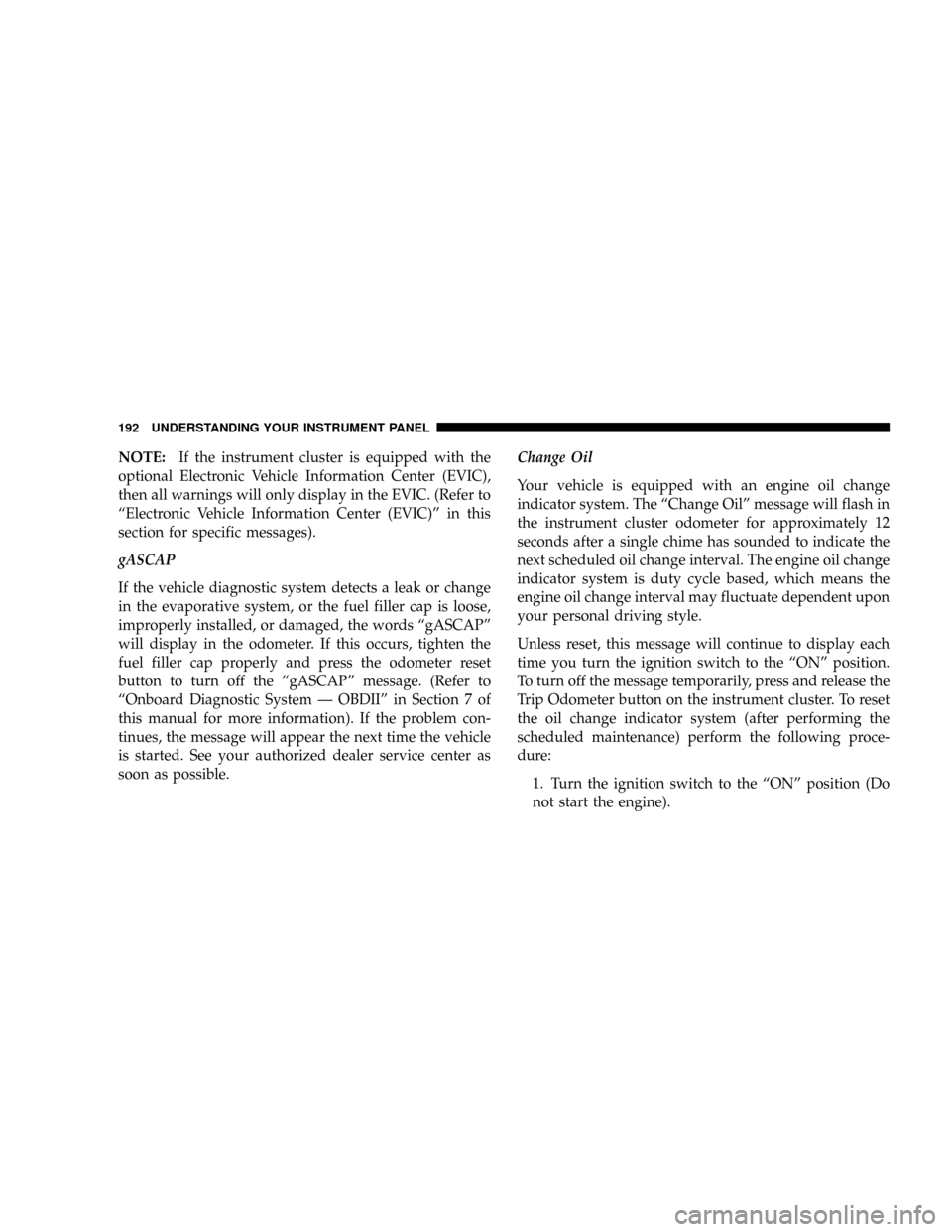
NOTE:If the instrument cluster is equipped with the
optional Electronic Vehicle Information Center (EVIC),
then all warnings will only display in the EVIC. (Refer to
ªElectronic Vehicle Information Center (EVIC)º in this
section for specific messages).
gASCAP
If the vehicle diagnostic system detects a leak or change
in the evaporative system, or the fuel filler cap is loose,
improperly installed, or damaged, the words ªgASCAPº
will display in the odometer. If this occurs, tighten the
fuel filler cap properly and press the odometer reset
button to turn off the ªgASCAPº message. (Refer to
ªOnboard Diagnostic System Ð OBDIIº in Section 7 of
this manual for more information). If the problem con-
tinues, the message will appear the next time the vehicle
is started. See your authorized dealer service center as
soon as possible.Change Oil
Your vehicle is equipped with an engine oil change
indicator system. The ªChange Oilº message will flash in
the instrument cluster odometer for approximately 12
seconds after a single chime has sounded to indicate the
next scheduled oil change interval. The engine oil change
indicator system is duty cycle based, which means the
engine oil change interval may fluctuate dependent upon
your personal driving style.
Unless reset, this message will continue to display each
time you turn the ignition switch to the ªONº position.
To turn off the message temporarily, press and release the
Trip Odometer button on the instrument cluster. To reset
the oil change indicator system (after performing the
scheduled maintenance) perform the following proce-
dure:
1. Turn the ignition switch to the ªONº position (Do
not start the engine).
192 UNDERSTANDING YOUR INSTRUMENT PANEL
Page 193 of 457

2. Fully depress the accelerator pedal slowly three
times within 10 seconds.
3. Turn the ignition switch to the LOCK position.
NOTE:If the indicator message illuminates when you
start the vehicle, the oil change indicator system did not
reset. If necessary repeat this procedure.
14. Cruise Indicator
This indicator shows that the Speed Control
System is ON.
15. Malfunction Indicator Light
This light is part of an onboard diagnostic system
called OBD that monitors engine and automatic
transmission control systems. The light will illu-
minate when the key is in the ON position before engine
start. If the bulb does not come on when turning the key
from OFF to ON, have the condition checked promptly.Certain conditions such as a loose or missing gas cap,
poor fuel quality, etc. may illuminate the light after
engine start. The vehicle should be serviced if the light
stays on through several of your typical driving cycles. In
most situations the vehicle will drive normally and will
not require towing.
The Malfunction Indicator Light flashes to alert you to
serious conditions that could lead to immediate loss of
power or severe catalytic converter damage. The vehicle
should be serviced as soon as possible if this occurs.
16. High Beam Light
This light shows that the headlights are on high
beam. Pull the Multi-Function lever towards the
steering wheel to switch the headlights from high or low
beam.
UNDERSTANDING YOUR INSTRUMENT PANEL 193
4
Page 203 of 457

Customer Programmable Features Ð If Equipped
Press the MENU button until one of the following
display choices appears:
Language?
When in this display you may select one of three lan-
guages for all display nomenclature, including the trip
computer functions and navigation system. Press the
STEP button while in this display selects English,
Francais, or Espanol. As you continue the displayed
information will be shown in the selected language.
Park Assist System? ON/OFF
When this feature is selected the system scans for objects
behind the vehicle using four sensors located in the rear
bumper. Objects can be detected from up to 59 inches
(150 cm). Pressing the ªSTEPº button while in this
display will disable/enable the Rear Park Assist System.
The EVIC will display the following message: PARKASSIST DISABLED after the feature has been disabled
and SERVICE PARK ASSIST SYSTEM if there is a prob-
lem with the system.
Service Interval
When this feature is selected a service interval between
2,000 miles (3 200 km) and 6, 000 miles (10 000 km) in 500
mile (800 km) increments may be selected. Pressing the
STEP button when in this display will select distances
between 2,000 miles (3 200 km) and 6, 000 miles (10 000
km) in 500 mile (800 km) increments.
Reset Service Distance (Displays Only if Service
Interval was Changed)
When this feature is selected the current accumulated
service distance can be reset to the newly selected service
interval. Pressing the STEP button when in this display
will select ªYesº or ªNo.º
UNDERSTANDING YOUR INSTRUMENT PANEL 203
4
Page 280 of 457
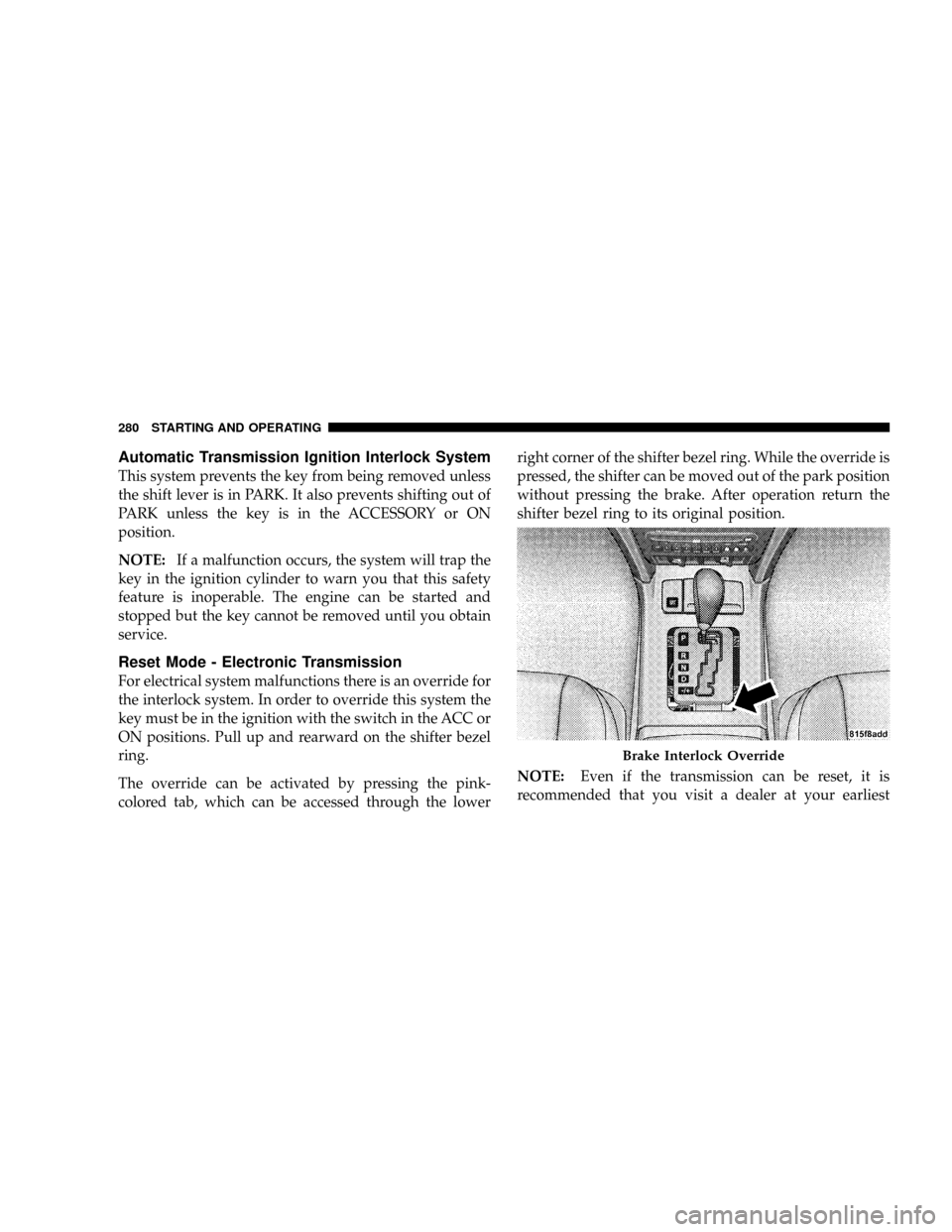
Automatic Transmission Ignition Interlock System
This system prevents the key from being removed unless
the shift lever is in PARK. It also prevents shifting out of
PARK unless the key is in the ACCESSORY or ON
position.
NOTE:If a malfunction occurs, the system will trap the
key in the ignition cylinder to warn you that this safety
feature is inoperable. The engine can be started and
stopped but the key cannot be removed until you obtain
service.
Reset Mode - Electronic Transmission
For electrical system malfunctions there is an override for
the interlock system. In order to override this system the
key must be in the ignition with the switch in the ACC or
ON positions. Pull up and rearward on the shifter bezel
ring.
The override can be activated by pressing the pink-
colored tab, which can be accessed through the lowerright corner of the shifter bezel ring. While the override is
pressed, the shifter can be moved out of the park position
without pressing the brake. After operation return the
shifter bezel ring to its original position.
NOTE:Even if the transmission can be reset, it is
recommended that you visit a dealer at your earliest
Brake Interlock Override
280 STARTING AND OPERATING
Page 331 of 457
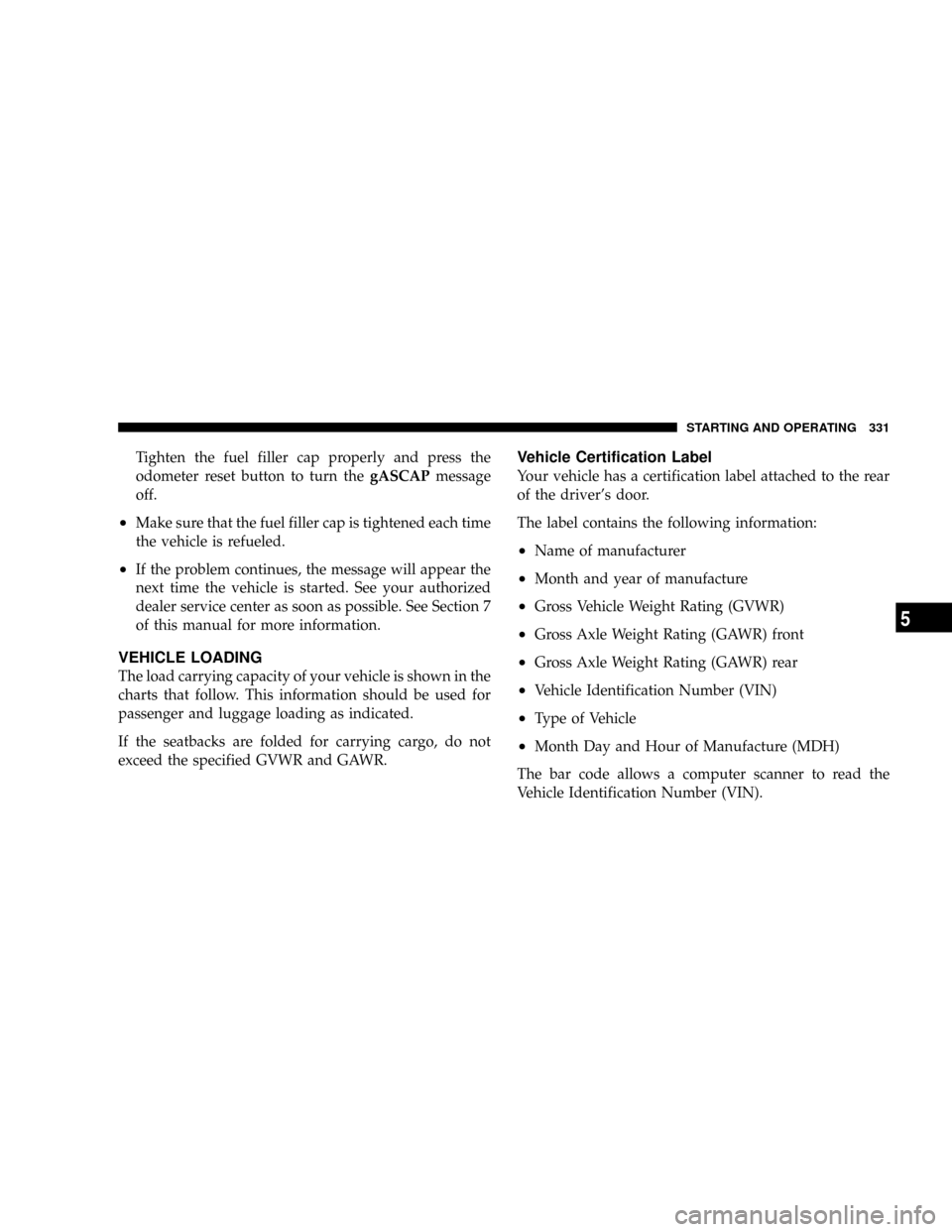
Tighten the fuel filler cap properly and press the
odometer reset button to turn thegASCAPmessage
off.
²Make sure that the fuel filler cap is tightened each time
the vehicle is refueled.
²If the problem continues, the message will appear the
next time the vehicle is started. See your authorized
dealer service center as soon as possible. See Section 7
of this manual for more information.
VEHICLE LOADING
The load carrying capacity of your vehicle is shown in the
charts that follow. This information should be used for
passenger and luggage loading as indicated.
If the seatbacks are folded for carrying cargo, do not
exceed the specified GVWR and GAWR.
Vehicle Certification Label
Your vehicle has a certification label attached to the rear
of the driver's door.
The label contains the following information:
²Name of manufacturer
²Month and year of manufacture
²Gross Vehicle Weight Rating (GVWR)
²Gross Axle Weight Rating (GAWR) front
²Gross Axle Weight Rating (GAWR) rear
²Vehicle Identification Number (VIN)
²Type of Vehicle
²Month Day and Hour of Manufacture (MDH)
The bar code allows a computer scanner to read the
Vehicle Identification Number (VIN).
STARTING AND OPERATING 331
5
Page 373 of 457

Loose Fuel Filler Cap Message
Should the ªLoose Fuel Filler Capº or ªgASCAPº mes-
sage appear, there may be a problem in the evaporative
system. Before taking the vehicle into a qualified Dealer-
ship Service center, check first to see if the fuel filler cap
is possibly loose, improperly installed, or damaged. A
loose fuel filler cap message will be displayed in the
instrument cluster. Tighten the gas cap until a9clicking9
sound is heard. This is an indication that the gas cap is
properly tightened. Press the odometer reset button to
turn the message off. If the problem persists, the message
will appear the next time the vehicle is started. If the
problem is detected twice in a row, the system will turn
on the Malfunction Indicator Light (MIL). Resolving the
problem will turn the MIL light off. Take your vehicle in
to a qualified Dealership Service center.
EMISSIONS INSPECTION AND MAINTENANCE
PROGRAMS
In some localities, it may be a legal requirement to pass
an inspection of your vehicle's emissions control system.
Failure to pass could prevent vehicle registration.
For states, which have an I/M (Inspection and
Maintenance) requirement, this check verifies the
following: the MIL (Malfunction Indicator Light)
is functioning and is not on when the engine is running,
and that the OBD (On Board Diagnostic) system is ready
for testing.
Normally, the OBD system will be ready. The OBD
system maynotbe ready if your vehicle was recently
serviced, if you recently had a dead battery, or a battery
replacement. If the OBD system should be determined
not ready for the I/M test, your vehicle may fail the test.
MAINTAINING YOUR VEHICLE 373
7
Page 448 of 457

Maintenance Free Battery.................. 382
Maintenance Procedures................... 376
Maintenance Schedule.................... 420
Maintenance, Sunroof..................... 172
Malfunction Indicator Light (Check Engine) . . 193,373
Manual, Service......................... 432
Map/Reading Lights..................... 168
Memory Feature (Memory Seat)............. 129
Memory Seat.........................89,129
Mini-Trip Computer...................... 208
Mirrors................................ 86
Automatic Dimming..................... 86
Electric Remote........................ 88
Exterior Folding........................ 87
Heated.............................. 89
Memory............................. 129
Outside.............................. 87
Rearview............................. 86
Vanity............................... 89Modifications/Alterations, Vehicle............. 7
Monitor, Tire Pressure System............... 314
Mopar Parts.........................375,431
Multi-Function Control Lever............... 136
Navigation System....................166,244
New Vehicle Break-In Period................ 77
Occupant Restraints....................... 38
Octane Rating, Gasoline (Fuel).............. 325
Odometer............................. 191
Trip ................................ 191
Oil Change Indicator..................192,202
Oil Change Indicator, Reset..............192,202
Oil, Engine.........................376,417
Capacity............................ 416
Change Interval..................192,202,377
Checking............................ 376
Disposal............................ 379
448 INDEX