Page 21 of 457
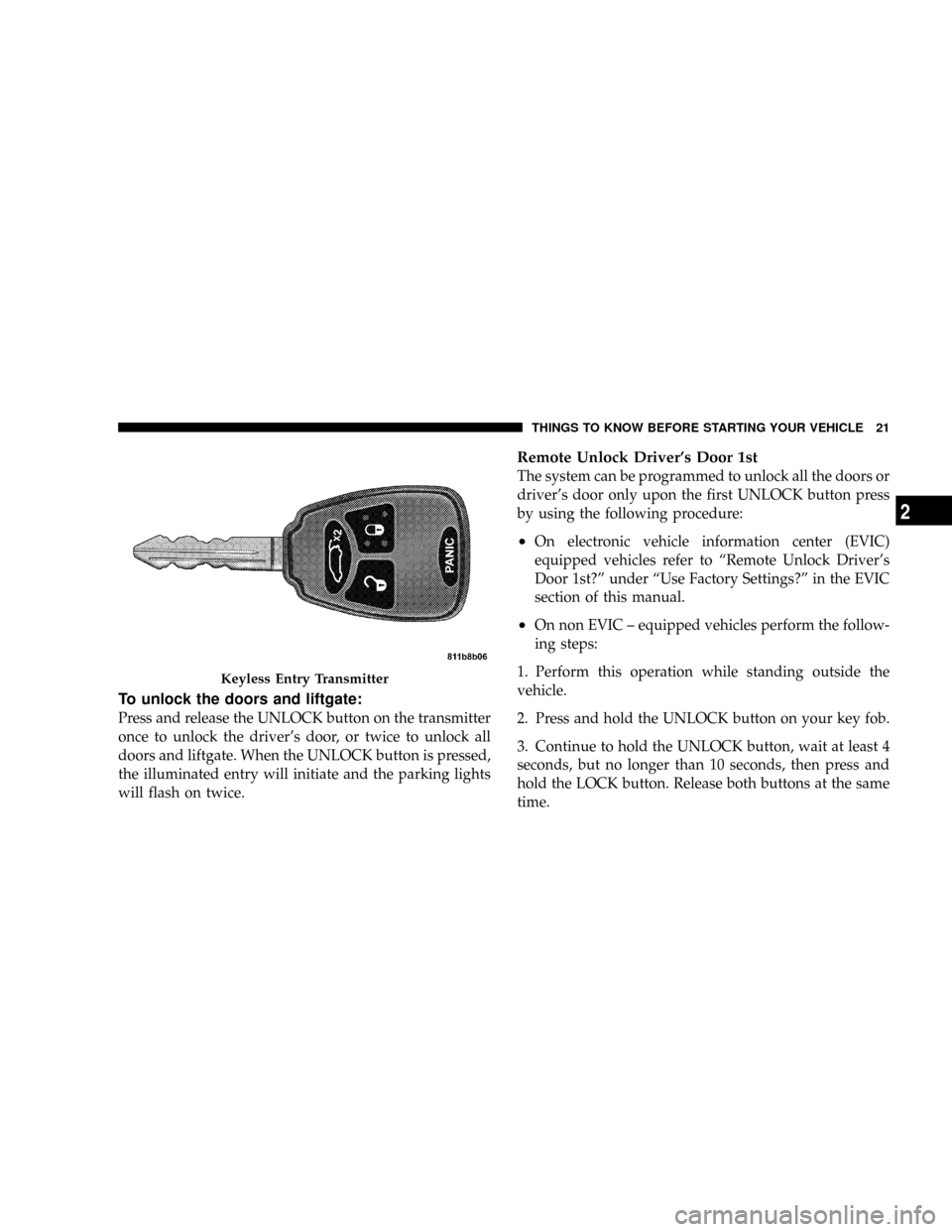
To unlock the doors and liftgate:
Press and release the UNLOCK button on the transmitter
once to unlock the driver's door, or twice to unlock all
doors and liftgate. When the UNLOCK button is pressed,
the illuminated entry will initiate and the parking lights
will flash on twice.
Remote Unlock Driver's Door 1st
The system can be programmed to unlock all the doors or
driver's door only upon the first UNLOCK button press
by using the following procedure:
²On electronic vehicle information center (EVIC)
equipped vehicles refer to ªRemote Unlock Driver's
Door 1st?º under ªUse Factory Settings?º in the EVIC
section of this manual.
²On non EVIC ± equipped vehicles perform the follow-
ing steps:
1. Perform this operation while standing outside the
vehicle.
2. Press and hold the UNLOCK button on your key fob.
3. Continue to hold the UNLOCK button, wait at least 4
seconds, but no longer than 10 seconds, then press and
hold the LOCK button. Release both buttons at the same
time.
Keyless Entry Transmitter
THINGS TO KNOW BEFORE STARTING YOUR VEHICLE 21
2
Page 22 of 457
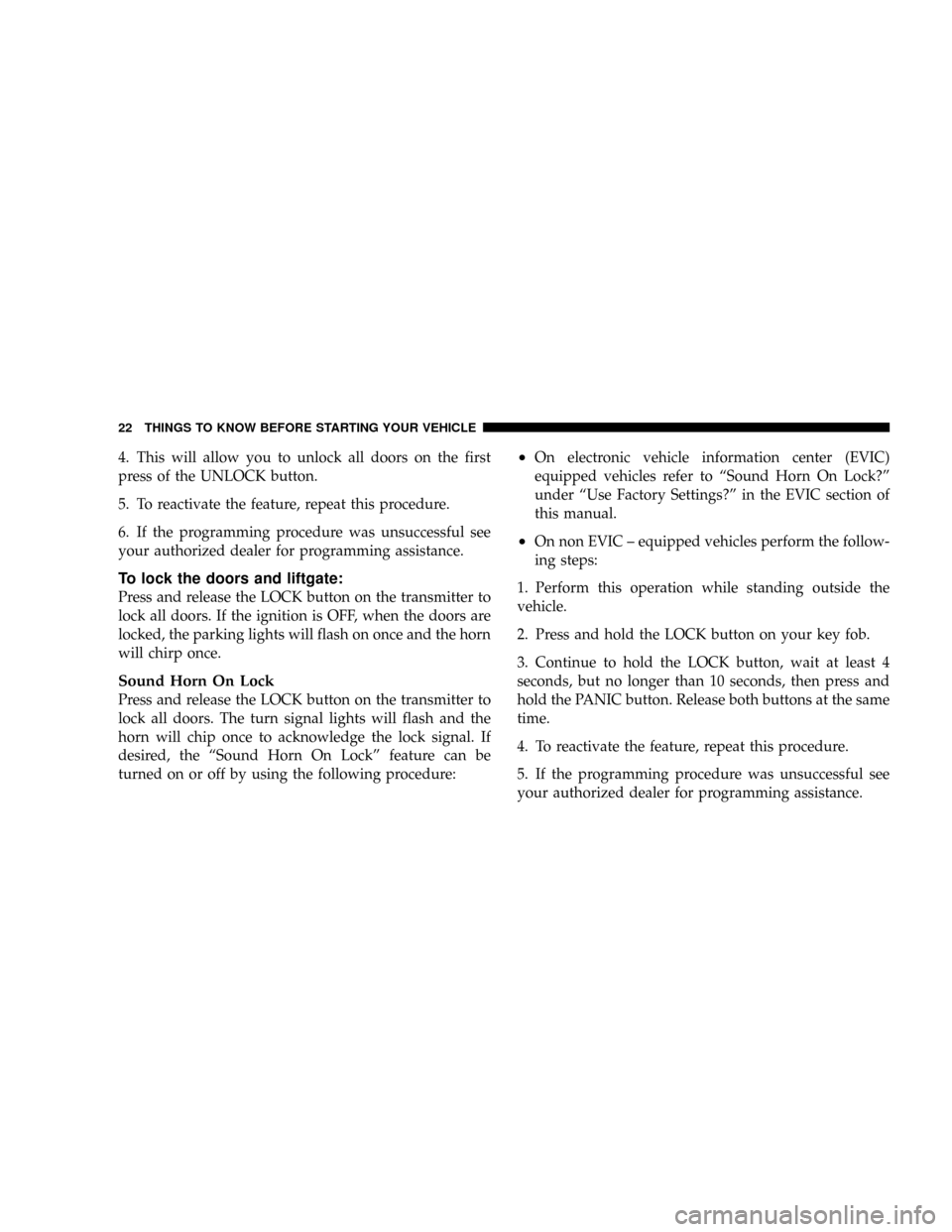
4. This will allow you to unlock all doors on the first
press of the UNLOCK button.
5. To reactivate the feature, repeat this procedure.
6. If the programming procedure was unsuccessful see
your authorized dealer for programming assistance.
To lock the doors and liftgate:
Press and release the LOCK button on the transmitter to
lock all doors. If the ignition is OFF, when the doors are
locked, the parking lights will flash on once and the horn
will chirp once.
Sound Horn On Lock
Press and release the LOCK button on the transmitter to
lock all doors. The turn signal lights will flash and the
horn will chip once to acknowledge the lock signal. If
desired, the ªSound Horn On Lockº feature can be
turned on or off by using the following procedure:
²On electronic vehicle information center (EVIC)
equipped vehicles refer to ªSound Horn On Lock?º
under ªUse Factory Settings?º in the EVIC section of
this manual.
²On non EVIC ± equipped vehicles perform the follow-
ing steps:
1. Perform this operation while standing outside the
vehicle.
2. Press and hold the LOCK button on your key fob.
3. Continue to hold the LOCK button, wait at least 4
seconds, but no longer than 10 seconds, then press and
hold the PANIC button. Release both buttons at the same
time.
4. To reactivate the feature, repeat this procedure.
5. If the programming procedure was unsuccessful see
your authorized dealer for programming assistance.
22 THINGS TO KNOW BEFORE STARTING YOUR VEHICLE
Page 23 of 457
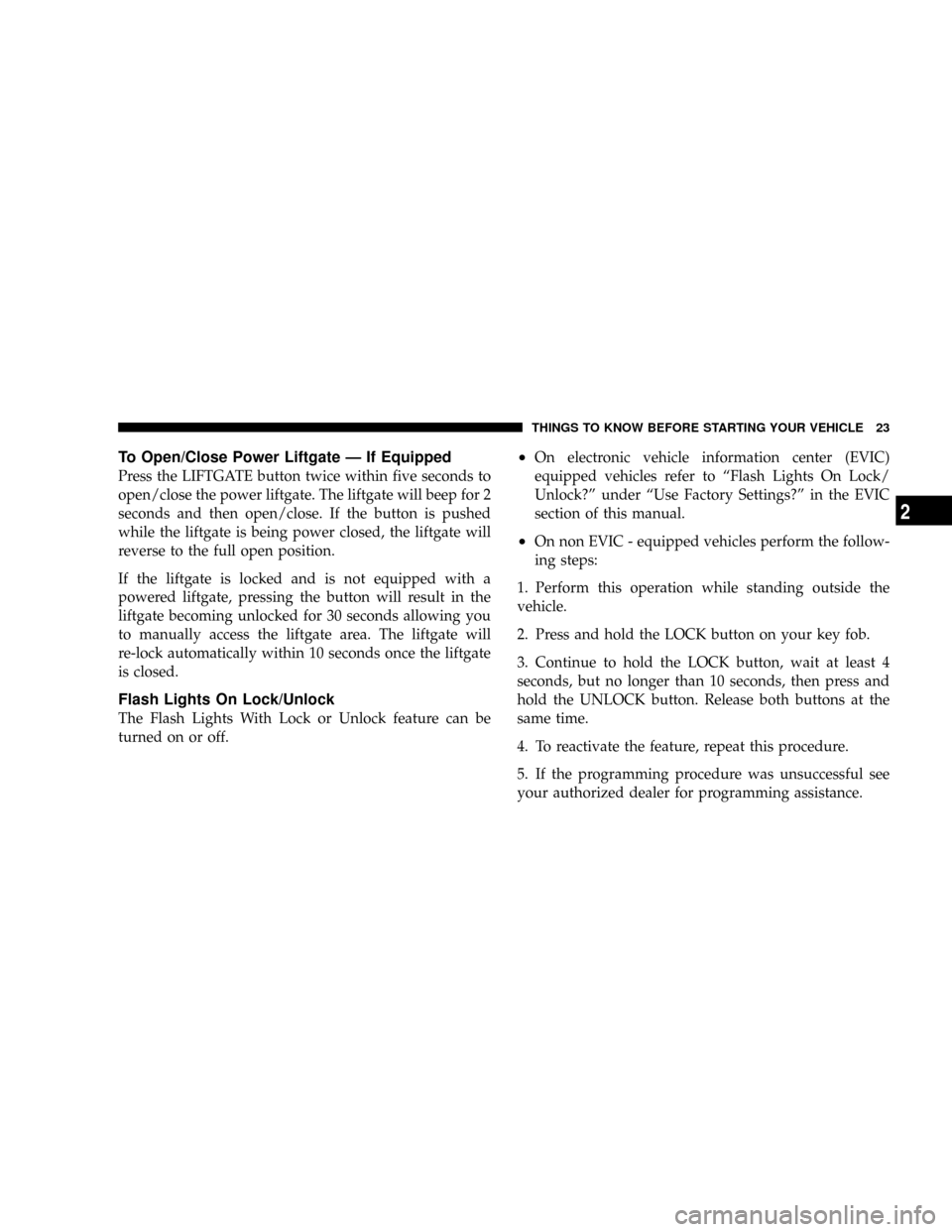
To Open/Close Power Liftgate Ð If Equipped
Press the LIFTGATE button twice within five seconds to
open/close the power liftgate. The liftgate will beep for 2
seconds and then open/close. If the button is pushed
while the liftgate is being power closed, the liftgate will
reverse to the full open position.
If the liftgate is locked and is not equipped with a
powered liftgate, pressing the button will result in the
liftgate becoming unlocked for 30 seconds allowing you
to manually access the liftgate area. The liftgate will
re-lock automatically within 10 seconds once the liftgate
is closed.
Flash Lights On Lock/Unlock
The Flash Lights With Lock or Unlock feature can be
turned on or off.
²On electronic vehicle information center (EVIC)
equipped vehicles refer to ªFlash Lights On Lock/
Unlock?º under ªUse Factory Settings?º in the EVIC
section of this manual.
²On non EVIC - equipped vehicles perform the follow-
ing steps:
1. Perform this operation while standing outside the
vehicle.
2. Press and hold the LOCK button on your key fob.
3. Continue to hold the LOCK button, wait at least 4
seconds, but no longer than 10 seconds, then press and
hold the UNLOCK button. Release both buttons at the
same time.
4. To reactivate the feature, repeat this procedure.
5. If the programming procedure was unsuccessful see
your authorized dealer for programming assistance.
THINGS TO KNOW BEFORE STARTING YOUR VEHICLE 23
2
Page 199 of 457
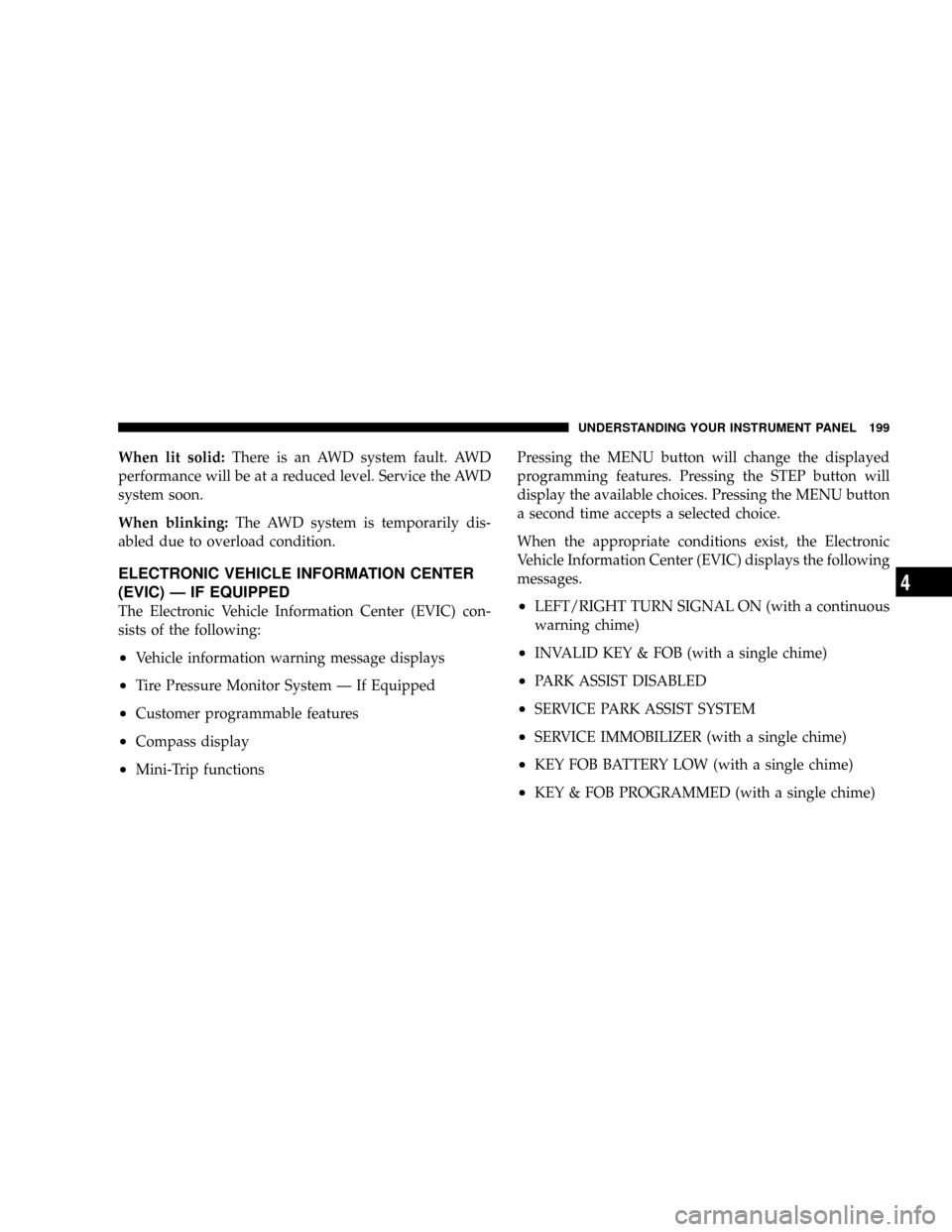
When lit solid:There is an AWD system fault. AWD
performance will be at a reduced level. Service the AWD
system soon.
When blinking:The AWD system is temporarily dis-
abled due to overload condition.
ELECTRONIC VEHICLE INFORMATION CENTER
(EVIC) Ð IF EQUIPPED
The Electronic Vehicle Information Center (EVIC) con-
sists of the following:
²Vehicle information warning message displays
²Tire Pressure Monitor System Ð If Equipped
²Customer programmable features
²Compass display
²Mini-Trip functionsPressing the MENU button will change the displayed
programming features. Pressing the STEP button will
display the available choices. Pressing the MENU button
a second time accepts a selected choice.
When the appropriate conditions exist, the Electronic
Vehicle Information Center (EVIC) displays the following
messages.
²LEFT/RIGHT TURN SIGNAL ON (with a continuous
warning chime)
²INVALID KEY & FOB (with a single chime)
²PARK ASSIST DISABLED
²SERVICE PARK ASSIST SYSTEM
²SERVICE IMMOBILIZER (with a single chime)
²KEY FOB BATTERY LOW (with a single chime)
²KEY & FOB PROGRAMMED (with a single chime)
UNDERSTANDING YOUR INSTRUMENT PANEL 199
4
Page 200 of 457
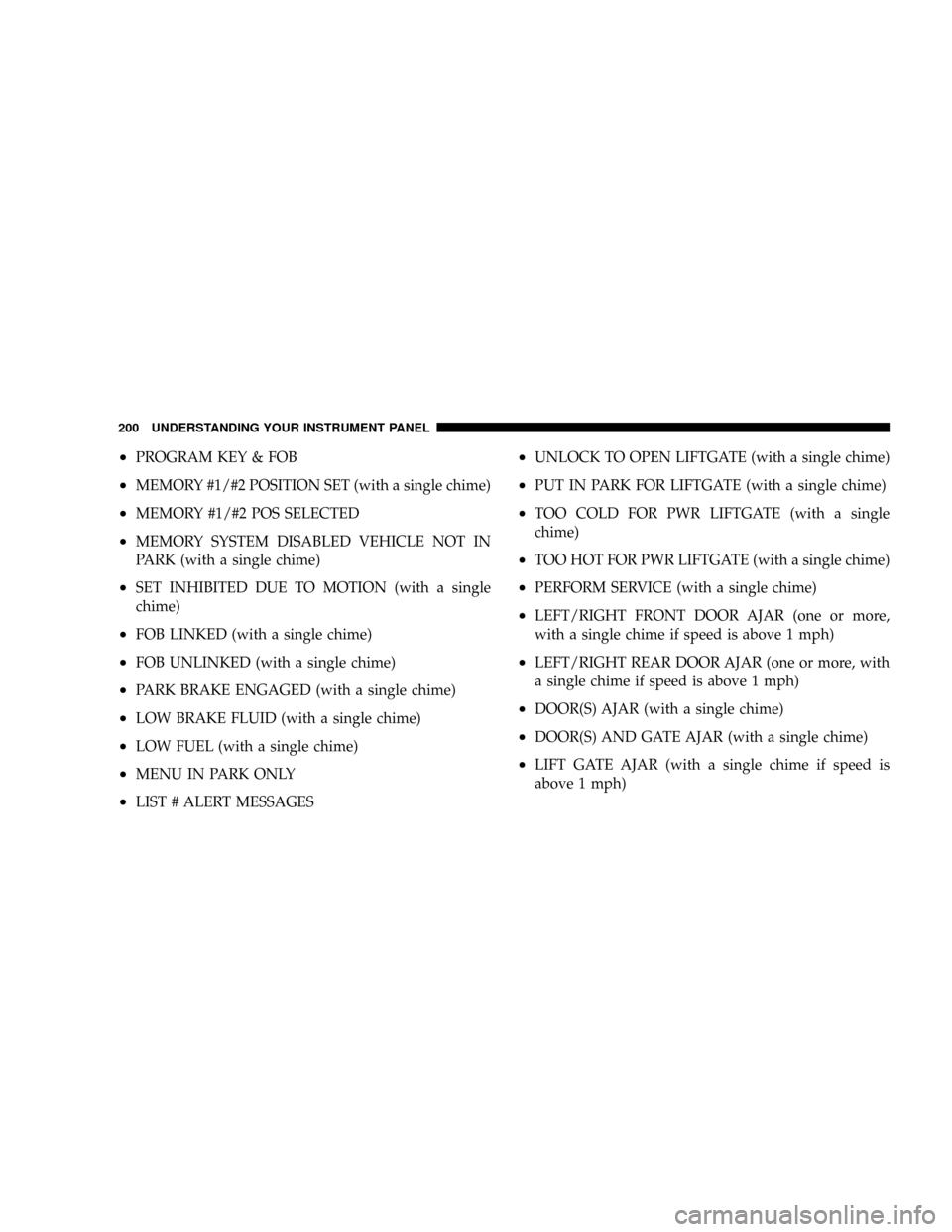
²PROGRAM KEY & FOB
²MEMORY #1/#2 POSITION SET (with a single chime)
²MEMORY #1/#2 POS SELECTED
²MEMORY SYSTEM DISABLED VEHICLE NOT IN
PARK (with a single chime)
²SET INHIBITED DUE TO MOTION (with a single
chime)
²FOB LINKED (with a single chime)
²FOB UNLINKED (with a single chime)
²PARK BRAKE ENGAGED (with a single chime)
²LOW BRAKE FLUID (with a single chime)
²LOW FUEL (with a single chime)
²MENU IN PARK ONLY
²LIST # ALERT MESSAGES
²UNLOCK TO OPEN LIFTGATE (with a single chime)
²PUT IN PARK FOR LIFTGATE (with a single chime)
²TOO COLD FOR PWR LIFTGATE (with a single
chime)
²TOO HOT FOR PWR LIFTGATE (with a single chime)
²PERFORM SERVICE (with a single chime)
²LEFT/RIGHT FRONT DOOR AJAR (one or more,
with a single chime if speed is above 1 mph)
²LEFT/RIGHT REAR DOOR AJAR (one or more, with
a single chime if speed is above 1 mph)
²DOOR(S) AJAR (with a single chime)
²DOOR(S) AND GATE AJAR (with a single chime)
²LIFT GATE AJAR (with a single chime if speed is
above 1 mph)
200 UNDERSTANDING YOUR INSTRUMENT PANEL