Page 13 of 457
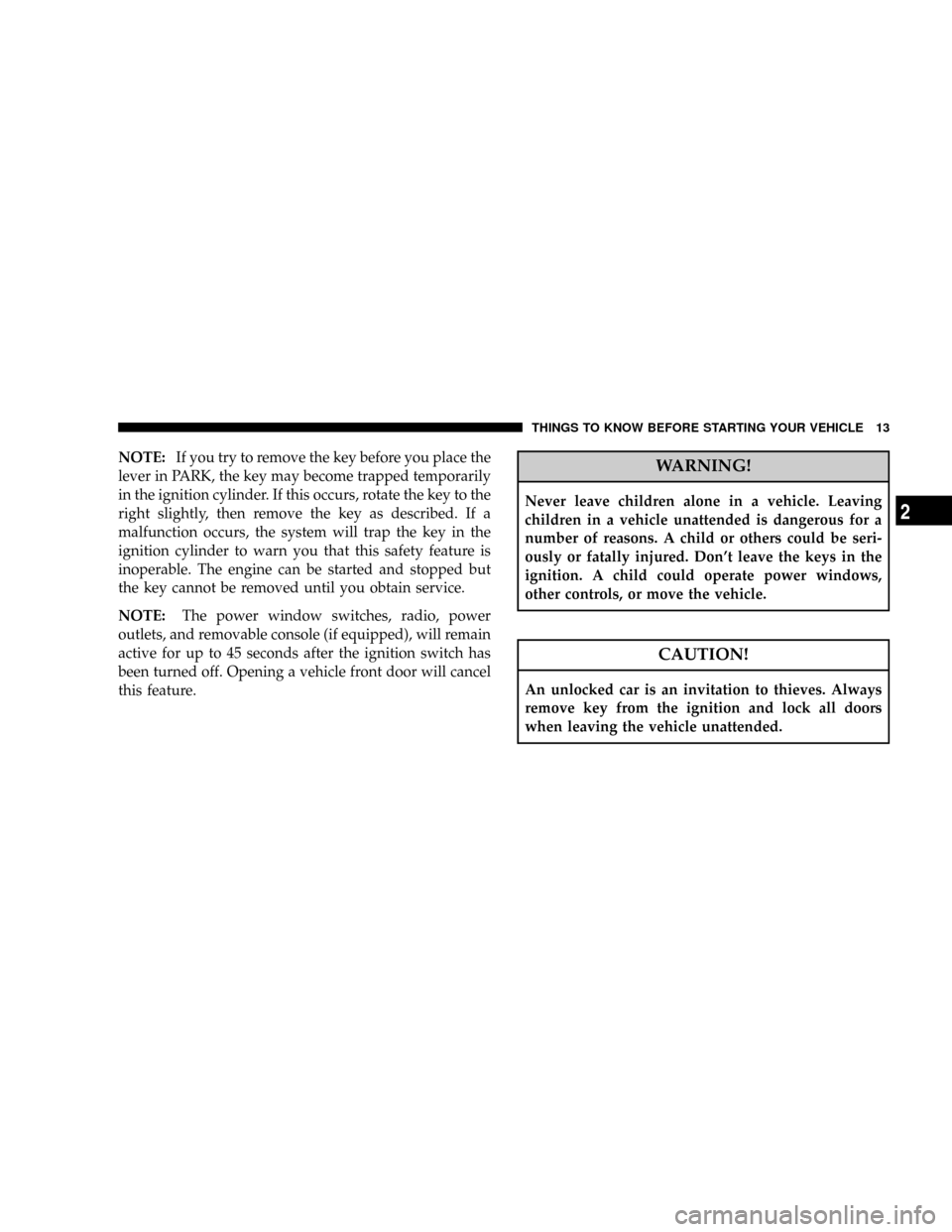
NOTE:If you try to remove the key before you place the
lever in PARK, the key may become trapped temporarily
in the ignition cylinder. If this occurs, rotate the key to the
right slightly, then remove the key as described. If a
malfunction occurs, the system will trap the key in the
ignition cylinder to warn you that this safety feature is
inoperable. The engine can be started and stopped but
the key cannot be removed until you obtain service.
NOTE:The power window switches, radio, power
outlets, and removable console (if equipped), will remain
active for up to 45 seconds after the ignition switch has
been turned off. Opening a vehicle front door will cancel
this feature.WARNING!
Never leave children alone in a vehicle. Leaving
children in a vehicle unattended is dangerous for a
number of reasons. A child or others could be seri-
ously or fatally injured. Don't leave the keys in the
ignition. A child could operate power windows,
other controls, or move the vehicle.
CAUTION!
An unlocked car is an invitation to thieves. Always
remove key from the ignition and lock all doors
when leaving the vehicle unattended.
THINGS TO KNOW BEFORE STARTING YOUR VEHICLE 13
2
Page 172 of 457
Sunroof Maintenance
Use only a non-abrasive cleaner and a soft cloth to clean
the glass panel.
ELECTRICAL POWER OUTLETS
There are two 12 volt power outlets located on the
instrument panel below the radio. The driver's side outlet
is controlled by the ignition switch and the passenger
side outlet is connected directly to the battery. The
driver's side outlet will also operate a conventional cigar
lighter unit (if equipped with an optional Smoker's
Package).
A third outlet is located on the back of the front center
console near the floor, and is also controlled by the
ignition switch.
A fourth outlet is located on the driver's side, in the rear
cargo area and is also controlled by the ignition switch.
Front Power Outlets
172 UNDERSTANDING THE FEATURES OF YOUR VEHICLE
Page 210 of 457
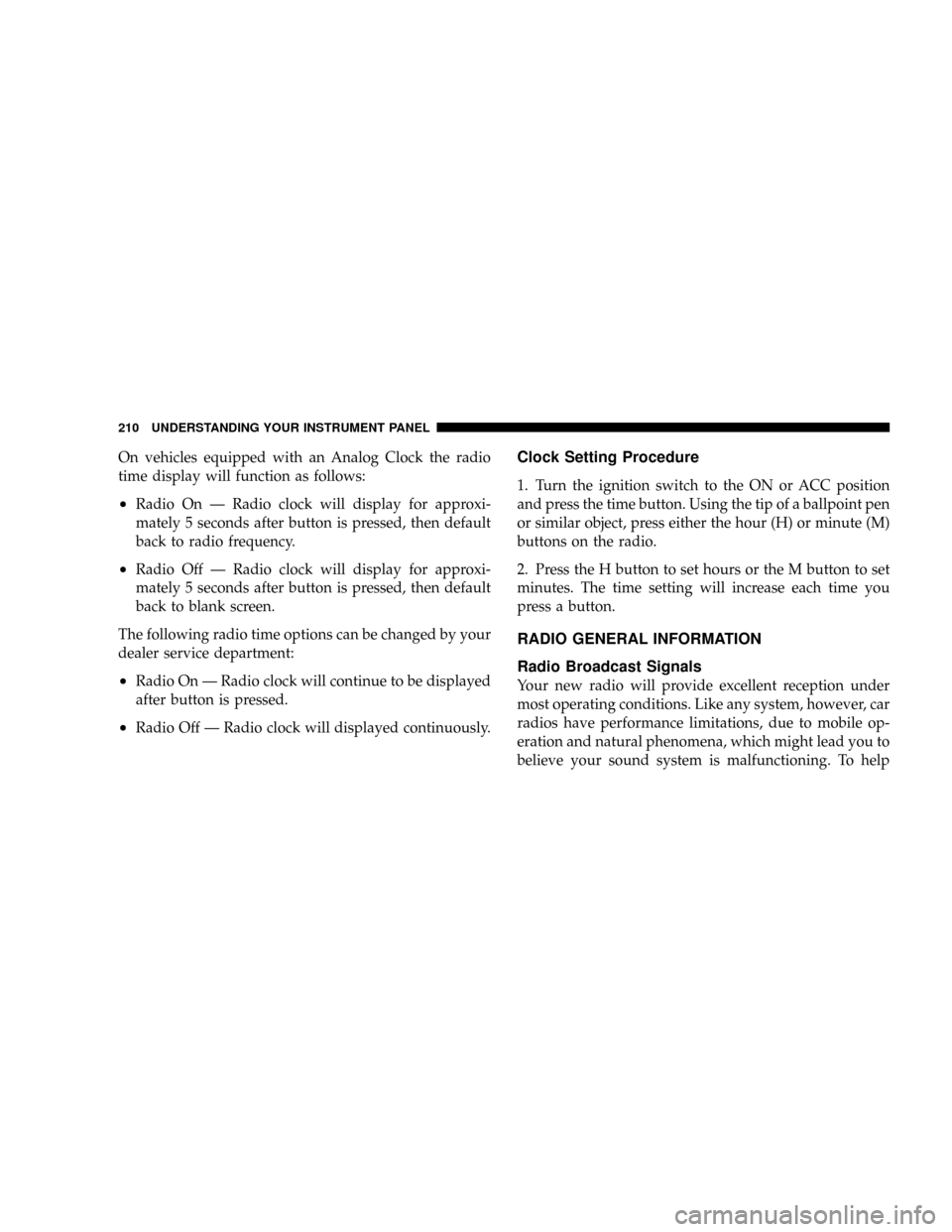
On vehicles equipped with an Analog Clock the radio
time display will function as follows:
²Radio On Ð Radio clock will display for approxi-
mately 5 seconds after button is pressed, then default
back to radio frequency.
²Radio Off Ð Radio clock will display for approxi-
mately 5 seconds after button is pressed, then default
back to blank screen.
The following radio time options can be changed by your
dealer service department:
²Radio On Ð Radio clock will continue to be displayed
after button is pressed.
²Radio Off Ð Radio clock will displayed continuously.
Clock Setting Procedure
1. Turn the ignition switch to the ON or ACC position
and press the time button. Using the tip of a ballpoint pen
or similar object, press either the hour (H) or minute (M)
buttons on the radio.
2. Press the H button to set hours or the M button to set
minutes. The time setting will increase each time you
press a button.
RADIO GENERAL INFORMATION
Radio Broadcast Signals
Your new radio will provide excellent reception under
most operating conditions. Like any system, however, car
radios have performance limitations, due to mobile op-
eration and natural phenomena, which might lead you to
believe your sound system is malfunctioning. To help
210 UNDERSTANDING YOUR INSTRUMENT PANEL
Page 211 of 457
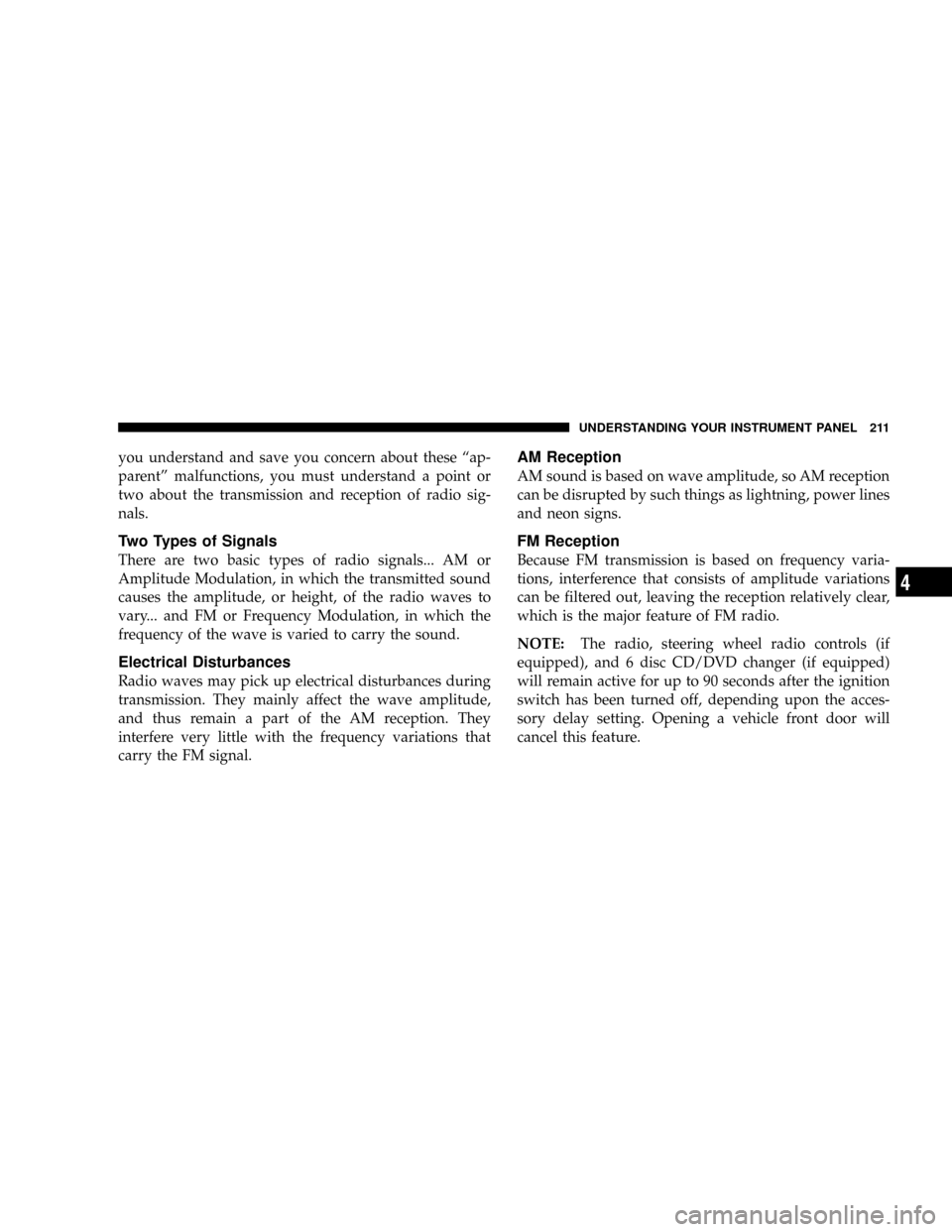
you understand and save you concern about these ªap-
parentº malfunctions, you must understand a point or
two about the transmission and reception of radio sig-
nals.
Two Types of Signals
There are two basic types of radio signals... AM or
Amplitude Modulation, in which the transmitted sound
causes the amplitude, or height, of the radio waves to
vary... and FM or Frequency Modulation, in which the
frequency of the wave is varied to carry the sound.
Electrical Disturbances
Radio waves may pick up electrical disturbances during
transmission. They mainly affect the wave amplitude,
and thus remain a part of the AM reception. They
interfere very little with the frequency variations that
carry the FM signal.
AM Reception
AM sound is based on wave amplitude, so AM reception
can be disrupted by such things as lightning, power lines
and neon signs.
FM Reception
Because FM transmission is based on frequency varia-
tions, interference that consists of amplitude variations
can be filtered out, leaving the reception relatively clear,
which is the major feature of FM radio.
NOTE:The radio, steering wheel radio controls (if
equipped), and 6 disc CD/DVD changer (if equipped)
will remain active for up to 90 seconds after the ignition
switch has been turned off, depending upon the acces-
sory delay setting. Opening a vehicle front door will
cancel this feature.
UNDERSTANDING YOUR INSTRUMENT PANEL 211
4
Page 247 of 457
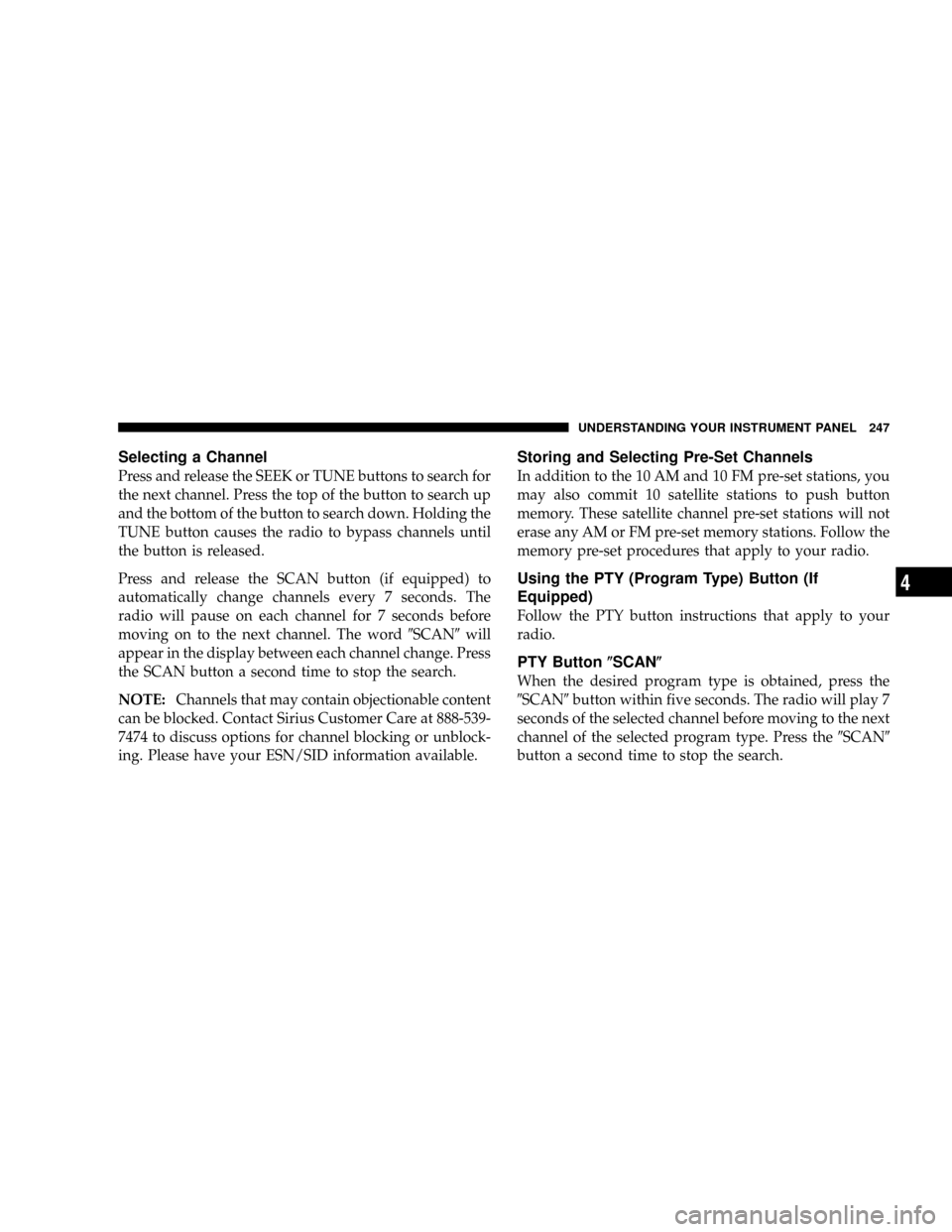
Selecting a Channel
Press and release the SEEK or TUNE buttons to search for
the next channel. Press the top of the button to search up
and the bottom of the button to search down. Holding the
TUNE button causes the radio to bypass channels until
the button is released.
Press and release the SCAN button (if equipped) to
automatically change channels every 7 seconds. The
radio will pause on each channel for 7 seconds before
moving on to the next channel. The word9SCAN9will
appear in the display between each channel change. Press
the SCAN button a second time to stop the search.
NOTE:Channels that may contain objectionable content
can be blocked. Contact Sirius Customer Care at 888-539-
7474 to discuss options for channel blocking or unblock-
ing. Please have your ESN/SID information available.
Storing and Selecting Pre-Set Channels
In addition to the 10 AM and 10 FM pre-set stations, you
may also commit 10 satellite stations to push button
memory. These satellite channel pre-set stations will not
erase any AM or FM pre-set memory stations. Follow the
memory pre-set procedures that apply to your radio.
Using the PTY (Program Type) Button (If
Equipped)
Follow the PTY button instructions that apply to your
radio.
PTY Button(SCAN(
When the desired program type is obtained, press the
9SCAN9button within five seconds. The radio will play 7
seconds of the selected channel before moving to the next
channel of the selected program type. Press the9SCAN9
button a second time to stop the search.
UNDERSTANDING YOUR INSTRUMENT PANEL 247
4
Page 405 of 457
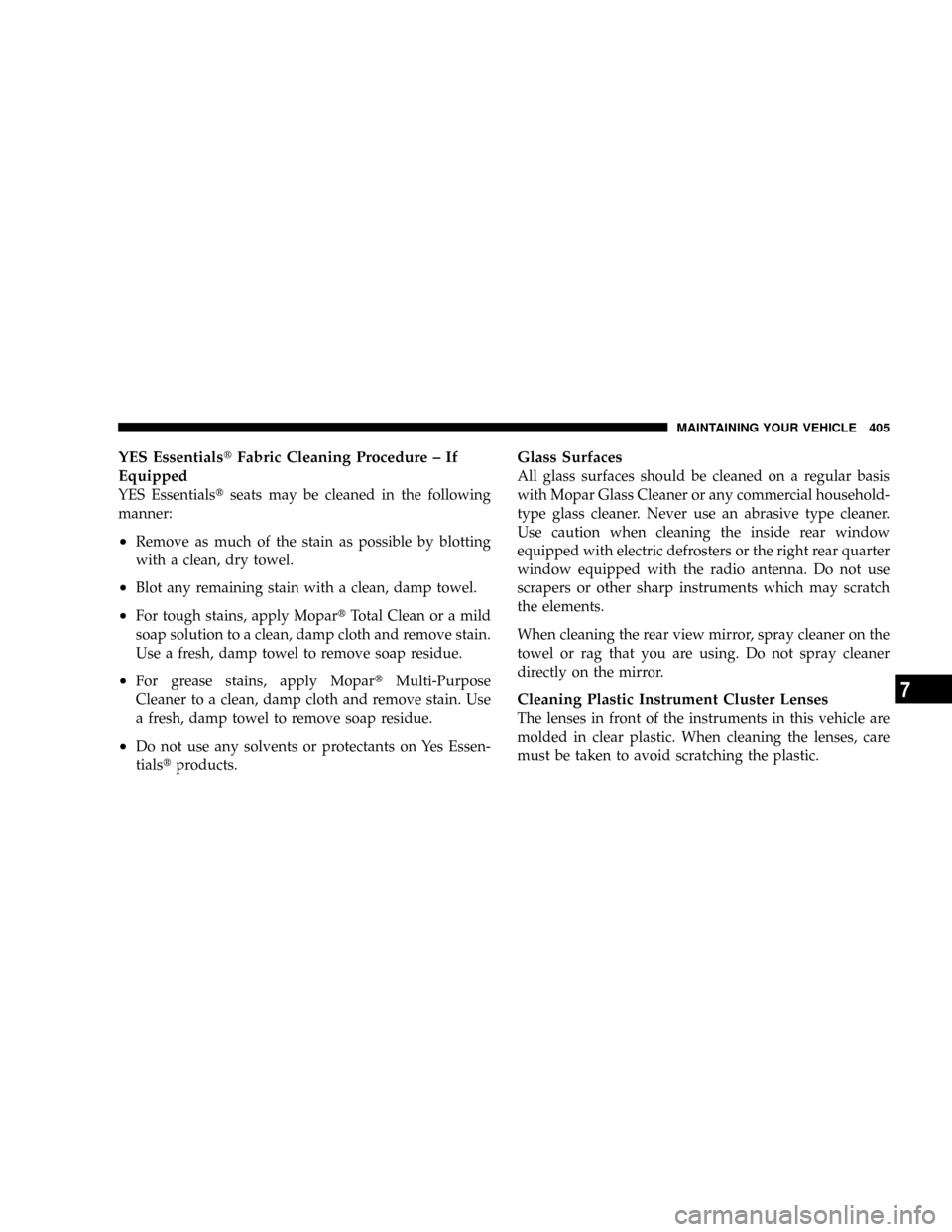
YES EssentialstFabric Cleaning Procedure ± If
Equipped
YES Essentialstseats may be cleaned in the following
manner:
²Remove as much of the stain as possible by blotting
with a clean, dry towel.
²Blot any remaining stain with a clean, damp towel.
²For tough stains, apply MopartTotal Clean or a mild
soap solution to a clean, damp cloth and remove stain.
Use a fresh, damp towel to remove soap residue.
²For grease stains, apply MopartMulti-Purpose
Cleaner to a clean, damp cloth and remove stain. Use
a fresh, damp towel to remove soap residue.
²Do not use any solvents or protectants on Yes Essen-
tialstproducts.
Glass Surfaces
All glass surfaces should be cleaned on a regular basis
with Mopar Glass Cleaner or any commercial household-
type glass cleaner. Never use an abrasive type cleaner.
Use caution when cleaning the inside rear window
equipped with electric defrosters or the right rear quarter
window equipped with the radio antenna. Do not use
scrapers or other sharp instruments which may scratch
the elements.
When cleaning the rear view mirror, spray cleaner on the
towel or rag that you are using. Do not spray cleaner
directly on the mirror.
Cleaning Plastic Instrument Cluster Lenses
The lenses in front of the instruments in this vehicle are
molded in clear plastic. When cleaning the lenses, care
must be taken to avoid scratching the plastic.
MAINTAINING YOUR VEHICLE 405
7
Page 408 of 457
Cavity Cartridge
FuseDescription
9 40 Amp
GreenPower Sunroof
10 Spare
11 40 Amp
GreenHeadlight Washer, Power
Liftgate
12 Spare
13 40 Amp
GreenRadiator Fan 1
14 Spare
15 40 Amp
GreenAnti-Lock Brake System
(ABS) Module
40 40 Amp
GreenDriver Door Node
41 40 Amp
GreenPassenger Door NodeCavity Cartridge
FuseDescription
42 40 Amp
GreenFront Blower
Cavity Mini Fuse Description
24 20 Amp Yel-
lowPower Outlet (Selectable)
25 15 Amp Blue Radio, Amplifier, Naviga-
tion, Hands-Free Phone
(HFM), Electronic Vehicle
Information Center (EVIC),
EC, SNRF, Mirror
26 20 Amp Yel-
lowPower Outlet
27 Spare
28 25 Amp
NaturalHorn
408 MAINTAINING YOUR VEHICLE
Page 438 of 457
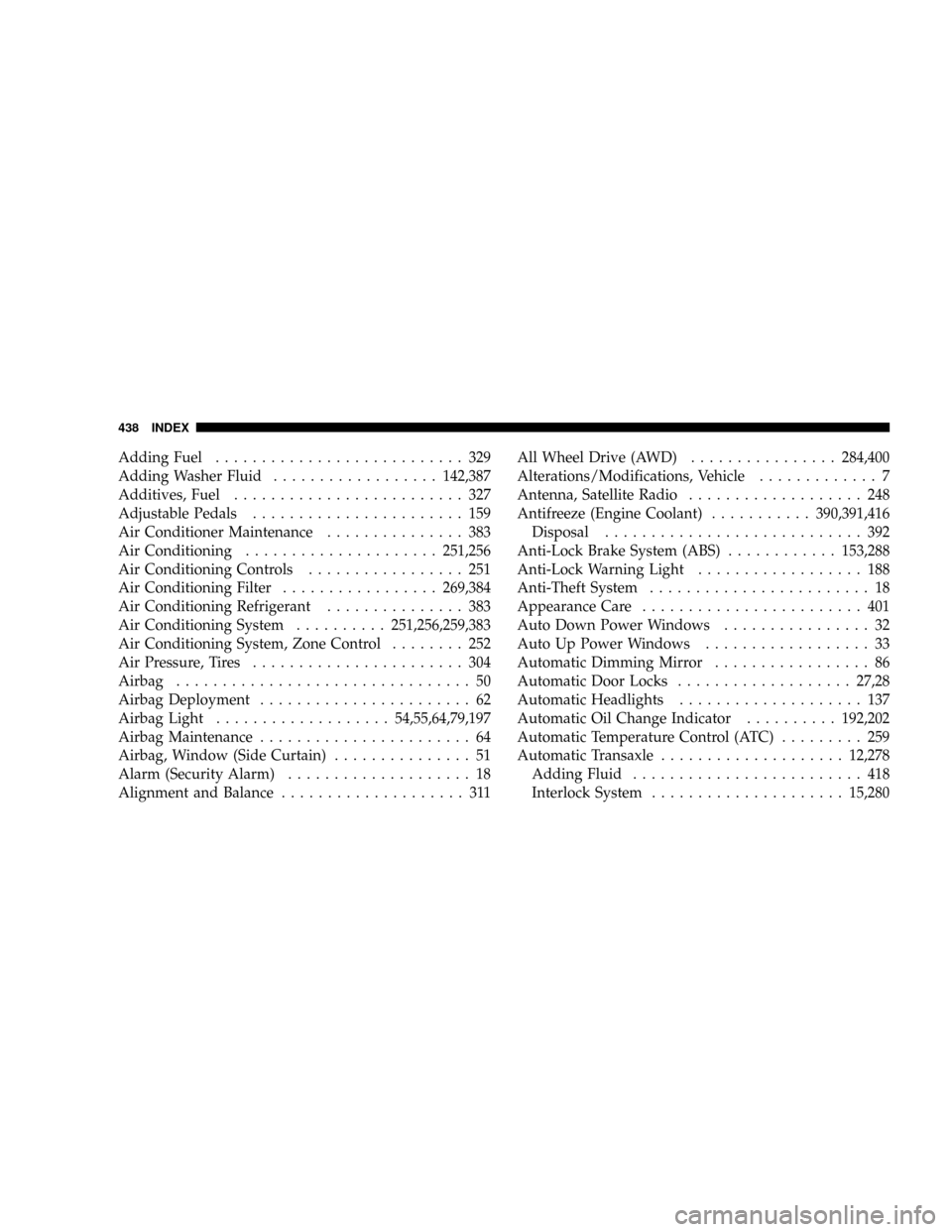
Adding Fuel........................... 329
Adding Washer Fluid..................142,387
Additives, Fuel......................... 327
Adjustable Pedals....................... 159
Air Conditioner Maintenance............... 383
Air Conditioning.....................251,256
Air Conditioning Controls................. 251
Air Conditioning Filter.................269,384
Air Conditioning Refrigerant............... 383
Air Conditioning System..........251,256,259,383
Air Conditioning System, Zone Control........ 252
Air Pressure, Tires....................... 304
Airbag................................ 50
Airbag Deployment....................... 62
Airbag Light...................54,55,64,79,197
Airbag Maintenance....................... 64
Airbag, Window (Side Curtain)............... 51
Alarm (Security Alarm).................... 18
Alignment and Balance.................... 311All Wheel Drive (AWD)................284,400
Alterations/Modifications, Vehicle............. 7
Antenna, Satellite Radio................... 248
Antifreeze (Engine Coolant)...........390,391,416
Disposal............................ 392
Anti-Lock Brake System (ABS)............153,288
Anti-Lock Warning Light.................. 188
Anti-Theft System........................ 18
Appearance Care........................ 401
Auto Down Power Windows................ 32
Auto Up Power Windows.................. 33
Automatic Dimming Mirror................. 86
Automatic Door Locks...................27,28
Automatic Headlights.................... 137
Automatic Oil Change Indicator..........192,202
Automatic Temperature Control (ATC)......... 259
Automatic Transaxle....................12,278
Adding Fluid......................... 418
Interlock System.....................15,280
438 INDEX