Page 20 of 457
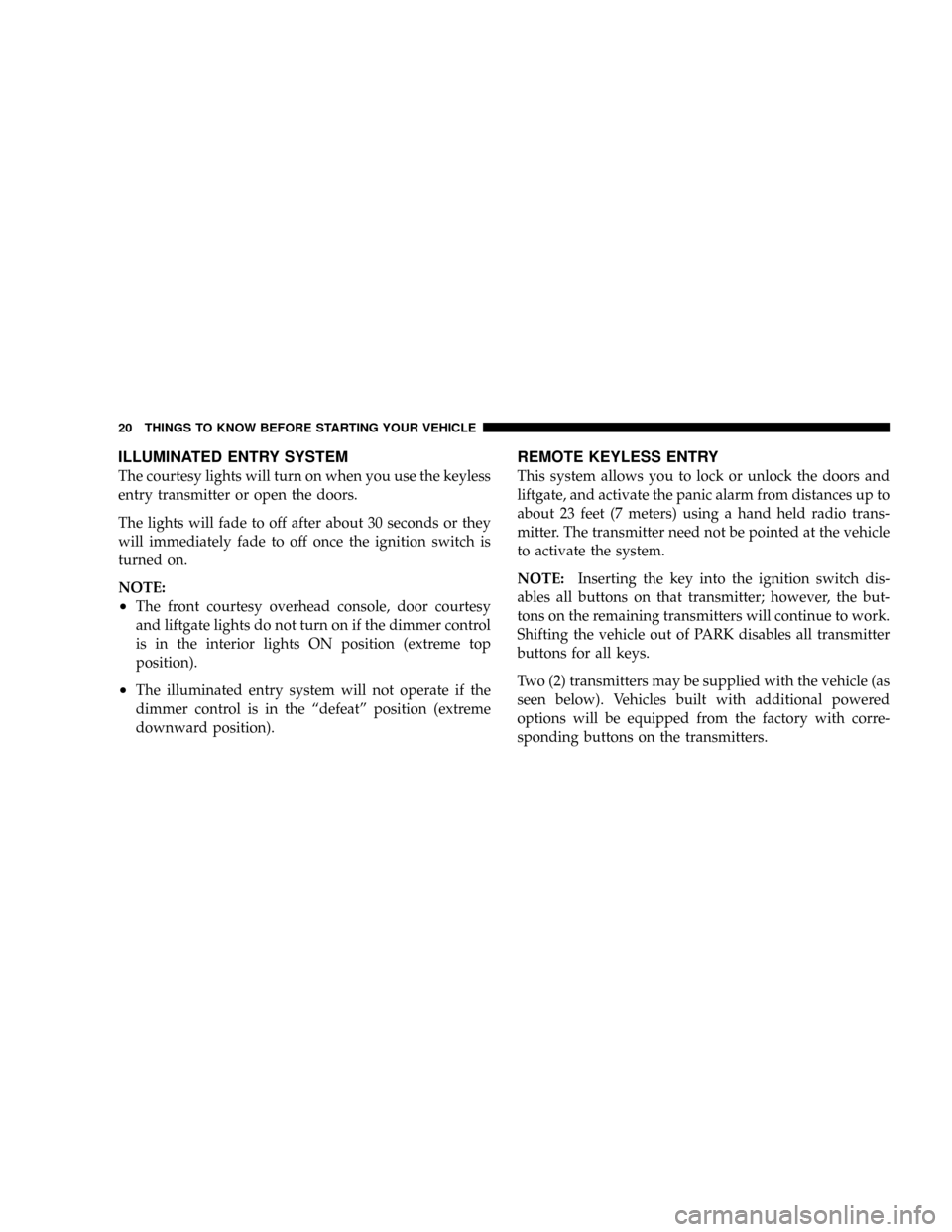
ILLUMINATED ENTRY SYSTEM
The courtesy lights will turn on when you use the keyless
entry transmitter or open the doors.
The lights will fade to off after about 30 seconds or they
will immediately fade to off once the ignition switch is
turned on.
NOTE:
²The front courtesy overhead console, door courtesy
and liftgate lights do not turn on if the dimmer control
is in the interior lights ON position (extreme top
position).
²The illuminated entry system will not operate if the
dimmer control is in the ªdefeatº position (extreme
downward position).
REMOTE KEYLESS ENTRY
This system allows you to lock or unlock the doors and
liftgate, and activate the panic alarm from distances up to
about 23 feet (7 meters) using a hand held radio trans-
mitter. The transmitter need not be pointed at the vehicle
to activate the system.
NOTE:Inserting the key into the ignition switch dis-
ables all buttons on that transmitter; however, the but-
tons on the remaining transmitters will continue to work.
Shifting the vehicle out of PARK disables all transmitter
buttons for all keys.
Two (2) transmitters may be supplied with the vehicle (as
seen below). Vehicles built with additional powered
options will be equipped from the factory with corre-
sponding buttons on the transmitters.
20 THINGS TO KNOW BEFORE STARTING YOUR VEHICLE
Page 81 of 457
UNDERSTANDING THE FEATURES OF YOUR VEHICLE
CONTENTS
mMirrors...............................86
NInside Day / Night Mirror................86
NAutomatic Dimming Mirror Ð If Equipped....86
NDriver's Side Outside Mirror Auto Dimmer Ð
If Equipped..........................87
NExterior Mirrors Folding Feature...........87
NOutside Mirror Ð Driver's Side............87
NOutside Mirror Ð Passenger's Side..........88
NPower Remote-Control Mirrors.............88NHeated Remote Control Mirrors Ð
If Equipped..........................89
NIlluminated Vanity Mirrors................89
mHands±Free Communication (UConnectŸ) Ð
If Equipped............................89
NOperations...........................91
NPhone Call Features....................98
NUConnectŸ System Features.............100
NAdvanced Phone Connectivity............105
3
Page 88 of 457
Outside Mirror Ð Passenger's Side
Adjust the convex outside mirror so you can just see the
side of your vehicle in the portion of the mirror closest to
the vehicle. This type of mirror will give a much wider
view to the rear, and especially of the lane next to your
vehicle.
WARNING!
Vehicles and other objects seen in the right side
convex mirror will look smaller and farther away
than they really are. Relying too much on your right
side mirror could cause you to collide with another
vehicle or other object.
Use your inside mirror when judging the size or
distance of a vehicle seen in this convex mirror.
Power Remote-Control Mirrors
Use the mirror select switch, located on the driver's door
trim panel above the power window switches, to adjust
the view obtained in the outside mirrors.
Power Mirror Switches
88 UNDERSTANDING THE FEATURES OF YOUR VEHICLE
Page 89 of 457
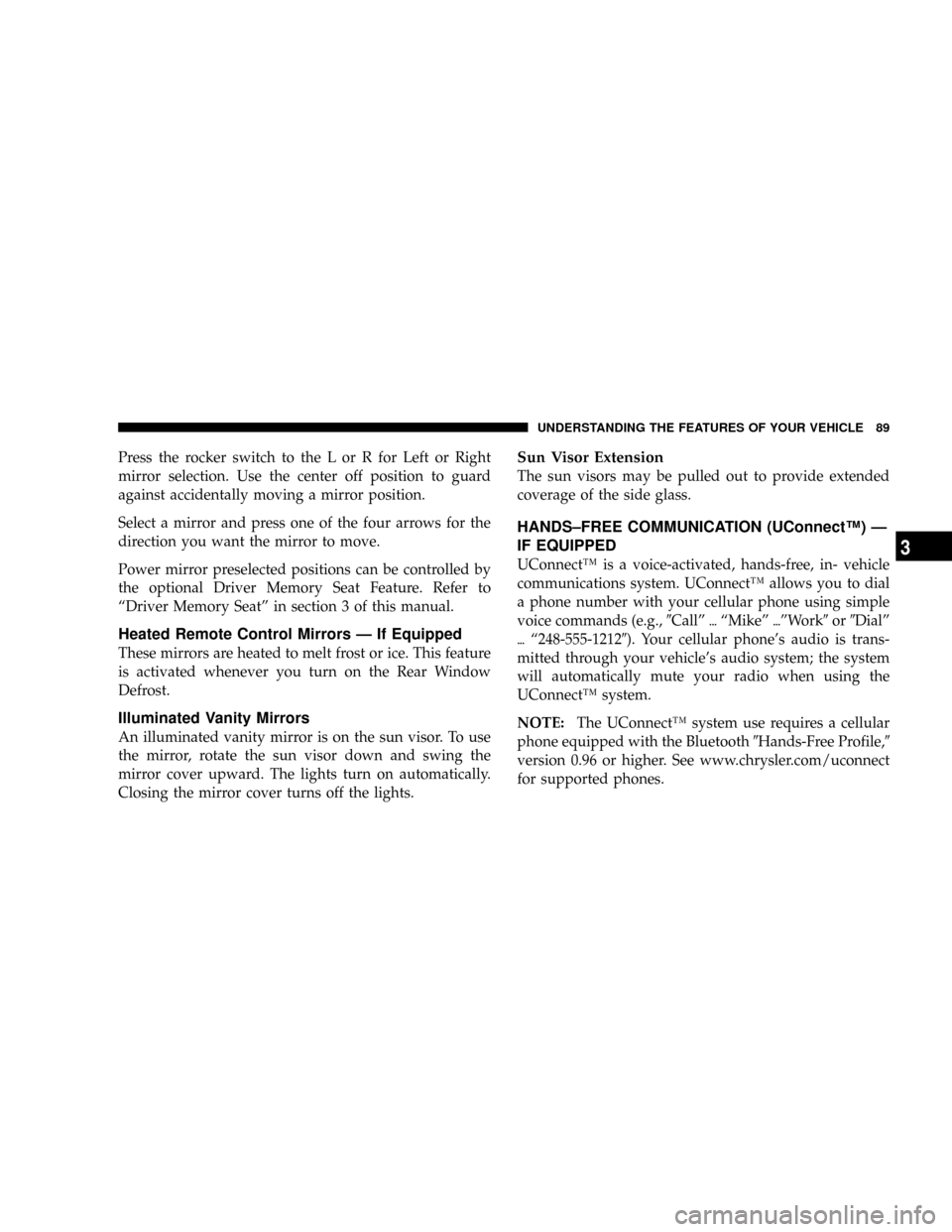
Press the rocker switch to the L or R for Left or Right
mirror selection. Use the center off position to guard
against accidentally moving a mirror position.
Select a mirror and press one of the four arrows for the
direction you want the mirror to move.
Power mirror preselected positions can be controlled by
the optional Driver Memory Seat Feature. Refer to
ªDriver Memory Seatº in section 3 of this manual.
Heated Remote Control Mirrors Ð If Equipped
These mirrors are heated to melt frost or ice. This feature
is activated whenever you turn on the Rear Window
Defrost.
Illuminated Vanity Mirrors
An illuminated vanity mirror is on the sun visor. To use
the mirror, rotate the sun visor down and swing the
mirror cover upward. The lights turn on automatically.
Closing the mirror cover turns off the lights.
Sun Visor Extension
The sun visors may be pulled out to provide extended
coverage of the side glass.
HANDS±FREE COMMUNICATION (UConnectŸ) Ð
IF EQUIPPED
UConnectŸ is a voice-activated, hands-free, in- vehicle
communications system. UConnectŸ allows you to dial
a phone number with your cellular phone using simple
voice commands (e.g.,9Callº{ªMikeº{ºWork9or9Dialº
{ª248-555-12129). Your cellular phone's audio is trans-
mitted through your vehicle's audio system; the system
will automatically mute your radio when using the
UConnectŸ system.
NOTE:The UConnectŸ system use requires a cellular
phone equipped with the Bluetooth9Hands-Free Profile,9
version 0.96 or higher. See www.chrysler.com/uconnect
for supported phones.
UNDERSTANDING THE FEATURES OF YOUR VEHICLE 89
3
Page 146 of 457
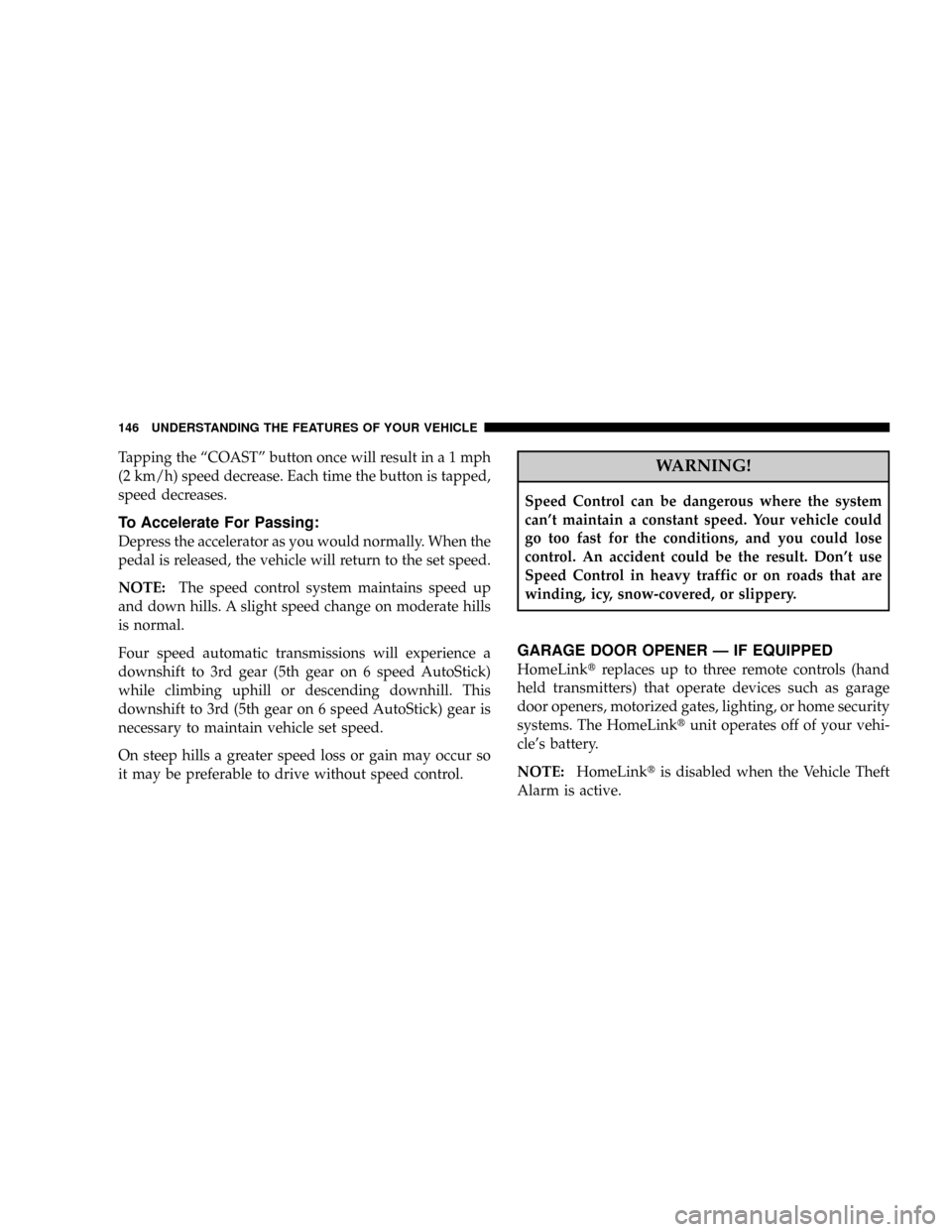
Tapping the ªCOASTº button once will result ina1mph
(2 km/h) speed decrease. Each time the button is tapped,
speed decreases.
To Accelerate For Passing:
Depress the accelerator as you would normally. When the
pedal is released, the vehicle will return to the set speed.
NOTE:The speed control system maintains speed up
and down hills. A slight speed change on moderate hills
is normal.
Four speed automatic transmissions will experience a
downshift to 3rd gear (5th gear on 6 speed AutoStick)
while climbing uphill or descending downhill. This
downshift to 3rd (5th gear on 6 speed AutoStick) gear is
necessary to maintain vehicle set speed.
On steep hills a greater speed loss or gain may occur so
it may be preferable to drive without speed control.
WARNING!
Speed Control can be dangerous where the system
can't maintain a constant speed. Your vehicle could
go too fast for the conditions, and you could lose
control. An accident could be the result. Don't use
Speed Control in heavy traffic or on roads that are
winding, icy, snow-covered, or slippery.
GARAGE DOOR OPENER Ð IF EQUIPPED
HomeLinktreplaces up to three remote controls (hand
held transmitters) that operate devices such as garage
door openers, motorized gates, lighting, or home security
systems. The HomeLinktunit operates off of your vehi-
cle's battery.
NOTE:HomeLinktis disabled when the Vehicle Theft
Alarm is active.
146 UNDERSTANDING THE FEATURES OF YOUR VEHICLE
Page 160 of 457
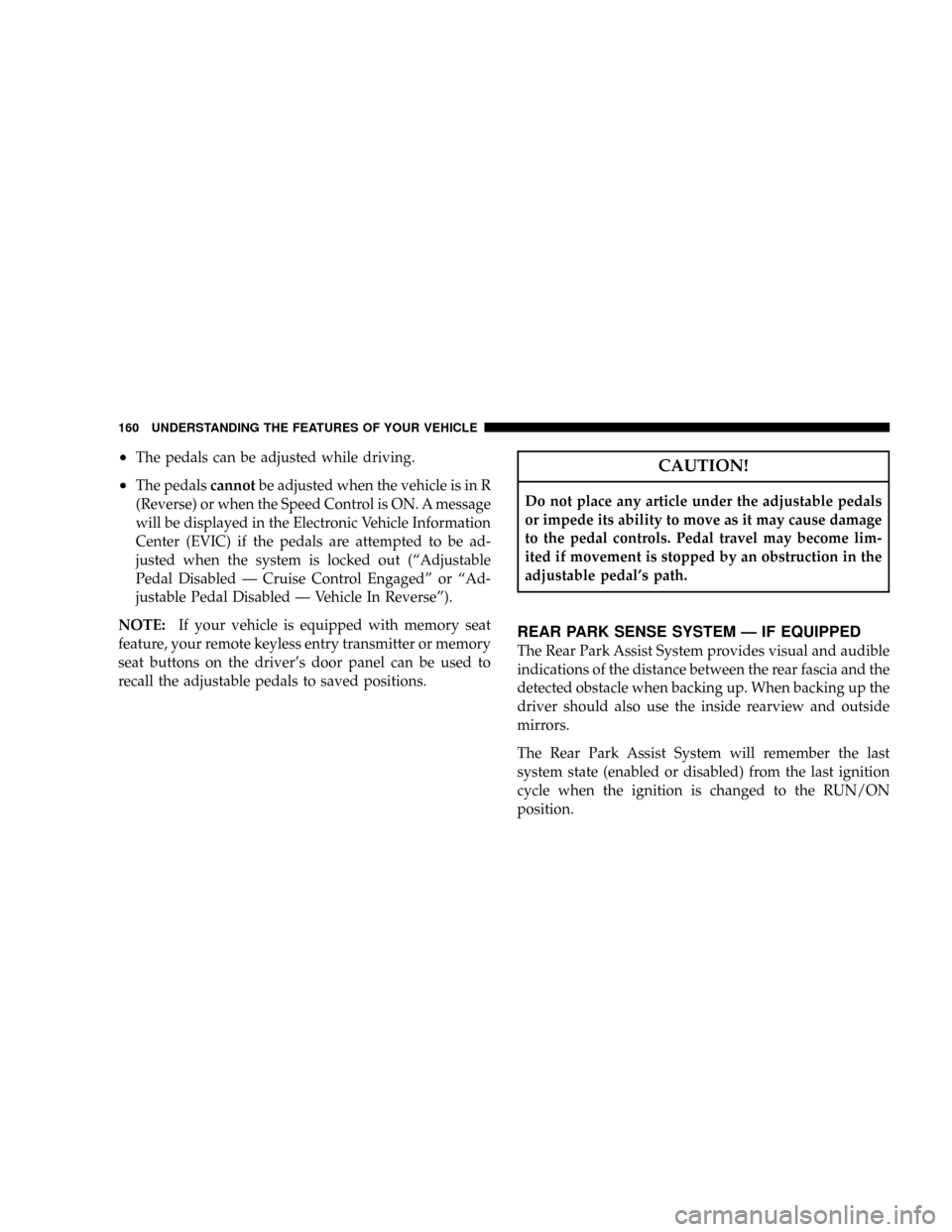
²The pedals can be adjusted while driving.
²The pedalscannotbe adjusted when the vehicle is in R
(Reverse) or when the Speed Control is ON. A message
will be displayed in the Electronic Vehicle Information
Center (EVIC) if the pedals are attempted to be ad-
justed when the system is locked out (ªAdjustable
Pedal Disabled Ð Cruise Control Engagedº or ªAd-
justable Pedal Disabled Ð Vehicle In Reverseº).
NOTE:If your vehicle is equipped with memory seat
feature, your remote keyless entry transmitter or memory
seat buttons on the driver's door panel can be used to
recall the adjustable pedals to saved positions.
CAUTION!
Do not place any article under the adjustable pedals
or impede its ability to move as it may cause damage
to the pedal controls. Pedal travel may become lim-
ited if movement is stopped by an obstruction in the
adjustable pedal's path.
REAR PARK SENSE SYSTEM Ð IF EQUIPPED
The Rear Park Assist System provides visual and audible
indications of the distance between the rear fascia and the
detected obstacle when backing up. When backing up the
driver should also use the inside rearview and outside
mirrors.
The Rear Park Assist System will remember the last
system state (enabled or disabled) from the last ignition
cycle when the ignition is changed to the RUN/ON
position.
160 UNDERSTANDING THE FEATURES OF YOUR VEHICLE
Page 182 of 457
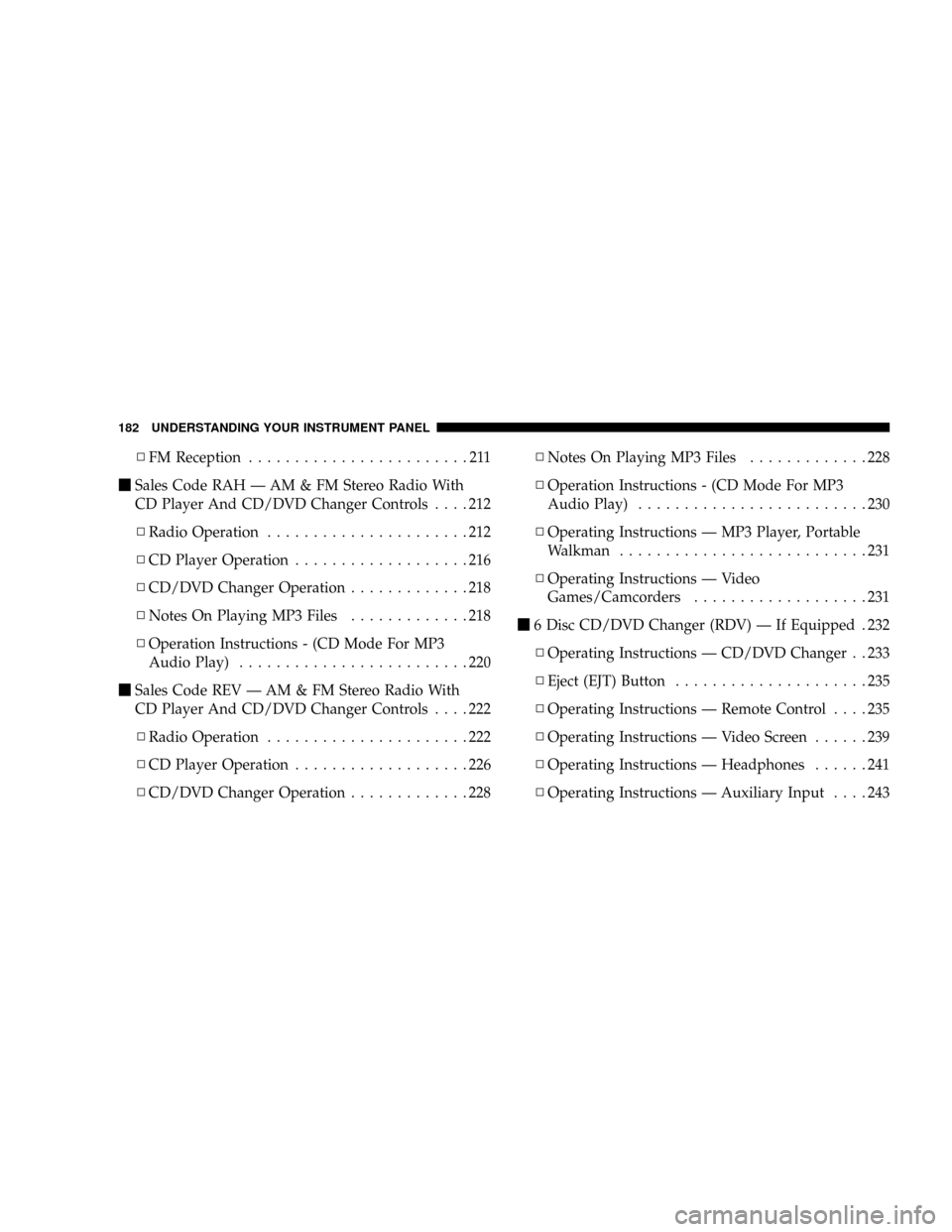
NFM Reception........................211
mSales Code RAH Ð AM & FM Stereo Radio With
CD Player And CD/DVD Changer Controls....212
NRadio Operation......................212
NCD Player Operation...................216
NCD/DVD Changer Operation.............218
NNotes On Playing MP3 Files.............218
NOperation Instructions - (CD Mode For MP3
Audio Play).........................220
mSales Code REV Ð AM & FM Stereo Radio With
CD Player And CD/DVD Changer Controls....222
NRadio Operation......................222
NCD Player Operation...................226
NCD/DVD Changer Operation.............228NNotes On Playing MP3 Files.............228
NOperation Instructions - (CD Mode For MP3
Audio Play).........................230
NOperating Instructions Ð MP3 Player, Portable
Walkman...........................231
NOperating Instructions Ð Video
Games/Camcorders...................231
m6 Disc CD/DVD Changer (RDV) Ð If Equipped . 232
NOperating Instructions Ð CD/DVD Changer . . 233
NEject (EJT) Button.....................235
NOperating Instructions Ð Remote Control....235
NOperating Instructions Ð Video Screen......239
NOperating Instructions Ð Headphones......241
NOperating Instructions Ð Auxiliary Input....243
182 UNDERSTANDING YOUR INSTRUMENT PANEL
Page 183 of 457
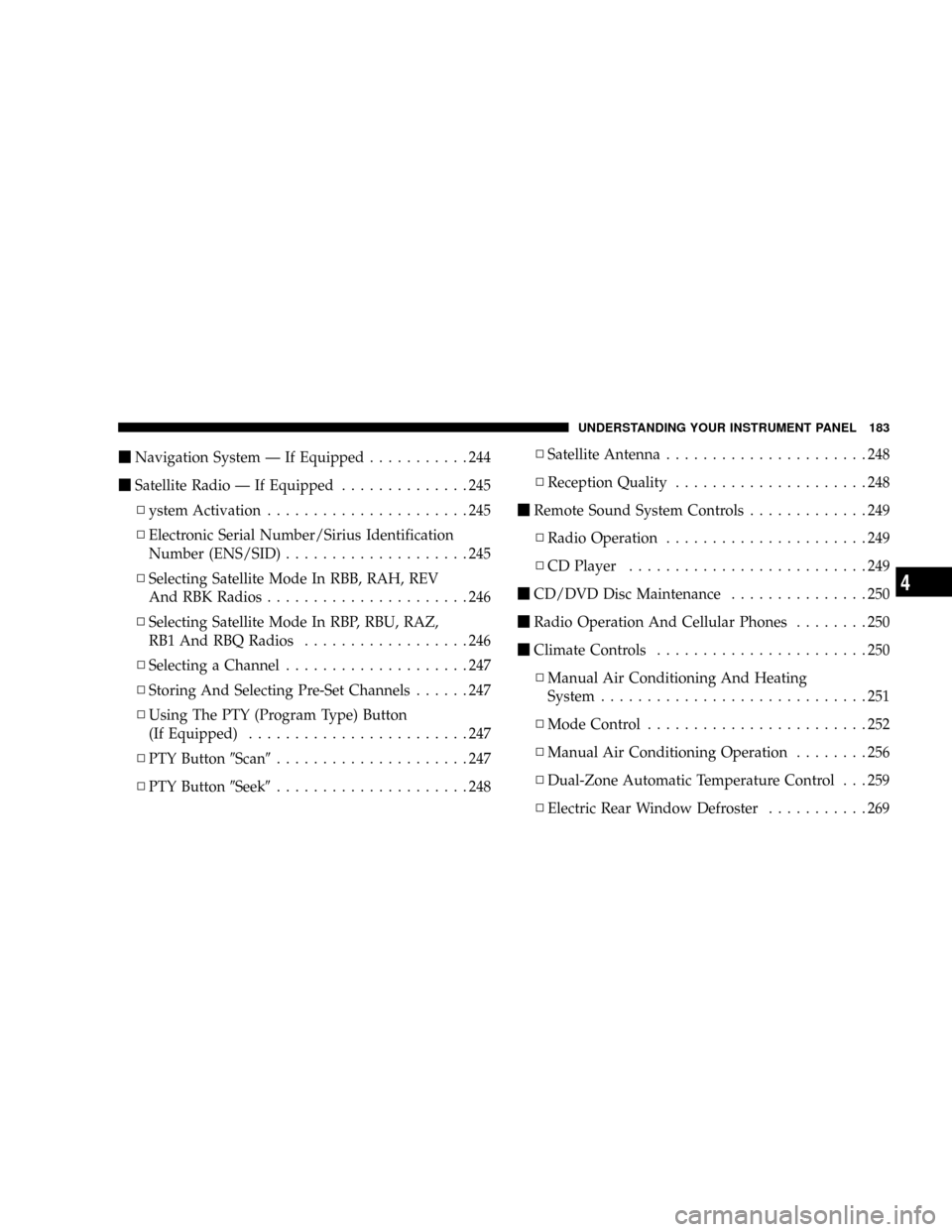
mNavigation System Ð If Equipped...........244
mSatellite Radio Ð If Equipped..............245
Nystem Activation......................245
NElectronic Serial Number/Sirius Identification
Number (ENS/SID)....................245
NSelecting Satellite Mode In RBB, RAH, REV
And RBK Radios......................246
NSelecting Satellite Mode In RBP, RBU, RAZ,
RB1 And RBQ Radios..................246
NSelecting a Channel....................247
NStoring And Selecting Pre-Set Channels......247
NUsing The PTY (Program Type) Button
(If Equipped)........................247
NPTY Button9Scan9.....................247
NPTY Button9Seek9.....................248NSatellite Antenna......................248
NReception Quality.....................248
mRemote Sound System Controls.............249
NRadio Operation......................249
NCD Player..........................249
mCD/DVD Disc Maintenance...............250
mRadio Operation And Cellular Phones........250
mClimate Controls.......................250
NManual Air Conditioning And Heating
System.............................251
NMode Control........................252
NManual Air Conditioning Operation........256
NDual-Zone Automatic Temperature Control . . . 259
NElectric Rear Window Defroster...........269
UNDERSTANDING YOUR INSTRUMENT PANEL 183
4