2008 CHRYSLER PACIFICA navigation
[x] Cancel search: navigationPage 166 of 457

If(SERVICE PARK ASSIST SYSTEM(appears in the
Electronic Vehicle Information Center (EVIC) after mak-
ing sure the rear bumper is clean please see your autho-
rized dealer.
Cleaning the Rear Park Assist System
Clean the Rear Park Assist Sensors with water, car wash
soap and a soft cloth. Do not use rough or hard cloths. Do
not scratch or poke the sensors, otherwise, you could
damage the sensors.
REAR CAMERA Ð IF EQUIPPED
Your vehicle may be equipped with a Rear Camera
system that allows you to see an on-screen image (located
in the center of the instrument cluster) of the rear of your
vehicle whenever it is put into R (Reverse). The camera is
located in the light bar over the rear license plate.NOTE:Refer to ªSetting Display Propertiesº under
ªSystem Settingsº in the Navigation User's Manual for
instructions regarding navigation screen brightness ad-
justments.
Use the following steps to access the Rear Backup Cam-
era feature:
1. Start the engine.
2. Place shift lever in R (Reverse).
3. Wait one to two seconds, and the camera view will
display on the instrument cluster.
NOTE:The camera view will display only while the
vehicle is in R (Reverse).
4. Perform a visual check of the rear area.
NOTE:CHECK ENTIRE SURROUNDINGS before
backing up.
166 UNDERSTANDING THE FEATURES OF YOUR VEHICLE
Page 183 of 457
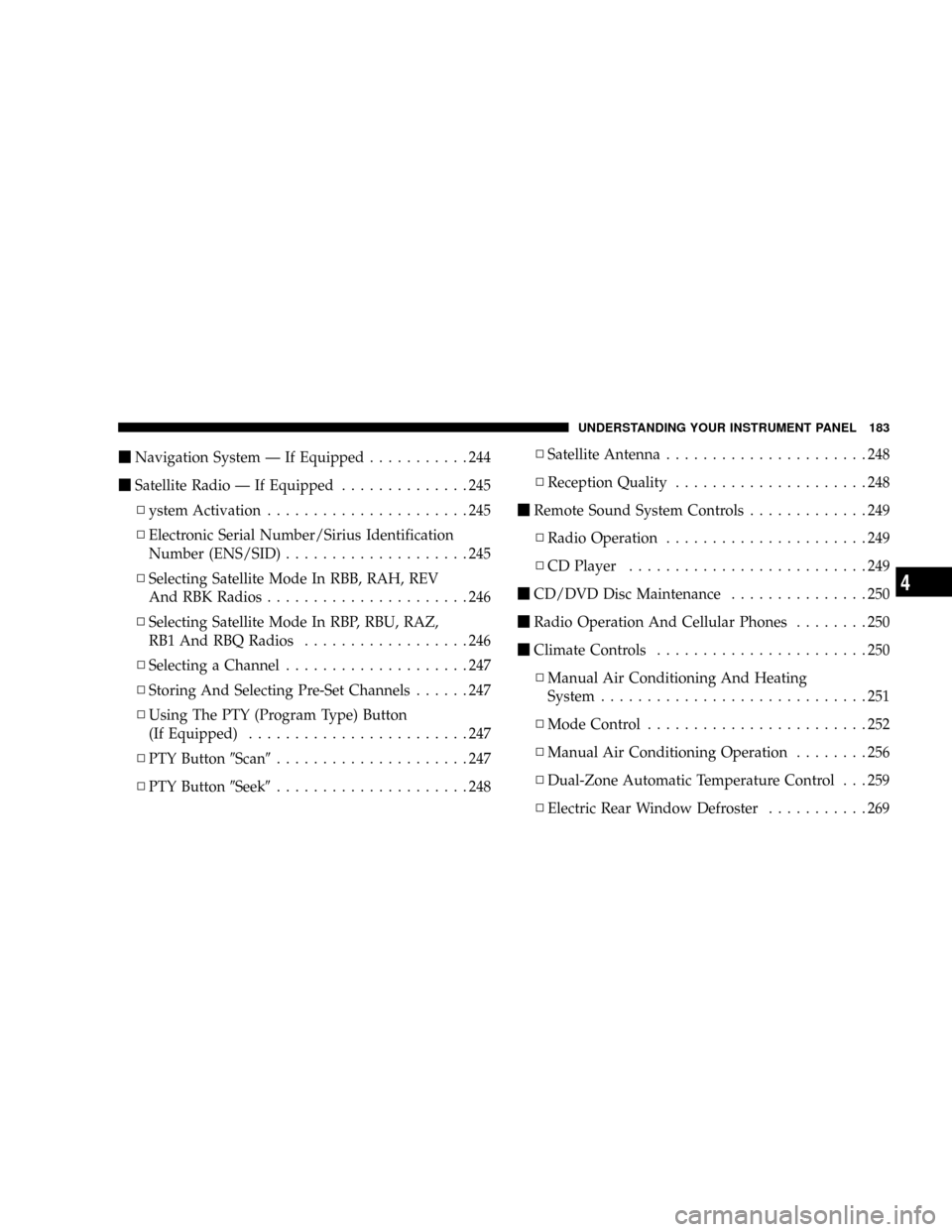
mNavigation System Ð If Equipped...........244
mSatellite Radio Ð If Equipped..............245
Nystem Activation......................245
NElectronic Serial Number/Sirius Identification
Number (ENS/SID)....................245
NSelecting Satellite Mode In RBB, RAH, REV
And RBK Radios......................246
NSelecting Satellite Mode In RBP, RBU, RAZ,
RB1 And RBQ Radios..................246
NSelecting a Channel....................247
NStoring And Selecting Pre-Set Channels......247
NUsing The PTY (Program Type) Button
(If Equipped)........................247
NPTY Button9Scan9.....................247
NPTY Button9Seek9.....................248NSatellite Antenna......................248
NReception Quality.....................248
mRemote Sound System Controls.............249
NRadio Operation......................249
NCD Player..........................249
mCD/DVD Disc Maintenance...............250
mRadio Operation And Cellular Phones........250
mClimate Controls.......................250
NManual Air Conditioning And Heating
System.............................251
NMode Control........................252
NManual Air Conditioning Operation........256
NDual-Zone Automatic Temperature Control . . . 259
NElectric Rear Window Defroster...........269
UNDERSTANDING YOUR INSTRUMENT PANEL 183
4
Page 194 of 457

17. Navigation Screen/Rear View Camera Ð If
Equipped
The navigation system provides maps, turn identifica-
tion, selection menus and instructions for selecting a
variety of destinations and routes. Refer to your ªNavi-
gation User's Manualº for detailed operating instruc-
tions.
The Rear View Camera system uses the Navigator Screen
to display the area behind the vehicle. Camera view will
display only while the vehicle is in R (Reverse).
18. Front Fog Light Indicator Ð If Equipped
This light shows the front fog lights are ON.
19. Oil Pressure Warning Light
This light shows low engine oil pressure. The light
should turn on momentarily when the engine is
started. If the light turns on while driving, stop thevehicle and shut off the engine as soon as possible. A
continuous chime will sound when this light turns on.
Do not operate the vehicle until the cause is corrected.
This light does not show how much oil is in the engine.
The engine oil level must be checked under the hood.
20. Seat Belt Reminder Light
When the ignition switch is first turned ON, this
light will turn on for 5 to 8 seconds as a bulb check.
During the bulb check, if the driver's seat belt is
unbuckled, a chime will sound. After the bulb check or
when driving, if the driver seat belt remains unbuckled,
the Seat Belt Warning Light will flash or remain on
continuously. Refer to9Enhanced Driver Seat Belt Re-
minder System (BeltAlertŸ)9in the Occupant Restraints
section for more information.
194 UNDERSTANDING YOUR INSTRUMENT PANEL
Page 203 of 457

Customer Programmable Features Ð If Equipped
Press the MENU button until one of the following
display choices appears:
Language?
When in this display you may select one of three lan-
guages for all display nomenclature, including the trip
computer functions and navigation system. Press the
STEP button while in this display selects English,
Francais, or Espanol. As you continue the displayed
information will be shown in the selected language.
Park Assist System? ON/OFF
When this feature is selected the system scans for objects
behind the vehicle using four sensors located in the rear
bumper. Objects can be detected from up to 59 inches
(150 cm). Pressing the ªSTEPº button while in this
display will disable/enable the Rear Park Assist System.
The EVIC will display the following message: PARKASSIST DISABLED after the feature has been disabled
and SERVICE PARK ASSIST SYSTEM if there is a prob-
lem with the system.
Service Interval
When this feature is selected a service interval between
2,000 miles (3 200 km) and 6, 000 miles (10 000 km) in 500
mile (800 km) increments may be selected. Pressing the
STEP button when in this display will select distances
between 2,000 miles (3 200 km) and 6, 000 miles (10 000
km) in 500 mile (800 km) increments.
Reset Service Distance (Displays Only if Service
Interval was Changed)
When this feature is selected the current accumulated
service distance can be reset to the newly selected service
interval. Pressing the STEP button when in this display
will select ªYesº or ªNo.º
UNDERSTANDING YOUR INSTRUMENT PANEL 203
4
Page 206 of 457
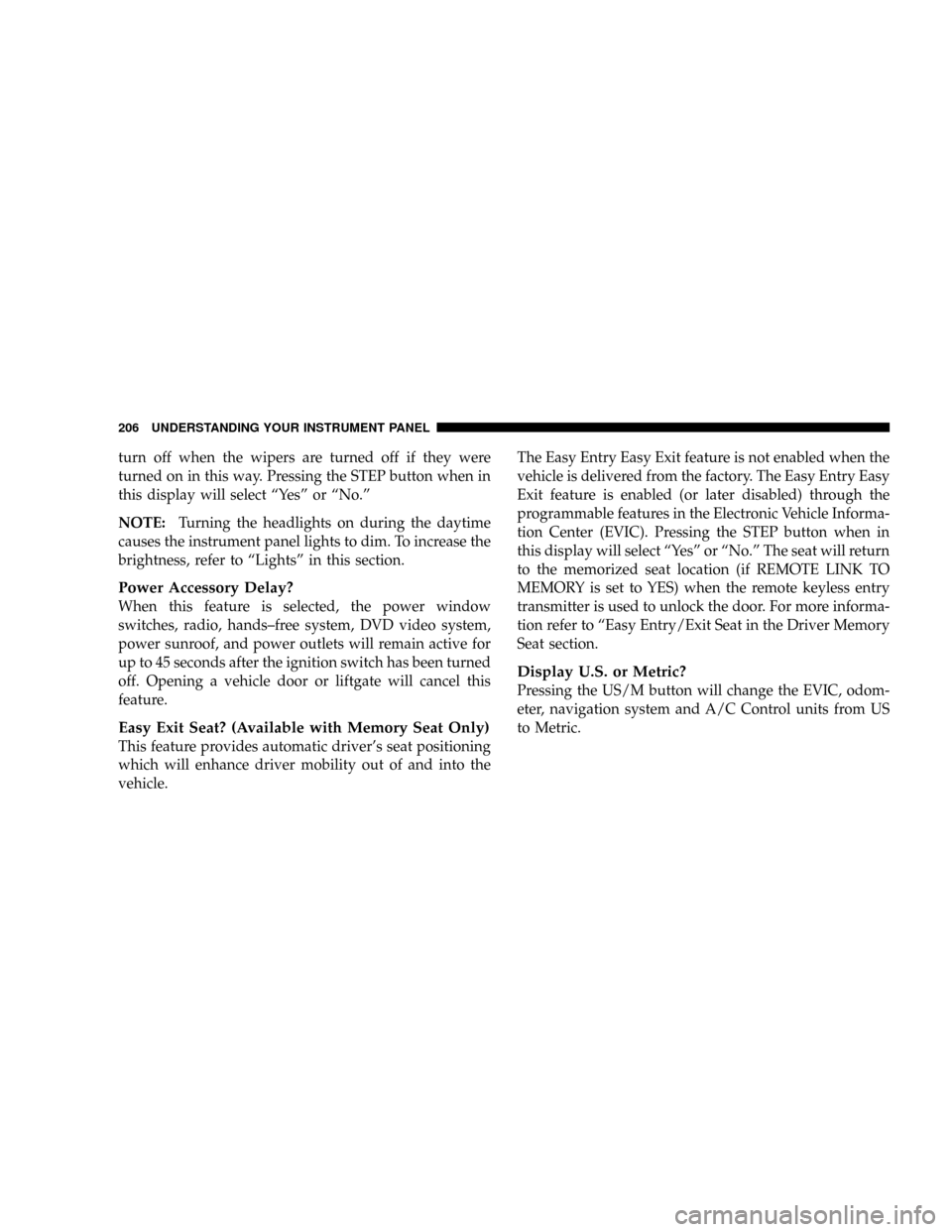
turn off when the wipers are turned off if they were
turned on in this way. Pressing the STEP button when in
this display will select ªYesº or ªNo.º
NOTE:Turning the headlights on during the daytime
causes the instrument panel lights to dim. To increase the
brightness, refer to ªLightsº in this section.
Power Accessory Delay?
When this feature is selected, the power window
switches, radio, hands±free system, DVD video system,
power sunroof, and power outlets will remain active for
up to 45 seconds after the ignition switch has been turned
off. Opening a vehicle door or liftgate will cancel this
feature.
Easy Exit Seat? (Available with Memory Seat Only)
This feature provides automatic driver's seat positioning
which will enhance driver mobility out of and into the
vehicle.The Easy Entry Easy Exit feature is not enabled when the
vehicle is delivered from the factory. The Easy Entry Easy
Exit feature is enabled (or later disabled) through the
programmable features in the Electronic Vehicle Informa-
tion Center (EVIC). Pressing the STEP button when in
this display will select ªYesº or ªNo.º The seat will return
to the memorized seat location (if REMOTE LINK TO
MEMORY is set to YES) when the remote keyless entry
transmitter is used to unlock the door. For more informa-
tion refer to ªEasy Entry/Exit Seat in the Driver Memory
Seat section.
Display U.S. or Metric?
Pressing the US/M button will change the EVIC, odom-
eter, navigation system and A/C Control units from US
to Metric.
206 UNDERSTANDING YOUR INSTRUMENT PANEL
Page 244 of 457
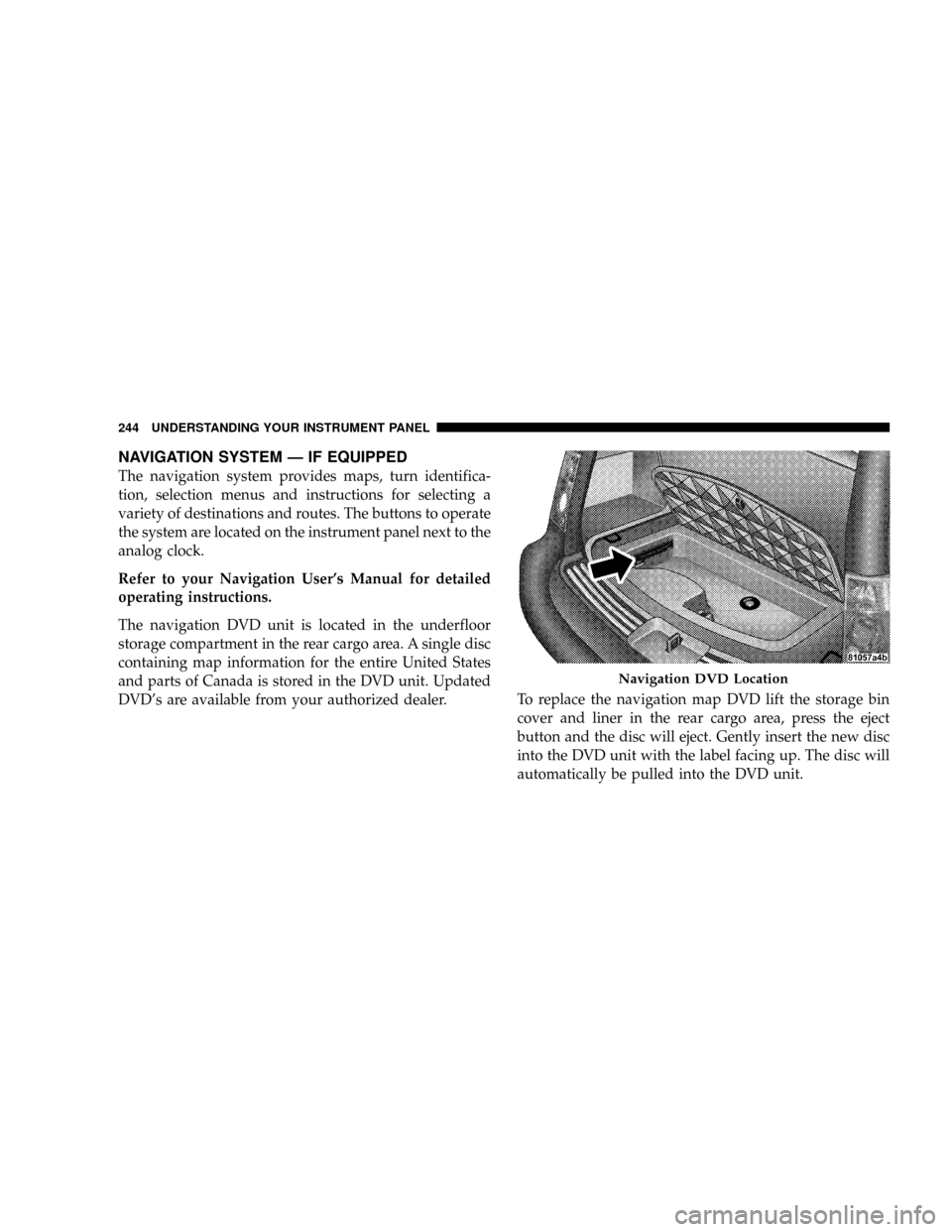
NAVIGATION SYSTEM Ð IF EQUIPPED
The navigation system provides maps, turn identifica-
tion, selection menus and instructions for selecting a
variety of destinations and routes. The buttons to operate
the system are located on the instrument panel next to the
analog clock.
Refer to your Navigation User's Manual for detailed
operating instructions.
The navigation DVD unit is located in the underfloor
storage compartment in the rear cargo area. A single disc
containing map information for the entire United States
and parts of Canada is stored in the DVD unit. Updated
DVD's are available from your authorized dealer.To replace the navigation map DVD lift the storage bin
cover and liner in the rear cargo area, press the eject
button and the disc will eject. Gently insert the new disc
into the DVD unit with the label facing up. The disc will
automatically be pulled into the DVD unit.
Navigation DVD Location
244 UNDERSTANDING YOUR INSTRUMENT PANEL
Page 448 of 457

Maintenance Free Battery.................. 382
Maintenance Procedures................... 376
Maintenance Schedule.................... 420
Maintenance, Sunroof..................... 172
Malfunction Indicator Light (Check Engine) . . 193,373
Manual, Service......................... 432
Map/Reading Lights..................... 168
Memory Feature (Memory Seat)............. 129
Memory Seat.........................89,129
Mini-Trip Computer...................... 208
Mirrors................................ 86
Automatic Dimming..................... 86
Electric Remote........................ 88
Exterior Folding........................ 87
Heated.............................. 89
Memory............................. 129
Outside.............................. 87
Rearview............................. 86
Vanity............................... 89Modifications/Alterations, Vehicle............. 7
Monitor, Tire Pressure System............... 314
Mopar Parts.........................375,431
Multi-Function Control Lever............... 136
Navigation System....................166,244
New Vehicle Break-In Period................ 77
Occupant Restraints....................... 38
Octane Rating, Gasoline (Fuel).............. 325
Odometer............................. 191
Trip ................................ 191
Oil Change Indicator..................192,202
Oil Change Indicator, Reset..............192,202
Oil, Engine.........................376,417
Capacity............................ 416
Change Interval..................192,202,377
Checking............................ 376
Disposal............................ 379
448 INDEX
Page 453 of 457
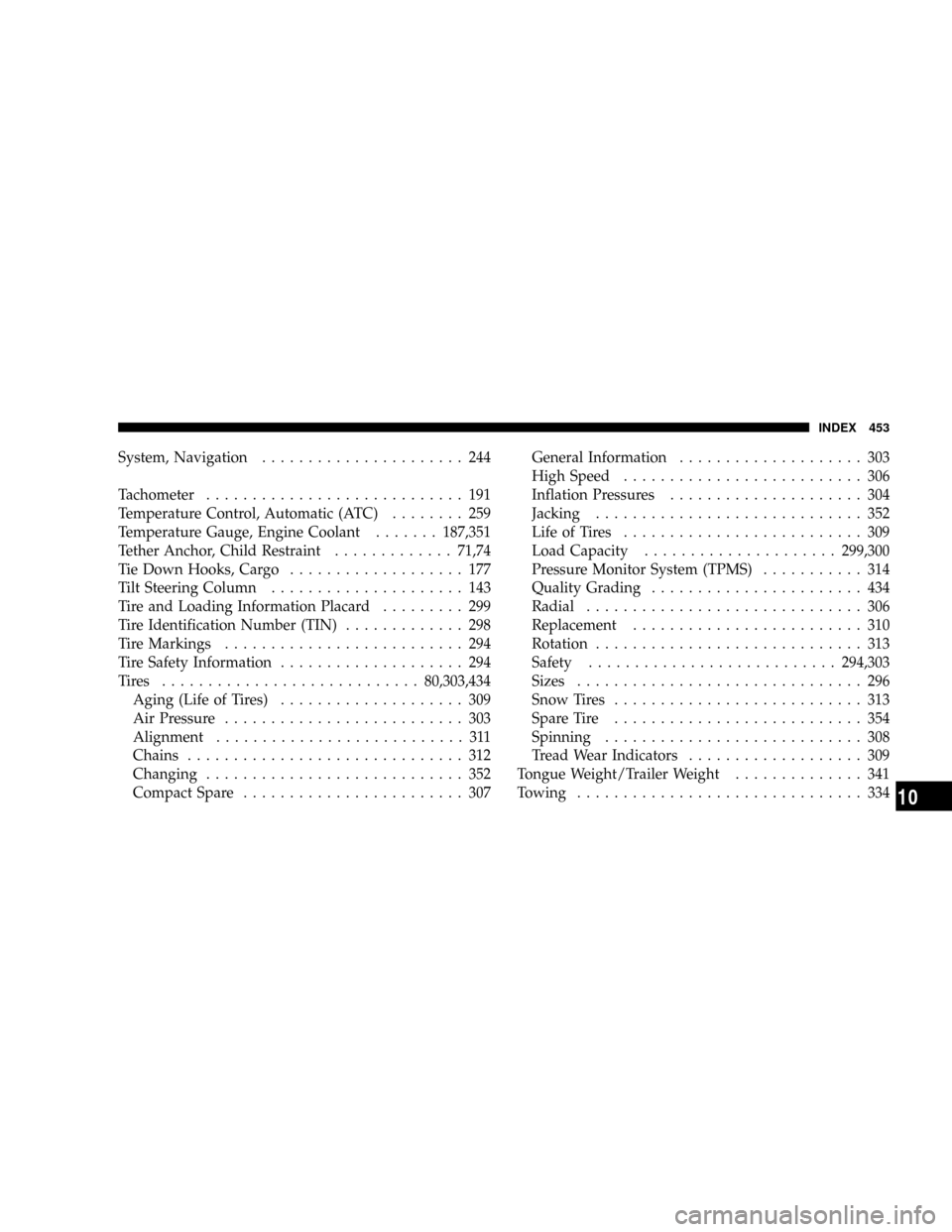
System, Navigation...................... 244
Tachometer............................ 191
Temperature Control, Automatic (ATC)........ 259
Temperature Gauge, Engine Coolant.......187,351
Tether Anchor, Child Restraint.............71,74
Tie Down Hooks, Cargo................... 177
Tilt Steering Column..................... 143
Tire and Loading Information Placard......... 299
Tire Identification Number (TIN)............. 298
Tire Markings.......................... 294
Tire Safety Information.................... 294
Tires ............................80,303,434
Aging (Life of Tires).................... 309
Air Pressure.......................... 303
Alignment........................... 311
Chains.............................. 312
Changing............................ 352
Compact Spare........................ 307General Information.................... 303
High Speed.......................... 306
Inflation Pressures..................... 304
Jacking............................. 352
Life of Tires.......................... 309
Load Capacity.....................299,300
Pressure Monitor System (TPMS)........... 314
Quality Grading....................... 434
Radial.............................. 306
Replacement......................... 310
Rotation............................. 313
Safety...........................294,303
Sizes............................... 296
Snow Tires........................... 313
Spare Tire........................... 354
Spinning............................ 308
Tread Wear Indicators................... 309
Tongue Weight/Trailer Weight.............. 341
Towing............................... 334
INDEX 453
10