Page 83 of 457
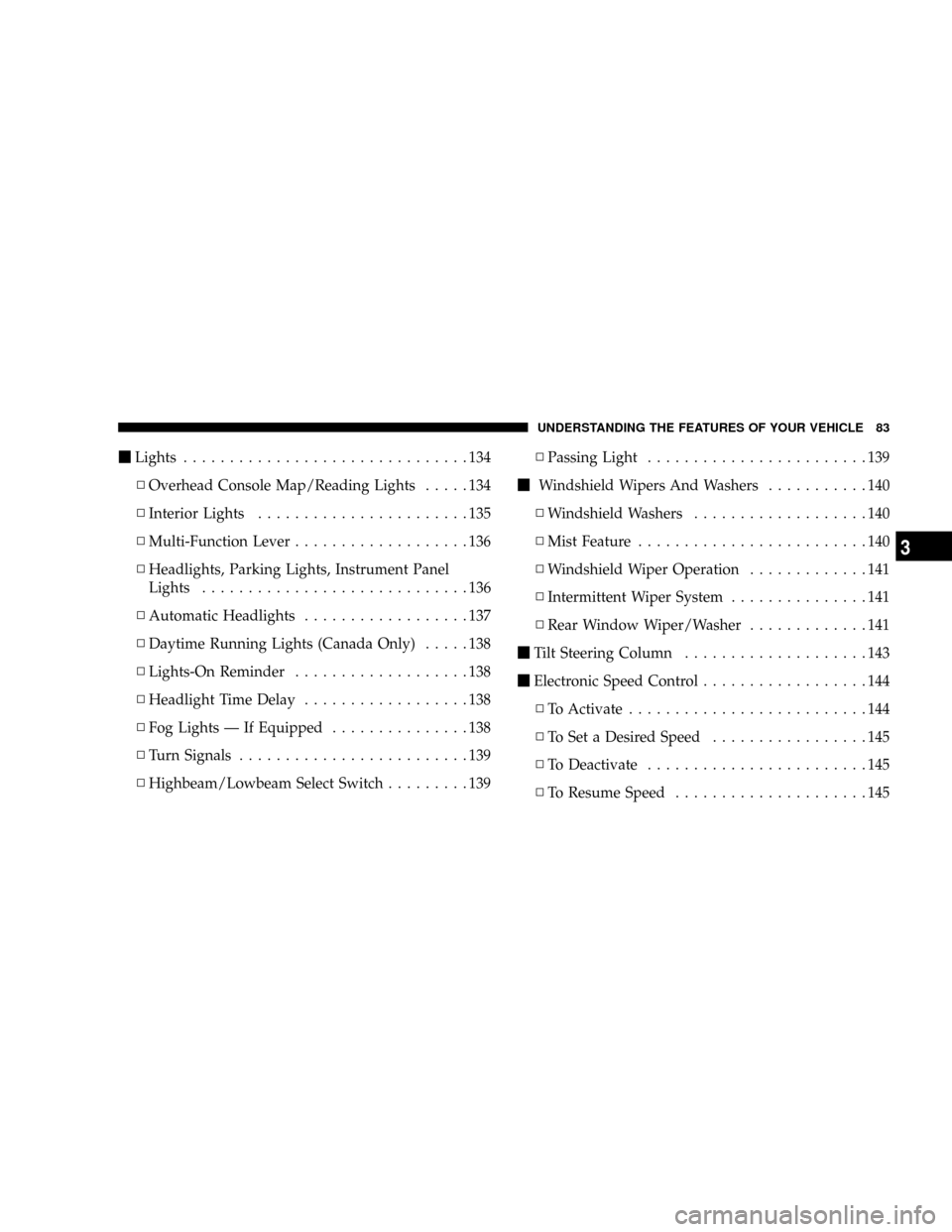
mLights...............................134
NOverhead Console Map/Reading Lights.....134
NInterior Lights.......................135
NMulti-Function Lever...................136
NHeadlights, Parking Lights, Instrument Panel
Lights.............................136
NAutomatic Headlights..................137
NDaytime Running Lights (Canada Only).....138
NLights-On Reminder...................138
NHeadlight Time Delay..................138
NFog Lights Ð If Equipped...............138
NTurn Signals.........................139
NHighbeam/Lowbeam Select Switch.........139NPassing Light........................139
mWindshield Wipers And Washers...........140
NWindshield Washers...................140
NMist Feature.........................140
NWindshield Wiper Operation.............141
NIntermittent Wiper System...............141
NRear Window Wiper/Washer.............141
mTilt Steering Column....................143
mElectronic Speed Control..................144
NTo Activate..........................144
NTo Set a Desired Speed.................145
NTo Deactivate........................145
NTo Resume Speed.....................145
UNDERSTANDING THE FEATURES OF YOUR VEHICLE 83
3
Page 136 of 457
Multi-Function Lever
The Multi-Function Lever controls the operation of the
headlights, parking lights, turn signals, headlight beam
selection, instrument panel light dimming, interior lights,
the passing lights, and fog lights. The lever is located on
the left side of the steering column.
Headlights, Parking Lights, Instrument Panel
Lights
Turn the end of the Multi-Function Lever to the first
detent for parking light and instrument panel light
operation. Turn to the second detent for headlight, park
light and instrument panel light operation.
To change the brightness of the instrument panel lights,
rotate the center portion of the Multi-Function Lever up
or down.
Dimmer Control
With the parking lights or headlights
on, rotating the dimmer control for the
interior lights on the Multi-Function
Lever upward will increase the bright-
ness of the instrument panel lights.
Multi-Function Control Lever
136 UNDERSTANDING THE FEATURES OF YOUR VEHICLE
Page 138 of 457
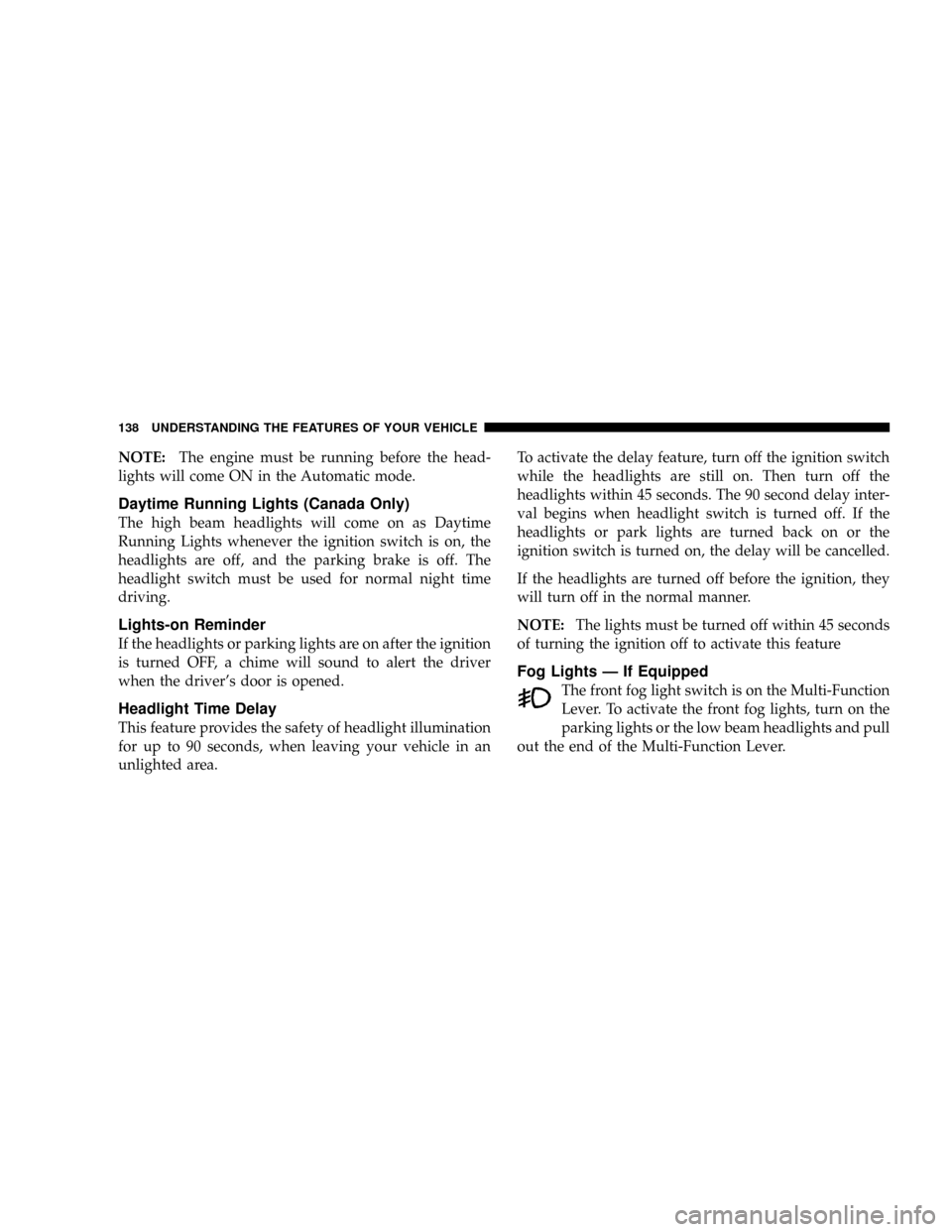
NOTE:The engine must be running before the head-
lights will come ON in the Automatic mode.
Daytime Running Lights (Canada Only)
The high beam headlights will come on as Daytime
Running Lights whenever the ignition switch is on, the
headlights are off, and the parking brake is off. The
headlight switch must be used for normal night time
driving.
Lights-on Reminder
If the headlights or parking lights are on after the ignition
is turned OFF, a chime will sound to alert the driver
when the driver's door is opened.
Headlight Time Delay
This feature provides the safety of headlight illumination
for up to 90 seconds, when leaving your vehicle in an
unlighted area.To activate the delay feature, turn off the ignition switch
while the headlights are still on. Then turn off the
headlights within 45 seconds. The 90 second delay inter-
val begins when headlight switch is turned off. If the
headlights or park lights are turned back on or the
ignition switch is turned on, the delay will be cancelled.
If the headlights are turned off before the ignition, they
will turn off in the normal manner.
NOTE:The lights must be turned off within 45 seconds
of turning the ignition off to activate this feature
Fog Lights Ð If Equipped
The front fog light switch is on the Multi-Function
Lever. To activate the front fog lights, turn on the
parking lights or the low beam headlights and pull
out the end of the Multi-Function Lever.
138 UNDERSTANDING THE FEATURES OF YOUR VEHICLE
Page 139 of 457
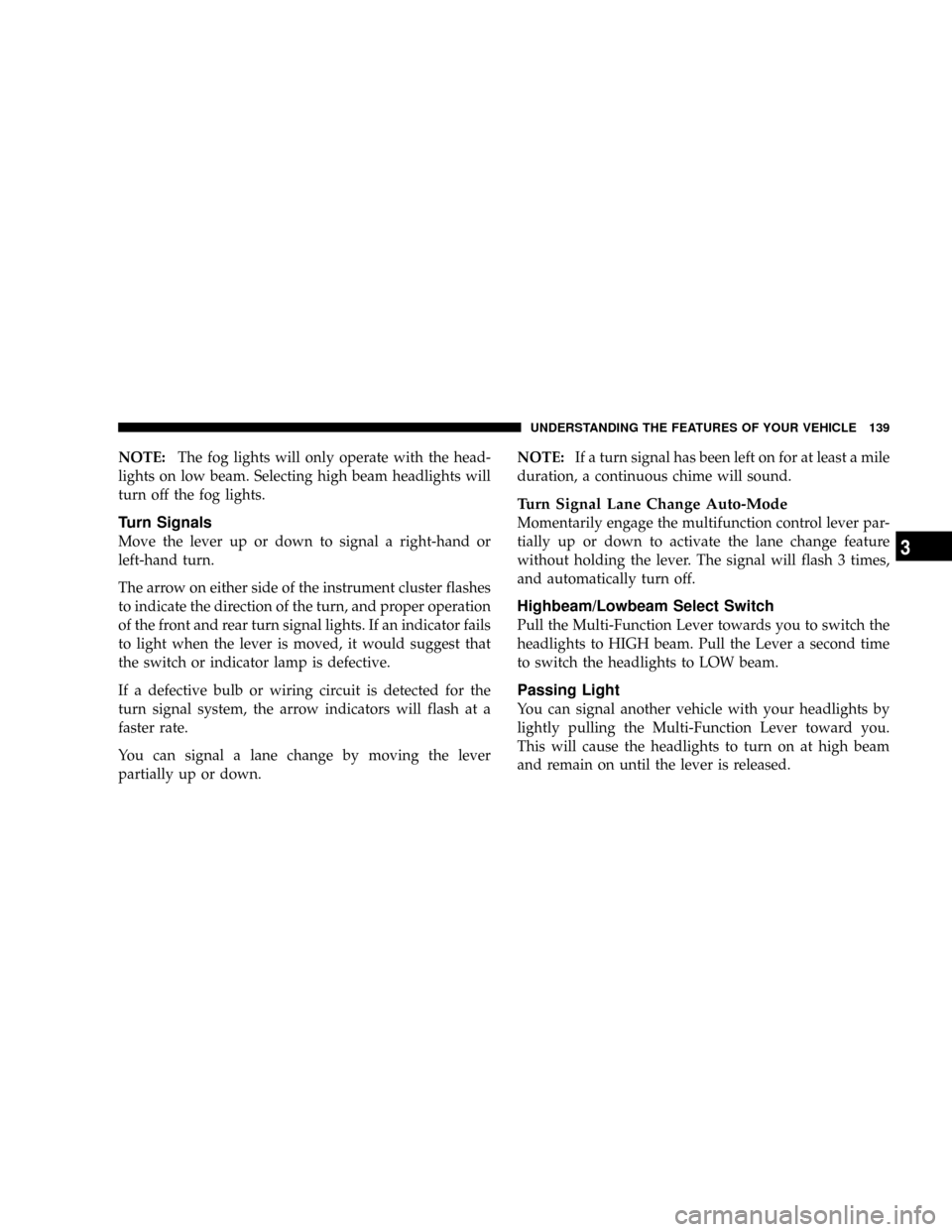
NOTE:The fog lights will only operate with the head-
lights on low beam. Selecting high beam headlights will
turn off the fog lights.
Turn Signals
Move the lever up or down to signal a right-hand or
left-hand turn.
The arrow on either side of the instrument cluster flashes
to indicate the direction of the turn, and proper operation
of the front and rear turn signal lights. If an indicator fails
to light when the lever is moved, it would suggest that
the switch or indicator lamp is defective.
If a defective bulb or wiring circuit is detected for the
turn signal system, the arrow indicators will flash at a
faster rate.
You can signal a lane change by moving the lever
partially up or down.NOTE:If a turn signal has been left on for at least a mile
duration, a continuous chime will sound.
Turn Signal Lane Change Auto-Mode
Momentarily engage the multifunction control lever par-
tially up or down to activate the lane change feature
without holding the lever. The signal will flash 3 times,
and automatically turn off.
Highbeam/Lowbeam Select Switch
Pull the Multi-Function Lever towards you to switch the
headlights to HIGH beam. Pull the Lever a second time
to switch the headlights to LOW beam.
Passing Light
You can signal another vehicle with your headlights by
lightly pulling the Multi-Function Lever toward you.
This will cause the headlights to turn on at high beam
and remain on until the lever is released.
UNDERSTANDING THE FEATURES OF YOUR VEHICLE 139
3
Page 194 of 457

17. Navigation Screen/Rear View Camera Ð If
Equipped
The navigation system provides maps, turn identifica-
tion, selection menus and instructions for selecting a
variety of destinations and routes. Refer to your ªNavi-
gation User's Manualº for detailed operating instruc-
tions.
The Rear View Camera system uses the Navigator Screen
to display the area behind the vehicle. Camera view will
display only while the vehicle is in R (Reverse).
18. Front Fog Light Indicator Ð If Equipped
This light shows the front fog lights are ON.
19. Oil Pressure Warning Light
This light shows low engine oil pressure. The light
should turn on momentarily when the engine is
started. If the light turns on while driving, stop thevehicle and shut off the engine as soon as possible. A
continuous chime will sound when this light turns on.
Do not operate the vehicle until the cause is corrected.
This light does not show how much oil is in the engine.
The engine oil level must be checked under the hood.
20. Seat Belt Reminder Light
When the ignition switch is first turned ON, this
light will turn on for 5 to 8 seconds as a bulb check.
During the bulb check, if the driver's seat belt is
unbuckled, a chime will sound. After the bulb check or
when driving, if the driver seat belt remains unbuckled,
the Seat Belt Warning Light will flash or remain on
continuously. Refer to9Enhanced Driver Seat Belt Re-
minder System (BeltAlertŸ)9in the Occupant Restraints
section for more information.
194 UNDERSTANDING YOUR INSTRUMENT PANEL
Page 256 of 457
Defrost Mode
Air comes from the windshield and side window demist
outlets. Use this setting when necessary to defrost your
windshield and side windows.NOTE:For improved safety, the compressor is activated
and the recirculation mode is deactivated when Mix or
Defrost modes are selected. This is done to assist in
drying the air and it will help in keeping the windows
from fogging.
Manual Air Conditioning Operation
To turn on the air conditioning, set the front
blower control to any speed and press the A/C
button which is located next to the recirculation
button. An indicator light on the A/C button shows that
the air conditioning is on.
NOTE:The indicator light in the ªPOWERº button must
be on for the climate control system to operate.
Cool dehumidified air comes through the outlets selected
by the Mode Control. To turn off the air conditioning,
press the A/C button a second time. The indicator light
will turn off.
Defrost Outlets
256 UNDERSTANDING YOUR INSTRUMENT PANEL
Page 257 of 457

NOTE:
²The compressor will not engage until the engine has
been running for a few seconds.
²If your air conditioning performance seems lower than
expected, check the A/C air filter (ATC equipped
vehicles only) and the front of the A/C condenser for
an accumulation of dirt or insects. The A/C condenser
is located in front of the radiator. The A/C air filter is
located under the instrument panel on the passenger
side.
²Fabric type fascia protectors tend to block the amount
of air to the condenser and may reduce air condition-
ing performance.
Economy Mode
If economy mode is desired, press the A/C button to turn
off the indicator light, and the A/C compressor. Move the
temperature control lever to the desired temperature.
Recirculation Control
Press the recirculation button to recirculate the
air inside the vehicle. This is located next to the
A/C button. An indicator light on the button
shows that air is being recirculated. Use the
recirculation mode to rapidly cool the inside of the
vehicle. The recirculation mode can also be used to
temporarily block out outside odors, smoke, and dust.
NOTE:
²When the ignition switch is turned OFF, the recircula-
tion feature will be cancelled.
²In cold weather, use of the Recirculation mode may
lead to excessive window fogging. The Recirculation
mode is not allowed in the Mix and Defrost modes to
improve window clearing operation. Recirculation
will be disabled automatically if these modes are
selected.
UNDERSTANDING YOUR INSTRUMENT PANEL 257
4
Page 369 of 457
NFront Park/Turn Signal And Sidemarker
Lights.............................413
NFront Fog Light......................414
NRear Tail, Stop, Turn Signal, Side Marker And
Back-Up Lights.......................415
NLicense Light........................415mFluids And Capacities...................416
mFluids, Lubricants And Genuine Parts........417
NEngine.............................417
NChassis............................418
MAINTAINING YOUR VEHICLE 369
7