Page 269 of 457
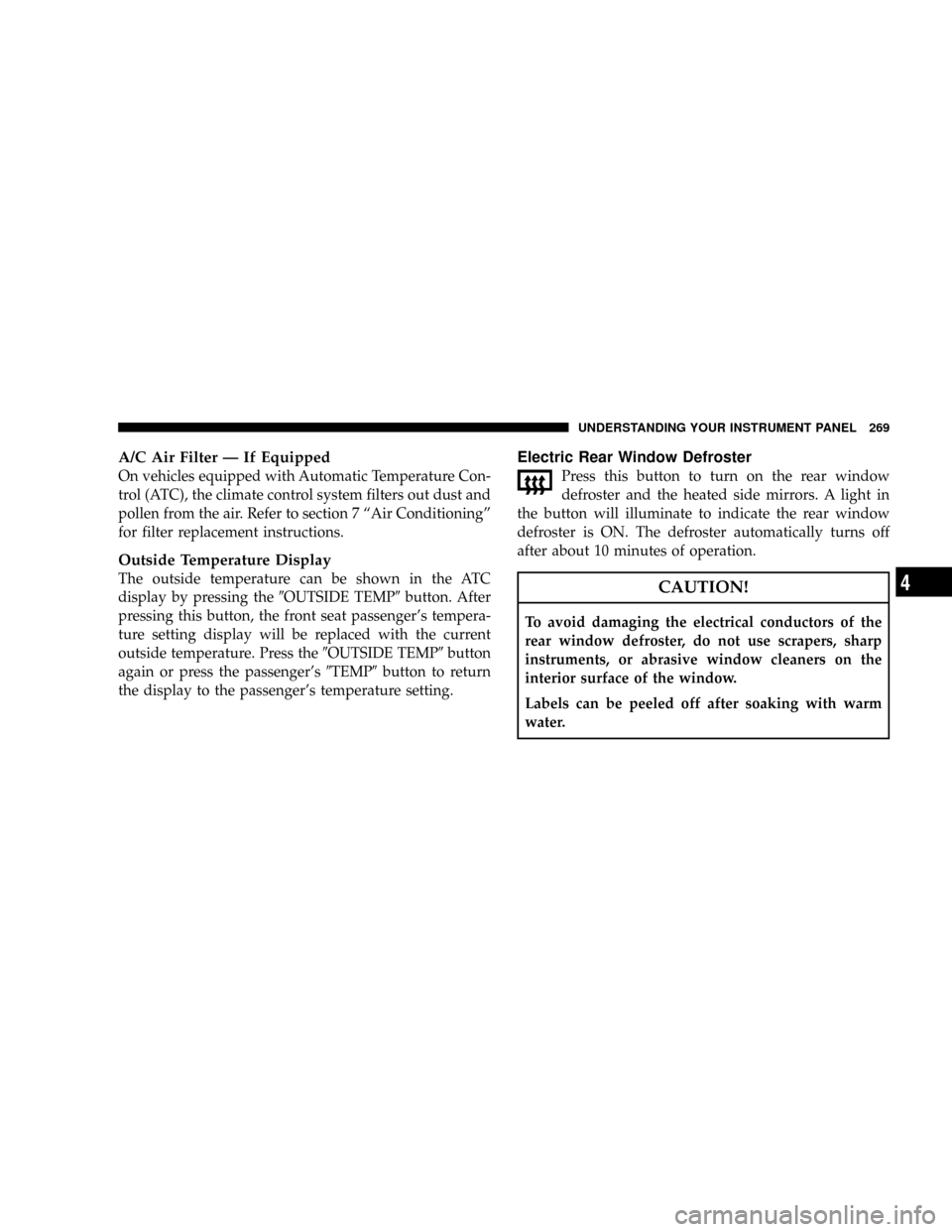
A/C Air Filter Ð If Equipped
On vehicles equipped with Automatic Temperature Con-
trol (ATC), the climate control system filters out dust and
pollen from the air. Refer to section 7 ªAir Conditioningº
for filter replacement instructions.
Outside Temperature Display
The outside temperature can be shown in the ATC
display by pressing the9OUTSIDE TEMP9button. After
pressing this button, the front seat passenger's tempera-
ture setting display will be replaced with the current
outside temperature. Press the9OUTSIDE TEMP9button
again or press the passenger's9TEMP9button to return
the display to the passenger's temperature setting.
Electric Rear Window Defroster
Press this button to turn on the rear window
defroster and the heated side mirrors. A light in
the button will illuminate to indicate the rear window
defroster is ON. The defroster automatically turns off
after about 10 minutes of operation.
CAUTION!
To avoid damaging the electrical conductors of the
rear window defroster, do not use scrapers, sharp
instruments, or abrasive window cleaners on the
interior surface of the window.
Labels can be peeled off after soaking with warm
water.
UNDERSTANDING YOUR INSTRUMENT PANEL 269
4
Page 282 of 457
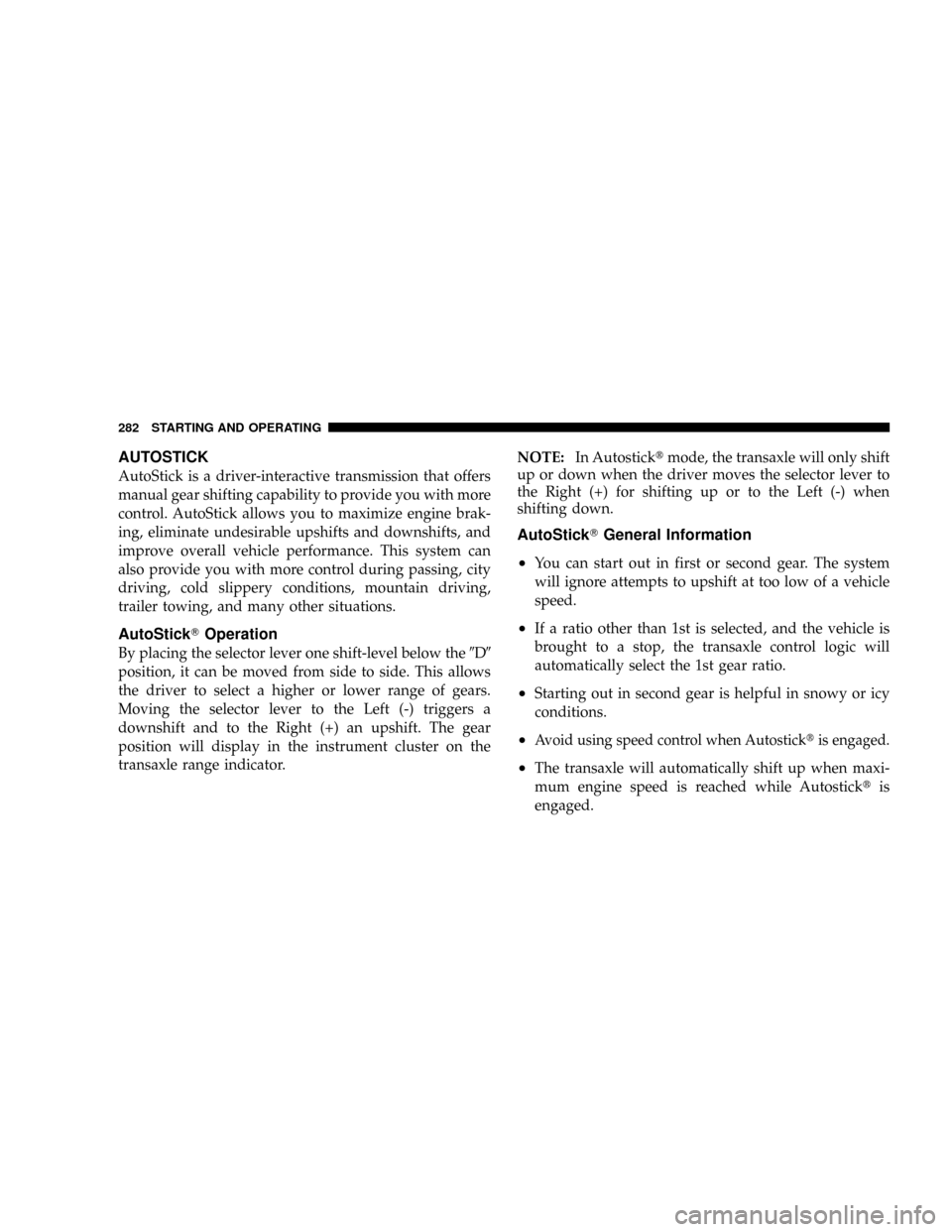
AUTOSTICK
AutoStick is a driver-interactive transmission that offers
manual gear shifting capability to provide you with more
control. AutoStick allows you to maximize engine brak-
ing, eliminate undesirable upshifts and downshifts, and
improve overall vehicle performance. This system can
also provide you with more control during passing, city
driving, cold slippery conditions, mountain driving,
trailer towing, and many other situations.
AutoStickTOperation
By placing the selector lever one shift-level below the9D9
position, it can be moved from side to side. This allows
the driver to select a higher or lower range of gears.
Moving the selector lever to the Left (-) triggers a
downshift and to the Right (+) an upshift. The gear
position will display in the instrument cluster on the
transaxle range indicator.NOTE:In Autosticktmode, the transaxle will only shift
up or down when the driver moves the selector lever to
the Right (+) for shifting up or to the Left (-) when
shifting down.
AutoStickTGeneral Information
²
You can start out in first or second gear. The system
will ignore attempts to upshift at too low of a vehicle
speed.
²If a ratio other than 1st is selected, and the vehicle is
brought to a stop, the transaxle control logic will
automatically select the 1st gear ratio.
²Starting out in second gear is helpful in snowy or icy
conditions.
²Avoid using speed control when Autosticktis engaged.
²The transaxle will automatically shift up when maxi-
mum engine speed is reached while Autosticktis
engaged.
282 STARTING AND OPERATING
Page 319 of 457

Basic TPMS with EVIC Ð If Equipped
The TPMS uses wireless technology with wheel rim
mounted electronic sensors to monitor tire pressure lev-
els. Sensors, mounted to each wheel as part of the valve
stem, transmit tire pressure readings to the Receiver
Module.
NOTE:It is particularly important, for you to check the
tire pressure in all of your tires regularly and too main-
tain the proper pressure.
The Basic TPMS consists of the following components:
²Receiver Module
²4 Tire Pressure Monitoring Sensors
²Various TPMS Messages, which display in the Elec-
tronic Vehicle Information Center (EVIC).
²Tire Pressure Monitoring Telltale LampThe TPMS Telltale Lamp will illuminate in the instru-
ment cluster, and an audible chime will be activated
when one or more of the four active road tire pressures
are low. In addition, EVIC will display the number of
tire(s) that are low, followed by the ªTire Low Pressureº
text message. Should this occur, you should stop as soon
as possible, check the inflation pressure of each tire on
you vehicle, and inflate each tire to the vehicle's recom-
mended cold placard pressure value. The system will
automatically update and the TPMS Lamp will extin-
guish one the updated tire pressures have been received.
The vehicle may need to be driven for up to 10 minutes
above 15 mph (25 km/h) for the TPMS to receive this
information.
The TPMS Telltale Lamp will flash on and off for 75
seconds, and remain on solid when a system fault is
detected. The system fault will also sound a chime. In
addition, EVIC will display a ªSERVICE TIRE SYSTEM
SOONº text message. If the ignition key is cycled, this
STARTING AND OPERATING 319
5
Page 321 of 457
NOTE:It is particularly important, for you to check the
tire pressure in all of your tires regularly and to maintain
the proper pressure.
The TPMS consists of the following components:
²Receiver Module
²4 Tire Pressure Monitoring Sensors
²3 Trigger Modules (mounted in three of the four wheel
wells)
²Various TPMS Messages, which display in the Elec-
tronic Vehicle Information Center (EVIC), and a
graphic displaying tire pressures.
²Yellow Tire Pressure Monitoring Telltale Light
Tire Pressure Monitoring Low Pressure Warnings
The TPMS Telltale Lamp will illuminate in the instru-
ment cluster, and an audible chime will be activated
when one or more of the four active road tire pressures
are low. The EVIC will show a graphic display of the
pressure value(s) with the low tire(s) flashing.
Low Tire Pressure Display
STARTING AND OPERATING 321
5
Page 322 of 457

NOTE:Low pressure in the spare or compact tire
(which has no sensor and therefore not monitored) will
not cause the TPMS Telltale Lamp to illuminate or the
chime to sound.
Should a low tire condition occur on any of the four
active road tire(s), you should stop as soon as possible,
and inflate the low tire(s) that is flashing on the graphic
display to the vehicle's recommended cold placard pres-
sure value. The system will automatically update, the
graphic display of the pressure value(s) will stop flash-
ing, and the TPMS Lamp will extinguish once the up-
dated tire pressure(s) have been received. The vehicle
may need to be driven for up to 10 minutes above 15 mph
(25 km/h) for the TPMS to receive this information.Service Tire System Soon
The TPMS Telltale Lamp will flash on and off for 75
seconds, and remain on solid when a system fault is
detected. The system fault will also sound a chime. In
addition, the EVIC will display aªSERVICE TIRE SYS-
TEM SOONºtext message for 3 seconds. This text
message is then followed by ªÐ к, for the pressure
value(s) indicating which TPMS Sensor(s) is not being
received.
322 STARTING AND OPERATING
Page 323 of 457
If the ignition key is cycled, this sequence will repeat,
providing the system fault still exists If the system fault
no longer exists, the TPMS Telltale Light will no longerflash, theªSERVICE TIRE SYSTEM SOONºtext mes-
sage will not be present, and a pressure value will be
displayed instead of dashes. A system fault can occur
with any of the following scenarios:
1. Jamming due to electronic devices or driving next to
facilities emitting the same radio frequencies as the TPMS
sensors.
2. Installing some form of aftermarket window tinting
that affects radio wave signals.
3. Accumulation of excessive snow and/or ice around
the wheels or wheel housings.
4. Using tire chains on the vehicle.
5. Using wheels/tires not equipped with TPMS sensors.
Check TPM System Display
STARTING AND OPERATING 323
5
Page 324 of 457

NOTE:
²Your vehicle is equipped with a compact spare wheel
and tire assembly that does not have a tire pressure
monitoring sensor. Therefore, it will not be monitored
by the TPMS. In the event that compact spare tire is
swapped with a low pressure road tire, each ignition
key cycle will still show the TPMS Lamp to be ON, a
chime to sound, and the EVIC will still show the low
tire pressure value flashing on the graphic display.
Once you repair or replace the original road tire and
reinstall it on the vehicle in place of the compact spare
tire, the TPMS will update automatically. The TPMS
Lamp will turn OFF, as long as no tire pressure is
below the low-pressure warning limit in any of the
four active road tires. In addition, the graphic display
in the EVIC will update with a new pressure value.
The vehicle may need to be driven for up to 10 minutes
above 15 mph (25 km/h) for the TPMS to receive this
information.
General Information
This device complies with Part 15 of the FCC rules and
RSS 210 of Industry Canada. Operation is subject to the
following conditions:
²This device may not cause harmful interference.
²This device must accept any interference received,
including interference that may cause undesired op-
eration.
The tire pressure sensors are covered under one of the
following licenses:
United States.....................KR5S120123
Canada........................2671-S120123
324 STARTING AND OPERATING
Page 330 of 457
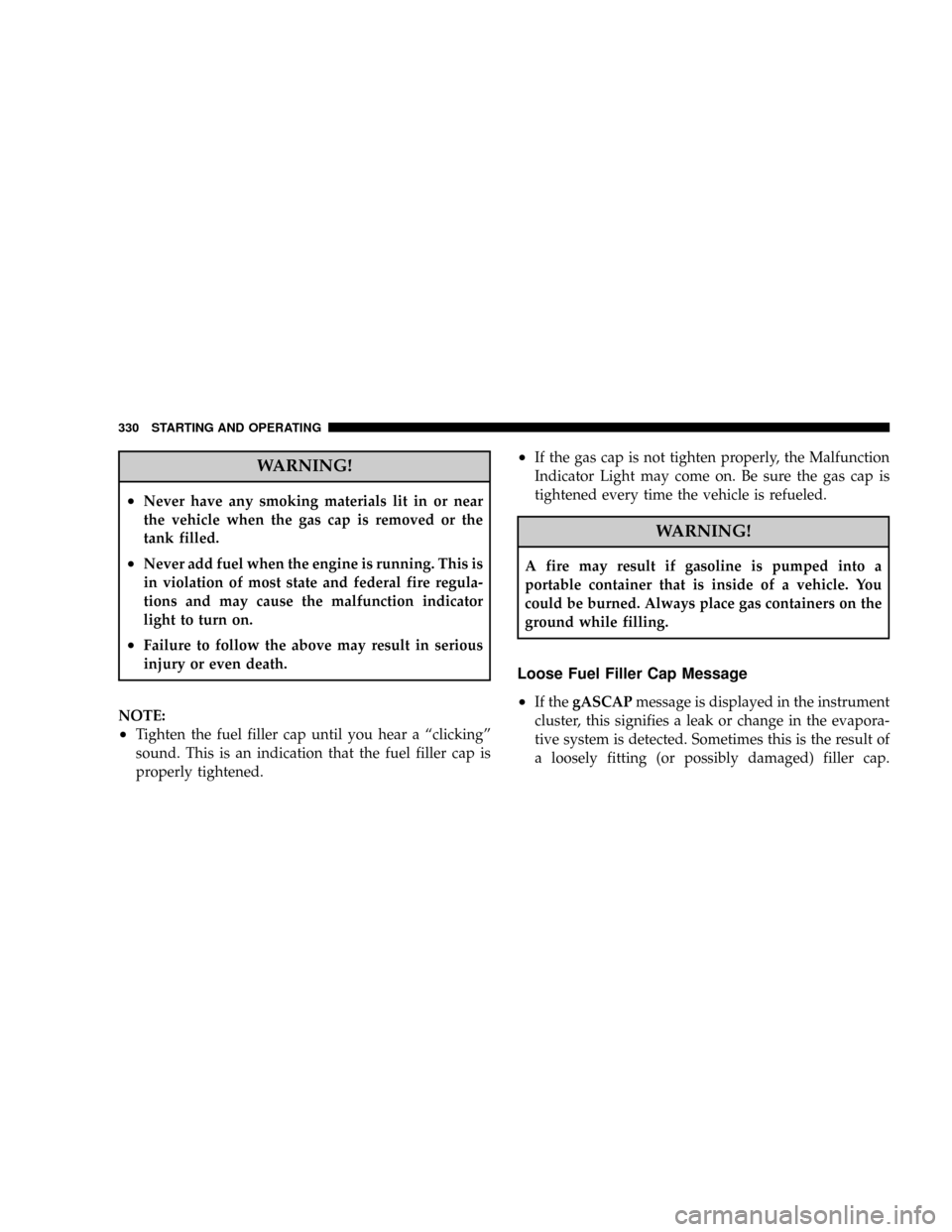
WARNING!
²Never have any smoking materials lit in or near
the vehicle when the gas cap is removed or the
tank filled.
²Never add fuel when the engine is running. This is
in violation of most state and federal fire regula-
tions and may cause the malfunction indicator
light to turn on.
²Failure to follow the above may result in serious
injury or even death.
NOTE:
²Tighten the fuel filler cap until you hear a ªclickingº
sound. This is an indication that the fuel filler cap is
properly tightened.
²If the gas cap is not tighten properly, the Malfunction
Indicator Light may come on. Be sure the gas cap is
tightened every time the vehicle is refueled.
WARNING!
A fire may result if gasoline is pumped into a
portable container that is inside of a vehicle. You
could be burned. Always place gas containers on the
ground while filling.
Loose Fuel Filler Cap Message
²
If thegASCAPmessage is displayed in the instrument
cluster, this signifies a leak or change in the evapora-
tive system is detected. Sometimes this is the result of
a loosely fitting (or possibly damaged) filler cap.
330 STARTING AND OPERATING