Page 204 of 457
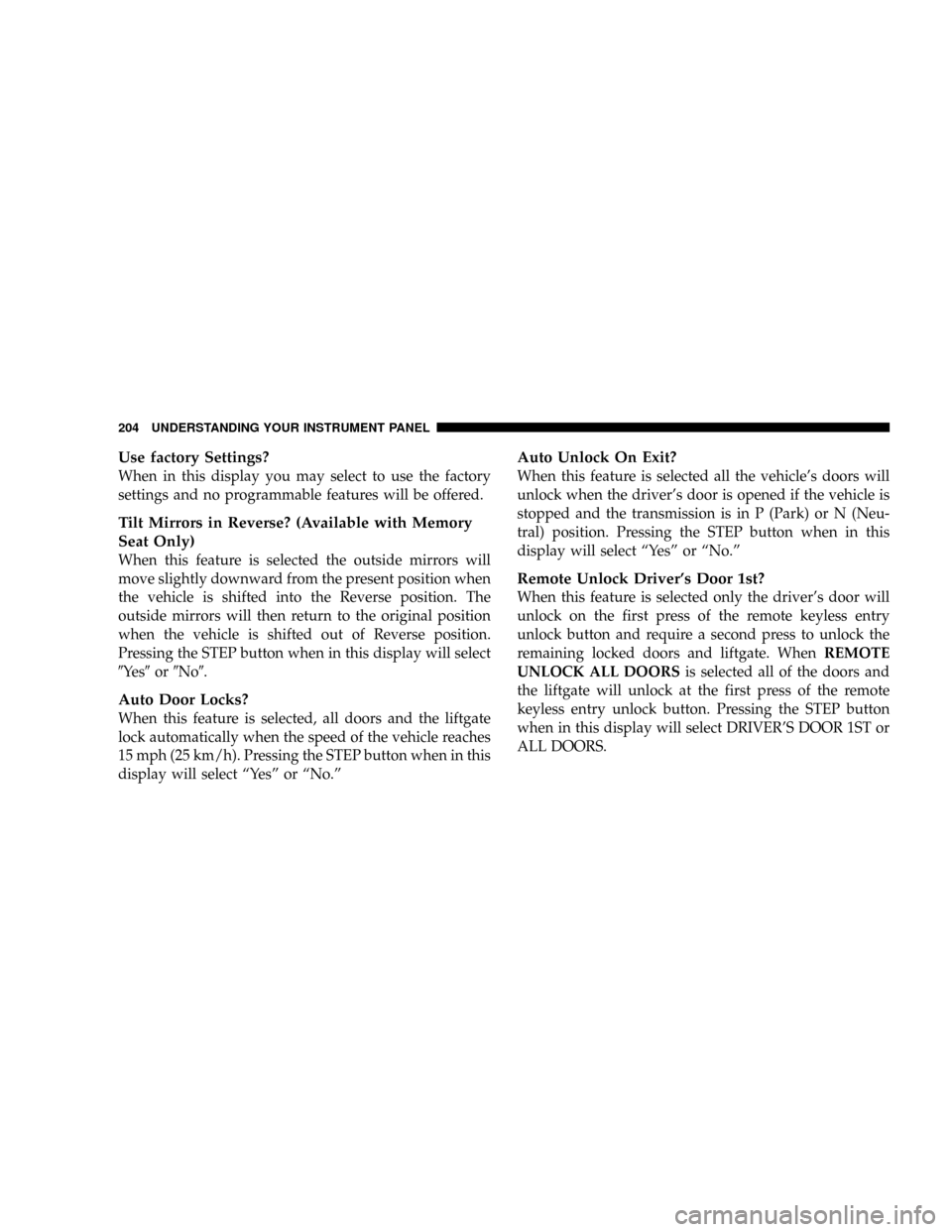
Use factory Settings?
When in this display you may select to use the factory
settings and no programmable features will be offered.
Tilt Mirrors in Reverse? (Available with Memory
Seat Only)
When this feature is selected the outside mirrors will
move slightly downward from the present position when
the vehicle is shifted into the Reverse position. The
outside mirrors will then return to the original position
when the vehicle is shifted out of Reverse position.
Pressing the STEP button when in this display will select
9Ye s9or9No9.
Auto Door Locks?
When this feature is selected, all doors and the liftgate
lock automatically when the speed of the vehicle reaches
15 mph (25 km/h). Pressing the STEP button when in this
display will select ªYesº or ªNo.º
Auto Unlock On Exit?
When this feature is selected all the vehicle's doors will
unlock when the driver's door is opened if the vehicle is
stopped and the transmission is in P (Park) or N (Neu-
tral) position. Pressing the STEP button when in this
display will select ªYesº or ªNo.º
Remote Unlock Driver's Door 1st?
When this feature is selected only the driver's door will
unlock on the first press of the remote keyless entry
unlock button and require a second press to unlock the
remaining locked doors and liftgate. WhenREMOTE
UNLOCK ALL DOORSis selected all of the doors and
the liftgate will unlock at the first press of the remote
keyless entry unlock button. Pressing the STEP button
when in this display will select DRIVER'S DOOR 1ST or
ALL DOORS.
204 UNDERSTANDING YOUR INSTRUMENT PANEL
Page 205 of 457

Remote Linked To Memory? (Available with
Memory Seat Only)
When this feature is selected the memory seat, mirror,
and radio settings will return to the memory set position
when the remote keyless entry ªUnlockº button is
pressed. If this feature is not selected then the memory
seat, mirror, and radio settings can only return to the
memory set position using the door mounted switch.
Pressing the STEP button when in this display will select
ªYesº or ªNo.º
Sound Horn On Lock?
When this feature is selected a short horn sound will
occur when the remote keyless entry ªLockº button is
pressed. This feature may be selected with or without the
flash lights on lock/unlock feature. Pressing the STEP
button when in this display will select ªYesº or ªNo.º
Flash Lights On Lock/Unlock?
When this feature is selected, the front and rear turn
signals will flash when the doors are locked or unlocked
using the remote keyless entry transmitter. This feature
may be selected with or without the sound horn on lock
feature selected. Pressing the STEP button when in this
display will select ªYesº or ªNo.º
Headlamp Delay
When this feature is selected the driver can choose, when
exiting the vehicle, to have the headlamps remain on for
30, 60, or 90 seconds, or not remain on. Pressing the STEP
button when in this display will select 30, 60, 90, or OFF.
Headlamp On With Wipers? (Available with Auto
Headlights Only)
When this feature is selected and the headlight switch
has at least once been moved to the AUTO position, the
headlights will turn on in approximately 10 seconds
when the wipers are turned on. The headlights will also
UNDERSTANDING YOUR INSTRUMENT PANEL 205
4
Page 206 of 457
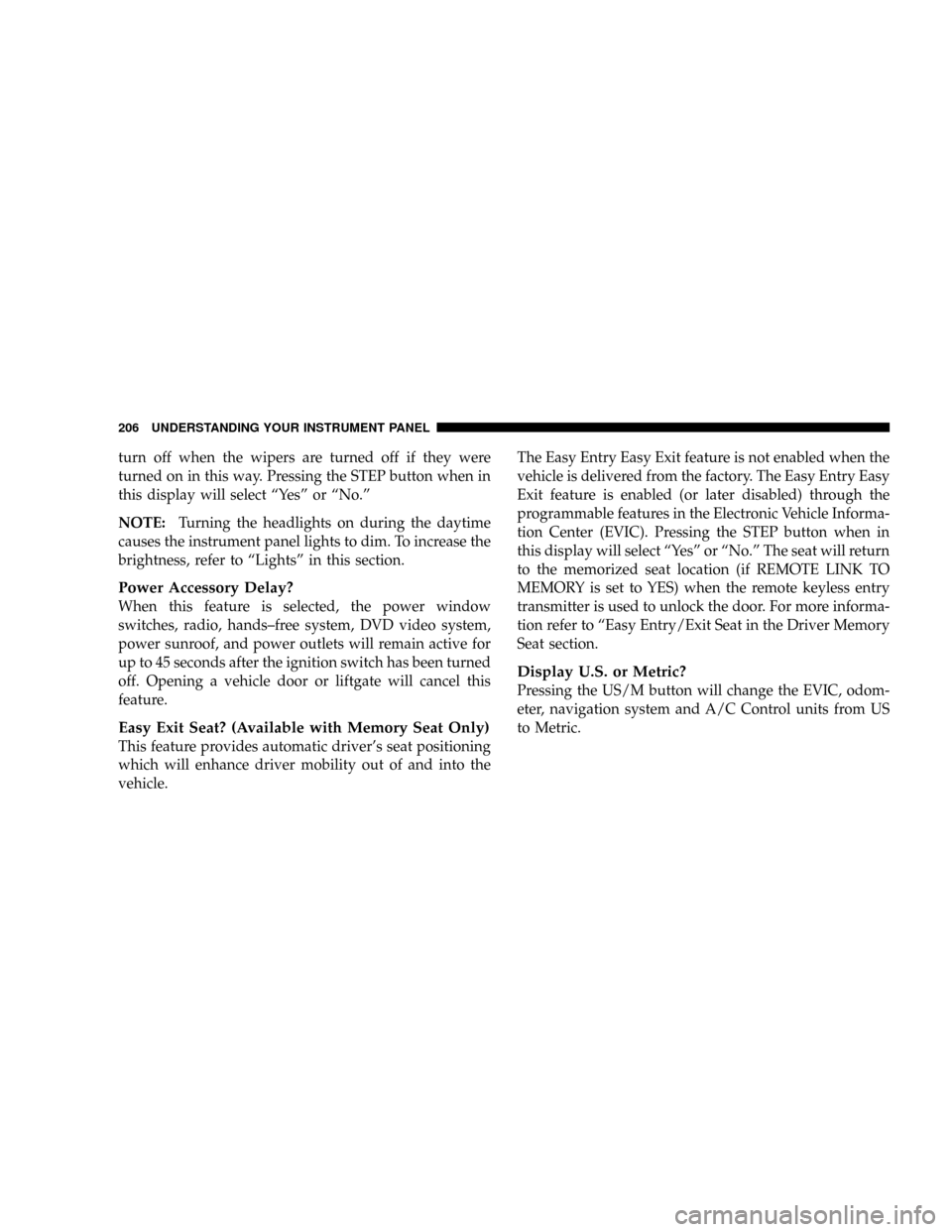
turn off when the wipers are turned off if they were
turned on in this way. Pressing the STEP button when in
this display will select ªYesº or ªNo.º
NOTE:Turning the headlights on during the daytime
causes the instrument panel lights to dim. To increase the
brightness, refer to ªLightsº in this section.
Power Accessory Delay?
When this feature is selected, the power window
switches, radio, hands±free system, DVD video system,
power sunroof, and power outlets will remain active for
up to 45 seconds after the ignition switch has been turned
off. Opening a vehicle door or liftgate will cancel this
feature.
Easy Exit Seat? (Available with Memory Seat Only)
This feature provides automatic driver's seat positioning
which will enhance driver mobility out of and into the
vehicle.The Easy Entry Easy Exit feature is not enabled when the
vehicle is delivered from the factory. The Easy Entry Easy
Exit feature is enabled (or later disabled) through the
programmable features in the Electronic Vehicle Informa-
tion Center (EVIC). Pressing the STEP button when in
this display will select ªYesº or ªNo.º The seat will return
to the memorized seat location (if REMOTE LINK TO
MEMORY is set to YES) when the remote keyless entry
transmitter is used to unlock the door. For more informa-
tion refer to ªEasy Entry/Exit Seat in the Driver Memory
Seat section.
Display U.S. or Metric?
Pressing the US/M button will change the EVIC, odom-
eter, navigation system and A/C Control units from US
to Metric.
206 UNDERSTANDING YOUR INSTRUMENT PANEL
Page 207 of 457
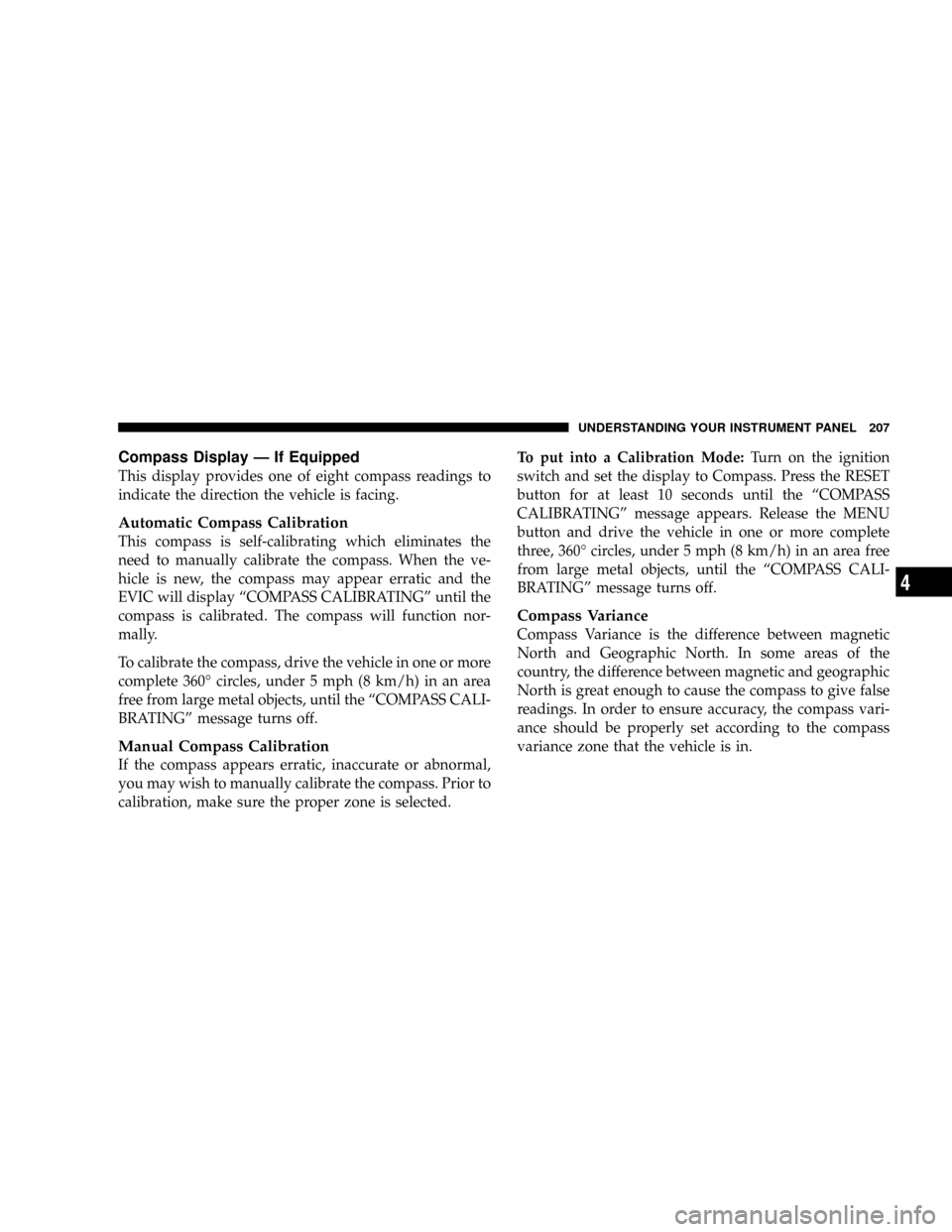
Compass Display Ð If Equipped
This display provides one of eight compass readings to
indicate the direction the vehicle is facing.
Automatic Compass Calibration
This compass is self-calibrating which eliminates the
need to manually calibrate the compass. When the ve-
hicle is new, the compass may appear erratic and the
EVIC will display ªCOMPASS CALIBRATINGº until the
compass is calibrated. The compass will function nor-
mally.
To calibrate the compass, drive the vehicle in one or more
complete 360É circles, under 5 mph (8 km/h) in an area
free from large metal objects, until the ªCOMPASS CALI-
BRATINGº message turns off.
Manual Compass Calibration
If the compass appears erratic, inaccurate or abnormal,
you may wish to manually calibrate the compass. Prior to
calibration, make sure the proper zone is selected.To put into a Calibration Mode:Turn on the ignition
switch and set the display to Compass. Press the RESET
button for at least 10 seconds until the ªCOMPASS
CALIBRATINGº message appears. Release the MENU
button and drive the vehicle in one or more complete
three, 360É circles, under 5 mph (8 km/h) in an area free
from large metal objects, until the ªCOMPASS CALI-
BRATINGº message turns off.
Compass Variance
Compass Variance is the difference between magnetic
North and Geographic North. In some areas of the
country, the difference between magnetic and geographic
North is great enough to cause the compass to give false
readings. In order to ensure accuracy, the compass vari-
ance should be properly set according to the compass
variance zone that the vehicle is in.
UNDERSTANDING YOUR INSTRUMENT PANEL 207
4
Page 208 of 457
NOTE:Magnetic materials should be kept away from
the overhead console.To set the variance:Turn the ignition switch ON and set
the display to Compass. Press the MENU button for
approximately 5 seconds but no more than 10 seconds.
The ªCOMPASS VARIANCEº message and the last vari-
ance zone number will be displayed. Press the STEP
button to select the proper variance zone as shown in the
map. Press the RESET button to set the new variance
zone and resume normal operation.
Mini-Trip Functions Ð If Equipped
This displays information on the following:
²Average Fuel Economy (ECO AVG)
Shows the average fuel economy since the last reset. The
minimum average fuel economy that will be displayed
on reset is 0.3 mpg.
²Distance To Empty (DTE)
Shows the estimated distance that can be travelled with
the fuel remaining in the tank. This estimated distance is
determined using the MPG for the last few minutes.
208 UNDERSTANDING YOUR INSTRUMENT PANEL
Page 209 of 457
²Off Mode
Shows a blank display.
²Step Button
Push this button to cycle through all the Mini-trip
functions.
To Reset The Display
Pressing and releasing the Reset button once will clear
the resettable function currently being displayed. The
resettable function is average fuel economy. Reset will
only occur if the resettable function is currently being
displayed.
SETTING THE ANALOG CLOCK
To set the analog clock, at the
top center of the instrument
panel, press and hold the but-
ton until the setting is correct.
The clock will adjust slowly at
first and then quicker the
longer the button is held.
ELECTRONIC DIGITAL CLOCK
The clock and radio each use the display panel built into
the radio. A digital readout shows the time in hours and
minutes.
UNDERSTANDING YOUR INSTRUMENT PANEL 209
4
Page 210 of 457
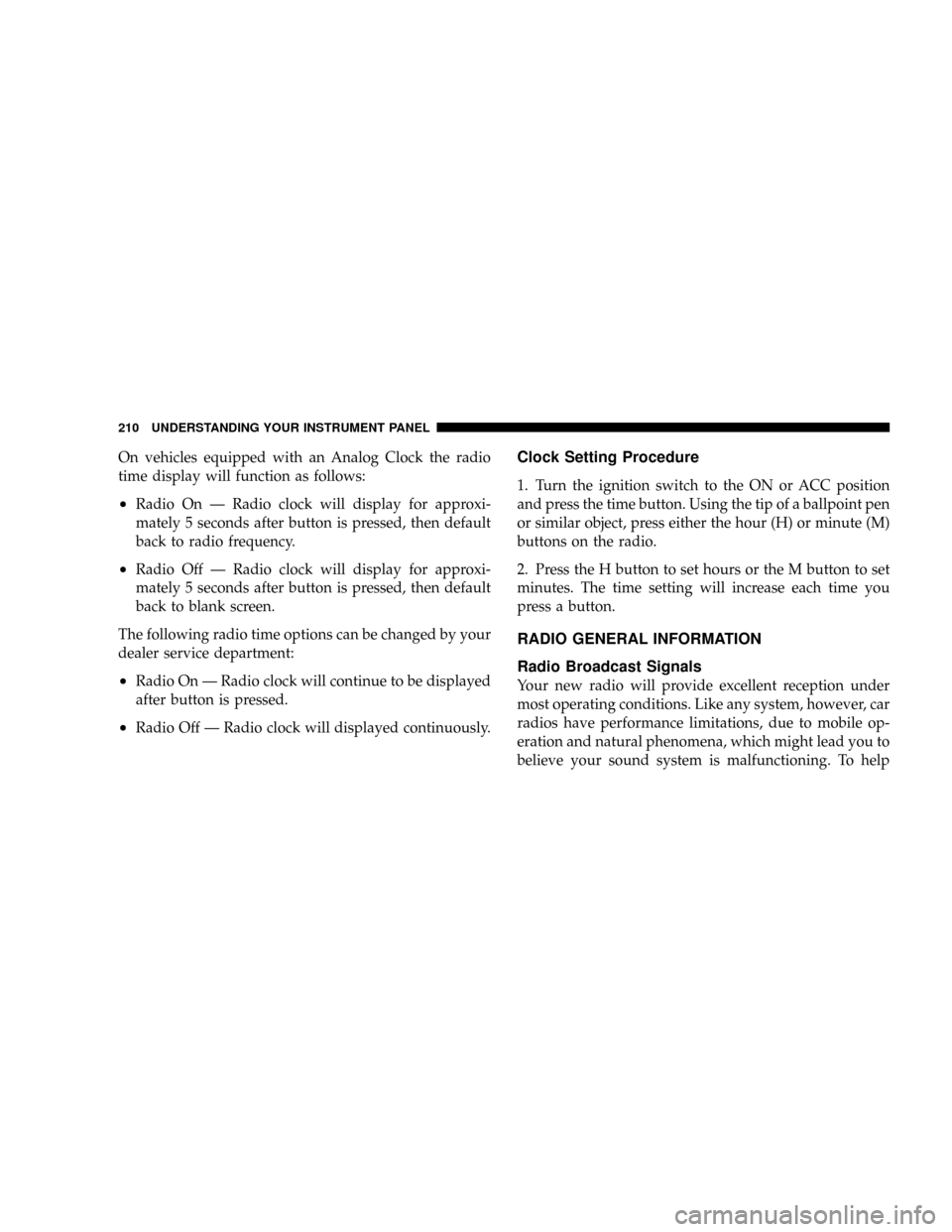
On vehicles equipped with an Analog Clock the radio
time display will function as follows:
²Radio On Ð Radio clock will display for approxi-
mately 5 seconds after button is pressed, then default
back to radio frequency.
²Radio Off Ð Radio clock will display for approxi-
mately 5 seconds after button is pressed, then default
back to blank screen.
The following radio time options can be changed by your
dealer service department:
²Radio On Ð Radio clock will continue to be displayed
after button is pressed.
²Radio Off Ð Radio clock will displayed continuously.
Clock Setting Procedure
1. Turn the ignition switch to the ON or ACC position
and press the time button. Using the tip of a ballpoint pen
or similar object, press either the hour (H) or minute (M)
buttons on the radio.
2. Press the H button to set hours or the M button to set
minutes. The time setting will increase each time you
press a button.
RADIO GENERAL INFORMATION
Radio Broadcast Signals
Your new radio will provide excellent reception under
most operating conditions. Like any system, however, car
radios have performance limitations, due to mobile op-
eration and natural phenomena, which might lead you to
believe your sound system is malfunctioning. To help
210 UNDERSTANDING YOUR INSTRUMENT PANEL
Page 213 of 457
Toggle the TUNE button to select the following format types:
Program Type Radio Display
Adult Hits Adult Hit
Classical Classical
Classic Rock Classic Rock
College College
Country Country
Information Inform
Jazz Jazz
Foreign Language Language
News News
Nostalgia Nostalgia
Oldies Oldies
Personality Personality
Public Public
Rhythm and Blues R & B
Religious Music Religious Music
Program Type Radio Display
Religious Talk Religious Talk
Rock Rock
Soft Soft
Soft Rock Soft Rock
Soft Rhythm and Blues Soft R&B
Sports Sports
Talk Talk
Top 40 Top 40
Weather Weather
By pressing the SEEK button when the PTY icon is
displayed, the radio will be tuned to the next frequency
station with the same selected PTY name. The PTY
function only operates when in the FM and Satellite (if
equipped) modes.
The radio display will flash ªSEEKº and the selected PTY
program type when searching for the next PTY station. If
UNDERSTANDING YOUR INSTRUMENT PANEL 213
4