2008 CADILLAC DTS mirror
[x] Cancel search: mirrorPage 147 of 454

Turn and Lane-Change Signals
To signal a turn, move the lever all the way up or down.
The lever returns automatically when the turn is
complete. If you momentarily press and release the
lever, the turn signal will �ash 3 times.
An arrow on the instrument
panel cluster and in the
outside rearview mirror will
�ash in the direction of
the turn or lane change.
Raise or lower the lever until the arrow starts to �ash to
signal a lane change. Hold it there until the lane
change is complete. The lever returns when it is
released.
If the turn signal is left on, a warning chime will sound
and the Driver Information Center (DIC) will display
TURN SIGNAL ON after driving about a mile to remind
you to turn it off. SeeDIC Warnings and Messages
on page 3-75.Arrows that �ash rapidly when signaling for a turn or
lane change may be caused by a burned out signal bulb.
Other drivers will not see the turn signal.
Replace burned-out bulbs to help avoid possible
accidents. Check the fuse and for burned-out bulbs if
the arrow fails to work when signaling a turn. SeeRear
Underseat Fuse Block on page 5-104.
Headlamp High/Low-Beam Changer
Push forward to change the headlamps from low
beam to high. Pull the lever back and then release
it to change from high beam to low.
This light on the instrument
panel cluster will be on,
indicating high-beam
usage.
3-9
Page 152 of 454

9(Off):To stop the wipers, move the band to off.
Clear ice and snow from the wiper blades before using
them. If they are frozen to the windshield, carefully
loosen or thaw them. If the blades become worn
or damaged, replace with new blades or blade inserts.
Heavy snow or ice can overload the wiper motor.
A circuit breaker will stop the motor until it cools.
Clear away snow or ice to prevent an overload.
Your vehicle has wiper-activated headlamps. After the
windshield wipers have completed eight wipe cycles
within four minutes, the headlamps automatically
turn on. SeeWiper Activated Headlamps on page 3-35
for more information.
Rainsense™ II Wipers
If your vehicle has this feature, the moisture sensor is
mounted on the interior side of the windshield behind the
rearview mirror. It is used to automatically operate the
wipers by monitoring the amount of moisture build-up on
the windshield. Wipes occur as needed to clear the
windshield depending on driving conditions and
the sensitivity setting. In light rain or snow, fewer wipes
will occur. In heavy rain or snow, wipes will occur
more frequently. The Rainsense II wipers operate in
a delay mode as well as a continuous low or high speed
as needed. If the system is left on for long periods of
time, occasional wipes may occur without any moisture
on the windshield. This is normal and indicates that
the Rainsense II system is activated.The Rainsense II system can be activated by turning the
wiper band to one of the �ve sensitivity levels indicated
on the wiper stalk. The position closest to off is the lowest
sensitivity setting, level one. This allows more rain or
snow to collect on the windshield between wipes. Turning
the wiper band away from you to higher sensitivity levels
increases the sensitivity of the system and frequency of
wipes. The highest sensitivity setting, level �ve is closest
to low. A single wipe will occur each time you turn the
wiper stalk to a higher sensitivity level to indicate that the
sensitivity level has been increased.
Notice:Going through an automatic car wash with
the wipers on can damage them. Turn the wipers
off when going through an automatic car wash.
The mist and wash cycles operate as normal and are
not affected by the Rainsense II function. The
Rainsense II system can be overridden at any time by
manually turning the wiper band to low or high speed.
When Rainsense II is active, the headlamps will turn on
automatically. The headlamps will turn off again once
the wipers turn off if it is light enough outside. If it
is dark, they will remain on. SeeWiper Activated
Headlamps on page 3-35for more information.
Notice:Do not place stickers or other items on
the exterior glass surface directly in front of
the moisture sensor. Doing this could cause the
moisture sensor to malfunction.
3-14
Page 171 of 454

IntelliBeam™ Intelligent High-Beam
Headlamp Control System
For vehicles with this feature, be sure to read this entire
section before using it.
IntelliBeam is an enhancement to the vehicle’s
headlamp system. Using a digital light sensor on the
rearview mirror, this system turns the vehicle’s
high-beam headlamps on and off according to
surrounding traffic conditions.
The IntelliBeam system turns the high-beam headlamps
on when it is dark enough, there is no other traffic
present, and the IntelliBeam system is enabled.
Turning On and Enabling IntelliBeam™
Press and release the IntelliBeam button on the inside
rear view mirror. The IntelliBeam indicator on the
mirror turns on to indicate the system is on. Once the
system has been turned on, it remains on each time the
vehicle is started, but the IntelliBeam system must be
enabled.
To enable the IntelliBeam system, turn the exterior lamp
control to AUTO, with the turn signal/multifunction
lever in its neutral position. The High-Beam On Light
appears on the instrument panel cluster when the
high-beams are on. SeeHighbeam On Light on
page 3-69.
Driving with IntelliBeam™
IntelliBeam only activates the high-beams when driving
over 20 mph (32 km/h).
The high-beam headlamps remain on, under the
automatic control of IntelliBeam, until any of the
following situations occur:
The system detects an approaching vehicle’s
headlamps.
The system detects a preceding vehicle’s taillamps.
The outside light is bright enough that high-beam
headlamps are not required.
The vehicle’s speed drops below 15 mph (24 km/h).
The headlamp stalk is moved forward to the
high-beam position or the �ash-to-pass feature is
used. SeeHeadlamp High/Low-Beam Changer
on page 3-9andFlash-to-Pass on page 3-13.
When either of these conditions occur, the
IntelliBeam feature is disabled and the IntelliBeam
light in the mirror turns off until the high-beam stalk is
returned to the neutral position.
If IntelliBeam was using low-beams prior to this
action, the IntelliBeam feature is temporarily
disabled until the stalk is returned to the neutral
position.
3-33
Page 172 of 454

The exterior lamp control is turned to any setting
except AUTO.
When this occurs, IntelliBeam is disabled until the
control is turned back to the AUTO position.
The IntelliBeam system is turned off at the inside
rearview mirror.
IntelliBeam might not turn off the high-beams if the
system cannot detect other vehicle’s lamps because of
any of the following:
The other vehicle’s lamp(s) are missing, damaged,
obstructed from view, or otherwise undetected.
The other vehicle’s lamp(s) are covered with dirt,
snow, and/or road spray.
The other vehicle’s lamp(s) cannot be detected due
to dense exhaust, smoke, fog, snow, road spray,
mist, or other airborne obstructions.
Your vehicle’s windshield is dirty, cracked, or
obstructed by something that blocks the view of the
IntelliBeam light sensor.
Your vehicle’s windshield is covered with ice, dirt,
haze, or other obstructions.
Your vehicle is loaded such that the front end of the
vehicle points upward, causing the IntelliBeam
sensor to aim high and not detect headlamps and
taillamps.
You are driving on winding or hilly roads.
You might need to manually disable or cancel the
high-beam headlamps by turning the low-beam
headlamps on, if any of the above conditions exist.
Disabling and Resetting IntelliBeam™ at
the Rearview Mirror
IntelliBeam can be disabled by using the controls on the
inside rearview mirror.
AUTO
3(On/Off):Press this button on the inside
rearview mirror to disable the system. The IntelliBeam
indicator turns off and does not come back on until
the IntelliBeam button is pressed again.
When IntelliBeam has turned on the high-beams, pull or
push the high-beam stalk. This will disable IntelliBeam.
The IntelliBeam indicator on the mirror turns off. To
turn IntelliBeam back on, press the IntelliBeam button
on the mirror.
A different sensitivity setting is available for dealer/
retailer diagnostics. This is done by pushing and holding
this button for 20 seconds until the IntelliBeam indicator
light �ashes three times. If you accidentally activate
this, the vehicle’s setting automatically is reset when the
ignition is turned off and then on again.
3-34
Page 173 of 454

Cleaning the IntelliBeam™ Light Sensor
The light sensor is located
on the inside of the vehicle
in front of the inside
rearview mirror.
Clean the light sensor window, periodically, using glass
cleaner on a soft cloth. Gently wipe the sensor
window. Do not spray glass cleaner directly on the
surface of the sensor window.
Wiper Activated Headlamps
This feature activates the headlamps and parking lamps
after the windshield wipers are turned on and have
completed eight wipe cycles within four minutes.
When the ignition is turned to LOCK/OFF, the
wiper-activated headlamps immediately turn off.
The wiper-activated headlamps also turn off if the
windshield wipers are turned off.
Headlamps on Reminder
A warning chime will sound if the exterior lamp control
is left on in either the headlamp or parking lamp position
and the driver’s door is opened with the ignition off.
Daytime Running Lamps (DRL)
Daytime Running Lamps (DRL) can make it easier for
others to see the front of your vehicle during the
day. DRL can be helpful in many different driving
conditions, but they can be especially helpful in the short
periods after dawn and before sunset. Fully functional
daytime running lamps are required on all vehicles
�rst sold in Canada.
The DRL system makes the turn signal lamps come on
when the following conditions are met:
It is still daylight and the ignition is on.
The exterior lamp control is in the off position.
The transmission is not in PARK (P)
(United States only).
The light sensor is covered or not detecting light.
See “Sensors” underDual Climate Control System
on page 3-42.
3-35
Page 186 of 454
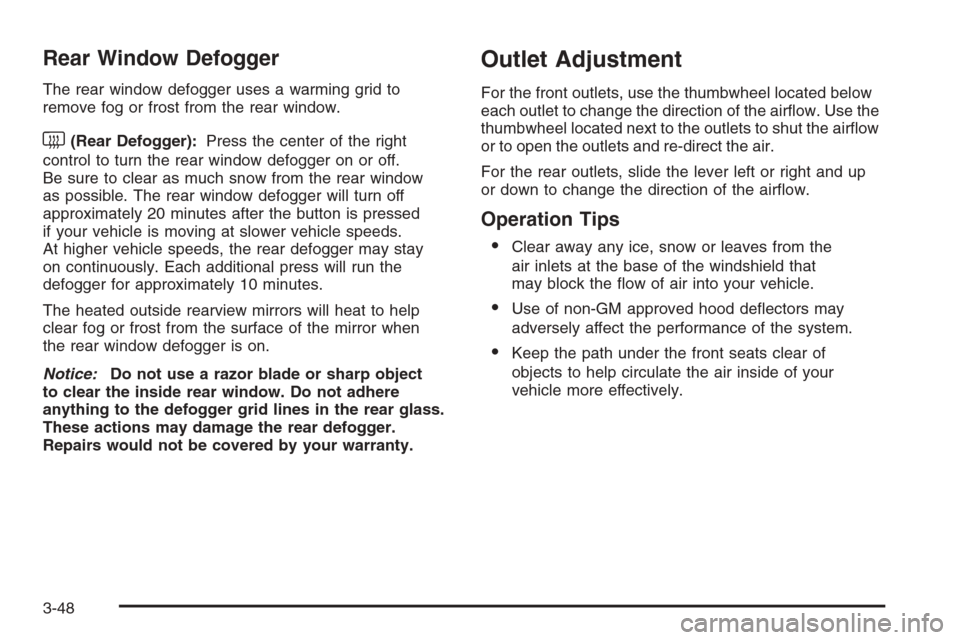
Rear Window Defogger
The rear window defogger uses a warming grid to
remove fog or frost from the rear window.
<(Rear Defogger):Press the center of the right
control to turn the rear window defogger on or off.
Be sure to clear as much snow from the rear window
as possible. The rear window defogger will turn off
approximately 20 minutes after the button is pressed
if your vehicle is moving at slower vehicle speeds.
At higher vehicle speeds, the rear defogger may stay
on continuously. Each additional press will run the
defogger for approximately 10 minutes.
The heated outside rearview mirrors will heat to help
clear fog or frost from the surface of the mirror when
the rear window defogger is on.
Notice:Do not use a razor blade or sharp object
to clear the inside rear window. Do not adhere
anything to the defogger grid lines in the rear glass.
These actions may damage the rear defogger.
Repairs would not be covered by your warranty.
Outlet Adjustment
For the front outlets, use the thumbwheel located below
each outlet to change the direction of the air�ow. Use the
thumbwheel located next to the outlets to shut the air�ow
or to open the outlets and re-direct the air.
For the rear outlets, slide the lever left or right and up
or down to change the direction of the air�ow.
Operation Tips
Clear away any ice, snow or leaves from the
air inlets at the base of the windshield that
may block the �ow of air into your vehicle.
Use of non-GM approved hood de�ectors may
adversely affect the performance of the system.
Keep the path under the front seats clear of
objects to help circulate the air inside of your
vehicle more effectively.
3-48
Page 230 of 454

CHIME VOLUME
This feature allows you to select the volume level of
the chime.
Press the customization button until CHIME VOLUME
appears on the DIC display. Press the set/reset
button once to access the settings for this feature. Then
press the menu up/down button to scroll through the
following settings:
NORMAL:The chime volume will be set to a
normal level.
LOUD:The chime volume will be set to a loud level.
NO CHANGE:No change will be made to this feature.
The current setting will remain.
There is no default for chime volume. The volume will
stay at the last known setting.
To select a setting, press the set/reset button while the
desired setting is displayed on the DIC.
PARK TILT MIRRORS
If your vehicle has this feature, it allows you to select
whether or not the outside mirror(s) will automatically tilt
down when the vehicle is shifted into REVERSE (R).
SeePark Tilt Mirrors on page 2-39for more information.Press the customization button until PARK TILT
MIRRORS appears on the DIC display. Press the
set/reset button once to access the settings for
this feature. Then press the menu up/down button to
scroll through the following settings:
OFF (default):Neither outside mirror will be tilted down
when the vehicle is shifted into REVERSE (R).
DRIVER MIRROR:The driver’s outside mirror will be
tilted down when the vehicle is shifted into
REVERSE (R).
PASSENGER MIRROR:The passenger’s outside
mirror will be tilted down when the vehicle is shifted into
REVERSE (R).
BOTH MIRRORS:The driver’s and passenger’s outside
mirrors will be tilted down when the vehicle is shifted
into REVERSE (R).
NO CHANGE:No change will be made to this feature.
The current setting will remain.
To select a setting, press the set/reset button while the
desired setting is displayed on the DIC.
EASY EXIT RECALL
If your vehicle has this feature, it allows you to select
your preference for the automatic easy exit seat feature.
SeeMemory Seat, Mirrors and Steering Wheel on
page 1-4for more information.
3-92
Page 231 of 454

Press the customization button until EASY EXIT
RECALL appears on the DIC display. Press the set/reset
button once to access the settings for this feature.
Then press the menu up/down button to scroll through
the following settings:
DOOR BUTTON ONLY:No automatic seat exit recall
will occur. The recall will only occur after pressing
the easy exit seat button.
BUTTON AND KEY OUT (default):If the features are
enabled through the EASY EXIT SETUP menu, the
driver’s seat will move back, and if the vehicle has the
power tilt wheel and telescopic steering feature, the
power steering column will move up and forward when
the key is removed from the ignition or after pressing
the easy exit seat button.
The automatic easy exit seat movement will only occur
one time after the key is removed from the ignition.
If the automatic movement has already occurred, and
you put the key back in the ignition and remove it again,
the seat and steering column will stay in the original
exit position, unless a memory recall took place prior to
removing the key again.
NO CHANGE:No change will be made to this feature.
The current setting will remain.
To select a setting, press the set/reset button while the
desired setting is displayed on the DIC.EASY EXIT SETUP
If your vehicle has this feature, it allows you to select
which areas will recall with the automatic easy exit seat
feature. It also allows you to turn off the automatic
easy exit feature. SeeMemory Seat, Mirrors and
Steering Wheel on page 1-4and “EASY EXIT RECALL”
earlier for more information.
Press the customization button until EASY EXIT SETUP
appears on the DIC display. Press the set/reset button
once to access the settings for this feature. Then
press the menu up/down button to scroll through the
following settings:
OFF:No automatic seat exit will recall.
SEAT ONLY:The driver’s seat will recall.
TILT ONLY:The steering wheel tilt feature will recall.
TELESCOPE ONLY:The steering column telescope
feature will recall.
SEAT/TILT:The driver’s seat and the steering wheel tilt
feature will recall.
SEAT/TELESCOPE:The driver’s seat and the steering
column telescope feature will recall.
TILT/TELESCOPE:The steering wheel tilt and steering
column telescope features will recall.
3-93