2008 CADILLAC DTS navigation system
[x] Cancel search: navigation systemPage 140 of 454
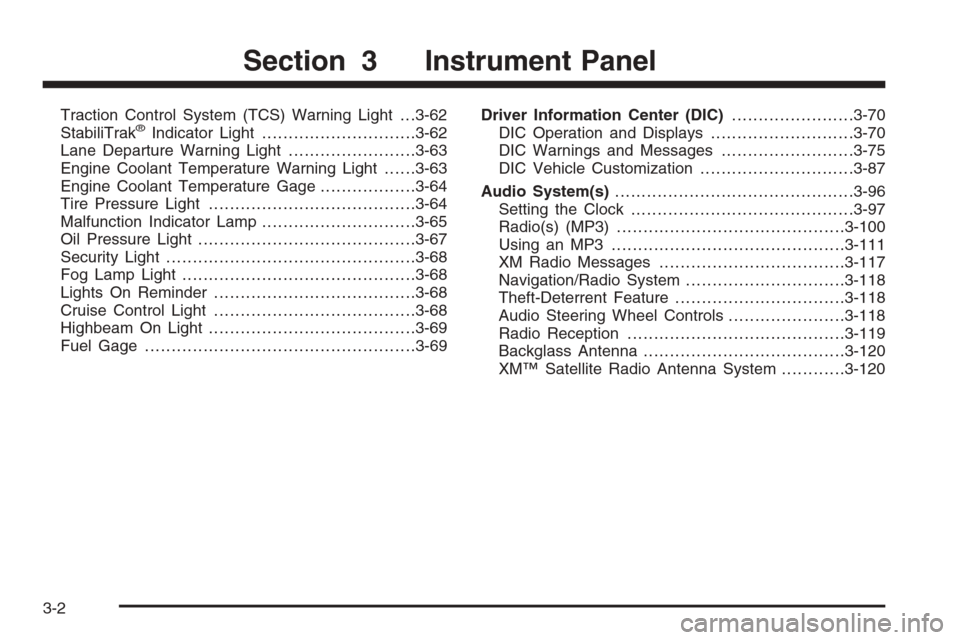
Traction Control System (TCS) Warning Light . . .3-62
StabiliTrak®Indicator Light.............................3-62
Lane Departure Warning Light........................3-63
Engine Coolant Temperature Warning Light......3-63
Engine Coolant Temperature Gage..................3-64
Tire Pressure Light.......................................3-64
Malfunction Indicator Lamp.............................3-65
Oil Pressure Light.........................................3-67
Security Light...............................................3-68
Fog Lamp Light............................................3-68
Lights On Reminder......................................3-68
Cruise Control Light......................................3-68
Highbeam On Light.......................................3-69
Fuel Gage...................................................3-69Driver Information Center (DIC).......................3-70
DIC Operation and Displays...........................3-70
DIC Warnings and Messages.........................3-75
DIC Vehicle Customization.............................3-87
Audio System(s).............................................3-96
Setting the Clock..........................................3-97
Radio(s) (MP3)...........................................3-100
Using an MP3............................................3-111
XM Radio Messages...................................3-117
Navigation/Radio System..............................3-118
Theft-Deterrent Feature................................3-118
Audio Steering Wheel Controls......................3-118
Radio Reception.........................................3-119
Backglass Antenna......................................3-120
XM™ Satellite Radio Antenna System............3-120
Section 3 Instrument Panel
3-2
Page 201 of 454

Lane Departure Warning Light
Your vehicle may have the
lane departure warning
system.
This light will come on green, brie�y, when the vehicle
is started to show that it is working. This light will
also come on green if the system detects a left or
right lane marking. This light will change to amber
and �ash and three beeps will sound if you cross a
detected lane marking without using your turn signal.
For more information, see the Index in the Navigation
Manual.
Engine Coolant Temperature
Warning Light
The engine coolant
temperature warning light
will come on when the
engine is very hot.
This light will also come on brie�y when the vehicle is
started.
If the light does not go out or comes on and stays on
while driving, there may be a problem with the cooling
system. Driving with engine coolant temperature light on
could cause your vehicle to overheat, seeOverheated
Engine Protection Operating Mode on page 5-29.
SeeEngine Overheating on page 5-27andDIC
Warnings and Messages on page 3-75for more
information.
3-63
Page 256 of 454
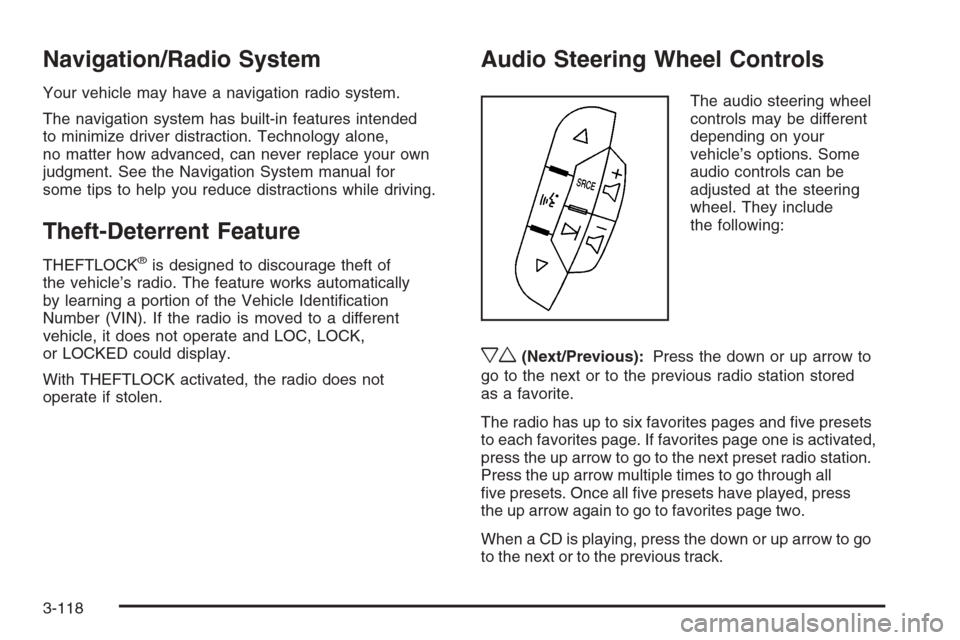
Navigation/Radio System
Your vehicle may have a navigation radio system.
The navigation system has built-in features intended
to minimize driver distraction. Technology alone,
no matter how advanced, can never replace your own
judgment. See the Navigation System manual for
some tips to help you reduce distractions while driving.
Theft-Deterrent Feature
THEFTLOCK®is designed to discourage theft of
the vehicle’s radio. The feature works automatically
by learning a portion of the Vehicle Identi�cation
Number (VIN). If the radio is moved to a different
vehicle, it does not operate and LOC, LOCK,
or LOCKED could display.
With THEFTLOCK activated, the radio does not
operate if stolen.
Audio Steering Wheel Controls
The audio steering wheel
controls may be different
depending on your
vehicle’s options. Some
audio controls can be
adjusted at the steering
wheel. They include
the following:
xw(Next/Previous):Press the down or up arrow to
go to the next or to the previous radio station stored
as a favorite.
The radio has up to six favorites pages and �ve presets
to each favorites page. If favorites page one is activated,
press the up arrow to go to the next preset radio station.
Press the up arrow multiple times to go through all
�ve presets. Once all �ve presets have played, press
the up arrow again to go to favorites page two.
When a CD is playing, press the down or up arrow to go
to the next or to the previous track.
3-118
Page 257 of 454

g(Mute/Voice Recognition):Press this button to
silence the system. Press this button again or turn the
volume knob to turn the sound on.
Press and hold this button to interact with the OnStar
®
system. If your vehicle is also equipped with the
navigation system, push this button to initiate voice
recognition and say, “OnStar” to enter OnStar
®mode,
see theOnStar®System on page 2-49in this manual for
more information.
If your vehicle has the navigation system, press this
button to initiate voice recognition. See “Voice
Recognition” in the index of your vehicle’s navigation
system manual for more information.
SRCE (Source):Press this button to switch between
AM, FM, or XM (if equipped), radio, or CD.
+
e−e(Volume):Press the plus or minus button to
increase or to decrease the volume.
¨(Seek):Press the seek arrow to go to the next radio
station and stay there. The system only seeks radio
stations with strong frequencies.
When the seek arrow is pressed and held for
two seconds, the system scans the radio stations that
are in the selected band. If listening to a CD, the system
advances to the next CD when multiple discs are
inserted.If you have the navigation system, some of the audio
steering wheel controls work when a DVD is playing in
the navigation radio. See the Navigation System
manual for more information.
Radio Reception
Frequency interference and static can occur during
normal radio reception if items such as cell phone
chargers, vehicle convenience accessories, and external
electronic devices are plugged into the accessory
power outlet. If there is interference or static, unplug
the item from the accessory power outlet.
AM
The range for most AM stations is greater than for FM,
especially at night. The longer range can cause station
frequencies to interfere with each other. For better radio
reception, most AM radio stations boost the power levels
during the day, and then reduce these levels during the
night. Static can also occur when things like storms and
power lines interfere with radio reception. When this
happens, try reducing the treble on the radio.
FM Stereo
FM stereo gives the best sound, but FM signals only
reach about 10 to 40 miles (16 to 65 km). Tall buildings
or hills can interfere with FM signals, causing the
sound to fade in and out.
3-119
Page 399 of 454

Fuses Usage
7 Right Park Lamp (optional)
8 Steering Wheel Illumination
9 Front Heated/Cooled Seat Module
10Run 2 - Heated/Cooled Seats,
Heated Washer Fluid
11 Rear Heated Seat Module
12 RPA Module
13 PASS-Key
®III System
14 Unlock/Lock Module
15 Magnetic Ride Control
16Daytime Running Lamps (DRL)
(optional)
17 Sunroof
18 Body Control Module (BCM) Dim
19 Body Control Module (BCM)
20 Run 1-Heated Steering Wheel
21 Ignition Switch
22 Driver Door Module
23 Rear Lumbar
24 Electronic Leveling Control Module
Fuses Usage
25Body Control Module
(Left Turn Signal)
26Cigarette Lighter, Auxiliary Power
Outlet
27 Navigation
28 Retained Accessory Power 1 (RAP)
29 Passenger Door Module
30 Sensing and Diagnostic Module
31 Accessory Power Outlets
32Body Control Module (BCM)
(Inadvertent)
33 Retained Accessory Power 2 (RAP)
34 Canister Vent Solenoid
35 Body Control Module (Courtesy)
36Body Control Module
(Right Turn Signal)
37 Trunk Release
38 Ampli�er, Radio
39 Body Control Module (CHMSL)
40 Body Control Module
41 Stoplamp (optional)
5-107
Page 421 of 454

Customer Assistance and Information...............7-2
Customer Satisfaction Procedure......................7-2
Online Owner Center......................................7-5
Customer Assistance for Text
Telephone (TTY) Users................................7-6
Customer Assistance Offices............................7-6
GM Mobility Reimbursement Program................7-7
Roadside Service...........................................7-8
Scheduling Service Appointments....................7-11
Courtesy Transportation.................................7-11
Collision Damage Repair................................7-13Reporting Safety Defects................................7-16
Reporting Safety Defects to the
United States Government..........................7-16
Reporting Safety Defects to the
Canadian Government................................7-16
Reporting Safety Defects to General Motors.....7-16
Service Publications Ordering Information.........7-17
Vehicle Data Recording and Privacy................7-18
Event Data Recorders...................................7-18
OnStar
®......................................................7-19
Navigation System........................................7-19
Radio Frequency Identi�cation (RFID)..............7-19
Section 7 Customer Assistance Information
7-1
Page 439 of 454

To read data recorded by an EDR, special equipment is
required, and access to the vehicle or the EDR is
needed. In addition to the vehicle manufacturer, other
parties, such as law enforcement, that have the special
equipment, can read the information if they have
access to the vehicle or the EDR.
GM will not access this data or share it with others
except: with the consent of the vehicle owner or, if the
vehicle is leased, with the consent of the lessee; in
response to an official request of police or similar
government office; as part of GM’s defense of litigation
through the discovery process; or, as required by law.
Data that GM collects or receives may also be used for
GM research needs or may be made available to others
for research purposes, where a need is shown and the
data is not tied to a speci�c vehicle or vehicle owner.
OnStar®
If your vehicle has OnStar and you subscribe to the
OnStar services, please refer to the OnStar Terms and
Conditions for information on data collection and
use. See alsoOnStar
®System on page 2-49in this
manual for more information.
Navigation System
If your vehicle has a navigation system, use of the
system may result in the storage of destinations,
addresses, telephone numbers, and other trip
information. Refer to the navigation system operating
manual for information on stored data and for deletion
instructions.
Radio Frequency
Identi�cation (RFID)
RFID technology is used in some vehicles for functions
such as tire pressure monitoring and ignition system
security, as well as in connection with conveniences
such as key fobs for remote door locking/unlocking and
starting, and in-vehicle transmitters for garage door
openers. RFID technology in GM vehicles does not use
or record personal information or link with any other
GM system containing personal information.
7-19
Page 441 of 454

A
Accessories and Modi�cations............................ 5-3
Accessory Power Outlets.................................3-40
Adaptive Cruise Control...................................3-19
Adding Equipment to Your Airbag-Equipped
Vehicle.......................................................1-69
Additives, Fuel................................................. 5-6
Add-On Electrical Equipment...........................5-100
Air Cleaner/Filter, Engine.................................5-20
Air Conditioning..............................................3-42
Airbag
Passenger Status Indicator...........................3-58
Readiness Light..........................................3-57
Airbag System................................................1-53
Adding Equipment to Your Airbag-Equipped
Vehicle...................................................1-69
How Does an Airbag Restrain?......................1-61
Passenger Sensing System...........................1-63
Servicing Your Airbag-Equipped Vehicle..........1-68
What Makes an Airbag In�ate?......................1-61
What Will You See After an Airbag In�ates?....1-62
When Should an Airbag In�ate?....................1-59
Where Are the Airbags?...............................1-56
Analog Clock..................................................3-42
Antenna, Backglass.......................................3-120
Antenna, XM™ Satellite Radio Antenna
System.....................................................3-120
Antilock Brake System (ABS)............................. 4-4
Anti-lock Brake, System Warning Light...............3-61Appearance Care
Aluminum or Chrome-Plated Wheels..............5-96
Care of Safety Belts....................................5-93
Chemical Paint Spotting...............................5-98
Cleaning Exterior Lamps/Lenses....................5-94
Fabric/Carpet..............................................5-91
Finish Care.................................................5-94
Finish Damage............................................5-97
Instrument Panel, Vinyl, and Other Plastic
Surfaces.................................................5-93
Interior Cleaning..........................................5-90
Leather......................................................5-92
Sheet Metal Damage...................................5-97
Speaker Covers..........................................5-93
Tires..........................................................5-97
Underbody Maintenance...............................5-97
Vehicle Care/Appearance Materials................5-98
Washing Your Vehicle...................................5-94
Weatherstrips..............................................5-94
Windshield and Wiper Blades........................5-95
Wood Panels..............................................5-93
Appointments, Scheduling Service.....................7-11
Ashtray(s)......................................................3-41
Audio System.................................................3-96
Audio Steering Wheel Controls....................3-118
Backglass Antenna.....................................3-120
Navigation/Radio System, see Navigation
Manual.................................................3-118
Radio Reception........................................3-119
Setting the Clock.........................................3-97
1