2008 CADILLAC DTS set clock
[x] Cancel search: set clockPage 86 of 454

Doors and Locks
Door Locks
{CAUTION:
Unlocked doors can be dangerous.
Passengers, especially children, can easily
open the doors and fall out of a moving
vehicle. When a door is locked, the handle
will not open it. You increase the chance
of being thrown out of the vehicle in a
crash if the doors are not locked. So, wear
safety belts properly and lock the doors
whenever you drive.
Young children who get into unlocked
vehicles may be unable to get out. A child
can be overcome by extreme heat and can
suffer permanent injuries or even death
from heat stroke. Always lock your vehicle
whenever you leave it.
Outsiders can easily enter through an
unlocked door when you slow down or
stop your vehicle. Locking your doors can
help prevent this from happening.There are several ways to lock and unlock your vehicle.
Because your vehicle has the theft-deterrent system,
you must unlock the doors with the key or remote
keyless entry transmitter to avoid setting off the alarm.
From the outside, use either the key or the remote
keyless entry transmitter.
From the inside, use the power door lock switches or
manual lock knobs. The manual lock knobs are located
at the top of the door panel near the window.
Push the manual lock knob down to lock the door.
To unlock the door, pull up on the knob.
Central Door Unlocking System
Your vehicle has a central door unlocking mode. When
unlocking the driver’s door, you can unlock the other
doors at the same time by turning the key clockwise in
the door lock cylinder twice.
Power Door Locks
The power door lock switches are located on the front
doors.
K(Unlock):Press to unlock the doors.
Q(Lock):Remove the key from the ignition and press
to lock the doors.
2-10
Page 140 of 454
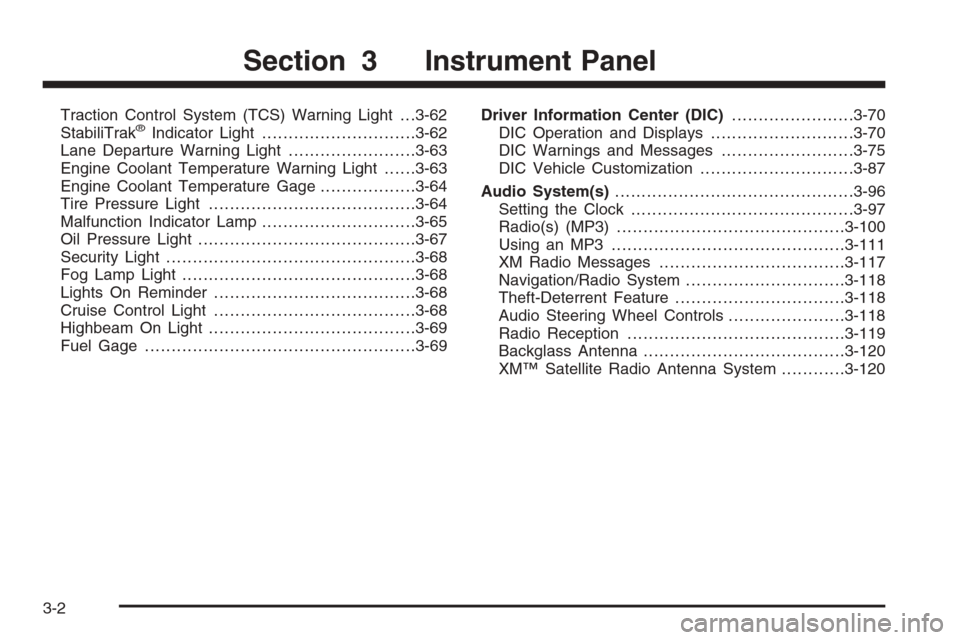
Traction Control System (TCS) Warning Light . . .3-62
StabiliTrak®Indicator Light.............................3-62
Lane Departure Warning Light........................3-63
Engine Coolant Temperature Warning Light......3-63
Engine Coolant Temperature Gage..................3-64
Tire Pressure Light.......................................3-64
Malfunction Indicator Lamp.............................3-65
Oil Pressure Light.........................................3-67
Security Light...............................................3-68
Fog Lamp Light............................................3-68
Lights On Reminder......................................3-68
Cruise Control Light......................................3-68
Highbeam On Light.......................................3-69
Fuel Gage...................................................3-69Driver Information Center (DIC).......................3-70
DIC Operation and Displays...........................3-70
DIC Warnings and Messages.........................3-75
DIC Vehicle Customization.............................3-87
Audio System(s).............................................3-96
Setting the Clock..........................................3-97
Radio(s) (MP3)...........................................3-100
Using an MP3............................................3-111
XM Radio Messages...................................3-117
Navigation/Radio System..............................3-118
Theft-Deterrent Feature................................3-118
Audio Steering Wheel Controls......................3-118
Radio Reception.........................................3-119
Backglass Antenna......................................3-120
XM™ Satellite Radio Antenna System............3-120
Section 3 Instrument Panel
3-2
Page 176 of 454

Parade Dimming
This feature prohibits dimming of the digital displays and
backlighting during daylight hours when the key is in
the ignition and the headlamps are on. This feature is
fully automatic. When the light sensor reads darkness
outside and the parking lamps are active, the digital
displays can be adjusted by turning the instrument panel
brightness knob counterclockwise to dim and clockwise
to brighten lighting.
Reading Lamps
The reading lamps are located on the overhead console
on the headliner and in the rear door opening. These
lamps come on automatically when any door is opened
and it is dark outside.
For manual operation, press the button to turn them on.
Press it again to turn them off.
If the reading lamps are left on, they automatically shut
off 10 minutes after the ignition has been turned off.
Footwell Lamps
If your vehicle has footwell lamps, they are located
under the instrument panel and at the rear of the front
seats. These lamps provide soft light to the front
and rear �oor areas. They dim with the instrument panel
cluster lights, before going out completely.
Footwell lighting brightness can be adjusted with the
instrument panel brightness control located below
the exterior lamps control. SeeInstrument Panel
Brightness on page 3-37. The footwell lights will turn off
before the instrument panel lights are at their lowest
level of brightness.
Battery Load Management
The battery load management feature is designed to
monitor the vehicle’s electrical load and determine when
the battery is in a heavy discharge condition. During
times of high electrical loading, the engine may idle
at a higher revolutions per minute (rpm) setting
than normal to make sure the battery charges. High
electrical loads may occur when several of the following
are on: headlamps, high beams, fog lamps, rear
window defogger, the climate control fan at high speeds,
heated seats and engine cooling fans.
3-38
Page 182 of 454

Manual Operation
9(Fan):Turn the left control knob clockwise or
counterclockwise to adjust the fan speed. Turning this
control completely counterclockwise will turn on the
automatic fan operation. Turning this control to the
“O” position will turn the climate control system off.
If the air�ow seems low when the fan speed is at the
highest setting, the passenger compartment air �lter
may need to be replaced. SeePassenger Compartment
Air Filter on page 3-51.
9(Off):Turn the left control knob to this position to
turn the entire climate control system off. Outside air
still enters the vehicle and is directed to the �oor.
The air�ow direction and temperature can be adjusted,
as indicated below.
If the temperature is adjusted while the system is off,
the display will light to show the current settings.
Mode Control:Turn the right knob clockwise or
counterclockwise to change the current air�ow mode.
AUTO:Turn the control to this position to turn on
the automatic delivery mode operation.
F(Vent):Turn the control to this mode to direct air to
the instrument panel outlets.
*(Bi-Level):Turn the control to this mode to direct
approximately half of the air to the instrument panel
outlets and most of the remaining air to the �oor outlets.
In automatic operation, cooler air is directed to the
upper outlets and warmer air to the �oor outlets.
7(Floor):Turn the control to this mode to direct most
of the air to the �oor outlets with some air directed to
the side window outlets and the windshield.
If recirculation is selected, it only stays on for
three minutes to reduce windshield fogging.
The mode control can also be used to select the �oor/
defog mode. In this mode, the system automatically
uses outside air. Information on defogging and
defrosting can be found later in this section.
:(Outside Air):Press this button to allow outside
air to come into the vehicle. Press this button to turn the
outside air mode on or off. When the button is pressed,
the indicator light comes on. Pressing the recirculation
button will cancel this mode.
3-44
Page 235 of 454

Setting the Clock
Radio with a Single CD or a
Six-Disc CD Player
Your vehicle has an analog clock as well as the
digital radio clock. At the time of new vehicle delivery,
the digital radio clock display should be disabled.
If you decide to use the digital radio clock as well as
the analog clock, you can change the setting to enable
the radio clock display.
Enabling/Disabling the Digital
Radio Clock
For the Single CD Player
Turn the radio clock display on or off by following
these steps:
1. Turn the radio on.
2. Press the
Hbutton until the clock and date
setting menus appear.3. Press the pushbutton located under the forward
arrow label until the menu for default clock and
date settings appear.
4. Press the pushbutton located under the currently
displayed status of either ON or OFF. The ON
display indicates the radio clock display is disabled
and the OFF display indicates the radio clock
display is enabled. Press this pushbutton to toggle
the radio clock display on or off.
If the radio clock display is turned on, the screen
displays Radio Clock ON for 10 seconds, then
returns to the original clock display menu.
If the radio clock display is turned off, the screen
displays Radio Clock OFF for 10 seconds. The
menus for clock and date settings are removed, and
ON displays as a current status indicating that the
clock display can be turned on, if desired.
The radio clock and analog clock are not synchronized.
Occasionally you might need to set the digital radio
clock using the procedure below to synchronize
both clocks.
3-97
Page 236 of 454

For a Six-Disc CD Player
Turn the radio clock display on or off by following
these steps:
1. Turn the radio on.
2. Press the MENU button until
His displayed
3. Press the pushbutton located under
Huntil the
clock and date settings appear.
4. Press the pushbutton located under the forward
arrow label until the menu for default clock and
date settings appear.
5. Press the pushbutton located under the currently
displayed status of either ON or OFF. The ON
display indicates the radio clock display is disabled
and the OFF display indicates the radio clock
display is enabled. Press this pushbutton to toggle
the radio clock display on or off.
If the radio clock display is turned on, the screen
displays Radio Clock ON for 10 seconds, then
returns to the original clock display menu.
If the radio clock display is turned off, the screen
displays Radio Clock OFF for 10 seconds. The
menus for clock and date settings are removed, and
ON displays as a current status indicating that the
clock display can be turned on, if desired.
Setting the Time and Date
For the Single CD Player
This type of radio has aHbutton for setting the time
and date. To set the time and date, do the following:
1. Turn the radio on.
2. Press
Hand HR, MIN, MM, DD, YYYY (hour,
minute, month, day, and year) displays.
3. Press the pushbutton located under any one of
the labels that you want to change. Every time
the pushbutton is pressed again, the time or
the date if selected, increases by one.
Another way to increase the time or date, is to
press the right SEEK arrow or the
\FWD
button.
To decrease the time or date, press the left
SEEK arrow or the
sREV button. You can
also turn the
aknob, located on the upper
right side of the radio faceplate, to adjust the
selected setting.
3-98
Page 237 of 454

For a Six-Disc CD Player
This type of radio has a MENU button for setting the
time and date. To set the time and date, do the
following:
1. Turn the radio on.
2. Press the MENU button until
Hoption is displayed.
3. Press the pushbutton located under
Hand the
HR, MIN, MM, DD, YYYY (hour, minute, month,
day, and year) displays.
4. Press the pushbutton located under any one of
the labels that you want to change. Every time
the pushbutton is pressed again, the time or
the date if selected, increases by one.
Another way to increase the time or date, is to
press the right SEEK arrow or the
\FWD
button.
To decrease the time or date, press the left
SEEK arrow or the
sREV button. You can
also turn the
aknob, located on the upper right
side of the radio faceplate, to adjust the
selected setting.
Changing the Time and Date Default
Setting
For the Single CD Player
To change the time and date default setting, do the
following:
1. Change the time default setting from 12 hour
to 24 hour or the date default setting from
month/day/year to day/month/year, by pressing
the
Hbutton.
2. Once the clock and date settings display along with
the forward arrow, press the pushbutton located
under the forward arrow until the time 12H and 24H,
and the date MM/DD/YYYY (month, day, and
year) and DD/MM/YYYY (day, month, and year)
displays.
3. Press the pushbutton located under the desired
option, then press the
Hbutton again to apply
the selected default, or let the screen time out.
3-99
Page 239 of 454

Radio Data System (RDS)
The audio system has RDS. The RDS feature is
available for use only on FM stations that broadcast
RDS information. This system relies upon receiving
speci�c information from these stations and only works
when the information is available. While the radio is
tuned to an FM-RDS station, the station name or
call letters display. In rare cases, a radio station can
broadcast incorrect information that causes the
radio features to work improperly. If this happens,
contact the radio station.
Playing the Radio
O
(Power/Volume):Press to turn the system on
and off.
Turn clockwise or counterclockwise to increase or
decrease the volume.Speed Compensated Volume (SCV):Radios with
SCV automatically adjusts the radio volume to
compensate for road and wind noise as you speed up
or slow down while driving. That way, the volume
level should sound about the same as you drive.
To activate SCV:
1. Set the radio volume to the desired level.
2. Press the MENU button to display the radio
setup menu.
3. Press the pushbutton under the AUTO VOLUM
(automatic volume) label on the radio display.
4. Press the pushbutton under the desired Speed
Compensated Volume setting (OFF, Low, Med,
or High) to select the level of radio volume
compensation. The display times out after
approximately 10 seconds. Each higher setting
allows for more radio volume compensation at
faster vehicle speeds.
3-101