Page 44 of 165
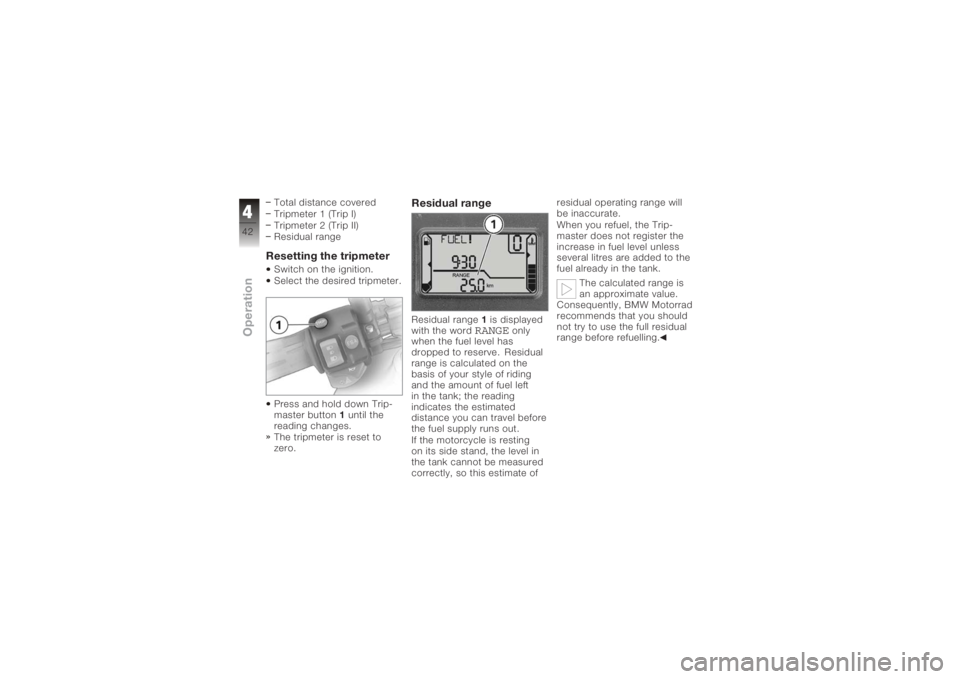
Total distance covered
Tripmeter 1 (Trip I)
Tripmeter 2 (Trip II)
Residual rangeResetting the tripmeterSwitch on the ignition.
Select the desired tripmeter.
Press and hold down Trip-
master button1until the
reading changes.
The tripmeter is reset to
zero.
Residual rangeResidual range 1is displayed
with the word
RANGE
only
when the fuel level has
dropped to reserve. Residual
range is calculated on the
basis of your style of riding
and the amount of fuel left
in the tank; the reading
indicates the estimated
distance you can travel before
the fuel supply runs out.
If the motorcycle is resting
on its side stand, the level in
the tank cannot be measured
correctly, so this estimate of residual operating range will
be inaccurate.
When you refuel, the Trip-
master does not register the
increase in fuel level unless
several litres are added to the
fuel already in the tank.
The calculated range is
an approximate value.
Consequently, BMW Motorrad
recommends that you should
not try to use the full residual
range before refuelling.
442zOperation
Page 45 of 165
On-board computer
OE
Pushbutton, on-board
computerIf the motorcycle is equipped
with an on-board computer,
the on-board computer
button takes the place of
the Tripmaster button on the
handlebar fitting.In this case, you have to use
button
1in the instrument
cluster to operate the Trip-
master. The on-board com-
puter incorporates the func-
tion for calculating and dis-
playing the residual range.
Selecting readingsSwitch on the ignition. Press BC button
1once.
The on-board computer's dis-
play field cycles through the
following sequence: Clock
Residual range
Average speed
443zOperation
Page 48 of 165
ClockSetting the clockYou have the option of using
Tripmaster button1to set the
clock as described below.Setting the clockSwitch on the ignition. Attempting to set the
clock while riding the
motorcycle can lead to ac-
cidents.
Set the clock only when the
motorcycle is stationary.
Press and hold down
button 1until the reading
changes.
Hours reading 2starts to
flash.
Press button 1.
The hour increments by one
each time you press the
button. Press and hold down
button
1until the reading
changes.
Minutes reading 3starts to
flash.
Press button 1.
The minute increments by
one each time you press
the button.
Press and hold down
button 1until the reading
changes.
The reading stops flashing.
The time is now set.
446zOperation
Page 49 of 165
Emergency off switch
(kill switch)1Emergency off switch (kill
switch).
Operating the kill switch
when riding can cause
the rear wheel to lock and
thus cause a fall.
Do not operate the kill switch
when riding.
The emergency off switch is a
kill switch for switching off the
engine quickly and easily. You cannot start the
engine unless the kill
switch is in the run position.
If you move the kill
switch away from the
RUN position while the
ignition is switched on, the
BMW Integral ABS remains
operational.
A Normal operating posi-
tion (run)
B Engine switched off.
Grip heating
OE
1 Grip heating switch
The handlebar grips have
two-stage heating. Grip
heating can be activated only
when the engine is running. The increase in power
consumption caused by
the grip heating can drain the
battery if you are riding at low
engine speeds. If the charge
level is low, grip heating is
switched off to ensure the
battery's starting capability.
447zOperation
Page 51 of 165
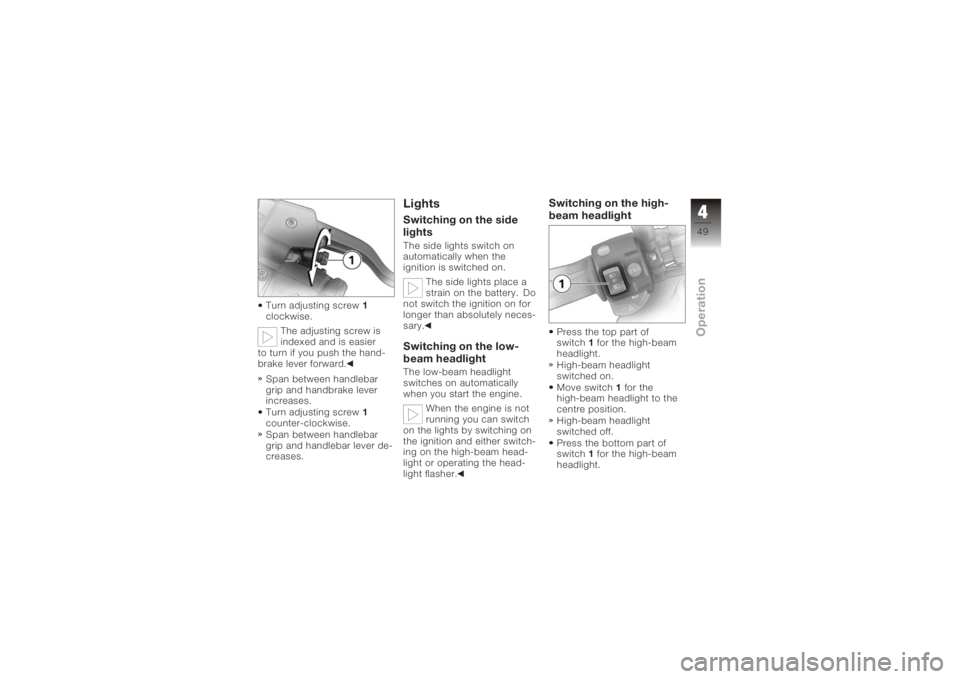
Turn adjusting screw1
clockwise.
The adjusting screw is
indexed and is easier
to turn if you push the hand-
brake lever forward.
Span between handlebar
grip and handbrake lever
increases.
Turn adjusting screw 1
counter-clockwise.
Span between handlebar
grip and handlebar lever de-
creases.
LightsSwitching on the side
lightsThe side lights switch on
automatically when the
ignition is switched on.
The side lights place a
strain on the battery. Do
not switch the ignition on for
longer than absolutely neces-
sary.Switching on the low-
beam headlightThe low-beam headlight
switches on automatically
when you start the engine.
When the engine is not
running you can switch
on the lights by switching on
the ignition and either switch-
ing on the high-beam head-
light or operating the head-
light flasher.
Switching on the high-
beam headlightPress the top part of
switch 1for the high-beam
headlight.
High-beam headlight
switched on.
Move switch 1for the
high-beam headlight to the
centre position.
High-beam headlight
switched off.
Press the bottom part of
switch 1for the high-beam
headlight.
449zOperation
Page 52 of 165

The high-beam headlight
is switched on until you re-
lease the button (headlight
flasher).Switching on the parking
lightsSwitch off the ignition.You can switch on the
parking lights only imme-
diately after switching off the
ignition.
Press and hold down
switch 1for the left turn indicators until the parking
lights are ON.
Switching off the parking
lightsSwitch on the ignition.
Parking lights switched off.HeadlightAdjusting headlight for
driving on left/driving on
rightIf the motorcycle is ridden in
a country where the oppos-
ite rule of the road applies, its
asymmetric low-beam head-
light will tend to dazzle on-
coming traffic.
Have the headlight set
accordingly by a specialist
workshop, preferably an
authorised BMW Motorrad
dealer.
Commercially available
adhesive tape will dam-
age the plastic cover over the
light.
Use only the special, black
adhesive film for bodywork
applications available from
trade outlets.
Turn indicatorsSwitching on the left
flashing turn indicatorsSwitch on the ignition.
Press left-hand turn indicat-
or button 1.
450zOperation
Page 53 of 165
The turn indicators are
cancelled automatically
after you have ridden for ap-
proximately 10 seconds, or
covered a distance of about
200 m.
Left-hand turn indicators
switched on.
Telltale light for left-hand
turn indicators flashes.
Switching on the right
flashing turn indicatorsSwitch on the ignition. Press right-hand turn indic-
ator button
2.
The turn indicators are
cancelled automatically
after you have ridden for ap-
proximately 10 seconds, or
covered a distance of about
200 m.
Right-hand turn indicators
switched on.
Telltale light for right-hand
turn indicator flashes.
Cancelling the turn indic-
atorsPress cancel button 3.
Flashing turn indicators
switched off.
Turn indicator telltale light is
off.SeatRemoving the seatMake sure the ground is
level and firm and place the
motorcycle on its stand.
451zOperation
Page 59 of 165

Electronic Suspension
Adjustment ESA
OE
SettingsElectronic Suspension Ad-
justment ESA provides a con-
venient way of adapting the
motorcycle to different condi-
tions. Three spring preload
settings can be combined
with three damping charac-
teristics to fine-tune the mo-
torcycle's suspension to the
load it carries and the surface
over which you want to ride.
The damping characteristic is
shown in panel1of the mul- tifunction display, and spring
preload in panel
2.
The Tripmaster readings are
not shown while the ESA
readout is active.
Calling up settingsSwitch on the ignition.
Press button 1.
The current setting is dis-
played.
The reading remains visible
for a few seconds before
disappearing automatically.
Adjusting suspension
dampingSwitch on the ignition.
Press button 1.
The current setting is dis-
played.
Press button 1once briefly.
The display field starts
at the current status and
cycles through the following
sequence:COMF
Comfortable damp-
ing characteristic
NORM
Normal damping
characteristic
457zOperation