2008 AUDI TT ROADSTER light
[x] Cancel search: lightPage 4 of 316

Table of contents
Table of contents
Vehicle literature ........ .
About this Owner's Manual .............. ...... . .
Controls and
equipment .. .. ... . .. ... ... . .
Cockpi t ... .......... ...... ..... .
Genera l ill ustration ............. .
Instruments and
warning/indica tor lig hts ....... .
Instruments .............. ..... .
Warning/indicator lights ........ .
Driver informa tion system ..... .
Introduction ............... .... .
On-Board Diagnostic system (080)
Menu display ...... ............ .
Au to-Check Control ... ... .... .. .
Speed warn ing system . ... ..... .
Trip computer ................. .
T ire pressure monitoring system ..
Opening and closing .......... .
Keys .......................... .
Powe r lock ing system ..... ..... .
Rear lid /tr unk lid .............. . . 5 Ant
i-theft a larm system ........ .
Power w indows ... ... .... .... .
Folding top ................ ... .
Folding top ... .. ..... ...... ... .
6 W ind Deflector ........... ... .. .
E merge ncy Ope rat ion of the Fold ing
Top ........... ............ .. . .
Clear vision . ... ............ ... .
56 Cruise control . . . . . . . . . . . . . . . . . . 11 O
57 Audi magnetic ride . . . . . . . . . . . . . 112
60
Transm1ss1on . . . . . . . . . . . . . . . . . . . 113
60 Manua l transmiss ion . . . . . . . . . . . . 1 13
64 S tron ic tra nsmission . . . . . . . . . . . 1 13
64
69
Home link® . ...... .. ... ... ... .. .
Universa l remote control ....... .
121
121
Lights . . . . . . . . . . . . . . . . . . . . . . . . . 69
In ter io r lights ....... ..... ... .. .
V is ion ..................... ... .
W iper and washer system ...... .
Mirrors ..... ............... ... .
Digital compass ............... .
9 Seats and storage ......... ... .
11
1 1
1 2
12
1 6
22
22
26
27
29
37
39
41
47
47
50 55 Genera
l recommendat ions ..... .
Ad justing front seats manua lly ..
Powe r seats ..... ....... .... .. .
Lumbar support .. ............. .
Head restraints ............•...
Luggage compartment ........ .
Cup holder ... ...... ... ..... .. .
As htray ................... ... .
Cigarette lighter /socket ..... ... .
Storage ............ ....... ... .
Warm and cold ............... .
Climate controls ....... ... .• .. .
Rear window defogger
Qlil ..••.••
Heated sea ts .. ..... ..... ..... .
On the road . ... .. .......... ... .
Steering ...................... .
Ign it ion lock an d ignition sw itch .
Starting and stopping the engine
Park ing brake ................. .
Acoustic pa rking system .... ... .
77
77
78
82
85
87
87
88
89
91
92
93
94
94
95
95
98
98
103
104
105
105
106
107
108
109
Safety first ............... . .
Driving Safely . ...... ... ...... . .
General notes .. .... ....... ... . .
Prope r occupan t seating pos it ions
D river and passenger side footwe ll
Peda l a rea .. .. .... .... ... ..... .
Stow ing luggage .............. .
Report ing s afety defects ...... . .
Safety belts ................... .
General notes ................. .
Why safe ty be lts? .............. .
Safety belts ................... .
Safety belt tensioners .......... .
Airbag system ... ... ...... .... . .
Important things to know ...... .
F . b ron t air ags ........ ....... .. .
Monito ring the Advanced Airbag
System ....................... . 127
128
128
130
13
4
13 4
135
136
137
137
138
141
14 4
146
146
150
157
Page 5 of 316

Knee airbags . . . . . . . . . . . . . . . . . . 161
Side airbags . . . . . . . • . . . . . . . . . . . 164
Child Safe ty . . . . . . . . . . . . . . . . . . . . 168
Important things to know . . . . . . . 168
Important safety instruct ions for
using child safety seats ........ .
Child safety seats .. ...... ..... .
Insta lling a ch ild safety seat .... .
Add it ional Information .... ... .. .
Vehicle operation ....... .
Intelligent technology ......... .
Notice about da ta recorded by
veh icle contro l modules ....... .
Electronic Stab ilizat ion Program
(ESP) ... ... ... ... .... .... .. ... .
Rear spoiler .................. .
Braking .................... .. .
El ectro -mechanical power assist .
Driving with your quattro® ..... .
Driving and environment .... . .
171
173
177
180
183
184
184
184
187
188
190
191
192
The first 1,000 miles (1,500 km) and
afterwards . . . . . . . . . . . . . . . . . . . . 192
Cata lytic converter . . . . . . . . . . . . . 193
Avoid damaging the vehicle . . . . . 194
Operate your vehicle economically
and minimize pollution ... .. ... . 194
Trailer towing . . . . . . . . . . . . . . . . . . 196
Vehicle care ..... ... ... ... .
C leaning and protection ...... .
General information
Care of exterior ............ .... .
Care of interior .. .. .. .... ... .. . .
Fue l supply and filling your fuel
tank .. ... ... ... ... ...... .... .. . .
Gasoline .... ...... ........•. ...
Fuel tank ..................... .
Checking and filling ...... ... .. .
Eng ine hood ... ........ ....... .
Engine compartment .......... .
Engine oil ........ ... ...... .... .
E ngine cooling system ......... .
Brake fluid ..... .. ... ... ...•. ...
Battery . ...... .. .. .......... .. .
W indshield/headlight washer
conta iner .. .... ... ... .. ... .. .. .
Tires and whee ls ...... ..... ... .
T ires . ............ ...... · ·, · · · ·
Run -flat tires ......... ... .... .. . 199
200
200
200
208
214
2 14
2 15
2 19
219
221
222
227
230
231
236
238
238
257
Table of contents
Do-it-yourself service .. . 261
What do I do now? . . . . . . . . . . . . . 262
Trunk escape handle . . . . . . . . . . . . 262
Veh icle tool kit . . . . . . . . . . . . . . . . . . 262
T ire repair . . . . . . . . . . . . . . . . . . . . . . 263
What should I be aware of when
changing a tire? . . . . . . . . . . . . . . . . 267
Fuses and bulbs ................ 273
Fuses . . . . . . . . . . . . . . . . . . . . . . . . . . 273
Bu lbs ......... .. ... .... ... ..... 277
Emergency situations . . . . . . . . . . 278
Genera l . . . . . . . . . . . . . . . . . . . . . . . . 278
Starting by pushing or towing . . . . 278
Starting with jumper cables . . . . . . 278
Use of jumper cables . . . . . . . . . . . . 279
Emergency towing with commercial
tow truck . . . . . . . . . . . . . . . . . . . . . . 281
Lif ting vehicle . . . . . . . . . . . . . . . . . . 283
Technical data
General information
287
288
Explanation of technical data 288
Vehic le identif ication . . . . . . . . . . . . 288
Vehicle care I I irechnical data
Page 13 of 316

Cockpit
General illustration
G)
0
©
©
©
©
0
©
®
@
@
@
@
@
@
@
@
Power window switches
Door handle
Pow er lo cking switc h
Adjus te r contro l fo r ou tsid e mirro rs ...... .... ... . .
Air outlets ..... .. . ..... .... .... .. . .... .. . ..... .
Light switch .. ...... .... ... .... .... .... .... ... .
Turn signa l and high beam
Multifunc tion steering wheel with:
- Horn
- Driver's a irbag .... .... ... .... .... .... .... ... .
- Shift b uttons ... .. .... ... .... .... .... .... ... .
Instr um en t cluster . ...... ... .... .. ...... .. .. ... .
Switches for
- Windshield wipe r/wash er ... .... .. ....... .. ... .
- Menu d isplay ...... ... .. .. .... .... .... ... ... .
- Trip computer ..... .. .... .... ...... ....... .. .
Depending on options : Radio or navigation sys tem
G love compa rtmen t (loc kab le) ... .. .. .. ... .... ... .
Front passenger 's airbag .. ...... .. . .... .. .. .... .
Rear window defogger switch .... ..... .. .... .... .
Climate controls ..... .. .... .... ..... .. ... ... .. .
Ashtray wi th cigare tte lighter ....... ............ .
Gear sh ift l ever or s elector lever (automatic transmis -
sion) 57
53
83
102
69
76
150
119
1 2
78
27
39
96
150
10 3
98
94
- Manual transm ission . . . . . . . . . . . . . . . . . . . . . . . . . 113
- S tronic . . . . . . . . . . . . . . . . . . . . . . . . . . . . . . . . . . . . . 115
@ Switches for
- Aud i magnetic r ide
Controls and equip
ment
112
Co ckpit
- Electronic Stabilization Program (ESP) . .... .. ... .
- Emerge ncy flasher ... .. .. .. .... .... .... .. . ... .
- Retractab le r ear spoiler .... ...... .... .... .... . .
- Tire pressure mon itor ing system ..... .... .. . ... .
@ Sw itc h f or wind deflector .... .. ..... .. .... ... ... .
@) Switch for automatic folding top ..... .. .... ... ... .
@ Cup hold er ....... .. .. .. .... .... ....... ....... .
@ Parking brak e le ver ... .... ..... .. .... .... ..... . .
@ S teeri ng lock/igniti on/sta rter sw itch (in t he s teer ing
whee l column) ... .... ... ... ... .. .... .... ...... .
@ Adjus tab le steering co lu m n .. ...... ..... ... ... .. .
@ Cruise contro l .... ... .... .... .... .... .... ... ... .
@ Hood release ... .. .. .. ..... .. .... .... .... ...... .
@ Data Link Connect or (DLC) for On Boa rd Diag nostics
(OBD Ill .... ... .. ...... .... ... .... ... .. ... .... .
@ Daytim e running l ights (DRU* .... .... .... .... ... .
@ Instrumen t lighting ...... .... .... .... ... .... ... .
@ Switc hes f or
- Fue l filler flap release .... .. .... .... .... ... ... .
- Rea r lid r elease
[ i ] Tip s
A separate brochure is provided for your factory -insta lled audio
system and/or the Aud i Nav igation System .•
I • •
184
75
187
41
64
62
94
108
106
105
110
219
2 6
71
74
216
55
Page 14 of 316

Inst rum ent s a nd warning /indi cato r li ghts
Instruments and warning/indicator lights
Instruments
Instrument cluster and controls
The instrument cluster is your central source of informa
tion .
6
Fig . 2 Ove rv iew of the ins trum ent cluster
0
0
0
©
©
©
G)
©
Tachometer with time and date display ......•.....
Warning/indicator lights .. ... ..... ... ........ .. .
Coolant temperature gaug e .... ... ...... ...... .. .
Fuel gauge .. .... ... .. ...... .... ... ..... ... ... .
Speedome ter with odometer ..... .... ... .. .. ... .
Set/Chec k button ..... ... ..... ..... ... ........ .
Driver information display
Reset but ton for
~
"' N 9
i
12, 13
16
13
14
14
15
22
- trip odometer
- Service indicator
[ i ] Tip s
14
25
The illumination for the instrument cluster lights up whenever you
switch on the ign ition with the
ve hicle hea dlight s off. As the
daylight fades, the instrument cluster illumination likewise dims
automatically and wil l go out completely when the outside light is
very low. This feature is meant to remind you to switch on th e head
lights when outside light conditions become poor. •
Tachometer (engine rev counter)
The tachometer indicates the engine RPM (revolutions per
minutes) .
The tachometer 0 ~ fig. 2 is the left of the two large c lock -type
displays.
The engine turns at a speed
1,000 times the single digit in the
display, e.g . if th e ne edle is pointing a t the
"2" the engine is turning
at 2,000 RPM .
If engine RPM drops below 1,500, you should downshif t to the next
lower gear . The red ar ea at the end of th e scale indica tes maximum
permissible engine RPM after the break- in period. Before reaching
th is area , shift into the next higher gear (manua l transmission),
move the selec tor lever to position "D (Drive)" (automatic) or ease
your foot off the accelerator pedal.
0 Note
T he tachometer need le should not move into the red range . If it
does, then on ly for a very short period of time . You could damage
your engine by driving a t high RPM. ...
Page 15 of 316

<£> For the sake of the environment
Upshifting early saves fuel and reduces engine noise. •
Digital clock with date display
Your vehicle is equipped with a quartz controlled digital
clock.
To set the hour
Fig. 3 Instrument
c luste r with the digital
c lock
- Pull the knob (hour display flashes) and turn it to the left
or right.
To set the minutes
- Pull the knob as many times as necessa ry until the
m in ute display flashes.
- Turn the knob to the left or right.
To set the date
-Pull the knob as many times as necessary until the day,
month or year display flashes.
- Turn the knob to the left or right.
Con tro ls and eq uip
ment
Instruments and warning /indicator lights
To hide or display the date
- Pull the knob as many times as necessary until the date
display flashes .
- Turn the knob to the left or right.
When the date display stops blinking, this means the time and date
have been successfully stored.
With the ignition off, pushing or pulling the Set/Check button
~ page 12, fig. 2 ©-depending on the instrument cluster configu
ration - can turn on the display field lighting for a few seconds .•
Engine coolant temperature gauge
The engine coolant gauge~ page 12, fig. 2 © only works when the
ignition is on. To preven t damage to your engine, please note the
following important points:
Engine cold
As long as the needle remains at the left end of the gauge, the
engine still has not reached its operating temperature . Avoid high
engine speeds, heavy engine loads and heavy throttle.
Normal temperature
When the engine has reached its operating temperature, the needle
will move into the middle of the gauge and remain there. If the
engine is working hard at high outside temperatures, the needle
may turn further to the right. This is no cause for concern as long as
the -~- warning light in the instrument cluster does not illuminate.
When the
_J _ warning light starts to flash, this can mean one of two
things: either the coolant
temperature is too high , or the coolant
level is too low~ page 32 . ~
Vehicle care I I irechnical data
Page 16 of 316

Instruments and warning/indicator lights
& WARNING
• Always observe the warning in=;, page 212, " Engine compart
ment" before opening the engine hood and checking the engine
coolant level.
• Never open the engine hood if you see or hear steam , or if you
see engine coolant dripping from the engine compartment . You
c ould burn your self. Let the engine cool off first so that you cannot
hear or see any steam or engine coolant .
0 Note
• Mounting additiona l lights or accessories in front of the a ir inlets
reduces the co oling effect of the radiat or. At high outside tempera
tures or h igh engi ne load, the eng ine could overheat.
• The fron t spoile r has been designed t o properly dis trib ute the
coo ling air when the veh icle is mov ing . If the spo iler is damaged,
this could red uce the coo ling effect and the engine co uld then ove r
heat. Ask your authorized Audi deale r for assistance. •
Fuel gauge
The fuel gauge wor ks only when the ignition is on .
When the needle reaches the red area, the warning light in the i nstrument cluster w ill illu m ina te =;,
page 35 . Thi s means yo u
have approx imate ly 1.9 gallons (7 litres) of fuel left in the tank.
Time
to refuel!
The tota l tank capacity of your vehicle is listed in=;, page 297. Be
awa re of the diffe rent ta nk capaci ties of front -wheel a nd q uat tro®
a ll- w hee l d ri ve models .
0 Note
Never run the tank comple tely dry! An irre gular suppl y of fuel can
cause engine m isf iring and fuel could enter into the exhaust system.
The catalytic converter could then overheat and be
damag ed. •
Speedometer with odometer
The speedometer shows y ou t he vehic le speed, and the
o dome ter sho ws you ho w ma ny m iles (kilo meters) yo u
have dri ven.
Fig . 4 Speedomete r
close -up : odomet er
displ ay
T he od ometer an d trip odo mete r are locate d insid e th e spe edom
eter .
• USA model s - Miles
• Canada mode ls - Kilometers
Lower odometer
The lower odometer shows the total number of miles (kilometers)
d riven.
Upper odometer (trip odometer )
The upper o dometer shows the tota l number o f mi les ( kilom eters)
driven since you last reset the odometer bac k to ze ro . You can use
thi s odomete r w hen you want to keep track of how ma ny m iles ( kilo
meters) you have driven for a single trip or errand. The last digit indi
cates 1/10 of a m ile (10 0 meters). You ca n set t he trip od o meter back
to zero by pressing the reset button
=;, fig . 4 . ..,,
Page 17 of 316
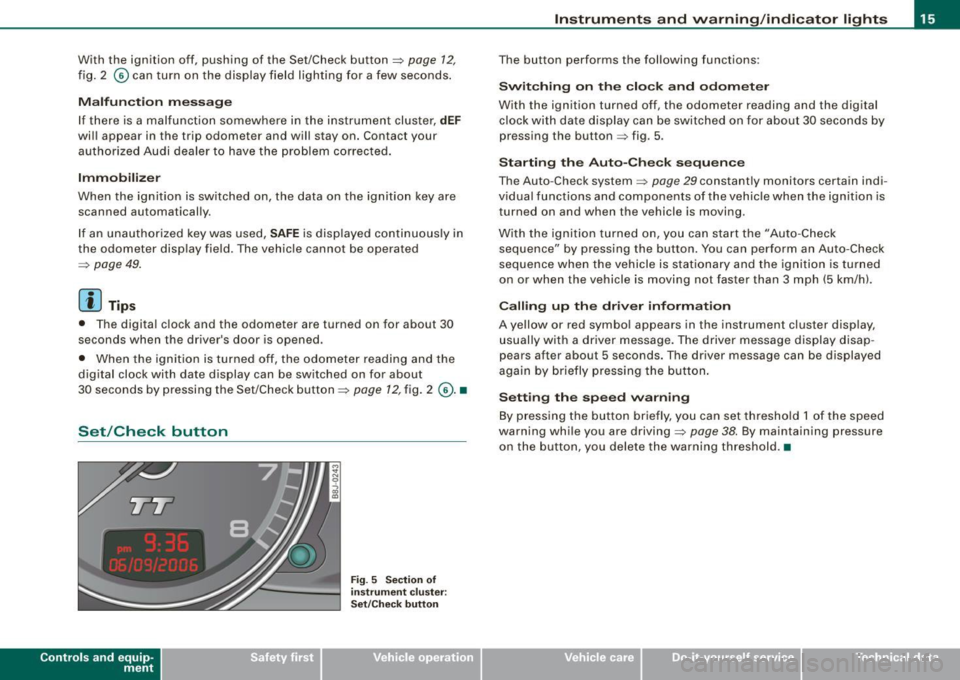
With the ignition off, pushing of the Set/Check button~ page 12,
fig. 2 © can turn on the display field lighting for a few seconds .
Malfunction message
If there is a malfunction somewhere in the instrument cluster, dEF
will appear in the trip odometer and will stay on. Contact your
authorized Audi dealer to have the problem corrected.
Immobilizer
When the ignition is switched on, the data on the ignition key are
scanned automatically.
If an unauthorized key was used, SAFE is displayed continuously in
the odometer display field. The vehicle cannot be operated
~ page 49.
[ i ] Tips
• The digital c lock and the odometer are turned on for about 30
seconds when the driver's door is opened.
• When the ignition is turned off, the odometer reading and the
digital clock with date display can be switched on for about
30 seconds by pressing the Set/Check button~
page 12, fig. 2 @ . •
Set /Check button
Con tro ls and eq uip
ment
Fig . 5 Section of
in strument cluster:
Set/Check button
Instruments and warning /indicator lights
The button performs the following functions:
Switching on the clock and odometer
With the ignition turned off, the odometer reading and the digital
clock with date display can be switched on for about 30 seconds by
pressing the button~ fig. 5 .
Starting the Auto -Check sequence
The Auto -Check system ~ page 29 constantly monitors certain indi
v idual functions and components of the vehicle when the ignition is
turned on and when the vehicle is moving.
With the ignition turned on, you can start the "Auto -Check
sequence" by pressing the button. You can perform an Auto-Check
sequence when the vehicle is stationary and the ignition is turned
on or when the vehicle is moving not faster than 3 mph (5 km/h).
Calling up the driver information
A yellow or red symbol appears in the instrument cluster display,
usually with a driver message. The driver message display disap
pears after about 5 seconds. The driver message can be displayed
again by briefly pressing the button.
Setting the speed warning
By press ing the button brief ly, you can set threshold 1 of the speed
warning while you are driving~
page 38. By maintaining pressure
on the button, you delete the warning threshold.•
Vehicle care I I irechnical data
Page 18 of 316

Inst rum ent s a nd warning /indi cato r li ghts
Warning /indicator lights
Ov erview
The warning/indicator lights indicate different functions
or a possible malfunction.
F ig. 6 Inst rum ent cluste r w ith warning/ indicator lig hts
Audi magnetic ride => page 17
Tire pressure too low => page 17
Electronic power control => page 17
-Fol ding top => page 18
II
Electronic Stabi lization Program (ESP) => page 18
D
¢
~
CRUISE
012
A IR
BAG
. o.
e::=- -!J
LJ
-
4
BRAKE
USA model s: => page 18
Malfunction Indicator Lamp (M IU
-
C an ada m od els :Malfunction lndica -=> page 18
tor Lamp (MIU
High bea m
=> page 18
Rear spoiler => page 18
Left turn signa l => page 19
Right turn signal => page 19
USA models: => page 19
Cruise control activated
Cana da mod els: => page 19
Cruis e control activated
USA mod els: => page 19
Airbag system
Ca nada mod els : => page 19
Airbag system
Generator
=> page 19
-
Safety belt => page 19
USA model s: Brake system, parking II=> page 20
brake set
Ca nad a model s: Brake system, park -
=> page 20
ing brake set