2008 AUDI TT ROADSTER display
[x] Cancel search: displayPage 119 of 316
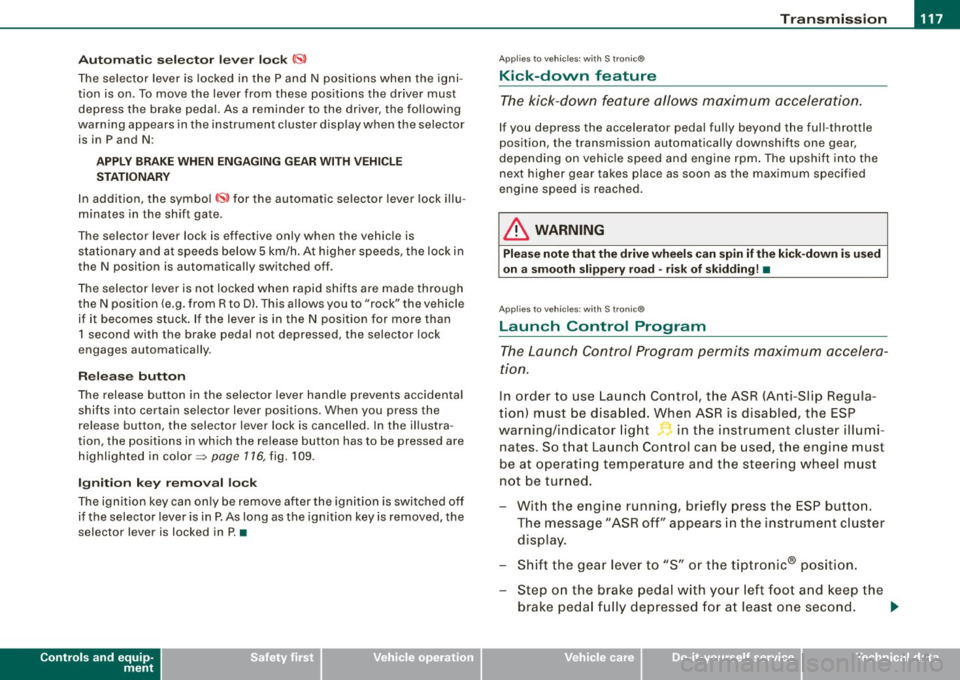
____________________________________________________ T_ r_a _n _ s_ m __ is_ s_ i _o _ n __ ftllll
A ut omat ic selec to r l ever lock <&
The se lector lever is locked in the P and N positions when the igni
tion is on . To move the lever from these positions the driver must
depress the brake pedal. As a reminder to the driver, the fol lowing
warning appears in the instrument cluster display when the selector is in P and N:
A PP LY BRAK E WHEN ENGAGING GEAR WITH VEHIC LE
S TATIONARY
In addition, the symbo l<& for the automat ic selector lever lock illu
minates in the shift gate.
T he selector lever lock is effective only when the vehicle is
stationary and at speeds below 5 km/h . At higher speeds, the lock in
the N position is automatically switched off .
The selecto r lever is not locked when rapid shifts are made through
the N position (e.g . from R to Dl. This allows you to "rock" the vehicle
if it becomes stuck. If the lever is in the N position for more than
1 second with the brake pedal not depressed, the selector lock
engages automatica lly.
R elease button
The release button in the selector lever handle prevents accidenta l
shifts into certain selector lever positions . When you press the
release button, the selector lever lock is cancelled. In the illustra
tion, the positions in wh ich the release button has to be pressed are
highlighted in color=>
page 116, fig. 109 .
I g nition key re m ova l lock
The ignition key can on ly be remove after the ignition is switched off
if the selector lever is in P. As long as the ignition key is removed, the
selector lever is locked in P. •
Controls and equip
ment
Ap plies to vehicles: with S tronic®
Kick -down feature
T he kick-down feature allows maximum acceleration.
If you depress the accelerator pedal ful ly beyond the ful l- th rott le
position, the transmission automatical ly downshifts one gear,
depending on vehicle speed a nd engine rpm . The upshi ft into the
next higher gear takes place as soon as the maximum specified
engine speed is reached.
& WARNING
Pl ease note that the driv e wheel s can sp in if the kick -do wn is used
o n a s mooth slipper y ro ad -ri sk of sk id d ing! •
Applies to vehicles: with S tronic®
Launch Control Program
The Launch Control Program permits maximum accelera
tion.
In order to use Launc h Control, t he ASR (Anti-Slip Regula
tion) must be disab led. When ASR is disabled, the ESP
warning/indicator light
f in t he instrument cluster illumi
nates . So that Launch Control can be used, the engine must
be at operat ing temperature and the steering wheel must
not be turned.
- With the engine running, briefly press the ES P button.
The message "ASR off" appears in the instrument cluster
display .
- Shift the gear lever to "S" or the tiptronic® position.
- Step on the brake peda l w ith yo ur left foo t an d keep the
brake peda l fully depressed for at least one second. ._
I • •
Page 120 of 316
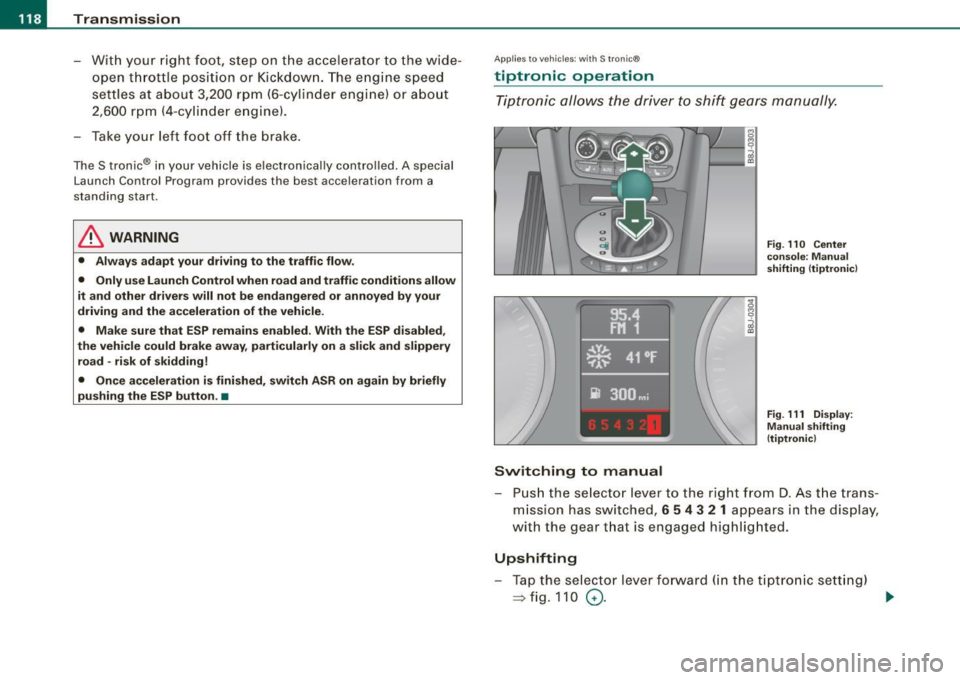
• ..__T_ ra_ n_s_ m_ i_ s _s_ i_ o _n ___________________________________________________ _
- With your right foot, step on the accelerator to the wide
open throttle position or Kickdown. The engine speed
settles at about 3,200 rpm (6-cylinder engine) or about
2,600 rpm (4-cylinder engine).
- Take your left foot off the brake.
The S tronic® in your vehicle is electronically controlled. A special
Launch Control Program provides the best acceleration from a
standing start .
& WARNING
• Always adapt your driving to the traffic flow.
• Only use Launch Control when road and traffic conditions allow
it and other drivers will not be endangered or annoyed by your
driving and the acceleration of the vehicle.
• Make sure that ESP remains enabled. With the ESP disabled,
the vehicle could brake away, particularly on a slick and slippery
road -risk of skidding!
• Once acceleration is finished, switch ASR on again by briefly
pushing the ESP button. •
Applies to vehicles: wi ths tronic®
tiptronic operation
Tiptronic allows the driver to shift gears manually.
Switching to manual
Fig. 110 Center
console : Manual
shifting (tiptronicl
Fig . 111 Display:
Manual shifting
(tiptronicl
- Push the selector lever to the right from D. As the trans
mission has switched,
6 5 4 3 2 1 appears in the display,
with the gear that is engaged highlighted.
Upshifting
- Tap the selector lever forward (in the tiptronic setting)
=> fig. 110 0- ...
Page 121 of 316
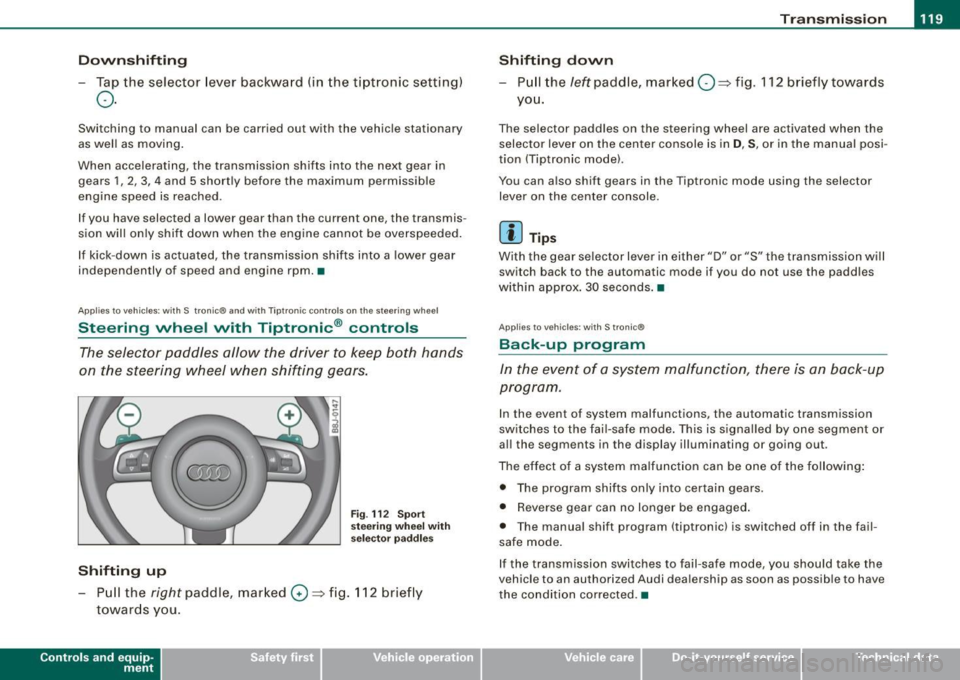
_______________________________________________________ T_ r _a_ n_s_ m __ is_ s_ io_ n _ __.1111111
Downshifting
- Tap the selector lever backward (in the tiptronic setting)
o.
Switching to manual can be carried out with the vehicle stationary
as well as moving .
When accelerating, the transmission shifts into the next gear in
gears 1, 2, 3, 4 and 5 shortly before the maximum permissible
engine speed is reached.
If you have selected a lower gear than the current one, the transmis
sion wil l only shift down when the engine cannot be overspeeded.
If kick -down is actuated, the transmission shifts into a lower gear
independently of speed and engine rpm.•
Applies to vehicles: with S tron ic® and with T iptronic controls on the s tee ring wheel
Steering wheel with Tiptronic ® controls
The selector paddles allow the driver to keep both hands
on the steering wheel when shifting gears.
Shifting up
F ig . 112 S port
stee ring w he el wi th
se lector paddl es
- Pu ll the right paddle, marked 0 => fig . 112 briefly
towards you .
Contro ls and eq uip
ment
Shifting d own
Pull the left paddle, marked O ::::> fig. 112 brief ly towards
you .
The selector paddles on the steering wheel are activated when the
selector lever on the center console is in
D, S, or in the manual posi
tion (Tiptronic model.
You can also shift gears in the Tiptronic mode using the selector
lever on the center console .
[ i ] Tips
With the gear se lector lever in either "D" or "S" the transmission wi ll
switch back to the automatic mode if you do not use the paddles
within approx . 30 seconds .•
App lies to vehic les: w ith S tronic®
Back -up program
In the event of a sys tem malfunction, there is an back-up
program .
In the event of system malfunctions, the automatic transmission
switches to the fai l-safe mode . This is signa lled by one segment or
al l the segments in the display illuminating or going out.
The effect of a system ma lfunction can be one of the fo llowing :
• The program shifts only into certain gears.
• Reverse gear can no longer be engaged .
• The manua l shift program (tiptronicl is switched off in the fail
safe mode.
If the transmission switches to fail-safe mode, you should take the
vehicle to an authorized Audi dea lership as soon as possible to have
the condition corrected .•
Vehicle care I I irechnical data
Page 151 of 316

__________________________________________________ A_ i_ r _b _a...; g::- s_ y=--- s_t _e _m __ lllll
& WARNING
A child in a rearward-facing child safety seat installed on the front
passenger seat will be seriously injured and can be killed if the
front airbag inflates -even with an Advanced Airbag System .
• The inflating airbag will hit the child safety seat or infant
carrier with great force and will smash the child safety seat and
child against the backrest, door or roof. • If you must install a rearward facing child safety seat on the
front passenger seat because of exceptional circumstances and
the PASSENGER AIR BAG OFF light does not come on and stay on, immediately install the rear -facing child safety seat in a rear
seating position and have the airbag system inspected by your
Audi dealer .
• Forward-facing child safety seats installed on the front
passenger's seat may interfere with the deployment of the airbag
and cause serious personal injury to the child.
& WARNING
If , in exceptional circumstances, you must install a forward-facing
child restraint on the front passenger's seat:
• Always make sure the forward-facing seat has been designed
and certified by its manufacturer for use on a front seat with a
passenger front and side airbag .
• Never put the forward -facing child restraint up against or very
near the instrument panel.
• Always move the passenger seat into its rearmost position in
the seat's fore and aft adjustment range, as far away from the
airbag as possible before installing the forward -facing child
restraint. The backrest must be adjusted to an upright position .
• Make sure that the PASSENGER AIR BAG OFF light comes on
and stays on all the time whenever the ignition is switched on .
Controls and equip ment Safety first
Vehicle operation
& WARNING
To reduce the risk of serious injury , make sure that the PASSENGER
AIR BAG OFF light will be displayed whenever a child restraint is installed on the front passenger seat and the ignition is switched
on .
• If the PASSENGER AIR BAG OFF light does not stay on , perform
the checks described=>
page 157, "Monitoring the Advanced
Airbag System ".
• Take the child restraint off the front passenger seat and install
it properly at one of the rear seat positions if the PASSENGER AIR
BAG OFF light does not stay on.
• Have the airbag system inspected by your Audi dealer immedi
ately. • Always carefully follow instructions from child restraint manu
facturers when installing child restraints .
& WARNING
If, in exceptional circumstances, you must install a forward or
rearward-facing child restraint on the front passenger's seat :
• Improper installation of child restraints can reduce their effec
tiveness or even prevent them from providing any protection.
• An improperly installed child restraint can interfere with the
airbag as it deploys and seriously injure or even kill the child -
even with an Advanced Airbag System .
• Always carefully follow the manufacturer's instructions
provided with the child safety seat or carrier .
• Never place additional items on the seat that can increase the
total weight registered by the weight -sensing mat and can cause
injury in a crash . •
Vehicle care Do-it-yourself service Technical data
Page 161 of 316

__________________________________________________ A_ i_ r _b _a...; g::- s_ y=--- s_t _e _m __ lffl!III
under the upho lstery of the seat have been removed from th e front
p assenge r sea t,
• a safety belt extender has not been left in the safety be lt latch for
the fr ont pass enge r se at .
I n addition to the PASSENGER AIR BAG OFF l ight in the center of the
instrument pane l, the message PASSENGER AIR BAG OFF or
PASSENGER AIR BAG ON will br iefly appear in the instrument c luster
display . Thi s is to inform the drive r of the current front passenger
a ir b ag status .•
Important safety instructions on monitoring
the Advanced Airbag System
& WARNING
An airbag system that is not functioning prope rly cannot prov ide
supplemental protection in a frontal crash.
• If the airbag ind icator light comes on , it means that there may
be something wrong with the Advanced Airbag System . It is
possible that the airbag will inflate when it is not supposed to , or
will not inflate when it should.
• Have the airbag system inspected immediately by your Audi
dealer.
& WARNING
If the front airbag inflates , a child without a child restraint, in a
rearward-facing child safety se at or in a forward-facing child
restraint that has not been properly installed will be seriously
injured and can be killed.
• Even though your vehicle is equipped with an Advanced Airbag
System , make certain that all ch ildren , especially 12 years and
younger, always ride on the back seat properly restrained for their age and size .
Controls and equip ment Safety first
Vehicle operation
& WARNING (continued )
• If you must in stall a rearward-facing child safety seat on the
front passenger seat because of exceptional circumstances and
the PASSENGER AIR BAG OFF light does not appear and stay on ,
immediately install the rear -facing child safety seat in a rear
seating posit ion and have the airbag system inspected by your
Audi dealer .
• A tight tether or other strap on a rearward-fa cing child restraint
attached to the front passenger seat can put too much pressure
on the weight-sensing mat in the seat and reg ister more weight
than is actually on the seat. The heavier weight registered can make the system work as though an adult were on the seat and
deploy the Advanced Airbag when it must be suppressed causing
serious or even fatal injury to the child .
• If, in exceptional circumstances, you must in stall a forward
fac ing child restra int on the front passenger seat , always move the
seat into its rearmost position in the seat's fore and aft adjust
ment range , as far away from the airbag as possible. The backrest
must be adjusted to an upright position . Make sure that the
PASSENGER AIR BAG OFF light comes on and stays on all the time
whenever the ignition is switched on .
& WARNING
• If the PASSENGER AIR BAG OFF light does not go out when an
adult is sitting on the front passenger seat after taking the steps
described above, have the airbag system inspected by your Audi
dealer before transporting anyone on the front passenger seat .
[ i ] Tips
I f the wei ght -sens ing mat in the front passenger seat detects an
empty seat, t he fron t airbag o n the pa ssenge r sid e wil l be tu rne d
o ff , and PASSENGER AIR BAG OFF will stay on .•
Vehicle care Do-it-yourself service Technical data
Page 189 of 316

Activating
The ESP is automatically activated when the engine is started and it
performs a self-test. You can activate a deactivated ASR if required
by pressing the=>
page 184, fig. 142 button. When it is activated,
the message
ESP/ASR on appears briefly in the display. Vehicles
with front -wheel drive a deactivated ASR automatically re -activates
itself at a speed of 40 mph (70 km/h).
Deactivating
You can deactivate the ASR if required by pressing the button (for
less than 3 seconds)=>
page 184, fig. 142. With the ASR deactivated,
the ESP check light comes on, see=>
page 18. The message ASR off
appears in the display as well. On vehicles with front -wheel drive:
deactivation is possible only up to 30 mph (50 km/h) for safety
reasons. Vehicles with all -wheel drive : the ASR can be deactivated
at any speed.
The ASR should normally be activated all the time. Only in certain exceptional situations when some slip is desirable does it make
sense to deactivate the ASR. Examples:
• when driving with tire chains
• when driving in deep snow or on loose ground and
• when rocking the vehicle loose after it has become stuck.
When the abnormal situation is over, you should activate the ASR
again.
& WARNING
The increased safety afforded by ASR does not mean that you can
take safety risks. Always adapt your driving style to the road
conditions and traffic situation.
[ i J Tips
To ensure that the ASR works properly, all four wheels must be fitted
with identical tires. Any differences in rolling radius of the tires can
Intelligent technology
cause the system to reduce engine power when this is not desired.
See also ::::>
page 249, "New tires and replacing tires and wheels".
Rear spoiler
The rear spoiler improves vehicle handling and enhances
driver control.
Fig. 143 Switch for
rear spoiler
The rear spoiler deploys and retracts. Spoiler operation can be set
for automatic or manual operation .
Automatic mode (normal operation)
• Automatic deployment : At a speed of about 75 mph (120 km/h),
the rear spoiler deploys automatically.
• Automatic retraction: When speed drops below about 50 mph
(80 km/h), the rear spoiler retracts automatically.
Manual mode
• Manual deployment: Tapping briefly on the switch ::::> fig. 143
deploys the rear spoiler .
• Manual retraction: At speeds up to about 10 mph (20 km/h),
retract the rear spoiler by pressing and holding the switch
::::> fig. 143. At speeds between 10 mph (20 km/h) and 75 mph (120
km/h), retract the rear spoiler by tapping on the switch=> fig. 143 .
Vehicle care I I irechnical data
Page 226 of 316

-L~C~ h~ e~c ~k ~in ~ g~a~ n~d ~ f ~i~ ll ~in ~ g~------------------------------------------
Engine oil consumption
The engine in your vehicle de pen ds on an ade quate
amount of oil to lubric ate and co ol all of its moving parts.
In order to provide effective lubrication and cooling of interna l
engine components, al l internal co mbustion engines consume a
certain amount of oil. Oil consumption varies from engine to engine
and may change sign ificant ly over the life of the engine . Typ ical ly,
engines with a specified break -in period (see=>
page 192) consume
more oil duri ng the brea k-in period than they consume afte r oil
consumption has stabi liz ed.
Unde r no rmal conditions, the rate of oil consumption depends on
the quality and viscosity of t he oil, the RPM ( revo lutions per m inute)
at which the engine is operated, the ambient temperature and road
co nd itions. Further factors are the amount of oi l dilut io n from water
condensation or fue l residue and the oxidation leve l of the oil. As
any e ng ine is subject to wear as mil eage builds up, the o il consump
tion may increase over time until replacement of worn components
may become necessary .
With all these var iables com ing into p lay, no standard rate of oil
consu mption can be es tab lished or speci fied. There is no a lternative
t o regular and frequent checking of the oi l leve l, see Note.
If the yellow engine oi l level warning symbol in the instrumen t
cluster _ lights up, y ou should check the oil level as soon as
possible
with the oil dipstick=> page 224. Top off the oil at your
ea rlies t conve nience =>
page 225.
ln. WARNING
Before you check anything in the engine compartment , alway s
re ad and heed all WARNINGS =>
& in "Working in the engine
c ompartment" on
page 220.
0 Note
D riving with an insufficient o il level is lik ely to cause seve re damage
to the engine .
[ i ] Tips
• The oil pressure warning display 't!:r. is not an indicator of the oil
level. Do not rely on it. Instead , check the oil level in your engine at
regular intervals , preferab ly ea ch time you refuel , and alw ays before
going on a long trip.
• I f you have the impression your engine consumes excessive
a m oun ts o f oi l, we recommend tha t you consu lt your Audi dealer to
have the cause of your concern properly diagnosed . Keep in mind
that the acc urate measure ment o f oil co nsum ptio n requires grea t
care and may take some time . Your Audi dea ler has instructions
about how to measu re oil consump tion accurately. •
Checking the engine oil level
Fig . 151 Illust rat ion of
principle 1 : Marker s on
oil dip stic k
~
Page 255 of 316

Tires a nd wh eels -
----------------
•
0 Note
• For technical reasons, it is not genera lly possible to use the
whee l rims from other vehic les. This can hold true for wheels of the
same vehic le type.
• If the spare tire is different from the tires that you have mounted
on your vehicle (for example winter tires or wide p rofile t ires), then
use the spare tire for a short period of time only and drive with extra
care. Rep lace the flat tire with the tire matching the others on your
vehicle as soon as possible.
• If you should put different wheels and tires on your vehic le (e.g.
winter wheels and tires), you must be certain that the wheels and
tires are compat ib le w ith the tire pressure monitoring system.
Otherwise the system will register a malfunction and a fault
message will be displayed . For more informatio n, contact your Aud i
dea ler.
0 Note
• When insta lling new tires, be carefu l not to damage the va lves or
t ire p ressure moni toring syste m sensors .
• Never drive without the va lve stem cap. The va lves could get
damaged.
• I f the sensors must be replaced, then the valve must also be
replaced at t he same t ime.
Uniform tire quality grading
• Tread wear
• Traction AA A B C
• Temperature A B C Qua
lity grades can be found where applicable on the tire side wall
b etween tread shoulder a nd maximum section width =>
page 249,
fig. 164.
For example : Tread wear 200, Traction AA , Temperature A.
All passenger car tires must conform to Federa l Safety Require
ments in addit ion to these grades.
T read wear
The tread wear grade is a comparative rating based on the wear rate
o f t he tire when tes ted under contro lled condit ions on a specified
government test course.
F o r example, a tire g raded 150 would wear one and one half (1 1 /2)
times as well on the government course as a tire graded 100.
The relative performance of tires depends upon the actual condi
tions o f the ir use, however, and may depart sign ificantly from the
norm due to variations in driving habits, service practices and differ
ences in road characterist ics and c limate .
Traction
The traction grades, from highest to lowest, are AA, A, Band C.
Those grades represent the tire 's ability to stop on wet pavement as
measured under contro lled cond itions on specified government
test surfaces of asphalt and concrete. A tire marked C may have
poor t raction performance =>& .
Temperature
The temperature grades are A (the highest), B, and C, represent ing
the tire 's resistance to the generation of heat and its ability to dissi
pat e heat when tested u nder con tro lled co nditions on a specified
indoor laboratory test wheel.
Sustained high temperature can cause the material of t he ti re to
degenerate and reduce tire life, and excessive temperature can lead
to sudden tire failure=:>& .
The grade C corresp onds to a level of performance which all
passenger car tires must meet under the Federa l Motor Vehicle
Vehicle care I t •