2008 AUDI TT ROADSTER warning light
[x] Cancel search: warning lightPage 73 of 316

• Do not attach stickers to the windshie ld in front of the sensors as
this can disable the automatic head -and tail light control and the
automatic glare -dimming of the rearview mirror(s) .
• Always o bserve the spec ific loca l regu la tions f or your area when
to use your lights .
• I n the event of a light sensor mal function, the d river informa tion
display will show the symbol . If a light sensor malfunct ion is indi
ca te d , you must use the ligh t switch to turn the low beams on and
off .•
Daytime running lights (DRL ) (USA models )
The daytime running ligh ts are tu rne d o n auto maticall y
w hen t he ignit ion is s witche d on.
Activating functions
Fig . 63 Sw itch for
daytime running lights
- Move the right thumbwhee l@ "D RL" ~ fig. 63 to posi
t io n
(D .
Deactivating functions
- Mov e th e rig ht thum bwh eel "DR L" to posi tion @ .
Con tro ls and eq uip
ment
Clear vision
T he daytime running lights can be turned on or off using this func
t ion. If the f unc tion is ac tive, the dayti me r unning ligh ts are turn ed
on automatically when the ignition is switched on .
The daytime running lights are activated
only when the light switch
=> fig . 63 @ is at the O or AUTO* position .
& WARNING
Never use daytime running lights to see where you are going . They
are not bright enough and will not let you see far enough ahead for
s afety , e speci ally at dusk o r when it is dark . Be aware of changes
in outside light conditions when you are driving and respond by
sw itching on your low beams
io.
0 Note
Alway s be aware of change s in outside light conditions while you
a re dr iving. Respond in time to fading daylight by turning the light
s witch to position
io (or "AUTO" if your car is equipped with this
feature)
to turn on your headlights .•
Daytime running lights (Canada models only)
W hen yo u turn on the ig nit io n the daytime running lights
will come on automatically.
The daytime running lights are activated only when the light switch
@ =>fig. 63 is e ither at the
O o r the :oo: position . Whe n the ignition
is switched on, there is a difference between vehicles with bi -xenon
lig hts and ha logen lamps :
• On vehicles with bi -xenon lights only the daytime running lamps
in the headlights will c ome on.
• On vehicles with halogen lights the front fog lights, side marker
lights and tail ligh ts come on automa tica lly
~
Vehicle care I I irechnical data
Page 74 of 316
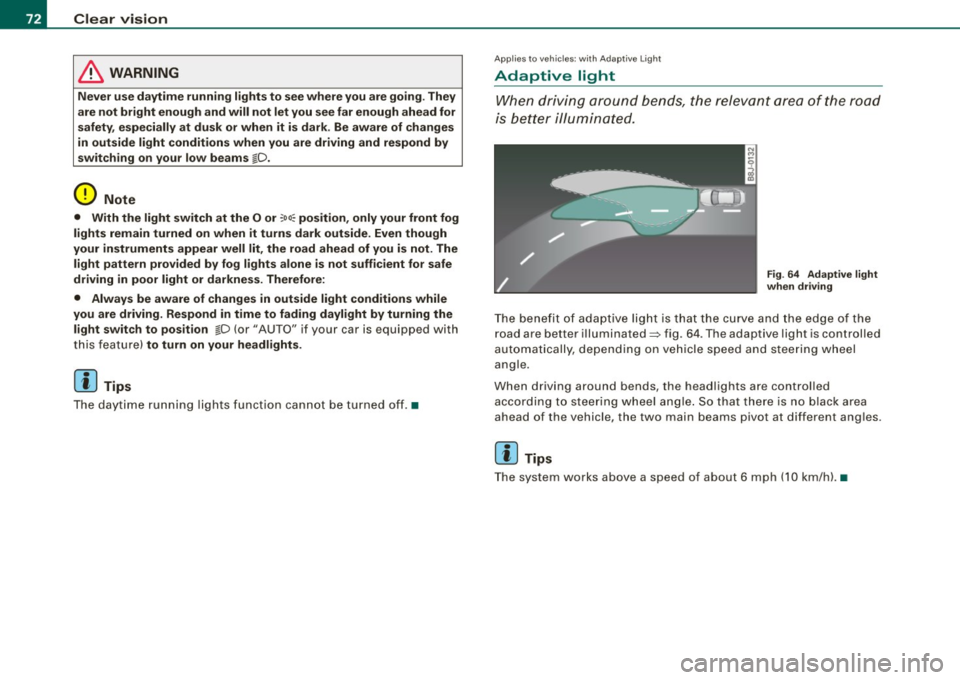
Clear vision
& WARNING
Never use daytime running lights to see where you are going. They
are not bright enough and will not let you see far enough ahead for
safety , especially at dusk or when it is dark . Be aware of changes
in outside light conditions when you are driving and respond by
switching on your low beams
fD.
0 Note
• With the light switch at the O or ;:oo: position , only your front fog
lights remain turned on when it turns dark outside . Even though
your instruments appear well lit, the road ahead of you is not. The
light pattern provided by fog lights alone is not suffic ient for safe
driving in poor light or darknes s. Therefore:
• Always be aware of changes in outside light conditions while
you are driving. Respond in time to fading daylight by turning the
light swit ch to position @:D (or "AUTO" if your car is equipped with
th is feature) to turn on your headlights.
[ i ] Tips
The day tim e run ning lig ht s fu nct io n c annot b e tur ned off. •
Applies to vehicles: with Adap tive ligh t
Adaptive light
W he n dri vin g around be nds , the r eleva nt area of the road
is b ette r illumin ated.
Fig. 64 Adapt ive light
when driving
T he bene fit of ada ptive lig ht is th at t he cu rve a nd the e dge of the
road are b etter illuminated=> fig. 64 . The adaptive light is controlled
a uto ma tically, de pendin g on ve hicle speed a nd s tee rin g w heel
angle.
When d riving around bends , the headlights are controlled
according t o steeri ng w heel angle. S o that ther e is no blac k ar ea
ahead of the veh icle, the two main beams pivot at different angles.
[ i ] Tips
T he system wor ks above a speed of about 6 mp h (10 km/ h). •
Page 77 of 316

Ignition ON , light swit ch at @ .
With the ignition switched ON, the g low of instrument needles can
be adjusted to appear brighter or dimmer.
Ignition ON , ligh t switch at :oo ; or io.
With the lights switched on , the brightness of instrument cluster
(i .e. needles, gauges and displays) and center conso le i llu m in ation
can be adjusted .
0 Note
The instrument c luster and center console illumination (gauges and
needles) comes on when you switch on the igni tion and the
vehicle
headlights are off .
Be aware of the followin g difference be tween
models built to US o r Canadian specifications :
• USA models : illumination of the in strument cluster (gauges and
needles), dash and center console around the gearshift lever is
controlled by a light sensor located in the instrument panel. The
instrument panel illum ination will automatically become dimmer
as the daylight fades away and eventually will go out completely
when outside light is very low . This is to remind you , the d river , to
s witch on the headlight s before it gets too dark.
• Canada models : instrument panel illum ination will stay br ight
regardle ss of the inten sity of ambient light . Always be aware of
c hanges in outside light conditions while you are driving . Respond
in time to fading dayli ght by turning the light switch to position
iD
(or "AUTO" if your car is equipped with this feature) to turn on your
headlights. •
Bi-Xenon headlights*
Afte r starting the engi ne, the b i- xeno n headlights are au tomatical ly
adjusted to the load and angle of the vehic le (for example, during
acce lera tion and braking). This prevents oncoming traffi c from
experiencing unnecessary headlight g lare from your bi -xenon head
lig hts .
Con tro ls and eq uip
ment
Clear vision
I f the system is not operating properly, a warning symbo l in the
Au to-Check C ontr ol is displayed
=> page 35 . •
Emergency flasher tfft,,.
T he e mergency flasher m akes other motor ists aware that
y o u or yo ur vehicle are i n an e merge ncy si tuation.
Fig . 68 Center
co nsole : emergency
fla sher sw itch
Press the sw itch ~=:,fig. 68, to s witch t he emergency
flasher on or off.
When the emergency flasher is on, all four turn signal blink at the
same time . The tu rn signal indi cato r lights
¢i Q in the instrument
c luster, as well as the light in the emergency flasher switch
J:&. b link
likewise.
The eme rgency flashe r will automat ically switch on i f you are in an
accident where the airbag has deployed .
[ i ] Tips
You should switch on the emergency flasher when:
• you are the last vehicle standing in a traffic jam so that any other
vehicles coming can see you, or when
• your vehicle has broken down or you are in an emergency s itua -
tion, o r when _,,,
Vehicle care I I irechnical data
Page 80 of 316

Clear vision
Wiper and washer system
Windshield wiper ~
The windshield wiper lever controls both the windshield
wipers and the washer system.
Fig. 72 Wiper lever:
windshield wiper lever
positions
T he windshield wiper lever :::::> fig. 72 has the following posi
tions:
One -touch wiping
Move the lever to position G), when you want to wipe the
windshield
briefly.
Intermittent wiping ~ l (activating rain sensor)*
Move the lever up to position 0-
- Move the interval set switch@, to change the inter vals .
Low wiper speed
-Move the lever up to position ©-
High wiper speed
- Move the lever up to position @.
Automatic wiper/washer
- Pull the lever to position© (toward the steering wheel)
and hold.
- Re lease the lever . The washer stops and the wipers keep
going for about four seconds .
Turning off the wipers
-Move the lever back to position @.
The windshield wipers and washer only work when the ignition is
turned on. If you switch off the ignition with th e windshield wiper
lever still in the interval wipe position and then come back a while
later and drive off, the rain sensor will reactivate itse lf after the
vehic le speed has exceeded 4 mph (6 km/h).
The rain sensor* is only activated with the wiper lever set to posi
tion
G) . When it starts to rain, the rain sensor will automatically acti
vate the intermittent wiping mode.
To reduce the sensitivity of the sensor , move switch
@ down . To
increase the sensitivity , move the switch up. The higher you adjust
the sensi tivity, the faster the sensor will react when it senses mois
ture on the windshield. The pauses between wiper turns depend not
only on the sensitivity setting , but on the vehicle speed as well.
During brief stops , e.g. at a r ed light, wiper mot ion wil l automati
cally be reduced to the next lower speed. Wipers a lready turning at
low speed . change to intermittent wip ing.
When the igni tion is turned on, the washer jets are heated.
& WARNING
• Wiper blades are crucial for safe driving! Only when they are in
good condition are they able to clear the windows properly to
provide uncompromising visibility. Worn or damaged wiper blades
are a safety hazard~
page 81 , "Replacing front wiper blades"! ..,_
Page 84 of 316
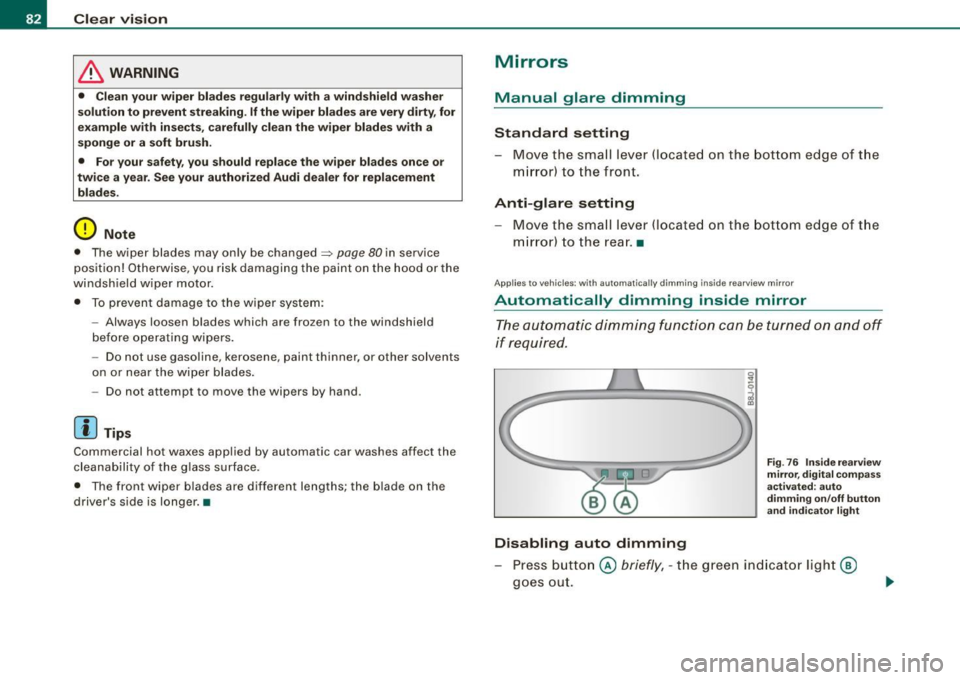
Clear vision
& WARNING
• Clea n your wiper blade s regu larly w ith a w indshi eld w asher
s oluti on t o prev ent stre aking . If the wiper blade s are very dirt y, for
exa mpl e wit h inse cts, c arefull y cle an th e wi per blades w ith a
sponge or a soft bru sh .
• For yo ur safety , you should rep lac e th e w iper b lade s on ce or
twi ce a ye ar. S ee y our auth orized Audi de aler f or replacement
b lad es.
0 Note
• The wiper blades may on ly be changed=> page 80 in service
posit ion! Otherwise, you risk damaging the paint on the hood or the
windshield wiper motor .
• To prevent damage to the wiper system:
-Always loosen blades which are fro zen to the windshield
before operating wipers.
- Do not use gasoline , kerosene , paint th inner , or other solvents
on or near the wiper blades .
- Do not attempt to move the wipers by hand.
[ i ] Tip s
Commercial hot waxes applied by automatic car washes affect the
cleanab ility of the g lass surface .
• The front wiper blades are different lengths; the blade on th e
driver's side is longer. •
Mirrors
Manual glare dimming
Standard setting
- Move the small leve r !located on the bottom edge of t he
m irror) to the front.
Anti -glare setting
Move the small lever (located on the bottom edge of t he
m irror) to the rear. •
Applies to vehic les: wit h autom atically dimm in g inside rearview mirro r
Automatically dimming inside mirror
The automatic dimming function can be turned on and off
if required.
Disabling auto dimming
F ig . 76 Insid e rea rview
mir ror, d ig ital co m pa ss
activate d: au to
d imm in g on /off butt on
an d in dicator light
Press button @ briefly, -the green indicator light@
goes out.
Page 85 of 316

Activating /re ac tiv ating auto dimming
- Press button @
briefly, -the green indicator light ®
goes on.
Aut om ati c dimmin g fun ction
The automatic dimming function is activated every time the ignition
is turned on. The green indicator light is lit to indicate auto dimming
is active .
When dimming is activated, the inside mirror will darken
automati
cally
in response to the amount of light striking the mirror (such as
headlights from rearward approaching vehicles). Even in dimming
mode, the mirror surface turns bright when :
• the interior light is switched on
• reverse gear is engaged .
Sensors for automati c headligh ts *
With the help of the sensors in the mirror, when the light switch is
in the
AUTO posi tion, the low beams are switched on and off auto
matically depending on the ambient light conditions=>
page 70.
& WARNING
The glass of the inside rearview mirror is l ayered and contain s an
e lectrolyt e to a chieve its pr opert ie s . Be aware of liquid electr olyte
le aki ng fr om a broken mirror glass . This l iquid can cause irritation
to skin , eyes , and r espiratory sy stem .
• If you get ele ctrolyt e in your e yes or on your sk in , immediately
rin se with p lenty of water . If irritation per sists, s eek medical atten
tio n.
0 Note
Liquid electrolyte leaked from a broken mirror glass wi ll damage any
p lastic surfaces it comes in contact with. Clean up spilled electrolyte
immediately wi th clear wa ter and a sponge .
Contro ls and eq uip
ment
Clear vision
[ i ] Tip s
• If you switch off the automatic di mming function on the in side
mirr or, automatic dimming of the outside mirrors w ill like wise be
di sabled .
• Check to make sure there are no objects preventing light from
reaching t he inside mirror.
• Do no t attach any stickers to the windshield in front of the two
light sensors, as this would interfere with both the automatic oper
ation of the headlights and the automatic dimming of the inside
mirror(sl. •
Outside mirrors
The outside mirrors are electrically adjusted.
Adjusting the outside mirrors
Fig. 77 Fo rw ar d
s e ctio n of dri ver's
arm rest: pow er m irr or
co ntr ols
Tu rn th e adjust ing knob to pos iti on Q => fig . 77 to adjust
t h e outs ide mirror on t he driver's side .
Tu rn the adjusting knob to position @to adjust the
o utside m irror o n the passenger side .
Press the knob in the appropr iate d irection to
move the
m irror surface so that you have a good view to the rear .
1)1,
Vehicle care I I irechnical data
Page 86 of 316
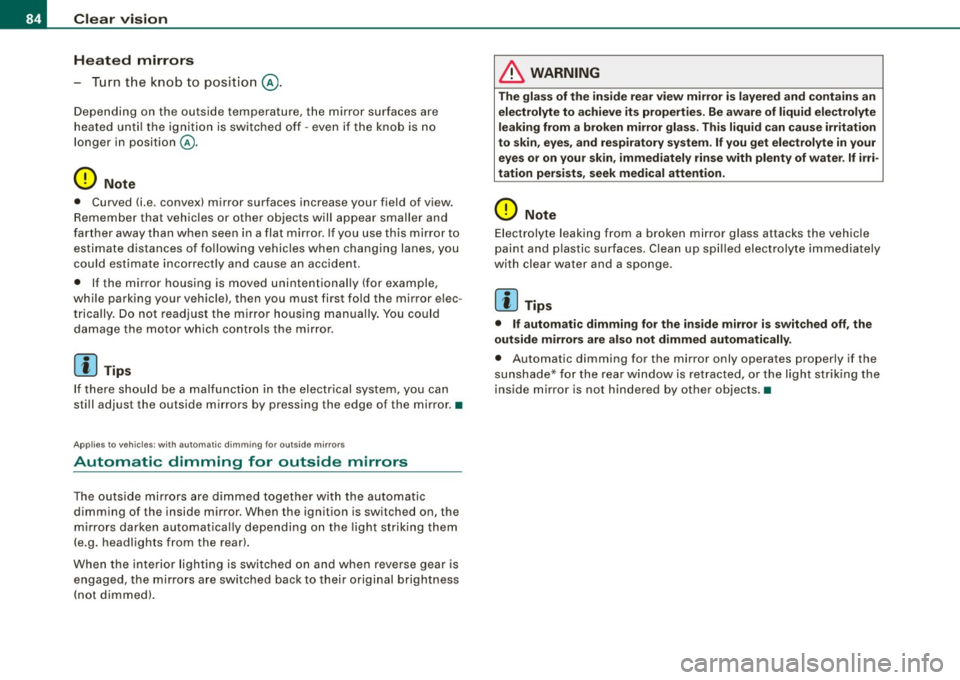
Clear vision Heated mirrors
- T urn th e kn ob to posi tio n @ .
Depending on the outside tem perature , the mirror surfaces are
h eate d unt il th e ig nitio n is s witche d off -eve n if t he k no b is no
longer in position
@ .
0 Note
• C urved (i .e. convex) mirror surfac es increas e your field of view .
Reme mber that ve hicles or other ob jec ts w ill appear smalle r and
farther away than when seen in a flat mirror . If you use this mirror to
e stimate d istances of fo llowing vehicles when changing lanes, yo u
cou ld estimat e in correc tly and cause a n acc id en t.
• I f the mirr or housing is moved uninten tionally (for e xample,
wh ile par king your veh icle), then you must first fold the mirro r elec
t rically. Do n ot readjust the mi rror housing man ually. You co uld
da mag e the motor w hic h con trol s the mirr or.
[ i ] Tips
If the re s hould be a malfu n ct ion i n th e electrical syste m, you ca n
sti ll adjus t the outside mirrors by pressing the edge of the mirror. •
Applies to vehicles : w ith aut oma tic dimming for ou ts id e mir ro rs
Automatic dimming for outside mirrors
The outsi de m irr or s are d immed t ogether w it h the au toma tic
dimming of the inside mirror. When the ignition is sw itched on, the
mi rrors dar ken automat ica lly depe nd ing on t he ligh t stri kin g th em
(e.g. headl ights from the rear) .
When the in te rior lighting is switched on and when reve rse gear is
engaged, the mi rrors a re switched back to their or iginal b rightness
(not dimmed) .
& WARNING
The glass of the inside rear view mirror is layered and contains an
electrolyte to achieve its properties. Be aware of liquid electrolyte
leaking from a broken mirror glass . This liquid can cause irr itation
to skin , eyes, and respiratory system . If you get electrolyte in your
eyes or on your skin , immed iately rinse with plenty of water . If irri
tation persists, seek medical attention .
0 Note
Electrolyte leaking from a bro ken mi rror glass attacks t he vehic le
p aint and plast ic su rfaces. Clea n up sp illed e lect ro lyte im med iately
with clear water and a sponge .
[ i ] Tips
• If automatic dimming for the inside mirror is switched off , the
outside mirrors are also not dimmed automatically.
• Automatic d imming for the mirror only operates properly if the
suns hade* fo r the rear w indow is re tr acted, or the l ig ht str iking the
inside mirror is not hindered by other objects .•
Page 89 of 316

Seats and storage
General recommendations
Why is your seat adjustment so important?
The safety belts and the airbag system can only provide
maximum protection if the front seats are correctly
adjusted.
There are various ways of adjusting the front seats to provide safe
and comfortable support for the driver and the front passenger.
Adjust your seat properly so that:
• you can easily and quickly reach all the switches and controls in
the instrument panel
• your body is properly supported thus reducing physical stress
and fatigue
• the safety belts and airbag system can offer maximum protec
tion
~ page 146.
In the following sections, you will see exactly how you can best
adjust your seats.
There are special regulations and instructions for installing a child safety seat on the front passenger's seat. Always heed the informa
tion regarding child safety provided in~
page 168, "Child Safety".
& WARNING
Incorrect seating position of the driver and all other passengers
can result in serious personal injury.
• Always keep your feet on the floor when the vehicle is in motion
- never put your feet on top of the instrument panel, out of the
window or on top of the seat cushion! This applies especially to
the passengers. If your seating position is incorrect you increase
the risk of injury in the case of sudden braking or an accident. If
Controls and equip
ment
Seats and storage
& WARNING (continued)
the airbag inflates and the seating position is incorrect this could
result in personal injury or even death.
• It is important for both the driver and front passenger to keep
a distance of at least 10 inches (25 cml between themselves and
the steering wheel and/or instrument panel. If you're sitting any closer than this, the airbag system cannot protect you properly. In
addition to this, the front seats and head restraints must be
adjusted to your body height so that they can give you maximum
protection.
• Always try to keep as much distance as possible between your
self and the steering wheel or instrument panel.
• Do not adjust the driver's or front passenger's seat while the
vehicle is moving. Your seat may move unexpectedly, causing
sudden loss of vehicle control and personal injury. If you adjust
your seat while the vehicle is moving, you are out of position. •
Driver's seat
The correct seat position is important for safe and relaxed
driving.
We recommend that you adjust the driver's seat in the
following manner:
- Adjust the seat in fore and aft direction so that you can
easily push the pedals to the floor while keeping your
knee slightly bent:::>
& in "Why is your seat adjustment
so important?".
Adjust the seatback so that when you sit with your back against the seatback, you can still grasp the top of the
steering wheel. _..
I • •