2008 AUDI S6 parking sensors
[x] Cancel search: parking sensorsPage 169 of 390

_____________________________________________ A_u_ d_ i _P _a_ r_ k_ i_n ..;:g =-- S...:y:- s_ t_ e_ m ___ !II
Audi Parking System
Park Assist Systems
Applies to vehicles: with Aud i Par king System
General Information
Different park assist systems may be used for parking or
maneuvering, depending on the vehicle's features .
Audi P ark ing Sys te m (rea r)*:
For the parking system, the acoustic park assist system is installed
in the rear of the vehicle~
page 167 .
The rear parking assist system uses ultrasonic sensors to determine
the distance of the vehicle from a detected obstacle. There are a
total of four sensors located on the rear bumper (two in the midd le
and two on the sides).
Audi P arki ng Sy stem (r e ar , with r ear -v ie w cam era)*:
For the Audi Parking System (rear, with rear-view camera), the rear
acoustic park assist system is integrated in the rear of the vehicle
and the rear-view camera is integrated in the rear lid~
page 169.
The Audi Parking System (rear, with rear-view camera) uses u ltra
sonic sensors to determine the distance of the vehicle from a
detected obstacle. There are a total of four sensors located on the
rear bumper (two in the m idd le and two on the sides). •
Controls and equip
ment
Audi Parking System (rear)
Applies to vehicles: with Audi Parking System (rear )
Rear acoustic park assist
The rear ac oustic park assist warns y ou of obsta cles or
objects behind your car.
D esc ripti on
The rear acoustic parking assist system determines the distance of
the vehicle from an obstacle using ultrasonic sensors. There are 4
sensors in the rear bumper .
The range at which the sensors start to measure is
about:
To the side
A cti va tio n
2 ft (0.60 ml
5.2 ft ( 1.60 ml
Acoustic parking assist is activated automatically when
rever se gear
is engaged . A brief tone confirms that the system is activated.
Warning tones
Distance warning is given by chimes which are generated by the
rear signal generator. The volume and the pitch of the chimes can
be adjusted in the MMI
~ page 168.
Reversing
Distance warning when reversing starts when an obstacle is
detected in the range of the parking assist system . As the distance
decreases, the time interval between the audible tones becomes
shorter .
When the distance is less than 1ft (0.30 ml, the tone becomes
continuous. At this point you should stop backing up .
I • •
Page 170 of 390
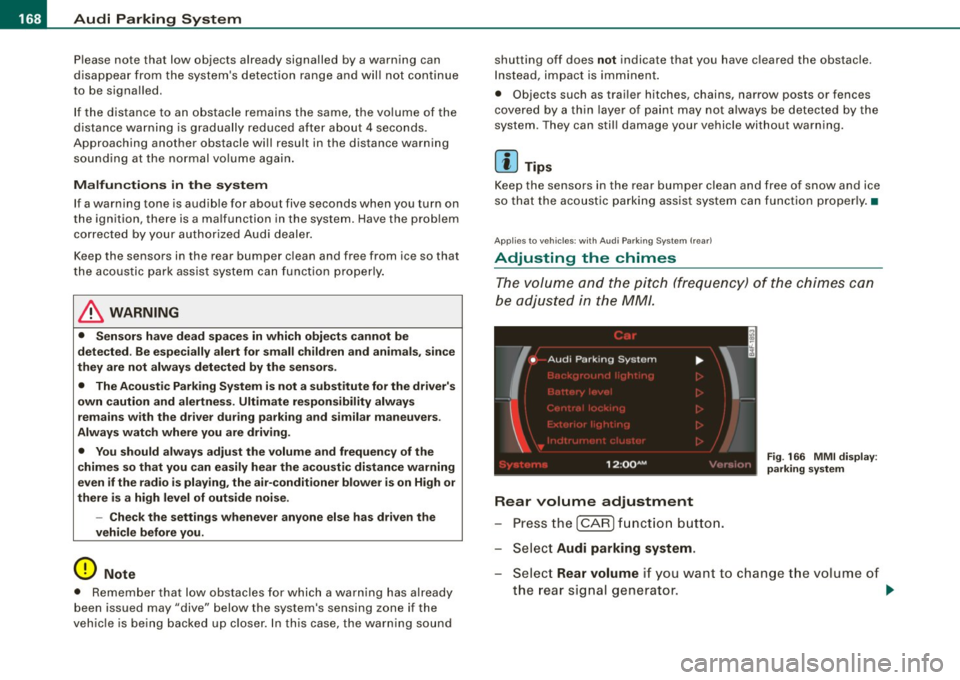
• .___A_ u_d_ i _P _a_ r_ k_ i_ n ..:g=-- S_ y=-- s_t _ e _m _____________________________________________ _
Please note that low objects already signalled by a warning can
disappear fro m the system 's detectio n range and wil l n ot con tinu e
to be signa lled .
If the distance to an obstacle remains the same, the vo lume of the
d istance wa rni ng i s gradually reduced after a bout 4 seconds .
Approaching another obstacle wi ll result in the distance warning
sound ing at the nor mal vo lume agai n.
Malfunctions in the system
If a warnin g tone is audible for about five seconds when you turn on
the ignition, there is a ma lfunction in the system. Have the prob lem
corrected by y our aut horiz ed Aud i dealer .
Keep the sensors in the rear bumper c lean and free from ice so that
t he acoustic park ass is t sy ste m can f unction pro per ly .
& WARNING
• Sensors have dead spaces in which objects cannot be
detected . Be e specially alert for small children and animals , since
they are not always detected by the sensors.
• The Acoustic Parking System is not a substitute for the dr iver's
own caution and alertne ss. Ultimate respon sibility always
remains with the driver during parking and similar maneuvers .
Always watch where you are driving .
• You should always adjust the volume and frequen cy of the
chimes so that you can easily hear the acoustic distance warning
even if the radio is playing , the air-condit ioner blower is on High or
there i s a high level of out side noise .
- Check the settings whenever anyone else has driven the
vehicle before you.
0 Note
• Reme mber that l ow obstacles for wh ic h a warn ing has already
been issued may "dive" below the system's sensing zone if the
v e h icl e is be ing backed u p closer. In this cas e, th e wa rning so und shutting off does
not indicate that you have c
leared the obstacle .
In stea d, impact is im min ent.
• Objects such as trai ler hitches, chains, narrow posts or fences
cov ered by a t hin lay er of p ain t may no t always be dete cte d by t he
system . T hey can stil l damage your vehicle without warning.
[ i ] Tips
K eep the sensors in the rear bumper clean and free of snow and ice
so tha t the acou stic parki ng a ssis t system ca n fu nc tio n proper ly . •
Ap plie s to v ehic le s : w ith Audi P arki ng Syst em ( re arl
Adjusting the chimes
Th e vo lum e and t he pitc h (freq uency) o f th e c him es can
be adju ste d i n th e
MM/ .
Rear volume adjustment
Pre ss th e [ CAR ] fun ctio n butt on.
S el ect
Audi parking system.
Fig . 166 MMI display :
pa rking system
S elect Rear volume if you want to change t he volume of
t h e rear si gnal genera tor .
~
Page 172 of 390

• .___A_ u_d_ i _P _a_ r_ k_ i_ n ..:g=-- S_ y=-- s_t _ e _m _____________________________________________ _
-Switch the ignition off, the entire acoustic parking
system is automatically deactivated.
The rear-view camera will deactivate automatically when you shift
into a forward gear and drive faster than about
9 mph (15 km/h) .
The delay in deactivating the camera provides an uninterrupted
view behind the vehicle especially when maneuvering in tight parking spaces and prevents the picture from turning off the every
time you shift out of reverse.
The vehicle -obstacle distance at which the sensors start to measure
is
about:
To the side 2 ft (0.60 m)
Center rear 5.2 ft (1.60 ml
Backing up
Distance notification when backing up starts when an obstacle is
detected that is within range of the Audi Parking System. As the
distance decreases, the time between the chimes gets shorter .
When the distance is less than
1 ft (0.30 m), the chime becomes a
continuous tone. Here, at the latest, you should stop backing up.
Please note that low objects already signaled by Audi Parking
System can become so close that they can no longer be detected
and will not continue to be signaled .
If the distance to an obstacle stays the same, the volume of the
distance signal chime is gradually reduced after about
4 seconds
(does not affect the continuous signal tone). Approaching another
obstacle will cause the distance signal to sound again at the normal
volume.
Distance signal tones
Distance is signaled by chimes from the rear signal generator. The
volume and the pitch of the chimes can be adjusted in the MMI
=>
page 178.
Rear-view camera (rear view)
The rear -view camera picture ~ page 173, fig. 172 appears in the
MMI Display as a mirror image . The rear-view camera picture has
orientation lines and marked surfaces projected into it, as an aid to
the parking process=>
page 171 . The red line in the picture
=>
page 171, fig. 168 or=> page 171, fig. 169 indicates the collision
area . Here , at the latest, you should stop backing up~&.
If the warning message appears in the display but not the rear-view
camera picture, read and confirm the warning message. The
acoustic distance signal is always active.
If you press a function button on the MMI terminal, the rear -view
camera picture disappears. The rear-view camera picture reappears
the next time you park.
When the rear -view camera picture is displayed, you can adjust the
volume and frequency of the acoustic parking via the control button
with the
Settings function ~ page 179.
Further information on the warning message and the MMI terminal
can be found in the MMI instruction booklet.
& WARNING
• Sensors have blind spots in which objects cannot be detected.
Be especially careful to check for small children and animals
before backing up. Small children and animals will not always be
detected by the sensors.
• The Audi Parking System is not a substitute for being careful
and alert when backing up. Be especially careful during parking
and similar maneuvers. Always watch where you are driving and
make sure that nothing is in the way.
• Remember that low obstacles which have already been
signaled may pass below the system's sensing zone when the
vehicle is backing up. The fact that the signal stops does not mean
that you have cleared the obstacle. When the signal stops, impact is imminent . Objects such as trailer hitches, chains, narrow posts
or fences covered by a thin layer of paint may not always be
~
Page 173 of 390

Audi Parking System -
----------------=----=------'
& WARNING ! continued )
detected by the system . They can still damage your vehicle
without warning .
• Always make sure that the volu me and frequency of the chimes
i s adjusted so that you can easily hear the acousti c di stance signal
ev en if the radio is playing , the air- cond it ioner blower is on High or
there i s a high level of outs ide noise .
- Che ck the settings whenever someone else has driven the
vehicle before you.
• Improp er reliance on the Audi Parking System can cause colli
s ions and serious personal inju ry .
- Never rely only on parking assist when backing up.
- Always check rear view mirrors to make sure it is safe to back
up.
[ i ) Tips
• The rea r-view came ra pic ture is avai lable a s soon as the MMI
D isplay or the MMI is switched on, or the start-up phase is
completed.
• K eep the sensors in the rear bumper and the rear-view camera
len s clean a nd free of snow and ice, so that the Aud i Pa rking Syste m
can work properl y. Please follow the additional notes on
~ page 179 . •
Con tro ls and eq uip
ment
App lies to veh icles: with Audi Parking System ( rear) and rear-view camera
Rear-view camera (Rear View)
T he rea r-vie w camer a picture , appearing in the MM/
Display, s hows t he are a behin d t he veh icle.
9
"' co m
Fig . 168 T op view :
Pa rking mode 1
0
Fig . 169 T op view :
Parking mode 2
Parking mode
Two different parkin g modes are available for parking with the rear
v iew camera. The two different parking modes are denotes as
"parking mode 1" ~ page 173 a nd "parking mode 2" ~ page 175.
"Parking mode 1" ~ fig. 168, for e xamp le, can be used to park in a
parki ng space o r a par king garage ~
pag e 173 .
"Parking mode 2" ~ fig. 169, for example, can be used to {parallel)
park on the s ide of the road~
page 175. ..,
Vehicle care
I I irechnical data
Page 174 of 390

-Audi Parking System -------=--=---------------
"Parking mode
1" appears by default in the MMI Display if the rear
v iew came ra is activate d=>
page 169 . You can switch to " parki ng
mode
2" by pressing the control button with the mode @
=> page 173, fig. 173 function . By repeatedly p ressing the control
button with the
mode function, you can switch back and forth
between "parking mode
1 " and "pa rking mode 2".
Orientation lines and marked surfa ces
Orientati on l ines and col ored ma rke d surfaces( => page 173, fig . 172
or=>
page 175, fig. 174) are projected into the rear -view camera
pictu res, subject to the two diffe rent par king modes . These orienta
tion lines and surfaces offer aid when parking or maneuvering. The
orientation lines and su rfaces refer to the height of a leve l driving
sur face.
When the indicated orientation lines and indicated blue surfaces
sup erimpos e veh ic le s or o bjects, a t the lates t, t he respectiv e
d istance to the vehicles or objects has become too short
=>
p age 177 .
If the tr unk lid is open, the o rien tat io n lin es and marked su rfaces are
not displayed .
& WARNING
• The rear-view camera has blind spots , in which objects cannot
be detected . Be especially careful to check for small children and
animals before backing up . Small children and animals will not
always be detected by the sensors.
• The Audi Parking System is not a substitute for being careful
and alert when backing up . Be especially careful during parking
and similar maneuvers . Always watch where you are driving and
make sure that nothing is in the way.
• Remember that low obstacles which have already been
signaled may pass below the system 's sensing zone when the
vehicle is backing up . The fact that the signal stops does not mean
that you have cleared the obstacle . When the signal stops , impact
is imminent . Objects such as trailer hit ches, chains , narrow posts
& WARNING (continued )
or fences covered by a thin layer of paint may not always be
detected by the sy stem. They can still damage your vehicle
without warning .
• Always make sure that the volume and frequency of the chime s
is adjusted so that you can easily hear the acoustic distance signal
even if the radio is playing , the air -conditioner blower is on High or
there is a high level of outside noise .
- Check the settings whenever someone else has driven the
vehicle before you .
• Improper reliance on the Audi Parking System can cause colli
sions and serious personal injury .
- Never rely only on parking assi st w hen changing backing up .
- Always check rear view mirrors to make sure it is safe to back
up .
[ i ] Tips
• Before parking with the rear -view camera, the Adaptive Air
Su spensi on* co mfort or automatic mode must be switched on
=>
page 21.
• The rea r-v iew ca mera pic ture is avai la bl e as soon as the M MI
Display or the MMI is sw itched on, or the start -up phase is
completed.
• I n order for the rear-view camera to function proper ly, the
c a m era len s=>
page 169, fig . 16 7 mu st be kept clea n, a nd free of
snow and ice. P lease follow the additional notes on=>
page 180.
• The came ra c overage a ngle changes when the trunk lid is open .
T herefore, the rear-view camera picture is d isplayed without orien
t a tion lin es an d w ith out blue surfaces .•
Page 181 of 390

_____________________________________________ A_u_ d_ i _P _a_ r_ k_ i_n -=g a..- S-=y'--- s_ t_ e_ m __ ....JJIIII
Ap plies to vehicles: with Audi Par king System (r ear) and rea r-vie w came ra
Adjusting the chimes -option 2
The menu for adjusting signal sounds can also be called
up via the control button with the "settings" function.
Fig. 180 MMI Display:
Rear-view camera
picture
Fig . 181 MMI Display:
Audi Parking System
- Activate the Audi Parking System=> page 169. The rear
view camera picture appears in the
MMI Display.
- Select
Settings => fig. 180. The menu for adjusting Rear
volume
and Rear frequency appears in the MMI Display
=> fig.
181.
Select Rear volume if you want to change the volume of
the chimes from the rear signal generator.
Contro ls and eq uip
ment
Select Rear frequency when you want to change the
frequency of the chimes from the rear signal generator.
Select
Settings => fig. 181, or
Press the [RETURN] button . T he rear-v iew camera picture
appears in the
MMI D isplay again.
When adjusting the volume and frequency , the new setting will
sound for about 2 seconds from each audible signal generator. The
volume and frequency settings are automatically stored and
assigned to the master key with remote control.
& WARNING
Always make sure that the volume and frequency of the chimes is
adjusted so that you can easily hear the acoustic distance signal
even if the radio is playing, the air-conditioner blower is on High or
there is a high level of outside noise. Check the settings whenever
someone else has driven the vehicle before you. •
Safety tips
Applies to vehic les: with Audi Par king System {rear) and rea r-v iew came ra
Acoustic parking system error message
If a warning tone is audible for about five seconds when you turn on
the ignition, there is a malfunction in the system. Have the problem
corrected by your authorized Audi dealer.
Keep the sensors in the rear bumper clean and free from ice so that
the acoustic park assist system can function properly.•
Vehicle care I I irechnical data
Page 375 of 390

Alphab eti ca l ind ex -
-------------=----
Anti-loc k brake syst em
H ow the ABS system works ....... . 262
War ning/i ndicato r lights ... ....... .. 22
Anti -Slip Regulation System (ASR)
How the system works ............ 260
Anti-theft systems Anti-theft alarm system . .... .... ... 61
Electronic immobilizer ... .. .... .... 51
Ti lt sensors . ... .. .... ..... .. ... ... 62
Ashtray Front . ...... .... .... ...... .... .. 104
Rear .... ... .. .... .... ... .... .... 105
ASR How the Anti -Slip Regu lation System
works . ... .. .... .... ... .... .... 260
As terisk
What does it mean when something is marked with an asterisk? .. ... ...... 6
Audi Parking System Acoustic parking sys tem tips ...... . 179
Adjusting the chimes -option 1 ... .. 178
Adjusting the chimes -option 2 ... .. 179
General Information ... .. .... .... . 167
Notes on distance information ..... 177
P arking next to obstacles .......... 176
rear . .............. .......... ... 167
rear, with rear-view camera ........ 169
Rear -view camera -parking mode 1 173
Rear -view camera -parking mode 2 . 175
Rear -view camera (Rear View) .. .... 17 1
Rear -view camera coverage area . ... 173
Rear-view camera tips .. ...... .... . 180
Specia l parking situations .... .... . 176
Controls and equip
ment Safety first
Audi Parking System
(rear)
Adjusting the chimes ... .. .... .... 168
Audi Service Repair Manua ls and Li terature
366
AUTO mode AC climate contro ls ............... 113
Au to Safety Hotline ..... .... .... ..... 201
Auto -Check Control .. .... ...... ....... 30
Automatic belt retractor ... .. .... .... . 206
Automatic car wash
See Was hing .. ... ..... ....... .... 279
Automatic Shift Lock (ASU ........ 155, 162
Automatic transmission
6 -speed automatic transmission .. .. 153
Automatic Shift Lock (ASU ... .. 1 55, 162
Driving .......................... 153
Dynamic shift program ............ 156
Emergency release for selector lever 159
Emergency release for selector lever
(mult itronic®) ...... .... .... .... 1 66
Fail -safe mode . ...... .... .... .... 158
I gnition key safety lock ............ 125
Kick -down . ....... .... .... .... ... 156
Manual shift program ............. 157
multitronic® ................... .. 159
Selector lever ................ 154, 161
Shift buttons ................ 158, 165
Steering wheel with tiptron ic® . 158, 165
Average speed ....................... 40
Avo id damaging the vehicle ...... .... . 269
B
Battery .. ........ ....... ........ ... 307
Battery location inside the lu ggage
compartment . ...... ... .... .... . 308
Charging .. .... ....... ..... .... .. 3 10
Important warnings when working on the
battery ...... .... ... .... ...... . 308
J ump starting ..... .... ... .... .... 35 1
Low ...... ... .... .... ...... ... .. 265
Replacing the battery ..... .... ... . 311
State of charge . .... ...... .... ... . 265
Voltage .. .... .................... 37
Winter operation ......... .... .... 307
Working on the battery ........ .... 308
Before driving ... .... .... ..... .. .... 193
Blended gasoline ...... ... .... .... ... 29 1
Body cav ity sealing .......... ........ 284
Booster seats .. ... .. .... .... .... ... . 242
How do I properly insta ll a b ooster sea t in
my vehicle? ....... ........ .... . 24 2
Safety instructions ................ 242
Brake assistant ....... ... .... .... ... 263
Brake booster .. ...... .... ... .... .... 262
Brake fluid Changing the brake fluid .......... . 307
Checking the brake fluid leve l ...... 306
Reservoir .. .... .... ............. . 306
What is the correct brake fluid leve l? 306
What should I do i f the brake f luid warning
light comes on? .. ....... ........ 306
Brake light Defective ... .. .... .... .... ...... .. 27
Vehicle operation Vehicle care Do-it-yourself service Technical data