2008 AUDI S6 door lock
[x] Cancel search: door lockPage 65 of 390

The next time t he vehicle is locked, the ti lt sensors a re automaticall y
tu rn ed on again.•
Power windows
Controls
Switches for front door windows
@ o per ates th e wi ndow in th e d river 's d oor.
Fig . 46 Driver 's door:
power window
switches
@ ope ra tes th e window in the fr ont passe nger's door.
Switches for rear windows
© operates the left r ear window .
@ operates the right rear window .
Safety switch
© S afety switch fo r rear window operation.
& WARNING
• Do not leave children unattended in the vehicle , especially with
access to vehicle keys. Unsupervised use of the keys can result in
starting of the engine and use of vehicle systems su ch as power
windows, etc. which could result in serious injury.
Con tro ls and eq uip
ment
Opening and closing
& WARNING !continued)
• Remember -you can still open or close the power windows for
about ten minutes after the ignition is switched off . Only when
either of the front doors are opened are the power windows
switched off .
• Be careful when closing the windows . Check to see that no one
is in the way , or serious injury could result!
• Always remove the ignition key whenever you leave your
vehicle .
• If you lock your vehicle from the outside, no one , especially chil
dren , should remain in the vehicle .
• Do not stick anything on the windows or the windshield that
may interfere with the driver 's field of vision .
[ i ] Tips
In addition to the switches in the driver 's door there is a separate
sw itc h in eac h do or f or the po wer window in th at do or =::> page 64,
fi g . 4 7 .
a
Switches in the driver's door
The dr iver can operate all windows .
If th e re spect ive sw itc h is pu shed or pull ed the w ind ow will
ope n or clos e. T he powe r w in dow swi tc hes ha ve a two-posi
tion function:
Opening the vvindovvs
P u sh the s wit c h to the first stop and hold it there un til the
w ind ow has l ow ered t o th e desired position.
Pu sh the s witch brie fly to the second stop : the win dow
w ill a uto maticall y open a ll the way. _.
Vehicle care I I irechnical data
Page 66 of 390
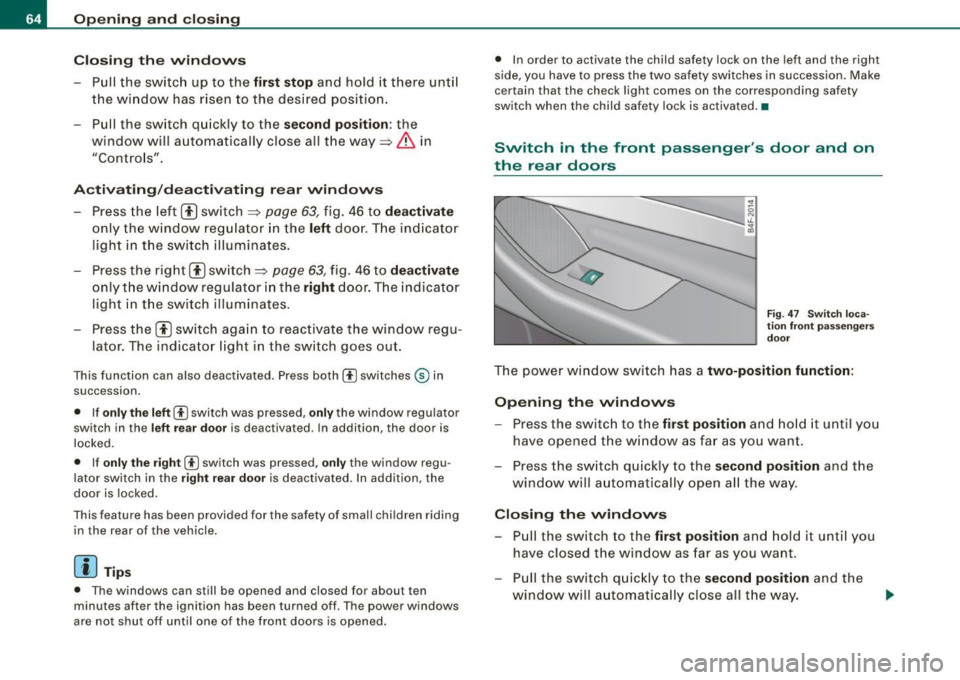
Opening and closing
Closing th e w ind ows
- Pull the switch up to the first stop and hold it there until
the window has risen to the desired position.
- Pull the sw itch qu ickly to the
second pos ition : the
window will automatically close all the way~
& in
" Contro ls" .
Activating /deactivating rear windows
Press the left 00 sw itch ~ page 63, fig. 46 to deactivate
only the w indow reg ulato r in t he left door. The ind icat or
l igh t in the switch illuminates .
Press the right
00 switch => page 63, fig. 46 to deactivate
only the window regulator in th e right door. The indicator
light in t he switch illuminates.
- Press the
[ t ] switch aga in to reac tivate the win dow regu -
lator . The indica to r l ight in the switch goes out.
This function can also deactivated. Press both (I) switches @ in
succession.
• If
only the left (I) switch was pressed, only the window regulator
sw itch in the
left r ear door is deac tiva ted. In addition , the door is
locked .
• If
onl y the right (I) switch was press ed, o n ly the window regu
lator switch in the
right rear do or is deactivated . In addition, the
door is locked .
This feature has been prov ided for the safety of small chi ldren riding
in the rear of the vehicle .
[ i ] Tips
• The windows can still be opened and closed fo r about ten
minutes after the ignition has been turned off. The power windows
are no t shut off until one of the front doors is opened . •
In order to activate the child safety lock on the left and the right
side, you have to press the two safety switches in succession. Make
certain that the check light comes on the co rresponding safety
switch when the child safety lock is activated .•
Switch in the front passenger 's door and on
the rear doors
F ig . 4 7 Sw itc h l oca
ti on fr ont p asseng ers
d o or
The power window switch has a two-position function :
Opening the windows
-Press the switch to the first po sition and ho ld it until you
have opene d the w indow as fa r as you wan t.
- Press the sw itch quickly to the
s econd position and the
window will a utomatically open a ll the way.
Closing the windows
- Pu ll the sw itch to the first position and hold it unt il you
have closed the window as far as you want.
- Pull the sw itch q uick ly to th e
second position and the
window w ill a utomatically close all t he w ay.
Page 67 of 390
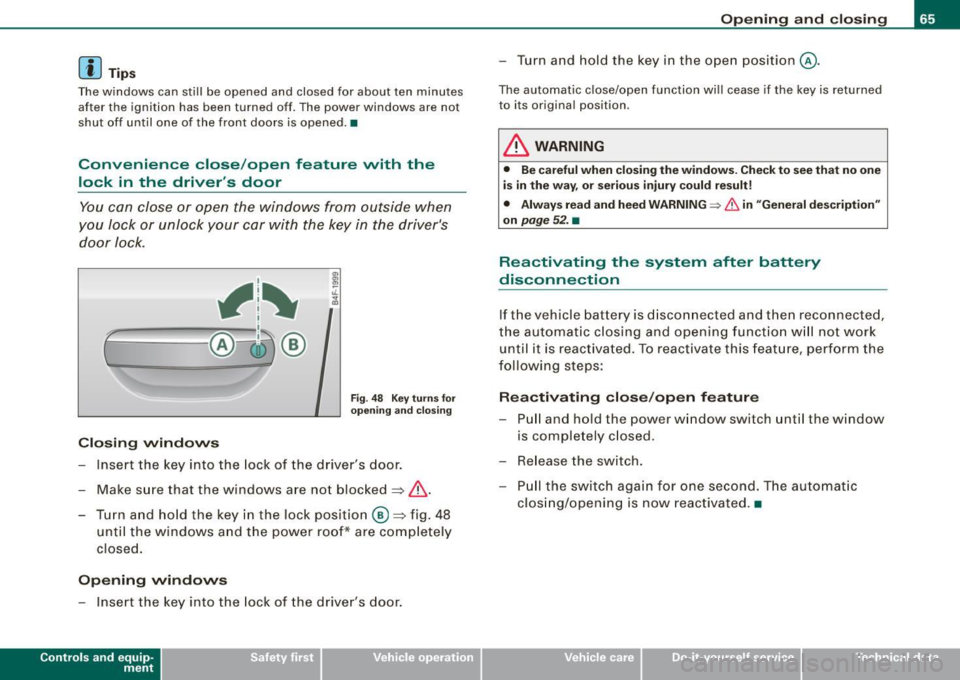
[ i J Tips
The windows can still be opened and closed for about ten minutes
after the ignition has been turned off. The power windows are not
shut off until one of the front doors is opened .•
Convenience close /open feature vvith the
lock in the driver's door
You can close or open the windows from outside when
you Jock or unlock your car with the key in the driver's
door lock.
, 1~
r~ -====-- @~ ®
Closing windows
Fig. 48 Key turns for
opening and closing
Insert the key into the lock of the driver's door.
Make sure that the windows are not blocked~
/n..
- Turn and hold the key in the lock position @~fig. 48
until the windows and the power roof* are completely
closed.
Opening windows
- Insert the key into the lock of the driver's door.
Contro ls and eq uip
ment
Opening and closing
- Turn and hold the key in the open position@.
The automatic close/open function will cease if the key is returned
to its original position .
& WARNING
• Be careful when closing the windows. Check to see that no one
is in the way, or serious injury could result!
• Always read and heed WARNING=>
& in "General description"
on
page 52. •
Reactivating the system after battery
disconnection
If the vehicle battery is disconnected and then reconnected,
the automatic closing and opening function will not work
until it is reactivated. To reactivate this feature, perform the
following steps:
Reactivating close/open feature
- Pull and hold the power window switch until the window
is completely closed .
- Release the switch.
- Pull the switch again for one second. The automatic
closing/opening is now reactivated. •
Vehicle care I I irechnical data
Page 68 of 390

Opening and closing
Sliding/tilting power sunroof
App lies to vehicles: w ith s liding/ tilt ing power sun roof
How the power sunroof works
0
0
Fi g. 49 Sec tion of th e
h ea dlin er: s unr oof
s wit ch po siti ons
The roof wil l slide open or tilt up at the rear as required. When the
ign ition is on, you can slide the roof open or close it to the desired
position by turning the rotary control switch located overhead next
to the interior light. The roof is ti lted open or closed by pressing or
pul ling the control switch at position@=> fig. 49.
You can sti ll close or open the sunroof for up to ten minutes after
you have switched off the ignition with the key remaining in the igni
tion lock. If e ither door is opened, powered operation of the sun roof
wi ll be deactivated.
Solar roof*
The solar cel ls in the roof provide energy to operate the ventilation
system for the climate control. It is ac tivated automatically after the
vehic le is parked. Depending on solar irradiation, the interior
t empe ratu re of the veh ic le is lowered in the summer, i n the winte r
the interior is dehumid ified .
The interior trim is permanently attached to the solar roof and cannot be s lid separate ly .
S olar prote ction w ith sliding gla ss sun roof*
The s liding glass sun ro of is equipped with an adjustable sunshade
to reduce the effects of strong sun light. The solar protection can be
moved at the recessed ha ndle to o pen and close it. To p revent the
vehic le interior from heating up, you shou ld c lose the solar protec
tion when you park your vehicle in the sun.
When the roof is
slid open , the sunshad e is opened aut omat ically.
When the roof is c losed, the sunshade can be closed manual ly.
When the roof is
tilt ed open, the closed sunshade is also raised at
the rear edge . But it can still be sl id open or closed.
0 Note
You shou ld always closed the sliding/ti lting sun roof when you leave
your vehic le. Sudden rain can drench the interior equipment and
damage the electro nic convenience features in your vehicle.
[ i ] Tips
If you park your v ehicle in the sun, we recom mend that you close
the sunshade* .•
Ap plies to vehicles: with sl iding/tilting power sunroof
Sliding /tilting the power sunroof open
Sliding the power s unroof open to the comfort position
keeps wind n oise t o a minimum.
Sliding the roof open to the comfort position
Tur n the ro ta ry sw itch to posit io n G) ~ fig. 49 (detent
can be felt) . The roof is s lid ope n only to a co mfort posi-
tio n with l ow wind noise. .,.
Page 69 of 390

Sliding the roof open all the way
- Turn the rotary switch to position
0-Airflow over the
fully opened sunroof may cause increase d wind noise.
Tilting the roof open - Turn the rotary switch to position @.
- In position @, briefly
press the control to tilt the roof up
completely.
To tilt the roof open to any intermediate position
press
and hold
the switch until the roof reaches the desired
position.
In position ©, the switch jumps back to position G) again as soon
as the switch is released.
When the glass roof opens, the sun visor, which is designed to ward
off strong sunlight, opens along with it. The visor can be closed
manually when the sunroof is closed.
[ i] Tips
• Be aware that the sunroof may actually be open when the sun
visor is closed. Check and make sure that the sunroof is shut when
parking the car or if it suddenly starts raining.
• If the sunroof is not fully closed but you have pressed and held
the switch for the tilt position, the sunroof will not tilt. •
Appl ies to vehicles: with sliding/tilt ing power sunroof
Closing the power sunroof
Sliding the roof shut
- Turn the rotary switch to position
0 => page 66, fig. 49
=>& .
Controls and equip
ment
Opening and closing
Tilting the roof shut Briefly
pull the rotary switch to close the roof.
To tilt the roof down to any intermediate position
pull and
hold
the switch until the roof reaches the desired posi
tion.
& WARNING
Improper use of the power sunroof can cause serious personal
injury.
• Be careful when closing the power sunroof . Not paying atten
tion could cause you or others to be trapped and injured as the roof closes.
• Always take the key with you when you leave the vehicle to
prevent injuries caused by the roof closing
• Never leave children or persons requiring assistance alone in
the vehicle, especially when they could access the vehicle keys. Unsupervised use of the keys can result in the engine being
started or use of vehicle systems such as the power windows. etc .
which could result in serious injury. The doors could be locked
with the remote key, delaying help in an emergency.
• The power sunroof will continue to operate until the ignition
key has been removed and one of the front doors has been
opened. •
Applies to veh icles: with sliding/t ilting power sunroof
Convenience closing feature
The power sunroof can be closed from outside with the
key in the driver's door lock.
-Insert the key into the driver's door lock.
I • •
Page 70 of 390

Opening and closing
- Turn and hold the key in the lock position ® ::::>page 55,
fig. 35 until the sunroof is completely closed=>
& in
"Closing the power sunroof".
& WARNING
Be careful when closing the power sunroof. Not paying attention
could cause you or others to be trapped and injured as the roof
closes. •
Applies to vehicles: with slid ing/ tilti ng power sunroof
Power emergency closing
The sunroof can still be closed electrically if for some
reason the overload protection function becomes acti
vated.
The power sunroof is equipped with an overload protection
feature. If, under normal conditions, the power sunroof will
not close, you can close it using this feature.
Turn the rotary switch to position ®~page 66, fig. 49 .
- Now pull the switch
and hold it in this position until the
power sunroof closes completely.
& WARNING
Improper use of the power sunroof can cause serious personal
injury.
• Be careful when closing the power sunroof . Not paying atten
tion could cause you or others to be trapped and injured as the
roof closes.
• Always take the key with you when you leave the vehicle to
prevent injuries caused by the roof closing.
& WARNING (continued)
• Never leave children or persons requiring assistance alone in
the vehicle, especially when they could access the vehicle keys.
Unsupervised use of the keys can result in the engine being
started or use of vehicle systems such as the power windows, etc .
which could result in serious injury . The doors could be locked
with the remote key, delaying help in an emergency.
• The power sunroof will continue to operate until the ignition
key has been removed and one of the front doors has been
opened. •
Applies to vehicles: with sliding/tilt ing pow er sunroof
Emergency closing by hand (Step 1)
The sunroof can be closed by hand in case of a power
failure.
-
Fig . 50 Section from
headliner: removing
the cover ..
Page 73 of 390

brightness increases again, the low beams are turned off again
automatically =>& .
In the
AU TO position the low beams are sw itched off automatically
when the ignition is turned off .
Light Sensor M alfun ction
In the event of a light sensor ma lfunction, the driver is notified in the
instrument cluster display:
Automat ic headl ights /autom ati c wipers defe ctive
Fo r safety reasons the low beams are turned on permanently with
the switch in
AUTO . However, you can continue to turn the lights on
and off using the light sw itch. Have the light sensor checked as so on
as possible at a dealership.
& WARNING
• Never use daytime running lights to see where you are go ing.
They are not bright enough and will not let you see far enough ahead for safet y, es peciall y at du sk or when it i s dark . Al way s
s witch on the low beam s at du sk or when it is dark.
• Autom ati c he adlight s are onl y intended to assist the dr iver .
They do not relieve the driver of his re spon sibility to check the
headlight s and to turn them on manu ally a ccordi ng to the current
light and visibility conditions. For ex ample , fog and rain c annot be
dete cted by the l ight sen so rs . S o al ways switch on the headlight s
und er the se we ather conditions and when dr iving in the dark
~D.
• Cra she s c an happen wh en you cannot see the road ahead and
when you cannot be seen by other motor ists.
- Alway s turn on the hea dl ight s so that you can see ahead and
so that others can see your car from the back.
[ i ) Tips
• With the switch in AUTO front fog lights and rear fog lights
cannot be turned on in addition .
Controls and equip
ment
Cl ea r vision
• The light sensor for headlight control is located in the rear view
mi rror moun t. Do n ot app ly any stickers to the windshie ld in this
area to prevent malfunct ions or failures.
• I f you remove the ign ition from the ign ition lock wh ile the head
lights are still on, a buzzer will sound as long as the driver's door is
open to remind you to tur n off the lights .
• Always observe the specific loca l regulations for your area as to
when t o use your ligh ts .•
Adjusting exterior lighting
The functions are set in the MM/.
Fig . 55 MMI di splay:
Ex te ri or li ghting
- Press the [ CAR) fu nction button .
Selec t Exte rior lighting . The menu Exterior lighting
a p pears => fig. 55.
Coming home
The Coming home function ensures that after turnin g off the igni
tion and opening the driver' s door
the vehicle periphery is il lumi
nated in the dark . In addition, the front fog lights, the tai l lights and
the license plate l ight are turned on . On-time ca n be set for a pe riod
from
O (off) to 60 seconds. .,_
I • •
Page 77 of 390
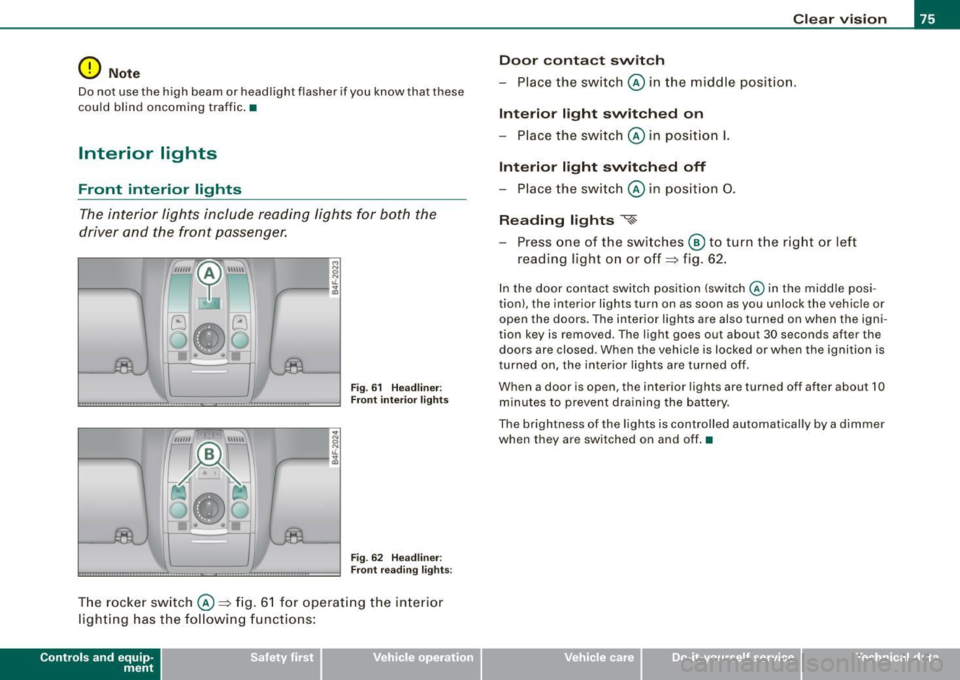
0 Note
Do not use the high beam or headlight flasher if you know that these
could blind oncoming traffic.•
Interior lights
Front interior lights
The interior lights include reading lights for both the
driver and the front passenger.
""'' ~ \\\\\
Fig. 61 Headliner :
Front interior lights
Fig . 62 Headliner :
Front reading lights :
The rocker switch @=:>fig. 61 for operating the interior
lighting has the following functions:
Contro ls and eq uip
ment
Clear vision
Door contact switch
- Place the switch @ in the middle position.
Interior light switched on
-Place the switch @ in position I.
Interior light switched off
- Place the switch @ in position 0.
Reading lights '<~
-Press one of the switches @ to turn the right or left
reading light on or off=:> fig. 62.
In the door contact switch position (switch @ in the middle posi
tion) , the interior lights turn on as soon as you unlock the vehicle or
open the doors. The interior lights are also turned on when the igni
tion key is removed . The light goes out about 30 seconds after the
doors are closed. When the vehicle is locked or when the ignition is
turned on, the interior lights are turned off .
When a door is open, the interior lights are turned off after about 10
minutes to prevent draining the battery.
The brightness of the lights is controlled automatically by a dimmer
when they are switched on and off. •
Vehicle care I I irechnical data