2008 AUDI S6 trailer
[x] Cancel search: trailerPage 180 of 390

• .___A_ u_d_ i _P _a_ r_ k_ i_ n ..:g=-- S_ y=-- s_t _ e _m _____________________________________________ _
& WARNING (continued)
• Maintain plenty of distance from an obstacle, so that your
outside mirror or a corner of your vehicle does not collide with any
obstacles - danger of accident!
• The Audi Parking System is not a substitute for being careful
and alert when backing up. Be especially careful during parking
and similar maneuvers. Always watch where you are driving and
make sure that nothing is in the way.
• When maneuvering or parking, do not only use the MMI Display
for orientation. Certain objects -depending on the screen resolu
tion -may not, or not entirely, be displayed ; for example trailer
hitches, chains, narrow posts, or fences . •
Settings in the MMI
App lies to veh ic les: witn Av(li Pi, rk ing System (rear! and rear-view camera
Adjusting the chimes -option 1
The volume and the pitch (frequency) of the chimes can
be adjusted in the MM/.
Fig . 179 MMI Display:
Selection menu
Rear volume adjustment
- Press the [CARI function button. -
Select
Systems * in the CAR menu .
- Select
Audi Parking System .
-Select Rear volume if you want to change the volume of
the chimes from the rear signal generator.
Rear frequency adjustment
- Press the [CAR I function button.
- Select
Systems* in the CAR menu .
- Select
Audi Parking System .
-Select Rear frequency when you want to change the
frequency of the chimes from the rear signal generator.
When adjusting the volume and frequency, the new setting will
sound for about 2 seconds from each audible signal generator . The
volume and frequency settings are automatically stored and assigned to the master key with remote control.
& WARNING
Always make sure that the volume and frequency of the chimes is
adjusted so that you can easily hear the acoustic distance signal
even if the radio is playing, the air-conditioner blower is on High or
there is a high level of outside noise. Check the settings whenever someone else has driven the vehicle before you. •
Page 184 of 390

• .___A_ d_ a --=- p_t_ i_v _e _ A_ ir_ S_u_ s_,_ p_e_ n_ s_io _ n _____________________________________________ _
Adaptive Air Suspension
Adaptive Air Suspension and
Damping
A pplies to veh icles: with Adaptive Air Suspens ion
Description
Adaptive Air Suspension and damping can be regulated
and they adapt automatically to a request from the driver
and the driving situation at the time.
Adaptive Air Suspension is an electronically controlled springing
and damping system . Th is chassis system makes it easier on the
driver by adapting to the particular situation through imperceptible
control processes.
The
Adaptive Air Suspension component regulates ground clear
ance depending on vehicle speed, load condition and driver input.
When the system is in automatic mode, accelerating to a speed above a predetermined limit will make the vehicle lower itself. On
the other hand, driving more slowly results in the vehicle raising
again at specific speeds.
The
damping component provides individual control of the
damping forces. For example, with damping characteristics set to
provide greater comfort, damping is set somewhat harder for a brief
period only as required, for example, when going around a curve or
over rough road surfaces as well as when braking.
Settings
Adaptive Air Suspension provides the driver with the opportunity to
set the chassis characteristics also to their individual preference.
With the driving modes
standard, automatic and dynamic the driver
has three chassis settings available, ranging from comfort to sporty .
In addition,
lift provides a fourth mode which can be selecting for
driving over poor stretches of road :::::,
page 183, "Chassis controls". The modes are set in
MMI:::::,
page 183.
& WARNING
The height of the parked vehicle can change due to temperature
fluctuations or changes in load.
0 Note
• Whenever you park your vehicle, always make sure there is
adequate clearance above and below the vehicle. The height of the parked vehicle can change as the result of temperature fluctuations,
changes in load condition and changes in the driving mode (ground
clearance!.
• If the vehicle is being transported (e.g. by tow truck, train, ship,
etc.), mount the tie -down chains/cables over the running surface
(circumference) of the tires . Never secure the vehicle by the axle, the
suspension struts or the front or rear towline eye. For technical
reasons, the pressure in the suspension struts may change during
the transport, which could result in the vehicle no longer being
secured properly.
• To prevent damage to the vehicle underbody, remember that
your vehicle is not an off-road vehicle, even in the "lift" mode. The
ground clearance is insufficient for this type of operation.
• If you are going to tow a trailer, you must activate the trailer oper
ation mode :::::,
page 184.
[ i] Tips
Before you raising your vehicle using the vehicle jack (for example,
when changing a flat tire) you must activate the jacking mode
=> page 184. •
Page 186 of 390
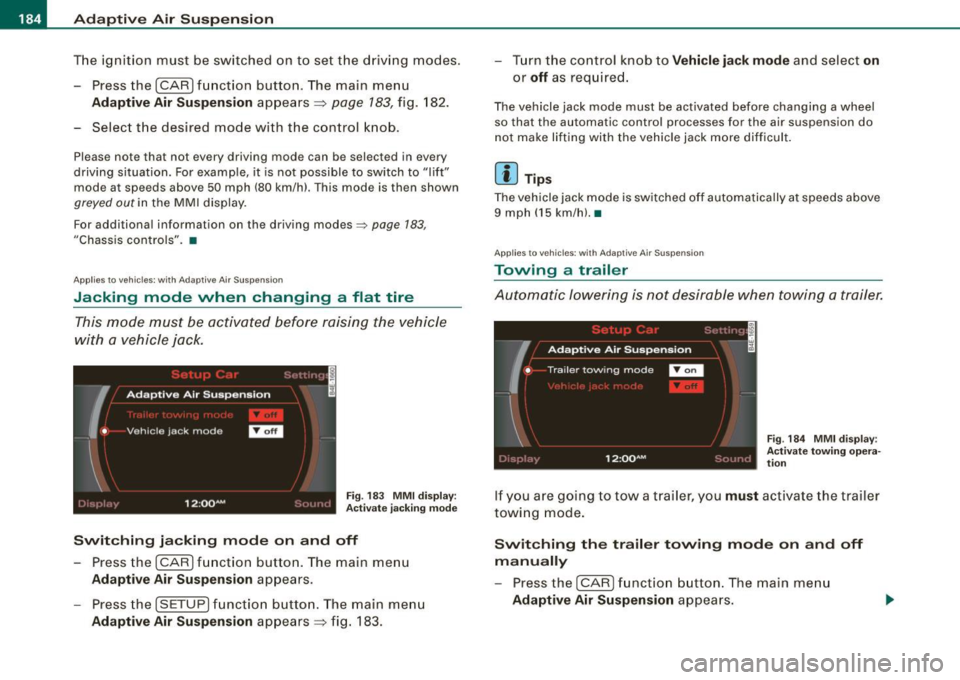
• ..__A_ d_ a--=- p_t _iv _ e_ A_ i_ r _ S_ u_ s....; p=--- e_n_ s_ io_ n _____________________________________________ _
The ignition must be switched on to set the driving modes.
- Press the !CARI function button. The main menu
Adaptive Air Suspension appears=>
page 183, fig. 182.
- Select the desired mode with the control knob.
Please note that not every driving mode can be selected in every
driving situation. For example, it is not possible to switch to "lift"
mode at speeds above 50 mph (80 km/h). This mode is then shown
greyed out in the MMI display.
For additional information on the driving modes=>
page 183,
"Chassis controls". •
Applies to vehicles: with Adaptive Air Suspension
Jacking mode when changing a flat tire
This mode must be activated before raising the vehicle
with a vehicle jack.
Fig. 183 MMI display :
Activate jacking mode
Switching jacking mode on and off
-Press the (CAR] function button. The main menu
Adaptive Air Suspension appears.
- Press the !SETUP) function button. The main menu
Adaptive Air Suspension appears=> fig. 183. - Turn the control knob to
Vehicle jack mode and select on
or
off as required.
The vehicle jack mode must be activated before changing a wheel
so that the automatic control processes for the air suspension do
not make lifting with the vehicle jack more difficult.
[ i ] Tips
The vehicle jack mode is switched off automatically at speeds above
9 mph (15 km/h).•
Applies to vehicles: with Adaptive Air Suspension
Towing a trailer
Automatic lowering is not desirable when towing a trailer.
Fig. 184 MMI display:
Activate towing opera
tion
If you are going to tow a trailer, you must activate the trailer
towing mode.
Switching the trailer towing mode on and off
manually
- Pressthe!CARJfunction button. The main menu
Adaptive Air Suspension appears.
Page 187 of 390
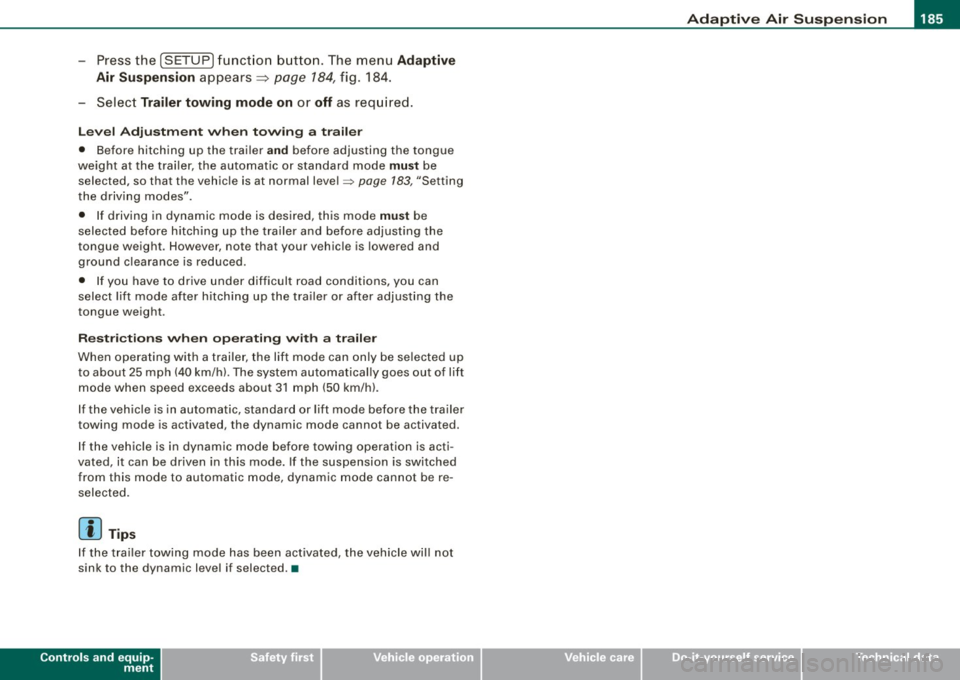
____________________________________________ A_ d_a--' p=-- t_iv _e_ A_ ir_ S_u_ s-=- p_e _ n_ s _ io_ n __ llll
- Press the I SETUP I functio n button . The menu Ad aptiv e
Air
Su spen sion appears~ page 784, fig. 184.
- Select
Trailer towing mode on or off as requ ired .
Leve l Adjus tment w he n t ow ing a tra il e r
• Before hitching up the trailer and before adjusting the tongue
weight at the trailer, the automatic or standard mode
mu st be
selected, so that the vehicle is at normal level=>
page 183, "Setting
the driving modes".
• If driving in dynamic mode is desired, this mode
mu st be
selected before hitching up the tra iler and before adjust ing the
tongue weight . However, note that your vehicle is lowered and
ground c learance is reduced .
• If you have to drive under difficult road conditions, you can
select lift mode after hitching up the trailer or after adjusting the
tongue weight .
Restri ctions when op erating wit h a trailer
When operating wi th a trailer, the lift mode can only be selected up
to about 25 mph (40 km/h) . The system automatically goes out of li ft
mode when speed exceeds about 31 mph (50 km/hl.
If the veh icle is in automatic, standard or lift mode before the tra iler
towing mode is activated, the dynamic mode cannot be activated.
If the vehic le is in dynamic mode before towing operation is acti
vated, it can be driven in this mode. If the suspension is switched
from this mode to automatic mode, dynamic mode cannot be re
selected.
[ i ) Tips
If the trai ler towing mode has been activated, the vehicle will not
sink to the dynamic level if selected. •
Controls and equip
ment I • •
Page 274 of 390

-Tr
aile r t ow ing ---=--------------
Trailer towing
Driving with a trailer
General information
Your Audi was designed primarily for passenger transpor
tation.
If you plan to tow a trailer, please remember that the additional load
wi ll affect durability, economy and performance.
Trai ler towing not on ly p laces more stress on the vehicle, it a lso ca lls
for more concentration from the driver.
For this reason, always fol low the operating and driving instructions
provided and use common sense.
0 Note
If you are going to tow a trai ler, you must activate the trailer opera
tion mode =>
page 184, "Towing a trailer".
Technical requirements
Tra iler hitch
Use a weight-carrying hitch conforming to the gross trailer weight .
The hitch must be suitable for your vehicle and trailer and must be
mounted secure ly on the ve hicle's chass is at a
technically sound
location. Use only a trailer hitch with a removable ball mount.
Always check with the trai ler hitch manufacturer to make sure that
you are using the correct hitch .
Do not use a bumper hit ch.
The hitch must be installed in such a way tha t it does not interfere
with the impact-absorbing bumper system. No modifications should be made to the vehic le exhaust and brake systems. From time to time, check that all hitch mounting bolts remain securely
fastened.
When you are no
t towing a trailer, remove the traile r hitch ball
mount. This prevents the hitch from causing damage shou ld your
vehic le be struck from behind=>& .
Traile r br akes
If your trailer is equipped with a braking system, check to be sure
that it conforms to al l regu lations.
The trai ler hydraulic brake system must no t be direct ly connected to
the vehicle's hydraulic brake system.
Safet y chains
Always use safety chains between your vehicle and the trailer.
Trailer light s
Trailer lights must meet a ll regulations. Be sure to check with your
Audi dealer for correc t wiring, sw itches and relays .
Mirrors
If you are unable to see the traf fic behind you using the regu lar
outside mirrors, then you
must install extended mirrors. It is impor
tant that you
always have c lear vision to the rear.
& WARNING
After rem oving the tr aile r hitch , do not store it in your vehi cle. In
ca se of sudde n braking , the hit ch co uld fl y for ward and injure you
or your p asseng ers. a
Page 275 of 390

Operating instructions
Max im um tra iler weight
A trailer for your vehicle is limited to a typical class 1 or class 2
trailer.
T ra ile r l oa d di stributio n
Be sure the load in the trailer is he ld securely in place to prevent it
from shifting forward, backward or sideways .
Never allo w a passe nger to r ide in a tr aile r~ & in "Driving instruc
tions" .
Engin e c oolin g sys te m
Towing a trailer makes the eng ine work harder. It is important that
the cooling system's performance is up to the additiona l load. Make
sure that the coo ling system has enough fluid .
Tire pr ess ure
When towing a trailer, inflate the tires of your vehicle to the co ld tire
pressure listed under "Full load" on the labe l located either on the
driver's side B -pil lar (visible when the door is open) or inside the fuel
filler flap . Inflate trai ler tires to trai ler and tire manufacturers' spec
ifications.
L ig ht s
The head light settings should be checked wit h the trai ler attached
before driving off. Check to make sure both vehicle and trai ler lights
are working properly .
Safe ty c ha in s
Be sure traile r safety chains are properly connected from the trailer
to the hitch on the vehicle. Leave enough slack in the chains to
perm it turning corners . When you i nsta ll safety chains, make sure
they will not drag on the road when you are driving.
T he chains should cross under the trailer tongue to prevent it from
dropping in case of separat ion from the hitch.
Controls and equip
ment Safety first Vehicle operation
Tr
aile r t owing
0 Note
If you are going to tow a trai ler, you must activate the trailer opera
tion mode ~
page 184, "Towing a trailer". •
Driving instructions
Driving with a trailer always requires extra care and
consideration.
To obtain the best possible handling of veh icle and trailer,
please note t he following :
- Do not tow a loaded trailer when your car itself is not
loaded.
Be espec ia lly careful whe n passing other vehicles.
- Observe s peed limits .
Do not drive at the maximum permiss ible speed .
Always apply brakes ear ly.
Moni tor t he temperature ga uge.
Weight distr ibution
Towing a loaded trailer with an empty car results in a highly
unstable distr ibution of weight. If this cannot be avoided, drive at
very low speeds only to avoid the risk of losing steering control.
A "balanced" rig is easier to operate and control. This means that
the tow vehicle should be loaded to the extent possible and perm is
s ib le, while keeping the trailer as light as possib le under the circum
stances . Whenever possible, transfe r so me cargo to t he luggage
compartment of the tow vehicle whi le observing tongue load
requirements and vehicle loading considera tions . .,
Vehicle care Do-it-yourself service Technical data
Page 276 of 390

___ T_ r _a_ il_e _r_ t_ o_ vv_ in__... g,_ __________________________________________________ _
Speed
The higher the speed, the more difficult it becomes for the driver to
control the rig. Do not drive at the maximum permissible speed. Reduce your speed even more if load, weather or wind conditions
are unfavorable -particularly when going downhi ll.
Reduce vehicle speed
im med ia tel y if the trailer shows the slightest
sign of swaying.
Do not try to s top the swayi ng by accelerating.
Observe speed limits. In some areas, speeds for vehicles towing
trai lers are lower than for regular vehicles .
Always apply brakes ear ly. When driving downhill, shift into a lower
gear to use the engine braking effect to slow the vehicle. Use of the
brakes a lone can cause them to overheat and fail.
C ool ant t emp era tur e
The coolant temperature gauge=> page 13 must be observed care
fully. If the needle moves close to the upper end of the scale, reduce
speed immed iately and/or turn off the air conditioner.
If the coolant temperature warning light in the instrument cluster
starts flashing
- F- , pull off the road, stop and let the engine idle for
about two minutes to prevent heat build-up.
& WARNING
A nyo ne n ot properly re str aine d in a moving vehi cle i s at a mu ch
g re ater ri sk in an accident . Never let any on e r ide in y our car who
is n ot pr operl y wea ring th e re stra ints pr ovided b y Audi . •
Trailer towing tips
Important to know
Your vehicle handles differently when towing a trailer because of
the additional weight and different weight distribution. Safety, performance and economy will greatly depend on how carefully you
l
oad your trailer and operate your r ig.
Before you actually tow your trailer, practice turning, stopping and
backing up in an area away from traffic . Keep practicing unti l you
have become comp letely familiar with the way your vehicle-trai ler
combination behaves and responds.
Back ing up is difficult and requires practice. Backing up with a
trailer generally requires steering action opposite to that when backing up your vehic le without a tra iler.
Ma intain a greater distance between your veh ic le and the one in
front of you . You will need more room to stop. To compensate for
the trai ler, you w ill need a larger than norma l turning radius.
When passing, remember that you cannot accelerate as fast as you nor mally wou ld because of the added load . Make su re you have
enough room to pass. After passing, allow plenty of room for your
trai ler befo re changing lanes again .
Avoid jerky starts, sharp turns or rapid lane changes.
[ i ] T ips
• Do not tow a trailer during the break -in period of your vehicle.
• I f you tow a trailer, your Audi may require more frequent main te
nance due to the extra load=>
page 366. •
Parking on a slope
Do not park on a slope with a trailer. If it cann ot be
avoi ded, do so only after d oing the followi ng:
When p arking :
-Apply the foot brake.
- Have someone p lace chocks under both the vehicle and
the trailer wheels. ._
Page 323 of 390
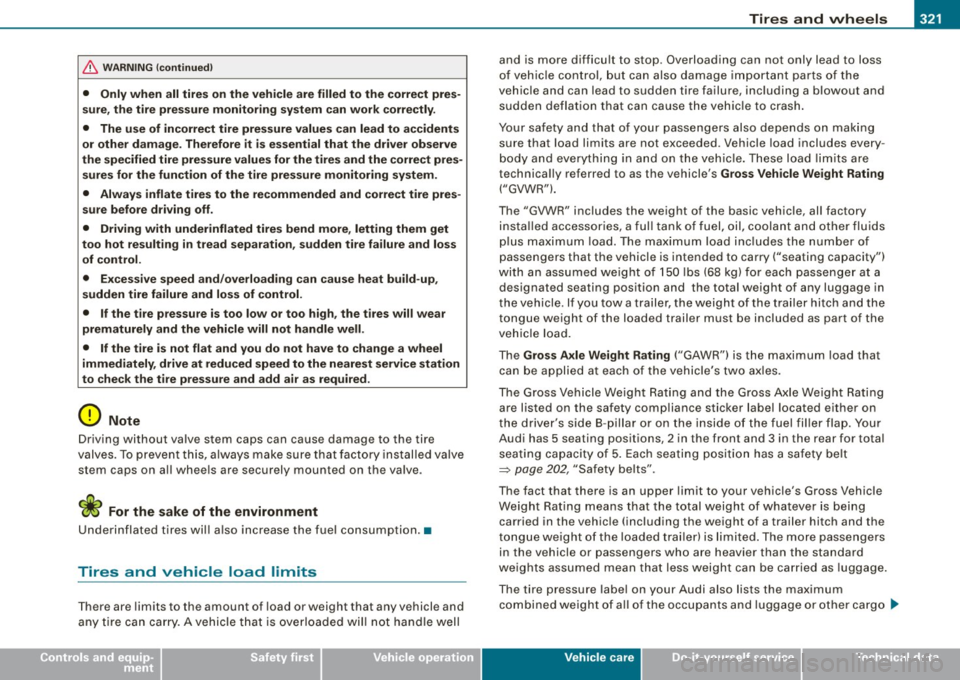
Tires and wheels -________________ lf:HIIII
•
& WARNING (continu ed )
• Only when all tires on the veh icle are filled to the correct pres
s ure , the tire pre ssure monitoring sy stem can work correctly .
• The use of incorrect tire pressure values can lead to accidents
or other damage. Therefore it i s es sential that the driver observe
the specified tire pre ssure values for the tires and the correct pres
s ures for the function of the tire pressure monitoring system.
• Alway s inflate tires to the recommended and correct tire pres
sure before driving off .
• Driving with underinflated tires bend more , letting them get
too hot re sulting in tread separation , sudden ti re failure and loss
of control.
• Ex cessive speed and /overloading can cause heat build -up ,
sudden tire failure and loss of control.
• If the tire pressure is too low or too high, the tires will wear
prematurely and the vehicle will not handle well .
• If the tire is not flat and you do not have to change a wheel
immediately , drive at reduced speed to the nearest service stat ion
to che ck the tire pressure and add air as required .
0 Note
Driving without valve stem caps can cause damage to the tire
valves. To preven t this, a lways make su re t hat facto ry instal led
va lve
stem caps on a ll whee ls are securely mounted on the va lve .
'£> For the sake of the environment
Underinflated t ires will a lso increase the fuel consumption. •
Tires and vehicle load limits
There are limits to the amount of load or weight that any vehicle and
any t ire can car ry. A vehicle that i s ove rlo aded wil l n ot hand le well and
is more difficu lt to stop . Overloading can not only lead to loss
o f ve h ic le control, but ca n also damage impor ta nt parts o f the
vehic le and can lead to sudden tire fa ilure, inc luding a blowout and
sudden defla tion that ca n cause the vehic le to cra sh .
Your sa fety and that o f your passe ngers also depe nds on mak ing
sure that load limits are not exceeded . Vehicle load includes every
b ody and everyth ing in and on t he veh ic le . T hese load lim its a re
technica lly referred to as the vehicle's
Gross Vehi cle We ight Rating
(" GVWR"l .
The "GVWR" includes the weight of the basic veh ic le, all factory
insta lled accesso rie s, a ful l tank of fuel , oil, coolant an d other fluids
p lus max imum load. T he ma xim um load inc ludes the number o f
passe ngers that the veh icle is intended to carry ("seat ing capacity")
w ith a n assu med we ight of 150 l bs (68 kg) fo r each passen ger at a
designated seating position and the total weight of any luggage in
the v ehicle. I f you tow a trailer, the we ig ht o f the tra ile r hi tch and t he
tongue weight of the loaded trailer must be includ ed as part of the
ve hicle l oad.
The
Gross Axle Weight Rating ("GAWR"l is t he maximum load that
can be applied at each of the vehicle's two ax le s.
The Gross Ve hicle We ig ht Rat ing and t he G ross A xle Weig ht Rat ing
are listed on the safety comp liance stic ker label located either on
t he d rive r's side 8 -p illar or on th e inside of the fuel fil ler fla p. You r
Audi has 5 seating positions, 2 in the front and 3 in the rear for total
seating ca paci ty of 5 . Each seating p ositi on has a safe ty be lt
=> page 202, "Safety belts" .
The fact that there is an upper limit to your veh icle's Gross Vehicle
W eight Rating m eans tha t the to tal weight o f whateve r is bein g
carried in the vehicle (including the weight of a trailer hitch and the
to ngue we igh t of the l oad ed trai ler) is li mit ed . The m ore passe ng ers
in the vehicle or passengers who are heavie r than the standard
we ig ht s assum ed mean that les s we ight ca n be ca rri ed as luggage.
The tire pressure labe l on your Audi also lists the maximum
com bined we ig ht of a ll of t he occ upa nts and luggage or other ca rg o
~
Vehicle care I t •