2008 AUDI S6 change wheel
[x] Cancel search: change wheelPage 46 of 390
![AUDI S6 2008 Owners Manual Driver inf ormati on displ ay
<£> For th e sak e of th e environm ent
Driving w ith under -inflated tires reduces fuel efficiency and tire
tread life.
[ i ] Tip s
• Each tire, inc AUDI S6 2008 Owners Manual Driver inf ormati on displ ay
<£> For th e sak e of th e environm ent
Driving w ith under -inflated tires reduces fuel efficiency and tire
tread life.
[ i ] Tip s
• Each tire, inc](/manual-img/6/57596/w960_57596-45.png)
Driver inf ormati on displ ay
<£> For th e sak e of th e environm ent
Driving w ith under -inflated tires reduces fuel efficiency and tire
tread life.
[ i ] Tip s
• Each tire, incl udin g the sp are, should be checked monthly when
cold and set to the recommended inflation pressure as specified on
the tire pressure label=>
page 317.
• The factory supplied spare whee l is equipped with a sensor for
the tire pressure monitoring system. As long as the spare whee l it
not mounted, the tire pressure of this tire will not be monitored.
• The tire pressure monitoring system he lps the driver to keep an
eye on t ire pressures. But the driver stil l has the responsibility for
maintaining the correct tire pressure.
• Tire pressure must only be adjusted when the temperature of the
tires is about the same as ambient air temperature .
• When tires are replaced, the sensors and valves shou ld not be
detached or exchanged. Only the valve core needs to be rep laced
and, i f necessary, the valve and the wheel electronics replaced.
• If you should put different wheels and tires on your vehicle (e.g.
winter wheels and tires), you must be certain that the wheels and
tires are compatible with the tire p ressure monitoring system.
Otherwise the system w ill register a ma lfunction and a fault
message will be displayed . For more information, contact your Audi
dea ler.
• Adjust the tire pressure and store the pressure in the tire pres
sure monitor ing system to the load you are carry ing. •
Significant loss of air pressure ft)
The yellow symbol appears in the event of a significant
loss of air pressure .
0
"' 8
i
Fig . 26 Disp lay: ye llow
s y mbo l w ith m essage
If the warni ng l ight in the i nstrument cluster comes on
and t hen the ' ) symbol appears in the display~ fig. 26,
press ure in at least one t ire is too low.
Stop driv ing as soo n as possible without endangeri ng
yourself and other drivers o n the road .
- Inspect all tires.
- Change the tire if necessary~
page 338.
The' warning ligh t in the instrument cluster comes on when the
tire is significantly underinflated.
In addition, the tire symbol appears in the display together with
the message
Pl ease check tir e pr ess ure::::> fig. 26 .
After a few seconds, the message disappears again. If you would
like to show the message again, press the [ CH ECK] button. _.,,
Page 47 of 390
![AUDI S6 2008 Owners Manual [ i ] Tip s
• In the case of an intentional loss of air pressure, for example,
when re -adjusting tire pressure, this has to be stored again after
wards :::::,
page 45.
• AUDI S6 2008 Owners Manual [ i ] Tip s
• In the case of an intentional loss of air pressure, for example,
when re -adjusting tire pressure, this has to be stored again after
wards :::::,
page 45.
•](/manual-img/6/57596/w960_57596-46.png)
[ i ] Tip s
• In the case of an intentional loss of air pressure, for example,
when re -adjusting tire pressure, this has to be stored again after
wards :::::,
page 45.
• Tire pressure must only be adjusted when the temperature of the
tires is about the same as ambient air temperature.
• The ye llow symbol disappears, when the tire pressure is
corrected and the new pressure is stored in the system=:>
page 45.
• After changing a wheel or rep lacing a wheel with the spare tire
you have to adjust the tire pressures on all wheels . In addition, you
must then initialize the new tire pressures in the tire pressure moni
toring system=:>
page 46. •
Storing tire pressures
Correct storage of specified pressure is the basic require
ment for reliable tire pressure monitoring.
Fi g. 27 Car: Tire pres
s ur e m onit oring
syste m
In order for the tire pressure monitoring system to operate
appropriately, you have to re -save the specified pressures in
the MMI whenever you adjust tire pressures, for example
when the load condition of your vehic le changes. Proceed
as follows :
Controls and equip
ment
Dr ive r informat ion di spl ay
C orr ec ting tir e pr essur e
Check the pressure in the tires.
- Adjust air pressure as needed to comp ly with t he infor
mation on the label located either on the driver's side 8-
pillar (visible when the door is open) or inside the fuel
filler flap.
Sav ing t ire pressur es
- Turn o n the ignition .
- Press the
I CAR I function button.
Select
System s in the CAR menu.
Select
Tire pressure mon itor ing .
Select Store curr . tire press ures~ fig . 27.
All pressure warning indicators in the disp lay will be canceled.
Following each intentional change in specified pressures , tire pres
sures must be resaved.
After the pressures are saved , the tire pressure monitoring system
measures the current tire pressures and saves them as the new
specified pressures.
[ i ] Tips
• The tire pressure is shown on the tire pressure label. On USA
vehicles, the tire pressure labe l is located on the driver's side B
pillar. On Canada vehicles, the tire pressure label is located either on
the driver's side B -pillar or inside the fuel filler f lap . T he tire pressure
label lists the recommended cold tire inflation pressures for the
vehicle at its maximum capacity weight and the tires that were on
your vehicle at the time it was manufactured. For recommended tire pressures for normal load conditions, please see chapter
=> page 317. .,.
I • •
Page 48 of 390

Driver inf ormati on displ ay
• The tire pressure monitoring system helps the driver to keep an
eye on tire pressures. But the driver stil l has the responsibility for
maintaining the correct tire pressure .•
Wheel change
If a wheel is changed, the wheels that were exchanged
have to be re-programmed.
- Turn on the ignit ion.
- Pressthe!CARlfunction button.
- Select
Systems in the CAR menu.
- Selec t
Tire pre ssure monitoring .
Select Initialize wheel s.
Programming is necessary:
• after the tires have been rotated on the vehicle, or the spare tire
is used,
• if tires with new wheel sensors are used.
A ll pressure warning and system malfunction indicators in the
display will be canceled.
If a wheel change has been made, it is necessary to complete the
Initi alize w heel s function . After you have selected the function, the
new wheels are programmed and the actual pressures are stored.
This learning phase can take up to 20 minutes driving time.
During the learning process the tire pressure monitoring system is
not avai lable .•
Malfunctions :.r,,11~
A malfunction can h ave various causes.
Fig . 28 Displ ay :
Syste m malfu nc tion
If the warning light in the instrument cluster flashes for approxi
mately one minute and then remains continuously il luminated and
additionally the
JIS => fig . 28 symbol appears in the display , the
tire pressure monitoring system is not available. This can have
various causes.
• If the message appears at the end of the learning process, the
system cannot recognize the wheels installed on the vehicle. This
can be because one or more wheels without a whee l sensor were
insta lled .
• A wheel sensor or other component may have failed .
• During initialization the system has detected more than 4 whee ls
on the vehicle, for examp le while driving next to another car with a
tire pressure monitoring system .
• A wheel change was made but the Initialize wheel s function
=> page 46was not activated.
• Audi replacement parts were not used .
• I f snow chains are being used , system function can be compro
m ised due to the shielding properties of the cha ins .
• T he tire pressure monitoring system may not be available
because of a radio ma lfunction.
Page 151 of 390
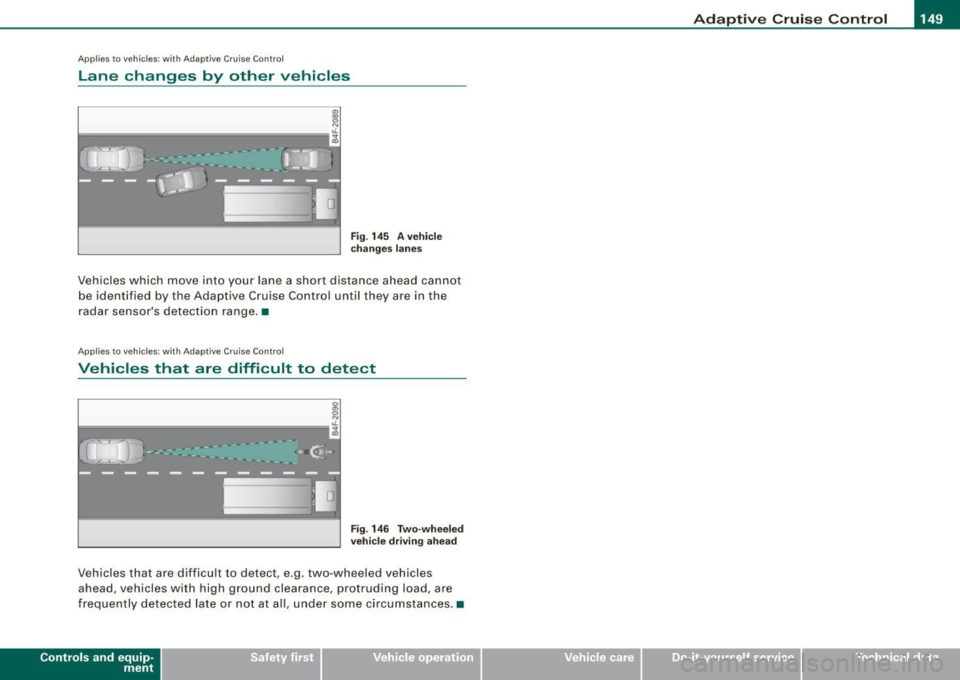
_____________________________________________ A_ d_a ...: p_ t_ i_ v _e_ C_ ru_ is_e_ C_ o_n _ t_ r_o _ l _ __.BIII
Ap plies t o vehi cle s: wi th Ada ptive Crui se Co nt rol
Lane changes by other vehicles
Fig . 145 A vehicle
changes lanes
Vehicles which move into your lane a short distance ahead cannot
be identified by the Adaptive Cruise Control until they are in the
radar sensor's detection range. •
Applies to veh ic le s: w ith Adap tiv e C ruise Cont rol
Vehicles that are difficult to detect
I
i------------------"-;A
Fig . 146 Two-wheeled
vehicle driving ahead
Vehicles that are d ifficult to detect , e.g. two -wheeled vehicles
ahead, vehicles with high ground clearance, protruding load, are
frequently detected late or not at al l, under some circumstances. •
Contro ls and eq uip
ment Vehicle care I I irechnical data
Page 152 of 390
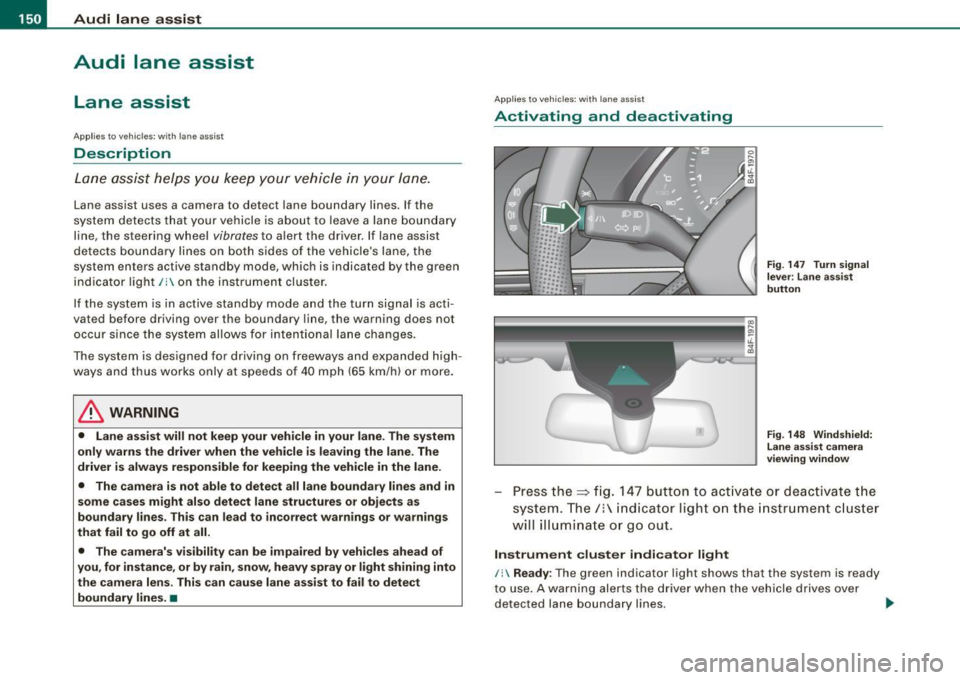
-L_!_A~u~d:!!i~la~n~e :...a ~ s~s ~i s ~t _______________________________________________ _
Audi lane assist
Lane assist
Applies to vehic les : w ith lane assist
Description
Lane assist helps you keep your vehicle in your lane.
Lane assist uses a camera to detect lane boundary lines. If the
system detects that your vehicle is about to leave a lane boundary
line, the steering wheel
vibrates to alert the driver . If lane assist
de tects boundary lines on both sides of the vehicle's lane, the
system enters active standby mode, which is indicated by the green
indicator light /: on the instrument cluster.
If the system is in active standby mode and the turn signal is acti
vated before driving over the boundary line, the warning does not
occur since the system allows for intentional lane changes.
The system is designed for driving on freeways and expanded high
ways and thus works only at speeds of 40 mph (65 km/h) or more.
& WARNING
• Lane assist will not keep your vehicle in your lane. The system
only warns the driver when the vehicle is leaving the lane . The
driver is always responsible for keeping the vehicle in the lane .
• The camera is not able to detect all lane boundary lines and in
some cases might also detect lane structures or objects as
boundary lines . This can lead to incorrect warnings or warnings
that fail to go off at all.
• The camera's visibility can be impaired by vehicles ahead of
you , for instance, or by rain, snow, heavy spray or light shining into
the camera lens. This can cause lane assist to fail to detect
boundary lines. •
Applies to veh icle s: with lane assi st
Activating and deactivating
Fig . 147 Turn signal
le ve r: Lane assist
button
Fig . 148 Windshield:
Lane assist camera
viewing window
Press the=> fig. 147 button to activate or deactivate the
system. The/: indicator light on the instrument cluster
will illuminate or go out.
Instrument cluster indicator light
/: Ready : The green indicator light shows that the system is ready
to use. A warning alerts the driver when the vehicle drives over
detected lane boundary lines. -.,
Page 176 of 390

-Audi Park in g Sy ste m
-------===--~------------------------------------
-Before parking, switch on the Adaptive Air Suspension*
=>
page 21 comfor t or automatic mode.
- Activate the Audi Parking System=>
page 169. "Parking
mode 1" =>
page 173, fig. 172 is displayed by default.
Dynamic orange orien tation lines© and a blue s tatic
surface
G) are projected i nto t he rear-view camera
pic ture .
- With the vehicle stat ionary, select the proper steer ing
wheel ang le for the parking spot with the aid of the
orange orie ntation lines.
- While driv ing in reverse gear, ad just t he steering wheel
angle to fit the parking space w ith the aid of the orange
orientation lines=>
0.
- Align your vehicle corresponding to the blue surface. The
blue surface should be parallel to the park ing spot lines
=>
page 173, fig . 173.
G) Blu e surface
The surface behind the vehic le, identified by various shades of b lue,
rep resents an extension of the outer vehicle out line by approxi
mately 16 ft (5 ml to the r ear. Th e transitions of the blue surfac es are
distanced approx imately 3 ft (1 ml , 6
ft (2 m) , and 16 ft (5 m) away
from the vehicle .
0 and G) O ra ng e or ien ta tion lin es
The orientation lines change direct ion with the steering wheel
angle. These lines identify the direction of travel the rear of the
vehic le would be taking , driving in reverse gear with the current
steer ing whee l ang le.
Th e dynamic or ientation lines ar e provid ed with mark ers
0 -These
markers are each placed at a distance of approx . 3 ft ( 1 m) from one
ano ther. Through these markers , the distance to an obstacle can be
estimated.
© Redli ne
The distance between your rear bumper® and the red line is
approximately 16 inches (40 cm):::::,&. Here, a t the latest, you
should stop backing up:::::,
page 177 .
© Rear bum per
The rear bumper of your vehicle also appears in the MMI Display, for
better orientation .
& WARNING
Please n ote t hat obje cts n ot tou ch ing th e ground can ap pear to be
fu rther away th an th ey re ally ar e (for example , the bumper of a
p arked vehi cle , a trai ler hit ch, o r th e rea r of a tr uck). In this case,
yo u shou ld not u se th e gu ide h elp lin es to mea sur e di stan ce -
d anger of accident !
0 Note
In the MMI Display, the di rection of travel of the vehicle rear is
shown depending on the steering whee l ang le . The vehicle front
swings out more than the vehic le rear .
[ i ] T ip s
• In o rder for the rear -v iew camera to function proper ly , the
camera lens:::::,
page 169 , fig. 167 must b e kept cl ean, and free of
snow and ice. P lease follow the add itional notes on :::::,
page 180.
• The posit ions of the orientation lines / surfaces are disp laced up
o r down if the parking process is carried out with the rear -view
camera in Adaptiv e Air Suspension *:::::,
page 21 dynamic , off -road ,
or lift mode. Therefore, the accuracy is reduced. •
Page 178 of 390

• .___A_ u_d_ i _P _a_ r_ k_ i_ n ..:g=-- S_ y=-- s_t _ e _m _____________________________________________ _
When the turn signal is switched on, only the necessary surfaces
and curves are shown. To change the side that is shown, simply
change the turn signal.
The displayed light blue® or dark blue © curved line identifies the
turn-around point when maneuvering to park. If the curved line
touches the curb, the steering wheel turn -around point has been
reached =>
page 175, fig. 175.
The distance from the rear bumper © to the red line@ is approxi
mately 1.3 ft (40 cm). Here, at the latest, you should stop backing up
=>
page 177.
& WARNING
Please note that objects not touching the ground can appear to be
further away than they really are (for example, the bumper of a parked vehicle, a trailer hitch, or the rear of a truck).
In this case,
you should not use the guide help lines to measure distance -
danger of accident!
0 Note
In the MMI Display, the direction of travel of the vehicle rear is repre
sented depending on the steering wheel angle. The vehicle front
swings out more than the vehicle rear .
[ i] Tips
• In order for the rear-view camera to function properly, the
camera lens=>
page 169, fig. 167 must be kept clean, and free of
snow and ice. Please follow the additional notes on=>
page 180.
• The positions of the orientation lines/ surfaces are displaced up
or down if the parking process is carried out with the rear-view
camera in Adaptive Air Suspension*=>
page 21 dynamic, off -road,
or lift mode. Therefore, the accuracy is reduced. •
Special parking situations
Applies to vehicles : with Audi Parkin g System (rea r) and rear-view camera
Parking next to obstacles
When parking next to an obstacle, enough distance must
left on the side.
=
Fig. 176 Top view:
Parking next
to a brick
wall
With "parking mode 2", you can park very closely to a sidewalk curb
with your vehicle=>
page 171, fig. 169.
However, when parking next to an obstacle, such as a brick wall, a
larger side distance must be selected in order to prevent collision
damage to the vehicle. Position the long side of the marked blue
surface so that there is enough distance from the curb; the surface
must not touch the curb=> fig. 176 .
Also, the turning process has to occur considerably sooner. This means that the corresponding blue curved line=>
page 175, fig. 175
must not touch the curb, but should rather be at a distance far
enough from the curb=>&.
& WARNING
• Keep plenty of distance from an obstacle, so that your outside
mirror or a corner of your vehicle does not collide with any obsta-
cles -danger of accident! ..
Page 228 of 390
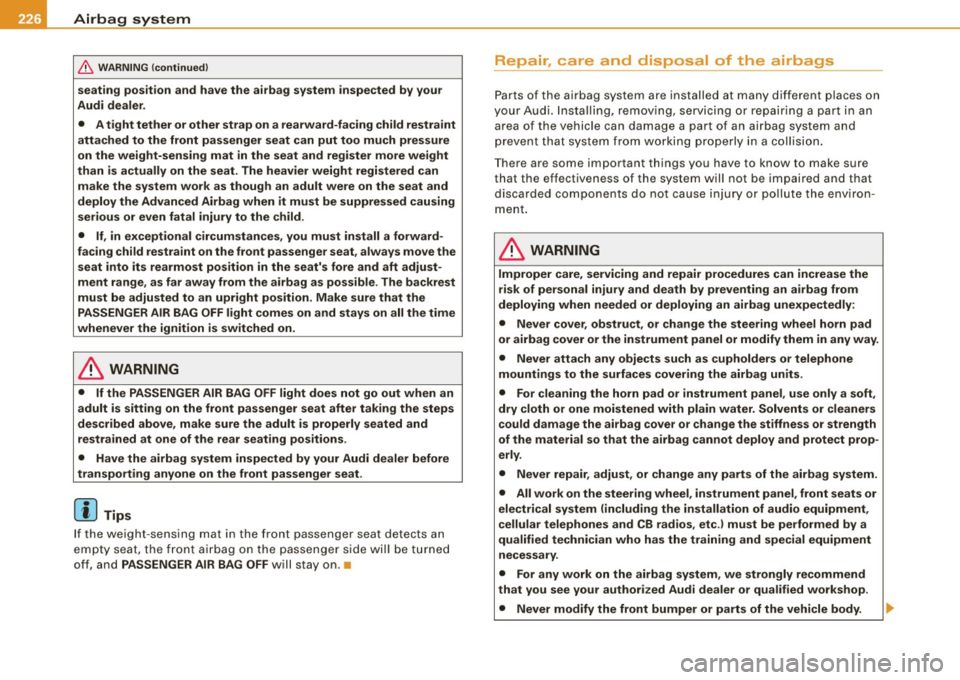
___ A_ ir_ b_ a-g _ s_y _s_ t_ e_ m _________________________________________________ _
& WARN ING (continued )
seating posit ion and have the airb ag system inspe cted by your
Audi dealer .
• A t ight tether or other strap on a rearward-fa cing child restr aint
att ached to the front pas senger se at can put too much pres sure
on the weight-sensing mat in the seat and reg ister more weight
than is actually on the seat. The heavier weight registered can
m ake the system work as though an adult were on the seat and
deploy the Advanced Airbag when it must be suppressed cau sing
ser ious or even fatal injury to the child .
• If, in exceptional circumstance s, you mu st in stall a forward
f a cing child restraint on the front passenger seat , always move the
seat into its rearmost position in the seat's fore and aft adjust
ment range , as far away from the airbag as po ssible . The ba ckrest
must be adjusted to an upright position. Make sure that the
PASSENGER AIR BAG OFF light comes on and stay s on all the time
whenever the ignition is switched on .
& WARNING
• If the PASSENGER AIR BAG OFF light does not go out when an
adult is sitting on the front passenger seat after tak ing the step s
described above, make sure the adult i s properly seated and
restrained at one of the rear seating posit ions .
• Have the airbag system inspected by your Audi dealer before
transport ing anyone on the front passenger seat .
[ i ] Tips
If the weight -sensing mat in the front passenger seat detects an
e m pty seat , the front a irbag on the passenge r side wil l be tur ned
off, and PASSENGER AIR BAG OFF will stay on.•
Repair, care and disposal of the airbags
P arts of the airbag system are installed at many different p laces on
you r Aud i. Insta ll ing, r emoving, servic ing or repa iring a pa rt in an
area of the vehicle can damage a part of an airbag system and
p revent that sys tem from working pr operly in a c ollisi on.
There are some important things you have to know to ma ke sure
t h at the effective ness of the system will not be impai red and that
discarded co mponents do not cause injury or po llute the env iro n
ment .
& WARNING
Improper care , servicing and repair procedures can increase the
risk of personal injury and death by pre venting an airbag from
deploying when needed or deploying an airbag unexpectedly:
• Never cover , obstruct , or change the steering wheel horn pad
or airbag cover or the instrument panel or modify them in any way .
• Never attach any objects such as cupholders or telephone
mountings to the surfaces covering the airbag units .
• For cleaning the horn pad or instrument panel , use only a soft,
dry cloth or one moistened with plain water. Solvents or cleaner s
c ould damage the airbag cover or change the stiffness or strength
of the material so that the airbag cannot deploy and protect prop
erly .
• Never repair , adju st, or change any parts of the airbag sy stem .
• All work on the steering wheel , instrument panel , front seats or
electrical system (including the installation of audio equipment ,
cellular telephones and CB radios , etc .I must be performed by a
qualified technician who has the training and special equipment
necessary .
• For any work on the airbag system, we strongly recommend
that you see your author ized Audi dealer or qual ified workshop .
• Never modify the front bumper or parts of the vehicle body .