2008 AUDI S5 clock setting
[x] Cancel search: clock settingPage 15 of 294
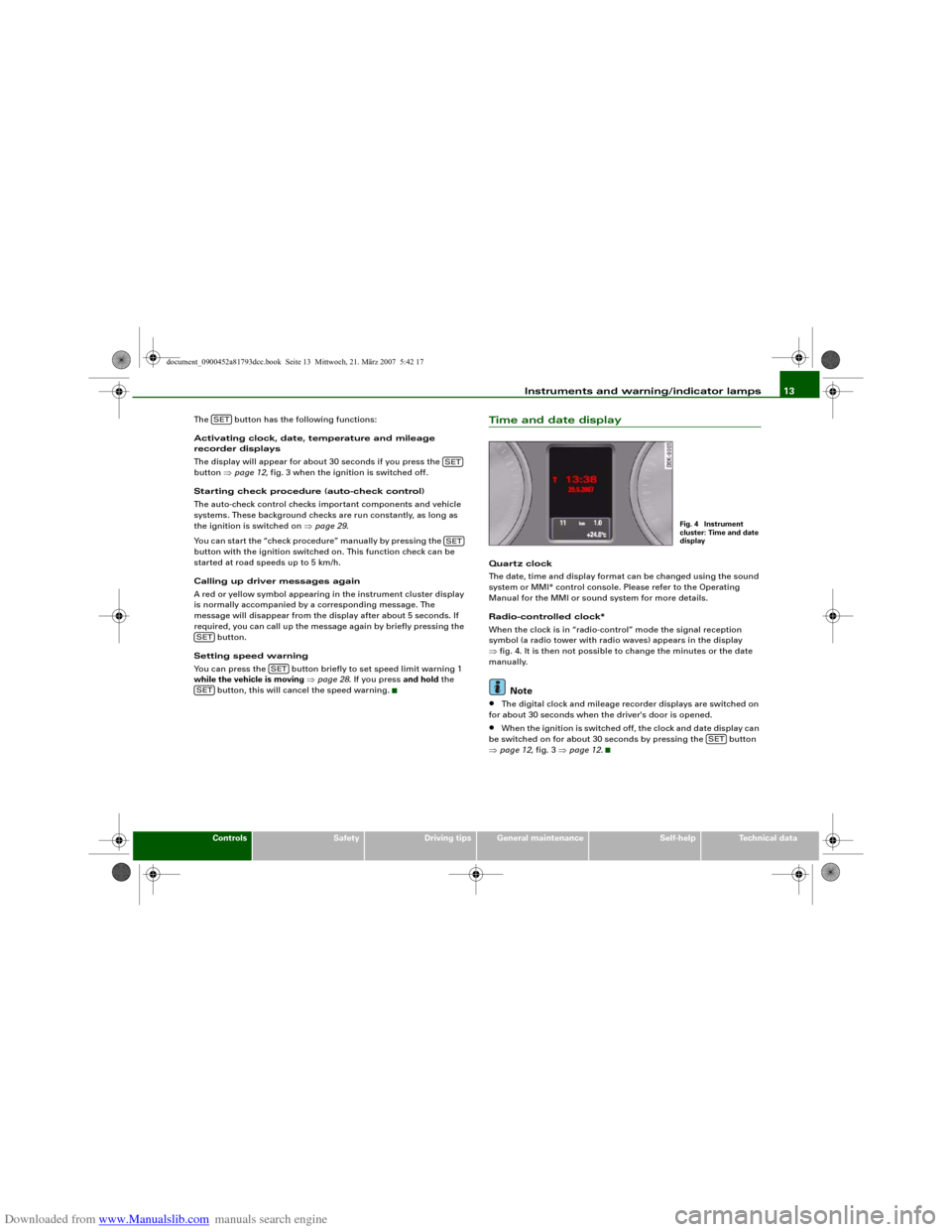
Downloaded from www.Manualslib.com manuals search engine Instruments and warning/indicator lamps13
Controls
Safety
Driving tips
General maintenance
Self-help
Technical data The button has the following functions:
Activating clock, date, temperature and mileage
recorder displays
The display will appear for about 30 seconds if you press the
button ⇒page 12, fig. 3 when the ignition is switched off.
Starting check procedure (auto-check control)
The auto-check control checks important components and vehicle
systems. These background checks are run constantly, as long as
the ignition is switched on ⇒page 29.
You can start the “check procedure” manually by pressing the
button with the ignition switched on. This function check can be
started at road speeds up to 5 km/h.
Calling up driver messages again
A red or yellow symbol appearing in the instrument cluster display
is normally accompanied by a corresponding message. The
message will disappear from the display after about 5 seconds. If
required, you can call up the message again by briefly pressing the
button.
Setting speed warning
You can press the button briefly to set speed limit warning 1
while the vehicle is moving ⇒page 28. If you press and hold the
button, this will cancel the speed warning.
Time and date displayQuart z clock
The date, time and display format can be changed using the sound
system or MMI* control console. Please refer to the Operating
Manual for the MMI or sound system for more details.
Radio-controlled clock*
When the clock is in “radio-control” mode the signal reception
symbol (a radio tower with radio waves) appears in the display
⇒fig. 4. It is then not possible to change the minutes or the date
manually.
Note
•
The digital clock and mileage recorder displays are switched on
for about 30 seconds when the driver's door is opened.
•
When the ignition is switched off, the clock and date display can
be switched on for about 30 seconds by pressing the button
⇒page 12, fig. 3 ⇒page 12.
SET
SETSET
SET
SET
SET
Fig. 4 Instrument
cluster: Time and date
display
SET
document_0900452a81793dcc.book Seite 13 Mittwoch, 21. März 2007 5:42 17
Page 58 of 294
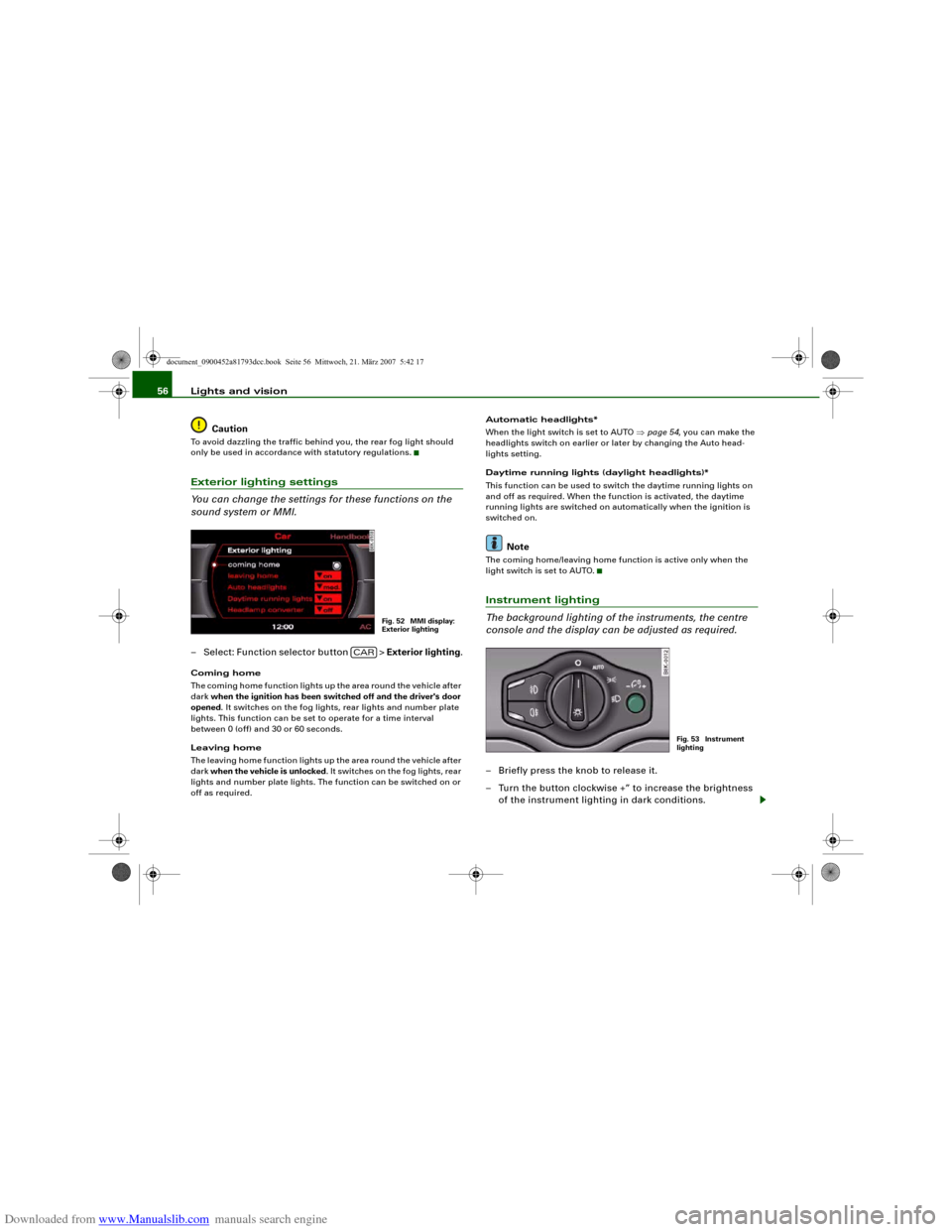
Downloaded from www.Manualslib.com manuals search engine Lights and vision 56
CautionTo avoid dazzling the traffic behind you, the rear fog light should
only be used in accordance with statutory regulations.Exterior lighting settings
You can change the settings for these functions on the
sound system or MMI.– Select: Function selector button > Exterior lighting.Coming home
The coming home function lights up the area round the vehicle after
dark when the ignition has been switched off and the driver's door
opened. It switches on the fog lights, rear lights and number plate
lights. This function can be set to operate for a time interval
between 0 (off) and 30 or 60 seconds.
Leaving home
The leaving home function lights up the area round the vehicle after
dark when the vehicle is unlocked. It switches on the fog lights, rear
lights and number plate lights. The function can be switched on or
off as required.Automatic headlights*
When the light switch is set to AUTO ⇒page 54, you can make the
headlights switch on earlier or later by changing the Auto head-
lights setting.
Daytime running lights (daylight headlights)*
This function can be used to switch the daytime running lights on
and off as required. When the function is activated, the daytime
running lights are switched on automatically when the ignition is
switched on.
Note
The coming home/leaving home function is active only when the
light switch is set to AUTO.Instrument lighting
The background lighting of the instruments, the centre
console and the display can be adjusted as required.– Briefly press the knob to release it.
– Turn the button clockwise +” to increase the brightness
of the instrument lighting in dark conditions.
Fig. 52 MMI display:
Exterior lighting
CAR
Fig. 53 Instrument
lighting
document_0900452a81793dcc.book Seite 56 Mittwoch, 21. März 2007 5:42 17
Page 59 of 294
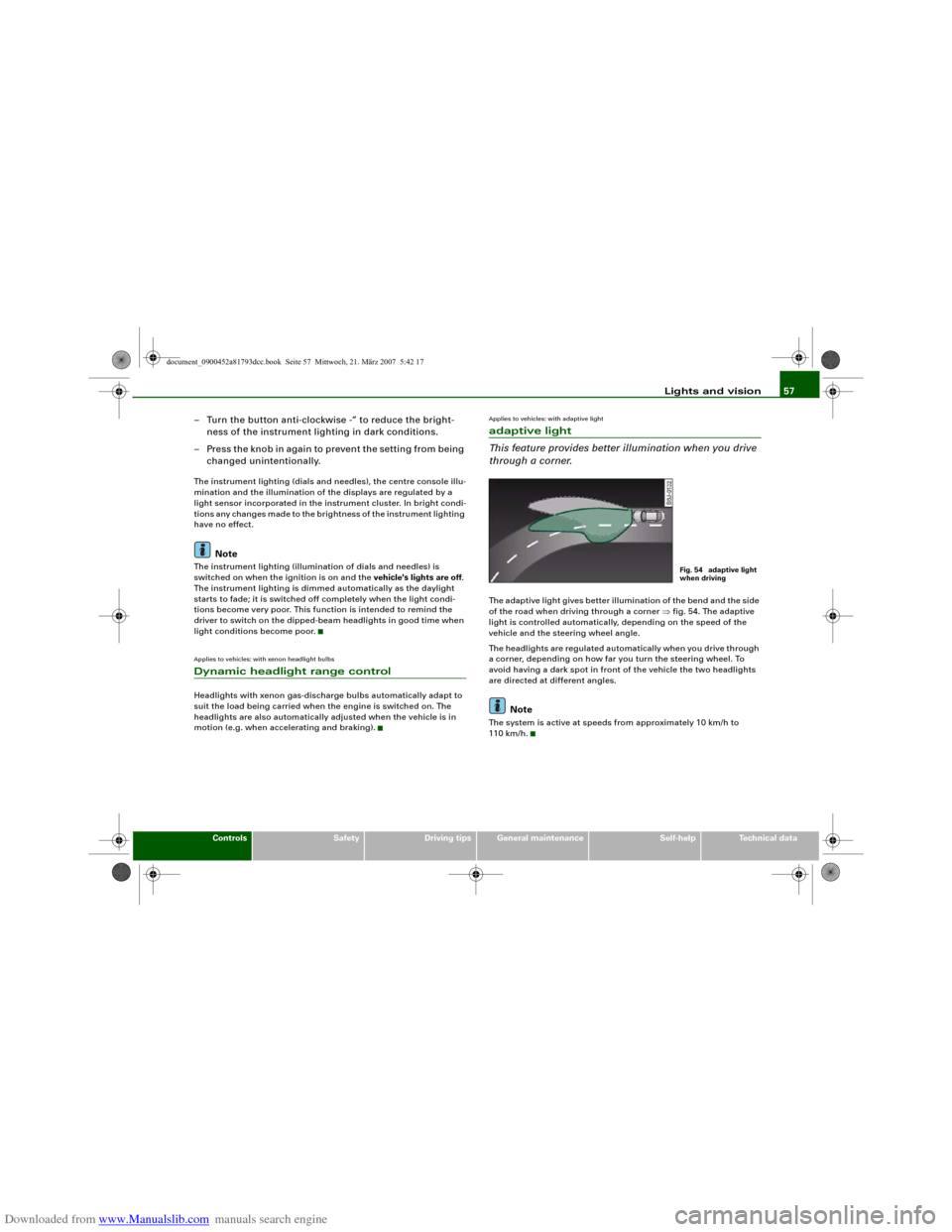
Downloaded from www.Manualslib.com manuals search engine Lights and vision57
Controls
Safety
Driving tips
General maintenance
Self-help
Technical data
– Turn the button anti-clockwise -” to reduce the bright-
ness of the instrument lighting in dark conditions.
– Press the knob in again to prevent the setting from being
changed unintentionally.The instrument lighting (dials and needles), the centre console illu-
mination and the illumination of the displays are regulated by a
light sensor incorporated in the instrument cluster. In bright condi-
tions any changes made to the brightness of the instrument lighting
have no effect.
Note
The instrument lighting (illumination of dials and needles) is
switched on when the ignition is on and the vehicle's lights are off.
The instrument lighting is dimmed automatically as the daylight
starts to fade; it is switched off completely when the light condi-
tions become very poor. This function is intended to remind the
driver to switch on the dipped-beam headlights in good time when
light conditions become poor.Applies to vehicles: with xenon headlight bulbsDynamic headlight range controlHeadlights with xenon gas-discharge bulbs automatically adapt to
suit the load being carried when the engine is switched on. The
headlights are also automatically adjusted when the vehicle is in
motion (e.g. when accelerating and braking).
Applies to vehicles: with adaptive lightadaptive light
This feature provides better illumination when you drive
through a corner.The adaptive light gives better illumination of the bend and the side
of the road when driving through a corner ⇒fig. 54. The adaptive
light is controlled automatically, depending on the speed of the
vehicle and the steering wheel angle.
The headlights are regulated automatically when you drive through
a corner, depending on how far you turn the steering wheel. To
avoid having a dark spot in front of the vehicle the two headlights
are directed at different angles.
Note
The system is active at speeds from approximately 10 km/h to
110 km/h.
Fig. 54 adaptive light
when driving
document_0900452a81793dcc.book Seite 57 Mittwoch, 21. März 2007 5:42 17
Page 96 of 294
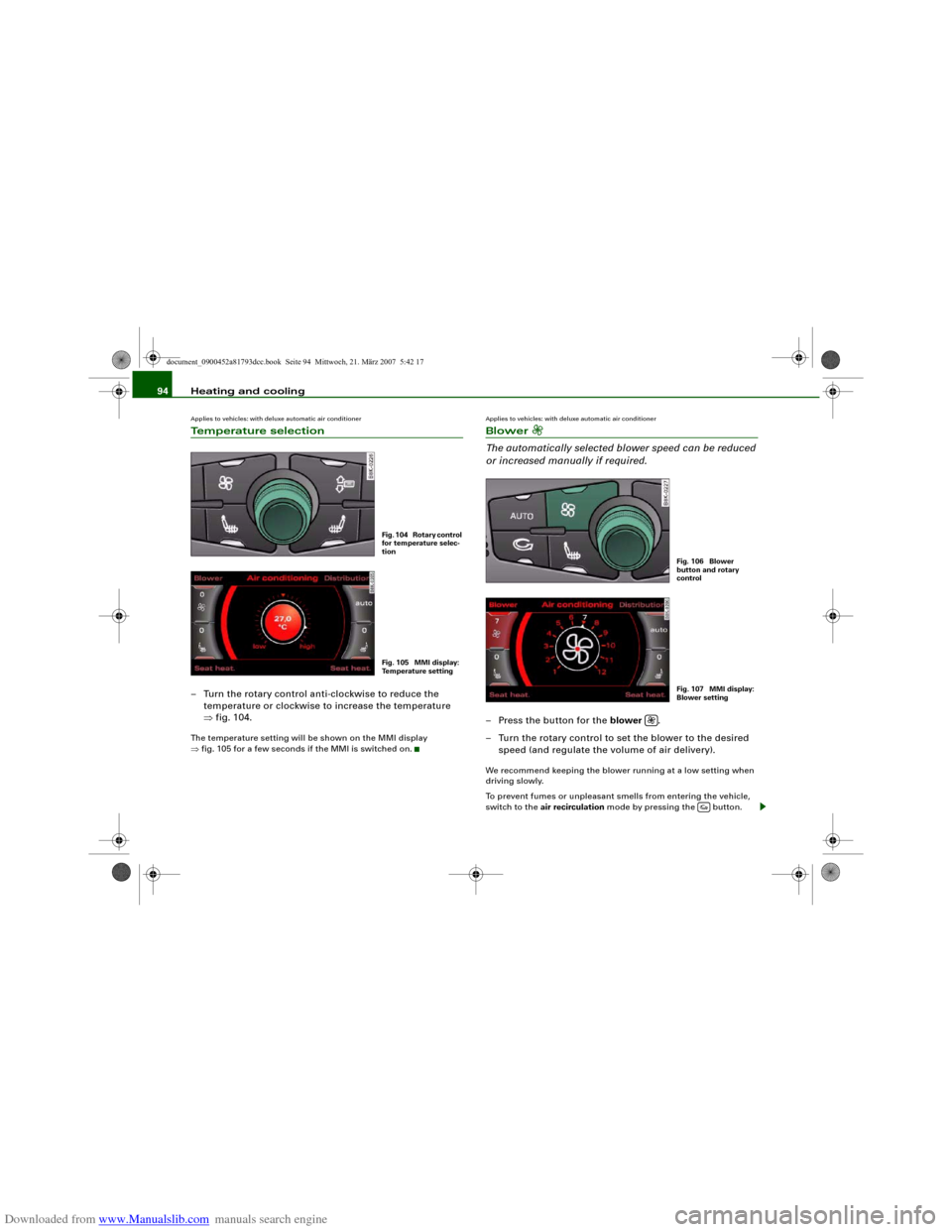
Downloaded from www.Manualslib.com manuals search engine Heating and cooling 94Applies to vehicles: with deluxe automatic air conditionerTemperature selection– Turn the rotary control anti-clockwise to reduce the
temperature or clockwise to increase the temperature
⇒fig. 104.The temperature setting will be shown on the MMI display
⇒fig. 105 for a few seconds if the MMI is switched on.
Applies to vehicles: with deluxe automatic air conditionerBlower
The automatically selected blower speed can be reduced
or increased manually if required.– Press the button for the blower .
– Turn the rotary control to set the blower to the desired
speed (and regulate the volume of air delivery).We recommend keeping the blower running at a low setting when
driving slowly.
To prevent fumes or unpleasant smells from entering the vehicle,
switch to the air recirculation mode by pressing the button.
Fig. 104 Rotary control
for temperature selec-
tionFig. 105 MMI display:
Temperature setting
Fig. 106 Blower
button and rotary
controlFig. 107 MMI display:
Blower setting
document_0900452a81793dcc.book Seite 94 Mittwoch, 21. März 2007 5:42 17
Page 104 of 294
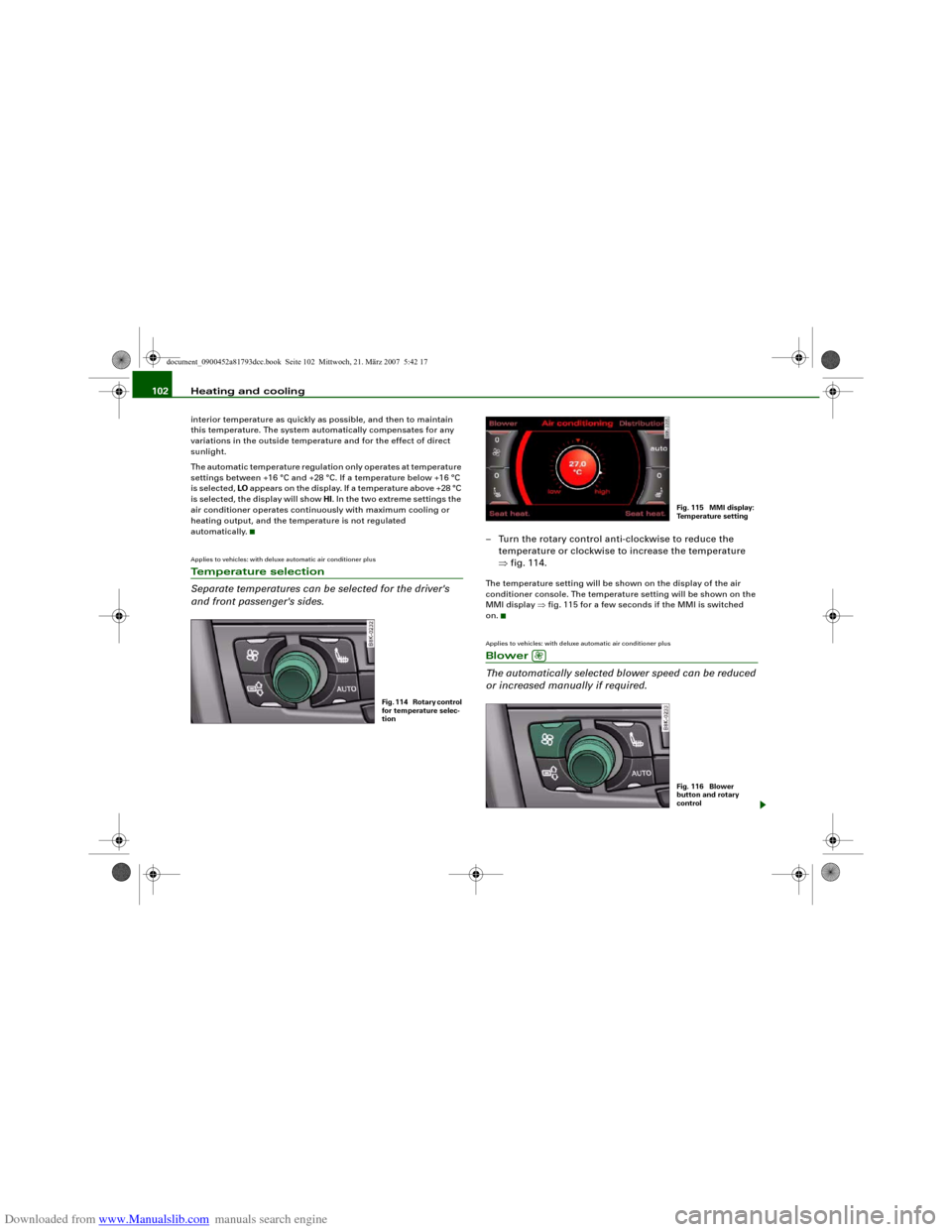
Downloaded from www.Manualslib.com manuals search engine Heating and cooling 102interior temperature as quickly as possible, and then to maintain
this temperature. The system automatically compensates for any
variations in the outside temperature and for the effect of direct
sunlight.
The automatic temperature regulation only operates at temperature
settings between +16 °C and +28 °C. If a temperature below +16 °C
is selected, LO appears on the display. If a temperature above +28 °C
is selected, the display will show HI. In the two extreme settings the
air conditioner operates continuously with maximum cooling or
heating output, and the temperature is not regulated
automatically.Applies to vehicles: with deluxe automatic air conditioner plusTemperature selection
Separate temperatures can be selected for the driver's
and front passenger's sides.
– Turn the rotary control anti-clockwise to reduce the
temperature or clockwise to increase the temperature
⇒fig. 114.The temperature setting will be shown on the display of the air
conditioner console. The temperature setting will be shown on the
MMI display ⇒fig. 115 for a few seconds if the MMI is switched
on.Applies to vehicles: with deluxe automatic air conditioner plusBlower
The automatically selected blower speed can be reduced
or increased manually if required.
Fig. 114 Rotary control
for temperature selec-
tion
Fig. 115 MMI display:
Te m p e r a t u r e s e t t i n g
Fig. 116 Blower
button and rotary
control
document_0900452a81793dcc.book Seite 102 Mittwoch, 21. März 2007 5:42 17
Page 205 of 294
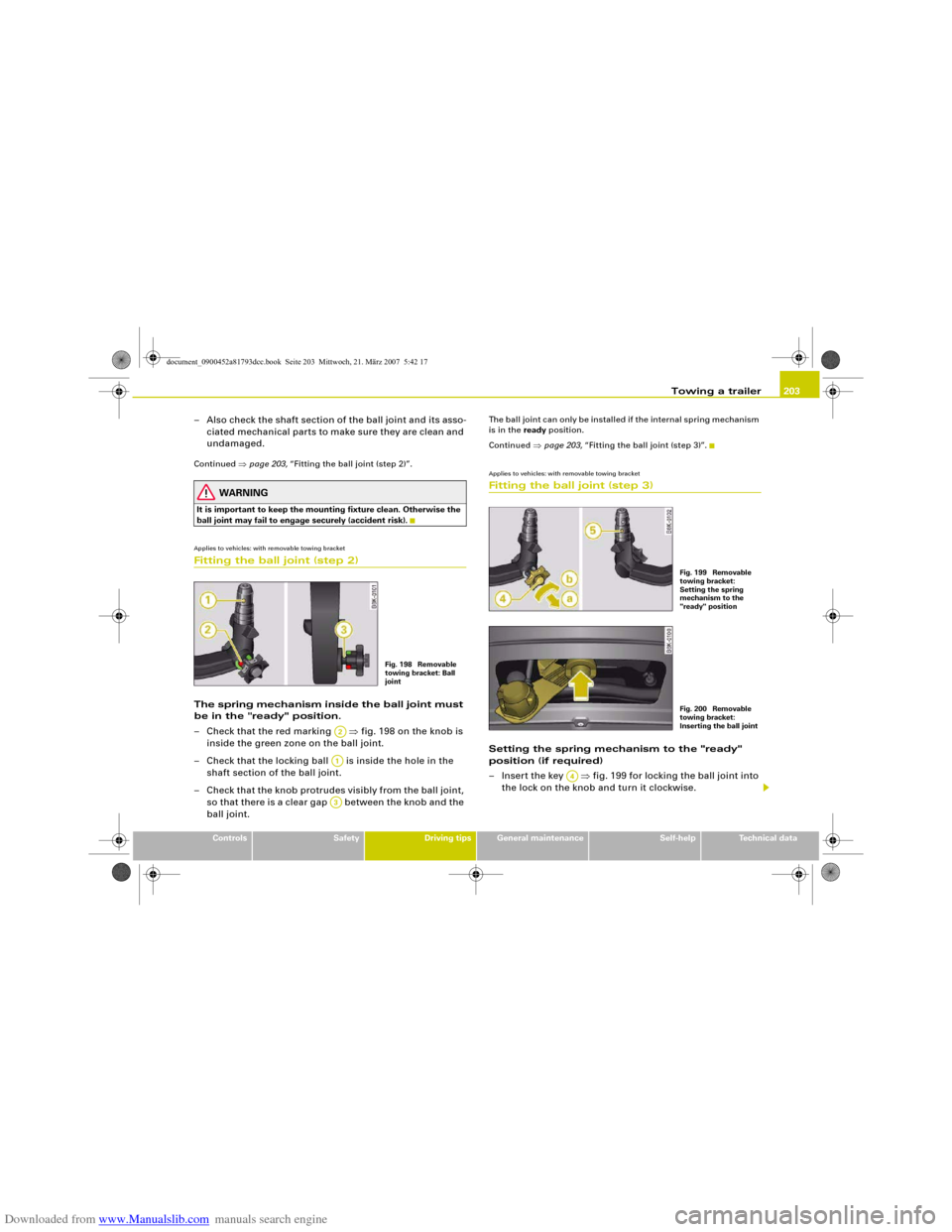
Downloaded from www.Manualslib.com manuals search engine Towing a trailer203
Controls
Safety
Driving tips
General maintenance
Self-help
Technical data
– Also check the shaft section of the ball joint and its asso-
ciated mechanical parts to make sure they are clean and
undamaged.Continued ⇒page 203, “Fitting the ball joint (step 2)”.
WARNING
It is important to keep the mounting fixture clean. Otherwise the
ball joint may fail to engage securely (accident risk).Applies to vehicles: with removable towing bracketFitting the ball joint (step 2)The spring mechanism inside the ball joint must
be in the "ready" position.
– Check that the red marking ⇒fig. 198 on the knob is
inside the green zone on the ball joint.
– Check that the locking ball is inside the hole in the
shaft section of the ball joint.
– Check that the knob protrudes visibly from the ball joint,
so that there is a clear gap between the knob and the
ball joint.
The ball joint can only be installed if the internal spring mechanism
is in the ready position.
Continued ⇒page 203, “Fitting the ball joint (step 3)”.Applies to vehicles: with removable towing bracketFitting the ball joint (step 3)Setting the spring mechanism to the "ready"
position (if required)
– Insert the key ⇒fig. 199 for locking the ball joint into
the lock on the knob and turn it clockwise.
Fig. 198 Removable
towing bracket: Ball
joint
A2A1A3
Fig. 199 Removable
towing bracket:
Setting the spring
mechanism to the
"ready" positionFig. 200 Removable
towing bracket:
Inserting the ball joint
A4
document_0900452a81793dcc.book Seite 203 Mittwoch, 21. März 2007 5:42 17
Page 287 of 294
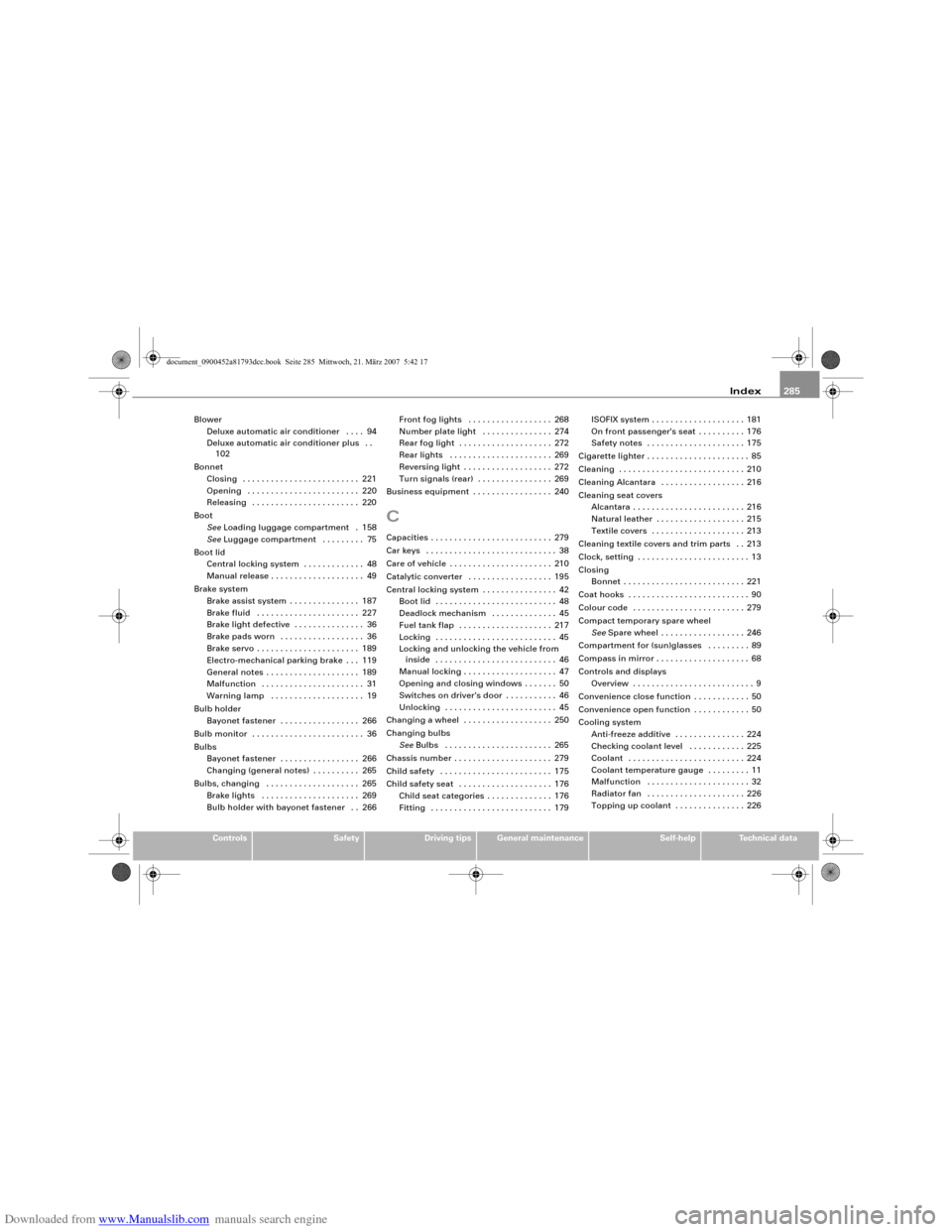
Downloaded from www.Manualslib.com manuals search engine Index285
Controls
Safety
Driving tips
General maintenance
Self-help
Technical data Blower
Deluxe automatic air conditioner . . . . 94
Deluxe automatic air conditioner plus . .
102
Bonnet
Closing . . . . . . . . . . . . . . . . . . . . . . . . . 221
Opening . . . . . . . . . . . . . . . . . . . . . . . . 220
Releasing . . . . . . . . . . . . . . . . . . . . . . . 220
Boot
SeeLoading luggage compartment . 158
SeeLuggage compartment . . . . . . . . . 75
Boot lid
Central locking system . . . . . . . . . . . . . 48
Manual release . . . . . . . . . . . . . . . . . . . . 49
Brake system
Brake assist system . . . . . . . . . . . . . . . 187
Brake fluid . . . . . . . . . . . . . . . . . . . . . . 227
Brake light defective . . . . . . . . . . . . . . . 36
Brake pads worn . . . . . . . . . . . . . . . . . . 36
Brake servo . . . . . . . . . . . . . . . . . . . . . . 189
Electro-mechanical parking brake . . . 119
General notes . . . . . . . . . . . . . . . . . . . . 189
Malfunction . . . . . . . . . . . . . . . . . . . . . . 31
Warning lamp . . . . . . . . . . . . . . . . . . . . 19
Bulb holder
Bayonet fastener . . . . . . . . . . . . . . . . . 266
Bulb monitor . . . . . . . . . . . . . . . . . . . . . . . . 36
Bulbs
Bayonet fastener . . . . . . . . . . . . . . . . . 266
Changing (general notes) . . . . . . . . . . 265
Bulbs, changing . . . . . . . . . . . . . . . . . . . . 265
Brake lights . . . . . . . . . . . . . . . . . . . . . 269
Bulb holder with bayonet fastener . . 266Front fog lights . . . . . . . . . . . . . . . . . . 268
Number plate light . . . . . . . . . . . . . . . 274
Rear fog light . . . . . . . . . . . . . . . . . . . . 272
Rear lights . . . . . . . . . . . . . . . . . . . . . . 269
Reversing light . . . . . . . . . . . . . . . . . . . 272
Turn signals (rear) . . . . . . . . . . . . . . . . 269
Business equipment . . . . . . . . . . . . . . . . . 240
CCapacities . . . . . . . . . . . . . . . . . . . . . . . . . . 279
Car keys . . . . . . . . . . . . . . . . . . . . . . . . . . . . 38
Care of vehicle . . . . . . . . . . . . . . . . . . . . . . 210
Catalytic converter . . . . . . . . . . . . . . . . . . 195
Central locking system . . . . . . . . . . . . . . . . 42
Boot lid . . . . . . . . . . . . . . . . . . . . . . . . . . 48
Deadlock mechanism . . . . . . . . . . . . . . 45
Fuel tank flap . . . . . . . . . . . . . . . . . . . . 217
Locking . . . . . . . . . . . . . . . . . . . . . . . . . . 45
Locking and unlocking the vehicle from
inside . . . . . . . . . . . . . . . . . . . . . . . . . . 46
Manual locking . . . . . . . . . . . . . . . . . . . . 47
Opening and closing windows . . . . . . . 50
Switches on driver's door . . . . . . . . . . . 46
Unlocking . . . . . . . . . . . . . . . . . . . . . . . . 45
Changing a wheel . . . . . . . . . . . . . . . . . . . 250
Changing bulbs
SeeBulbs . . . . . . . . . . . . . . . . . . . . . . . 265
Chassis number . . . . . . . . . . . . . . . . . . . . . 279
Child safety . . . . . . . . . . . . . . . . . . . . . . . . 175
Child safety seat . . . . . . . . . . . . . . . . . . . . 176
Child seat categories . . . . . . . . . . . . . . 176
Fitting . . . . . . . . . . . . . . . . . . . . . . . . . . 179ISOFIX system . . . . . . . . . . . . . . . . . . . . 181
On front passenger's seat . . . . . . . . . . 176
Safety notes . . . . . . . . . . . . . . . . . . . . . 175
Cigarette lighter . . . . . . . . . . . . . . . . . . . . . . 85
Cleaning . . . . . . . . . . . . . . . . . . . . . . . . . . . 210
Cleaning Alcantara . . . . . . . . . . . . . . . . . . 216
Cleaning seat covers
Alcantara . . . . . . . . . . . . . . . . . . . . . . . . 216
Natural leather . . . . . . . . . . . . . . . . . . . 215
Textile covers . . . . . . . . . . . . . . . . . . . . 213
Cleaning textile covers and trim parts . . 213
Clock, setting . . . . . . . . . . . . . . . . . . . . . . . . 13
Closing
Bonnet . . . . . . . . . . . . . . . . . . . . . . . . . . 221
Coat hooks . . . . . . . . . . . . . . . . . . . . . . . . . . 90
Colour code . . . . . . . . . . . . . . . . . . . . . . . . 279
Compact temporary spare wheel
SeeSpare wheel . . . . . . . . . . . . . . . . . . 246
Compartment for (sun)glasses . . . . . . . . . 89
Compass in mirror . . . . . . . . . . . . . . . . . . . . 68
Controls and displays
Overview . . . . . . . . . . . . . . . . . . . . . . . . . . 9
Convenience close function . . . . . . . . . . . . 50
Convenience open function . . . . . . . . . . . . 50
Cooling system
Anti-freeze additive . . . . . . . . . . . . . . . 224
Checking coolant level . . . . . . . . . . . . 225
Coolant . . . . . . . . . . . . . . . . . . . . . . . . . 224
Coolant temperature gauge . . . . . . . . . 11
Malfunction . . . . . . . . . . . . . . . . . . . . . . 32
Radiator fan . . . . . . . . . . . . . . . . . . . . . 226
Topping up coolant . . . . . . . . . . . . . . . 226
document_0900452a81793dcc.book Seite 285 Mittwoch, 21. März 2007 5:42 17
Page 288 of 294
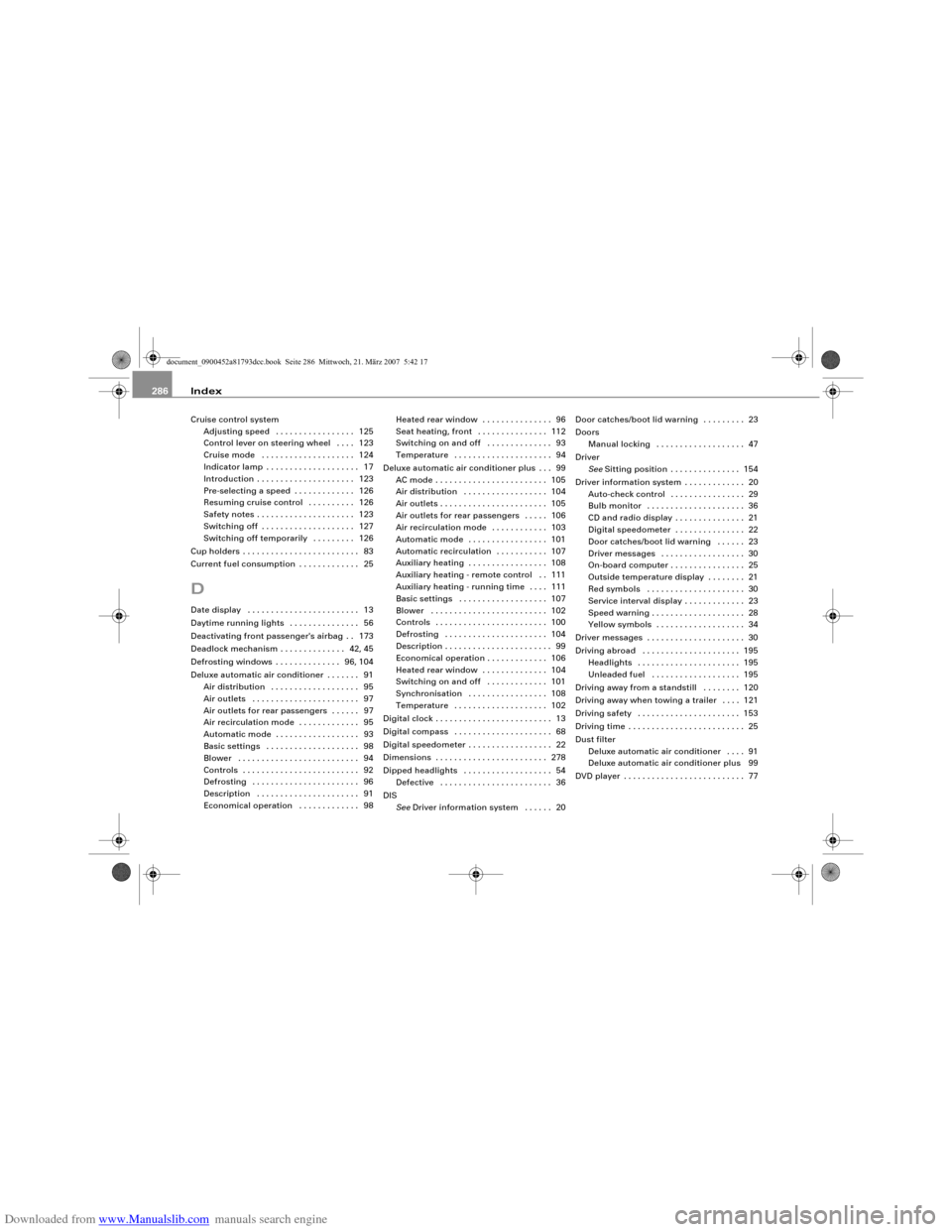
Downloaded from www.Manualslib.com manuals search engine Index 286Cruise control system
Adjusting speed . . . . . . . . . . . . . . . . . 125
Control lever on steering wheel . . . . 123
Cruise mode . . . . . . . . . . . . . . . . . . . . 124
Indicator lamp . . . . . . . . . . . . . . . . . . . . 17
Introduction . . . . . . . . . . . . . . . . . . . . . 123
Pre-selecting a speed . . . . . . . . . . . . . 126
Resuming cruise control . . . . . . . . . . 126
Safety notes . . . . . . . . . . . . . . . . . . . . . 123
Switching off . . . . . . . . . . . . . . . . . . . . 127
Switching off temporarily . . . . . . . . . 126
Cup holders . . . . . . . . . . . . . . . . . . . . . . . . . 83
Current fuel consumption . . . . . . . . . . . . . 25DDate display . . . . . . . . . . . . . . . . . . . . . . . . 13
Daytime running lights . . . . . . . . . . . . . . . 56
Deactivating front passenger's airbag . . 173
Deadlock mechanism . . . . . . . . . . . . . . 42, 45
Defrosting windows . . . . . . . . . . . . . . 96, 104
Deluxe automatic air conditioner . . . . . . . 91
Air distribution . . . . . . . . . . . . . . . . . . . 95
Air outlets . . . . . . . . . . . . . . . . . . . . . . . 97
Air outlets for rear passengers . . . . . . 97
Air recirculation mode . . . . . . . . . . . . . 95
Automatic mode . . . . . . . . . . . . . . . . . . 93
Basic settings . . . . . . . . . . . . . . . . . . . . 98
Blower . . . . . . . . . . . . . . . . . . . . . . . . . . 94
Controls . . . . . . . . . . . . . . . . . . . . . . . . . 92
Defrosting . . . . . . . . . . . . . . . . . . . . . . . 96
Description . . . . . . . . . . . . . . . . . . . . . . 91
Economical operation . . . . . . . . . . . . . 98Heated rear window . . . . . . . . . . . . . . . 96
Seat heating, front . . . . . . . . . . . . . . . 112
Switching on and off . . . . . . . . . . . . . . 93
Temperature . . . . . . . . . . . . . . . . . . . . . 94
Deluxe automatic air conditioner plus . . . 99
AC mode . . . . . . . . . . . . . . . . . . . . . . . . 105
Air distribution . . . . . . . . . . . . . . . . . . 104
Air outlets . . . . . . . . . . . . . . . . . . . . . . . 105
Air outlets for rear passengers . . . . . 106
Air recirculation mode . . . . . . . . . . . . 103
Automatic mode . . . . . . . . . . . . . . . . . 101
Automatic recirculation . . . . . . . . . . . 107
Auxiliary heating . . . . . . . . . . . . . . . . . 108
Auxiliary heating - remote control . . 111
Auxiliary heating - running time . . . . 111
Basic settings . . . . . . . . . . . . . . . . . . . 107
Blower . . . . . . . . . . . . . . . . . . . . . . . . . 102
Controls . . . . . . . . . . . . . . . . . . . . . . . . 100
Defrosting . . . . . . . . . . . . . . . . . . . . . . 104
Description . . . . . . . . . . . . . . . . . . . . . . . 99
Economical operation . . . . . . . . . . . . . 106
Heated rear window . . . . . . . . . . . . . . 104
Switching on and off . . . . . . . . . . . . . 101
Synchronisation . . . . . . . . . . . . . . . . . 108
Temperature . . . . . . . . . . . . . . . . . . . . 102
Digital clock . . . . . . . . . . . . . . . . . . . . . . . . . 13
Digital compass . . . . . . . . . . . . . . . . . . . . . 68
Digital speedometer . . . . . . . . . . . . . . . . . . 22
Dimensions . . . . . . . . . . . . . . . . . . . . . . . . 278
Dipped headlights . . . . . . . . . . . . . . . . . . . 54
Defective . . . . . . . . . . . . . . . . . . . . . . . . 36
DIS
SeeDriver information system . . . . . . 20Door catches/boot lid warning . . . . . . . . . 23
Doors
Manual locking . . . . . . . . . . . . . . . . . . . 47
Driver
SeeSitting position . . . . . . . . . . . . . . . 154
Driver information system . . . . . . . . . . . . . 20
Auto-check control . . . . . . . . . . . . . . . . 29
Bulb monitor . . . . . . . . . . . . . . . . . . . . . 36
CD and radio display . . . . . . . . . . . . . . . 21
Digital speedometer . . . . . . . . . . . . . . . 22
Door catches/boot lid warning . . . . . . 23
Driver messages . . . . . . . . . . . . . . . . . . 30
On-board computer . . . . . . . . . . . . . . . . 25
Outside temperature display . . . . . . . . 21
Red symbols . . . . . . . . . . . . . . . . . . . . . 30
Service interval display . . . . . . . . . . . . . 23
Speed warning . . . . . . . . . . . . . . . . . . . . 28
Yellow symbols . . . . . . . . . . . . . . . . . . . 34
Driver messages . . . . . . . . . . . . . . . . . . . . . 30
Driving abroad . . . . . . . . . . . . . . . . . . . . . 195
Headlights . . . . . . . . . . . . . . . . . . . . . . 195
Unleaded fuel . . . . . . . . . . . . . . . . . . . 195
Driving away from a standstill . . . . . . . . 120
Driving away when towing a trailer . . . . 121
Driving safety . . . . . . . . . . . . . . . . . . . . . . 153
Driving time . . . . . . . . . . . . . . . . . . . . . . . . . 25
Dust filter
Deluxe automatic air conditioner . . . . 91
Deluxe automatic air conditioner plus 99
DVD player . . . . . . . . . . . . . . . . . . . . . . . . . . 77
document_0900452a81793dcc.book Seite 286 Mittwoch, 21. März 2007 5:42 17