2008 AUDI A4 instrument cluster
[x] Cancel search: instrument clusterPage 127 of 342
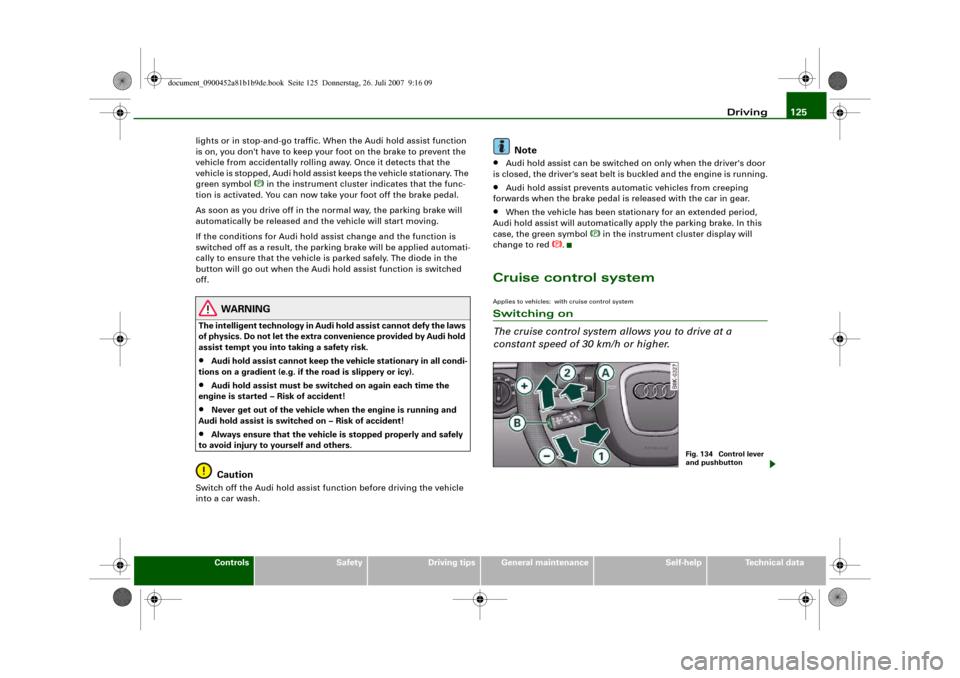
Driving125
Controls
Safety
Driving tips
General maintenance
Self-help
Technical data lights or in stop-and-go traffic. When the Audi hold assist function
is on, you don't have to keep your foot on the brake to prevent the
vehicle from accidentally rolling away. Once it detects that the
vehicle is stopped, Audi hold assist keeps the vehicle stationary. The
green symbol
in the instrument cluster indicates that the func-
tion is activated. You can now take your foot off the brake pedal.
As soon as you drive off in the normal way, the parking brake will
automatically be released and the vehicle will start moving.
If the conditions for Audi hold assist change and the function is
switched off as a result, the parking brake will be applied automati-
cally to ensure that the vehicle is parked safely. The diode in the
button will go out when the Audi hold assist function is switched
off.
WARNING
The intelligent technology in Audi hold assist cannot defy the laws
of physics. Do not let the extra convenience provided by Audi hold
assist tempt you into taking a safety risk.•
Audi hold assist cannot keep the vehicle stationary in all condi-
tions on a gradient (e.g. if the road is slippery or icy).
•
Audi hold assist must be switched on again each time the
engine is started – Risk of accident!
•
Never get out of the vehicle when the engine is running and
Audi hold assist is switched on – Risk of accident!
•
Always ensure that the vehicle is stopped properly and safely
to avoid injury to yourself and others.Caution
Switch off the Audi hold assist function before driving the vehicle
into a car wash.
Note
•
Audi hold assist can be switched on only when the driver's door
is closed, the driver's seat belt is buckled and the engine is running.
•
Audi hold assist prevents automatic vehicles from creeping
forwards when the brake pedal is released with the car in gear.
•
When the vehicle has been stationary for an extended period,
Audi hold assist will automatically apply the parking brake. In this
case, the green symbol
in the instrument cluster display will
change to red
.
Cruise control systemApplies to vehicles: with cruise control systemSwitching on
The cruise control system allows you to drive at a
constant speed of 30 km/h or higher.
Fig. 134 Control lever
and pushbutton
document_0900452a81b1b9de.book Seite 125 Donnerstag, 26. Juli 2007 9:16 09
Page 128 of 342
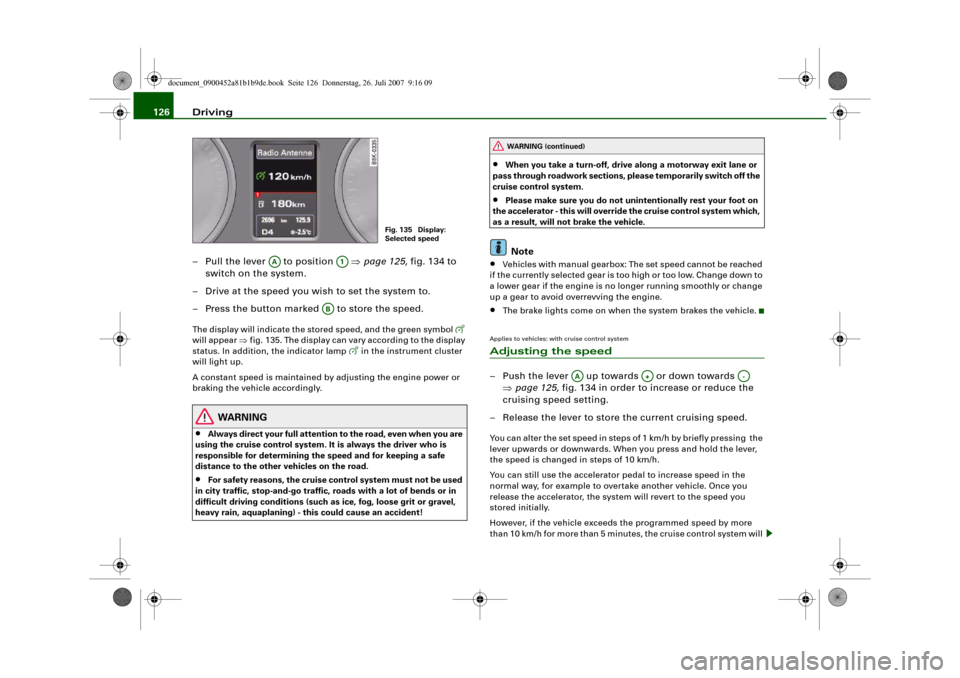
Driving 126
– Pull the lever to position ⇒page 125, fig. 134 to
switch on the system.
– Drive at the speed you wish to set the system to.
– Press the button marked to store the speed.The display will indicate the stored speed, and the green symbol
will appear ⇒fig. 135. The display can vary according to the display
status. In addition, the indicator lamp
in the instrument cluster
will light up.
A constant speed is maintained by adjusting the engine power or
braking the vehicle accordingly.
WARNING
•
Always direct your full attention to the road, even when you are
using the cruise control system. It is always the driver who is
responsible for determining the speed and for keeping a safe
distance to the other vehicles on the road.
•
For safety reasons, the cruise control system must not be used
in city traffic, stop-and-go traffic, roads with a lot of bends or in
difficult driving conditions (such as ice, fog, loose grit or gravel,
heavy rain, aquaplaning) - this could cause an accident!
•
When you take a turn-off, drive along a motorway exit lane or
pass through roadwork sections, please temporarily switch off the
cruise control system.
•
Please make sure you do not unintentionally rest your foot on
the accelerator - this will override the cruise control system which,
as a result, will not brake the vehicle.Note
•
Vehicles with manual gearbox: The set speed cannot be reached
if the currently selected gear is too high or too low. Change down to
a lower gear if the engine is no longer running smoothly or change
up a gear to avoid overrevving the engine.
•
The brake lights come on when the system brakes the vehicle.
Applies to vehicles: with cruise control systemAdjusting the speed– Push the lever up towards or down towards
⇒page 125, fig. 134 in order to increase or reduce the
cruising speed setting.
– Release the lever to store the current cruising speed.You can alter the set speed in steps of 1 km/h by briefly pressing the
lever upwards or downwards. When you press and hold the lever,
the speed is changed in steps of 10 km/h.
You can still use the accelerator pedal to increase speed in the
normal way, for example to overtake another vehicle. Once you
release the accelerator, the system will revert to the speed you
stored initially.
However, if the vehicle exceeds the programmed speed by more
than 10 km/h for more than 5 minutes, the cruise control system will
Fig. 135 Display:
Selected speed
AA
A1
AB
WARNING (continued)
AA
A+
A-
document_0900452a81b1b9de.book Seite 126 Donnerstag, 26. Juli 2007 9:16 09
Page 130 of 342
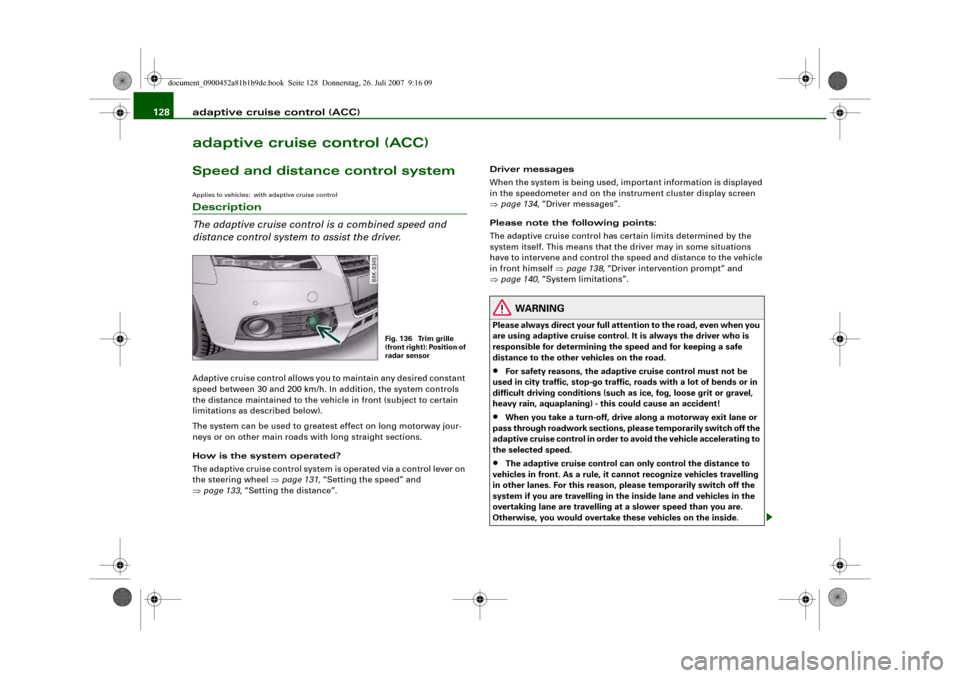
adaptive cruise control (ACC) 128adaptive cruise control (ACC)Speed and distance control systemApplies to vehicles: with adaptive cruise controlDescription
The adaptive cruise control is a combined speed and
distance control system to assist the driver.Adaptive cruise control allows you to maintain any desired constant
speed between 30 and 200 km/h. In addition, the system controls
the distance maintained to the vehicle in front (subject to certain
limitations as described below).
The system can be used to greatest effect on long motorway jour-
neys or on other main roads with long straight sections.
How is the system operated?
The adaptive cruise control system is operated via a control lever on
the steering wheel ⇒page 131, “Setting the speed” and
⇒page 133, “Setting the distance”.Driver messages
When the system is being used, important information is displayed
in the speedometer and on the instrument cluster display screen
⇒page 134, “Driver messages”.
Please note the following points:
The adaptive cruise control has certain limits determined by the
system itself. This means that the driver may in some situations
have to intervene and control the speed and distance to the vehicle
in front himself ⇒page 138, “Driver intervention prompt” and
⇒page 140, “System limitations”.
WARNING
Please always direct your full attention to the road, even when you
are using adaptive cruise control. It is always the driver who is
responsible for determining the speed and for keeping a safe
distance to the other vehicles on the road.•
For safety reasons, the adaptive cruise control must not be
used in city traffic, stop-go traffic, roads with a lot of bends or in
difficult driving conditions (such as ice, fog, loose grit or gravel,
heavy rain, aquaplaning) - this could cause an accident!
•
When you take a turn-off, drive along a motorway exit lane or
pass through roadwork sections, please temporarily switch off the
adaptive cruise control in order to avoid the vehicle accelerating to
the selected speed.
•
The adaptive cruise control can only control the distance to
vehicles in front. As a rule, it cannot recognize vehicles travelling
in other lanes. For this reason, please temporarily switch off the
system if you are travelling in the inside lane and vehicles in the
overtaking lane are travelling at a slower speed than you are.
Otherwise, you would overtake these vehicles on the inside.
Fig. 136 Trim grille
(front right): Position of
radar sensor
document_0900452a81b1b9de.book Seite 128 Donnerstag, 26. Juli 2007 9:16 09
Page 135 of 342

adaptive cruise control (ACC)133
Controls
Safety
Driving tips
General maintenance
Self-help
Technical data
Applies to vehicles: with adaptive cruise controlSetting the distance
The distance can be set in 4 different stages.– Briefly press the sliding switch ⇒fig. 142 once towards
or . The display in the instrument cluster will briefly
show the current distance setting.
– Press the sliding switch again towards or to
increase or reduce the distance by one level at a time.Choosing the distance
The adaptive cruise control system determines the distance to the
vehicle in front by time intervals. It defines a time-based distance to
the vehicle in front which is kept at a constant level. This converts
to a distance which depends on the speed - the higher the speed,
the higher the safety distance in metres ⇒.
The actual distance maintained by the adaptive cruise control can
be longer or shorter, depending on the traffic situation and the
driving style of the driver in front.
Distance 1
This setting is suitable for brisk driving in a line of traffic. The time
interval is 1 second. This is equivalent to (for instance):•
A distance of 14 metres at a speed of 50 km/h
•
A distance of 36 metres at a speed of 130 km/h
Distance 2
This setting is suitable for relaxed “moving with the flow” in a line
of traffic. The time interval is 1.3 seconds. This is equivalent to (for
instance):•
A distance of 18 metres at a speed of 50 km/h
•
A distance of 47 metres at a speed of 130 km/h
Distance 3
This (recommended) setting is suitable for relaxed “moving with the
flow” in a line of traffic. The time interval is 1.8 seconds. This is
equivalent to (for instance):•
A distance of 25 metres at a speed of 50 km/h
•
A distance of 65 metres at a speed of 130 km/h
Distance 4
This setting is suitable for single-carriageway roads. The time
interval is 2.3 seconds. This is equivalent to (for instance):•
A distance of 32 metres at a speed of 50 km/h
•
A distance of 83 metres at a speed of 130 km/h
You can control the acceleration and braking response of your
vehicle in adaptive cruise control mode by adjusting the settings on
the sound system or MMI* ⇒page 139. Depending on the driving
program and distance selected, acceleration and braking response
will range from dynamic (1) to relaxed (5).
Fig. 142 Control lever
for: Setting the
distance
A+
A-
A+
A-
Driving pro-
gram
dynamic
standard
comfort
Distance 1
1
2
3
Distance 2
2
3
4
Distance 3
2
3
4
Distance 4
3
4
5
document_0900452a81b1b9de.book Seite 133 Donnerstag, 26. Juli 2007 9:16 09
Page 136 of 342
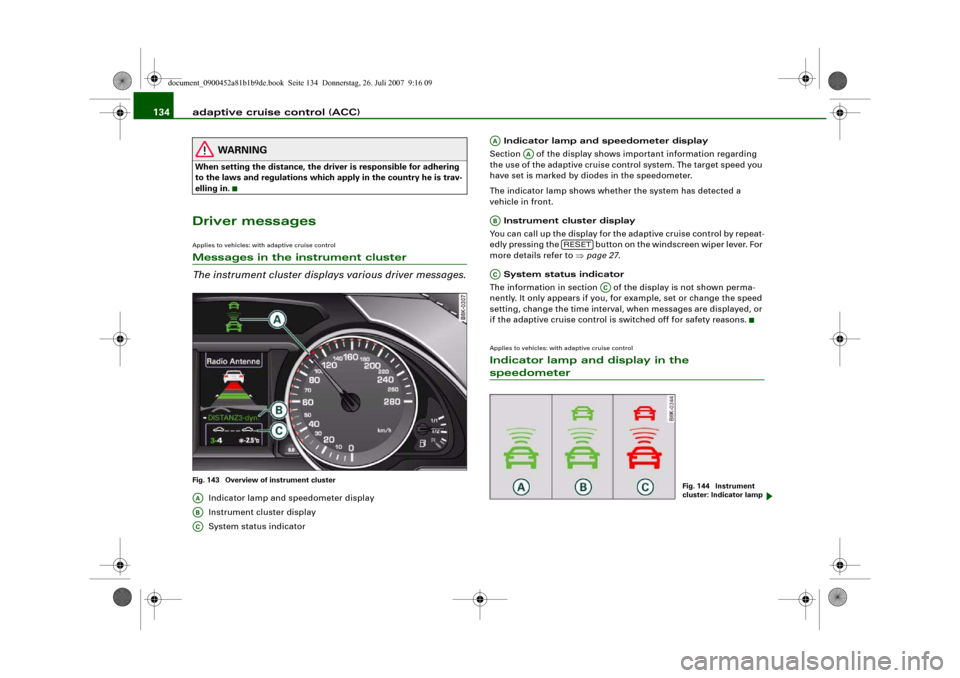
adaptive cruise control (ACC) 134
WARNING
When setting the distance, the driver is responsible for adhering
to the laws and regulations which apply in the country he is trav-
elling in.Driver messagesApplies to vehicles: with adaptive cruise controlMessages in the instrument cluster
The instrument cluster displays various driver messages.Fig. 143 Overview of instrument cluster
Indicator lamp and speedometer display
Instrument cluster display
System status indicator Indicator lamp and speedometer display
Section of the display shows important information regarding
the use of the adaptive cruise control system. The target speed you
have set is marked by diodes in the speedometer.
The indicator lamp shows whether the system has detected a
vehicle in front.
Instrument cluster display
You can call up the display for the adaptive cruise control by repeat-
edly pressing the button on the windscreen wiper lever. For
more details refer to ⇒page 27.
System status indicator
The information in section of the display is not shown perma-
nently. It only appears if you, for example, set or change the speed
setting, change the time interval, when messages are displayed, or
if the adaptive cruise control is switched off for safety reasons.
Applies to vehicles: with adaptive cruise controlIndicator lamp and display in the speedometer
AAABAC
AA
AA
AB
RESET
AC
AC
Fig. 144 Instrument
cluster: Indicator lamp
document_0900452a81b1b9de.book Seite 134 Donnerstag, 26. Juli 2007 9:16 09
Page 137 of 342
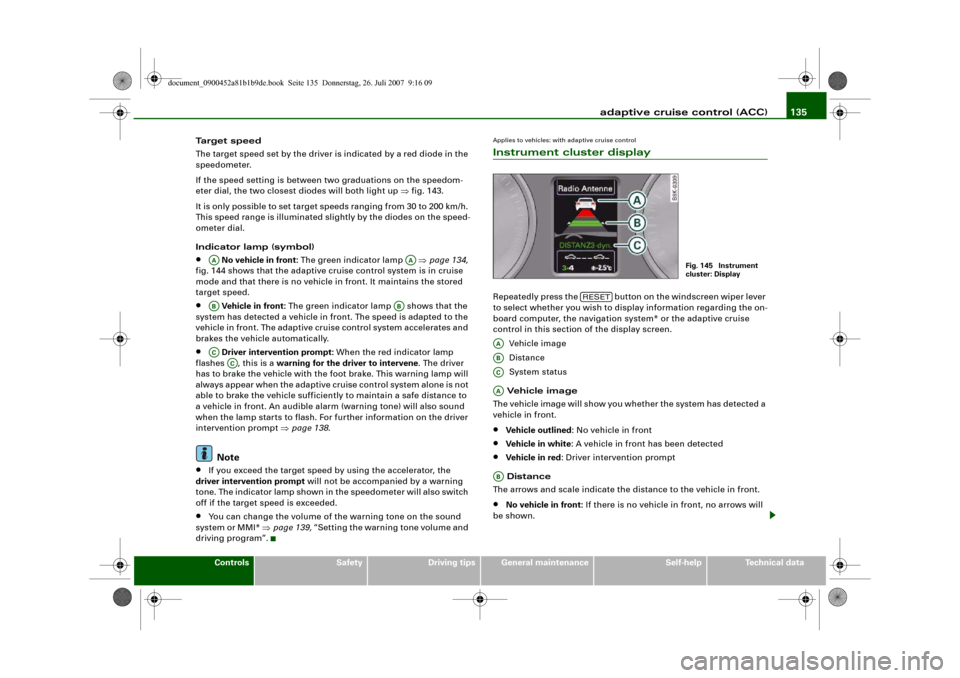
adaptive cruise control (ACC)135
Controls
Safety
Driving tips
General maintenance
Self-help
Technical data Target speed
The target speed set by the driver is indicated by a red diode in the
speedometer.
If the speed setting is between two graduations on the speedom-
eter dial, the two closest diodes will both light up ⇒fig. 143.
It is only possible to set target speeds ranging from 30 to 200 km/h.
This speed range is illuminated slightly by the diodes on the speed-
ometer dial.
Indicator lamp (symbol)
•
No vehicle in front: The green indicator lamp ⇒page 134,
fig. 144 shows that the adaptive cruise control system is in cruise
mode and that there is no vehicle in front. It maintains the stored
target speed.
•
Vehicle in front: The green indicator lamp shows that the
system has detected a vehicle in front. The speed is adapted to the
vehicle in front. The adaptive cruise control system accelerates and
brakes the vehicle automatically.
•
Driver intervention prompt: When the red indicator lamp
flashes , this is a warning for the driver to intervene. The driver
has to brake the vehicle with the foot brake. This warning lamp will
always appear when the adaptive cruise control system alone is not
able to brake the vehicle sufficiently to maintain a safe distance to
a vehicle in front. An audible alarm (warning tone) will also sound
when the lamp starts to flash. For further information on the driver
intervention prompt ⇒page 138.Note
•
If you exceed the target speed by using the accelerator, the
driver intervention prompt will not be accompanied by a warning
tone. The indicator lamp shown in the speedometer will also switch
off if the target speed is exceeded.
•
You can change the volume of the warning tone on the sound
system or MMI* ⇒page 139, “Setting the warning tone volume and
driving program”.
Applies to vehicles: with adaptive cruise controlInstrument cluster displayRepeatedly press the button on the windscreen wiper lever
to select whether you wish to display information regarding the on-
board computer, the navigation system* or the adaptive cruise
control in this section of the display screen.
Vehicle image
Distance
System status
Vehicle image
The vehicle image will show you whether the system has detected a
vehicle in front.•
Vehicle outlined: No vehicle in front
•
Vehicle in white: A vehicle in front has been detected
•
Vehicle in red: Driver intervention prompt
Distance
The arrows and scale indicate the distance to the vehicle in front.
•
No vehicle in front: If there is no vehicle in front, no arrows will
be shown.
AA
AA
AB
AB
AC
AC
Fig. 145 Instrument
cluster: Display
RESET
AAABACAAAB
document_0900452a81b1b9de.book Seite 135 Donnerstag, 26. Juli 2007 9:16 09
Page 138 of 342
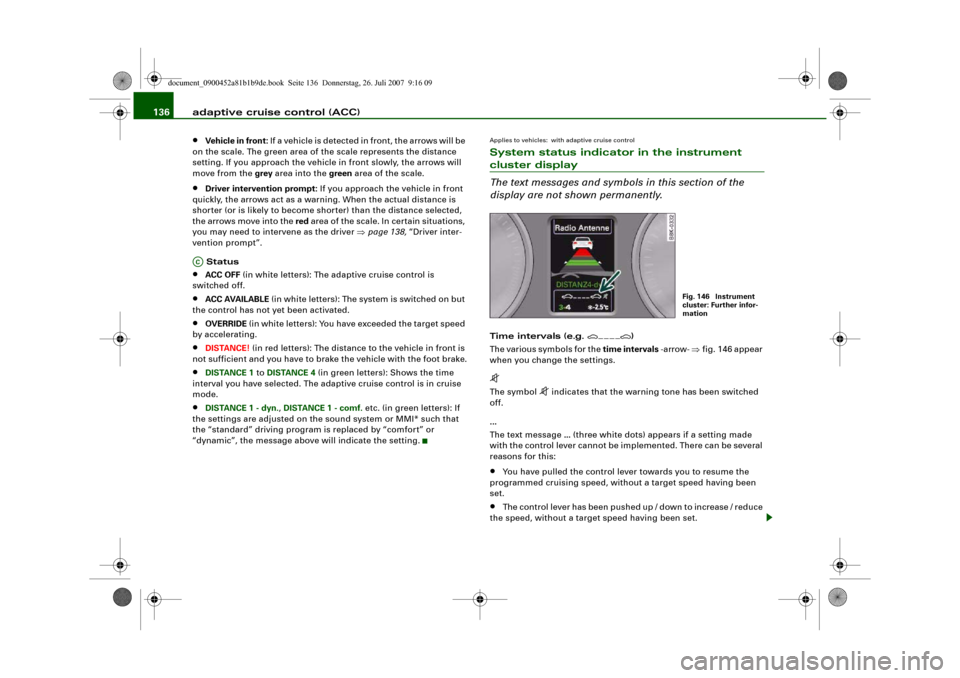
adaptive cruise control (ACC) 136•
Vehicle in front: If a vehicle is detected in front, the arrows will be
on the scale. The green area of the scale represents the distance
setting. If you approach the vehicle in front slowly, the arrows will
move from the grey area into the green area of the scale.
•
Driver intervention prompt: If you approach the vehicle in front
quickly, the arrows act as a warning. When the actual distance is
shorter (or is likely to become shorter) than the distance selected,
the arrows move into the red area of the scale. In certain situations,
you may need to intervene as the driver ⇒page 138, “Driver inter-
vention prompt”.
Status
•
ACC OFF (in white letters): The adaptive cruise control is
switched off.
•
ACC AVAILABLE (in white letters): The system is switched on but
the control has not yet been activated.
•
OVERRIDE (in white letters): You have exceeded the target speed
by accelerating.
•
DISTANCE! (in red letters): The distance to the vehicle in front is
not sufficient and you have to brake the vehicle with the foot brake.
•
DISTANCE 1 to DISTANCE 4 (in green letters): Shows the time
interval you have selected. The adaptive cruise control is in cruise
mode.
•
DISTANCE 1 - dyn., DISTANCE 1 - comf. etc. (in green letters): If
the settings are adjusted on the sound system or MMI* such that
the “standard” driving program is replaced by “comfort” or
“dynamic”, the message above will indicate the setting.
Applies to vehicles: with adaptive cruise controlSystem status indicator in the instrument cluster display
The text messages and symbols in this section of the
display are not shown permanently.Time intervals (e.g.
)
The various symbols for the time intervals -arrow- ⇒fig. 146 appear
when you change the settings.
The symbol
indicates that the warning tone has been switched
off.
...
The text message ... (three white dots) appears if a setting made
with the control lever cannot be implemented. There can be several
reasons for this:
•
You have pulled the control lever towards you to resume the
programmed cruising speed, without a target speed having been
set.
•
The control lever has been pushed up / down to increase / reduce
the speed, without a target speed having been set.
AC
Fig. 146 Instrument
cluster: Further infor-
mation
document_0900452a81b1b9de.book Seite 136 Donnerstag, 26. Juli 2007 9:16 09
Page 140 of 342
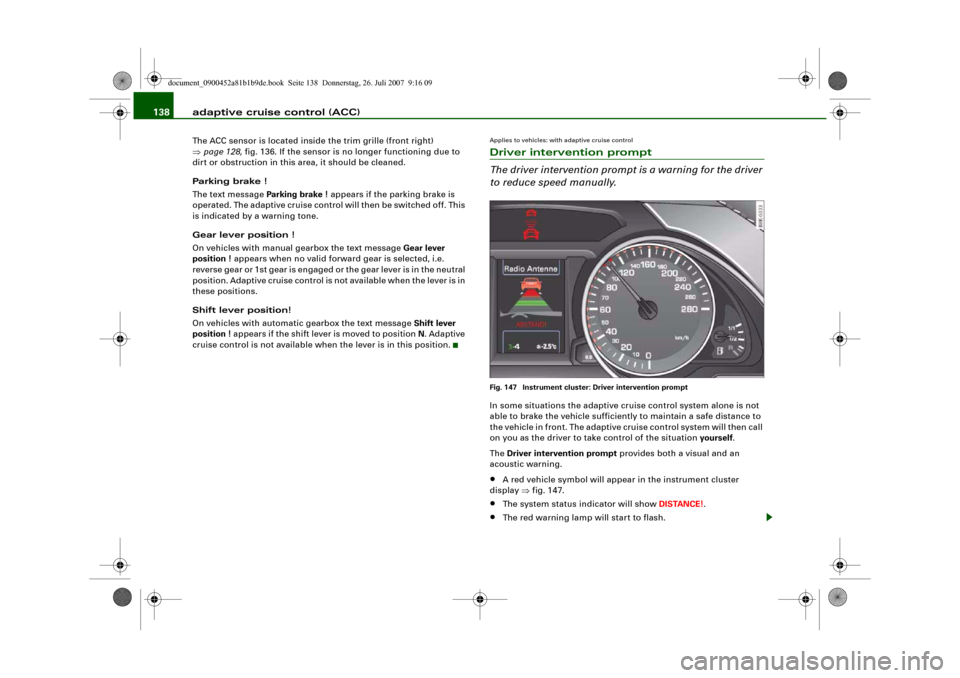
adaptive cruise control (ACC) 138The ACC sensor is located inside the trim grille (front right)
⇒page 128, fig. 136. If the sensor is no longer functioning due to
dirt or obstruction in this area, it should be cleaned.
Parking brake !
The text message Parking brake ! appears if the parking brake is
operated. The adaptive cruise control will then be switched off. This
is indicated by a warning tone.
Gear lever position !
On vehicles with manual gearbox the text message Gear lever
position ! appears when no valid forward gear is selected, i.e.
reverse gear or 1st gear is engaged or the gear lever is in the neutral
position. Adaptive cruise control is not available when the lever is in
these positions.
Shift lever position!
On vehicles with automatic gearbox the text message Shift lever
position ! appears if the shift lever is moved to position N. Adaptive
cruise control is not available when the lever is in this position.
Applies to vehicles: with adaptive cruise controlDriver intervention prompt
The driver intervention prompt is a warning for the driver
to reduce speed manually.Fig. 147 Instrument cluster: Driver intervention promptIn some situations the adaptive cruise control system alone is not
able to brake the vehicle sufficiently to maintain a safe distance to
the vehicle in front. The adaptive cruise control system will then call
on you as the driver to take control of the situation yourself.
The Driver intervention prompt provides both a visual and an
acoustic warning.•
A red vehicle symbol will appear in the instrument cluster
display ⇒fig. 147.
•
The system status indicator will show DISTANCE!.
•
The red warning lamp will start to flash.
document_0900452a81b1b9de.book Seite 138 Donnerstag, 26. Juli 2007 9:16 09