2008 AUDI A4 rear view mirror
[x] Cancel search: rear view mirrorPage 4 of 342
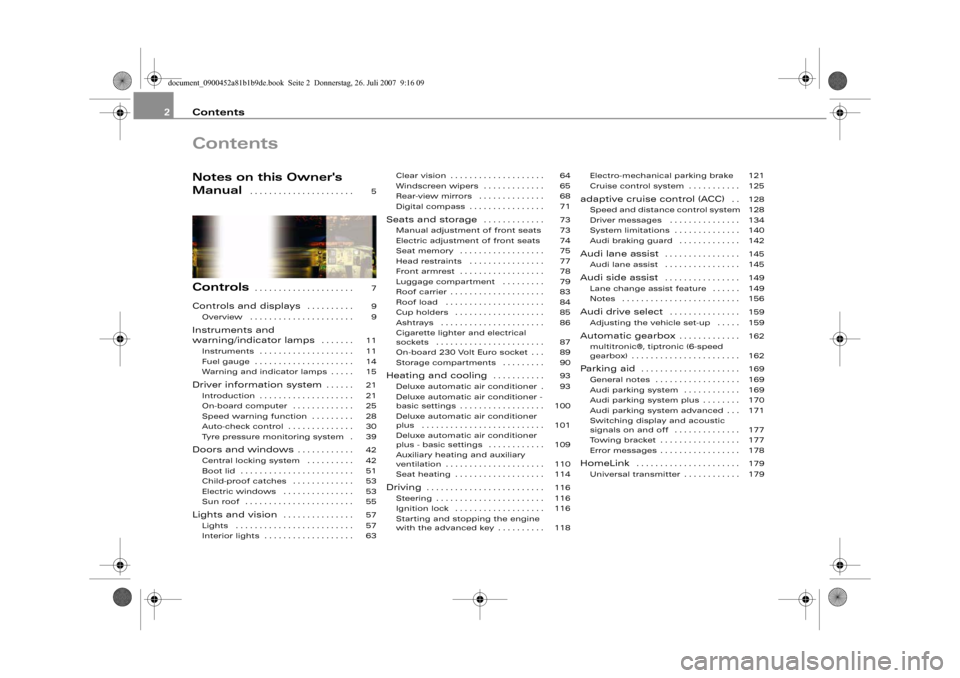
Contents 2ContentsNotes on this Owner's
Manual
. . . . . . . . . . . . . . . . . . . . . .
Controls
. . . . . . . . . . . . . . . . . . . . .
Controls and displays
. . . . . . . . . .
Overview . . . . . . . . . . . . . . . . . . . . . .
Instruments and
warning/indicator lamps
. . . . . . .
Instruments . . . . . . . . . . . . . . . . . . . .
Fuel gauge . . . . . . . . . . . . . . . . . . . . .
Warning and indicator lamps . . . . .
Driver information system
. . . . . .
Introduction . . . . . . . . . . . . . . . . . . . .
On-board computer . . . . . . . . . . . . .
Speed warning function . . . . . . . . .
Auto-check control . . . . . . . . . . . . . .
Tyre pressure monitoring system .
Doors and windows
. . . . . . . . . . . .
Central locking system . . . . . . . . . .
Boot lid . . . . . . . . . . . . . . . . . . . . . . . .
Child-proof catches . . . . . . . . . . . . .
Electric windows . . . . . . . . . . . . . . .
Sun roof . . . . . . . . . . . . . . . . . . . . . . .
Lights and vision
. . . . . . . . . . . . . . .
Lights . . . . . . . . . . . . . . . . . . . . . . . . .
Interior lights . . . . . . . . . . . . . . . . . . .Clear vision . . . . . . . . . . . . . . . . . . . .
Windscreen wipers . . . . . . . . . . . . .
Rear-view mirrors . . . . . . . . . . . . . .
Digital compass . . . . . . . . . . . . . . . .
Seats and storage
. . . . . . . . . . . . .
Manual adjustment of front seats
Electric adjustment of front seats
Seat memory . . . . . . . . . . . . . . . . . .
Head restraints . . . . . . . . . . . . . . . .
Front armrest . . . . . . . . . . . . . . . . . .
Luggage compartment . . . . . . . . .
Roof carrier . . . . . . . . . . . . . . . . . . . .
Roof load . . . . . . . . . . . . . . . . . . . . .
Cup holders . . . . . . . . . . . . . . . . . . .
Ashtrays . . . . . . . . . . . . . . . . . . . . . .
Cigarette lighter and electrical
sockets . . . . . . . . . . . . . . . . . . . . . . .
On-board 230 Volt Euro socket . . .
Storage compartments . . . . . . . . .
Heating and cooling
. . . . . . . . . . .
Deluxe automatic air conditioner .
Deluxe automatic air conditioner -
basic settings . . . . . . . . . . . . . . . . . .
Deluxe automatic air conditioner
plus . . . . . . . . . . . . . . . . . . . . . . . . . .
Deluxe automatic air conditioner
plus - basic settings . . . . . . . . . . . .
Auxiliary heating and auxiliary
ventilation . . . . . . . . . . . . . . . . . . . . .
Seat heating . . . . . . . . . . . . . . . . . . .
Driving
. . . . . . . . . . . . . . . . . . . . . . . . .
Steering . . . . . . . . . . . . . . . . . . . . . . .
Ignition lock . . . . . . . . . . . . . . . . . . .
Starting and stopping the engine
with the advanced key . . . . . . . . . . Electro-mechanical parking brake
Cruise control system . . . . . . . . . . .
adaptive cruise control (ACC)
. .
Speed and distance control system
Driver messages . . . . . . . . . . . . . . .
System limitations . . . . . . . . . . . . . .
Audi braking guard . . . . . . . . . . . . .
Audi lane assist
. . . . . . . . . . . . . . . .
Audi lane assist . . . . . . . . . . . . . . . .
Audi side assist
. . . . . . . . . . . . . . . .
Lane change assist feature . . . . . .
Notes . . . . . . . . . . . . . . . . . . . . . . . . .
Audi drive select
. . . . . . . . . . . . . . .
Adjusting the vehicle set-up . . . . .
Automatic gearbox
. . . . . . . . . . . . .
multitronic®, tiptronic (6-speed
gearbox) . . . . . . . . . . . . . . . . . . . . . . .
Parking aid
. . . . . . . . . . . . . . . . . . . . .
General notes . . . . . . . . . . . . . . . . . .
Audi parking system . . . . . . . . . . . .
Audi parking system plus . . . . . . . .
Audi parking system advanced . . .
Switching display and acoustic
signals on and off . . . . . . . . . . . . . .
Towing bracket . . . . . . . . . . . . . . . . .
Error messages . . . . . . . . . . . . . . . . .
HomeLink
. . . . . . . . . . . . . . . . . . . . . .
Universal transmitter . . . . . . . . . . . . 5
7
9
9
11
11
14
15
21
21
25
28
30
39
42
42
51
53
53
55
57
57
6364
65
68
71
73
73
74
75
77
78
79
83
84
85
86
87
89
90
93
93
100
101
109
110
114
116
116
116
118121
125
128
128
134
140
142
145
145
149
149
156
159
159
162
162
169
169
169
170
171
177
177
178
179
179
document_0900452a81b1b9de.book Seite 2 Donnerstag, 26. Juli 2007 9:16 09
Page 70 of 342
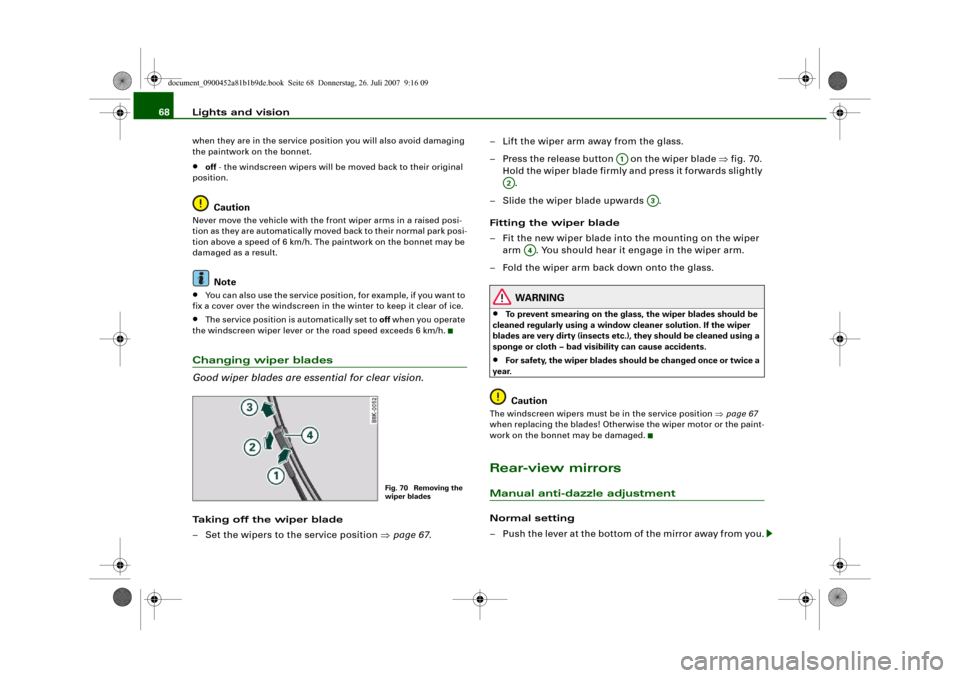
Lights and vision 68when they are in the service position you will also avoid damaging
the paintwork on the bonnet.•
off - the windscreen wipers will be moved back to their original
position.Caution
Never move the vehicle with the front wiper arms in a raised posi-
tion as they are automatically moved back to their normal park posi-
tion above a speed of 6 km/h. The paintwork on the bonnet may be
damaged as a result.
Note
•
You can also use the service position, for example, if you want to
fix a cover over the windscreen in the winter to keep it clear of ice.
•
The service position is automatically set to off when you operate
the windscreen wiper lever or the road speed exceeds 6 km/h.
Changing wiper blades
Good wiper blades are essential for clear vision.Taking off the wiper blade
– Set the wipers to the service position ⇒page 67.– Lift the wiper arm away from the glass.
– Press the release button on the wiper blade ⇒fig. 70.
Hold the wiper blade firmly and press it forwards slightly
.
– Slide the wiper blade upwards .
Fitting the wiper blade
– Fit the new wiper blade into the mounting on the wiper
arm . You should hear it engage in the wiper arm.
– Fold the wiper arm back down onto the glass.
WARNING
•
To prevent smearing on the glass, the wiper blades should be
cleaned regularly using a window cleaner solution. If the wiper
blades are very dirty (insects etc.), they should be cleaned using a
sponge or cloth – bad visibility can cause accidents.
•
For safety, the wiper blades should be changed once or twice a
year.Caution
The windscreen wipers must be in the service position ⇒page 67
when replacing the blades! Otherwise the wiper motor or the paint-
work on the bonnet may be damaged.Rear-view mirrorsManual anti-dazzle adjustmentNormal setting
– Push the lever at the bottom of the mirror away from you.
Fig. 70 Removing the
wiper blades
A1
A2
A3
A4
document_0900452a81b1b9de.book Seite 68 Donnerstag, 26. Juli 2007 9:16 09
Page 72 of 342
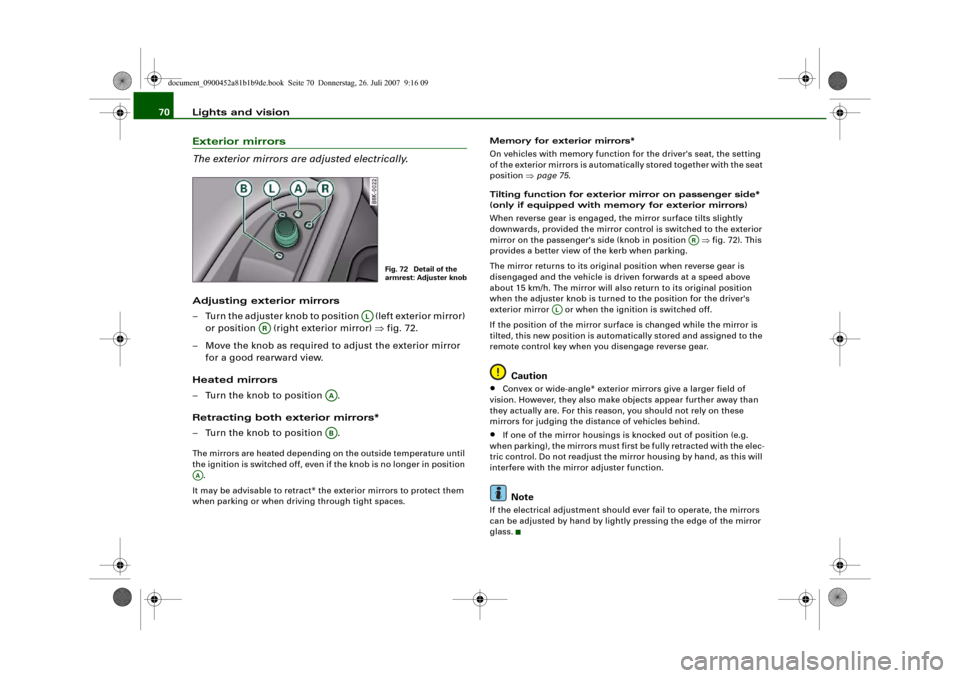
Lights and vision 70Exterior mirrors
The exterior mirrors are adjusted electrically.Adjusting exterior mirrors
– Turn the adjuster knob to position (left exterior mirror)
or position (right exterior mirror) ⇒fig. 72.
– Move the knob as required to adjust the exterior mirror
for a good rearward view.
Heated mirrors
– Turn the knob to position .
Retracting both exterior mirrors*
– Turn the knob to position .The mirrors are heated depending on the outside temperature until
the ignition is switched off, even if the knob is no longer in position
.
It may be advisable to retract* the exterior mirrors to protect them
when parking or when driving through tight spaces.Memory for exterior mirrors*
On vehicles with memory function for the driver's seat, the setting
of the exterior mirrors is automatically stored together with the seat
position ⇒page 75.
Tilting function for exterior mirror on passenger side*
(only if equipped with memory for exterior mirrors)
When reverse gear is engaged, the mirror surface tilts slightly
downwards, provided the mirror control is switched to the exterior
mirror on the passenger's side (knob in position ⇒fig. 72). This
provides a better view of the kerb when parking.
The mirror returns to its original position when reverse gear is
disengaged and the vehicle is driven forwards at a speed above
about 15 km/h. The mirror will also return to its original position
when the adjuster knob is turned to the position for the driver's
exterior mirror or when the ignition is switched off.
If the position of the mirror surface is changed while the mirror is
tilted, this new position is automatically stored and assigned to the
remote control key when you disengage reverse gear.
Caution
•
Convex or wide-angle* exterior mirrors give a larger field of
vision. However, they also make objects appear further away than
they actually are. For this reason, you should not rely on these
mirrors for judging the distance of vehicles behind.
•
If one of the mirror housings is knocked out of position (e.g.
when parking), the mirrors must first be fully retracted with the elec-
tric control. Do not readjust the mirror housing by hand, as this will
interfere with the mirror adjuster function.Note
If the electrical adjustment should ever fail to operate, the mirrors
can be adjusted by hand by lightly pressing the edge of the mirror
glass.
Fig. 72 Detail of the
armrest: Adjuster knob
AL
AR
AAAB
AA
AR
AL
document_0900452a81b1b9de.book Seite 70 Donnerstag, 26. Juli 2007 9:16 09
Page 171 of 342
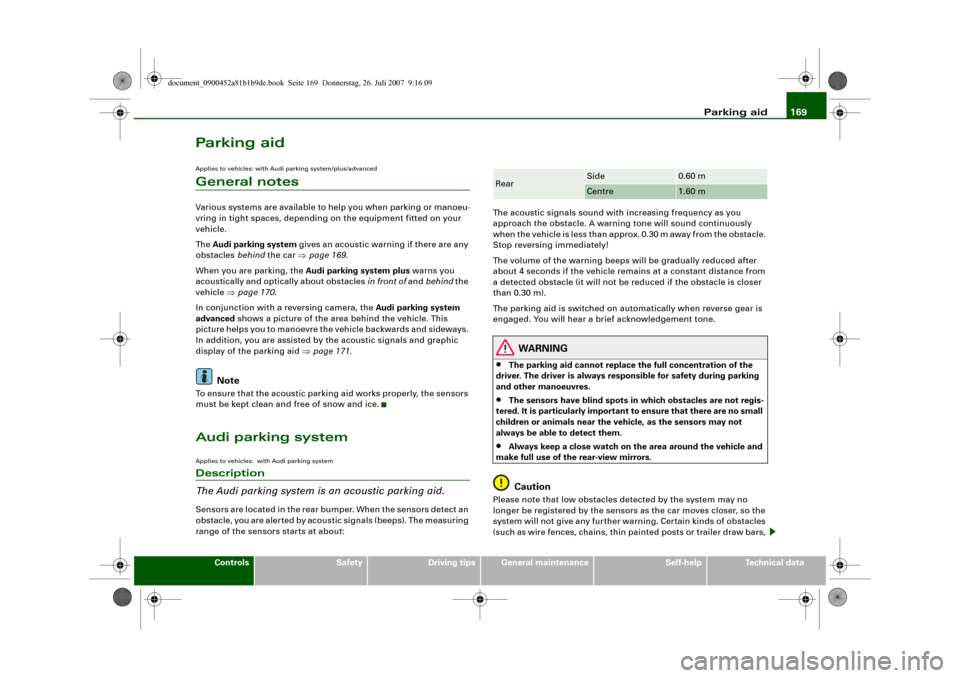
Parking aid169
Controls
Safety
Driving tips
General maintenance
Self-help
Technical data
Parking aidApplies to vehicles: with Audi parking system/plus/advancedGeneral notesVarious systems are available to help you when parking or manoeu-
vring in tight spaces, depending on the equipment fitted on your
vehicle.
The Audi parking system gives an acoustic warning if there are any
obstacles behind the car ⇒page 169.
When you are parking, the Audi parking system plus warns you
acoustically and optically about obstacles in front of and behind the
vehicle ⇒page 170.
In conjunction with a reversing camera, the Audi parking system
advanced shows a picture of the area behind the vehicle. This
picture helps you to manoevre the vehicle backwards and sideways.
In addition, you are assisted by the acoustic signals and graphic
display of the parking aid ⇒page 171.
Note
To ensure that the acoustic parking aid works properly, the sensors
must be kept clean and free of snow and ice.Audi parking systemApplies to vehicles: with Audi parking systemDescription
The Audi parking system is an acoustic parking aid.Sensors are located in the rear bumper. When the sensors detect an
obstacle, you are alerted by acoustic signals (beeps). The measuring
range of the sensors starts at about:The acoustic signals sound with increasing frequency as you
approach the obstacle. A warning tone will sound continuously
when the vehicle is less than approx. 0.30 m away from the obstacle.
Stop reversing immediately!
The volume of the warning beeps will be gradually reduced after
about 4 seconds if the vehicle remains at a constant distance from
a detected obstacle (it will not be reduced if the obstacle is closer
than 0.30 m).
The parking aid is switched on automatically when reverse gear is
engaged. You will hear a brief acknowledgement tone.
WARNING
•
The parking aid cannot replace the full concentration of the
driver. The driver is always responsible for safety during parking
and other manoeuvres.
•
The sensors have blind spots in which obstacles are not regis-
tered. It is particularly important to ensure that there are no small
children or animals near the vehicle, as the sensors may not
always be able to detect them.
•
Always keep a close watch on the area around the vehicle and
make full use of the rear-view mirrors.Caution
Please note that low obstacles detected by the system may no
longer be registered by the sensors as the car moves closer, so the
system will not give any further warning. Certain kinds of obstacles
(such as wire fences, chains, thin painted posts or trailer draw bars, Rear
Side
0.60 m
Centre
1.60 m
document_0900452a81b1b9de.book Seite 169 Donnerstag, 26. Juli 2007 9:16 09
Page 173 of 342
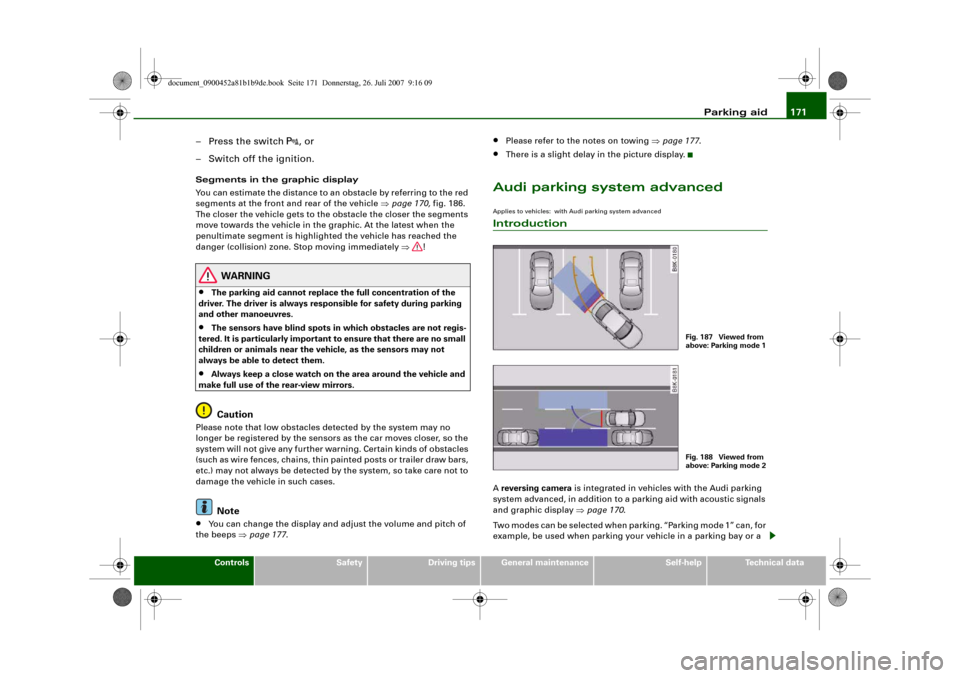
Parking aid171
Controls
Safety
Driving tips
General maintenance
Self-help
Technical data
– Press the switch
, or
– Switch off the ignition.
Segments in the graphic display
You can estimate the distance to an obstacle by referring to the red
segments at the front and rear of the vehicle ⇒page 170, fig. 186.
The closer the vehicle gets to the obstacle the closer the segments
move towards the vehicle in the graphic. At the latest when the
penultimate segment is highlighted the vehicle has reached the
danger (collision) zone. Stop moving immediately ⇒!
WARNING
•
The parking aid cannot replace the full concentration of the
driver. The driver is always responsible for safety during parking
and other manoeuvres.
•
The sensors have blind spots in which obstacles are not regis-
tered. It is particularly important to ensure that there are no small
children or animals near the vehicle, as the sensors may not
always be able to detect them.
•
Always keep a close watch on the area around the vehicle and
make full use of the rear-view mirrors.Caution
Please note that low obstacles detected by the system may no
longer be registered by the sensors as the car moves closer, so the
system will not give any further warning. Certain kinds of obstacles
(such as wire fences, chains, thin painted posts or trailer draw bars,
etc.) may not always be detected by the system, so take care not to
damage the vehicle in such cases.
Note
•
You can change the display and adjust the volume and pitch of
the beeps ⇒page 177.
•
Please refer to the notes on towing ⇒page 177.
•
There is a slight delay in the picture display.
Audi parking system advancedApplies to vehicles: with Audi parking system advancedIntroductionA reversing camera is integrated in vehicles with the Audi parking
system advanced, in addition to a parking aid with acoustic signals
and graphic display ⇒page 170.
Two modes can be selected when parking. “Parking mode 1” can, for
example, be used when parking your vehicle in a parking bay or a
Fig. 187 Viewed from
above: Parking mode 1Fig. 188 Viewed from
above: Parking mode 2
document_0900452a81b1b9de.book Seite 171 Donnerstag, 26. Juli 2007 9:16 09
Page 175 of 342
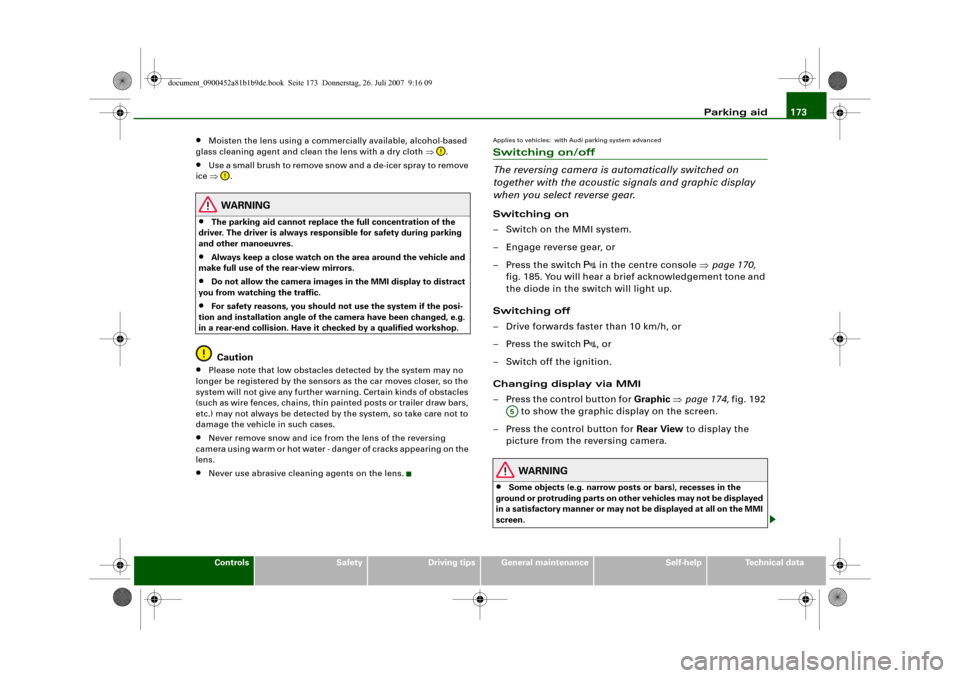
Parking aid173
Controls
Safety
Driving tips
General maintenance
Self-help
Technical data
•
Moisten the lens using a commercially available, alcohol-based
glass cleaning agent and clean the lens with a dry cloth ⇒.
•
Use a small brush to remove snow and a de-icer spray to remove
ice ⇒.
WARNING
•
The parking aid cannot replace the full concentration of the
driver. The driver is always responsible for safety during parking
and other manoeuvres.
•
Always keep a close watch on the area around the vehicle and
make full use of the rear-view mirrors.
•
Do not allow the camera images in the MMI display to distract
you from watching the traffic.
•
For safety reasons, you should not use the system if the posi-
tion and installation angle of the camera have been changed, e.g.
in a rear-end collision. Have it checked by a qualified workshop.Caution
•
Please note that low obstacles detected by the system may no
longer be registered by the sensors as the car moves closer, so the
system will not give any further warning. Certain kinds of obstacles
(such as wire fences, chains, thin painted posts or trailer draw bars,
etc.) may not always be detected by the system, so take care not to
damage the vehicle in such cases.
•
Never remove snow and ice from the lens of the reversing
camera using warm or hot water - danger of cracks appearing on the
lens.
•
Never use abrasive cleaning agents on the lens.
Applies to vehicles: with Audi parking system advancedSwitching on/off
The reversing camera is automatically switched on
together with the acoustic signals and graphic display
when you select reverse gear.Switching on
– Switch on the MMI system.
– Engage reverse gear, or
– Press the switch
in the centre console ⇒page 170,
fig. 185. You will hear a brief acknowledgement tone and
the diode in the switch will light up.
Switching off
– Drive forwards faster than 10 km/h, or
– Press the switch
, or
– Switch off the ignition.
Changing display via MMI
– Press the control button for Graphic ⇒page 174, fig. 192
to show the graphic display on the screen.
– Press the control button for Rear View to display the
picture from the reversing camera.
WARNING
•
Some objects (e.g. narrow posts or bars), recesses in the
ground or protruding parts on other vehicles may not be displayed
in a satisfactory manner or may not be displayed at all on the MMI
screen.A5
document_0900452a81b1b9de.book Seite 173 Donnerstag, 26. Juli 2007 9:16 09
Page 334 of 342
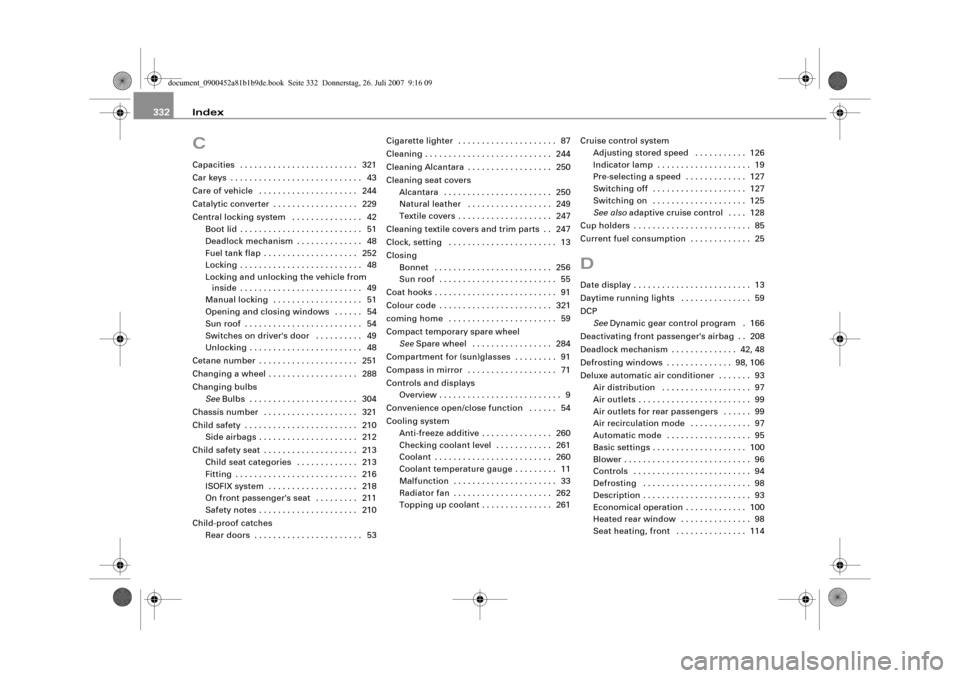
Index 332CCapacities . . . . . . . . . . . . . . . . . . . . . . . . . 321
Car keys . . . . . . . . . . . . . . . . . . . . . . . . . . . . 43
Care of vehicle . . . . . . . . . . . . . . . . . . . . . 244
Catalytic converter . . . . . . . . . . . . . . . . . . 229
Central locking system . . . . . . . . . . . . . . . 42
Boot lid . . . . . . . . . . . . . . . . . . . . . . . . . . 51
Deadlock mechanism . . . . . . . . . . . . . . 48
Fuel tank flap . . . . . . . . . . . . . . . . . . . . 252
Locking . . . . . . . . . . . . . . . . . . . . . . . . . . 48
Locking and unlocking the vehicle from
inside . . . . . . . . . . . . . . . . . . . . . . . . . . 49
Manual locking . . . . . . . . . . . . . . . . . . . 51
Opening and closing windows . . . . . . 54
Sun roof . . . . . . . . . . . . . . . . . . . . . . . . . 54
Switches on driver's door . . . . . . . . . . 49
Unlocking . . . . . . . . . . . . . . . . . . . . . . . . 48
Cetane number . . . . . . . . . . . . . . . . . . . . . 251
Changing a wheel . . . . . . . . . . . . . . . . . . . 288
Changing bulbs
SeeBulbs . . . . . . . . . . . . . . . . . . . . . . . 304
Chassis number . . . . . . . . . . . . . . . . . . . . 321
Child safety . . . . . . . . . . . . . . . . . . . . . . . . 210
Side airbags . . . . . . . . . . . . . . . . . . . . . 212
Child safety seat . . . . . . . . . . . . . . . . . . . . 213
Child seat categories . . . . . . . . . . . . . 213
Fitting . . . . . . . . . . . . . . . . . . . . . . . . . . 216
ISOFIX system . . . . . . . . . . . . . . . . . . . 218
On front passenger's seat . . . . . . . . . 211
Safety notes . . . . . . . . . . . . . . . . . . . . . 210
Child-proof catches
Rear doors . . . . . . . . . . . . . . . . . . . . . . . 53Cigarette lighter . . . . . . . . . . . . . . . . . . . . . 87
Cleaning . . . . . . . . . . . . . . . . . . . . . . . . . . . 244
Cleaning Alcantara . . . . . . . . . . . . . . . . . . 250
Cleaning seat covers
Alcantara . . . . . . . . . . . . . . . . . . . . . . . 250
Natural leather . . . . . . . . . . . . . . . . . . 249
Textile covers . . . . . . . . . . . . . . . . . . . . 247
Cleaning textile covers and trim parts . . 247
Clock, setting . . . . . . . . . . . . . . . . . . . . . . . 13
Closing
Bonnet . . . . . . . . . . . . . . . . . . . . . . . . . 256
Sun roof . . . . . . . . . . . . . . . . . . . . . . . . . 55
Coat hooks . . . . . . . . . . . . . . . . . . . . . . . . . . 91
Colour code . . . . . . . . . . . . . . . . . . . . . . . . 321
coming home . . . . . . . . . . . . . . . . . . . . . . . 59
Compact temporary spare wheel
SeeSpare wheel . . . . . . . . . . . . . . . . . 284
Compartment for (sun)glasses . . . . . . . . . 91
Compass in mirror . . . . . . . . . . . . . . . . . . . 71
Controls and displays
Overview . . . . . . . . . . . . . . . . . . . . . . . . . . 9
Convenience open/close function . . . . . . 54
Cooling system
Anti-freeze additive . . . . . . . . . . . . . . . 260
Checking coolant level . . . . . . . . . . . . 261
Coolant . . . . . . . . . . . . . . . . . . . . . . . . . 260
Coolant temperature gauge . . . . . . . . . 11
Malfunction . . . . . . . . . . . . . . . . . . . . . . 33
Radiator fan . . . . . . . . . . . . . . . . . . . . . 262
Topping up coolant . . . . . . . . . . . . . . . 261Cruise control system
Adjusting stored speed . . . . . . . . . . . 126
Indicator lamp . . . . . . . . . . . . . . . . . . . . 19
Pre-selecting a speed . . . . . . . . . . . . . 127
Switching off . . . . . . . . . . . . . . . . . . . . 127
Switching on . . . . . . . . . . . . . . . . . . . . 125
See alsoadaptive cruise control . . . . 128
Cup holders . . . . . . . . . . . . . . . . . . . . . . . . . 85
Current fuel consumption . . . . . . . . . . . . . 25
DDate display . . . . . . . . . . . . . . . . . . . . . . . . . 13
Daytime running lights . . . . . . . . . . . . . . . 59
DCP
SeeDynamic gear control program . 166
Deactivating front passenger's airbag . . 208
Deadlock mechanism . . . . . . . . . . . . . . 42, 48
Defrosting windows . . . . . . . . . . . . . . 98, 106
Deluxe automatic air conditioner . . . . . . . 93
Air distribution . . . . . . . . . . . . . . . . . . . 97
Air outlets . . . . . . . . . . . . . . . . . . . . . . . . 99
Air outlets for rear passengers . . . . . . 99
Air recirculation mode . . . . . . . . . . . . . 97
Automatic mode . . . . . . . . . . . . . . . . . . 95
Basic settings . . . . . . . . . . . . . . . . . . . . 100
Blower . . . . . . . . . . . . . . . . . . . . . . . . . . . 96
Controls . . . . . . . . . . . . . . . . . . . . . . . . . 94
Defrosting . . . . . . . . . . . . . . . . . . . . . . . 98
Description . . . . . . . . . . . . . . . . . . . . . . . 93
Economical operation . . . . . . . . . . . . . 100
Heated rear window . . . . . . . . . . . . . . . 98
Seat heating, front . . . . . . . . . . . . . . . 114
document_0900452a81b1b9de.book Seite 332 Donnerstag, 26. Juli 2007 9:16 09
Page 337 of 342
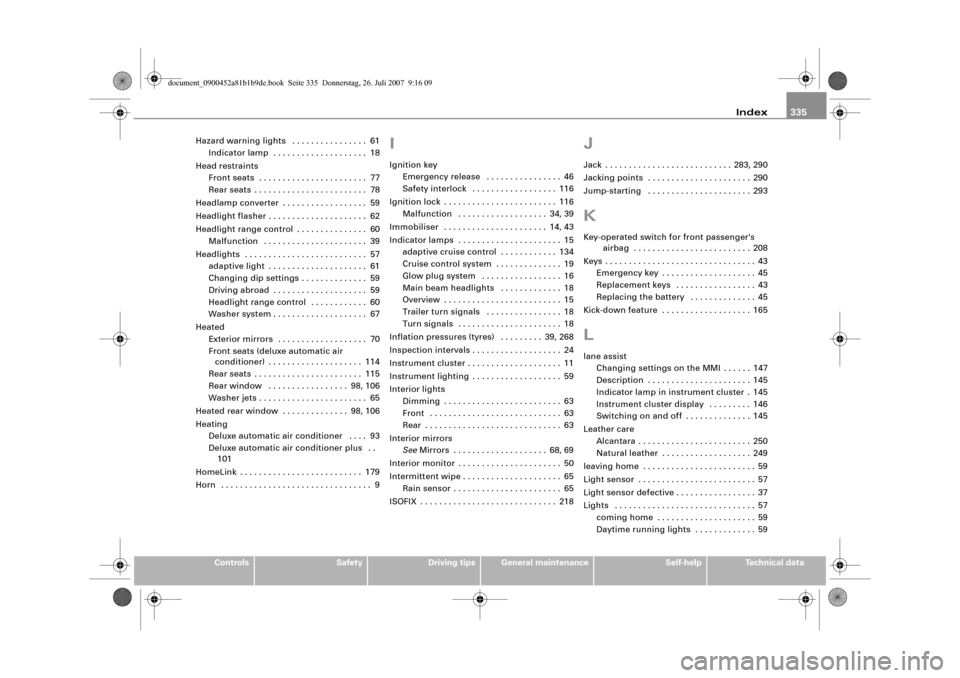
Index335
Controls
Safety
Driving tips
General maintenance
Self-help
Technical data Hazard warning lights . . . . . . . . . . . . . . . . 61
Indicator lamp . . . . . . . . . . . . . . . . . . . . 18
Head restraints
Front seats . . . . . . . . . . . . . . . . . . . . . . . 77
Rear seats . . . . . . . . . . . . . . . . . . . . . . . . 78
Headlamp converter . . . . . . . . . . . . . . . . . . 59
Headlight flasher . . . . . . . . . . . . . . . . . . . . . 62
Headlight range control . . . . . . . . . . . . . . . 60
Malfunction . . . . . . . . . . . . . . . . . . . . . . 39
Headlights . . . . . . . . . . . . . . . . . . . . . . . . . . 57
adaptive light . . . . . . . . . . . . . . . . . . . . . 61
Changing dip settings . . . . . . . . . . . . . . 59
Driving abroad . . . . . . . . . . . . . . . . . . . . 59
Headlight range control . . . . . . . . . . . . 60
Washer system . . . . . . . . . . . . . . . . . . . . 67
Heated
Exterior mirrors . . . . . . . . . . . . . . . . . . . 70
Front seats (deluxe automatic air
conditioner) . . . . . . . . . . . . . . . . . . . . 114
Rear seats . . . . . . . . . . . . . . . . . . . . . . . 115
Rear window . . . . . . . . . . . . . . . . . 98, 106
Washer jets . . . . . . . . . . . . . . . . . . . . . . . 65
Heated rear window . . . . . . . . . . . . . . 98, 106
Heating
Deluxe automatic air conditioner . . . . 93
Deluxe automatic air conditioner plus . .
101
HomeLink . . . . . . . . . . . . . . . . . . . . . . . . . . 179
Horn . . . . . . . . . . . . . . . . . . . . . . . . . . . . . . . . 9
IIgnition key
Emergency release . . . . . . . . . . . . . . . . 46
Safety interlock . . . . . . . . . . . . . . . . . . 116
Ignition lock . . . . . . . . . . . . . . . . . . . . . . . . 116
Malfunction . . . . . . . . . . . . . . . . . . . 34, 39
Immobiliser . . . . . . . . . . . . . . . . . . . . . . 14, 43
Indicator lamps . . . . . . . . . . . . . . . . . . . . . . 15
adaptive cruise control . . . . . . . . . . . . 134
Cruise control system . . . . . . . . . . . . . . 19
Glow plug system . . . . . . . . . . . . . . . . . 16
Main beam headlights . . . . . . . . . . . . . 18
Overview . . . . . . . . . . . . . . . . . . . . . . . . . 15
Trailer turn signals . . . . . . . . . . . . . . . . 18
Turn signals . . . . . . . . . . . . . . . . . . . . . . 18
Inflation pressures (tyres) . . . . . . . . . 39, 268
Inspection intervals . . . . . . . . . . . . . . . . . . . 24
Instrument cluster . . . . . . . . . . . . . . . . . . . . 11
Instrument lighting . . . . . . . . . . . . . . . . . . . 59
Interior lights
Dimming . . . . . . . . . . . . . . . . . . . . . . . . . 63
Front . . . . . . . . . . . . . . . . . . . . . . . . . . . . 63
Rear . . . . . . . . . . . . . . . . . . . . . . . . . . . . . 63
Interior mirrors
SeeMirrors . . . . . . . . . . . . . . . . . . . . 68, 69
Interior monitor . . . . . . . . . . . . . . . . . . . . . . 50
Intermittent wipe . . . . . . . . . . . . . . . . . . . . . 65
Rain sensor . . . . . . . . . . . . . . . . . . . . . . . 65
ISOFIX . . . . . . . . . . . . . . . . . . . . . . . . . . . . . 218
JJack . . . . . . . . . . . . . . . . . . . . . . . . . . . 283, 290
Jacking points . . . . . . . . . . . . . . . . . . . . . . 290
Jump-starting . . . . . . . . . . . . . . . . . . . . . . 293KKey-operated switch for front passenger's
airbag . . . . . . . . . . . . . . . . . . . . . . . . . 208
Keys . . . . . . . . . . . . . . . . . . . . . . . . . . . . . . . . 43
Emergency key . . . . . . . . . . . . . . . . . . . . 45
Replacement keys . . . . . . . . . . . . . . . . . 43
Replacing the battery . . . . . . . . . . . . . . 45
Kick-down feature . . . . . . . . . . . . . . . . . . . 165Llane assist
Changing settings on the MMI . . . . . . 147
Description . . . . . . . . . . . . . . . . . . . . . . 145
Indicator lamp in instrument cluster . 145
Instrument cluster display . . . . . . . . . 146
Switching on and off . . . . . . . . . . . . . . 145
Leather care
Alcantara . . . . . . . . . . . . . . . . . . . . . . . . 250
Natural leather . . . . . . . . . . . . . . . . . . . 249
leaving home . . . . . . . . . . . . . . . . . . . . . . . . 59
Light sensor . . . . . . . . . . . . . . . . . . . . . . . . . 57
Light sensor defective . . . . . . . . . . . . . . . . . 37
Lights . . . . . . . . . . . . . . . . . . . . . . . . . . . . . . 57
coming home . . . . . . . . . . . . . . . . . . . . . 59
Daytime running lights . . . . . . . . . . . . . 59
document_0900452a81b1b9de.book Seite 335 Donnerstag, 26. Juli 2007 9:16 09