2008 AUDI A4 sensor
[x] Cancel search: sensorPage 105 of 342
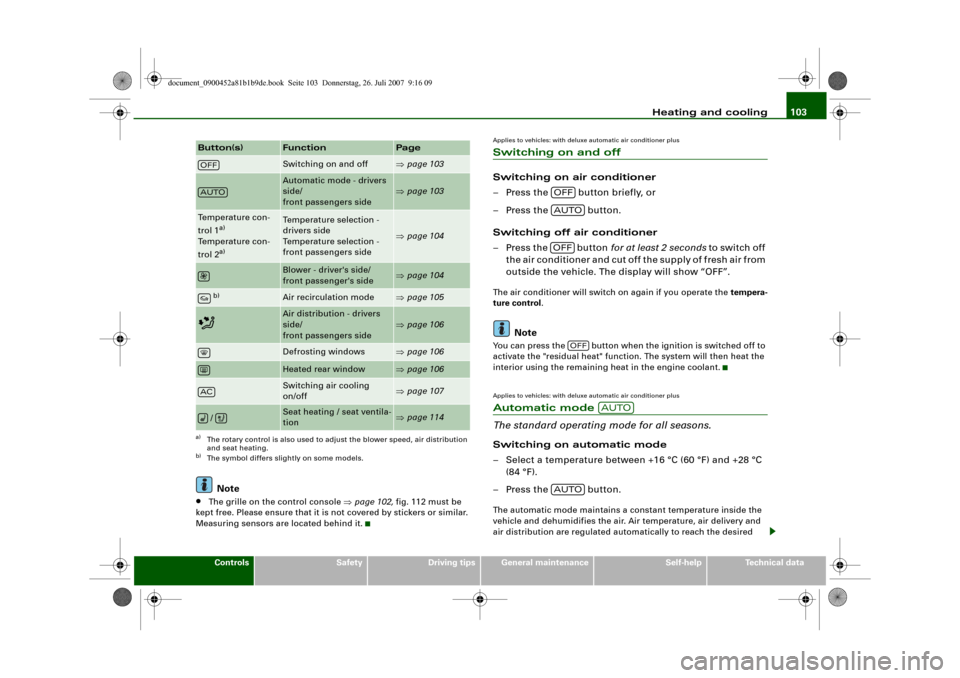
Heating and cooling103
Controls
Safety
Driving tips
General maintenance
Self-help
Technical data
Note
•
The grille on the control console ⇒page 102, fig. 112 must be
kept free. Please ensure that it is not covered by stickers or similar.
Measuring sensors are located behind it.
Applies to vehicles: with deluxe automatic air conditioner plusSwitching on and off Switching on air conditioner
– Press the button briefly, or
– Press the button.
Switching off air conditioner
– Press the button for at least 2 seconds to switch off
the air conditioner and cut off the supply of fresh air from
outside the vehicle. The display will show “OFF”.The air conditioner will switch on again if you operate the tempera-
ture control.
Note
You can press the button when the ignition is switched off to
activate the "residual heat" function. The system will then heat the
interior using the remaining heat in the engine coolant.Applies to vehicles: with deluxe automatic air conditioner plusAutomatic mode
The standard operating mode for all seasons.Switching on automatic mode
– Select a temperature between +16 °C (60 °F) and +28 °C
(84 °F).
– Press the button.The automatic mode maintains a constant temperature inside the
vehicle and dehumidifies the air. Air temperature, air delivery and
air distribution are regulated automatically to reach the desired
Button(s)
Function
Page
Switching on and off
⇒page 103
Automatic mode - drivers
side/
front passengers side
⇒page 103
Temperature con-
trol 1
a)
Temperature con-
trol 2a)
a)The rotary control is also used to adjust the blower speed, air distribution
and seat heating.
Temperature selection -
drivers side
Temperature selection -
front passengers side
⇒page 104
Blower - driver's side/
front passenger's side
⇒page 104
b)
b)The symbol differs slightly on some models.
Air recirculation mode
⇒page 105
Air distribution - drivers
side/
front passengers side
⇒page 106
Defrosting windows
⇒page 106
Heated rear window
⇒page 106
Switching air cooling
on/off
⇒page 107
/
Seat heating / seat ventila-
tion
⇒page 114
OFFAUTOAC
OFFAUTOOFF
OFF
AUTO
AUTO
document_0900452a81b1b9de.book Seite 103 Donnerstag, 26. Juli 2007 9:16 09
Page 111 of 342
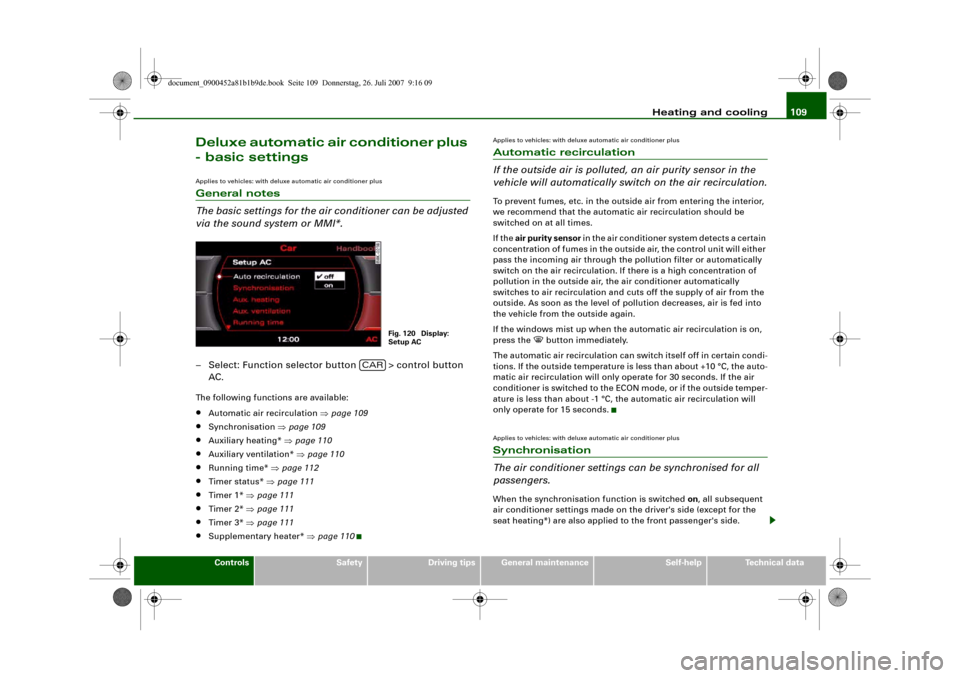
Heating and cooling109
Controls
Safety
Driving tips
General maintenance
Self-help
Technical data
Deluxe automatic air conditioner plus
- basic settingsApplies to vehicles: with deluxe automatic air conditioner plusGeneral notes
The basic settings for the air conditioner can be adjusted
via the sound system or MMI*.– Select: Function selector button > control button
AC.The following functions are available:•
Automatic air recirculation ⇒page 109
•
Synchronisation ⇒page 109
•
Auxiliary heating* ⇒page 110
•
Auxiliary ventilation* ⇒page 110
•
Running time* ⇒page 112
•
Timer status* ⇒page 111
•
Timer 1* ⇒page 111
•
Timer 2* ⇒page 111
•
Timer 3* ⇒page 111
•
Supplementary heater* ⇒page 110
Applies to vehicles: with deluxe automatic air conditioner plusAutomatic recirculation
If the outside air is polluted, an air purity sensor in the
vehicle will automatically switch on the air recirculation.To prevent fumes, etc. in the outside air from entering the interior,
we recommend that the automatic air recirculation should be
switched on at all times.
If the air purity sensor in the air conditioner system detects a certain
concentration of fumes in the outside air, the control unit will either
pass the incoming air through the pollution filter or automatically
switch on the air recirculation. If there is a high concentration of
pollution in the outside air, the air conditioner automatically
switches to air recirculation and cuts off the supply of air from the
outside. As soon as the level of pollution decreases, air is fed into
the vehicle from the outside again.
If the windows mist up when the automatic air recirculation is on,
press the
button immediately.
The automatic air recirculation can switch itself off in certain condi-
tions. If the outside temperature is less than about +10 °C, the auto-
matic air recirculation will only operate for 30 seconds. If the air
conditioner is switched to the ECON mode, or if the outside temper-
ature is less than about -1 °C, the automatic air recirculation will
only operate for 15 seconds.
Applies to vehicles: with deluxe automatic air conditioner plusSynchronisation
The air conditioner settings can be synchronised for all
passengers.When the synchronisation function is switched on, all subsequent
air conditioner settings made on the driver's side (except for the
seat heating*) are also applied to the front passenger's side.
Fig. 120 Display:
Setup AC
CAR
document_0900452a81b1b9de.book Seite 109 Donnerstag, 26. Juli 2007 9:16 09
Page 117 of 342
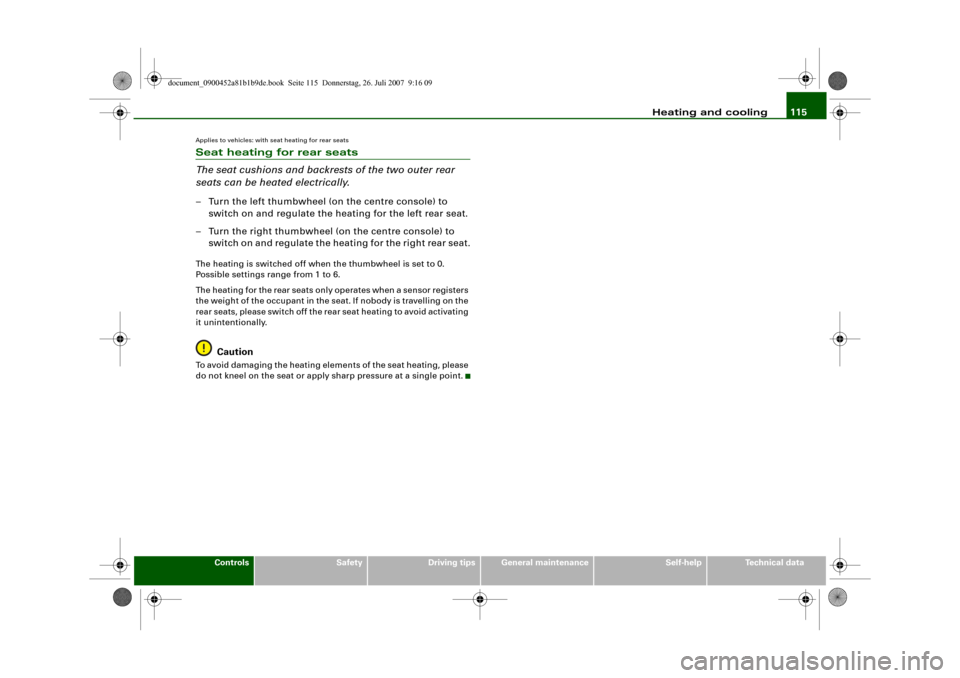
Heating and cooling115
Controls
Safety
Driving tips
General maintenance
Self-help
Technical data
Applies to vehicles: with seat heating for rear seatsSeat heating for rear seats
The seat cushions and backrests of the two outer rear
seats can be heated electrically.– Turn the left thumbwheel (on the centre console) to
switch on and regulate the heating for the left rear seat.
– Turn the right thumbwheel (on the centre console) to
switch on and regulate the heating for the right rear seat.The heating is switched off when the thumbwheel is set to 0.
Possible settings range from 1 to 6.
The heating for the rear seats only operates when a sensor registers
the weight of the occupant in the seat. If nobody is travelling on the
rear seats, please switch off the rear seat heating to avoid activating
it unintentionally.
Caution
To avoid damaging the heating elements of the seat heating, please
do not kneel on the seat or apply sharp pressure at a single point.
document_0900452a81b1b9de.book Seite 115 Donnerstag, 26. Juli 2007 9:16 09
Page 130 of 342
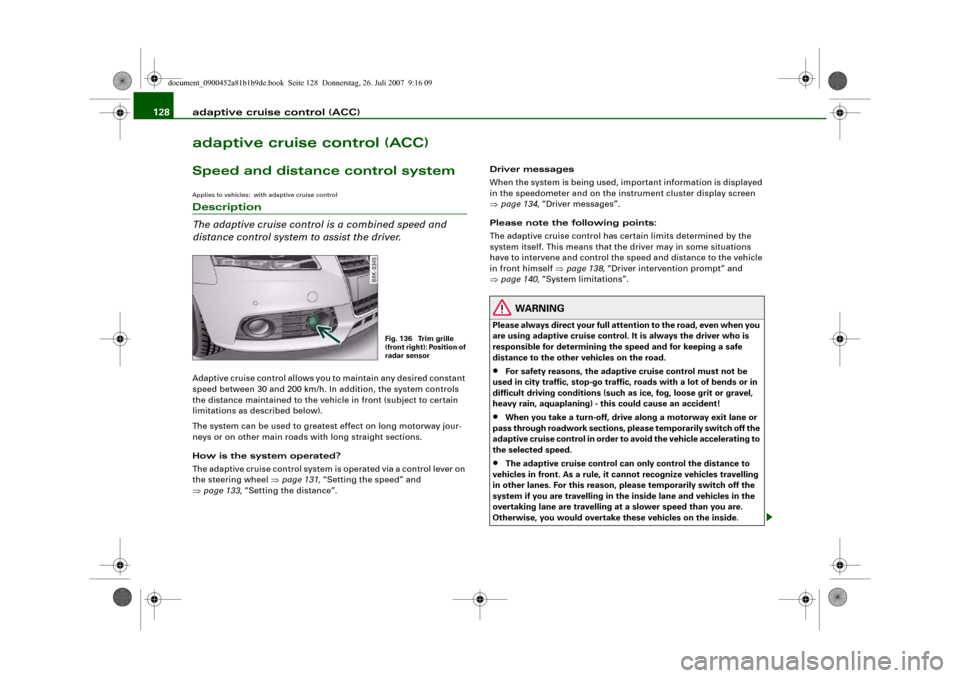
adaptive cruise control (ACC) 128adaptive cruise control (ACC)Speed and distance control systemApplies to vehicles: with adaptive cruise controlDescription
The adaptive cruise control is a combined speed and
distance control system to assist the driver.Adaptive cruise control allows you to maintain any desired constant
speed between 30 and 200 km/h. In addition, the system controls
the distance maintained to the vehicle in front (subject to certain
limitations as described below).
The system can be used to greatest effect on long motorway jour-
neys or on other main roads with long straight sections.
How is the system operated?
The adaptive cruise control system is operated via a control lever on
the steering wheel ⇒page 131, “Setting the speed” and
⇒page 133, “Setting the distance”.Driver messages
When the system is being used, important information is displayed
in the speedometer and on the instrument cluster display screen
⇒page 134, “Driver messages”.
Please note the following points:
The adaptive cruise control has certain limits determined by the
system itself. This means that the driver may in some situations
have to intervene and control the speed and distance to the vehicle
in front himself ⇒page 138, “Driver intervention prompt” and
⇒page 140, “System limitations”.
WARNING
Please always direct your full attention to the road, even when you
are using adaptive cruise control. It is always the driver who is
responsible for determining the speed and for keeping a safe
distance to the other vehicles on the road.•
For safety reasons, the adaptive cruise control must not be
used in city traffic, stop-go traffic, roads with a lot of bends or in
difficult driving conditions (such as ice, fog, loose grit or gravel,
heavy rain, aquaplaning) - this could cause an accident!
•
When you take a turn-off, drive along a motorway exit lane or
pass through roadwork sections, please temporarily switch off the
adaptive cruise control in order to avoid the vehicle accelerating to
the selected speed.
•
The adaptive cruise control can only control the distance to
vehicles in front. As a rule, it cannot recognize vehicles travelling
in other lanes. For this reason, please temporarily switch off the
system if you are travelling in the inside lane and vehicles in the
overtaking lane are travelling at a slower speed than you are.
Otherwise, you would overtake these vehicles on the inside.
Fig. 136 Trim grille
(front right): Position of
radar sensor
document_0900452a81b1b9de.book Seite 128 Donnerstag, 26. Juli 2007 9:16 09
Page 131 of 342

adaptive cruise control (ACC)129
Controls
Safety
Driving tips
General maintenance
Self-help
Technical data
•
Adaptive cruise control will not react when approaching a
stationary obstacle, e.g. the end of a traffic jam or a broken-down
vehicle, or if a vehicle should come towards you in the same lane.
•
Please make sure you do not unintentionally rest your foot on
the accelerator - this will override the adaptive cruise control
system which, as a result, will not automatically brake the vehicle.Note
•
For safety reasons, the speed setting will be deleted when the
ignition is switched off.
•
Switching on the adaptive cruise control automatically activates
the Electronic Stabilisation Program (ESP) and the traction control
system (ASR). These two systems cannot be deactivated while the
adaptive cruise control is switched on.
•
Damage caused by impacts (e.g. if the vehicle is damaged when
parking) can affect the radar sensor settings. This can cause the
system to malfunction or switch off completely.
•
The radar sensor is heated. However, in winter conditions, you
should make sure that the radar sensor is free of ice and snow
before you set off. If necessary, carefully clean the cover of the radar
sensor and the surrounding area ⇒page 128, fig. 136.
•
To make sure that the radar sensor is fully operative, do not
attach any objects (e.g. stickers, add-on parts or other accessories)
to the area surrounding the radar sensor. Do not paint the area
surrounding the radar sensor.
Applies to vehicles: with adaptive cruise control and manual gearboxVehicles with manual gearbox
The driver of a vehicle with a manual gearbox of course
has to change gears as appropriate, even when the adap-
tive cruise control is activated.The adaptive cruise control is available from the second to the sixth
gear (when driven in normal engine speed range).
When the adaptive cruise control is activated, the driver must press
the clutch pedal as normal in order to change gear. When changing
gear or pressing the clutch pedal (for up to 20 seconds), the adap-
tive cruise control will remain activated.
When changing gear, the driver does not have to accelerate after
engaging a gear as the engine torque will be coordinated by the
adaptive cruise control.
The following situations may lead to an automatic deactivation of
the adaptive cruise control:•
pressing the clutch pedal too long (longer than approx.
20 seconds)
•
incorrect changing of gears and/or use of the clutch pedalNote
•
The adaptive cruise control cannot be activated while changing
gears.
WARNING (continued)
document_0900452a81b1b9de.book Seite 129 Donnerstag, 26. Juli 2007 9:16 09
Page 132 of 342
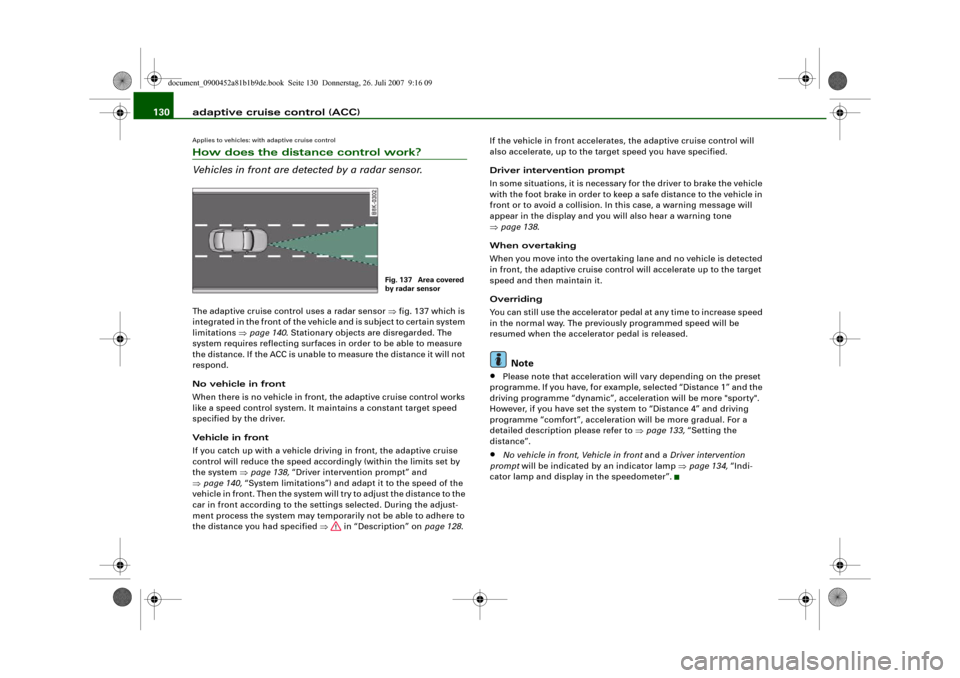
adaptive cruise control (ACC) 130Applies to vehicles: with adaptive cruise controlHow does the distance control work?
Vehicles in front are detected by a radar sensor.The adaptive cruise control uses a radar sensor ⇒fig. 137 which is
integrated in the front of the vehicle and is subject to certain system
limitations ⇒page 140. Stationary objects are disregarded. The
system requires reflecting surfaces in order to be able to measure
the distance. If the ACC is unable to measure the distance it will not
respond.
No vehicle in front
When there is no vehicle in front, the adaptive cruise control works
like a speed control system. It maintains a constant target speed
specified by the driver.
Vehicle in front
If you catch up with a vehicle driving in front, the adaptive cruise
control will reduce the speed accordingly (within the limits set by
the system ⇒page 138, “Driver intervention prompt” and
⇒page 140, “System limitations”) and adapt it to the speed of the
vehicle in front. Then the system will try to adjust the distance to the
car in front according to the settings selected. During the adjust-
ment process the system may temporarily not be able to adhere to
the distance you had specified ⇒ in “Description” on page 128.If the vehicle in front accelerates, the adaptive cruise control will
also accelerate, up to the target speed you have specified.
Driver intervention prompt
In some situations, it is necessary for the driver to brake the vehicle
with the foot brake in order to keep a safe distance to the vehicle in
front or to avoid a collision. In this case, a warning message will
appear in the display and you will also hear a warning tone
⇒page 138.
When overtaking
When you move into the overtaking lane and no vehicle is detected
in front, the adaptive cruise control will accelerate up to the target
speed and then maintain it.
Overriding
You can still use the accelerator pedal at any time to increase speed
in the normal way. The previously programmed speed will be
resumed when the accelerator pedal is released.
Note
•
Please note that acceleration will vary depending on the preset
programme. If you have, for example, selected “Distance 1” and the
driving programme “dynamic”, acceleration will be more "sporty".
However, if you have set the system to “Distance 4” and driving
programme “comfort”, acceleration will be more gradual. For a
detailed description please refer to ⇒page 133, “Setting the
distance”.
•
No vehicle in front, Vehicle in front and a Driver intervention
prompt will be indicated by an indicator lamp ⇒page 134, “Indi-
cator lamp and display in the speedometer”.
Fig. 137 Area covered
by radar sensor
document_0900452a81b1b9de.book Seite 130 Donnerstag, 26. Juli 2007 9:16 09
Page 139 of 342
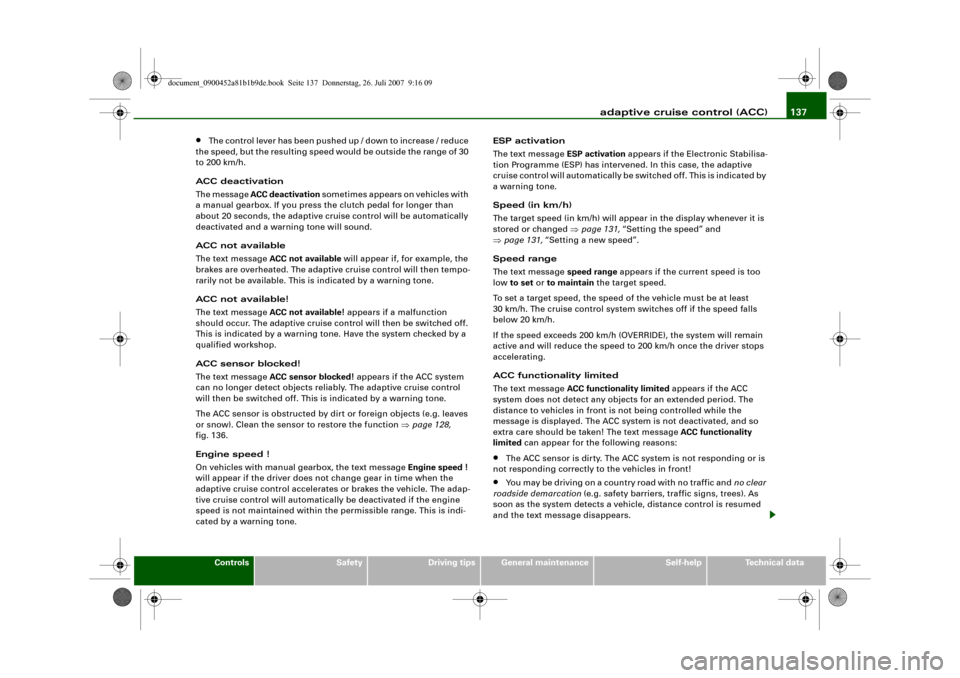
adaptive cruise control (ACC)137
Controls
Safety
Driving tips
General maintenance
Self-help
Technical data
•
The control lever has been pushed up / down to increase / reduce
the speed, but the resulting speed would be outside the range of 30
to 200 km/h.
ACC deactivation
The message ACC deactivation sometimes appears on vehicles with
a manual gearbox. If you press the clutch pedal for longer than
about 20 seconds, the adaptive cruise control will be automatically
deactivated and a warning tone will sound.
ACC not available
The text message ACC not available will appear if, for example, the
brakes are overheated. The adaptive cruise control will then tempo-
rarily not be available. This is indicated by a warning tone.
ACC not available!
The text message ACC not available! appears if a malfunction
should occur. The adaptive cruise control will then be switched off.
This is indicated by a warning tone. Have the system checked by a
qualified workshop.
ACC sensor blocked!
The text message ACC sensor blocked! appears if the ACC system
can no longer detect objects reliably. The adaptive cruise control
will then be switched off. This is indicated by a warning tone.
The ACC sensor is obstructed by dirt or foreign objects (e.g. leaves
or snow). Clean the sensor to restore the function ⇒page 128,
fig. 136.
Engine speed !
On vehicles with manual gearbox, the text message Engine speed !
will appear if the driver does not change gear in time when the
adaptive cruise control accelerates or brakes the vehicle. The adap-
tive cruise control will automatically be deactivated if the engine
speed is not maintained within the permissible range. This is indi-
cated by a warning tone.ESP activation
The text message ESP activation appears if the Electronic Stabilisa-
tion Programme (ESP) has intervened. In this case, the adaptive
cruise control will automatically be switched off. This is indicated by
a warning tone.
Speed (in km/h)
The target speed (in km/h) will appear in the display whenever it is
stored or changed ⇒page 131, “Setting the speed” and
⇒page 131, “Setting a new speed”.
Speed range
The text message speed range appears if the current speed is too
low to set or to maintain the target speed.
To set a target speed, the speed of the vehicle must be at least
30 km/h. The cruise control system switches off if the speed falls
below 20 km/h.
If the speed exceeds 200 km/h (OVERRIDE), the system will remain
active and will reduce the speed to 200 km/h once the driver stops
accelerating.
ACC functionality limited
The text message ACC functionality limited appears if the ACC
system does not detect any objects for an extended period. The
distance to vehicles in front is not being controlled while the
message is displayed. The ACC system is not deactivated, and so
extra care should be taken! The text message ACC functionality
limited can appear for the following reasons:
•
The ACC sensor is dirty. The ACC system is not responding or is
not responding correctly to the vehicles in front!
•
You may be driving on a country road with no traffic and no clear
roadside demarcation (e.g. safety barriers, traffic signs, trees). As
soon as the system detects a vehicle, distance control is resumed
and the text message disappears.
document_0900452a81b1b9de.book Seite 137 Donnerstag, 26. Juli 2007 9:16 09
Page 140 of 342
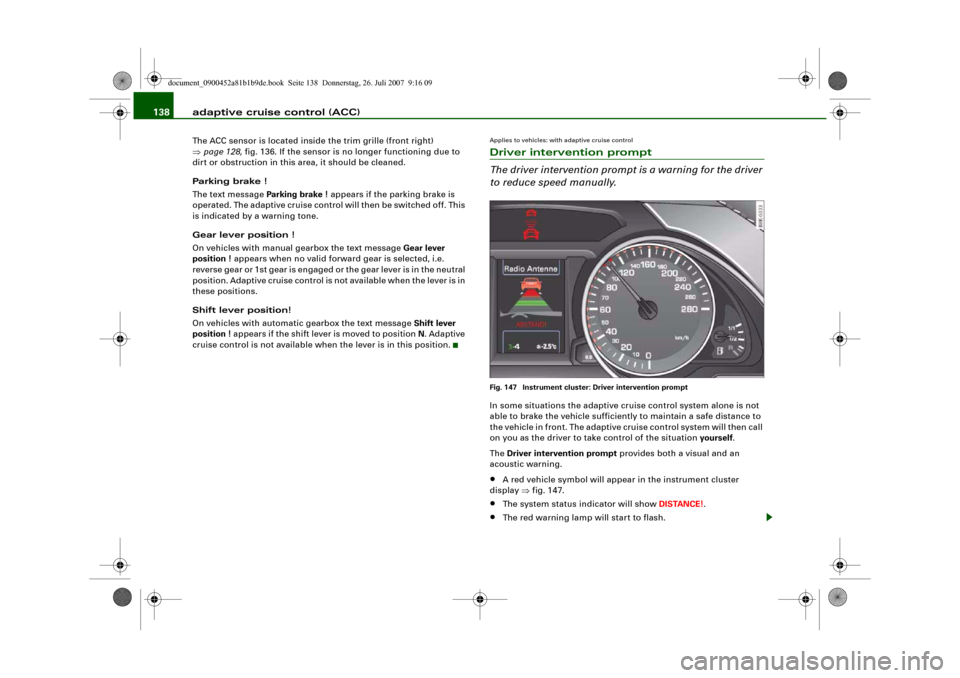
adaptive cruise control (ACC) 138The ACC sensor is located inside the trim grille (front right)
⇒page 128, fig. 136. If the sensor is no longer functioning due to
dirt or obstruction in this area, it should be cleaned.
Parking brake !
The text message Parking brake ! appears if the parking brake is
operated. The adaptive cruise control will then be switched off. This
is indicated by a warning tone.
Gear lever position !
On vehicles with manual gearbox the text message Gear lever
position ! appears when no valid forward gear is selected, i.e.
reverse gear or 1st gear is engaged or the gear lever is in the neutral
position. Adaptive cruise control is not available when the lever is in
these positions.
Shift lever position!
On vehicles with automatic gearbox the text message Shift lever
position ! appears if the shift lever is moved to position N. Adaptive
cruise control is not available when the lever is in this position.
Applies to vehicles: with adaptive cruise controlDriver intervention prompt
The driver intervention prompt is a warning for the driver
to reduce speed manually.Fig. 147 Instrument cluster: Driver intervention promptIn some situations the adaptive cruise control system alone is not
able to brake the vehicle sufficiently to maintain a safe distance to
the vehicle in front. The adaptive cruise control system will then call
on you as the driver to take control of the situation yourself.
The Driver intervention prompt provides both a visual and an
acoustic warning.•
A red vehicle symbol will appear in the instrument cluster
display ⇒fig. 147.
•
The system status indicator will show DISTANCE!.
•
The red warning lamp will start to flash.
document_0900452a81b1b9de.book Seite 138 Donnerstag, 26. Juli 2007 9:16 09