2008 AUDI A4 AVANT warning
[x] Cancel search: warningPage 4 of 368

Table of contents
Table of contents
Vehicle literature ........ .
About this Owner's Manual ..................... .
Controls and
equipment .. ... ... ........ . .
Inst rumen ts and cont rols ..... .
Genera l ill ustration ............. .
Instruments and
warning/indica tor ligh ts ....... .
Instruments ................... .
Warning/indica tor lights ........ .
Driver informa tio n d isplay ..... .
Introduction ................... .
On-Board Diagnostic system
(080)
Auto-Check Control ....... ..... .
Speed warn ing system ... .. .... .
Trip computer ..... ...... ..... . .
Menu display .................. .
T ire pressure monitoring system ..
Opening and c losing .......... .
Keys .......................... .
Power lock ing system .......... .
5
6
9
11
1 1
1 2
1 2
1 9
2 4
2 4
27
28
35
38
41
45
52
52
55
Keyless entry remote contro l . . . . . 56 Doors, power
locks ......... ... .
Rear lid . ......... ............ .
Child safety lock in the rear doo rs
Anti -theft a larm system ........ .
Power w indows .............. .
Slid ing /tilting power sunroof . .. .
C lear v is ion ............ .... .. . .
Lights .............. ....... ... .
Inter ior lights ......... ........ .
V is ion .... .. .. ... ... .... ... ... .
Wiper and washer system ...... .
M irrors .. .. ............ ....• .. .
Digital compass ............ ... .
Seats and storage ......... ... .
Genera l recommenda tions ..... .
Adjust ing the front seats manually
Adjust ing the fro nt powe r se ats .
Lumbar support ............... .
Extending/ shortening the driver's
seat cush ion .................. .
Driver's seat memory ..•..... •..
Center armrest ........ ..... ... .
Rear seats ................. ... .
Head rest rain ts ..... ... .... ... .
Luggage compartment ........ .
Roof rack ins tallation .......... .
Cupho lder .. .... ...... .. .. .. .. .
Asht rays .... ....... ..... ..... .
Cigarette l igh ter /socke t ..... ... .
Storage ......... .......... ... .
War m and cold ............... .
Climate controls .............. .
Electrically heated front seats .. .
Electrically heated rear seats .. . . 58
On t
he road ............. ..... . .
61 Steer ing ..................... · ·
63 Ignition lock and ignition switch
64 Sta rting and stopping the eng ine
65 Parking brake ..... .. .......... .
67 acoustic park assist ........... . .
72 Cru ise control ................ •.
72
Tra nsmissi on .................. .
81 Manual transmission .. ... ..... . .
84 tiptronic® (6-speed automatic
85 transmission) .... ............. .
90 multi tronic™ .... ... ..... ...... .
93
H omeLin k® .... ......... ....... .
95 Universal radio frequency remote
95 con trol ... ... ... ... ...... ... .. .
96
97
99
100
100
102
103
10 5
107
1 16
118
1 19
120
122
125
125
132
133
Safety first ................ .
Driving Safe ly .... ............. .
General notes .......... ....... .
Proper occupant seating pos it ions
Peda l area ... ... .... ..... ... .. .
Stow ing luggage ............. . .
Report ing safety defects ....... .
Safety belts ..... ... ... .. .. .... .
General notes ................ . .
Why safety be lts? ....... ....... . 1
34
134
135
1 36
137
139
1 40
1 42
1 42
143
1 49
157
1 57
1 6 5
1 66
166
168
1 72
1 7 3
1 75
1 7 6
17 6
17 7
Page 8 of 368

About this Owner's Manu al
About this Owner's Manual
This owner's manua l contains important information, tips, sugges
tions, and warnings for the use of your vehicle.
Make sure that this owner's manual is always located in the ve hicle .
This is especially important if you a llow other people to drive the
veh ic le, or if you sell it .
T his owner's manua l describes the
equipment range specified for
t his model at the ed itoria l deadline date . So me of the equ ipment
described here wi ll only be availab le at a later date, or on ly in
specific mar kets.
Some sections in th is owner's manual do not apply to all ve hicles.
I n that case, the
range of appl icability is given at the beginning of
the sect ion, e.g . "Appl ies to veh icles : with Audi Parking System". In
addition, optiona l equipment is indicated by an asteris k"*".
The deta ils in the
illustrations may be diffe ren t fro m t hose in your
veh ic le, and are intended to be viewed as a basic guide .
You wil l find a
table of contents at the beginning of this book, which
d isplays all top ics descr ibed in this manua l in order of appearance .
You wil l find an a lphabetical
inde x at the end of this book.
A ll
directions , such as "left", "right", "front", "bac k", are re lative to
the d irection of trave l.
* optiona l equipment
Iii-This section continues on the next page .
• Indicates the end of a section .
® Registered trademarks are identified with a®. If this symbo l is
m iss ing, it is no guarantee that the terms can be used freely.
=> & Cross -reference to a "WARNING!" within a section . For indi
cat ion with a page n umber, the correspondi ng "WARNI NG!" can be
found outside of the section .
& WARNING
Text w ith thi s symb ol c ontains important information on safety
and how to reduce the risk of per sonal injury or death .
0 Note
Text with this symbol draws your atten tion to potential sources of
damage to your veh ic le.
<£' For the sake of the environment
Text with this sy mbol contains in formation about the environ ment
and how you can he lp protect it .
[ i ] Tips
Text with this symbol contains special tips and other information
about getting the mos t out o f your ve hicle a nd i ts feat ures .•
Page 14 of 368

Instruments and warning /indi cator lights
Instruments and warning/indicator lights
Instruments
Instrument cluster and controls
The instrument cluster is your central source of in formation .
Fig . 2 O vervie w of t he ins trument clu ster
G) Coo lant tempe rature gauge .................... . .
0 Tachometer with time and date display .. ......... .
© Warn ing/indicato r lights ..... .... ... ... .. .... .. .
© Speedometer with odome ter ..... .... .... ... ... .
© Fue l gauge . ....... ... ...... .... .... .... .... .. .
© Bu ttons to se t the:
13
1 3, 14
19
15
16
- Clock and date display ....................... .
- I nstrument cluster i llu m ination
0 Disp lay screen for:
- Service interval
............................. .
- Driver information sys tem . ...... .... .... ... .. .
© CHECK system button .. .... .... ... .. .... .. ..... .
14
15
17
24
16 .,_
Page 15 of 368
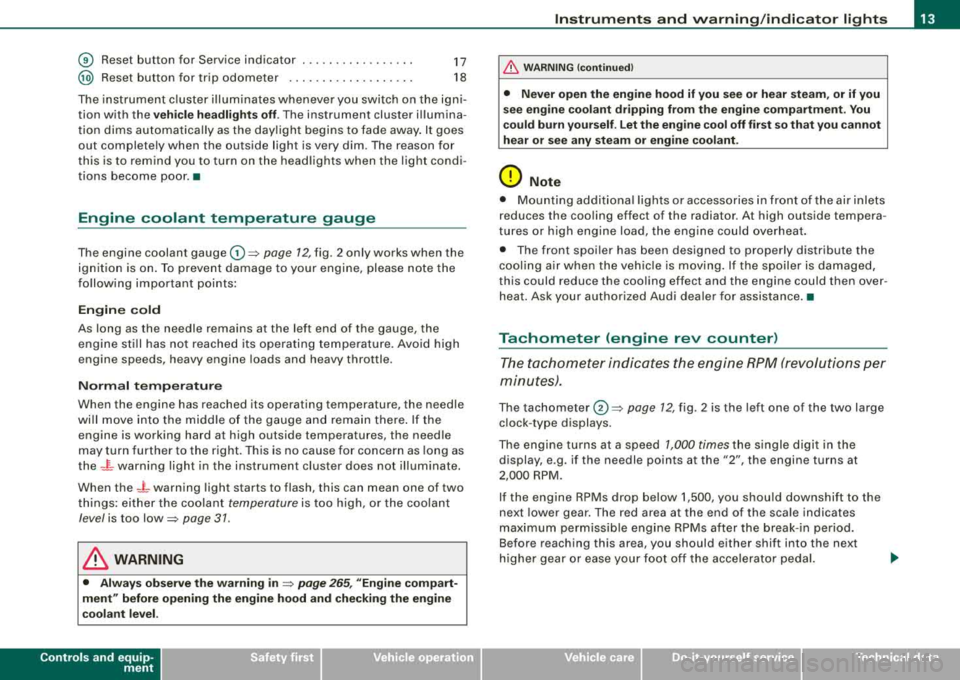
® Reset button for Service indicator .... ... .. .... ... .
@ Reset button for trip odometer .... .... .... ...... .
17
18
The instrument cluster illuminates whenever you switch on the ign i
tion with the
vehicle headlights off. The instrument cluster illumina
tion dims automatically as the daylight begins to fade away . It goes
out completely when the outside light is very dim . The reason for
this is to remind you to turn on the headlights when the light condi
tions become poor.
•
Engine coolant temperature gauge
The engine coolant gauge 0~ page 12, fig . 2 only works when the
ignition is on. To prevent damage to your engine, please note the
f o llowing important points:
Engine cold
As long as the needle remains at the left end of the gauge, the
engine still has not reached its operating temperature. Avoid high
engine speeds, heavy engine loads and heavy throttle .
Normal temperature
When the engine has reached its operating temperature, the needle
wi ll move into the midd le of the gauge and remain there. If the
engine is working hard at high outside temperatures, the needle
may turn further to the right. This is no cause for concern as long as
the
J_ warning light in the instrument cluster does not illuminate.
When the
_t_ warning light starts to flash, this can mean one of two
th ings : either the coolant
temperature is to o high, or the coolant
level is too low~ page 31 .
& WARNING
• Always observe the warning in ~ page 265, "Engine compart
ment" before opening the engine hood and checking the engine
c oolant level .
Controls and equip
ment
Instruments and warning /indicator lights
& WARNING (continued )
• Never open the engine hood if you see or hear steam, or if you
see engine coolant dripping from the engine compartment . You
could burn yourself. Let the engine cool off first so that you cannot
hear or see any steam or engine coolant.
0 Note
• Mounting additional lights or accessories in front of the air inlets
reduces the coo ling effect of the radiator . At high outside tempera
tures or high engine load, the engine cou ld overheat.
• The front spoi ler has been designed to properly distribute the
cooling air when the vehicle is moving. If the spoiler is damaged,
this could reduce the cooling effect and the engine could then over
heat. Ask your author ized Audi dealer for assistance .•
Tachometer {engine rev counter)
The tachometer indicates the engine RPM (revolutions per
minutes).
The tachometer 0 ~ page 12, fig. 2 is the left one of the two large
c lock -type displays.
The engine turns at a speed
1,000 times the sin gle digit in the
display, e .g . if the needle points at the "2", the engine turns at
2,000 RPM.
If the engine RPMs drop below 1,500, you shou ld downshift to the
next lower gear. The red area at the end of the scale indicates
maximum permissible engine RPMs after the break-in period.
Before reaching this area, you should either shift into the next
higher gear or ease your foot off the accelerator pedal.
.,_
Page 16 of 368

Instruments and warning/indicator lights
0 Note
The tachometer needle should not move into the red range. If it
does, then only for a very short period of time. You could damage
your engine by driving at high RPM!
Digital clock with date display
Your vehicle is equipped with either a quartz clock or a
digital clock.
Setting the hour
Fig . 3 Instrument
cluster with the digital
clock
- Press the "MODE" button; the hour display starts to flash.
- Press the"+" button to turn the hour forward.
- Press the"-" button to turn the hour back.
Setting the minute
-Press the "MODE" button repeatedly until the minute
display starts to flash.
- Press the"+" button to turn the minutes forward.
- Press the"-" button to turn the minutes back.
Setting the date (day, month and year)
-Press the "MODE" button often until the date display
starts to flash.
- Press the"+" button or the"-" button to set the day.
- Press the "MODE" button again; the month display starts
to flash.
Press the"+" or the"-" button to set the month.
- Press the "MODE" button again; the year display starts to
flash.
- Press the"+" or"-" button to set the year.
Switching off the date display
- Press the "MODE" button repeatedly until the complete
date display starts to flash.
- Press the"-" button; the date display switches off.
Switching on the date display
- Press the "MODE" button repeatedly until the complete
date display starts to flash.
Press the"+" button; the date display will reappear.
When the date display stops flashing, this means the time and date
have been successfully stored .
~
Page 18 of 368
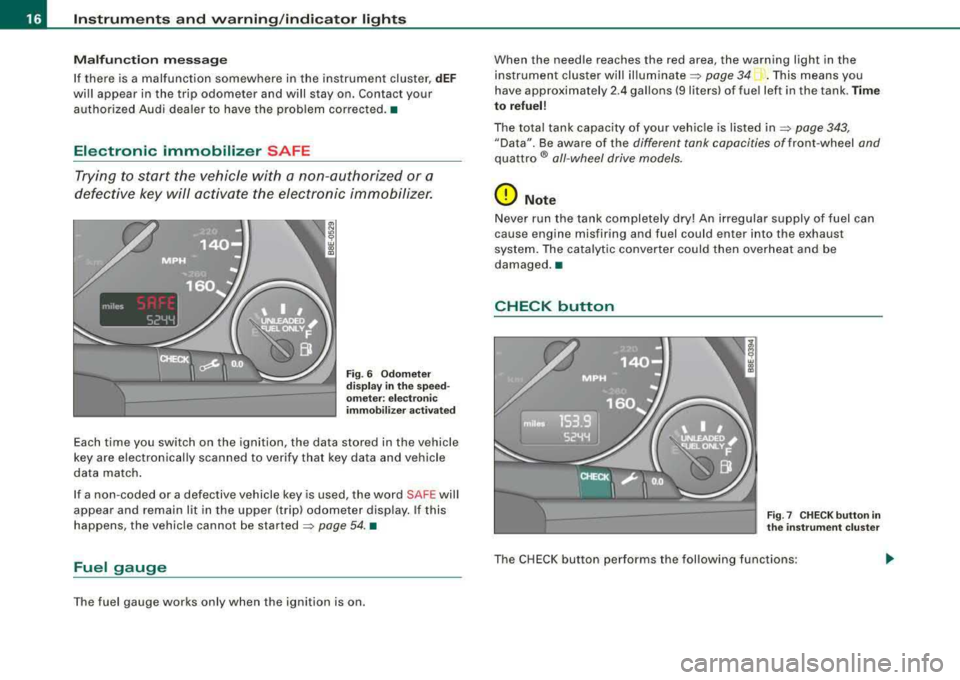
Instruments and warning /indi cator lights
M alfun ction message
I f there is a malfunction somewhere in the inst rument cluster, dEF
wi ll appear in the trip odometer and will stay on . Contact your
authorized Audi dealer to have the prob lem corrected. •
Electronic immobilizer SAFE
Trying to start the vehicle with a non -a u thorized or a
defective key will ac tivate the electronic immobilize r.
miles
52YY
Fig. 6 Odom eter
di spl ay in the spe ed
o me ter: electroni c
immobilizer activat ed
Each time you swi tch on the igni tion, the data stored in the vehicle
key a re e lectronical ly scanned to verify that key data and vehicle
da ta ma tch .
I f a non-coded or a defective vehicle key is used , the word SAFE will
appear and remain lit in the uppe r (trip) odo meter display . If this
happens, the vehicle cannot be started
=> page 54 . •
Fuel gauge
The fuel gauge works only when the ignition is on . When the need
le reaches the red area , the warning light in the
instr ument cl uster will
il lu mi nate ::::> page 34 . This means yo u
have approximate ly 2 .4 ga llons (9 liters) of fue l left in the tank .
Time
to refuel!
The tota l tank capacity of your veh ic le is listed in => page 343,
"Data". Be aware of the different tank capacit ies of front -wheel and
quattro ® all -wheel drive models.
0 Note
Never run the tank completely dry! An i rregular supply of fuel can
cause engine misfir ing and fuel could ent er into th e exhaust
sys tem . The catalytic conver te r could then overheat and be
damaged .•
CHECK button
F ig . 7 CHE CK button i n
the in strument clu ster
The CHECK button performs the fol lowing functions :
Page 19 of 368

Switching on the clock and odometer
With the ignition is switched off, the odometer and digital clock with
date disp lay can be switched on for a few seconds by pressing the
CHECK
button => page 16, fig. 7.
Starting the Auto-Che ck sequence
The Auto -Check
system => page 28 consistently monitors certain
individual functions and components of the vehicle when the igni
tion is turned on and when the vehicle is moving .
With the ignition switched on, you can start the "Auto-Check
sequence" by pressing the CHECK button. You can perform an Auto
Check sequence both when the vehicle is at a standstill and the igni
tion is switched on or when the vehicle is moving not faster than
3 mph (5 km/h).
Calling up the driver informat ion
When a first priority symbo l starts to
flash => page 28 or when a
defective light
bulb=> page 35, has been detected, you can press
the CHECK button to display the driver information. For example:
SWITCH OFF ENGINE , CHECK OIL LEVEL
The information disappears after approximate ly five seconds .
Setting the speed warning
By pressing the CHECK button you can set speed warning
1
=> page 36, "Speed warning 1: setting a speed limit" while the
vehicle is moving.
Speed warning
2* => page 37, "Speed warning 2 : setting a speed
limit" can only be set with the ignition switched off. •
Controls and equip
ment
Instruments and warning /indicator lights
Service interval display
The service interval display reminds you when your next
service is due.
Display remaining distance
Fig. 8 Service interval
display in the instru
ment cluster
With the ignition on, briefly push button G) to disp lay the distance
remaining (miles/kilometers) until the next service is due. You can
recall the service countdown with the engine in idle or while driving
at a slow speed up to
3 mph (5 km/h). The remaining distance will
be upda ted every 300 miles (500 km):
On a new vehicle, or immediately after a service has been
performed, the following message will be displayed:
SERVICE IN---- Ml (KM) ---DAYS
For the first 300 miles (500 km) of driving after a service, the display
will keep showing dashes. This
is NOT a malfunction . Rather, the
system needs the mileage to (re-)adjust to your driving
style. Only
then can it start generating and updating figures for the distance and
days until the next scheduled service .
.,
irechnical data
Page 21 of 368

Warning/indicator lights
Overview
The warning/indicator lights indicate different functions
or a p ossible malfunction.
Fig . 9 Instrume nt cluste r wi th warn ing/ ind ica tor l ights
Your vehicle is equipped with several important warning and indi
cator lights to help you monitor the continued reliable operation of
your vehicle
=> & .
AIR
BAG
Controls and equip
ment U
SA mod els:
Ma lfunction Indicato r lamp {MIU => page 20
Canad a mo del s:
Malfunction lndictor Lamp {MIU => page20
Airbag system => page 20
Inst rum ents and w arning /indi cator li ght s
Tire pressure monitoring system* => page20
CRUISE
USA model s: => page21 Cruise contro l activated
-ti(') Can ada mod els: => page21 Cruise control activated
U SA m odel s: => page 21 Anti-lock brake system {ABS)
Canad a model s: => page 21 Anti-lock brake system {ABS)
~ Safety belt => page22
·-
¢ Left turn signal => page22
Electronic stabi lization program => page22 {ESP)
D Generator => page22
D High beam => page 23
Electronic power control => page23
BRAKE
U SA model s: => page23 Brake system, parking brake set
CCD>
Canad a model s: => page23 Brake system, parking brake set •
c> Right turn signal => page 22 .,,
irechnical data