2008 AUDI A4 AVANT service reset
[x] Cancel search: service resetPage 15 of 368
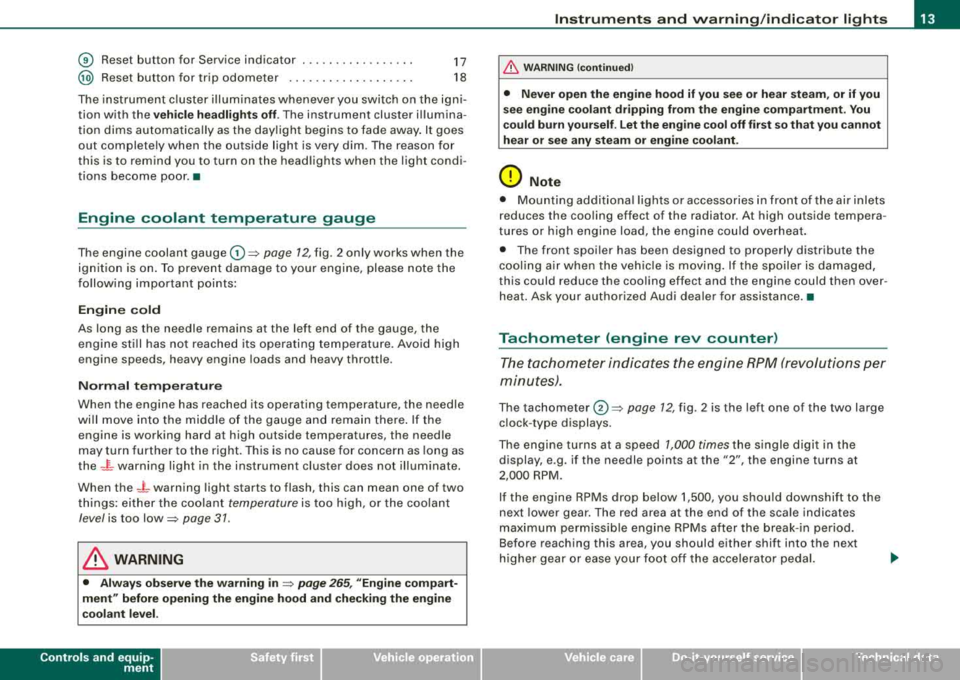
® Reset button for Service indicator .... ... .. .... ... .
@ Reset button for trip odometer .... .... .... ...... .
17
18
The instrument cluster illuminates whenever you switch on the ign i
tion with the
vehicle headlights off. The instrument cluster illumina
tion dims automatically as the daylight begins to fade away . It goes
out completely when the outside light is very dim . The reason for
this is to remind you to turn on the headlights when the light condi
tions become poor.
•
Engine coolant temperature gauge
The engine coolant gauge 0~ page 12, fig . 2 only works when the
ignition is on. To prevent damage to your engine, please note the
f o llowing important points:
Engine cold
As long as the needle remains at the left end of the gauge, the
engine still has not reached its operating temperature. Avoid high
engine speeds, heavy engine loads and heavy throttle .
Normal temperature
When the engine has reached its operating temperature, the needle
wi ll move into the midd le of the gauge and remain there. If the
engine is working hard at high outside temperatures, the needle
may turn further to the right. This is no cause for concern as long as
the
J_ warning light in the instrument cluster does not illuminate.
When the
_t_ warning light starts to flash, this can mean one of two
th ings : either the coolant
temperature is to o high, or the coolant
level is too low~ page 31 .
& WARNING
• Always observe the warning in ~ page 265, "Engine compart
ment" before opening the engine hood and checking the engine
c oolant level .
Controls and equip
ment
Instruments and warning /indicator lights
& WARNING (continued )
• Never open the engine hood if you see or hear steam, or if you
see engine coolant dripping from the engine compartment . You
could burn yourself. Let the engine cool off first so that you cannot
hear or see any steam or engine coolant.
0 Note
• Mounting additional lights or accessories in front of the air inlets
reduces the coo ling effect of the radiator . At high outside tempera
tures or high engine load, the engine cou ld overheat.
• The front spoi ler has been designed to properly distribute the
cooling air when the vehicle is moving. If the spoiler is damaged,
this could reduce the cooling effect and the engine could then over
heat. Ask your author ized Audi dealer for assistance .•
Tachometer {engine rev counter)
The tachometer indicates the engine RPM (revolutions per
minutes).
The tachometer 0 ~ page 12, fig. 2 is the left one of the two large
c lock -type displays.
The engine turns at a speed
1,000 times the sin gle digit in the
display, e .g . if the needle points at the "2", the engine turns at
2,000 RPM.
If the engine RPMs drop below 1,500, you shou ld downshift to the
next lower gear. The red area at the end of the scale indicates
maximum permissible engine RPMs after the break-in period.
Before reaching this area, you should either shift into the next
higher gear or ease your foot off the accelerator pedal.
.,_
Page 20 of 368

Instruments and warnin g/indi cat or li ghts
Se rv ice re mi nder
As soon as less than 1,200 m iles (2,000 ki lometers) of driving are left
before the next due service, the fo llowing message wi ll be disp layed
when you switc h on the ignition:
SE RV IC E IN 1 ,200 Ml (2,000 KM )··· DA YS
After about five seconds the display switches back. Each time you
sw itch on the ignition, the distance wil l be updated until the next
service date is reached .
Ser vic e due
If service is due immediately, SERVI CE! wil l appear in the display
immediately after switching on the ignition . The disp lay switches
back after about five seconds.
Re settin g th e dis pl ay
Your authorized Audi dealer wi ll reset the disp lay after performing
t he scheduled service. If the service is not performed by an autho
ri zed Audi dealer, the display must then be reset as follows :
• Switch off the ignition .
• Press and hold the Service button
G):::::, page 17, fig . 8, then
switch on the ignition . One of the following messages appears in
the display:
S ER VIC E IN ···· MILE S or SERVIC E!.
• Press the reset button 0 unti l either of the fol lowing messages
appears in the disp lay :
SERV IC E IN ···· MILE S··· DAYS or SER VIC E!
After about five seconds the display switches back .
[ i ] Tip s
• Do not reset the display between service interva ls . Doing so will
resu lt in an incorrect d isp lay.
• The service display information wi ll remain intact even if the
battery is disconnected .
• If a pr iority 1 mal funct ion is detected (red symbol), you cannot
display the distance remaining. •
Reset button
The "0.0" button:::::, page 17, fig. 8 0 performs the fol lowing func
t ions:
R es etting th e trip od om ete r
The upper odome ter (tr ip odometer):::::, page 15 can be reset back to
zero by pressing the reset button.
R ese ttin g th e se rv ic e int erva l
The service interva l display :::::, page 17 can be reset by pressing t he
reset button (first se lect the "reset" mode in the service indicator
display). •
Page 45 of 368

Inquiry
• Service=:, page 17
Menu off
All the displays appear on the screen which are shown in vehicles
without menu display.
Help
The Help function helps you to make the right selection. •
Open Help
The DIS (Driver Information System) has a Help function.
Open the Help function as follows:
Fig. 32 DIS (Driver
Information System)
display: Start menu,
Help selected
- Press the [Reset] button. The Start menu appears
==> page 41, fig. 30.
-
Select==> page 42, fig. 31 the Help function with the
rocker switch.
- Activate your selection by pressing the [ Reset] button.
Controls and equip
ment
Driver information display
- To leave the Help menu, press the [Reset] button again.
The Help menu is there to provide information. You cannot make
any settings in this menu.
Meanings of the symbols in the display:
Selection bar Selected function Red background (active)
,I Check mark Selected
0
Box Not
selected
•
Triangle pointing up Previous page
... Triangle pointing down Next page
Adjust settings (part 1)
The DIS (Driver Information System) settings are menu
guided.
Fig . 33 Display:
Settings menu,
computer selected
•
irechnical data
Page 330 of 368

11111.___F_ u_ s_ e_s _ a_ n_d _ b_u_ l_ b _ s ______________________________________________ _
No.
37
38
39
40
41
43
44
Equipm ent
Pump for windshie ld and headlight washer *
system
Central elect ric, anti -theft a larm system, rear
lid/ tr u nk release
Rad io
Horn
Auxiliary hea tin g
Electronic Stab ilization P rogram (ESP)
Engine timing
Seat heating
Automatic circuit bre akers : Amps
30
15
20
25
30
25
15
35
T he electric power windows and the electr ic seat adjusters are
pro tected with circu it breakers which reset automatica lly after the
circuit overload has been corrected .
[ i ] Tip s
• Whenever replacing a fuse, always consult the sticker on the
inside of the fuse panel cover . It contains the most up -to -date info r
mat ion regarding the fuse arrangement . If in doubt , ask your autho
rized Audi Service adv isor .
• Some of the equipment items listed are op tiona l o r only avail
able on certa in model configu rations .•
Bulbs
A pplies to vehicle s: wit h xenon he ad ligh ts
Replacing light bulbs
For your safety, we recommend that you have your autho
rized Audi dealer replace any bulbs for you.
I t is becoming increasing ly more and more difficult t o replace
vehic le light bulbs since in many cases, other parts of the car must
first be removed before yo u are able to get to the bu lb . T his applies
especia lly to the ligh t bu lbs in the front of your car which you can
only reach th rough the eng ine compartment.
Sheet metal and bulb ho lders can have sharp edges that can cause
s e rious cuts, and parts must be correctly taken apart and th en prop
erly put back together to help prevent breakage of par ts and long
te rm damage from water that can enter housings that have not
been properly resealed .
For your safety , we recommend that you have your authorized Audi
dea ler replace any bulbs for you, since your dealer has the prope r
tools, the correct bulbs and the expertise .
Gas di sc harge l amp s (x enon l ight s)*:
Due to the h igh e lectrical voltage, have t he bu lbs replaced by a qual
ified technician . Head lights with xenon light are identified by the
high voltage sticker .
& WARNING
Changing xenon lamps without the ne cessary equipment c an
c au se seriou s per sonal injury .
• Bulb s are pres surized and can explode when being changed.
Potential ri sk of injur y!
• On vehicle s equipped with ga s di scharge bulb s (xenon ligh t)*
life -threaten ing injurie s can re sult from impr oper h andling of the
high -voltage portion s of su ch lamp s!
~
Page 363 of 368

______________________________________________ A_ l_,_ p _h_ a_ b_e _t_i c_ a_l _in _ d_e _ x _ ___.l'III
Repair manuals ... .. .... .... ...... .. 346 Safety belt tensioner .... .... .... .... . 185 Safety lock
Repa irs
Airbag system
Replacing 201
Wheel rims ...................... 307
Replacing a fuse ...... ...... ...... .. 326
Replacing a sound syste m .... .... .... 349
Replacing bu lbs . .... .... .... ...... .. 328
Replacing tires and wheels ........... 306
Reporting safety de fects .. ...... . 175, 345
Reset button ..... .. .... .... ...... 18, 39
Resetting remote control .. ...... .... .. 57
Retractor .. ...... .... ... .. .... .... . 181
Rims Cast a lloy
Replacing
Stee l rims 260
307
259
Roof rack Loading ...... .... .... ... .... .... 11 7
Mounting locations ............... 117
Safe mounting ... .... .... .... .... 116
Roof weight .. ...... .... .... ... .... . 117
s
SAFE (disp lay indica tion)
See Electronic i mmobi lize r .. .. .... .. 16
Safe driving habits .. .... .... ...... .. 166
Safety belt height adjustment ..... .... 184
Sa fety belt pos ition .. ..... .... .... ... 182
Safety belt height adjustme nt .. .. .. 184
Sa fety belt s worn by pregnant women ..
183
Controls and equip ment Safety first Care, service and disposal .
.... .... 186 Ignition key, automatic transmission 136
Safety belt war ning light ... .. .... . 22, 176
Seat adjustment
Safety belts . .......... ...... .... ... 181 Driver
's seat ....... ... .... .... .... 95
clean ing . .... .... .... .... .... ... 265 Driver's seat memory ...
... .... .... 100
Danger to passengers who do not wear a Extending/ shorten
ing the driver's seat
safety belt . .... ...... .... ... .. . 178 cushi
on .. .... ... .... .... .... ... 1 00
Fastening .......... .... .... .... . 181 Fr
ont passe nger's seat .... .... .... . 96
Improper ly worn . .......... ...... 185 Front power sea
ts .. ...... .... ... .. 97
Not worn . .... ...... .... ... .. .... 178 Head restraints ..
...... ..... .. .... 1 71
Safety belt position ... .... .... .... 182 Head restraints, front
seat ...... ... 105
Sa fety instruct ions . .... .... .... ... 180 Lumbar support
................... 99
Securi ng child saf ety sea ts ... .. .... 220 Manual controls ..
.... .... .... .... . 96
Spec ia l co nsiderat ions for pregnant Manual seats
.... .... .... .... ..... 96
women .... ....... .... .... .... . 183
Seat belts
Unfastening .. ......... ....... .. . 184
Why YOU MUST wear them ... ... .. 1 76
Warning/ind ica tor light ...... ...... 176
Seat position
Why YOU MUSTwearthem ........ 176
Incorrect seat pos itio n .... .... .... 171
Worn properly . ...... .... .... .... 179
Seating ca pa city .... .... .... .... .... 176
Safety compliance sticker ...... .. .... 340
Seating pos ition
Safety equip ment .. ...... ..... .. .... 166
Driver ... .. .... .... ... .... .... ... 1 68
Safety features for occupant restraint and Front passenger ....... .... .... ... 1 69
protection ... .. ..... .. .... .... . 166
How to adjust the front seats . ...... 169
Sa fety instruct ions
Occupants ....................... 168
Engine compart men t . .... .... .... . 273
Rear passengers ... .... ...... .... . 170
f or bo oster seats ... .. .... .... .... 218
Seats
f or side curtain a irbags .. ...... .... 208
Manual ad just ment controls ...... .. 96
f or using ch ild safety seats ... .. .... 213
Number of seats ...... .... .... ... . 176
for using convertible child seats . ... 216
Selector lever . ........... ........ ... 151
for using infant seats . .... .... .... 2 15
for using safety be lts . .......... ... 180 Selector
lever 6-speed automatic
trans missi on ... .. ... .... .... ... 1 44
Monitoring the Advanced Airbag System
200 Selector
lever mu ltitronic™ ...... .... . 151
Service in te rval display . ...... .... ... .. 17
Vehicle operation Vehicle care Do-it-yourself service Technical data