2008 AUDI A4 AVANT window
[x] Cancel search: windowPage 13 of 368

Instruments and controls
General illustration
G) Power window switches ........................ .
0 Door handle
G) Power locking switch .......................... .
© Adjuster control fo r outside mirrors ...... .... .... .
© Light switch .. ...... .... ... .... .... .... .... ... .
© Air o utlets ........ ... .. .... .... ... .... .... .... .
0 Turn s igna l and high beam .. .... .... ......... .. .
© Instrument c luster .. ... .... .... .... ... .. .... ... .
G) Switches for
- Windshield wiper/washer . ...... .... .... ... ... .
- Trip computer ...... .... .... ... .... .... .... . .
@ Steering lock/ignition/starter switch (in the steering
@
@
@
@
@
@
@
@
@
@
@
whee l column) . ...... ... .... .... .... ... .... ... .
Electron ic Stab ilization Prog ram (ESP) switc h ...... .
Emergency flasher ....... .... .... .... .... .... .. .
Storage compartment for sma ll objects
Sound System
G love compartment ( lockab le) ... .. .... .... .... .. .
Front passenger's airbag .... .... .... .... ..... .. .
Cl imate controls .. ..... .... .... ...... .... ... .. .
Rear window defogger switc h .... .... .... .... ... .
Switch for seat heating ......................... .
Ashtray .. ....... .... ............. ...... .... .. .
Gear shift lever or selector lever (automatic transmis
s ion)
- Manual transmission .. ...... ....... ...... ... .
- 6-speed automa tic transm ission .. ...... .... ... .
I .
.
® -mu t1tronic ................................ .
65
59
91
72
131
80
12
85
38
135
236 79
123
122
191
126
131
132
119
142
1 4 3
14 9
Controls and equip
ment • I I • • I
Instrum ents and controls
Cupho lder
Park ing brake lever ............................ .
Electrical socket ............................... .
Storage compartment
Memory buttons (driver's seat) .. ...... .... ... ... .
Re lease lever for t he e ngine hood ...... .... ... ... .
Data Link Connector fo r On Board D iagnostic (OBD Ill
Cruise control .... .... .... .... ....... .... .... .. .
Steering wheel with:
- Horn
D. ' . b - nversa1r ag . ................ .... ......... .
@ Adjustab le steering co lumn .. ...... .... .... .... . .
@ Recessed she lf for vehic le literature .............. .
118
137
121
100
272 27
140
191
134
123 •
Page 54 of 368

Opening and closing
Opening and closing
Keys
Key set
The key set for your vehicle includes:
Fig. 45 K ey set
@ two master keys (press the release button ~ page 53,
fig. 46 to fo ld and unfold the master key)
@ one valet key
© and one emergency key
Master key with remote control
You can centrally lock and unlock your vehicle and start the engine
with the master key with remote control.
Valet key
The valet key fits only the driver's door and the ignition lock. If you
have to leave the key with somebody else, you are well-advised to
turn over the valet key only. Be
aware that the rear lid can be opened from inside the vehicle with
the remote rear lid release located in the driver's door .
In this state the rear lid can be unlocked only with the remote
control un lock bu tton
c:::::5 on the master key.
Emergency key
The emergency key is only for temporary use if the vehicle key
should be lost or
misplaced~ &.
Key replacement
If you lose a key, contact your authorized Audi dealer immediately
to have the
lost key disabled. Be sure to bring all your keys with you .
L1}. WARNING
• Do not leave your vehicle unattended with the key in the igni
tion lock . Entry by unauthorized persons could endanger you or
result in theft or damage the vehicle. Always lock all doors and
take the key.
• Do not leave children unattended in the vehicle , especially with
access to vehicle keys . Unguarded access to the keys provides
children the opportunity to start the engine and/or activate vehicle
systems such as the power windows. Unsupervised operation of
any vehicle system by children can result in serious injury .
[ i ] Tips
• If you open the driver's door with the key left in the ignition lock,
a chime will sound. This is your reminder to remove the key and lock
the door.
• For security reasons, replacement keys are only available from
Audi dealers.
•
Page 57 of 368
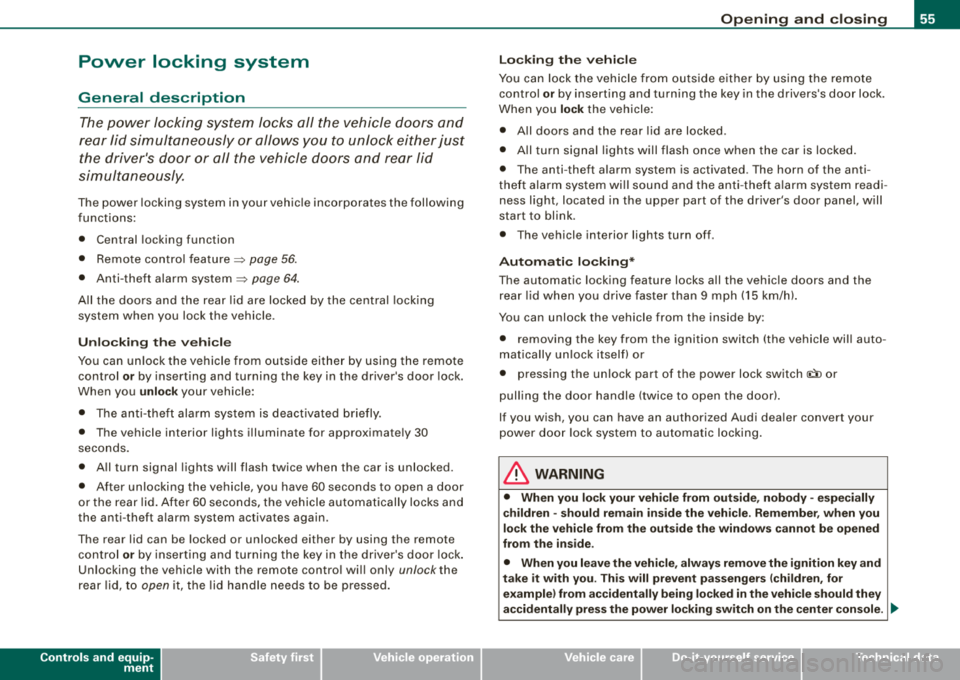
Power locking system
General description The power Jocking system J ocks all the vehicle d oors and
rear lid simultaneously or allows you to unlock either just the driver's door or all the vehicle doors and rear lid
simultaneously.
The power locking system in your vehic le incorporates the following
f unctions:
• Central locking function
• Remote contro l feature
:::::, page 56 .
• Anti -theft alarm system :::::, page 64 .
All the doors and the rear lid are locked by the central locking
system when you lock the vehicle .
Unlo cking th e vehicle
You can un lock the vehicle from outside either by using the remote
control
or by inserting and turning the key in the driver's door lock.
When you
unlo ck your vehicle:
• The anti-the ft alarm sys tem is deactivated briefly.
• The vehicle interior l ights illuminate for approximate ly 30
seco nds.
• All turn signal lights will flash twice when the car is unlocked.
• After unlocking the vehic le, you have 60 seconds to open a door
or the rear lid. After 60 seconds, t he vehicle automatically locks and
the anti -theft a larm system activates again .
The rear lid can be locked or unlocked either by using the remote
co ntr ol
or by insert ing and turning the key in the driver's door lock .
Unlocking the vehicle with the remote contro l wi ll only
unlock the
rear lid, t o
open it, the lid handle needs to be pressed .
Controls and equip
ment
Op ening and clo sin g
Lo cking the vehicle
You can lock the veh icle from outside e ithe r by using the remote
control
or by inserting and turning the key in the drivers 's door lock.
When you
lock the ve hicle:
• All doors and the rear lid are locked .
• All tu rn signal lights will flash once when the car is locked.
• The anti -theft alarm system is activated . The horn of the anti
theft alarm sys tem wi ll sound and the anti -theft a larm sys tem read i
ness light, located in t he upper part of the driver's door panel, w ill
start to blink.
• The vehicle interior lights turn off .
Automati c locking *
The automatic locking feature locks all the vehicle doors and the rear lid when you drive faster t han 9 mph (15 km/h).
You can unlock the vehicle from the inside by :
• removing the key from the ignition switch (the vehicle wil l auto
mat ically un lock itself) or
• pressing the unlock part of the power lock switch
(l::[) or
pull ing the door handle (twice to open the door!.
If you wish, you can have an authorized Audi dea ler convert your
power doo r loc k system to au tomatic locking .
LJ}. WARNING
• When you lo ck your vehicle from out side , nobody -especially
c hildren - sho uld remain in side the vehi cle . Remember , when you
lock the vehicle from the out side the windows c annot be opened
from the in side .
• When you leave the vehicle , alway s remove the ignition key and
take it with you . Thi s will pre vent pa ssenger s (children , for
example ) from accidentally being locked in the vehicle should the y
a ccidentally pre ss the power locking swit ch on the center con sole . .,_
Page 60 of 368

Opening and clo sing
Certification
The remote control device comp lies with
• USA model s: Part 15 of the FCC Rules.
• Cana da models : RSS-210 of Industry Canada .
Operation is subject to the following conditions:
• this device may not cause harmful interference, and
• this device must accept any interference received, including
interference that may cause undesired operation.
0 Note
The manufacturer is not responsible for ANY RADIO OR TV interfer ence caused by unauthorized modifications to this equipment .
Changes or modifications to this unit not expressly app roved by the
party responsible for compliance cou ld void the user's authority to
operate the equipment .•
Doors, power locks
Operating locks from with key
To lock a nd unl ock the vehicle from the outside, turn the
key in the lock of the driver's do or.
To unlo ck the driver 's door only
F ig . 51 Key turns for
o pening and clo sing .
-Insert the key into the lock of dr iver's door.
- Tur n t he key
one time onl y to position @=> fig. 5 1 to
unlock the driver's door.
To unlo ck all doors and th e re ar lid
- Turn the key two times to position @=> fig. 51 to unlock
the vehicle .
To lock the vehicle
-Close all windows and doors proper ly.
- Tur n the key in the l ock o f the driver's door t o th e lo ck
po sit ion @ => & in "General desc rip tio n" on page 55. ~
Page 61 of 368

& WARNING
Always read and heed WARNING =:> & in "General description" on
page 55. •
Convenience close /open feature with the
lock in the driver's door
You can close or open the windows from outside when
you lock or unlock your car with the key in the driver's
door lock.
Closing windows
Fig . 52 Key turns for
opening and closing
- Insert the key into the lock of the driver's door.
- Make sure that the windows are not
blocked=> &.
- Turn and hold the key in the lock pos ition ® =>fig. 52
until the windows and the power roof* are completely
closed.
Controls and equip
ment
Opening and closing
Opening windows
- Insert the key into the lock of the driver's door.
- Turn and hold th e key in the open position @.
The automatic close/open function will cease if the key is returned
to its original position .
& WARNING
• Be careful when closing the windows . Check to see that no one
is in the way, or serious injury could result!
• Always read and heed
WARNING=:> & in "General description"
on
page 55. •
Locking and unlocking the vehicle from inside
The vehicle can be locked or unlocked from the inside
using the power locking switches located in the driver's
and the front passenger's door.
------ ' i
Fig. 53 Driver's door :
power locking switch
....
irechnical data
Page 67 of 368

[ i J Tips
• For the anti-theft a larm system to function properly, make sure
all vehicle doors and windows are closed before leaving the vehicle.
• When you open the vehicle from the driver's door using the key,
the central locking switch will work only after you have switched on
the ignition .•
$ Tilt sensors ~
The tilt sensors trigger an alarm if they detect vehicle
movement.
Fig. 62 Driver's door,
rear bottom: tilt sensor
switch
Switch off the tilt sensors if you are going to have your
vehicle transported.
Switch off the tilt sensors
- Press the switch~ located in the driver's door~ fig. 62.
- Lock the vehicle.
Controls and equip
ment
Opening and closing
When you turn off the tilt sensors, the diode in the switch -IQ will illu
minate. Also, the indicator light in the door trim will illuminate for
about three seconds . After you lock the vehicle, the indicator light
in the door trim will blink quickly for about three seconds. After that,
the blinking slows down.
The next time the vehicle is locked, the tilt sensors are automatically
turned on again. •
Power windows
Controls
Fig. 63 Driver's door :
power window
switches
The switches are located in the driver's door. The front passenger's
door has a own power window switch of its own .
To open/close If the respective switch is pushed or pulled, the
window will, respectively .
Switches for front door windows
@ operates the window in the driver 's door.
@ operates the window in the front passenger's door.
irechnical data
Page 68 of 368

Opening and closing
Switches for rear windows
© operates the left rear window.
@ operates the right rear window.
Safety switch
© Safety switch for rear window operation.
_& WARNING
• Do not leave children unattended in the vehicle, especially with
access to vehicle keys. Unsupervised use of the keys can result in
starting of the engine and use of vehicle systems such as power
windows, etc. which could result in serious injury.
• Remember -you can still open or close the power windows for
about ten minutes after the ignition is switched off. Only when
either of the front doors are opened are the power windows
switched off.
• Be careful when closing the windows. Check to see that no one
is in the way, or serious injury could result!
• Always remove the ignition key whenever you leave your
vehicle.
• If you lock your vehicle from the outside, no one, especially chil
dren, should remain in the vehicle.
• Do not stick anything on the windows or the windshield that
may interfere with the driver's field of vision. •
Switches in the driver's door
The driver can operate all windows.
If the respective switch is pushed or pulled the window will
open or close. The power window switches have a
two-posi
tion function:
Opening the windows
- Push the switch to the first stop and hold it there until the
window has lowered to the desired position.
- Push the switch briefly to the
second stop: the window
wi ll automatically open all the way.
Closing the windows
- Pull the switch up to the first stop and hold it there until
the window has risen to the desired position.
- Pull the switch quickly to the
second position: the
window will automatically close all the
way => & in
"Controls" on page 65.
Activating/deactivating rear windows
- Push the switch to the depressed position to activate the
rear windows - the light in the switch will go out.
- Briefly press the switch to deactivate the rear windows -
the switch will return to the safety position and the light
~ will illuminate.
The safety switch©~ page 65, fig. 63 in the armrest on the driver's
door turns off the rear power windows. Only when the safety switch
is depressed can the rear windows be opened or closed . The symbol
in the safety switch illuminates when the power windows in the rear
doors are switched off (button NOT depressed) . This feature has
been provided for the safety of small children riding in the rear of
the vehicle.
[ i] Tips
The windows can still be opened and closed for about ten minutes
after the ignition has been turned off. The power windows are not
shut off until one of the front doors is opened .•
Page 69 of 368

Switch in the front passenger's door and on
the rear doors
Fig . 6 4 Switch loca
t ion fr ont pass enge rs
d oo r
The power window sw itch has a two -position function :
Opening the windows
Press the switch to the fir st po sition and hold it until you
have opened t he wi ndow as far as you want .
- Press the switch q uickly to the
sec ond position and the
window will automa tically open all the way.
Closing th e windows
- Pull the switch to the first po sition and ho ld it until you
ha ve closed t he window as far as you want .
- P ull the sw itch quickly to the
s e cond po sition and the
window will a utoma tically close all t he way.
Controls and equip
ment
Op ening and closing
[ i] Tip s
The windows can still be opened and closed for about ten minutes
after the ignition has been turned off. The power windows are no t
shut off until one of the front doors is opened .•
Reactivating the system after battery
disconnection
Re activating the convenience close/open feature.
If the vehicle b attery is discon nected an d th en reconnecte d,
t h e automatic closing and opening function wi ll no t work
unti l it is react ivated. To reactivate this feature, perform the
following steps :
Reactivating close /op en feature
- Pu ll and ho ld the power w indow switch until the window
is completely closed .
- Release the switch .
- Pu ll the switch again for one second . The automat ic
clos ing/opening is now reactivated .•
Sliding/tilting power sunroof
A pp lies to v ehic les : wi th pow er s unroof
How the power sunroof works
The roo f will slide open or t ilt up at the rear as required. Wh en the
ignition is on , you can slide the roof open or close it to the desired
posit ion by turning th e rotary control switch located overh ead next
to the interior light . The roof is tilted open or closed by pressing or
pulling the control switch at
position @~ pag e 68, fig. 65. ..
Technical data