2008 AUDI A4 AVANT warning
[x] Cancel search: warningPage 57 of 368
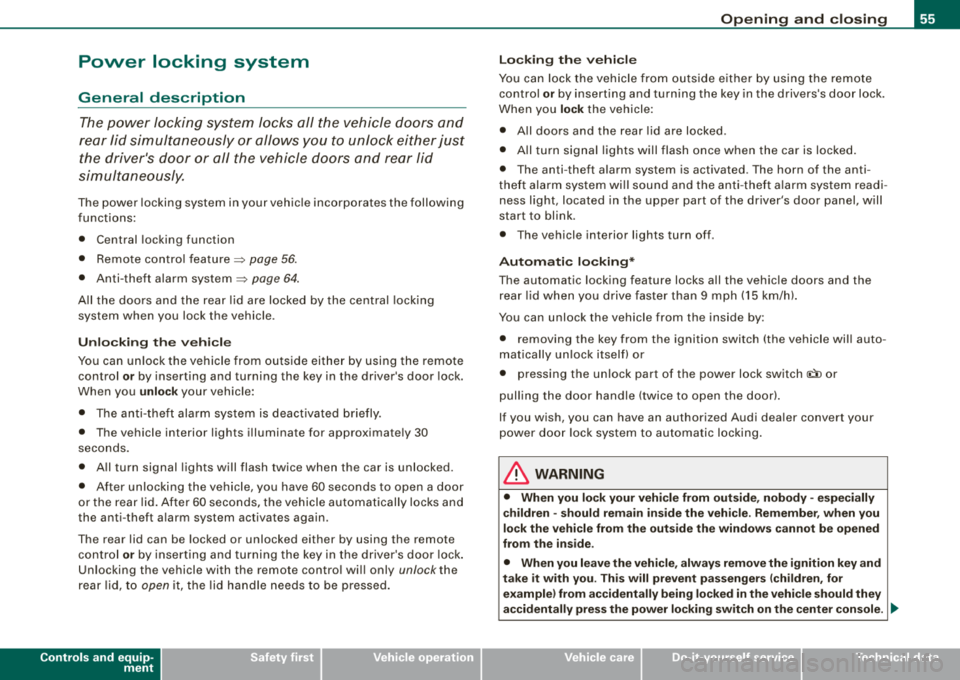
Power locking system
General description The power Jocking system J ocks all the vehicle d oors and
rear lid simultaneously or allows you to unlock either just the driver's door or all the vehicle doors and rear lid
simultaneously.
The power locking system in your vehic le incorporates the following
f unctions:
• Central locking function
• Remote contro l feature
:::::, page 56 .
• Anti -theft alarm system :::::, page 64 .
All the doors and the rear lid are locked by the central locking
system when you lock the vehicle .
Unlo cking th e vehicle
You can un lock the vehicle from outside either by using the remote
control
or by inserting and turning the key in the driver's door lock.
When you
unlo ck your vehicle:
• The anti-the ft alarm sys tem is deactivated briefly.
• The vehicle interior l ights illuminate for approximate ly 30
seco nds.
• All turn signal lights will flash twice when the car is unlocked.
• After unlocking the vehic le, you have 60 seconds to open a door
or the rear lid. After 60 seconds, t he vehicle automatically locks and
the anti -theft a larm system activates again .
The rear lid can be locked or unlocked either by using the remote
co ntr ol
or by insert ing and turning the key in the driver's door lock .
Unlocking the vehicle with the remote contro l wi ll only
unlock the
rear lid, t o
open it, the lid handle needs to be pressed .
Controls and equip
ment
Op ening and clo sin g
Lo cking the vehicle
You can lock the veh icle from outside e ithe r by using the remote
control
or by inserting and turning the key in the drivers 's door lock.
When you
lock the ve hicle:
• All doors and the rear lid are locked .
• All tu rn signal lights will flash once when the car is locked.
• The anti -theft alarm system is activated . The horn of the anti
theft alarm sys tem wi ll sound and the anti -theft a larm sys tem read i
ness light, located in t he upper part of the driver's door panel, w ill
start to blink.
• The vehicle interior lights turn off .
Automati c locking *
The automatic locking feature locks all the vehicle doors and the rear lid when you drive faster t han 9 mph (15 km/h).
You can unlock the vehicle from the inside by :
• removing the key from the ignition switch (the vehicle wil l auto
mat ically un lock itself) or
• pressing the unlock part of the power lock switch
(l::[) or
pull ing the door handle (twice to open the door!.
If you wish, you can have an authorized Audi dea ler convert your
power doo r loc k system to au tomatic locking .
LJ}. WARNING
• When you lo ck your vehicle from out side , nobody -especially
c hildren - sho uld remain in side the vehi cle . Remember , when you
lock the vehicle from the out side the windows c annot be opened
from the in side .
• When you leave the vehicle , alway s remove the ignition key and
take it with you . Thi s will pre vent pa ssenger s (children , for
example ) from accidentally being locked in the vehicle should the y
a ccidentally pre ss the power locking swit ch on the center con sole . .,_
Page 59 of 368

To unlock rear lid only ~
- Press button © for approximately one second.
PANIC Button Push the red
butto n@) to activate the panic function. The
horn sounds and t he turn signals flash.
- P ush the
button @) again to deact ivate the panic fu nc
t io n.
& WARNING
R ead and fo llow all WARNIN GS=> & in "G eneral de scr iption " on
page 5 5.
[ i] Tip s
• In orde r to make sure the locking function is working, you should
always keep your eye on the vehic le to make sure it is proper ly
locked .
• Do not use the remote control if you are inside the car, otherwise
you may uninten tiona lly lo ck the vehicle, and then you would set off
the anti -t heft alarm when you try to s tart the engine or open a door.
In case this happens anyhow, push the unlock button
ft .
• Use the panic funct ion only if you are in an emergency
situation .•
Controls and equip
ment
Op ening and closing
Resetting the remote control
The remote control must be reset if the vehicle does not
unlock .
0
Fig . 50 Ig ni tio n l ock
p ositi ons
- If the vehicle is locked, ope n the driver's door w ith the
mechanical key in your remote control.
- Press the u nlock button
0 on the remote co ntrol.
- Inse rt the key into the ignition lock
G) => fig. 50 and turn
it to
position @ to turn the ignition on .
- T urn the key back to posit ion
G) to turn t he ignition off
aga in.
- P ull the key out of the igniti on lock.
- Press eithe r the lock -
6 or the unlock 0 button to
co mplete t he reset seque nce .
0 Note
• Do not turn the key to position ® for resetting as this will start
the engine and may pu t the car in motion .•
irechnical data
Page 61 of 368

& WARNING
Always read and heed WARNING =:> & in "General description" on
page 55. •
Convenience close /open feature with the
lock in the driver's door
You can close or open the windows from outside when
you lock or unlock your car with the key in the driver's
door lock.
Closing windows
Fig . 52 Key turns for
opening and closing
- Insert the key into the lock of the driver's door.
- Make sure that the windows are not
blocked=> &.
- Turn and hold the key in the lock pos ition ® =>fig. 52
until the windows and the power roof* are completely
closed.
Controls and equip
ment
Opening and closing
Opening windows
- Insert the key into the lock of the driver's door.
- Turn and hold th e key in the open position @.
The automatic close/open function will cease if the key is returned
to its original position .
& WARNING
• Be careful when closing the windows . Check to see that no one
is in the way, or serious injury could result!
• Always read and heed
WARNING=:> & in "General description"
on
page 55. •
Locking and unlocking the vehicle from inside
The vehicle can be locked or unlocked from the inside
using the power locking switches located in the driver's
and the front passenger's door.
------ ' i
Fig. 53 Driver's door :
power locking switch
....
irechnical data
Page 62 of 368

Opening and closing
How to lock all doors and the rear lid
simultaneously
P ress lower p art of t he power lock ing sw itc h i:a,,:=:
=> page 59 , fig. 53 => &.
How to unlock all doors and the rear lid
simultaneously
- P ress the upper part o f th e s witch (il) .
How to unlock each door separately using the
door handle (front doors)
- P ull the hand le to open the door.
How to unlock each door separately using the
door handle (rear doors)
- Pull the door ha ndle once to re lease the lock.
- Pull the handl e
twi ce to open th e doo r.
If you lock the vehicle us ing the power locking switch , pl ease no te
the following :
• Y ou cannot open the doors or the rear lid from the
outside
(increas ed s ecu rity, for exa mple when yo u are s top ped at a r ed
l ight).
• You can unlock and ope n th e doo rs fr om the inside by pu lling on
the doo r handle.
• If the drive r's door is opened (a fter yo u have loc ked the ve hicle
from the i nside using the power locking switch), the door will
rem ain un loc ked to p revent you from lock ing you rsel f ou t of yo ur
vehic le. Afte r you c lose the door, you have to lock the driver's door
aga in.
• I f you have a c rash and the air bag is activated, the door s auto
m at ica lly u nlock.
& WARNING
• If you use the power locking switch with the doors closed ,
remember that all the vehicle doors will lock .
• Locking doors from the inside can help prevent inadvertent
door opening during an accident and can also prevent unwanted
entry from the outside . Locked doors can , however , delay assis
tance to vehicle occupants and hold up rescue efforts from the outside in an accident or other emergency . •
Rear power locking switch
Ther e is a lso a powe r Jockin g sw itch in the rear center
con sol e f or pa ssen gers s ittin g in th e re ar.
F ig . 54 Rear p owe r
loc king switch
- Pr ess s wit c h i:a,,:=: => fig . 54 to loc k the vehi cle => & in
" Lo ckin g an d unloc kin g t he ve hic le from in sid e" on
p ag e 59 .
This switch does not unlock the doors .
Page 64 of 368

Opening and closing
Opening the rear lid
First unlock the rear lid by pressing the cs button on the
remote control.
-Pull the handle=> page 61, fig. 57 and lift the lid.
Closing the rear lid
-Pull it down and shut it firmly=>& . There is a recess in
the interior trim of the lid to make it easier to pull down.
& WARNING
• After closing the rear lid, always pull up on it to make sure that
it is properly closed. Otherwise it could open suddenly when the
vehicle is moving.
• To help prevent poisonous exhaust gas from being drawn into
the vehicle, always keep the rear lid closed while driving. Never
transport objects larger than those fitting completely into the
luggage area, because then the rear lid cannot be fully closed.
• Never leave your vehicle unattended especially with the rear lid
left open. A child could crawl into the car through the luggage
compartment and pull the lid shut, becoming trapped and unable
to get out. To reduce the risk of personal injury, never let children play in or around your vehicle . Always keep the rear lid, as well as
the vehicle doors, closed when not in use.
[ i ] Tips
In case of an emergency, the rear lid can be opened from the inside
~ page 62. •
Unlocking the rear lid from the inside
The rear lid can be manually unlocked from the inside in
case the remote control fails.
•
-
Fig. 58 Inside luggage
compartment, rear
seat backs folded down
forward : access panel
for manual opening
Fig . 59 Rear lid inte
rior: manual opening
For easier access fold both rear seatbacks down forward
0 => fig. 58.
Enter the luggage compartment.
Page 65 of 368

-Open the cover panel holding the emergency warning
triangle @=>
page 62, fig. 58.
-To unlock the rear lid, swing the cover panel upwards and
pull out the red plastic cord as indicated by the arrows
=> page 62, fig. 59 -arrows -.•
Remote rear lid release
c:::::5
You can open the rear lid from inside the vehicle using a
switch in the driver's door.
To unlock rear lid
Fig. 60 Driver's door,
rear bottom: remote
rear lid release
-Pull the switch c:::5 => fig. 60 in the driver's door.
To open rear lid
-Raise the rear lid. •
Controls and equip
ment
Opening and closing
Child safety lock in the rear doors
The child safety lock prevents the rear doors from being
opened from the inside.
Fig. 61 Rear doors:
child safety lock
The rear doors have a child safety lock. You can use any
vehicle key to engage and disengage the lock. The child
safety lock is visible only when the door is open.
Activating the child safety lock
-To activate the child safety lock, turn your ignition key in
the direction of the
arrow=> fig. 61.
Deactivating the child safety lock
-To deactivate the child safety lock, turn your ignition key
in the opposite direction of the arrow.
The child safety lock prevents the doors from being opened from the
inside when you have small children sitting in the rear.•
Technical data
Page 68 of 368

Opening and closing
Switches for rear windows
© operates the left rear window.
@ operates the right rear window.
Safety switch
© Safety switch for rear window operation.
_& WARNING
• Do not leave children unattended in the vehicle, especially with
access to vehicle keys. Unsupervised use of the keys can result in
starting of the engine and use of vehicle systems such as power
windows, etc. which could result in serious injury.
• Remember -you can still open or close the power windows for
about ten minutes after the ignition is switched off. Only when
either of the front doors are opened are the power windows
switched off.
• Be careful when closing the windows. Check to see that no one
is in the way, or serious injury could result!
• Always remove the ignition key whenever you leave your
vehicle.
• If you lock your vehicle from the outside, no one, especially chil
dren, should remain in the vehicle.
• Do not stick anything on the windows or the windshield that
may interfere with the driver's field of vision. •
Switches in the driver's door
The driver can operate all windows.
If the respective switch is pushed or pulled the window will
open or close. The power window switches have a
two-posi
tion function:
Opening the windows
- Push the switch to the first stop and hold it there until the
window has lowered to the desired position.
- Push the switch briefly to the
second stop: the window
wi ll automatically open all the way.
Closing the windows
- Pull the switch up to the first stop and hold it there until
the window has risen to the desired position.
- Pull the switch quickly to the
second position: the
window will automatically close all the
way => & in
"Controls" on page 65.
Activating/deactivating rear windows
- Push the switch to the depressed position to activate the
rear windows - the light in the switch will go out.
- Briefly press the switch to deactivate the rear windows -
the switch will return to the safety position and the light
~ will illuminate.
The safety switch©~ page 65, fig. 63 in the armrest on the driver's
door turns off the rear power windows. Only when the safety switch
is depressed can the rear windows be opened or closed . The symbol
in the safety switch illuminates when the power windows in the rear
doors are switched off (button NOT depressed) . This feature has
been provided for the safety of small children riding in the rear of
the vehicle.
[ i] Tips
The windows can still be opened and closed for about ten minutes
after the ignition has been turned off. The power windows are not
shut off until one of the front doors is opened .•
Page 71 of 368

-To tilt the roof down to any intermediate position pull and
hold
the switch until the roof reaches the desired posi
tion.
& WARNING
Improper use of the power sunroof can cause serious personal
injury.
• Be careful when closing the power sunroof. Not paying atten
tion could cause you or others to be caught and injured as the roof
closes.
• Always take the key with you whenever you leave the vehicle to
safeguard against injuries caused by closing the roof.
• Never leave children or persons depending on assistance alone
in the vehicle, especially when they could access the vehicle keys.
Unsupervised use of the keys can result in starting of the engine
or in the use of vehicle systems such as the power sunroof, etc.
which could result in serious injury . The doors could be locked
with the remote key, delaying help in an emergency.
• The power sunroof will continue to operate until the ignition
key has been removed and one of the front doors has been
opened. •
Applies to vehic les: w ith powe r sunroof
Convenience closing feature
The power sunroof can be closed from outside with a
vehicle key.
-Insert the key into the driver's door lock.
-Turn and hold the key in the lock pos ition => & in
"Closing the power sunroof" on
page 68.
Controls and equip
ment
Opening and closing
[ i] Tips
The convenience feature cannot be activated by pressing a button
on the remote key uni t. •
Ap plies to vehic les: wit h p ower sunroof
Power emergency closing
The sunroof can still be closed electrically if for some
reason the overload protection function becomes acti
vated.
The power sunroof is equipped with an overload protection
feature. If, under normal conditions, the power sunroof will
not close , you can close it using this feature.
-Turn the rotary switch to position@=> page 68, fig. 65.
-Now pull the switch and hold it in this position until the
power sunroof closes completely.
& WARNING
Improper use of the power sunroof can cause serious personal
injury.
• Be careful when closing the power sunroof. Not paying atten
tion could cause you or others to be trapped and injured as the
roof closes.
• Always take the key with you when you leave the vehicle to
prevent injuries caused by the roof closing
• Never leave children or persons requiring assistance alone in
the vehicle, especially when they could access the vehicle keys.
Unsupervised use of the keys can result in the engine being
started or use of vehicle systems such as the power windows, etc.
which could result in serious injury. The doors could be locked
with the remote key, delaying help in an emergency .
...