2008 AUDI A4 AVANT warning light
[x] Cancel search: warning lightPage 124 of 368
![AUDI A4 AVANT 2008 Owners Manual -
Seats and storage
----=---------------
0 Note
To avoid damaging the socket, only use plugs that fit properly.
[ i] Tips
When the engine is off and accessories are still plugg AUDI A4 AVANT 2008 Owners Manual -
Seats and storage
----=---------------
0 Note
To avoid damaging the socket, only use plugs that fit properly.
[ i] Tips
When the engine is off and accessories are still plugg](/manual-img/6/57552/w960_57552-123.png)
-
Seats and storage
----=---------------
0 Note
To avoid damaging the socket, only use plugs that fit properly.
[ i] Tips
When the engine is off and accessories are still plugged in and are
on , the vehicl e battery can still be drained .•
Storage
General overview
There are numerous places to store items in your vehicle.
Glove compartment
Center console
Owner's Literature
Compartments in the door trims
Coat hooks
Compartments in the door trims ::, page 122
=:> page 123
=:> page 123
------::, page 124
=:> page 124
=:> page 114
Some of the storage locations are only found on specific vehicle
models or are optional equipment.
& WARNING
• Always remove objects from the instrument panel. Any items
not put away could slide around inside the vehicle while driving or
when accelerating or when applying the brakes or when driving
around a corner.
• When you are driving make sure that anything you may have
placed in the center console or other storage locations cannot fall
& WARNING (continued)
out into the footwells. In case of sudden braking you would not be
able to brake, depress the clutch or accelerate.
• Any pieces of clothing that you have hung up must not interfere
with the driver's view. The coat hooks are designed only for light
weight clothing . Never hang any clothing with hard, pointed or
heavy objects in the pockets on the coat hooks. During sudden
braking or in an accident
-especially if the airbag is deployed -
these objects could injure any passengers inside the vehicle. •
Glove compartment
The glove compartment is illuminated and can be locked .
•
To open glove compartment
Fig. 132 Glove
compartment
- Pull the handle in the direction of the arrow ~ fig. 132
and swing the cover down to open.
_,,,
Page 125 of 368

Seats and storage -
-----------------=------'
To close glove compartment
-Push the glove compartment lid upward until the lock
engages.
The light will illuminate when the parking/headlights are turned on
and the glove compartment is open.
In the glove compartment lid, you will find a place to store a pen and
a pad of paper .
& WARNING
To reduce the risk of personal injury in an accident or sudden stop,
always keep the glove compartment closed while driving. •
Storage compartment for small objects Ca
Fig. 133 Center
console: storage
compartment
To open the compartment, press the cover Cs => fig . 133.
- To close the compartment, push the drawer all the way in
until it clicks in place .•
Controls and equip
ment
Owner 's literature storage shelf
There's a special slot provided where you can store your
Owner 's Manual.
Fig. 134 Slot for
Owner 's literature
- Always store your Owner's literature in the compartment
provided for that purpose
=> fig. 134. •
irechnical data
Page 126 of 368

___ S_ e_ a_t _s _a_ n_d _ s_t _o _ r_ a...: g==-- e ______________________________________________ _
Compartments in the door trims
There are storage compar tments in the door trims.
& WARNING
Fig . 135 Storage
compartment in the
door trim
Always read and heed all WARNINGS => page 205 , "Important
safety instructions on the side airbag system ".•
Coat hooks
There is a coat hook above each rear door.
-~ -
---~ ----,-
-'
-
...
" ~ 9
13
-- ~
Fig . 136 Coat hook
above left rear seat
The coat hooks are locate d in the headlin er a bove each rear door .
& WARNING
• Hang clothes in such a way that they do not impair the driver 's
vision .
• The coat hooks must only be used for light weight clothing . Do
not leave any heavy or sharp edged objects in the pockets which
may interfere with the side curtain airbag deployment and can
cause personal injury in a crash .
• Do not use coat hangers for hanging clothing on the coat hooks
as this can interfere with proper deployment of the SIDEGUARD
head-protection airbags in an accident .
• Do not hang heavy objects on the coat hooks , as they could
cause personal injury in a sudden stop. •
Page 127 of 368

Warm and cold -
----------------
Warm and cold
Climate controls
Description
The air conditioner is fully automatic and is designed to
maintain a comfortable and uniform climate inside the
vehicle.
We recommend the fo llowing settings:
- Select and set a temperature between 71 °F (+22 °C) and
84 °F (+29 °C).
- Press the [AUTO
I button.
With this setting, you attain maximum comfort in the least amount
of time . C hange this sett ing, as des ired, to meet your personal
needs .
The climate contro ls are a combination of heating, ventilation and
cool ing systems, which automatica lly reduce humidity and coo l the
air inside your vehicle .
The air temperature, air flow and air distribution are automatically
regu lated to achieve and maintain the desired passenger compart
ment temperatu re as quickly as possible.
The system automatically compensates for changes in the outside
temperature and for the intensity of the sunlight entering the
veh ic le. We recommend you use the
Automati c mode=> page 127
for year-round comfort.
Please note the follow ing :
Turn on the air conditioner to reduce hum idity in the veh ic le. This
a lso prevent the windows from fogging up.
Controls and equip
ment
When the outside temperature is high and the air is very humid,
c o ndensat ion from the evaporator may drip under the vehicle. This
is normal and does not ind icate a leak.
If the outside temperature is low, the fan norma lly on ly switches to
a higher speed once the engine coolant has warmed up suff iciently .
The air conditioner temporarily switches off when you drive off from a standstill using ful l throttle to save engine power.
The compressor also switches off if the coolant temperature is too
high so that the engine can be adequate ly cooled under extreme
loads .
Air p ollut ants filt er
The air po llutants fi lter (a combined part ic le filter and activated
charcoal filter) reduces or e liminates outside air pol lution (dust, or
pollen) from enter ing the vehic le .
The air po llutants filter must be changed at the intervals specified
in you r Maintenance
& Wa rranty booklet, so that the air cond itioner
can proper ly work.
If you drive your vehic le in an area with high air pol lution, the filter
may need to be changed more frequently than speci fied in your
Audi Maintenance
& Warranty book let. If in doubt, ask your autho
ri zed Aud i Service Adv isor fo r advice .
& WARNING
Reduced vi sibility i s da ng erou s and can cause accident s.
• For safe driving it is very important that all windows be free of
ice , snow and cond ensa tion .
• Fully familiarize yourself with the proper us e and function of
the heating and ventilation sy stem and e speci ally how to defog
and defrost the window s.
...
Page 130 of 368

_L_W:...:._: a::..:_: rm:....:...:..~ a::..: n~ d~ c~o :.:l.:::d :.._ _______________________________________________ _
By pressing both !AUTO l buttons for several seconds, the tempera
ture on the passenger's side can be set to the temperature of the
driver's side or vice versa . The new temperature set ting will be
shown in the display. The old temperature setting can be restored
by resetting the display as required. •
Switching between Fahrenheit and
Centigrade
You can change the temperature display from °F (Fahren
heit) to
°C (Centigrade) and vice versa.
- Press and hold[ ~] and press the plus button on the
driver's side temperature
switch ~ page 126, fig. 137 . •
Air recircul ation [~]
The air recirculation prevents exhaust fumes or other
pollution from entering the vehicle.
Switching on the air recirculation
-Press[ ~]~ page 126, fig. 137 ~ &
Switching off the air recirculation
-Press~ again, or
- press [AUTO], or
press[ ®].
In the air recirculation mode , the air in the passenger compartment
is recirculated to prevent exhaust fumes and other pollution from
entering the vehicle. We recommend that you use the manual air recirculation under the following conditions:
• when driving through tunnels
• in a tra ffic jam.
& WARNING
Do not use this setting for extended periods of time . The windows
could fog up since no fresh air can enter the vehicle.
If the
windows fog up, press the air recirculation button again immedi ately to switch off the air recirculation function or select defrost. •
ECON [ECON]
Using ECON helps save fuel
- Press [ECON] to activate ~ page 126, fig. 137.
Press [ECON] again or press [AUTO] to switch off.
In ECON mode the air conditioner is shut off and heating and venti
lation are automatically controlled . "ECON" translates "Economy"
since driving with the air conditioning compressor disengaged
improves your mileage noticeably.
When operating in ECON mode make sure the temperature inside
the vehicle is not lower than the outside temperature. The air is
nei ther cooled nor dehumidified, so there is a risk that the windows
can fog up .•
Switching the air conditioning on and off [ OFF]
Switching the air conditioning off
-Press [ OFF] to turn the air conditioner off and block
outside air from entering the vehicle.
Switching the air conditioning on
-Press [ OFF] again (indicator light comes on again), or
- Press [AUTO], or
- Press one of the following buttons:
[O J,[@!] or [-0, ].
Page 139 of 368
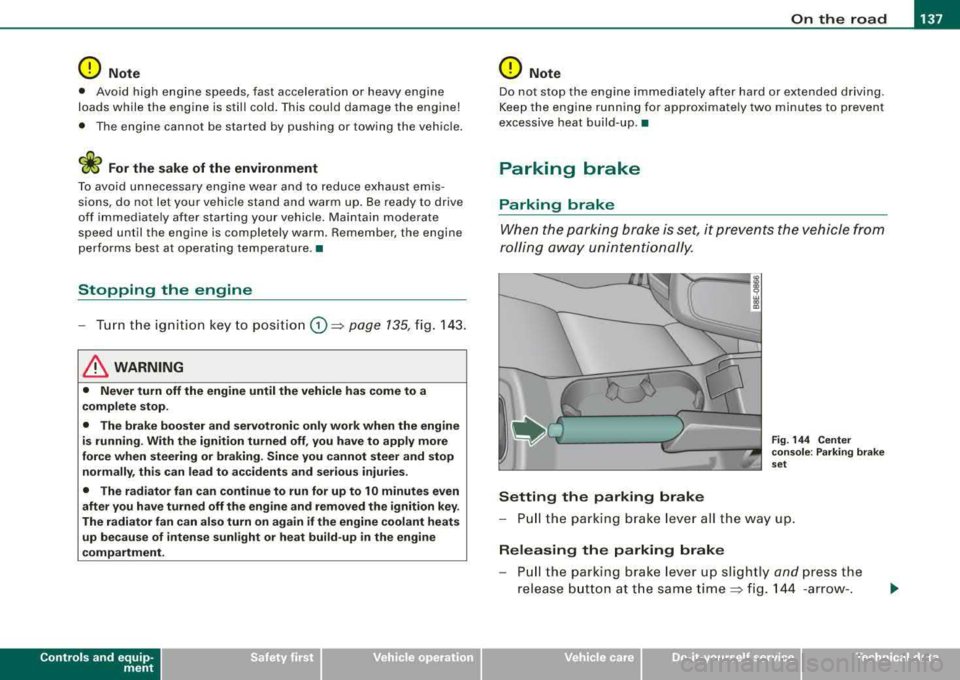
_________________________________________________ O_ n_ t_h _e _ ro_ a_d _ __._
0 Note
• Avo id high eng ine speeds, fast acceleration or heavy e ngine
loads while the engine is still cold . This could damage the engine!
• The engine cannot be started by pushing or towing the vehic le.
ffi For the sake of the environment
To avoid unnecessary e ngine wear and to reduce exhaust emis
sions, do not let your vehic le stand and warm up. Be ready to drive
o ff immediate ly aft er starting your vehicle. Mai ntain mode rate
speed until the engine is completely warm. R emember, the engine
per forms bes t at opera ting temperature .•
Stopping the engine
- Tur n t he ignitio n ke y t o posit io n G) => page 135 , fig. 14 3.
& WARNING
• Nev er turn off the engine until the vehicle has come to a
complete stop.
• The brake boo ster and servotronic only work when the engine
is running . With the ignition turned off , you have to app ly more
force when steering or braking . Since you cannot steer and stop
normally, th is can lead to accidents and seriou s injurie s.
• The radiator fan can continue to run for up to 10 minutes even
afte r you have turned off the engine and removed the ignition key .
The radiator fan can also turn on again if the engine coolant heats
up because of intense sunlight or heat build-up in the engine
c ompartment.
Controls and equip
ment
0 Note
Do not stop the e ng ine immed iately after hard or extended drivin g.
Keep the engine running for appro ximate ly two minutes to prevent
e xcessive heat build -up. •
Parking brake
Parking brake
When the parkin g brake is set , it prevents the vehicle from
rolling aw ay unin tentionally.
Setting the parking brake
Fig . 144 Cent er
co nso le : P ark ing bra ke
set
- Pull the p arking brak e lever all the way up.
Releasing the parking brake
Pull t he pa rkin g brake lever up sligh tly and press the
release butto n at th e s ame tim e::::> fig . 144 -ar row- .
irechnical data
Page 140 of 368

___ o_ n_ t_h _e _ r_o _a_ d __________________________________________________ _
-Keep the release button pressed and lower the parking
brake~ &.
If you should drive off with the parking brake still set, a warning tone
will sound and the following will appear in the instrument cluster to
remind you to release the parking brake:
Parking brake set
The parking brake warning comes on only after you have driven for
longer than 3 seconds and faster than 5 mph (5 km/h).
The parking brake warning light Brake (USA)/
«Dl (CDN) illuminates
when the parking brake is set and you switch on the ignition.
& WARNING
Always release the parking brake completely. A partially engaged
brake will overheat the rear brakes, reduce their effectiveness and
cause excessive wear. This could lead to brake failure and an acci
dent.
0 Note
Only after the vehicle has come to complete stop, should you firmly
set the parking brake and either move the gearshift lever into 1st.
gear (manual transmission) or move the selector lever into
"P"
(Automatic transmission).•
Parking
To prevent a parked vehicle from rolling away, there are a
few things you should do.
When you park your vehicle, do the following:
-Stop the vehicle using the brake pedal.
-Set the parking brake firmly.
-Move the selector lever into the P position ~ &.
-Switch off the engine and remove the ignition key from
the ignition lock.
What else you should do when parking your vehicle on
an incline or decline
Turn the steering wheel so that if the vehicle should start to roll, it
will roll into the curb.
If you are parking on a
decline (the front of your vehicle facing
downhill), turn the front wheels to the right so that they point
toward the curb.
If you are parking on an incline (the front of your vehicle facing
uphill), turn the front wheels to the left so that they point
away from
the curb.
Move the selector lever into the P position.
& WARNING
This is how you can reduce the risk of injury when leaving your
vehicle.
• Never park the vehicle where it can come in contact with dry
grass, spilled fuel or any other flammable materials.
• Never allow anyone -especially small children -to remain in the
vehicle when it is locked. Locked doors make it more difficult for
rescuers to access the passenger compartment in the event of an
emergency. Danger to life!
• Never leave children unsupervised in the vehicle. Children
could release the parking brake or move the gearshift lever out of
gear. The vehicle could start to roll away and cause an accident.
• No matter what the season is, the temperature in a parked
vehicle can reach dangerous levels. •
Page 142 of 368

___ O_ n_ t_h _e_ r_o _ a_ d ____________________________________________________ _
Cruise control
General information
The cruise control system allows you to maintain a
constant speed.
The cruise control system allows you to maintain and constant
driving speed when driving faster than 18 mph (30 km/h) -to the
extent this is possible with the given engine power and braking
characteristics. This allow you to take your foot off the "gas" and
rest it, especially on long trips .
The indicator light CRUISE (USA)/
•l'l (CDNl in the instrument cluster
illuminates when the system is on .
& WARNING
• To help keep the vehicle under control, do not use the cruise
control system when driving on winding or slippery roads (as
caused by heavy rain or loose gravel on the road surface), or in
heavy or varying traffic.
• Only use the cruise control when traffic, road and weather
co nd itions allow you to drive at a steady speed.
[ i] Tips
The cruise control cannot maintain a constant speed when driving
downhill. The vehicle will accelerate under its own weight. Down
shift to a lower gear or use the brakes to slow down .•
Storing a speed
You must set and then store a vehicle speed using the
cruise control.
Fig. 145 Cruise control
switches
- Accelerate until you reach the driving speed you want to
store.
- Pull
lever © towards the steering wheel G) => fig. 145 to
switch the system on.
- Press button
@.
After you release button @, the current vehicle speed is stored and
maintained .•
Changing a stored speed
You can change a stored speed.
Accelerate (faster)
-Lift lever © toward 0 => fig. 145 .
- Release the lever to store the new speed.