2008 AUDI A4 AVANT warning light
[x] Cancel search: warning lightPage 89 of 368
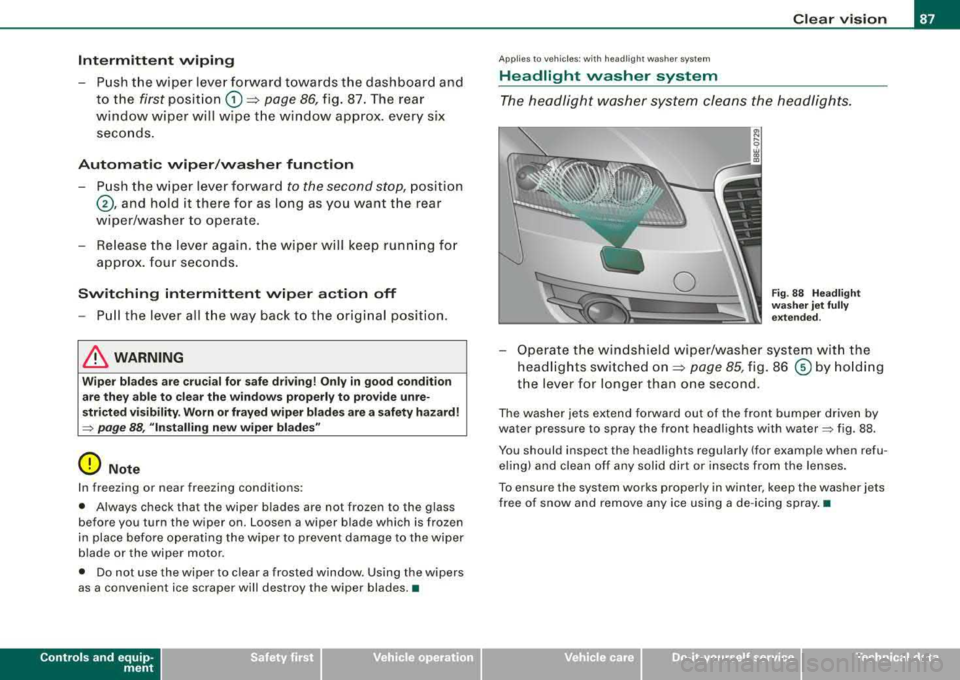
Intermittent wiping
- P ush the wiper lever forward towards the dashboard and
to the first posit ion
G) => page 86, fig. 87. The rear
wi ndow wiper will wipe t he wi ndow approx. every six
seco nds .
Automatic w iper /washer fun ction
- P ush the wiper lever forward to the second stop, position
@ , and hold it there for as long as you want t he rear
wiper/washer to operate.
- Release the lever again . th e wiper will keep run ning fo r
approx. four seconds.
Switching intermittent wiper a ction off
- Pull the lever all the way b ack to t he orig inal posit ion.
& WARNING
Wipe r blades are cruci al for safe dr iv ing! Only in good cond ition
a re the y able to clea r the windo ws properly to provide unre
s tricted vi sibility . Worn or frayed wiper blades a re a safety hazard!
~ page 88 , "In stalling new wiper bl ades "
0 Note
In freezing or near freezing conditions:
• Always check that the wiper blades are not frozen to the glass
before you turn the wiper on. Loosen a wiper blade which is frozen
in place before operating the wiper to prevent damage to the wiper
b lade or the wiper moto r.
• Do not use the wiper to clear a frosted window. Using the wipers
as a convenient ice scraper will destroy the wiper blades. •
Controls and equip
ment
Clear v ision
Ap plies to vehicles : wi th h eadl igh t w as her sy ste m
Headlight washer system
The headlight w asher system cleans the headligh ts .
Fig . 88 Headlight
wa sher jet fully
e xte nded .
-Operate the windshield wiper/washer system wi th the
head lights switched
on=> page 85 , fig. 86 © b y hold ing
the lever for longer than one second .
The washer jets extend forward out of the fron t bumper driven by
water pressure to spray the front head lights with
water~ fig. 88 .
You should inspect the headlights regu lar ly (for example when refu
e ling) and c lean off any solid dirt or i nsects from the lenses .
To ensure the system works proper ly in winter , keep the washer jets
free of snow and remove any ice using a de -icing spray .•
irechnical data
Page 93 of 368

Disabling auto dimming
- Press button © =>page 90, fig. 92 briefly, -the green
indicator light ® goes out .
Activat ing /reactivating auto dimming
- Press button © briefly, -the green indicator light ®
goes on.
Au toma tic dimming func tion
The automatic dimming function is activated every t ime the ignition
is turned on . The green indicator light is lit to indicate auto dimming
is active.
When dimming is activated, the inside mirror will darken
automati
cally
in respo nse to the amount of light striking the mirror (such as
headlights from rearward approaching vehicles) . Even in dimming
mode, the mirror surface turns b right when:
• the interior light is sw itched on
• reverse gear is engaged.
& WARNING
The glass of the ins ide rearview mirror i s layered and contain s an
ele ctrolyte to achie ve it s properties . Be aware of liquid ele ctrolyte
le aking from a broken mirror gla ss. This liquid can cau se irritation
to skin , eye s, and re spir atory sy stem . If you get ele ctrolyte in your
e yes or on your skin , immed iately rinse with plenty of water . If irri
t a tion per sis ts, s eek medical attention .
0 Note
Liquid electrolyte leaked from a broken mirror glass wi ll damage any
p lastic surfaces it comes in contact with. Clean up spi lled electrolyte
immedia tely w ith c lear water and a sponge.
Controls and equip
ment
Clear v ision
[ i ] Tips
• If you switch off the automatic dimming function on the in side
mirror , automatic dim ming of the out side mirrors will l ikewise be
di sabled .
• Check to make sure there are no objects preventing light from
reaching the inside mirror.
• Do not attach any stickers to the windshield in front of the light
sensor, as this would interfere with both the automatic operation of
the headlights and the automatic dimming of the inside mirror.
• Be aware that au tomatic dimming of the inside mirror can on ly
operate properly if the rear window sun blind * is retracted .•
Outside mirrors
The outside mirrors are electrically adjusted (power
mirrors)
Fig . 93 Forwa rd
s ecti on of dri ver 's
ar mr est : pow er mirr or
co ntr ols
....
irechnical data
Page 97 of 368

Seats and storage
General recommendations
Why is your seat adjustment so important? The safety belts and the airbag system can only provide
maximum protection if the front seats are correctly
adjusted.
There are several different ways you can adjust the driver's seat and
the front passenger's seat so that it conforms to your body size. It is
especially important that the seat be adjusted properly so that:
• you can easily and quickly reach all the switches and controls in
the instrument panel
• your body is properly supported thus reducing physical stress
and fatigue
• the safety belts and Airbag system can offer maximum protec
tion=> page 187
In the following chapters, you will see exactly how you can best
adjust your seats.
There are special regulations and instructions for installing a child
safety seat on the front passenger's seat. Always heed the informa
tion regarding child safety provided
in => page 210, "Child Safety".
& WARNING
Incorrect seating position of the driver and all other passengers
can result in serious personal injury.
• Always keep your feet on the floor when the vehicle is in motion
- never put your feet on top of the instrument panel, out of the
window or on top of the seat cushion! This applies especially to
the passengers. If your seating position is incorrect you increase
the risk of injury in the case of sudden braking or an accident. If
Controls and equip
ment
Seats and storage
& WARNING (continued)
the airbag inflates and the seating position is incorrect this could
result in personal injury or even death.
• It is important for both the driver and front passenger to keep
a distance of at least 10 inches (25
cml between themselves and
the steering wheel and/or instrument panel. If you're sitting any closer than this, the airbag system can protect you properly. In
addition to this, the front seats and head restraints must be
adjusted to your body height so that they can give you maximum
protection.
• Always try to keep as much distance as possible between your
self and the steering wheel or instrument panel.
• Do not adjust the driver's or front passenger's seat while the
vehicle is moving . Your seat may move unexpectedly, causing
sudden loss of vehicle control and personal injury.
If you adjust
your seat while the vehicle is moving, you are out of position. •
Driver's seat
The correct seat position is important for safe and relaxed
driving.
We recommend that you adjust the driver's seat in the
following manner:
-Adjust the seat in fore and aft direction so that you can
easily push the pedals to the floor while keeping your
knee slightly
bent:=> & in "Why is your seat adjustment
so important?".
-Adjust the seatback so that when you sit with your back
against the seatback, you can still grasp the top of the
steering wheel.
...,
Page 110 of 368

___ S_ e
_ a_t_s _ a_n_ d
__ s _t _o _r_a ...::g==---- e ________________________________________________ _
Fastening eyes
The luggage compartment is equipped with four tie-down
eyelets to secure luggage and other items.
Fig. 109 Luggage
compartment:
fastening eyes
Use the fastening eyes to secure your cargo properly
~ fig. 109 -arrows-.
Adhere to all safety
instructions ~ page 173, "Stowing
luggage".
In a collision, the laws of physics mean that even smaller items that
are loose in the vehicle will become heavy missiles that can cause
serious injury. Items in the vehicle possess energy which vary with
vehicle and the weight of the item . The vehicle speed is the most
significant factor.
For example, in a frontal collision at a speed of 30 mph (48 km/hl,
the forces acting on a 10 lbs (4,5 kg) object are about 20 times the
normal weight of the item. This means that the weight of the item
would suddenly be about 200 lbs (90 kgl. You can imagine the inju
ries that a 200 lbs (90 kg) item flying freely through the passenger
compartment could cause in a collision like this.
& WARNING
Weak, damaged or improper straps used to secure items to
fastening eyes can fail during hard braking or in a collision and cause serious personal injury .
• Always use suitable mounting straps and properly secure
items to the fastening eyes in the luggage compartment to help
prevent items from shifting or flying forward.
• When the rear seat backrest is folded down, always use suit
able mounting straps and properly secure items to the fastening
eyes in the luggage compartment to help prevent items from flying
forward into the passenger compartment.
• Never attach a child safety seat tether strap to a fastening
eye. •
Applies to vehicles : w ith cargo net
Elastic cargo net
The cargo net prevents light objects from sliding around
in the luggage compartment.
Fig . 110 Luggage
compartment: cargo
net .,_
Page 112 of 368

___ S_ e
_ a_t_s _ a_n_ d
__ s _t _o _r_a ...::g==---- e ________________________________________________ _
& WARNING
Fo r st rength -related r easons, th e partition net can o nly be us ed to
s ecure object s weigh ing 10 lb (5 kg ) or le ss. Heavier objects will
not be adequ atel y sec ured -risk of i njury ! •
Retractable luggage compartment cover
The luggage comp artment cover keeps luggage or other
objects out of view.
Pulling out
Fi g. 113 Lugga ge
co mp art m ent:
co mp artm ent c over
c lo se d
- Use t he hand le @ ~ fig. 11 3 to pull the rolled- up cover
toward the rear of t he veh icle in a steady mot ion.
- Secure the en ds of the crossbar in the o penings in the
s ide tr im panels on the right and left
sides ~ fig. 113
-arrows-.
Rolling up th e cov er
- Pull the crossbar out of the ope nings in the side trim
panels.
- Allow the cover to roll up
slowly.
Removing /insta lling luggage compartment cover/partition net
~ page 111.
& WARNING
Whenev er dri vin g, ne ver pl ace any h ard or heavy ob ject s on th e
luggage comp art m ent or allow p ets to sit on the luggage compart
m ent c over. They could become a hazar d to vehic le occupant s in
the e vent of sudden bra king or in an a ccident.
0 Note
Make sure that the heating/ antenna wires in th e rear lid do no t get
damaged by objects scraping against them.
[ i ] Tips
• You can use the luggage compartment cover to store light
weight clothing or ar ticles bu t do not leave any heavy or sharp
objects in the pockets of the clothing .
• Remember that placing c lothing or articl es on the luggage
compartment cover can block the driver 's vis ion in the rear view
mirror. This also applies especially when you have to transport larg e
objects .
• So that sta le air can escap e from the vehicle b e sure not to cov er
the venti lation slot between the rear lid and the luggage compart
men t cov er ins talled. •
Page 117 of 368

Seats and storage -______________ __,:_____.
Fig. 123 Ski sack:
securing
Load the ski sack from the luggage compartment.
Loading
- Open the rear lid and clear a space in the center.
- Press the button (arrow)
~ page 114, fig. 122 on the
hatch cover to release the cover from the seatback back
panel.
- Inside the passenger compartment, fold the armrest out
of the rear seatback.
- Reach into the recess, release and open the inner hatch
cover .
- Pull out and unfold the ski sack.
- Load skis or similar objects through the luggage
compartment into the interior of the
vehicle~ &.
Securing
-Insert the ski sack strap @~ fig. 123 in the center buckle
®·
Controls and equip
ment
- Pull the lose belt end until the belt sits tight@.
Stowing
- In the luggage compartment, close the ski sack hatch
cover.
- Inside the passenger compartment, fold the ski sack up
neat and tight.
- Close and engage the inner hatch cover.
You can now fold the armrest back into the rear seatback.
& WARNING
• The ski sack is intended only for the transportation of skis and
other light objects. To reduce the risk of serious personal injury
never transport heavy or pointed objects in the ski sack.
• When braking rapidly or during an accident the load could be
displaced and cause injury to occupants.
• Sharp edges on the load must be covered for protection.
Always fasten the belt tightly around the sack and its contents
~ fig. 123.
[ i] Tips
Never stow the ski sack away if it's wet or damp (for example, snow
melting from skis). Let it dry completely before you stow it away. •
irechnical data
Page 122 of 368

___ S_ e
_ a_t_s _ a_n_ d
__ s _t _o _r_a ...::g==---- e ________________________________________________ _
To empty ashtray
Hold the ashtray housing => page 119, fig. 128 and lift
out.
To reinstall ashtray
- Open the ashtray cover , insert the ashtray and press
down.
& WARNING
Never put waste paper in the ashtray. Hot ashes or other hot
objects in the ashtray could set waste paper on fire. •
Cigarette lighter /socket
Cig are tt e light er
The socket of the cigarette lighter may be used for 12-volt
appliances.
•
Fig . 129 Center
console : cigarette
lighter
The cigarette lighter, or the socket, only works when the
ignition is switched on.
Using the cigarette lighter
- Tap the edge of the ashtray @=> page 119, fig. 127.
Push the knob in
=> fig. 129.
- Wait until the cigarette lighter knob pops out.
- Remove the cigarette lighter immediately and use it.
- Reinsert cigarette lighter into the socket after use .
Connecting an appliance
- Remove cigarette lighter.
- Plug in appliance to be used .
The socket of the cigarette lighte r may be used for 12-volt appli
ances with maximum consumption of up to 100 watts, such as a
flash light, small vacuum cleaner, etc .
Before you purchase any accessories, always read and follow the
information
in ~ page 348, "Additional accessories and parts
replacement" .
& WARNING
Improper use of the cigarette lighter can cause serious injury or
start a fire.
• Be careful when using the cigarette lighter. If you do not pay
attention to what you are doing when you are using the cigarette
lighter you can burn yourself .
• The cigarette lighter and socket remain functional even if the
ignition is switched off or the ignition key is removed. Never leave
children inside the vehicle without supervision.
.,,
Page 123 of 368
![AUDI A4 AVANT 2008 Owners Manual Sea ts and stor ag e -______________ __,:_____.
0 Note
To avoid damaging the socket, on ly use plugs that fit properly.
[ i ] Tip s
When the engine is off and accessories are s AUDI A4 AVANT 2008 Owners Manual Sea ts and stor ag e -______________ __,:_____.
0 Note
To avoid damaging the socket, on ly use plugs that fit properly.
[ i ] Tip s
When the engine is off and accessories are s](/manual-img/6/57552/w960_57552-122.png)
Sea ts and stor ag e -______________ __,:_____.
0 Note
To avoid damaging the socket, on ly use plugs that fit properly.
[ i ] Tip s
When the engine is off and accessories are s till plugged in and are
on, the vehic le batt ery can stil l be drained. •
Outlets
The outlet in the front center console and in the luggage
compartment* may be used for 12 -volt appliances.
Controls and equip
ment
0
~ w CD
"'
F ig . 130 Ce nter
co nsol e, fr ont : 12 -vol t
out let
Outlet in the front center console
Fig . 1 3 1 Lugg age
co mp artm ent : 12- volt
o utlet
Fo ld the cover for t he out let down :::::, fig. 130.
-P lu g in applia nce to be used .
Outlet in the luggage comp artment *
-Tap cover :::::, fig. 13 1.
-Plu g in ap plian ce to be used.
The outlet may be used for 12 -volt appliances w ith maximum
c onsumption of up to 100 watts, such as a flash light, small vacuum
cleaner, etc .
Before you purchase any accessories, always read and follow the
information
in ::::, page 348, "Additiona l accessories and parts
replacement" .
& WARNING
The outlet plu s any applian ces plugged into it remain fun ctional
e ven if the ign ition is swit ch ed off or the ignition key i s removed.
Never leave children in side the vehicle without supervi sion. .,_
irechnical data