2008 AUDI A4 AVANT buttons
[x] Cancel search: buttonsPage 13 of 368

Instruments and controls
General illustration
G) Power window switches ........................ .
0 Door handle
G) Power locking switch .......................... .
© Adjuster control fo r outside mirrors ...... .... .... .
© Light switch .. ...... .... ... .... .... .... .... ... .
© Air o utlets ........ ... .. .... .... ... .... .... .... .
0 Turn s igna l and high beam .. .... .... ......... .. .
© Instrument c luster .. ... .... .... .... ... .. .... ... .
G) Switches for
- Windshield wiper/washer . ...... .... .... ... ... .
- Trip computer ...... .... .... ... .... .... .... . .
@ Steering lock/ignition/starter switch (in the steering
@
@
@
@
@
@
@
@
@
@
@
whee l column) . ...... ... .... .... .... ... .... ... .
Electron ic Stab ilization Prog ram (ESP) switc h ...... .
Emergency flasher ....... .... .... .... .... .... .. .
Storage compartment for sma ll objects
Sound System
G love compartment ( lockab le) ... .. .... .... .... .. .
Front passenger's airbag .... .... .... .... ..... .. .
Cl imate controls .. ..... .... .... ...... .... ... .. .
Rear window defogger switc h .... .... .... .... ... .
Switch for seat heating ......................... .
Ashtray .. ....... .... ............. ...... .... .. .
Gear shift lever or selector lever (automatic transmis
s ion)
- Manual transmission .. ...... ....... ...... ... .
- 6-speed automa tic transm ission .. ...... .... ... .
I .
.
® -mu t1tronic ................................ .
65
59
91
72
131
80
12
85
38
135
236 79
123
122
191
126
131
132
119
142
1 4 3
14 9
Controls and equip
ment • I I • • I
Instrum ents and controls
Cupho lder
Park ing brake lever ............................ .
Electrical socket ............................... .
Storage compartment
Memory buttons (driver's seat) .. ...... .... ... ... .
Re lease lever for t he e ngine hood ...... .... ... ... .
Data Link Connector fo r On Board D iagnostic (OBD Ill
Cruise control .... .... .... .... ....... .... .... .. .
Steering wheel with:
- Horn
D. ' . b - nversa1r ag . ................ .... ......... .
@ Adjustab le steering co lumn .. ...... .... .... .... . .
@ Recessed she lf for vehic le literature .............. .
118
137
121
100
272 27
140
191
134
123 •
Page 102 of 368

___ S_ e_a _t_ s _ a_n_ d
__ s _t _o _r_a ..: g=-- e ________________________________________________ _
& WARNING
Never adjust the lumbar support while the vehicle is moving. If you
adjust your seat while the vehicle is moving, you will be out of
position. Always adjust the lumbar support when the vehicle is
not moving .•
App lies to vehic les: w ith Recaro power seats
Extending / shortening the driver's
seat cushion
The driver's seat cushion can be extended to optimally
support the thighs for driving.
Extending the seat cushion
Fig . 101 Adjustable
seat cushion
- Reach under the front edge of the seat cushion.
- Pull up and hold the seat cushion extension, then slide it
forward to the desired position .
Shortening the seat cushion
-Reach under the front edge of the seat cushion.
- Pull up and hold the seat cushion extension, then slide it
backward to the desired position.
& WARNING
Never adjust the seat cushion while the vehicle is moving . If you
adjust your seat while the vehicle is moving, you will be out of
position . Always adjust the seat cushion when the vehicle is not
moving. •
Driver's seat memory
Applies to vehicles: wi th dri ver's seat memory
Des cription
The memory buttons in the driver's door allow you to
store and recall different driver seat and outside mirror
position.
Fig . 102 Driver 's door :
memory buttons
~
Page 103 of 368

________________________________________________ S_ e_ a
_ t_
s _a_ n_d _ s_t _o _ r_ a_ g~ e __ ffllll
Memory buttons
On each memory button (On each memory button G) ,@ , G) and ©
=> page 100, fig. 102 , you can sto re a sea t and outside mirror posi
tion . Up to 4 different drivers can store their
settings .=> page 100,
fig. 102 , you can sto re a seat and outside mirro r position . Up to 4
d iffer ent driv ers can stor e their s ettings .
ST OP b utton
Press the STOP button to switch off the seat memory.
The word
OFF next to the STOP button wi ll illuminate. The 4 different
sea t adjust ments remain stored in th e memory . When the s eat
memory is switched off, then you can only adjust the seat and
outsid e mirrors in th e usual way .
It is recommended to use the STOP feature if your vehicle is going
to be used by another driver temporarily .
[ i ] Ti ps
• The vehicle must be turned on to p rogram the memory button
settings .
• You can recall a seat posi tion using either the memory bu ttons
or using the remote contro l
=> page 102.
• Seat position settings cannot be re ca lled if the s eat back is folded
forward. •
Applies t o vehi cle s: w ith po wer seats and driver's seat memory
Storing a seat position
Before you can store your seat position, the S TOP button
must be engaged (down) .
-Adjust the driver 's seat => page 97 .
Adjust both outside mirrors=> page 91.
Controls and equip
ment
-Press the MEMO button and hold it down. A t th e same time,
press one of the memory buttons for at least one seco nd.
-Re lease the buttons . The seat and outside mirror pos i-
t ions are now stored on that memory button.
Each time to assign a sea t position to a key , you ca ncel the seat posi
t ion, wh ich had be en assigned to that key befor e.
Whenever you store a new pos it ion on a memory button, the former
position is erased. W e recommend you assign m emory buttons
starting with button 1.
When you
l ock your vehicle using the remote control, the las t seat
and mirror position wil l be stored.
When you
unl ock your vehic le the next t ime, the mirrors and the
seat wi ll adjust automat ica lly to the last pos ition stor ed in your k ey .
This wil l not erase the seat posi tion a lready stored on memory
buttons (1) th rough (4).
•
App lies to veh ic les: w ith power seats and d river 's se at memory
Recalling a seat position
You can recall a seat position using either the memory
buttons or using the remote control in your key.
Usin g th e memory buttons
-Driver's door open -press the desired memo ry button.
-Driver's door c losed -press and hold the respective
memory button unt il the seat and the m irrors move into
t h eir store posi tion .
U sing th e remote control
-Un lock the vehicle using the remote contro l. Then open
the driver's door w ithin ten minutes . .,._
Page 104 of 368
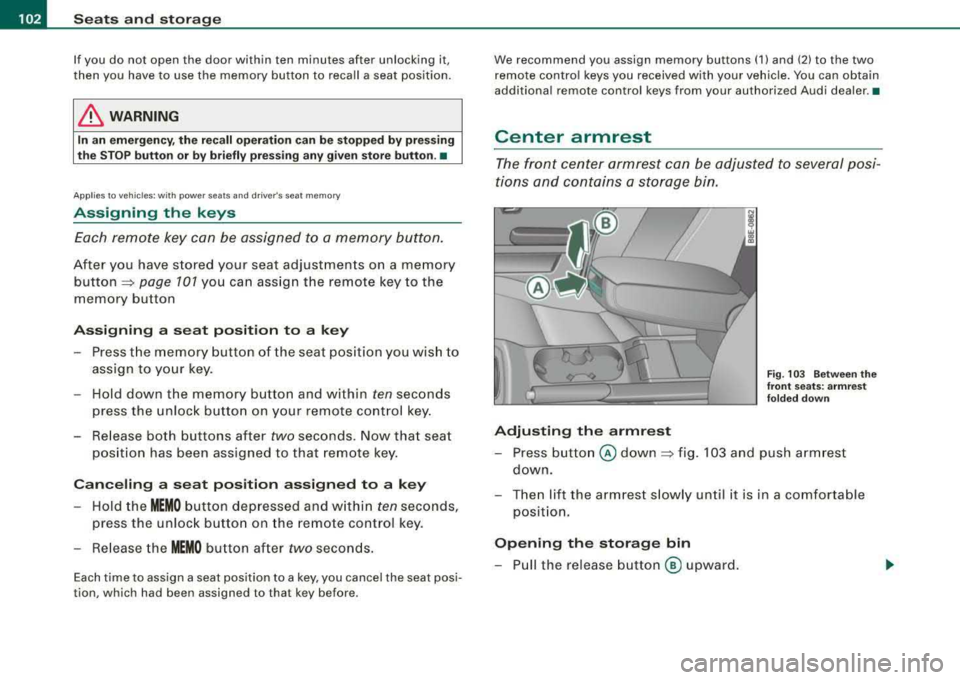
___ S_ e
_ a_t_s _ a_n_ d
__ s _t _o _r_a ...::g==---- e ________________________________________________ _
If you do not open the door within ten minutes after unlocking it,
then you have to use the memory button to recall a seat position.
& WARNING
In an emergency, the recall operation can be stopped by pressing
the STOP button or by briefly pressing any given store button . •
App lies to vehicles: with power seats and driver's seat memory
Assigning the keys
Each remote key can be assigned to a memory button.
After you have stored your seat adjustments on a memory
button~ page 101 you can assign the remote key to the
memory button
Assigning a seat position to a key
- Press the memory button of the seat position you wish to
assign to your key.
- Hold down the memory button and within
ten seconds
press the unlock button on your remote control key.
- Release both buttons after
two seconds . Now that seat
position has been assigned to that remote key.
Canceling a seat position assigned to a key
-Hold the MEMO button depressed and within ten seconds,
press the unlock button on the remote control key.
- Release the
MEMO button after two seconds.
Each time to assign a seat position to a key, you cancel the seat posi
tion, which had been assigned to that key before. We recommend you assign
memory buttons (1) and (2) to the two
remote control keys you received with your vehicle. You can obtain
additional remote control keys from your authorized Audi dealer. •
Center armrest
The front center armrest can be adjusted to several posi
tions and contains a storage bin.
Adjusting the armrest
Fig. 103 Between the
front seats: armrest
folded down
- Press button @ down ~ fig. 103 and push armrest
down.
- Then lift the armrest slowly until it is in a comfortable
position.
Opening the storage bin
- Pull the release button ® upward.
Page 129 of 368

Warm and cold -
----------------
Button(s) Function L..:.:.:..:..::...:.:..:..:..:.... _______ ___. _____ _
IAUTOI Automatic operation => page 127
88 Temperature controls for
!left and driver's side and passenger's side => page 127
right)
~ Air recirculation => page 128
(ECON) Switches off air conditioning
Switches off air conditioning (rather
IOFFI => page 128
than using l ~I )
~ Switches off the air recirculation
(rather than using
I OFF))
88
(in the cen- Adjusts fan speed => page 129
ter)
Air directed to the windows
=> page 130
@) Air directed to the footwells => page 130
@ Air from dashboard outlets => page 130
00 Windshield defroster/defogger => page 131
~ Rear window defroster/defogger
The buttons I-0- 1, (@I, and (,o,) can be selected individually or in
combination. •
Controls and equip
ment
.
I
Automatic mode [AU TO]
The automatic mode is the standard setting for all
seasons .
Switching on AUTO
- Select temperature between 64 °F (+18 °C) and 84 °F
(+29 °C).
Press [AUTO ]
=> page 126, fig. 137.
AUTO only works when you set the inside temperature between
64 °F (18 °C) and 84 °F (29 °C). If you select a temperature below
64 °F (18 °C),
LO will appear in the display. If you select a tempera
ture above 84 °F (29 °C),
HI will appear in the display.
The system automatically compensates for changes in outside
temperature and for the intensity of the sunlight.
[ i] Tips
By keeping the (AUTO I button on the driver's side pressed for
severa l seconds, the temperature of the passenger's side can be
synchronized to the temperature of the driver's side or vice versa.
The new temperature setting will be shown in the display .•
Setting the temperature
Separate temperatures can be selected for the driver's
and front passenger's side.
- Press the 8 button or the G button under each display
=> page 126, fig. 137 until the desired temperature is
reached.
The selected temperature setting appears in the display above the
buttons . ..,
Page 130 of 368

_L_W:...:._: a::..:_: rm:....:...:..~ a::..: n~ d~ c~o :.:l.:::d :.._ _______________________________________________ _
By pressing both !AUTO l buttons for several seconds, the tempera
ture on the passenger's side can be set to the temperature of the
driver's side or vice versa . The new temperature set ting will be
shown in the display. The old temperature setting can be restored
by resetting the display as required. •
Switching between Fahrenheit and
Centigrade
You can change the temperature display from °F (Fahren
heit) to
°C (Centigrade) and vice versa.
- Press and hold[ ~] and press the plus button on the
driver's side temperature
switch ~ page 126, fig. 137 . •
Air recircul ation [~]
The air recirculation prevents exhaust fumes or other
pollution from entering the vehicle.
Switching on the air recirculation
-Press[ ~]~ page 126, fig. 137 ~ &
Switching off the air recirculation
-Press~ again, or
- press [AUTO], or
press[ ®].
In the air recirculation mode , the air in the passenger compartment
is recirculated to prevent exhaust fumes and other pollution from
entering the vehicle. We recommend that you use the manual air recirculation under the following conditions:
• when driving through tunnels
• in a tra ffic jam.
& WARNING
Do not use this setting for extended periods of time . The windows
could fog up since no fresh air can enter the vehicle.
If the
windows fog up, press the air recirculation button again immedi ately to switch off the air recirculation function or select defrost. •
ECON [ECON]
Using ECON helps save fuel
- Press [ECON] to activate ~ page 126, fig. 137.
Press [ECON] again or press [AUTO] to switch off.
In ECON mode the air conditioner is shut off and heating and venti
lation are automatically controlled . "ECON" translates "Economy"
since driving with the air conditioning compressor disengaged
improves your mileage noticeably.
When operating in ECON mode make sure the temperature inside
the vehicle is not lower than the outside temperature. The air is
nei ther cooled nor dehumidified, so there is a risk that the windows
can fog up .•
Switching the air conditioning on and off [ OFF]
Switching the air conditioning off
-Press [ OFF] to turn the air conditioner off and block
outside air from entering the vehicle.
Switching the air conditioning on
-Press [ OFF] again (indicator light comes on again), or
- Press [AUTO], or
- Press one of the following buttons:
[O J,[@!] or [-0, ].
Page 131 of 368

_______________________________________________ W_ a_ r_ m __ a_n _ d_ c_ o_ ld __ lJIII
Moreover, the a ir conditioning switches on again whenever you
press the fan speed or temperature buttons. •
Automatic air recirculation [@, I
If outside air is polluted, an air quality sensor in the
vehicle will automatically switch on the air recirculation .
Switching on air re circul ation
-Press[ ~)~ page 126, fig. 137 .
Swit ching off air r ecircul ati on
-Press~ again, or
- press [AUTO), or
-
press[ ®].
The automat ic air recirculation mode should normally be left
switched on at a ll times.
The system is ready to operate approximately 30 seconds after you
tu rn on the ignition or start the vehicle . Fresh air enters the vehicle
only during this initialization period .
If the
a ir quality sen sor in the air condit ion ing system detects
exhaust fumes in the outside air, the contro l unit wil l either pass the
incom ing a ir throug h the pol lution filter, or automat ical ly switch on
the air recirculation.
The air conditioning system wi ll automatically switch on the air
recirculation if it senses that the outside air is very po lluted . At the
same time, it will not allow any outside air to enter the vehic le until
the air quality has improved .
The air recircula tion opera tes for a maximum of
12 minu tes. If th e
windows start to fog up whi le the a ir rec irculation is on, press
[ @1
Under certain operating conditions (for example, if [@ ) or [Qi] are
pressed) the air recircu lation automatically switches off. If "ECON"
Controls and equip
ment
is pressed, or if the temperature is below 18° F (-8 °C), the air recir
culat ion will operate only for
1 2 seco nds .•
Adjusting the fan speed 8 G
The automatically selected fan speed can be increased or
decreased.
D
D
D
D
D
D
F ig . 138 Fa n sp ee d
but tons a nd di spl ay
indi cation
- Press the 8 or G b uttons in the center of the contr ol
pane l~ fi g. 1 38 to adjus t the fa n speed to yo ur comfor t.
The air condit ioning system automa tica lly regu lates the fan speed
in response to the interior tempera ture . However, you can also
adjust the fan speed manua lly . A lin e of sma ll bars in the center
display above the fan control buttons will retreat or extend to reflect
your adjustments to the fan speed. •
Page 132 of 368

___ w_ a_ rm __ a_ n_ d_ c_o _l_d ________________________________________________ _
Air distribution
The automatically c ontrolled air distribution can be
changed manually.
You can use the [-0- 1, j@fill or j,O,I buttons separately or together in
combination . To sw itch back to the auto matic a ir distribution
setting, either switch off the buttons you previously selected, or
press [AUTO
I.
Each of the three buttons has its own specific function (the refer
ence numbers refer to t he air
outlets) ~ page 131, fig. 139.
Air dir ecte d to the wind ows [-0- 1
A ll the a ir is directed to outlets G) ,@ and G) . Contrary to when [@I
is pressed, the amount of air remains the same .
Air directed to the driver /fron t passenger l~ I
All the air is directed to outlets @,© and © in the instrument
panel. Air also is d irected t hroug h the center console in t he rear .
Air dir ect ed to th e footw ells I-0-1
A ll the a ir is directed to out lets © and to the out lets u nder the front
seats .•