2008 AUDI A4 AVANT lights
[x] Cancel search: lightsPage 48 of 368

Driver inf ormation di spl ay
tire pressure, even if under-inflation has not reached the level to
t rigger il lum ination of the TPMS low tire pressure te llta le .
• Each tire should be checked month ly when cold and inflated to
the infla tion pressure recommended by the vehic le manufacturer
on the vehicle placard , tire inflation pressure label, or in chapter
=> page 297 . (If your ve hicle has tires o f a different size than t he size
indicated on the vehicle placard or tire inf lation pressure label, you
should de termine the proper tire inflation pressure for those
tires.) •
Applies to vehi cles : with tire p ress ure mo nit o ring system
TPMS malfunction indicator
Your vehic le has also been equipped with a TPMS ma lfunction indi
cator to indicate when the system is not operating properly. The
TPMS ma lfunct ion indicator is combined with the low tire pressure
telltale . When the system detects a ma lfunction, t he tellta le wi ll
f lash for approximately one minute and then remain continuous ly
il lum inated. T his sequence wil l continue upo n subsequent veh icle
star ts up as long as the malfunction exists.
When the ma lfunc tion ind icator is ill uminated, the system may not
be able to detect or signal low tire pressure as intended .
TPMS malfunctions may occur for a variety of reasons, including the
installation o f rep lacement or a lternate tires or wheels on the
vehic le that prevent the TPMS from functioning properly . A lways
check t he TPMS malfunction tellta le after replac ing one or more
tires or whee ls on your v ehicle to ensur e that the replacement or
a lternate t ires and wheels al low the TP MS to continue to function
proper ly. •
Ap plies to ve hicles : w it h tir e pressu re m oni to ring sy ste m
Introduction
T he tire pressure monitoring system monitors air pressure
in all four road wheels while the vehicle is moving.
As soon as the tire pressure monito ring system se nses a significant
loss of air pressure in one or several tires, text messages and yel low
symbo ls appear in the instrument clus ter disp lay to a lert the driver.
The
(l) warning light in the instrument cluster comes on when the
t ire is significa ntly under inflated.
The warning light
(l) also lights up during a system failure .
When the whee l is turning, the system receives radio signals from
sensors located inside each tire.
A factory spare wheel is delivered with sensor . However, the spare
whee l is not checked by the ti re pressure monitoring sys tem. Such
monitoring can on ly occur after the spare wheel has been insta lled
and
initia lized => page 50.
Be aware that t ire pressure is a lso dependent o n the temperature of
the tire . For every 18 °F (1
O °C) increase in tire temperature, tire pres
su re increases by about 1.5 psi (0 .1 barl. The tire warms up wh ile the
vehic le is moving and t ire pressure rises. So you should adjust tire
pressure only when they are
cold, when tire temperature is roughly
the same as ambient air temperature .
I n order to keep the tire pressure moni toring system prope rly ca li
brated, tire pressure on all four tires shou ld be checked at regular
intervals, adjusted if necessary and saved in the proper sett ing
(reco mmended
pressure) => page 48.
The tire pressure is shown on the tire pressure label. On USA vehi
cles, the tire pressure label is located on the dr iver's side B -pillar. On
Canada vehicles, the tire pressure labe l is located either on the
driver's side B -p illar o r inside the fue l fi ller flap. The tire pressure
label l ists the recommended cold tire inflation pressures for the
vehic le at its maximum capacity weight and the tires that were on
your vehicle at the t ime it was manu factured . For recommended tire
~
Page 57 of 368
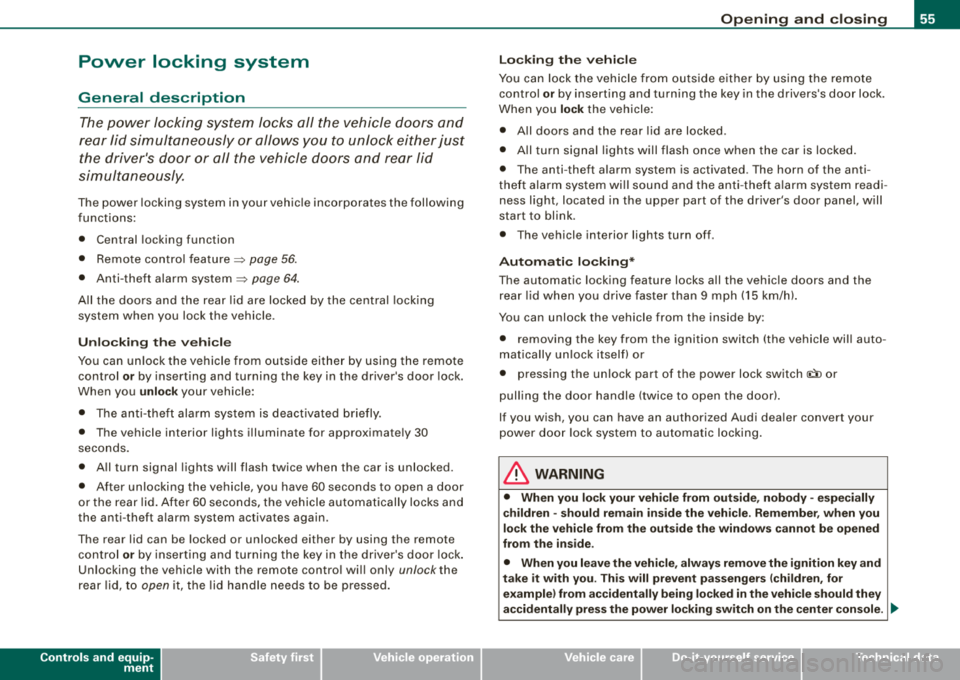
Power locking system
General description The power Jocking system J ocks all the vehicle d oors and
rear lid simultaneously or allows you to unlock either just the driver's door or all the vehicle doors and rear lid
simultaneously.
The power locking system in your vehic le incorporates the following
f unctions:
• Central locking function
• Remote contro l feature
:::::, page 56 .
• Anti -theft alarm system :::::, page 64 .
All the doors and the rear lid are locked by the central locking
system when you lock the vehicle .
Unlo cking th e vehicle
You can un lock the vehicle from outside either by using the remote
control
or by inserting and turning the key in the driver's door lock.
When you
unlo ck your vehicle:
• The anti-the ft alarm sys tem is deactivated briefly.
• The vehicle interior l ights illuminate for approximate ly 30
seco nds.
• All turn signal lights will flash twice when the car is unlocked.
• After unlocking the vehic le, you have 60 seconds to open a door
or the rear lid. After 60 seconds, t he vehicle automatically locks and
the anti -theft a larm system activates again .
The rear lid can be locked or unlocked either by using the remote
co ntr ol
or by insert ing and turning the key in the driver's door lock .
Unlocking the vehicle with the remote contro l wi ll only
unlock the
rear lid, t o
open it, the lid handle needs to be pressed .
Controls and equip
ment
Op ening and clo sin g
Lo cking the vehicle
You can lock the veh icle from outside e ithe r by using the remote
control
or by inserting and turning the key in the drivers 's door lock.
When you
lock the ve hicle:
• All doors and the rear lid are locked .
• All tu rn signal lights will flash once when the car is locked.
• The anti -theft alarm system is activated . The horn of the anti
theft alarm sys tem wi ll sound and the anti -theft a larm sys tem read i
ness light, located in t he upper part of the driver's door panel, w ill
start to blink.
• The vehicle interior lights turn off .
Automati c locking *
The automatic locking feature locks all the vehicle doors and the rear lid when you drive faster t han 9 mph (15 km/h).
You can unlock the vehicle from the inside by :
• removing the key from the ignition switch (the vehicle wil l auto
mat ically un lock itself) or
• pressing the unlock part of the power lock switch
(l::[) or
pull ing the door handle (twice to open the door!.
If you wish, you can have an authorized Audi dea ler convert your
power doo r loc k system to au tomatic locking .
LJ}. WARNING
• When you lo ck your vehicle from out side , nobody -especially
c hildren - sho uld remain in side the vehi cle . Remember , when you
lock the vehicle from the out side the windows c annot be opened
from the in side .
• When you leave the vehicle , alway s remove the ignition key and
take it with you . Thi s will pre vent pa ssenger s (children , for
example ) from accidentally being locked in the vehicle should the y
a ccidentally pre ss the power locking swit ch on the center con sole . .,_
Page 58 of 368

Opening and clo sing
& W ARNI NG (c onti nued )
• Do not le ave ch ildr en in side th e vehicle uns upervi sed. In an
em erge ncy it would be i mpos sible to open t he doors from the
out side w it h out the key .
[ i] Tips
• In the event of a crash with airbag deployment all locked doors
wi ll be automatically unlocked to give access to the vehicle occu
pants from the outside .
• If the power locking system should fail, you can still open the
fue l tank flap in an emergency =>
page 271.
• You are well advised not to keep va luables inside an unattended
vehicle, visible or not. Even a properly locked vehicle cannot provide
the security of a safe!
•
Keyless entry remote control
General description
The remote controls allows you to :
• lock or unlock the vehicle
• selectively unlock the rear lid.
The turn signals will flash briefly whenever you lock or unlock the
veh ic le . Also, the interior light will come on or go off whenever you
open or close the driver's door.
T he transmitter and battery are located in the head of the remote
control. The receiver is located inside the vehicle. The maximum
effective range depends on several things. Remember, if the battery
is weak, the effective range decreases .
The remote-contro l key contains a fold-out key that you can use to
manually lock or unlock the vehicle and to start the engine . I
f you need to replace the remote control, or if you need to have it
repaired, you must see your authorized Audi dealer. Only then can
you use the key again .•
Unlocking and locking the vehicle with the
remote control
How the remote cont rol works.
To unlock the vehicle 0
- Press button @.
Fig. 4 9 Rem ote
co ntrol: fu nct ion
b utto ns
- Press bu tton @ two times within two seconds to unlock
all doors and th e rear lid .
To lock the v ehi cle 6
- Press button ® => & in "General description" on
page
55.
- Watch that a ll turn signal lights flash once .
Page 74 of 368

Clear vision
Clear vision
Lights
Switching the headlights on and off ·f!-·
Fig. 68 Instrument
panel: light switch
Fig .
69 Turn signal
lever : high beam
ON /OFF
All switch positions refer to the indentation on the switch
aligned with the specified symbol. The light switch must not
be overturned past the stops in
either direction.
Switching on the side marker lights
-Turn the light switch light to~ fig. 68 ;oo~. The indicator
ligh t
;oo; comes on when the parking lights are switched
on.
Switching on the headlights and high beam
-Turn the light switch to lD .
-Push the turn signal lever forward towards the instru-
ment panel, to turn on the high beam, pull the lever back
to turn it
off ~ fig. 69.
Switching off the lights
-Turn the light switch to 0.
The headlights only work when the ignition is switched on. While
starting the engine or when switching off the ignition, the head
lights will go off and only the side marker lights will remain lit.
& WARNING
Crashes can happen when you cannot see the road ahead and
when you cannot be seen by other motorists .
• Always turn on the headlights so that you can see ahead and
so that others can see your car from the back.
I)),
Page 75 of 368
![AUDI A4 AVANT 2008 Owners Manual [ i] Tip s
• If you remove the ignition from the ignit ion lock whi le the head
lights are still on, a buzzer wi ll sound as long as the drivers door is
open to remind AUDI A4 AVANT 2008 Owners Manual [ i] Tip s
• If you remove the ignition from the ignit ion lock whi le the head
lights are still on, a buzzer wi ll sound as long as the drivers door is
open to remind](/manual-img/6/57552/w960_57552-74.png)
[ i] Tip s
• If you remove the ignition from the ignit ion lock whi le the head
lights are still on, a buzzer wi ll sound as long as the driver's door is
open to remind you to switch off the lights.
• Always observe the specific loca l regu lat ions for your area when
to use your lights. •
Applies to veh icles : w ith ligh t sens or p ackag e
Sensor activated head- and tail light control
In the "AUTO" position light sensors switch the head -and
tail lights on and off.
Activating
Fig . 70 In stru ment
pane l: light swit ch in
A UTO po siti on
-Tur n th e light swi tch => fig. 70 to pos iti on AUTO.
Deactivating
-Tu rn the light sw itch to posit ion 0.
Controls and equip
ment
Cl ea r vision
In the switch position AUTO the aut omatic head -and taillight
control is activated . The correspo nding symbol on the light sw itch
is li t.
Light sensors located in the inside mirror housing and stem
constantly check the lig ht conditio ns surrounding t he ve hicle . If
ambient brightness falls below a factory set value (e.g . when driving
into a tunnel!, the head -and tai llights i nc ludi ng the l icense plate
il lumination are automatically turned on. When ambient brightness
increases again, t he external lights are turned off
aga in => & .
& WARNING
• Autom atic head - and taillight control is only intended to as sis t
the dri ver . Th is feature does not rel ieve the driver of h is respons i
bili ty to check the headlights and to turn them on manually
a ccord ing to the current light and visibility conditions . For
example , fog and rain cannot be detected by the light sen sors.
Consequently , alway s swit ch the headlight s
io on under these
weather condition s and when driving in the dark .
• Cras hes c an happen when you c annot see the road ahe ad and
when you cannot be seen by other motori sts.
• Alwa ys turn on the headlight s so that you can see ahead and
s o that others can see your car from the back.
[ i ] Tips
• In the AUTO mode, the low bea ms are turned off w hen t he ign i
tion is turned off. The remaining lights are turned off when th e ke y
is take n out of the ignition lock .
• Do not attach stickers to the windshie ld in front of the sensors as
this can disab le the automat ic head -and taill ight contro l and the
automa tic glare-dimming of the rearview mirror(sl.
• Always observe the spec ific loca l regulations for your area when
to use your lights.
• In the event of a light sensor ma lfunction, the drive r inf ormat ion
display wi ll show the
symbol ~. If a light sensor malfunction is indi -..,
Page 76 of 368

Clear vision
cated, you must use the light switch to turn the low beams on and
off. •
App lies to th e market: USA mode ls
App lies to vehicles: with daytime running lights
Daytime running lights (DRL) (USA models)
Use the activation switch to turn the daytime running
lights on or off.
Activating functions
Fig. 71 Switch for
daytime running lights
- Tap the knob ~ fig. 71 to disengage it from the settings
position .
- Rotate the knob to position
1.
-Then press the knob in again to prevent unintentional
adjustment.
Deactivating functions
- Tap the knob ~ fig. 71 to disengage it from the settings
position. - Rotate the knob to
position
0.
-Then press the knob in again to prevent unintentional
adjustment.
The daytime running lights can be turned on or off using this func
tion. If the function is active, the daytime running lights are turned
on automatically when the ignition is switched on.
The daytime running lights are activated
only when the light switch
=> page 72, fig. 68 is at the O position.
& WARNING
Never use daytime running lights to see where you are going. They
are not bright enough and will not let you see far enough ahead for
safety, especially at dusk or when it is dark. Be aware of changes
in outside light conditions when you are driving and respond by
switching on your low beams
io.
0 Note
Always be aware of changes in outside light conditions while you
are driving. Respond in time to fading daylight by turning the light
switch to position
lD (or "AUTO" if your car is equipped with this
feature)
to turn on your headlights .•
App lies to t he market: Canada models
Daytime running lights (Canada models only)
When you turn on the ignition the daytime running lights
will come on automatically.
When the ignition is switched on, the front fog lights, side marker
lights and taillights come on automatica lly. The daytime running
lights are activated
only when the light switch=> page 72, fig. 68 is
either at the
O or the coo:; position . _.,,
Page 77 of 368

& WARNING
Never use daytime running lights to see where you are going . They
are not bright enough and will not let you see far enough ahead for
safety , espe cially at dusk or when it is dark . Be aware of changes
in outside light conditions when you are driving and respond by
switching on your lo w beams
io.
0 Note
• With the light switch at the O or :oo, position , only your front fog
lights remain turned on when it turns dark outside . Even though
your instruments appear well lit, the road ahead of you is not. The light pattern provided by fog lights alone is not sufficient for safe
driving in poor light or darkness. Therefore:
• Always be aware of changes in outside light conditions while
you are driving. Respond in time to fading daylight by turning the
light switch to position
io (or "AUTO" if your car is equipped with
th is featu re)
to turn on your headlights .•
Controls and equip
ment
Clear vision
App lies to veh ic les: w ith adaptive ligh t
Adaptive light
W he n driv ing around bends , the relevan t area of t he road
is bett er illumi nated .
Fig. 72 Ad aptiv e light
when driving
T he benefit of adapt ive light is that the curve and the edge of the
r oad a re be tter
il lu mina te d ~ fig. 72 . D yn ami c ada ptive ligh t is
controlled automatically, depending on vehicle speed and steering
whee l a ng le .
W hen driv ing arou nd bends, the headl ights a re co ntrolled
according to steering wheel angle. So that there is no black hole
a he ad of the vehi cle, the tw o main be ams pivot a t differ ent a ng le s.
[ i] Tips
Th e s ystem works abov e a sp eed o f about 6 mph (10 km /h ). •
Page 78 of 368

Clear vision
Front fog lights
tD
· O
Fi g. 73 Fo g li ght acti
vat ion: ligh t switc h
po siti on on vehi cles
WITHO UT se nsor ligh t
Fig. 74 Fog light acti
va tion . ligh t sw itch
p os it io n
on vehi cles
W ITH sen sor light
The lig ht s witc h must no t be overt urned pas t the stops in
either directio n.
Switching on the front fog lights }0
-Tur n the lig ht switch to ;oo: or to !D.
- P ull th e light switch to the first sto p G).
When the front fog ligh ts are on, the symbol 1D next to the light
switch will illuminate .
[ i] Tip s
With the switch in AUTO front fog lights and rear fog lights cannot
be turned on in additi on.•
Rear fog lights 0$
The light switch must not be overtur ned past the stops in
either direction .
- Tur n t he light sw itch to
;oo; or to !D .
Pull the light swi tch to the second sto p@ .
When t he rear fog lights are on, both the 1D and i., symbols next to
the light switch will illuminate .
0 Note
The rear fog lights can distract drivers behind you, so, they should
be turned on
only in condit ions of very poor vis ibi lity. Always
observe local regulations when using the rear fog lights.
[ i ] Tips
With the switch in AUTO front fog lights and rear fog lights cannot
b e turned on in addition. •