2008 AUDI A4 AVANT seats
[x] Cancel search: seatsPage 103 of 368

________________________________________________ S_ e_ a
_ t_
s _a_ n_d _ s_t _o _ r_ a_ g~ e __ ffllll
Memory buttons
On each memory button (On each memory button G) ,@ , G) and ©
=> page 100, fig. 102 , you can sto re a sea t and outside mirror posi
tion . Up to 4 different drivers can store their
settings .=> page 100,
fig. 102 , you can sto re a seat and outside mirro r position . Up to 4
d iffer ent driv ers can stor e their s ettings .
ST OP b utton
Press the STOP button to switch off the seat memory.
The word
OFF next to the STOP button wi ll illuminate. The 4 different
sea t adjust ments remain stored in th e memory . When the s eat
memory is switched off, then you can only adjust the seat and
outsid e mirrors in th e usual way .
It is recommended to use the STOP feature if your vehicle is going
to be used by another driver temporarily .
[ i ] Ti ps
• The vehicle must be turned on to p rogram the memory button
settings .
• You can recall a seat posi tion using either the memory bu ttons
or using the remote contro l
=> page 102.
• Seat position settings cannot be re ca lled if the s eat back is folded
forward. •
Applies t o vehi cle s: w ith po wer seats and driver's seat memory
Storing a seat position
Before you can store your seat position, the S TOP button
must be engaged (down) .
-Adjust the driver 's seat => page 97 .
Adjust both outside mirrors=> page 91.
Controls and equip
ment
-Press the MEMO button and hold it down. A t th e same time,
press one of the memory buttons for at least one seco nd.
-Re lease the buttons . The seat and outside mirror pos i-
t ions are now stored on that memory button.
Each time to assign a sea t position to a key , you ca ncel the seat posi
t ion, wh ich had be en assigned to that key befor e.
Whenever you store a new pos it ion on a memory button, the former
position is erased. W e recommend you assign m emory buttons
starting with button 1.
When you
l ock your vehicle using the remote control, the las t seat
and mirror position wil l be stored.
When you
unl ock your vehic le the next t ime, the mirrors and the
seat wi ll adjust automat ica lly to the last pos ition stor ed in your k ey .
This wil l not erase the seat posi tion a lready stored on memory
buttons (1) th rough (4).
•
App lies to veh ic les: w ith power seats and d river 's se at memory
Recalling a seat position
You can recall a seat position using either the memory
buttons or using the remote control in your key.
Usin g th e memory buttons
-Driver's door open -press the desired memo ry button.
-Driver's door c losed -press and hold the respective
memory button unt il the seat and the m irrors move into
t h eir store posi tion .
U sing th e remote control
-Un lock the vehicle using the remote contro l. Then open
the driver's door w ithin ten minutes . .,._
Page 104 of 368
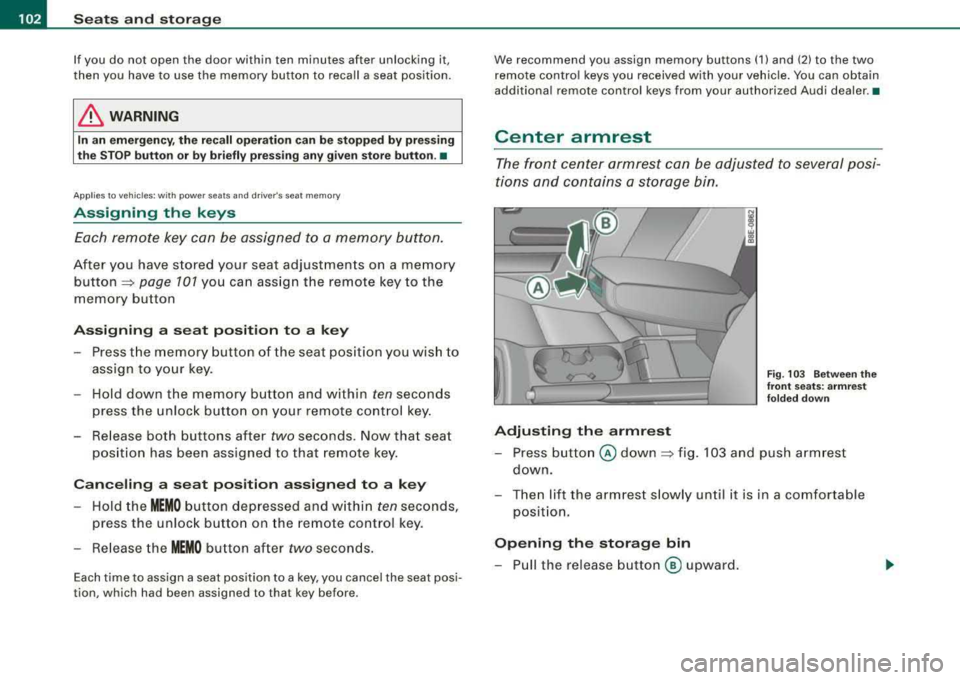
___ S_ e
_ a_t_s _ a_n_ d
__ s _t _o _r_a ...::g==---- e ________________________________________________ _
If you do not open the door within ten minutes after unlocking it,
then you have to use the memory button to recall a seat position.
& WARNING
In an emergency, the recall operation can be stopped by pressing
the STOP button or by briefly pressing any given store button . •
App lies to vehicles: with power seats and driver's seat memory
Assigning the keys
Each remote key can be assigned to a memory button.
After you have stored your seat adjustments on a memory
button~ page 101 you can assign the remote key to the
memory button
Assigning a seat position to a key
- Press the memory button of the seat position you wish to
assign to your key.
- Hold down the memory button and within
ten seconds
press the unlock button on your remote control key.
- Release both buttons after
two seconds . Now that seat
position has been assigned to that remote key.
Canceling a seat position assigned to a key
-Hold the MEMO button depressed and within ten seconds,
press the unlock button on the remote control key.
- Release the
MEMO button after two seconds.
Each time to assign a seat position to a key, you cancel the seat posi
tion, which had been assigned to that key before. We recommend you assign
memory buttons (1) and (2) to the two
remote control keys you received with your vehicle. You can obtain
additional remote control keys from your authorized Audi dealer. •
Center armrest
The front center armrest can be adjusted to several posi
tions and contains a storage bin.
Adjusting the armrest
Fig. 103 Between the
front seats: armrest
folded down
- Press button @ down ~ fig. 103 and push armrest
down.
- Then lift the armrest slowly until it is in a comfortable
position.
Opening the storage bin
- Pull the release button ® upward.
Page 105 of 368

__________________________________________________ s_ e_ a_t _s _ a_n _ d_ s_ t
_ o_ r_a ""'g :o.. e _ __.l9I
& WARNING
When folded down, the armrest can restrict the driver's move
ment. When driving in conditions that may call for quick maneu
vers, fold up the armrest . This will allow you to react more quickly
to avoid an accident.
[ i] Tips
The storage area in the center armrest may be equipped with a tele
phone base plate to house a phone cradle. Ask your authorized Audi
dealer if you have questions. •
Rear seats
General information
Safe transportation of passengers on the rear seats
requires proper safety precautions.
All passengers on the rear seats must be seated in compliance with
the safety guidelines explained
in=> page 176 and => page 187. The
correct seating position is safety critical for front
and rear seat
passengers
alike => page 170.
& WARNING
• Vehicle occupants in the front and rear seats must always be
properly restrained .
• Do not let anyone ride in the vehicle without the head restraints
provided . Head restraints help reduce injuries .
• Loose items inside the passenger compartment, can fly
forward in a crash or sudden maneuver and injure occupants.
Always store articles in the luggage compartment and use the
fastening eyes, especially when the rear seat backs have been
folded down.
Controls and equip
ment
& WARNING (continued)
• Read and heed and all WARNINGS => page 170, "Proper seating
positions for passengers in rear seats". •
Rear armrest
The storage bin inside the armrest contains the first-aid
kit*.
Folding down the armrest
Fig . 104 Center of the
rear seatbench: rear
armrest folded down
-Pull the armrest down on the front ~ fig. 104.
Opening the storage bin
-Pull the handle in front. •
irechnical data
Page 107 of 368

________________________________________________ s_ e_ a __ ts __ a_ n_d -- s..:t ..:o ..:r..: a;;..: g::!....:. e_--11111
Head restraints
Adjusting head restraints , front seats
The head restraints must be adjusted properly to provide
protection.
Fig. 106 Front seats
head restraints :
adjusting the height
The head restraints on the front seats can be adjusted to
provide safe support to head and neck at the optimum
height. Optimally adjusted, the top of the restraint should
be level with the top of the head
=> page 171, "Proper
adjustment of head restraints".
Raising
- Grab the sides of the head restraint.
- Lift the head
restraint => fig. 106 until the top of the
restraint is even with the top of your
head=> page 171
Lowering
- With one hand push down on the middle of the head
restraint.
Controls and equip
ment
- With the other hand press the release knob@=> fig. 106
and push the head restraint down. You should
not lower
the top of the restraint below the level of your eyes.
Removing the head restraint
-Pull the head restraint all the way up.
- Press the release button @ and pull the restraint straight
up and out of the seat.
Installing the head restraint
- Insert the rods into the guides and push the restraint
back in until you hear it click.
Refer to::::> page 171, "Proper adjustment of head restraints" for
guidelines on how to adjust the height of the front h ead restraints
to fit the occupant's body size.
& WARNING
• Driving without head restraints or with head restraints that are
not properly adjusted increases the risk of serious or fatal neck
injury dramatically.
• Read and heed all
WARNINGS => page 171.
[ i] Tips
Correctly adjusted head restraints and safety belts are an extremely
effective combination of safety features .•
irechnical data
Page 113 of 368

Seats and storage -______________ __,:_____.
Partition screen
The partition screen is designed to prevent loose objects
from flying forward into the passenger compartment (e.g. under sudden braking).
Fig . 114 Overhead
attachment points,
rear seatbacks folded
down forward
Extending and securing the partition screen
with the rear seatbacks up
-Pull the screen up straight and level as far as it will go.
-Secure both rod ends overhead at the rear attachment
points
® =>fig. 114 .
Extending and securing the partition screen
with the rear seatbacks folded down
-Fold both rear backrests down forward => page 104.
-Pull the screen up straight and level as far as it will go.
-Secure both rod ends overhead at the forward attach-
ment
points @=> fig. 114 .
Controls and equip
ment
Retracting the partition screen
-Unhook the rod from the attachment points .
-Let the screen retract down evenly and slowly. •
Removing/installing luggage compartment
cover /partition net
The luggage compartment cover cannot be removed or
installed unless the seat backs are folded down.
~
9 w C0
"'
Fig. 115 Removing
luggage compartment
cover/partition net ...
irechnical data
Page 114 of 368

-
Seats and storag e
----=---------------
Removing luggage compartment
cover /partition net
- Ope n the right rea r door.
- Fo ld the se at backs down
~ page 104 .
Fig . 116 Inst alling
luggage comp art m ent
c o ver /p arti tion n et
- Pull the partition net in the direction ind icated by the
arrow~ page 111, fig. 115 and lift it out of the retaining
rails .
Installing luggag e comp artment cover /part ition
n et
- Open the right rea r door .
- F old th e seat backs down
~ page 104 .
- Position the pa rtition net @ on the seat back s o that the
brackets @ are located in fron t of the retai ning ra ils ©
~fig .116.
- Slide the luggage compa rtme nt cove r/partit io n net
toward the left side of the vehicle until it cannot travel
any furt her. •
Applies to vehi cles: w ith attach men t hoo ks
Attachment hooks
You can use the attachment hooks to secure relatively
li g ht items.
Fig. 117 Lugg ag e
c omp artment cove r:
atta chm ent hook s
Secure the cargo net* in the outer attachment hooks~ page 108.
If you are not using the hooks to secure the cover net, you can use
a ll three of them to secure re latively l ight luggage items (purses,
bags,
etc.l.
Addi tiona l hooks for securing relat ively ligh t luggage items may be
located in on the side trim pane ls below the mounting holes for the
luggage compar tment cover .
& WARNING
For str ength -r e lated rea son s, the atta chment hooks must not be
s ubje cted to lo ads greater th an 10 lb . (5 kg l. Hea vier obje cts will
not be adequately sec ured -risk of injury! •
Page 115 of 368

Seats and storage -______________ __,:_____.
Applies to vehi cles: with protect ive li ner
Protective liner
The protective liner should be used for carrying dirty or
wet objects.
Fig . 118 Cargo floor:
folded upright
Fig . 119 Removing the
cargo floor
The space for stowing the protective liner can be enlarged
by folding the entire cargo floor all the way forward or
removing the entire cargo floor.
Controls and equip
ment
Putting the cargo floor in the upright position
-Open the rear lid.
-Holding the handle@~ fig. 118, tip the cargo floor
cover @ up, and align the outer edges in the recesses
®·
-Place the objects to be transported in the protective liner.
Folding the cargo floor forward
-Open the rear lid.
-Grasp the handle@~ fig. 118 and fold the cargo floor
forward all the way to the seat back .
-Secure the attachment eye located in the middle of the
cargo floor in the center hook provided for the compart
ment cover/ partition net.
Removing the cargo floor
-Open the rear lid.
-Grasp the handle @~ fig. 118 and fold the cargo floor
forward all the way to the seat back.
-Pull the entire cargo floor rearward out of the brackets @
~ fig. 119.
You can also store small objects below the cargo floor cover @
=> fig. 118.
& WARNING
When the cargo floor is folded upright, the items being trans
ported must not exceed the maximum cargo height, 2/3 of the
cargo floor space with the floor folded forward, or a weight of
about 15 lb.
(7 . 5 kg).
irechnical data
Page 117 of 368

Seats and storage -______________ __,:_____.
Fig. 123 Ski sack:
securing
Load the ski sack from the luggage compartment.
Loading
- Open the rear lid and clear a space in the center.
- Press the button (arrow)
~ page 114, fig. 122 on the
hatch cover to release the cover from the seatback back
panel.
- Inside the passenger compartment, fold the armrest out
of the rear seatback.
- Reach into the recess, release and open the inner hatch
cover .
- Pull out and unfold the ski sack.
- Load skis or similar objects through the luggage
compartment into the interior of the
vehicle~ &.
Securing
-Insert the ski sack strap @~ fig. 123 in the center buckle
®·
Controls and equip
ment
- Pull the lose belt end until the belt sits tight@.
Stowing
- In the luggage compartment, close the ski sack hatch
cover.
- Inside the passenger compartment, fold the ski sack up
neat and tight.
- Close and engage the inner hatch cover.
You can now fold the armrest back into the rear seatback.
& WARNING
• The ski sack is intended only for the transportation of skis and
other light objects. To reduce the risk of serious personal injury
never transport heavy or pointed objects in the ski sack.
• When braking rapidly or during an accident the load could be
displaced and cause injury to occupants.
• Sharp edges on the load must be covered for protection.
Always fasten the belt tightly around the sack and its contents
~ fig. 123.
[ i] Tips
Never stow the ski sack away if it's wet or damp (for example, snow
melting from skis). Let it dry completely before you stow it away. •
irechnical data