2008 AUDI A4 AVANT stop start
[x] Cancel search: stop startPage 16 of 368

Instruments and warning/indicator lights
0 Note
The tachometer needle should not move into the red range. If it
does, then only for a very short period of time. You could damage
your engine by driving at high RPM!
Digital clock with date display
Your vehicle is equipped with either a quartz clock or a
digital clock.
Setting the hour
Fig . 3 Instrument
cluster with the digital
clock
- Press the "MODE" button; the hour display starts to flash.
- Press the"+" button to turn the hour forward.
- Press the"-" button to turn the hour back.
Setting the minute
-Press the "MODE" button repeatedly until the minute
display starts to flash.
- Press the"+" button to turn the minutes forward.
- Press the"-" button to turn the minutes back.
Setting the date (day, month and year)
-Press the "MODE" button often until the date display
starts to flash.
- Press the"+" button or the"-" button to set the day.
- Press the "MODE" button again; the month display starts
to flash.
Press the"+" or the"-" button to set the month.
- Press the "MODE" button again; the year display starts to
flash.
- Press the"+" or"-" button to set the year.
Switching off the date display
- Press the "MODE" button repeatedly until the complete
date display starts to flash.
- Press the"-" button; the date display switches off.
Switching on the date display
- Press the "MODE" button repeatedly until the complete
date display starts to flash.
Press the"+" button; the date display will reappear.
When the date display stops flashing, this means the time and date
have been successfully stored .
~
Page 22 of 368
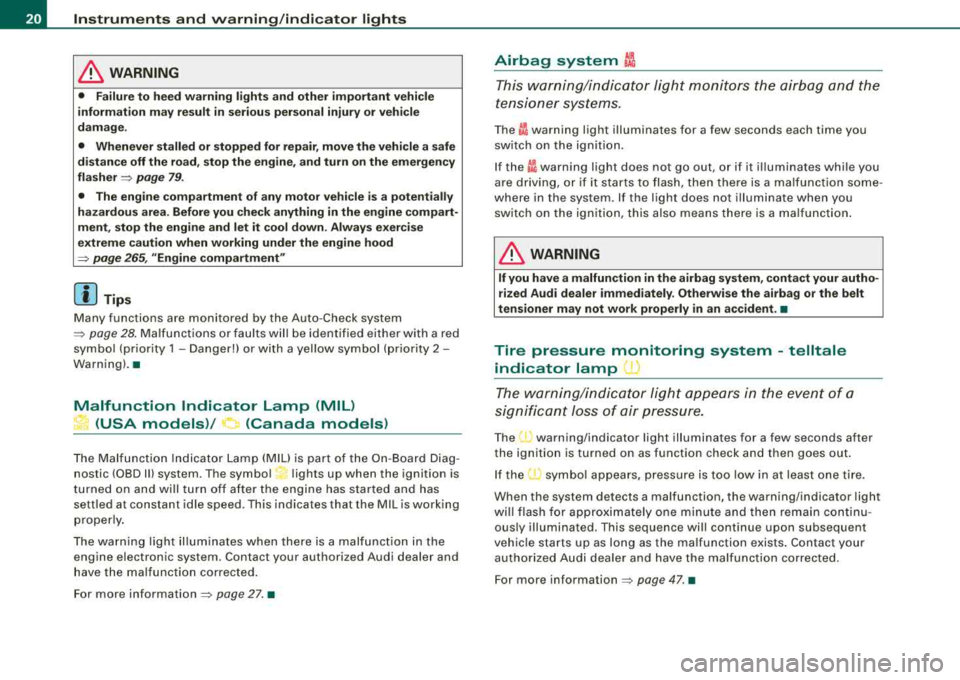
Instruments and warning/indicator lights
& WARNING
• Failure to heed warning lights and other important vehicle
information may result in serious personal injury or vehicle
damage .
• Whenever stalled or stopped for repair, move the vehicle a safe
distance off the road, stop the engine, and turn on the emergency
flasher
=> page 79.
• The engine compartment of any motor vehicle is a potentially
hazardous area. Before you check anything in the engine compart
ment, stop the engine and let it cool down . Always exercise
extreme caution when working under the engine hood
=> page 265 , "Engine compartment"
[ i] Tips
Many functions are monitored by the Auto-Check system
=> page 28. Malfunctions or faults will be identified either with a red
symbol (priority 1 - Danger!) or with a yellow symbol (priority 2 -
Warning). •
Malfunction Indicator Lamp (MIL)
~ (USA models)/ 0 (Canada models)
The Malfunction Indicator Lamp (MIU is part of the On-Board Diag
nostic (OBD II) system. The
symbol ~ lights up when the ignition is
turned on and will turn off after the engine has started and has
settled at constant idle speed . This indicates that the MIL is working
properly.
The warning light illuminates when there is a malfunction in the
eng ine electronic system. Contact your authorized Audi dealer and
have the malfunction corrected.
For more information
=> page 27. •
Airbag system ~
This warning/indicator light monitors the airbag and the
tensioner systems.
The I warning light illuminates for a few seconds each time you
switch on the ignition.
If the
~i warning light does not go out, or if it illum inates while you
are driving, or if it starts to flash, then there is a malfunction some
where in the system. If the light does not illuminate when you
switch on the ignition, this also means there is a malfunction.
& WARNING
If you have a malfunction in the airbag system, contact your autho
rized Audi dealer immediately. Otherwise the airbag or the belt
tensioner may not work properly in an accident. •
Tire pressure monitoring system -telltale
indicator lamp
U)
The warning/indicator light appears in the event of a
significant loss of air pressure.
The (1) warning/indicator light illuminates for a few seconds after
the ignition is turned on as function check and then goes out.
If the
(l) symbol appears, pressure is too low in at least one tire.
When the system detects a malfunction, the warning/indicator light
will flash for approximately one minute and then remain continu
ously illuminated. This sequence will continue upon subsequent
vehicle starts up as long as the malfunction exists. Contact your
authorized Audi dealer and have the malfunction corrected.
For more information
=> page 47. •
Page 24 of 368

Instruments and warnin g/indi cat or li ghts
Safety belts i
This warning/indicator light reminds y ou to put on your
safety belt.
The .ft warning/indicator light i lluminates when the ignition is
switched on to remind the driver and (on USA mode ls only) any front
passenger to put on the safety belt. Additiona lly, an acoustic
warn ing (gong) w ill also sound.
For more
information~ page 176 , "Safety belt warning light 4". •
Turn signals ¢ ¢
The in dicator light flashes when you use either turn
signal.
Whenever you use the left ¢ or the right ¢ turn signal, the indicator
l ight flashes. W hen you use the emerge ncy flasher, both indicator
lights f lash .
I f one of the turn signal light bulbs burn out, the turn signal will
flash twice as fast as normal. •
Electronic Stabilization Program (ESP) fJ
The warning/indicator ligh t monit ors the electr onic s tabi
lization program.
The ~ warning/indicator light has the fol lowing functions:
• it flashes while you are driving, when the ESP is working .
• it illuminates when you switch on the ignition for approximately
2 seconds as a funct ion check.
• it illuminates when there is a ma lfunction in the ESP.
• it illuminates after the battery has been disconnected .
• it illuminates continuous ly when the ESP is switched off . •
it illuminates if there is a malfunction in the ABS, since the ESP
is part o f the ABS system.
If the ESP warning/indicator light illuminates and stays on after you
have started the engine, this may mean that the control system has
temporar ily switched o ff the ESP . If this is case, you can reactivate
the ESP by switching the ignition off and then on again . The
warning/indicator light should go out to show that the system is
ful ly functional again .
I f the battery terminals were disconnected and re -connected, the
vehic le was jump started or the battery is very weak, the ESP sensor
system goes through a learning p rocess for the firs t few yards.
D uring th is time, t he ind icator l ight i llu minates. It goes out as soo n
as the learning process is comp lete.
For more information about the
ESP ~ page 236. •
Generator 0
T his warning/indicator light detects a malfunction in the
generator or i n t he vehicle's elec trical system.
T he O warning/indicator light i lluminates w hen you switch on the
ignition and must go out after the engine has started .
I f the
O warni ng/ind icator light illum inates while you a re driv ing,
you shou ld contact your authorized Audi dealer . Since the vehicle
battery is dischargi ng, you should sw itch off any unnecessary elec
trical consumers (for example, the air conditioner) .
0 Note
If the _JL warning/indicator light (ma lfunction in the engine coo ling
system) i n the instrument cluster shou ld
i llumi nate ~ page 31, stop
the ve hicle and turn o ff the engine . The coo lant pump is not work ing
-this can cause engine damage! •
Page 25 of 368

High beam [D
The ~D warning/indicator light il lu m inates when the high beams are
on or w hen you use the head lig ht flash er. For mo re inf ormation
about using the h igh beams,
see=> page 80 . •
Electronic power control EPC
Th is warn ing /indicator l ig ht m on ito rs the ele ctr onic
po wer co nt rol.
The EPC warning/indicator light (E lectronic Power Control) illumi
n at es w he n yo u switch o n the ignitio n as a functi on ch ec k.
[ i] Tips
If thi s wa rning/indi cator light i llum ina tes w hile you a re driving , then
there is a ma lfunction in the engine electronics . Have the malfunc
t io n co rre cte d as so on as p oss ible by your auth orized Audi de aler or
qualified wor kshop .•
Brake system BRAKE (USA models)/ (CD)
(Canada models)
Th is warn ing /indicator l ight i llu minates when the brake
fl uid leve l is t oo low or wh en ther e is a ma lf u nct io n in t he
ABS , or when the pa rkin g brake i s se t.
T he lig ht illu min ate s w hen the igni tio n is turn ed on. It goes out aft er
the engine has be en started and the parking bra ke is fu lly released .
T his i ndicate s th at th e br ake w arni ng lig ht is fun cti onin g prop erl y.
If the brake warning light does not light up when the engine is
cranking or the parking brake is applied , there may be a malfunction
in the electrical system. In this case, contact your Audi dealer.
When the l ig ht comes on, an audible warning si gnal is also given.
Controls and equip
ment
Instruments and warning /indicator lights
Parking brake set
T he BRAKE or CCD) (Canada) wa rning/indicat or l igh t illum in ate s wh en
t h e pa rkin g b rake is
se t=> ,&.
& WARNING
• USA models : If the BRAKE warning light and the ABS warning
light come on together , the rear wheels could lock up first under
hard braking . Rear wheel lock-up can cause loss of vehicle control
and an accident . Have your vehicle repaired immediately by your
authorized Audi dealer or a qualified workshop. Drive slowly and
avoid sudden, hard brake applications.
• Canada models : If the brake warning light
{(j)) and the ABS
warning light
0 come on together , the rear wheels could lock up
first under hard braking . Rear wheel lock-up can cause loss of
vehicle control and an accident. Have your vehicle repaired imme
diately by your authorized Audi dealer or a qualified workshop .
Drive slowly and avoid sudden , hard brake applications.
• If the brake warning/indicator light does not go out after a few
seconds and the parking brake released, or lights up while you are
driving, the fluid level in the brake fluid reservoir is too low. If you
believe that it is safe to do so , proceed immediately at low speed
to the nearest authorized Audi dealer or qualified repair facility and have the brake system inspected .
• Always keep in mind that after several brake applications , you
will need greater pressure on the brake pedal to stop your vehicle .
Do not rely on strained brakes to respond with maximum stopping
power in critical situations . You must allow for increased braking
distances . The extra distance u sed up by fading brakes could lead
to an accident . •
Page 29 of 368

You can switch off the open-door-or-lid warning display by briefly pressing the On Board computer control
but tons => page 39. The
open door or trunk warn ing will, however, illuminate again as soon
as there is a change in the position of the doors, engine hood or
trunk lid. •
On-Board Diagnostic system (OBD)
Malfunction Indicator Lamp (MIL) (USA
models) / (Canada models)
The Malfunction Indicator Lamp (MIU in the instrument cluster
=> page 19, fig. 9 is part of the On -Board Diagnostic (OBD II) system.
The warning/indicator light il luminates when the ignition is
switched on and goes out after the engine starts and the idle has
stabi lized . This indicates that the MIL is working prope rly.
If the light do es not go out after the engine is started, or illuminates
while you are driving, a malfunction may exist in the engine system.
If the light starts flashing, the catalytic converter could be damaged .
Continue driving
w ith redu ced pow er (avoiding sustained high
speeds and/or rapid accelerations) and have the condition
corrected. Contact your authorized Audi dealer.
If the light illuminates, the e lectronic speed limiter may also be
malfunctioning . For more
information=> page 28, "Electronic speed
limiter".
An impr operly c lo se d fuel filler cap may al so cau se th e MIL l amp to
illumi nate
=> page 269. •
Controls and equip
ment
Dri ver inf orma tio n di spl ay
On -Board Diagnostics
F ig. 15 Locatio n of
Da ta Li nk Co nnecto r
( DL Cl
On-Board Diagnostics monitors the components of your emission
control system . Each control led component in your engine system
has been assigned a code. In case of a malfunction, the component
wil l be identified and the fault stored as a code in the control
modu le memory.
The M IL lamp may a lso illuminate if there is a leak in the on-board
fuel vapor recovery system. If the light illuminates after a refuelling,
pull off the road and stop the vehicle, then check that the fuel fi ller
cap is proper ly closed
=> page 269.
In order to make an accurate diagnosis, the stored data can only be
displayed using special diagnos tic equipment (generic scan tool for
OBD).
In order to connect the special diagnostic equipment, push the plug
into the Data Link Connector (DLC). The DLC is located to the right of
the engine hood release
lever => fig. 15 .
Your author ized Audi dealer or a qua lified service station can inter
pre t the code and perform the necessary repair. •
irechnical data
Page 32 of 368

Driver information display
If one or more faults exist, the driver information disappears
approximately 15 seconds after the engine has been started and the
appropriate fault symbol appears in the display.
If neither the OK message nor a malfunction message appears in
the display, have the Auto-Check Contro l inspec ted by your autho
rized Audi dealer. •
Function test: automatic transmission
Fig. 18 Dis play: func
tion test automatic
transmission, ignition
ju st turned on
The Auto-Check Contro l will automatically perform a test each time
you switch on the ignition . When the selector lever in
P or N , the
following message appears in the display:
When stationary apply footbrake while selecting gear.
When you a select a different gear (for example : R, D, etc.), the
message will disappear and the Auto-Check function is displayed. If
there are no ma lfunctions, the OK message illuminates for a few
seconds => fig. 18.
If there is a malfunction, then the malfunction message wil l appear
about 15 seconds after the you start the vehicle. At the same time
you will hear a warning tone . If
neither the OK message nor a malfunction message appear in the
display, have the Auto -Check Control inspected by your authorized
Audi dea ler .•
Red symbols
A red symbol means DANGER.
-Pull of the road and stop the vehicle.
Turn off the engine.
Fig. 19 Display: engine
coolant level warning
( p rio rity 1 )
-Check the malfunctioning system. Contact your autho
rized Audi dealer or a qualified workshop for assistance.
The red symbols mean:
Page 34 of 368

Driver information display
-Check coolant level :::> page 281.
-Add coolant if necessary=> page 282.
-Continue driving only after the engine coolant
warning/indicator light goes out.
-Contact your authorized Audi dealer for assistance if
necessary.
If the engine coolant level is correct, then the radiator fan may be
the cause of the malfunction.
I f the generator warning/indicator light should also illuminate
=> page 22, then the fan belt may be damaged.
& WARNING
• If your vehicle should break down for mechanical or other
reasons, park at a safe distance from moving traffic, turn off the
engine and turn on the hazard warning lights
=> page 79, "Emer
gency flasher
A" .
• Never open the hood if you see or hear steam or coolant
escaping from the engine compartment -you risk being scalded .
Wait until you can no longer see or hear steam or coolant escaping.
• The engine compartment of any vehicle is a dangerous area.
Before you perform any work in the engine compartment, turn of
the engine and allow it to cool. Follow the warning stickers
=> page 265, "Engine compartment" .
0 Note
Do not continue driving if the-~-symbol illuminates. It indicates a
cooling system malfunction likely to result in serious damage to the
engine. •
Engine oil pressure malfunction ~
The red engine oil pressure warning symbol requires
immediate service or repair. Driving with a low-oil-pres
sure indication is likely to result in serious damage to the
engine.
If the 9=::;,. symbol appears in the display and blinks, the oil
pressure is too low. In addition to the symbol, the following
message also appears in the display:
Switch off engine, check oil level
Immediate actions
-Pull off the road and stop the vehicle.
-Shut the engine down.
-Check the engine oil level with the dipstick=> page 277.
Dipstick reading checks too lovv
-Top off oil to the proper level => page 278.
-Make sure that the oil pressure warning symbol 9=::;f.
appears no longer in the display before you start driving
again.
Dipstick reading checks OK
-If the 9=::;f. symbol starts flashing again even though the
engine oil level checks OK on the dipstick,
do not start
driving again and do not let the engine run at idle .
Instead, contact your authorized Audi dealer for assis-
tance.
.,_
Page 47 of 368
![AUDI A4 AVANT 2008 Owners Manual To set the date, for example, proceed as follows :
- Press the [R eset] button . The Start menu appears
=> page 41, fig . 30.
- Tap the rocker
switch => page 42, fig. 3 1 until Set
AUDI A4 AVANT 2008 Owners Manual To set the date, for example, proceed as follows :
- Press the [R eset] button . The Start menu appears
=> page 41, fig . 30.
- Tap the rocker
switch => page 42, fig. 3 1 until Set](/manual-img/6/57552/w960_57552-46.png)
To set the date, for example, proceed as follows :
- Press the [R eset] button . The Start menu appears
=> page 41, fig . 30.
- Tap the rocker
switch => page 42, fig. 3 1 until Set
=> page 44, fig. 34 is activated.
- Press the [Reset] button. The men us avai lab le under
Set
appear.
- Tap the rocker switc h unti l
Clock => page 44, fig . 35 is
disp layed .
- Press the [Reset] button . The c lock settings menu
appears .
Continued => page 45, "Practica l examp le (part 2)" . •
Practical example (part 2)
Continue w ith se tting the date as follows :
- Tap the rocker
switch => page 42, fig. 3 1 until Date is acti
vated.
- If there a n empty box in front o f Date, press the [Reset]
button. Now a check mark appears in t he box .
- Tap the rocker switc h until the date display is activated
and press the [Reset] button. The day flashes.
- Tap the rocker switc h up or down until the correct
number for the day appears . Press the [Reset] button .
Now the month flashes.
- Chan ge the mon th and th e year as needed in the same
way.
Controls and equip
ment
Dri ver information di spl ay
Continued=> page 45 , "Practical example (part 3)" . •
Practical example (part 3)
Close setting the da te as follows:
- Tap the rocker
switch => page 42, fig. 31 until Back is act i
vated.
- Press the [Reset] button. The
Set menu appears again .
- Press th e [Reset] butto n again. The Star t menu appears
agai n.•
Tire pressure monitoring system
Applies to veh ic les: with tir e pr essure monitor in g system
General notes
As an adde d safe ty feature, your vehicle has been equ ipped wit h a
tire pressure monitoring sys tem (TPMS) that i lluminates a low tire
pressure te llta le when one or more of your tires is significant ly
under-inflated . The TPMS only provides a low tire pressure warning
and does not reinflate your tires.
According ly, when the low tire pressure te llta le i llum inates, you
shou ld stop and check your tires as soon as possib le, and infla te
them to the proper pressure . Driv ing on a significantly under
inf lated tire causes the tire to overheat and can lead to tire failure.
Under -inflation a lso reduces fue l efficiency and tire tread life, and
may affect the vehicle 's hand ling and stopping ab ility .
0 Note
• Please note that the TPMS is not a substitute for proper tire
maintenance , and it is the driver's responsibility to maintain correct
..,_