2008 AUDI A4 AVANT warning
[x] Cancel search: warningPage 128 of 368

___ w_ a_ rm __ a_ n_ d_ c_o_ ld __________________________________________________ _
& WARNING (continued )
• Never use the wind shield wiper /washer system in freezing
weather until you have warmed the windshield fir st, using the
heat ing and ventil ation sy stem . The washer solution may freeze
on the wind shield and reduce visibility .
0 Note
• If yo u suspect that the air conditioner has been damage d, swi tch
on ECO N and contact an au thorized Audi deale r to have the system
inspecte d.
• Repairs to the Audi air conditioner require specia l techn ical
k nowledge and special tools . Contact an authorized Audi dea ler for
assistance.
[ i ] Tips
• K eep the air intake slots (in front of the windshie ld) free from ice,
snow and debris in order to mai ntain the proper function o f the
climate control system .
• Air escapes through ven ts u nder the rear window . When plac ing
items of c lothing on the luggage compartment cover , ensure that
t he openings are no t covered .
• I f the inside temperatu re is very high (for example, if the vehicle
h as been parked in sun), open t he wi ndows an d allow the hot air to
escape before turning on the ai r conditioner .•
Controls
T his ove rview w ill help y ou to f amilia rize yo urself with the
air conditioning contr ols.
--'C -'-'n Ll_.u I I
t::l -, -, •c
--n I_L.u
•
II II
'-------------------
Fig. 137 Air conditi oning control el em ents
The le ft d is play indicate s the temperature selected for the driver' s
side , the right disp lay indicates the temperature selected for the
passenger's side.
Eac h func tion is tur ned on or o ff by br ief ly press ing the corre
sponding button .
The indicator l ight in the button illuminates when
the function is a ctive .
.,,
Page 130 of 368

_L_W:...:._: a::..:_: rm:....:...:..~ a::..: n~ d~ c~o :.:l.:::d :.._ _______________________________________________ _
By pressing both !AUTO l buttons for several seconds, the tempera
ture on the passenger's side can be set to the temperature of the
driver's side or vice versa . The new temperature set ting will be
shown in the display. The old temperature setting can be restored
by resetting the display as required. •
Switching between Fahrenheit and
Centigrade
You can change the temperature display from °F (Fahren
heit) to
°C (Centigrade) and vice versa.
- Press and hold[ ~] and press the plus button on the
driver's side temperature
switch ~ page 126, fig. 137 . •
Air recircul ation [~]
The air recirculation prevents exhaust fumes or other
pollution from entering the vehicle.
Switching on the air recirculation
-Press[ ~]~ page 126, fig. 137 ~ &
Switching off the air recirculation
-Press~ again, or
- press [AUTO], or
press[ ®].
In the air recirculation mode , the air in the passenger compartment
is recirculated to prevent exhaust fumes and other pollution from
entering the vehicle. We recommend that you use the manual air recirculation under the following conditions:
• when driving through tunnels
• in a tra ffic jam.
& WARNING
Do not use this setting for extended periods of time . The windows
could fog up since no fresh air can enter the vehicle.
If the
windows fog up, press the air recirculation button again immedi ately to switch off the air recirculation function or select defrost. •
ECON [ECON]
Using ECON helps save fuel
- Press [ECON] to activate ~ page 126, fig. 137.
Press [ECON] again or press [AUTO] to switch off.
In ECON mode the air conditioner is shut off and heating and venti
lation are automatically controlled . "ECON" translates "Economy"
since driving with the air conditioning compressor disengaged
improves your mileage noticeably.
When operating in ECON mode make sure the temperature inside
the vehicle is not lower than the outside temperature. The air is
nei ther cooled nor dehumidified, so there is a risk that the windows
can fog up .•
Switching the air conditioning on and off [ OFF]
Switching the air conditioning off
-Press [ OFF] to turn the air conditioner off and block
outside air from entering the vehicle.
Switching the air conditioning on
-Press [ OFF] again (indicator light comes on again), or
- Press [AUTO], or
- Press one of the following buttons:
[O J,[@!] or [-0, ].
Page 136 of 368

___ O_ n_ t
_ h_ e_ ro_ a_d __________________________________________________ _
On the road
Steering
Adjusting the steering wheel column
The height and reach of the steering wheel can be
adjusted.
Fig . 142 Lever under
the steering column
First, adjust the driver's seat correctly.
- Push the
lever => fig. 142 -Arrow- =>& .
Move the steering wheel to the desired position.
- Push the lever against the steering column unt il it locks.
There must be at least 10 inches (25 cm) between your breastbone
and the center of the steering wheel. If you cannot sit more than 10
inches (25 cm) from the steering wheel,
we recommend that you
investigate whether adaptive equipment is available to help you
reach the pedals and increase your seating distance from the
steering wheel. For detailed information on how to adjust the driver's seat, see
=> page 97, "Power seat adjustment"
.
& WARNING
Improper use of steering wheel adjustment and improper seating
position can cause serious personal injury .
• Adjust the steering wheel column only when the vehicle is not
moving to prevent loss of vehicle control.
• Always make sure that the adjustment lever is securely pushed
up so that the position of the steering wheel cannot be changed
unintentionally when the vehicle is moving.
• Adjust the driver's seat or steering wheel so that there is a
minimum of 10 inches (25 cm) between your breastbone and the
steering
wheel ~ page 168, fig. 162. If you cannot maintain this
minimum distance the airbag system cannot protect you properly.
• If physical limitations prevent you from sitting 10 inches (25
cm) or more from the steering wheel, check with your authorized
Audi dealer to see if adaptive equipment is available.
• Pointing the steering wheel toward your face decreases the
ability of the supplemental driver's airbag to protect you in an
accident. Always make sure that the steering wheel is pointed
towards your chest .
• Always hold the steering wheel on the outside of the steering
wheel rim with your hands at the 9 o'clock and 3 o'clock positions
to help reduce the risk of personal injury if the driver's airbag inflates.
• Never hold the steering wheel at the 12 o'clock position or with
your hands at other positions inside the steering wheel rim or on
the steering wheel hub. Holding the steering wheel the wrong way
can cause serious injuries to the hands, arms and head if the
driver's airbag inflates.
•
Page 138 of 368

___ o_ n_ t_h _e _ r_o _a_ d __________________________________________________ _
temporarily interrupted to conserve battery power. After the engine
has started, release the key and it will return to position
0-
Before the starter can be operated again the key must be turned
back to position
G) . The non-repeat lock prevents you from
damaging the starter when the engine is running.
_& WARNING
• Never remove the key from the ignition lock while the vehicle is
moving. The steering wheel will lock causing loss of control.
• If you have to leave your vehicle-even for just a minute- always
remove the ignition key and take it with you. This is especially
important if you are going to leave children behind in the vehicle.
The children could start the engine or use other vehicle controls.
Unsupervised use of vehicle controls (for example, power
windows) can cause serious personal injuries.
[ i] Tips
If the vehicle battery has been disconnected and then reconnected,
then you must leave the key in position
0 for about 5 seconds
before you can start the engine. •
Ignition key safety lock
The ignition key can only be removed when the selector
lever is in the
"P" (Park) position.
After switching off the ignition, the ignition key can only be
removed from the ignition lock when the selector lever is in the
"P"
(Park) position. After you have removed the key, the selector lever is
locked and cannot be moved. •
Starting and stopping the engine
Starting the engine
The engine can only be started with your original Audi
key.
-Set the parking brake.
-Move the selector lever to the neutral position (automatic
transmission: selector lever in P or N)
=> & .
-On vehicles with manual transmission, fully depress the
clutch pedal.
-Turn the ignition key to position 0 => page 135, fig. 143
- do not depress the gas pedal when starting the engine!
-Let go of the key as soon as the engine starts.
A cold engine may at first be loud after it has been started. This is
due to the hydraulic valves building up the oil pressure . This is
normal and no need for concern.
If the engine does not start immediately, stop trying after 10
seconds and then try to restart the engine about 30 seconds later.
What to do if the engine does not start
• ~ page 330
• ~ page 332, "Emergency towing with commercial tow truck"
_& WARNING
Never start or let the engine run in a confined or enclosed area.
Exhaust fumes from the engine contain carbon monoxide, a color
less and odorless gas. Carbon monoxide can be fatal if inhaled.
• Never leave the engine idling unattended. An unattended
vehicle with a running engine poses a danger of personal injury or
theft.
~
Page 139 of 368
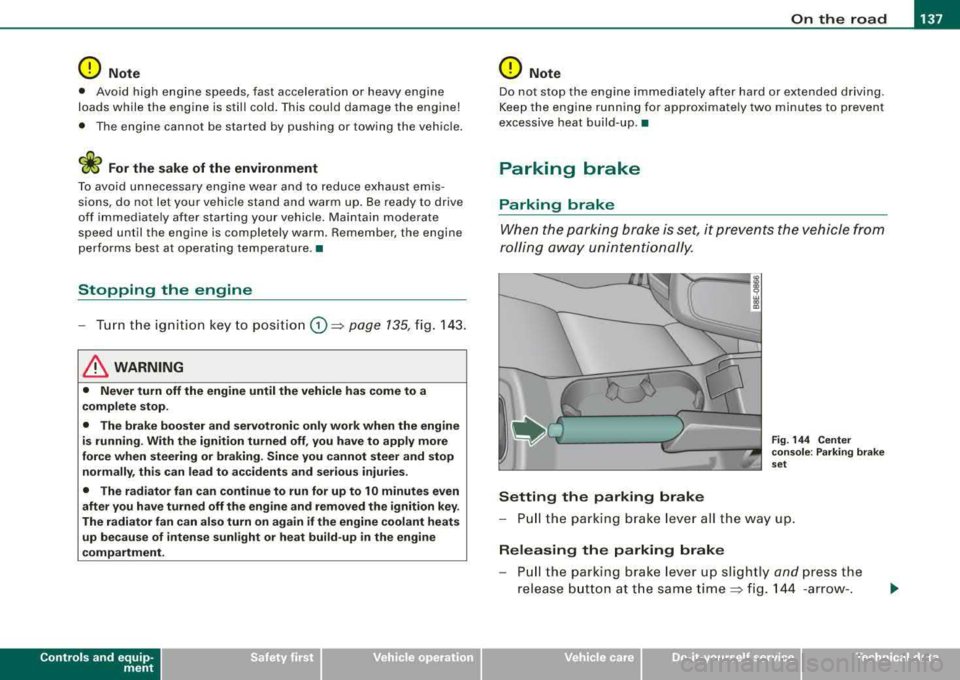
_________________________________________________ O_ n_ t_h _e _ ro_ a_d _ __._
0 Note
• Avo id high eng ine speeds, fast acceleration or heavy e ngine
loads while the engine is still cold . This could damage the engine!
• The engine cannot be started by pushing or towing the vehic le.
ffi For the sake of the environment
To avoid unnecessary e ngine wear and to reduce exhaust emis
sions, do not let your vehic le stand and warm up. Be ready to drive
o ff immediate ly aft er starting your vehicle. Mai ntain mode rate
speed until the engine is completely warm. R emember, the engine
per forms bes t at opera ting temperature .•
Stopping the engine
- Tur n t he ignitio n ke y t o posit io n G) => page 135 , fig. 14 3.
& WARNING
• Nev er turn off the engine until the vehicle has come to a
complete stop.
• The brake boo ster and servotronic only work when the engine
is running . With the ignition turned off , you have to app ly more
force when steering or braking . Since you cannot steer and stop
normally, th is can lead to accidents and seriou s injurie s.
• The radiator fan can continue to run for up to 10 minutes even
afte r you have turned off the engine and removed the ignition key .
The radiator fan can also turn on again if the engine coolant heats
up because of intense sunlight or heat build-up in the engine
c ompartment.
Controls and equip
ment
0 Note
Do not stop the e ng ine immed iately after hard or extended drivin g.
Keep the engine running for appro ximate ly two minutes to prevent
e xcessive heat build -up. •
Parking brake
Parking brake
When the parkin g brake is set , it prevents the vehicle from
rolling aw ay unin tentionally.
Setting the parking brake
Fig . 144 Cent er
co nso le : P ark ing bra ke
set
- Pull the p arking brak e lever all the way up.
Releasing the parking brake
Pull t he pa rkin g brake lever up sligh tly and press the
release butto n at th e s ame tim e::::> fig . 144 -ar row- .
irechnical data
Page 140 of 368

___ o_ n_ t_h _e _ r_o _a_ d __________________________________________________ _
-Keep the release button pressed and lower the parking
brake~ &.
If you should drive off with the parking brake still set, a warning tone
will sound and the following will appear in the instrument cluster to
remind you to release the parking brake:
Parking brake set
The parking brake warning comes on only after you have driven for
longer than 3 seconds and faster than 5 mph (5 km/h).
The parking brake warning light Brake (USA)/
«Dl (CDN) illuminates
when the parking brake is set and you switch on the ignition.
& WARNING
Always release the parking brake completely. A partially engaged
brake will overheat the rear brakes, reduce their effectiveness and
cause excessive wear. This could lead to brake failure and an acci
dent.
0 Note
Only after the vehicle has come to complete stop, should you firmly
set the parking brake and either move the gearshift lever into 1st.
gear (manual transmission) or move the selector lever into
"P"
(Automatic transmission).•
Parking
To prevent a parked vehicle from rolling away, there are a
few things you should do.
When you park your vehicle, do the following:
-Stop the vehicle using the brake pedal.
-Set the parking brake firmly.
-Move the selector lever into the P position ~ &.
-Switch off the engine and remove the ignition key from
the ignition lock.
What else you should do when parking your vehicle on
an incline or decline
Turn the steering wheel so that if the vehicle should start to roll, it
will roll into the curb.
If you are parking on a
decline (the front of your vehicle facing
downhill), turn the front wheels to the right so that they point
toward the curb.
If you are parking on an incline (the front of your vehicle facing
uphill), turn the front wheels to the left so that they point
away from
the curb.
Move the selector lever into the P position.
& WARNING
This is how you can reduce the risk of injury when leaving your
vehicle.
• Never park the vehicle where it can come in contact with dry
grass, spilled fuel or any other flammable materials.
• Never allow anyone -especially small children -to remain in the
vehicle when it is locked. Locked doors make it more difficult for
rescuers to access the passenger compartment in the event of an
emergency. Danger to life!
• Never leave children unsupervised in the vehicle. Children
could release the parking brake or move the gearshift lever out of
gear. The vehicle could start to roll away and cause an accident.
• No matter what the season is, the temperature in a parked
vehicle can reach dangerous levels. •
Page 141 of 368
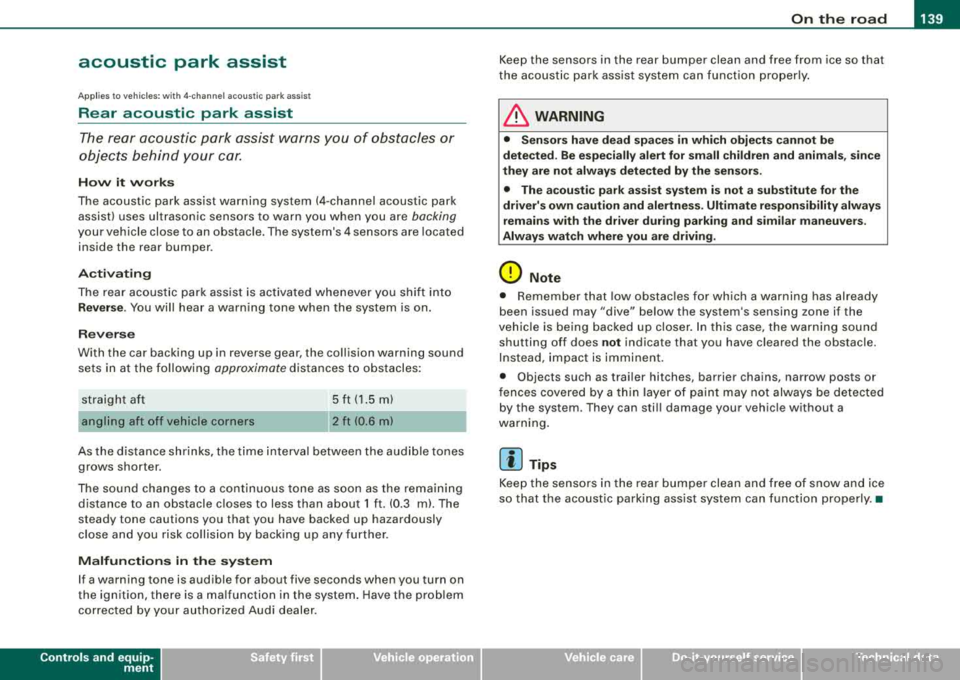
On the ro ad 11111 ---------------------------------------------------------------~
acoustic park assist
A pplies to vehicles : with 4 -c h an nel a cou sti c par k ass is t
Rear acoustic park assist
The rear acoustic park assist warns you of obstacles or
objects behind your car.
How it wor ks
The acoustic park assist warning system (4 -channel acoustic park
assist) uses ultrasonic sensors to warn you when you are
backing
your vehicle close to an obstac le . The system 's 4 sensors are located
inside the rear bumper.
A cti va ting
The rea r acoustic park ass ist is activa ted whenever you shift into
Re verse . You will hear a warn ing tone when the system is on.
Reverse
With the car backing up in reverse gear, the collision warning sound
se ts in at the fo llowing
approximate d istances to obstacles:
st raight a ft 5ft(
1.5ml
a ngl ing aft of f ve hicle corners 2 ft (0.6 ml
As the distance shr inks, the time interval between the audible tones
grows shorter.
The sound changes to a continuous tone as soon as the remaining
d istance to an obstacle c loses to less than about 1 ft. (0.3 ml. The
steady tone cautions you that you have backed up hazardously
close and you risk co llis ion by back ing up any furt her .
Malfunction s in the system
If a warning tone is audible for about five seconds when you turn on
the ignition, there is a ma lfunction in the system . Have the prob lem
corrected by your authorized Aud i dealer.
Controls and equip
ment
Keep the sensors in the rear bumper clean and free from ic e so t hat
the acoustic park assist system can funct ion proper ly .
& WARNING
• Sensors have dead spaces in which object s cannot be
detected . Be especiall y alert for small ch ildren and animals , since
they are not always dete cted by the sensor s.
• The acousti c pa rk assist system is not a substitute for the
driver's own caution and alertne ss . Ultimate re sponsibility alway s
remains w ith the driver dur ing parking and s imilar maneuvers .
Alway s watch where you are driving _
0 Note
• Remem ber t hat low obstac les for wh ich a warning has already
been issued may "dive" below the system's sensing zone if the
veh ic le is be ing bac ked up cl oser. In this case, the warning sound
shutting off does
not indica te that you have cleared the obstacle .
Instead , impact is imminent.
• Objects such as trai ler hitches, barrier chains, narrow posts or
f ences covered by a th in laye r of pa int may not always be detected
by the system . T hey can sti ll damage your vehic le without a
warning.
[ i ] Tips
Keep the sensors in the rear bumper clean and free of snow and ice
so that the acoust ic park ing ass ist system can function properly .•
Page 142 of 368

___ O_ n_ t_h _e_ r_o _ a_ d ____________________________________________________ _
Cruise control
General information
The cruise control system allows you to maintain a
constant speed.
The cruise control system allows you to maintain and constant
driving speed when driving faster than 18 mph (30 km/h) -to the
extent this is possible with the given engine power and braking
characteristics. This allow you to take your foot off the "gas" and
rest it, especially on long trips .
The indicator light CRUISE (USA)/
•l'l (CDNl in the instrument cluster
illuminates when the system is on .
& WARNING
• To help keep the vehicle under control, do not use the cruise
control system when driving on winding or slippery roads (as
caused by heavy rain or loose gravel on the road surface), or in
heavy or varying traffic.
• Only use the cruise control when traffic, road and weather
co nd itions allow you to drive at a steady speed.
[ i] Tips
The cruise control cannot maintain a constant speed when driving
downhill. The vehicle will accelerate under its own weight. Down
shift to a lower gear or use the brakes to slow down .•
Storing a speed
You must set and then store a vehicle speed using the
cruise control.
Fig. 145 Cruise control
switches
- Accelerate until you reach the driving speed you want to
store.
- Pull
lever © towards the steering wheel G) => fig. 145 to
switch the system on.
- Press button
@.
After you release button @, the current vehicle speed is stored and
maintained .•
Changing a stored speed
You can change a stored speed.
Accelerate (faster)
-Lift lever © toward 0 => fig. 145 .
- Release the lever to store the new speed.