Page 227 of 433

When a CD is not being played, store
it in its case to protect it f rom dust
and other contamination. To prevent
warpage, keep CDs out of direct
sunlight and extreme heat.
To clean a CD, use a clean sof t cloth.
Wipe across the CD f rom the center
to the outside edge.
AnewCDmayberoughonthe
inner and outer edges. The small
plastic pieces causing this roughness
can f lake of f and f all on the re-
cording surf ace of the CD, causing
skipping or other problems. Remove
these pieces by rubbing the inner
and outer edges with the side of a
pencil or pen.Handle a CD by its edges; never
touch either surf ace. Do not place
stabilizer rings or labels on the CD.
These, along with contamination
f rom f ingerprints, liquids, and f elt-tip
pens, can cause the CD to not play
properly or possibly jam in the drive.
Never try to insert f oreign objects in
the disc changer.
When using CD-R/CD-RW discs,
use only high quality CDs labeled
f or audio use.
When recording a CD-R/CD-RW,
the recording must be closed f or it
to be used by the system.
Play only standard round CDs.
Odd-shaped CDs may jam in the
driveorcauseotherproblems.
Handle your CDs properly to
prevent damage and skipping.
Prot ect ing CDs
General Inf ormat ion
Protecting Your Discs
Features
223
�\f���—�\f���—�\f�
�y�
����\f�\f��\f���y���
�(�)� ���
�\f�y�\f�������y
2008 RDX
Page 230 of 433

If you see an error message in the
display while playing a CD, f ind the
cause in the chart to the right. If you
cannot clear the error message, take
the vehicle to your dealer.Error
Message Solution
Cause
Press the EJECT button, and pull out the disc.
Check if it is inserted correctly in the disc
changer.
Make sure the disc is not scratched or damaged.
For more information, see page224.
Press the EJECT button, and pull out the disc.
Check the disc for damage or deformation.
For more information, see page224.
If the disc cannot be pulled out, or the error
message does not disappear after the disc is
ejected, see your dealer.
Will disappear when the temperature returns to
normal.
Press the EJECT button, and pull out the disc.
Check if it is playable disc in the CD changer
(see page198).
Press the EJECT button, and pull out the disc.
Check the disc for damage or deformation.
For more information, see page224.
If the disc cannot be pulled out, or the error
message does not disappear after the disc is
ejected, see your dealer.
FOCUS Error
Mechanical Error
High Temperature
Check Disc
Check Disc and Changer
Error
CD Changer Error Messages
226
�\f���—�\f���—�\f�
�y�
����\f�\f������y���
�(�)� ���
�\f�y�\f�����
�y
2008 RDX
Page 231 of 433

Thechartontherightexplainsthe
error messages you may see in the
display while playing a disc.
If you see an error message in the
display while playing a disc, press
the eject button. After ejecting the
disc, check it for damage or
deformation. If there is no damage,
insert the disc again.
For additional information on
damaged discs, see page .
Theaudiosystemwilltrytoplaythe
disc. If there is still a problem, the
error message will reappear. Press
the eject button, and pull out the disc.
Insert a dif f erent disc. If the new
disc plays, there is a problem with
the f irst disc. If the error message
cycle repeats and you cannot clear it,
take your vehicle to a dealer.Error
Message Cause Solution
224
Mechanical error
Servo error Press the EJECT button, and pull out the disc(s).
Check the disc for serious damage, sign of
deformation, excessive scratches, and/or dirt
(see page224.)
Insert the disc again. If the code does not
disappear, or the disc(s) cannot be removed,
consult your dealer. Do not try to force the disc
out of the player.
CD Changer Error Messages
Features
227
BAD DISC
PLEASE CHECK OWNER’SMANUAL
PUSH EJECT BAD DISC
PLEASE CHECK OWNER’SMANUAL
�\f���—�\f���—�\f�
�y�
����\f�\f������y���
�(�)� ���
�\f�y�\f�������y
2008 RDX
Page 240 of 433

You can cancel cruise control in any
of these ways:Tap the brake pedal.
Push the CANCEL button on the
steering wheel.
Push the CRUISE button on the
steering wheel. The cruise control will be canceled
when the vehicle speed reaches
about 25 mph (40 km/h) or less.
Tapping either of the paddle shif ters
shifts the gear up or down, but the
cruise control will be canceled if you
downshif t to f irst gear.
For more inf ormation on driving
withpaddleshifters,seepage.
When you push the CANCEL button
or tap the brake pedal, the system
remembers the previously set speed.
To return to that speed, accelerate to
above25mph(40km/h),thenpress
and release the RES/ACCEL button.
The CRUISE CONTROL indicator
comes on. The vehicle accelerates to
thesamespeedasbefore.
Pressing the CRUISE button turns
the system completely of f and erases
the previous cruising speed.
297
Cancelling Cruise Control Resuming the Set Speed
Cruise Control
236
CANCEL BUTTON CRUISE BUTTON
�\f���—�\f���—�\f�
�y�
����\f�
������y���
�(�)� ���
�\f�y�\f�����
�y
2008 RDX
Page 242 of 433

Unread messages have a closed
envelope icon next to them. The icon
disappears when it has already been
read.Only diagnostic inf o
messages overlay the screen while
driving. They indicate if your vehicle
has a problem that may need
immediate attention (see page ).
Af ter purchasing your vehicle,
messages may not appear
immediately.
Your dealer has to register the
vehicle identif ication bef ore you can
receive messages. This can take
several days to process.
If you have new messages, an
envelope icon appears in the top
right corner of the navigation screen.
Press ENTER on the interf ace
selector, then select New Message
from the navigation system map
menu. If there is more than one
message, stored in the system,
you will see a list of message titles.
To open a message: Scroll up or down, and select the
message you want to read by
pressing ENTER on the interf ace
selector.
Select Message to display the
Select a message category screen.
Then, select ALL MESSAGES.
To view previously read messages,
press the INFO button, then select
messages. 244
Reading Messages
AcuraLink
238
NOTE:
ENVELOPE ICON
�\f���—�\f���—�\f�
�y�
����\f����\f���y���
�(�)� ���
�\f�y�\f�������y
2008 RDX
Page 244 of 433
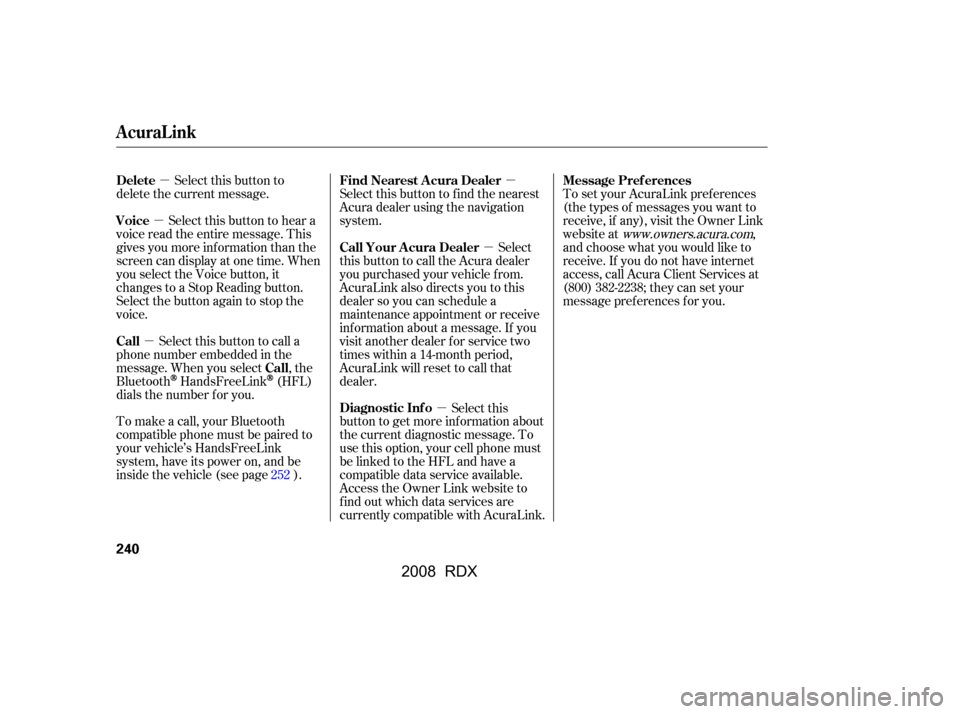
�µ
�µ
�µ �µ
�µ
�µ To set your AcuraLink pref erences
(thetypesof messagesyouwantto
receive, if any), visit the Owner Link
website at
www.owners.acura.com,
and choose what you would like to
receive. If you do not have internet
access, call Acura Client Services at
(800) 382-2238; they can set your
message pref erences f or you.
Select this button to
delete the current message.
Select this button to hear a
voice read the entire message. This
gives you more inf ormation than the
screen can display at one time. When
you select the Voice button, it
changes to a Stop Reading button.
Select the button again to stop the
voice.
Select this button to call a
phone number embedded in the
message. When you select , the
Bluetooth
HandsFreeLink(HFL)
dials the number f or you. Select this button to f ind the nearest
Acura dealer using the navigation
system.
Select
this button to call the Acura dealer
you purchased your vehicle f rom.
AcuraLink also directs you to this
dealer so you can schedule a
maintenance appointment or receive
inf ormation about a message. If you
visit another dealer f or service two
times within a 14-month period,
AcuraLink will reset to call that
dealer.
Select this
button to get more inf ormation about
the current diagnostic message. To
use this option, your cell phone must
be linked to the HFL and have a
compatible data service available.
Access the Owner Link website to
f ind out which data services are
currently compatible with AcuraLink.
To make a call, your Bluetooth
compatible phone must be paired to
your vehicle’s HandsFreeLink
system, have its power on, and be
inside the vehicle (see page ).
252 Message Pref erences
Delete
Voice
Call
CallFind Nearest Acura Dealer
Call Your A cura Dealer
Diagnostic Inf o
AcuraLink
240
�\f���—�\f���—�\f�
�y�
����\f��������y���
�(�)� ���
�\f�y�\f�������y
2008 RDX
Page 248 of 433

If an instrument panel indicator stays
on when it should go of f , or a
message appears on the multi-
inf ormation display, AcuraLink can
identif y the problem, send the
inf ormation to Acura f or analysis,
andthenprovideyouwiththemost
accurate repair inf ormation available
all bef ore going to a dealer. This
helps you handle the problem as it
occurs, preventing or limiting costly
repairs.
The AcuraLink system cannot
determinesomemechanical
problems (such as squeaks or
rattles) that are not triggered by the
diagnostic indicator monitors.
A diagnostic message is generated if
any of the instrument panel
indicators stay on when they should
go of f . For more inf ormation on the
instrument panel indicators, see page.
You can then use the message
options to call your dealer f or an
appointment or to f ind the nearest
dealer.
If your vehicle is af f ected by a recall
or other important saf ety
inf ormation, a letter will be mailed to
you about the issue and how to f ix it.
If you don’t get your vehicle f ixed,
you will also receive a reminder
message through AcuraLink. You
canthenusethemessageoptionsto
call your dealer f or an appointment
or to f ind the nearest dealer. 61
Diagnostic Inf o
Recall/Campaigns
AcuraLink
244
�\f���—�\f���—�\f�
�y�
����\f��������y���
�(�)� ���
�\f�y�\f�������y
2008 RDX
Page 253 of 433

Find the ‘‘learn’’ button on your
garage door opener unit. The
location will vary, depending on
the manufacturer.
Pressthelearnbuttononthe
garage door opener unit until the
indicator next to the button comes
on. The indicator may blink, or
comeonandstayon.Youthen
have approximately 30 seconds to
complete the f ollowing steps.
For security purposes, newer garage
door opening systems use a ‘‘rolling’’
or variable code. Information from
the remote control and the garage
door opener is needed bef ore
HomeLink can operate the garage
door opener.
The ‘‘Training HomeLink’’
procedure trains HomeLink to the
proper garage door opener code.
The f ollowing procedure
synchronizes HomeLink to the
garage door opener so it sends and
receives the correct codes.
Make sure you have properly
completed the ‘‘Training
HomeLink’’ procedure.
PushandholdtheHomeLink
button and watch the red indicator
on HomeLink.
If the indicator stays on, press
the HomeLink button again; the
remotely controlled device
should operate.
If the indicator f lashes rapidly
f or 2 seconds then stays on, you
have a rolling code transmitter:
go to ‘‘Training with a Rolling
Code System’’ (see page ).
Repeat these steps to train the
other two HomeLink buttons to
operate any other compatible
remotely controlled devices
around your home (lighting,
automatic gate, security system,
etc.). 2.
1. 3.
249
5.
6.
CONT INUED
HomeL inkUniversal Transceiver
T raining With a Rolling Code
System
Features
249
LEARN BUTTON
�\f���—�\f���—�\f�
�y�
����\f��������y���
�(�)� ���
�\f�y�\f�������y
2008 RDX