2008.5 Peugeot Partner ignition
[x] Cancel search: ignitionPage 75 of 153

75
ERGONOMICS and COMFORT
33
Mirrors and windows
ELECTRIC WINDOWS
1. Driver’s electric window control
2. Passenger electric window control
There are two operating modes:
Safety auto-reverse
When the window rises and meets an
obstacle, it stops and partially lowers.
Automatic mode
Press or pull the control, beyond the
point of resistance. The window opens
or closes fully when the control is
released. Pressing the control again
stops the movement of the window.
The electrical functions of the electric
windows are deactivated:
- approximately 45 seconds after
the ignition is switched off,
- after one of the front doors is opened, if the ignition is off.
Manual mode
Press or pull the control, without passing
the point of resistance. The window
stops when you release the control.
Reinitialisation
Following reconnection of the battery,
or in the event of a malfunction, the
safety auto-reverse function must be
reinitialised. Good practice
If the electric windows meet an
obstacle during operation, you must
reverse the movement of the window.
To do this, press the control concerned.
When the driver operates the
passenger electric window controls, he
must ensure that no one is preventing
correct closing of the windows.
The driver must ensure that the
passengers use the electric windows
correctly.
Be aware of children when operating
the windows.
Following several consecutive closing/
opening operations of the electric
window control, a protection system is
triggered which only authorises closing
of the window. After closing, wait
approximately 40 minutes. Once this
time has elapsed, the control becomes
operational again.
Lower the window fully, then raise it, it
will rise in steps of a few centimetres
each time the control is pressed.
Repeat the operation until the window
is fully closed.
Continue to press the control for at
least one second after the window
closed position has been reached.
The safety auto-reverse does not
operate during these operations.
Page 85 of 153

11
22
33
11
22
5511
04
85
HANDS-FREE KIT
For safety reasons and because they require prolonged attention on the part of the driver, the operations for matching of the Bluetooth mobile telephone with the audio equipment hands-fre e kit must be carried out with the vehicle stationary and the ignition on.
Select the accessory which corresponds to the �n�a�m�e� �o�f� �t�h�e� �v�e�h�i�c�l�e�,� �a� �s�u�p�e�r�i�m�p�o�s�e�d� �c�o�n�fi� �g�u�r�a�t�i�o�n� display appears on the multifunction display.
Activate the telephone’s Bluetooth function and carry out a search of the Bluetooth accessories present for the telephone.
Select the YES tab on the display using �t�h�e� �b�u�t�t�o�n�s� �t�h�e�n� �c�o�n�fi� �r�m� �b�y� �p�r�e�s�s�i�n�g� �O�K�.�
Enter the vehicle’s authentication code (=1234). Depending on the telephone, you may be asked to enter this code before the superimposed �c�o�n�fi� �g�u�r�a�t�i�o�n� �d�i�s�p�l�a�y� �a�p�p�e�a�r�s�.�
YES
YES
The services offered by the hands-free kit depend on the network, the SIM card and the compatibility of the Bluetooth equipment used. � �C�o�n�s�u�l�t� �y�o�u�r� �t�e�l�e�p�h�o�n�e�’�s� �m�a�n�u�a�l� �a�n�d� �y�o�u�r� �o�p�e�r�a�t�o�r� �t�o� �fi� �n�d� �o�u�t� �w�h�i�c�h� �s�e�r�v�i�c�e�s� �a�r�e� available to you. A list of mobile telephones which offer the best range of services is available from the network. Consult a PEUGEOT deal er. Refer to the end of the "Correct use of the hands-free kit telephone" section.
RECEIVING A CALL
An incoming call is announced by a ring and a supe rimposed display on the multifunction display.
Select the YES tab on the display �u�s�i�n�g� �t�h�e� �b�u�t�t�o�n�s� �a�n�d� �c�o�n�fi� �r�m� �b�y� pressing OK.
Press the end of the steering wheel stalk to accept the call.
Press the end of the steering wheel stalk for more than two seconds to access your directory.
To dial a number, use the keypad on your telephone.
MAKING A CALL
MATCHING A TELEPHONE
DISPLAY C
Page 86 of 153

86
The matching of a new Bluetooth mobile telephone does not work while the vehicle is being driven.
How many mobile telephones can be stored in the au dio equipment.
Is it possible to scroll through the phone book contacts more quickly than line by line.
Are all of the numbers associated with a contact d isplayed on the audio equipment display.
For safety reasons and because they require prolon ged attention on the part of the driver, the operations for matching the Bluetooth mobile telephone with the audio equipment hands-free kit m ust be carried out with the vehicle stationary and the ignition on.
Up to 4 different mobile telephones can be stored. The mobile telephone �s�t�o�r�e�d� �a�s� �1� �w�i�l�l� �b�e� �c�o�n�n�e�c�t�e�d� �fi� �r�s�t�,� �t�h�e�n� �n�u�m�b�e�r� �2�,� �…�
The controls << >> on the control panel or on the steering wheel control �p�e�r�m�i�t� �d�i�r�e�c�t� �a�c�c�e�s�s� �t�o� �t�h�e� �fi� �r�s�t� �c�o�n�t�a�c�t� �r�e�c�o�r�d�e�d� �s�t�a�r�t�i�n�g� �w�i�t�h� �t�h�e� �n�e�x�t�/previous letter of the alphabet.
A maximum of 4 different numbers for one contact i n Vcard format are displayed: "Home", "Work", "Mobile" and "Car".
Page 94 of 153
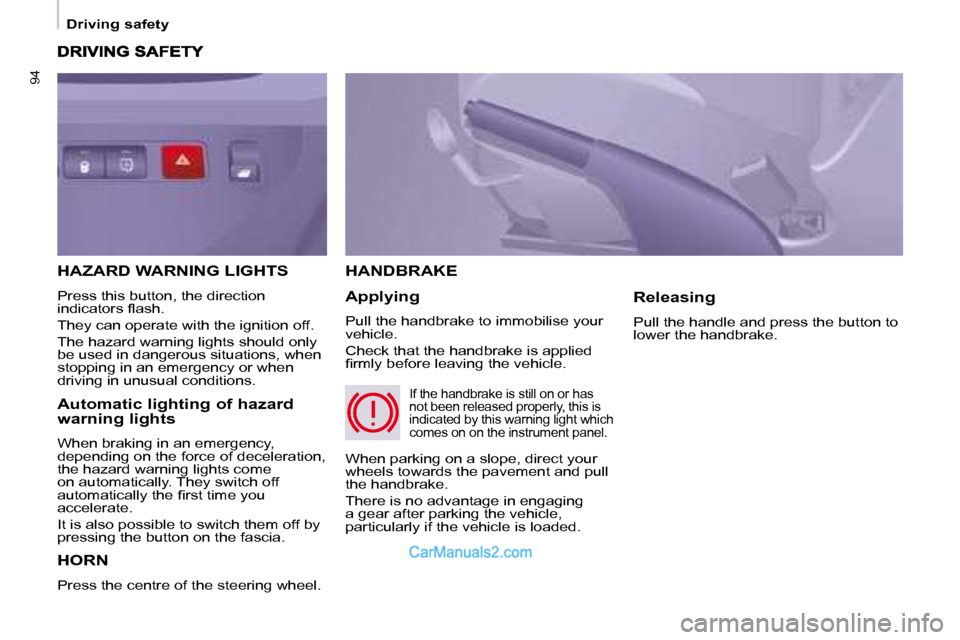
94
Driving safety
HORN
Press the centre of the steering wheel.
HANDBRAKE
Applying
Pull the handbrake to immobilise your
vehicle.
Check that the handbrake is applied
�fi� �r�m�l�y� �b�e�f�o�r�e� �l�e�a�v�i�n�g� �t�h�e� �v�e�h�i�c�l�e�.� Releasing
Pull the handle and press the button to
lower the handbrake.
HAZARD WARNING LIGHTS
Press this button, the direction
�i�n�d�i�c�a�t�o�r�s� �fl� �a�s�h�.�
They can operate with the ignition off.
The hazard warning lights should only
be used in dangerous situations, when
stopping in an emergency or when
driving in unusual conditions.
When parking on a slope, direct your
wheels towards the pavement and pull
the handbrake.
There is no advantage in engaging
a gear after parking the vehicle,
particularly if the vehicle is loaded.
If the handbrake is still on or has
not been released properly, this is
indicated by this warning light which
comes on on the instrument panel. Automatic lighting of hazard
warning lights
When braking in an emergency,
depending on the force of deceleration,
the hazard warning lights come
on automatically. They switch off
�a�u�t�o�m�a�t�i�c�a�l�l�y� �t�h�e� �fi� �r�s�t� �t�i�m�e� �y�o�u�
accelerate.
It is also possible to switch them off by
pressing the button on the fascia.
Page 97 of 153
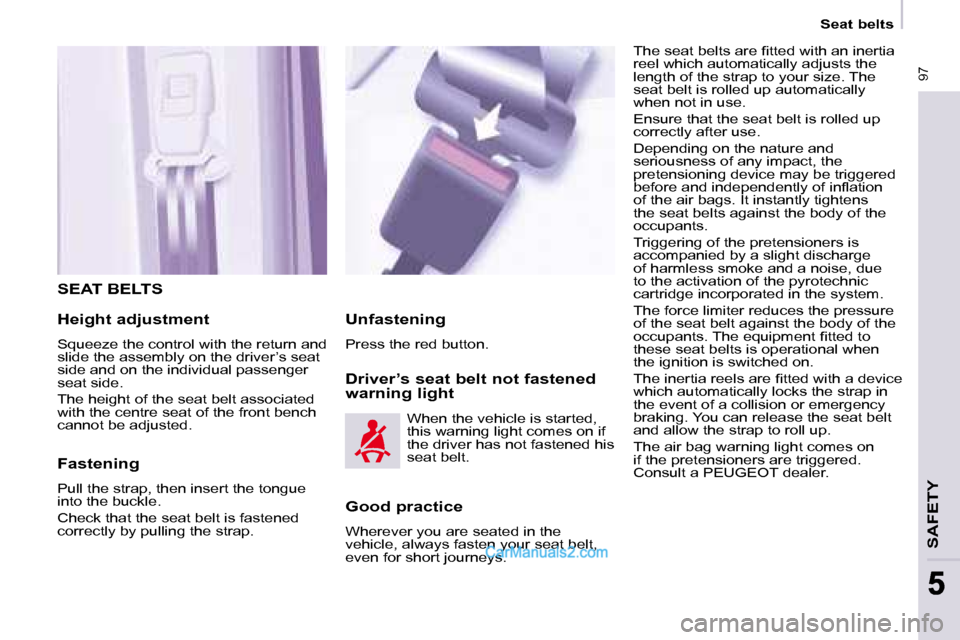
97
SAFETY
97
55
Seat belts
SEAT BELTS
Height adjustment
Squeeze the control with the return and
slide the assembly on the driver’s seat
side and on the individual passenger
seat side.
The height of the seat belt associated
with the centre seat of the front bench
cannot be adjusted.
Fastening
Pull the strap, then insert the tongue
into the buckle.
Check that the seat belt is fastened
correctly by pulling the strap. Driver’s seat belt not fastened
warning light � �T�h�e� �s�e�a�t� �b�e�l�t�s� �a�r�e� �fi� �t�t�e�d� �w�i�t�h� �a�n� �i�n�e�r�t�i�a�
reel which automatically adjusts the
length of the strap to your size. The
seat belt is rolled up automatically
when not in use.
Ensure that the seat belt is rolled up
correctly after use.
Depending on the nature and
seriousness of any impact, the
pretensioning device may be triggered
�b�e�f�o�r�e� �a�n�d� �i�n�d�e�p�e�n�d�e�n�t�l�y� �o�f� �i�n�fl� �a�t�i�o�n�
of the air bags. It instantly tightens
the seat belts against the body of the
occupants.
Triggering of the pretensioners is
accompanied by a slight discharge
of harmless smoke and a noise, due
to the activation of the pyrotechnic
cartridge incorporated in the system.
The force limiter reduces the pressure
of the seat belt against the body of the
�o�c�c�u�p�a�n�t�s�.� �T�h�e� �e�q�u�i�p�m�e�n�t� �fi� �t�t�e�d� �t�o�
these seat belts is operational when
the ignition is switched on.
� �T�h�e� �i�n�e�r�t�i�a� �r�e�e�l�s� �a�r�e� �fi� �t�t�e�d� �w�i�t�h� �a� �d�e�v�i�c�e�
which automatically locks the strap in
the event of a collision or emergency
braking. You can release the seat belt
and allow the strap to roll up.
The air bag warning light comes on
if the pretensioners are triggered.
Consult a PEUGEOT dealer.
Unfastening
Press the red button.
When the vehicle is started,
this warning light comes on if
the driver has not fastened his
seat belt.
Good practice
Wherever you are seated in the
vehicle, always fasten your seat belt,
even for short journeys.
Page 100 of 153
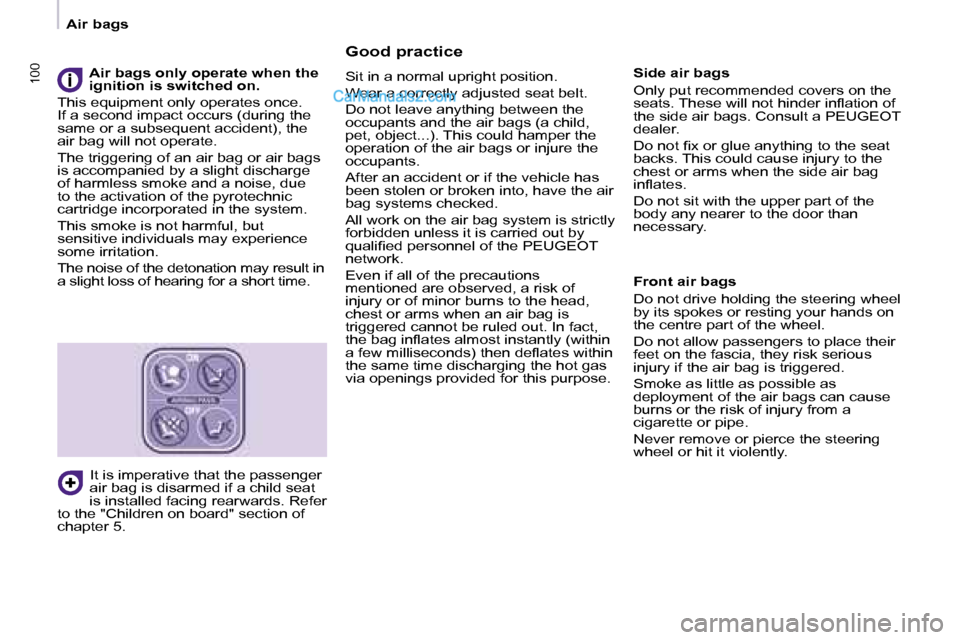
100100
Air bags
Good practice
Sit in a normal upright position.
Wear a correctly adjusted seat belt.
Do not leave anything between the
occupants and the air bags (a child,
pet, object...). This could hamper the
operation of the air bags or injure the
occupants.
After an accident or if the vehicle has
been stolen or broken into, have the air
bag systems checked.
All work on the air bag system is strictly
forbidden unless it is carried out by
�q�u�a�l�i�fi� �e�d� �p�e�r�s�o�n�n�e�l� �o�f� �t�h�e� � �P�E�U�G�E�O�T� �
network.
Even if all of the precautions
mentioned are observed, a risk of
injury or of minor burns to the head,
chest or arms when an air bag is
triggered cannot be ruled out. In fact,
�t�h�e� �b�a�g� �i�n�fl� �a�t�e�s� �a�l�m�o�s�t� �i�n�s�t�a�n�t�l�y� �(�w�i�t�h�i�n�
�a� �f�e�w� �m�i�l�l�i�s�e�c�o�n�d�s�)� �t�h�e�n� �d�e�fl� �a�t�e�s� �w�i�t�h�i�n�
the same time discharging the hot gas
via openings provided for this purpose. Side air bags
Only put recommended covers on the
�s�e�a�t�s�.� �T�h�e�s�e� �w�i�l�l� �n�o�t� �h�i�n�d�e�r� �i�n�fl� �a�t�i�o�n� �o�f�
the side air bags. Consult a PEUGEOT
dealer.
� �D�o� �n�o�t� �fi� �x� �o�r� �g�l�u�e� �a�n�y�t�h�i�n�g� �t�o� �t�h�e� �s�e�a�t�
backs. This could cause injury to the
chest or arms when the side air bag
�i�n�fl� �a�t�e�s�.�
Do not sit with the upper part of the
body any nearer to the door than
necessary.
Front air bags
Do not drive holding the steering wheel
by its spokes or resting your hands on
the centre part of the wheel.
Do not allow passengers to place their
feet on the fascia, they risk serious
injury if the air bag is triggered.
Smoke as little as possible as
deployment of the air bags can cause
burns or the risk of injury from a
cigarette or pipe.
Never remove or pierce the steering
wheel or hit it violently.
Air bags only operate when the
ignition is switched on.
This equipment only operates once.
If a second impact occurs (during the
same or a subsequent accident), the
air bag will not operate.
The triggering of an air bag or air bags
is accompanied by a slight discharge
of harmless smoke and a noise, due
to the activation of the pyrotechnic
cartridge incorporated in the system.
This smoke is not harmful, but
sensitive individuals may experience
some irritation.
The noise of the detonation may result in
a slight loss of hearing for a short time.
It is imperative that the passenger
air bag is disarmed if a child seat
is installed facing rearwards. Refer
to the "Children on board" section of
chapter 5.
Page 101 of 153

102102
Air bags
Front air bags
The front air bags are incorporated in
the centre of the steering wheel for the
driver and in the fascia for the front
passenger(s).
Activation
They are deployed simultaneously,
unless the passenger’s front air bag
has been disarmed, in the event of a
serious front impact applied to all or
part of the front impact zone A in the
longitudinal centreline of the vehicle
on a horizontal plane directed from the
front towards the rear of the vehicle.
� �T�h�e� �f�r�o�n�t� �a�i�r� �b�a�g� �i�n�fl� �a�t�e�s� �b�e�t�w�e�e�n�
the front occupant of the vehicle and
the fascia to cushion his forward
movement. Disarming
The passenger’s front air bag alone
can be disarmed:
-
With the ignition switched off ,
insert the key into the passenger air
bag disarming switch
- turn it to the "OFF" position,
- then remove the key keeping the slot in this position.
The air bag warning light on the
instrument panel is lit throughout
the period of disarming.
If the two air bag warning lights
are lit continuously, do not install
a rear-facing child seat. Consult a
PEUGEOT dealer.
Front air bag fault
To ensure the safety of your
child, it is essential to disarm the
passenger air bag when you install
a rear-facing child seat on the front
passenger seat. Otherwise, the child
would risk being killed or seriously
�i�n�j�u�r�e�d� �i�f� �t�h�e� �a�i�r� �b�a�g� �w�e�r�e� �t�o� �i�n�fl� �a�t�e�.� � Reactivation
In the
"OFF" position, the passenger air bag
will not be triggered in the event of an impact.
As soon as the child seat is removed, turn
the air bag slot to the "ON" position to
re-activate the air bag and thus ensure the
safety of your passenger in the event of
an impact.
If this warning light comes on,
accompanied by an audible
signal and a message on the
display, consult a PEUGEOT
dealer to have the system
checked.
Page 103 of 153
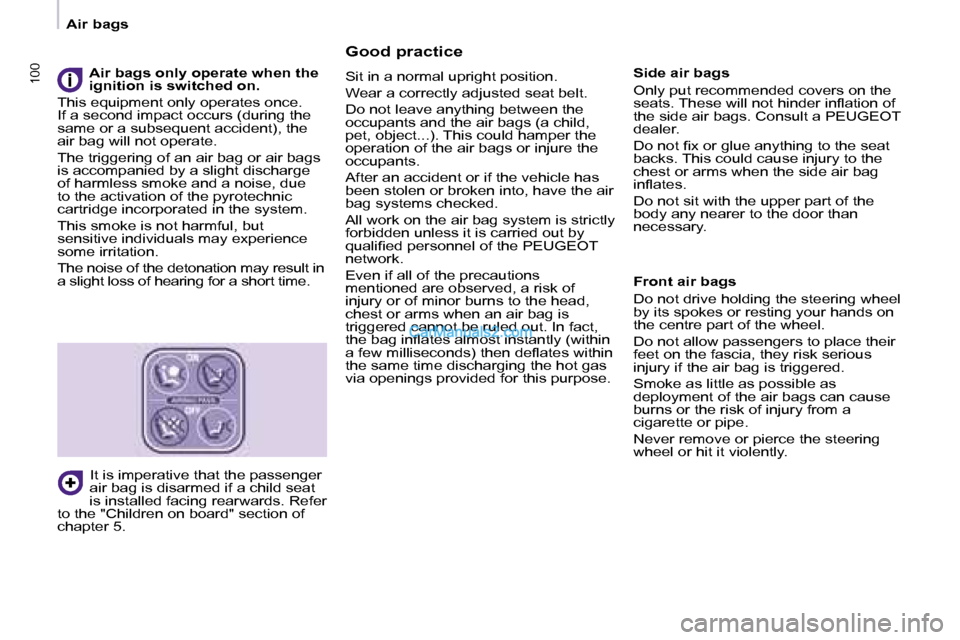
100100
Air bags
Good practice
Sit in a normal upright position.
Wear a correctly adjusted seat belt.
Do not leave anything between the
occupants and the air bags (a child,
pet, object...). This could hamper the
operation of the air bags or injure the
occupants.
After an accident or if the vehicle has
been stolen or broken into, have the air
bag systems checked.
All work on the air bag system is strictly
forbidden unless it is carried out by
�q�u�a�l�i�fi� �e�d� �p�e�r�s�o�n�n�e�l� �o�f� �t�h�e� � �P�E�U�G�E�O�T� �
network.
Even if all of the precautions
mentioned are observed, a risk of
injury or of minor burns to the head,
chest or arms when an air bag is
triggered cannot be ruled out. In fact,
�t�h�e� �b�a�g� �i�n�fl� �a�t�e�s� �a�l�m�o�s�t� �i�n�s�t�a�n�t�l�y� �(�w�i�t�h�i�n�
�a� �f�e�w� �m�i�l�l�i�s�e�c�o�n�d�s�)� �t�h�e�n� �d�e�fl� �a�t�e�s� �w�i�t�h�i�n�
the same time discharging the hot gas
via openings provided for this purpose. Side air bags
Only put recommended covers on the
�s�e�a�t�s�.� �T�h�e�s�e� �w�i�l�l� �n�o�t� �h�i�n�d�e�r� �i�n�fl� �a�t�i�o�n� �o�f�
the side air bags. Consult a PEUGEOT
dealer.
� �D�o� �n�o�t� �fi� �x� �o�r� �g�l�u�e� �a�n�y�t�h�i�n�g� �t�o� �t�h�e� �s�e�a�t�
backs. This could cause injury to the
chest or arms when the side air bag
�i�n�fl� �a�t�e�s�.�
Do not sit with the upper part of the
body any nearer to the door than
necessary.
Front air bags
Do not drive holding the steering wheel
by its spokes or resting your hands on
the centre part of the wheel.
Do not allow passengers to place their
feet on the fascia, they risk serious
injury if the air bag is triggered.
Smoke as little as possible as
deployment of the air bags can cause
burns or the risk of injury from a
cigarette or pipe.
Never remove or pierce the steering
wheel or hit it violently.
Air bags only operate when the
ignition is switched on.
This equipment only operates once.
If a second impact occurs (during the
same or a subsequent accident), the
air bag will not operate.
The triggering of an air bag or air bags
is accompanied by a slight discharge
of harmless smoke and a noise, due
to the activation of the pyrotechnic
cartridge incorporated in the system.
This smoke is not harmful, but
sensitive individuals may experience
some irritation.
The noise of the detonation may result in
a slight loss of hearing for a short time.
It is imperative that the passenger
air bag is disarmed if a child seat
is installed facing rearwards. Refer
to the "Children on board" section of
chapter 5.