2007 VOLVO C70 CONVERTIBLE navigation system
[x] Cancel search: navigation systemPage 6 of 276

2007 Volvo C70
are involved, visit our Internet home page at: http://www.volvocars.us.
WARNING
Certain components of this vehicle such as air bag modules, seat belt pr\
etensioners, adaptive steering columns, rollover protection
system, and button cell batteries may contain Perchlorate material. Spec\
ial handling may apply for service or vehicle end of life disposal.
See
www.dtsc.ca.gov/hazardouswaste/perchlorate.
8 Introduction
Important warnings
Accessory Installation
l We strongly recommend that Volvo owners install only genuine, Volvo-appr\
oved accessories, and that accessory installations be
performed only by the factory-trained technicians at your authorized Vol\
vo retailer.
l Genuine Volvo accessories are tested to ensure compatibility with the pe\
rformance, safety, and emission systems in your car.
Additionally, your authorized Volvo retailer knows where accessories may\
and may not be safely installed in your Volvo. In all cases,
please consult your authorized Volvo retailer before installing any acce\
ssory in or on your car.
l Accessories that have not been approved by Volvo may or may not be speci\
fically tested for compatibility with your car. Additionally,
an inexperienced installer may not be familiar with some of your car's s\
ystems.
l Any of your car's performance and safety systems could be adversely affe\
cted if you install accessories that Volvo has not tested, or if
you allow accessories to be installed by someone unfamiliar with your ca\
r.
l Damage caused by unapproved or improperly installed accessories may not \
be covered by your new car warranty. See your Warranty
and Service Records Information booklet for more warranty information. V\
olvo assumes no responsibility for death, injury, or expenses
that may result from the installation of non-genuine accessories.
Driver distraction
Driver distraction results from driver activities that are not directly \
related to controlling the car in the driving environment. Your new
Volvo is, or can be, equipped with many feature-rich entertainment and c\
ommunication systems. These include hands-free cellular
telephones, navigation systems, and multipurpose audio systems. You may \
also own other portable electronic devices for your own
convenience. When used properly and safely, they enrich the driving expe\
rience. Improperly used, any of these could cause a distraction.
For all of these systems, we want to provide the following warning that \
reflects the strong Volvo concern for your safety:
l Never use these devices or any feature of your vehicle in a way that dis\
tracts you from the task of driving safely. Distraction can lead to
a serious accident.In addition to this general warning, we offer the fol\
lowing guidance regarding specific newer features that may be found
in your vehicle:
l Never use a hand-held cellular telephone while driving. Some jurisdictio\
ns prohibit cellular telephone use by a driver while the vehicle
is moving.
l If your car is equipped with a navigation system, set and make changes t\
o your travel itinerary only with the vehicle parked.
l Never program your audio system while the vehicle is moving. Program rad\
io presets with the vehicle parked, and use your
programmed presets to make radio use quicker and simpler.
l Never use portable computers or personal digital assistants while the ve\
hicle is moving.
A driver has a responsibility to do everything possible to ensure his or\
her own safety and the safety of passengers in the vehicle and
others sharing the roadway. Avoiding distractions is part of that respon\
sibility.
9 Introduction
This page left intentionally blank.
file:///K|/delme/2007_C70/07c70_00.htm (6 of 7)12/22/2006 9:15:34 PM
Page 84 of 276

2007 Volvo C70
Control panel
A. Display
B. Menu button
C. Exit button
D. Enter button
E. Menu navigation controls
Personal settings can be made for some of the car's functions, such as t\
he central locking system, climate control, and
the audio system. Please refer to
page 219 for more information on the audio functions that can be adjusted. The
settings are presented in the display (A).
To access the menu and adjust settings:
1. Press MENU (B).
2. Scroll to "Car Settings" using the menu navigation control (E).
3. Press ENTER (D).
4. Select an alternative using the menu navigation control (E).
file:///K|/delme/2007_C70/07c70_02.htm (36 of 43)12/22/2006 9:15:42 PM\
Page 146 of 276

2007 Volvo C70
l To prevent the washer fluid reservoir from freezing, add washer solvents\
containing antifreeze (see
page 193 for the location of the washer fluid reservoir). This is important sin\
ce dirt is often splashed on
the windshield during winter driving, requiring the frequent use of the \
washers and wipers. Volvo Washer
Solvent should be diluted as follows: Down to 14° F (-10° C): 1 \
part washer solvent and 4 parts water
Down to 5° F (-15° C): 1 part washer solvent and 3 parts water D\
own to 0° F (- 18° C): 1 part washer
solvent and 2 parts water Down to -18° F (-28° C): 1 part washer\
solvent and 1 part water.
l Use Volvo Teflon Lock Spray in the locks.
NOTE
Avoid using de-icing sprays as they can cause damage to the
locks.
Conserving electrical current
Keep the following in mind to help minimize battery drain:
l When the engine is not running, avoid turning the ignition key to positi\
on II. Many electrical systems
(the audio system, the optional navigation system, power windows, etc)\
will function with the ignition
key in position I. This position reduces drain on the battery.
l Please keep in mind that using systems, accessories, etc that consume a \
great deal of current when the
engine is not running could result in the battery being completely drain\
ed.
l The optional 12 volt socket in the cargo area provides electrical curren\
t even with the ignition switched
off, which drains the battery.
NOTE
l If the ignition is switched on, a warning message will be displayed in t\
he text window in the
instrument panel when the battery charge is low.
l An energy conserving function designed into the vehicle's electrical sys\
tem will switch off certain
functions or reduce the load on the battery by, e.g., reducing the audio\
system's volume.
Before a long distance trip
It is always worthwhile to have your vehicle checked at a Volvo retailer\
before driving long distances.
Your retailer will also be able to supply you with bulbs, fuses, spark p\
lugs and wiper blades for your use
in the event that problems occur.
As a minimum, the following items should be checked before any long trip\
:
l Check that engine runs smoothly and that fuel consumption is normal.
l Check for fuel, oil, and fluid leakage
l Have the transmission oil level checked1.
file:///K|/delme/2007_C70/07c70_06.htm (5 of 18)12/22/2006 9:15:48 PM
Page 230 of 276

2007 Volvo C70
31. Not in use
32. Fuel injectors10A
33. Heated oxygen sensor, vacuum pump 20A
34. Ignition coils, climate unit pressure sensor 10A
35. Engine sensor valves, A/C relay, PTC element oil trap, charcoal filt\
er, air mass sensor 15A
36. Engine control module (ECM), throttle sensor 10A
213 09 Maintenance and servicing
Fuses
Fuses in the passenger compartment
37. Not in use
38. Not in use
39. Not in use
40. Not in use
41. Not in use
42. Not in use
43. Audio system, Volvo Navigation system (option)15A
44. Supplemental Restrain System (SRS) 10A
45. 12-volt socket in passenger compartment 15A
46. Lighting - glove compartment, instrument panel and footwells 5A
47. Interior lighting 5A
file:///K|/delme/2007_C70/07c70_09.htm (34 of 36)12/22/2006 9:15:54 PM\
Page 231 of 276

2007 Volvo C70
48. Windshield washers15A
49. Supplemental Restrain System (SRS), Occupant Weight Sensor (OWS)\
10A
50. Not in use
51. Park assist (option), Bi-Xenon headlights (option) 10A
52. Transmission control module (TCM), ABS 5A
53. Power steering 10A
54. Engine control module (ECM) 10A
55. Not in use
56. Alarm siren control module 10A
57. On-board diagnostic socket, brake light switch 15A
58. Right high beam, auxiliary lights relay 7.5A
214 09 Maintenance and servicing
Fuses
59. Left high beam7.5A
60. Heated driver's seat (option) 15A
61. Heated passenger's seat (option) 15A
62. Not in use
63. Power window rear passenger's side 20A
64. Lock indicator lights / door panels, Volvo Navigation system (optio\
n) 5A
65. Audio system 5A
66. Audio system control module (ICM), climate system 10A
67. Not in use
68. Cruise control 5A
69. Climate system, rain sensor (option) 5A
70. Not in use
71. Not in use
72. Not in use
73. Front ceiling lighting 5A
74. Fuel pump relay 15A
75. Not in use
76. Not in use
77. 12-volt socket in trunk, auxiliary equipment control module (AEM) 15A
file:///K|/delme/2007_C70/07c70_09.htm (35 of 36)12/22/2006 9:15:54 PM\
Page 240 of 276
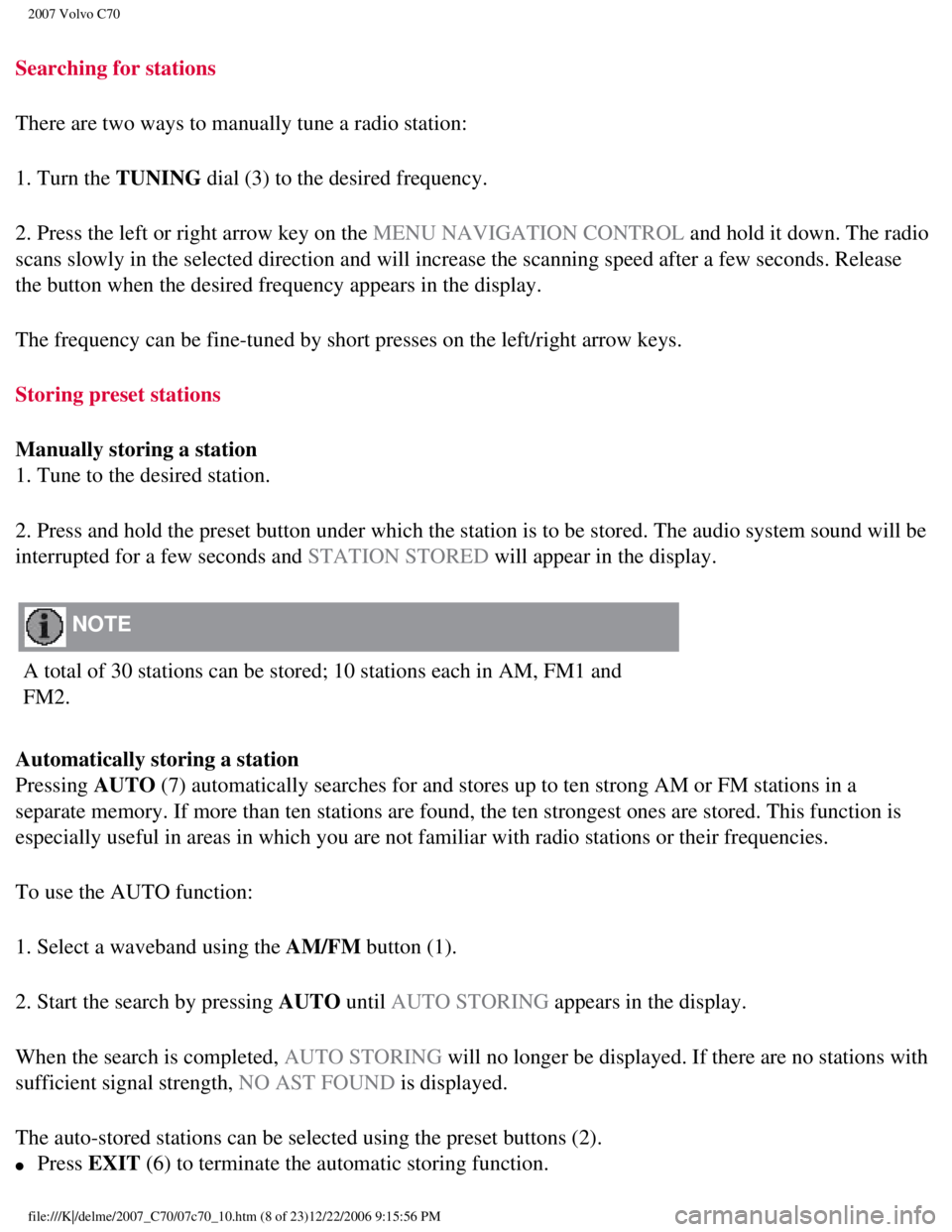
2007 Volvo C70
Searching for stations
There are two ways to manually tune a radio station:
1. Turn the TUNING dial (3) to the desired frequency.
2. Press the left or right arrow key on the MENU NAVIGATION CONTROL and hold it down. The radio
scans slowly in the selected direction and will increase the scanning sp\
eed after a few seconds. Release
the button when the desired frequency appears in the display.
The frequency can be fine-tuned by short presses on the left/right arrow\
keys.
Storing preset stations
Manually storing a station
1. Tune to the desired station.
2. Press and hold the preset button under which the station is to be sto\
red. The audio system sound will be
interrupted for a few seconds and STATION STORED will appear in the display.
NOTE
A total of 30 stations can be stored; 10 stations each in AM, FM1 and
FM2.
Automatically storing a station
Pressing AUTO (7) automatically searches for and stores up to ten strong AM or FM s\
tations in a
separate memory. If more than ten stations are found, the ten strongest \
ones are stored. This function is
especially useful in areas in which you are not familiar with radio stat\
ions or their frequencies.
To use the AUTO function:
1. Select a waveband using the AM/FM button (1).
2. Start the search by pressing AUTO until AUTO STORING appears in the display.
When the search is completed, AUTO STORING will no longer be displayed. If there are no stations with
sufficient signal strength, NO AST FOUND is displayed.
The auto-stored stations can be selected using the preset buttons (2).\
l Press EXIT (6) to terminate the automatic storing function.
file:///K|/delme/2007_C70/07c70_10.htm (8 of 23)12/22/2006 9:15:56 PM
Page 249 of 276

2007 Volvo C70
1. MENU NAVIGATION CONTROL-press the up or down arrow keys to scroll in \
a menu, or the keys
on the left/right sides of the control to change CD tracks/fast forward/\
back
2. Buttons for selecting a disc in the optional CD changer
3. CD eject button
4. CD slot
5. MODE button
6. TUNING dial for selecting tracks
Playing a CD
Single CD player
Start the CD player by pressing the MODE button (5) and inserting a disc in the slot (4). If there is
already a disc inserted, it will begin to play.
NOTE
If a CD is in the slot when the audio system is in CD mode, the CD will \
be played
automatically.
CD changer
The CD changer can hold up to six discs.
1. Start the CD changer by pressing the MODE button (5).
file:///K|/delme/2007_C70/07c70_10.htm (17 of 23)12/22/2006 9:15:56 PM\
Page 250 of 276

2007 Volvo C70
2. Select an empty position using the 1-6 buttons or the up/down keys on\
the MENU NAVIGATION
control. The display shows which positions are empty.
3. Insert a disc into the slot (4).
NOTE
Ensure that INSERT DISC is displayed before inserting a disc.
l If a CD position in the changer containing a disc is selected, and the a\
udio system is in CD mode
when it is switched on, the CD will play automatically.
CD eject
Single CD player
Press the eject button (3) to eject the disc.
CD changer
This function makes it possible to eject a single disc, or to eject all \
of the discs in the changer.
l Press the eject button (3) briefly to eject the disc that is currently\
playing.
228 10 Audio
CD player/CD changer (option)
l A longer press (more than two seconds) starts the process of ejecting \
all of the discs in the changer.
NOTE
The EJECT ALL function can only be used while the vehicle is at a stands\
till and will be cancelled if
the vehicle begins to move.
l For reasons of traffic safety, the ejected CD must be removed within 12 \
seconds or it will be
automatically drawn back into the slot and the CD player will enter paus\
e mode. Press the CD button to
restart the disc.
CD Pause
When the audio system volume is turned off completely, the CD player wil\
l pause and will resume
playing when the volume is turned up again.
Audio files
file:///K|/delme/2007_C70/07c70_10.htm (18 of 23)12/22/2006 9:15:56 PM\