Page 54 of 276

2007 Volvo C70
The gauge indicates the temperature of the engine cooling system. If the\
temperature is abnormally high and the
needle enters the red zone, a message is shown in the display. Bear in m\
ind that auxiliary lamps in front of the air
intake reduce the cooling capacity at high outside temperatures and high\
engine loads.
15.Indicator and warning symbols
Function check
The indicator and warning symbols
1 light up when you turn the ignition key to the driving position (posit\
ion II)
before starting. This shows that the symbols are functioning.
When the engine starts, all symbols go out. If the engine is not started\
within 5 seconds, all of the symbols except
CHECK ENGINE and will go out. Certain symbols may not have their functio\
ns illustrated, depending on the car's
equipment.
The PARK BRAKE symbol will not go out until the parking brake has been r\
eleased.
Symbols in the center of the instrument panel
Warning symbol
The red warning symbol lights up to indicate a fault that could affect t\
he car's drivability. A text explaining the nature
of the fault will also be shown in the information display. The symbol a\
nd accompanying text will remain on until the
fault has been corrected. This symbol may also light up in combination w\
ith other indicator or warning symbols.
1On certain engines, the symbol for low oil pressure is not used. Instead\
, a text warning is provided in the information display,
see also
page 192.
file:///K|/delme/2007_C70/07c70_02.htm (6 of 43)12/22/2006 9:15:42 PM
Page 78 of 276
2007 Volvo C70
Pull up the parking brake lever up firmly to its full
extent.
67 02 Instruments and controls
12-volt sockets
12-volt sockets
The 12-volt socket can be used to plug in certain accessories such as ce\
llular telephones, etc. The key must be in
position I (or higher) for the auxiliary socket to function.
Ashtrays/cigarette lighter
The auxiliary socket can also be used for a cigarette lighter and ashtra\
ys, which are available as accessories. Please
contact your Volvo retailer
1.
file:///K|/delme/2007_C70/07c70_02.htm (30 of 43)12/22/2006 9:15:42 PM\
Page 79 of 276
2007 Volvo C70
NOTE
l The cover should be kept on when the auxiliary socket is not in
use.
l Maximum current from the sockets is 10A.
1Ashtrays are also available as an accessory.
68 02 Instruments and controls
Power windows
Operation
The power windows are opened and closed using the buttons in the armrest\
s, or can be opened by pressing the unlock
button on the central locking system's remote control (see
page 109).
Opening/closing the windows from inside the car
NOTE
l The ignition must be ON (ignition in position I, II or the engine runni\
ng) for the power windows to function.
l The power windows will also function after the ignition has been switche\
d off as long neither of the doors has
been opened.
Opening a window
l Lightly press down the front edge of any of the buttons (A or B) to th\
e first detent ("stop") to open a window to the
position of your choice.
file:///K|/delme/2007_C70/07c70_02.htm (31 of 43)12/22/2006 9:15:42 PM\
Page 127 of 276
2007 Volvo C70
12-volt socket (option)
Fold down the lid to use the socket.
l Using the 12-volt socket while the engine is not running drains the vehi\
cle's battery.
l If the ignition is switched off and a device drawing more that 0.1A is c\
onnected to a socket, a battery
alert will be shown in the driver information display.
l The cover should be kept on when the auxiliary socket is not in use.
105 04 Interior
Storage compartments
Carrying long loads (ski hatch)
file:///K|/delme/2007_C70/07c70_04.htm (26 of 27)12/22/2006 9:15:45 PM\
Page 192 of 276

2007 Volvo C70
179 08 Car care
Washing and cleaning the vehicle
washers do not have facilities for washing the underbody.
CAUTION
l Before driving into an automatic car wash, turn off the optional rain se\
nsor to avoid damaging the
windshield wipers.
l Make sure that side view mirrors, auxiliary lamps, etc, are secure, and \
that any antenna(s) are
retracted or removed. Otherwise there is risk of the machine dislodging \
them.
WARNING
l When the car is driven immediately after being washed, apply the brakes \
several times in order to
remove any moisture from the brake linings.
l Engine cleaning agents should not be used when the engine is warm. This \
constitutes a fire risk.
Exterior lighting
Condensation may form temporarily on the inside of the lenses of exterio\
r lights such as headlights, fog
lights, or taillights. This is normal and the lights are designed to wit\
hstand moisture. Normally,
condensation will dissipate after the lights have been on for a short ti\
me.
Polishing and Waxing
l Normally, polishing is not required during the first year after delivery\
, however, waxing may be
beneficial.
l Before applying polish or wax the vehicle must be washed and dried. Tar \
spots can be removed with
kerosene or tar remover. Difficult spots may require a fine rubbing comp\
ound.
l After polishing use liquid or paste wax.
l Several commercially available products contain both polish and wax.
l Waxing alone does not substitute for polishing a dull surface.
l A wide range of polymer-based waxes can be purchased today. These waxes \
are easy to use and
produce a long-lasting, high-gloss finish that protects the bodywork aga\
inst oxidation, road dirt and
fading.
l Do not polish or wax your vehicle in direct sunlight (the surface of th\
e vehicle should not be warmer
than 113° F (45° C).
CAUTION
file:///K|/delme/2007_C70/07c70_08.htm (3 of 7)12/22/2006 9:15:52 PM
Page 231 of 276

2007 Volvo C70
48. Windshield washers15A
49. Supplemental Restrain System (SRS), Occupant Weight Sensor (OWS)\
10A
50. Not in use
51. Park assist (option), Bi-Xenon headlights (option) 10A
52. Transmission control module (TCM), ABS 5A
53. Power steering 10A
54. Engine control module (ECM) 10A
55. Not in use
56. Alarm siren control module 10A
57. On-board diagnostic socket, brake light switch 15A
58. Right high beam, auxiliary lights relay 7.5A
214 09 Maintenance and servicing
Fuses
59. Left high beam7.5A
60. Heated driver's seat (option) 15A
61. Heated passenger's seat (option) 15A
62. Not in use
63. Power window rear passenger's side 20A
64. Lock indicator lights / door panels, Volvo Navigation system (optio\
n) 5A
65. Audio system 5A
66. Audio system control module (ICM), climate system 10A
67. Not in use
68. Cruise control 5A
69. Climate system, rain sensor (option) 5A
70. Not in use
71. Not in use
72. Not in use
73. Front ceiling lighting 5A
74. Fuel pump relay 15A
75. Not in use
76. Not in use
77. 12-volt socket in trunk, auxiliary equipment control module (AEM) 15A
file:///K|/delme/2007_C70/07c70_09.htm (35 of 36)12/22/2006 9:15:54 PM\
Page 235 of 276
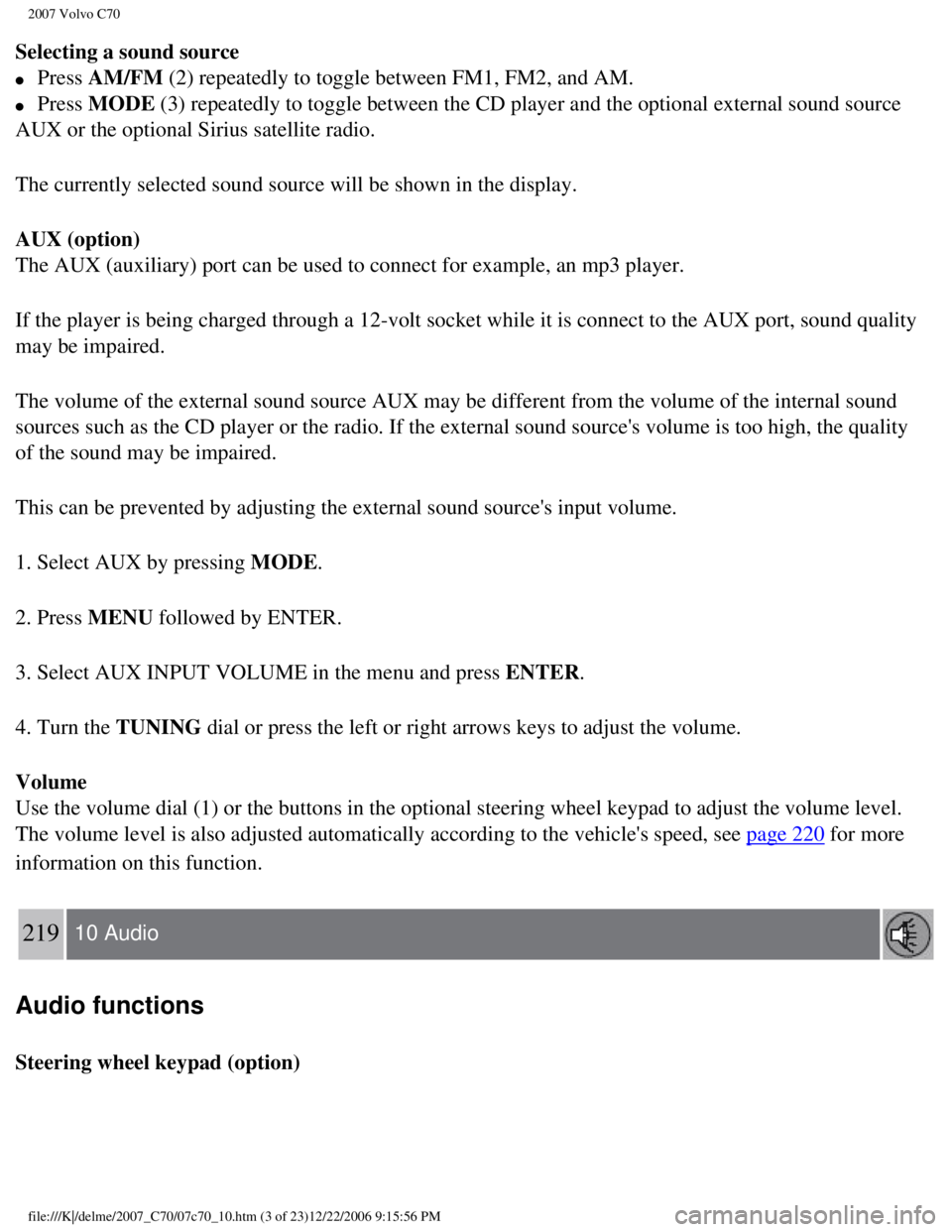
2007 Volvo C70
Selecting a sound source
l Press AM/FM (2) repeatedly to toggle between FM1, FM2, and AM.
l Press MODE (3) repeatedly to toggle between the CD player and the optional exter\
nal sound source
AUX or the optional Sirius satellite radio.
The currently selected sound source will be shown in the display.
AUX (option)
The AUX (auxiliary) port can be used to connect for example, an mp3 pl\
ayer.
If the player is being charged through a 12-volt socket while it is conn\
ect to the AUX port, sound quality
may be impaired.
The volume of the external sound source AUX may be different from the vo\
lume of the internal sound
sources such as the CD player or the radio. If the external sound source\
's volume is too high, the quality
of the sound may be impaired.
This can be prevented by adjusting the external sound source's input vol\
ume.
1. Select AUX by pressing MODE.
2. Press MENU followed by ENTER.
3. Select AUX INPUT VOLUME in the menu and press ENTER.
4. Turn the TUNING dial or press the left or right arrows keys to adjust the volume.
Volume
Use the volume dial (1) or the buttons in the optional steering wheel \
keypad to adjust the volume level.
The volume level is also adjusted automatically according to the vehicle\
's speed, see
page 220 for more
information on this function.
219 10 Audio
Audio functions
Steering wheel keypad (option)
file:///K|/delme/2007_C70/07c70_10.htm (3 of 23)12/22/2006 9:15:56 PM
Page 238 of 276
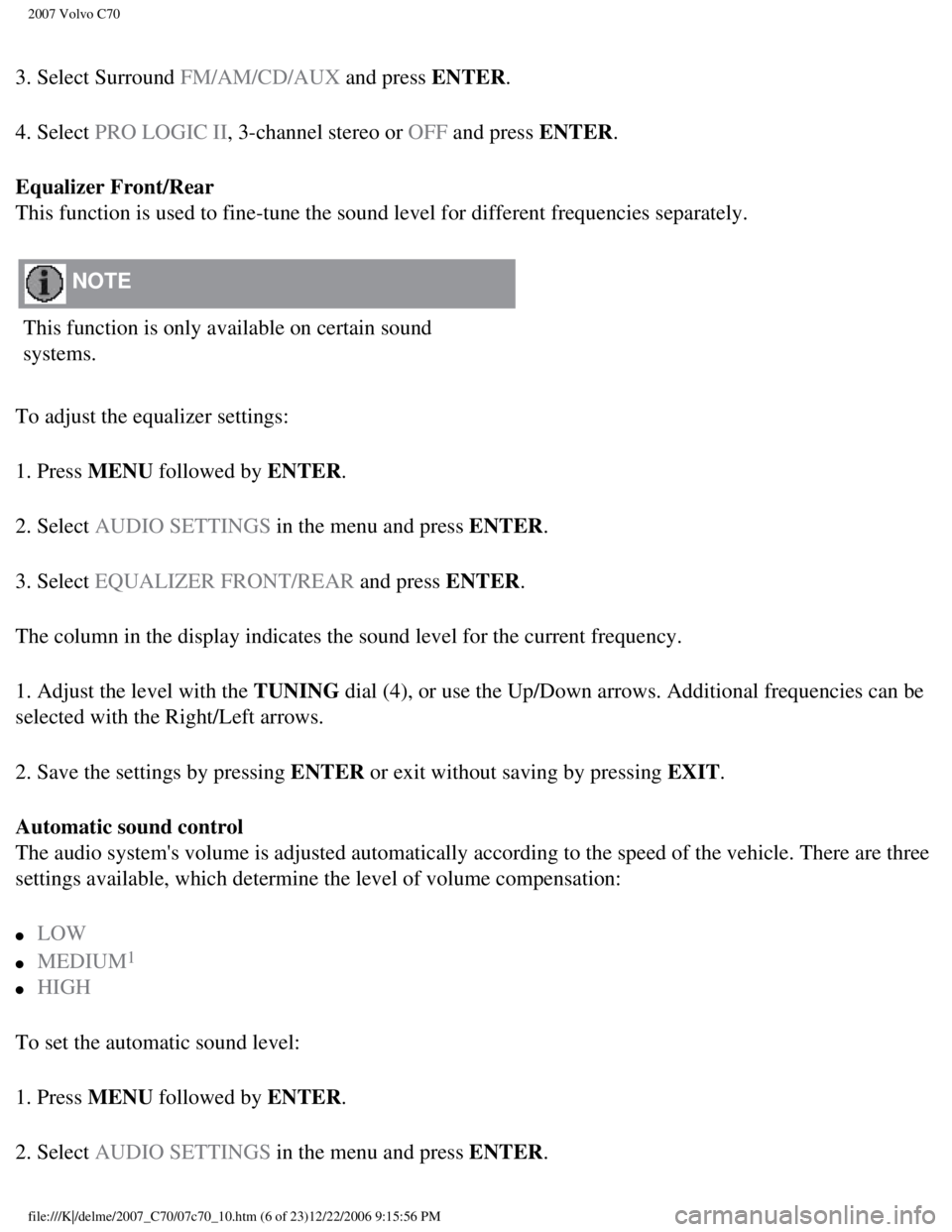
2007 Volvo C70
3. Select Surround FM/AM/CD/AUX and press ENTER.
4. Select PRO LOGIC II, 3-channel stereo or OFF and press ENTER.
Equalizer Front/Rear
This function is used to fine-tune the sound level for different frequen\
cies separately.
NOTE
This function is only available on certain sound
systems.
To adjust the equalizer settings:
1. Press MENU followed by ENTER.
2. Select AUDIO SETTINGS in the menu and press ENTER.
3. Select EQUALIZER FRONT/REAR and press ENTER.
The column in the display indicates the sound level for the current freq\
uency.
1. Adjust the level with the TUNING dial (4), or use the Up/Down arrows. Additional frequencies can be
selected with the Right/Left arrows.
2. Save the settings by pressing ENTER or exit without saving by pressing EXIT.
Automatic sound control
The audio system's volume is adjusted automatically according to the spe\
ed of the vehicle. There are three
settings available, which determine the level of volume compensation:
l LOW
l MEDIUM1
l HIGH
To set the automatic sound level:
1. Press MENU followed by ENTER.
2. Select AUDIO SETTINGS in the menu and press ENTER.
file:///K|/delme/2007_C70/07c70_10.htm (6 of 23)12/22/2006 9:15:56 PM