2007 VOLVO C70 CONVERTIBLE display
[x] Cancel search: displayPage 244 of 276
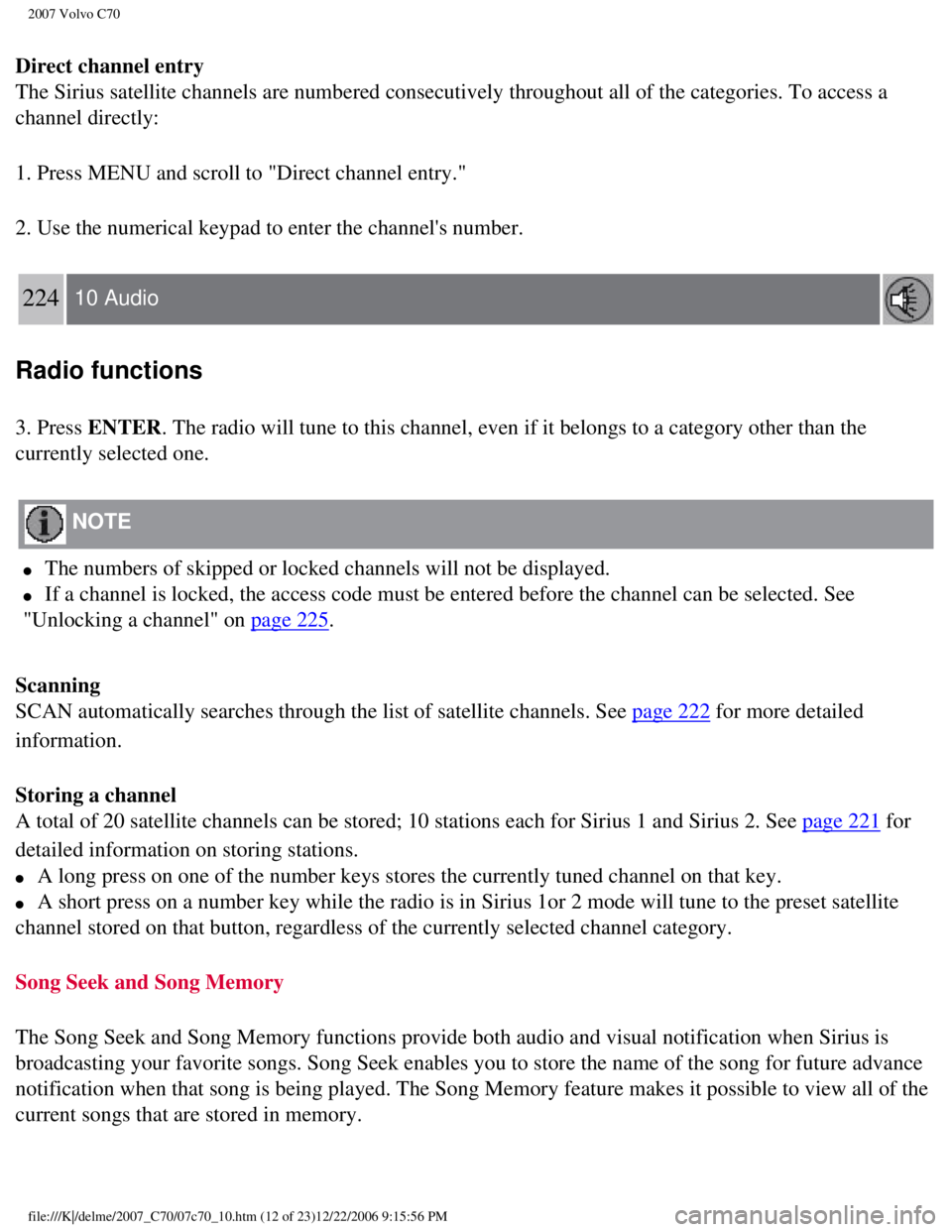
2007 Volvo C70
Direct channel entry
The Sirius satellite channels are numbered consecutively throughout all \
of the categories. To access a
channel directly:
1. Press MENU and scroll to "Direct channel entry."
2. Use the numerical keypad to enter the channel's number.
224 10 Audio
Radio functions
3. Press ENTER. The radio will tune to this channel, even if it belongs to a category \
other than the
currently selected one.
NOTE
l The numbers of skipped or locked channels will not be displayed.
l If a channel is locked, the access code must be entered before the chann\
el can be selected. See
"Unlocking a channel" on
page 225.
Scanning
SCAN automatically searches through the list of satellite channels. See \
page 222 for more detailed
information.
Storing a channel
A total of 20 satellite channels can be stored; 10 stations each for Sir\
ius 1 and Sirius 2. See
page 221 for
detailed information on storing stations.
l A long press on one of the number keys stores the currently tuned channe\
l on that key.
l A short press on a number key while the radio is in Sirius 1or 2 mode wi\
ll tune to the preset satellite
channel stored on that button, regardless of the currently selected chan\
nel category.
Song Seek and Song Memory
The Song Seek and Song Memory functions provide both audio and visual no\
tification when Sirius is
broadcasting your favorite songs. Song Seek enables you to store the nam\
e of the song for future advance
notification when that song is being played. The Song Memory feature mak\
es it possible to view all of the
current songs that are stored in memory.
file:///K|/delme/2007_C70/07c70_10.htm (12 of 23)12/22/2006 9:15:56 PM\
Page 245 of 276

2007 Volvo C70
Song memory
Up to ten songs can be saved in the system's memory.
1. Press MENU.
2. Scroll to "Add song to song mem." and follow the instructions shown i\
n the display.
If a new song is selected when the memory is full, you will be prompted \
to press ENTER to delete the
last song on the list.
NOTE
The remaining songs in the list will move down one position, and the new\
ly added song will be placed
at the top of the list.
Song seek
When a satellite radio channel plays one of the songs stored in the song\
memory, the listener will be
alerted by a text message and an audible signal.
l Press ENTER to listen to the song or EXIT to cancel.
To activate/deactivate the song seek function:
1. Press MENU
2. Scroll to "Song seek"
3. Press ENTER to activate or deactivate the function.
NOTE
When the song has ended, the radio will remain tuned to the channel on w\
hich the song was
played.
Radio text
The text that is displayed about the song that is currently playing can \
be changed. Use the AUTO button
or the menu to display the Artist, Title, Composer, or switch radio text\
off.
225 10 Audio
file:///K|/delme/2007_C70/07c70_10.htm (13 of 23)12/22/2006 9:15:56 PM\
Page 246 of 276
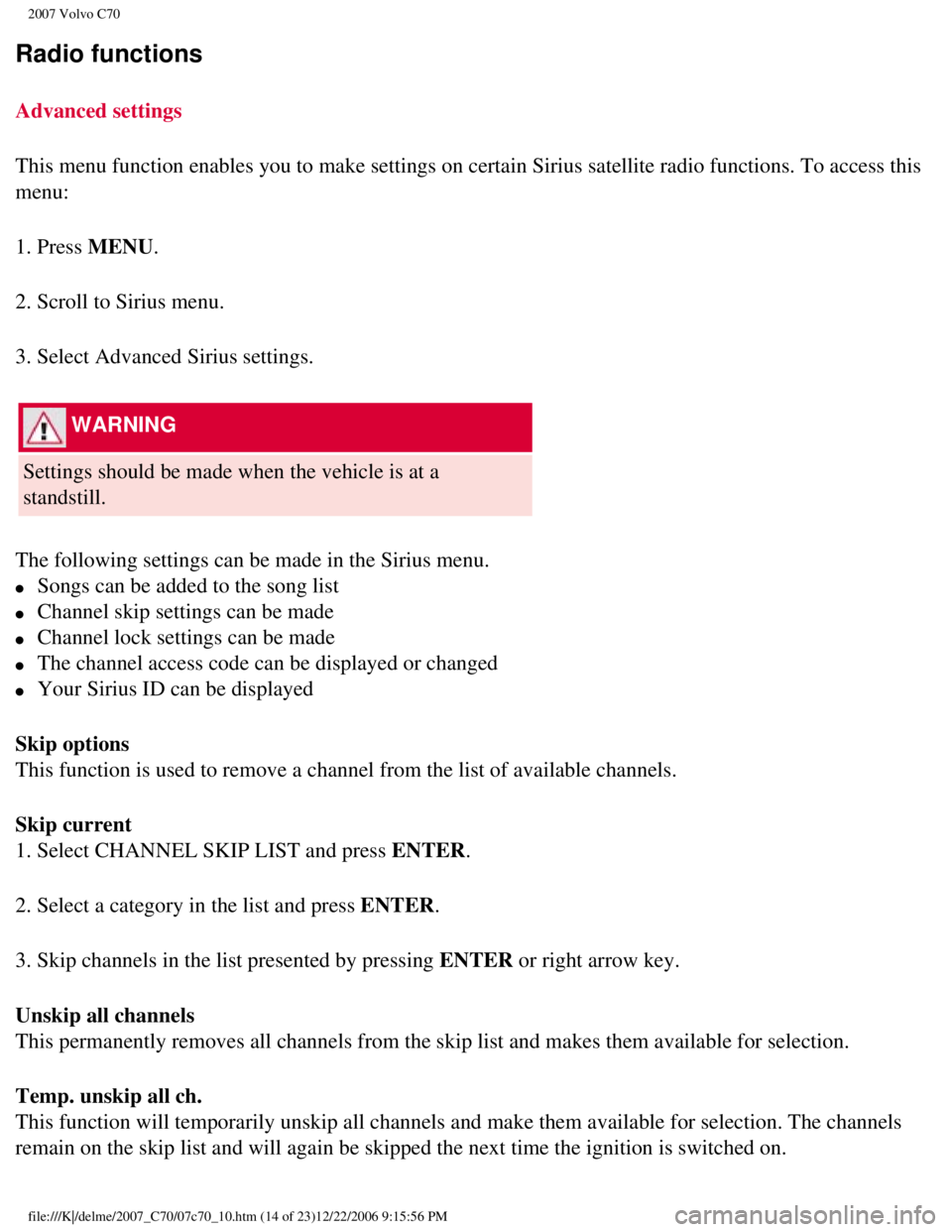
2007 Volvo C70
Radio functions
Advanced settings
This menu function enables you to make settings on certain Sirius satell\
ite radio functions. To access this
menu:
1. Press MENU.
2. Scroll to Sirius menu.
3. Select Advanced Sirius settings.
WARNING
Settings should be made when the vehicle is at a
standstill.
The following settings can be made in the Sirius menu.
l Songs can be added to the song list
l Channel skip settings can be made
l Channel lock settings can be made
l The channel access code can be displayed or changed
l Your Sirius ID can be displayed
Skip options
This function is used to remove a channel from the list of available cha\
nnels.
Skip current
1. Select CHANNEL SKIP LIST and press ENTER.
2. Select a category in the list and press ENTER.
3. Skip channels in the list presented by pressing ENTER or right arrow key.
Unskip all channels
This permanently removes all channels from the skip list and makes them \
available for selection.
Temp. unskip all ch.
This function will temporarily unskip all channels and make them availab\
le for selection. The channels
remain on the skip list and will again be skipped the next time the igni\
tion is switched on.
file:///K|/delme/2007_C70/07c70_10.htm (14 of 23)12/22/2006 9:15:56 PM\
Page 247 of 276
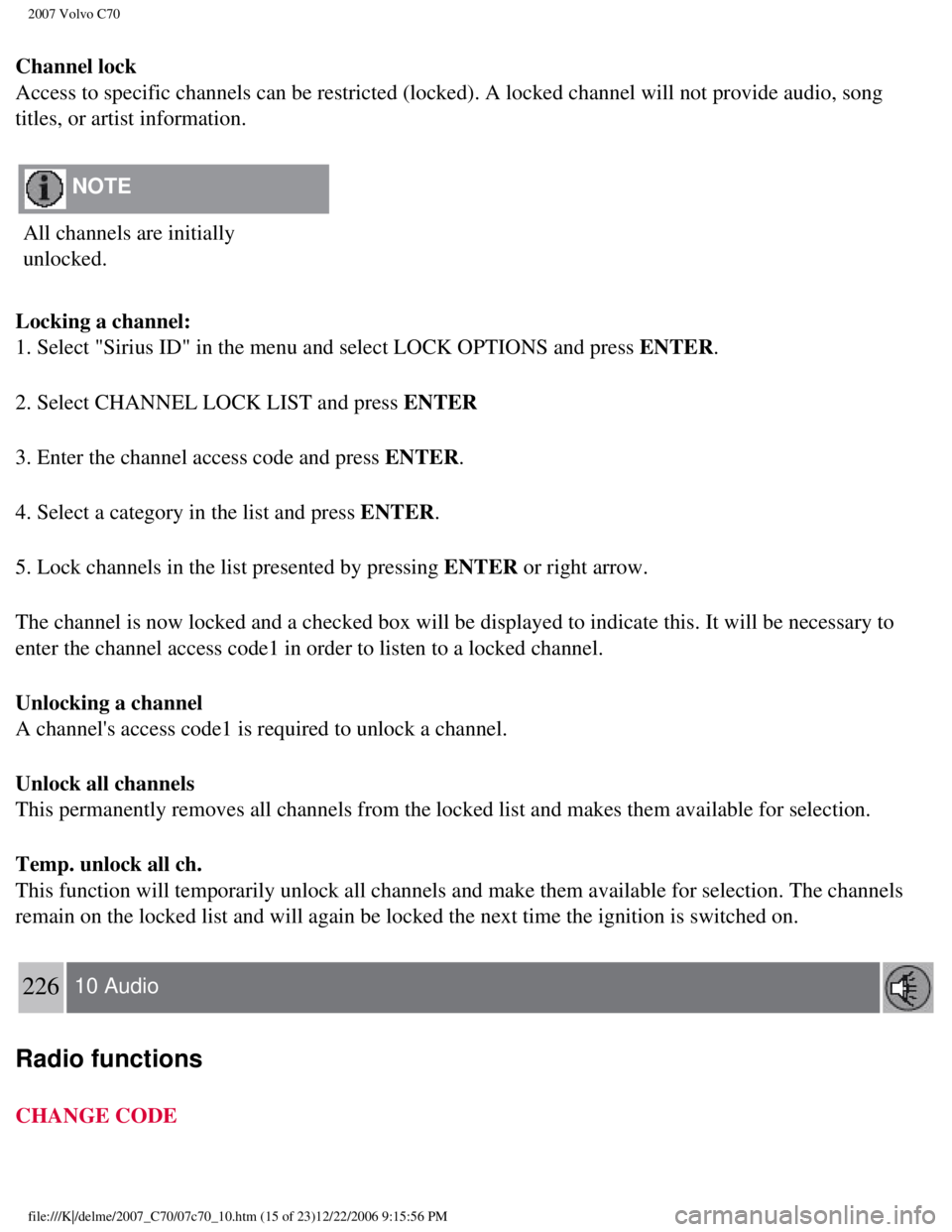
2007 Volvo C70
Channel lock
Access to specific channels can be restricted (locked). A locked chann\
el will not provide audio, song
titles, or artist information.
NOTE
All channels are initially
unlocked.
Locking a channel:
1. Select "Sirius ID" in the menu and select LOCK OPTIONS and press ENTER.
2. Select CHANNEL LOCK LIST and press ENTER
3. Enter the channel access code and press ENTER.
4. Select a category in the list and press ENTER.
5. Lock channels in the list presented by pressing ENTER or right arrow.
The channel is now locked and a checked box will be displayed to indicat\
e this. It will be necessary to
enter the channel access code1 in order to listen to a locked channel.
Unlocking a channel
A channel's access code1 is required to unlock a channel.
Unlock all channels
This permanently removes all channels from the locked list and makes the\
m available for selection.
Temp. unlock all ch.
This function will temporarily unlock all channels and make them availab\
le for selection. The channels
remain on the locked list and will again be locked the next time the ign\
ition is switched on.
226 10 Audio
Radio functions
CHANGE CODE
file:///K|/delme/2007_C70/07c70_10.htm (15 of 23)12/22/2006 9:15:56 PM\
Page 248 of 276

2007 Volvo C70
This function makes it possible to change the channel access code. The d\
efault code is 0000.
To change the code:
1. Select CHANGE CODE and press ENTER.
2. Enter the current code and press ENTER.
3. Enter the code and press ENTER.
4. Confirm the new code and press ENTER.
If an incorrect code is entered, the text WRONG CODE! is displayed.
If you have forgotten the access code:
1. Select "SIRIUS ID" in the Sirius settings menu and press ENTER.
2. Press and hold the ENTER button for 2 seconds.
3. The current code will be displayed.
Your Volvo retailer can also provide you with assistance.
SIRIUS ID
This function displays the 12-digit Sirius activation ID.
227 10 Audio
CD player/CD changer (option)
CD function controls
file:///K|/delme/2007_C70/07c70_10.htm (16 of 23)12/22/2006 9:15:56 PM\
Page 250 of 276

2007 Volvo C70
2. Select an empty position using the 1-6 buttons or the up/down keys on\
the MENU NAVIGATION
control. The display shows which positions are empty.
3. Insert a disc into the slot (4).
NOTE
Ensure that INSERT DISC is displayed before inserting a disc.
l If a CD position in the changer containing a disc is selected, and the a\
udio system is in CD mode
when it is switched on, the CD will play automatically.
CD eject
Single CD player
Press the eject button (3) to eject the disc.
CD changer
This function makes it possible to eject a single disc, or to eject all \
of the discs in the changer.
l Press the eject button (3) briefly to eject the disc that is currently\
playing.
228 10 Audio
CD player/CD changer (option)
l A longer press (more than two seconds) starts the process of ejecting \
all of the discs in the changer.
NOTE
The EJECT ALL function can only be used while the vehicle is at a stands\
till and will be cancelled if
the vehicle begins to move.
l For reasons of traffic safety, the ejected CD must be removed within 12 \
seconds or it will be
automatically drawn back into the slot and the CD player will enter paus\
e mode. Press the CD button to
restart the disc.
CD Pause
When the audio system volume is turned off completely, the CD player wil\
l pause and will resume
playing when the volume is turned up again.
Audio files
file:///K|/delme/2007_C70/07c70_10.htm (18 of 23)12/22/2006 9:15:56 PM\
Page 251 of 276

2007 Volvo C70
In addition to playing normal music CDs, the CD player/changer can also \
play discs containing files in
mp3 or wma format.
NOTE
Certain discs that are copy protected cannot be read by the
player.
When a disc with audio files is inserted in the player, the player scans\
the disc's folders before it begins
playing the files. The length of time that this takes depends on the qua\
lity of the disc.
Navigating the disc and playing tracks
If a disc with audio files is in the CD player, press ENTER to display a list of folders on the disc.
Use the up and down arrows in the navigation control (see the illustrat\
ion on
page 218) to move among
the folders on the disc. Audio files have the
symbol and folders containing these files have the
symbol. Press ENTER to play a selected folder or a file.
When the music file has been played, the player will continue to play th\
e rest of the files in the current
folder. When all of the files in the folder have been played, the player\
will automatically go to the next
folder and play the files in it.
Press the left or right arrow key on the navigation control if the entir\
e name of the current track does not
fit in the display.
Changing tracks
Briefly press the left or right arrow keys on the MENU NAVIGATION contro\
l to skip to the previous or
next track/file.
NOTE
The TUNING dial (6) (turn clockwise to go to the next track/file, or \
counterclockwise to go to the
previous track/file) or the optional steering wheel keypad can also be \
used for this purpose.
Fast forward/back
Press and hold down the left or right arrows keys in the MENU NAVIGATION\
control (or the
corresponding keys on the optional steering wheel keypad) to search wit\
hin a track/file or the whole disc.
The search continues for as long as the buttons are held down.
Random play
This function plays the tracks/files on a CD (or on all of the CDs if t\
he vehicle is equipped with the
file:///K|/delme/2007_C70/07c70_10.htm (19 of 23)12/22/2006 9:15:56 PM\
Page 253 of 276

2007 Volvo C70
The random function is automatically deactivated when another disc is se\
lected.
Disc text (CD changer only)
Certain CDs contain information about the disc, such as the titles of th\
e tracks, etc. This information can
be shown in the display by activating the DISC TEXT function.
1. Press MENU. Select the menu for relevant sound source and press ENTER.
2. Select Disc text in the menu and press ENTER.
3. If information is stored on the disc, it will now appear in the displ\
ay.
To deactivate this function, select DISC TEXT in the menu and press ENTE\
R.
Scan
This function plays the first 10 seconds of each track/file on the CD.
1. Press SCAN.
2. Press EXIT or SCAN to stop the scan function and listen to an entire track/ file.
CD eject
Single CD player
l Press the eject button (3) to eject the disc.
CD changer
This function makes it possible to eject a single disc, or to eject all \
of the discs in the changer.
l Press the eject button (3) briefly to eject the disc that is currently\
playing.
l A longer press (more than two seconds) starts the process of ejecting \
all of the discs in the changer.
NOTE
l The Eject all function can only be used while the vehicle is at a stands\
till and will be cancelled if the
vehicle begins to move.
l For reasons of traffic safety, the ejected CD must be removed within 12 \
seconds or it will be
automatically drawn back into the slot and the CD player will enter paus\
e mode. Press the CD button to
restart the disc.
230 10 Audio
file:///K|/delme/2007_C70/07c70_10.htm (21 of 23)12/22/2006 9:15:56 PM\