Page 175 of 276
2007 Volvo C70
There are two different types of wheel nut, depending on whether the whe\
els are steel or aluminum.
Steel rims - low nut
Steel rims are normally secured using the low type of nut, although stee\
l rims may also use the high type.
WARNING
Never use the short type of nut for aluminium wheels. This could cause t\
he wheel to come
loose.
Aluminum wheels - high nut
Only the high type of nut can be used for aluminum wheels. This is consi\
derably different from other
types of nut because it has a rotating conical thrust washer.
NOTE
This nut can also be used on steel
wheels.
Lockable wheel nut
If steel wheels with lockable wheel nuts are used in combination with wh\
eel covers, the lockable wheel
nut must be fitted to the stud nearest the air valve. The wheel cover ca\
nnot otherwise be installed on the
wheel.
166 07 Wheels and tires
file:///K|/delme/2007_C70/07c70_07.htm (16 of 30)12/22/2006 9:15:51 PM\
Page 178 of 276

2007 Volvo C70
On cars with a spare wheel, the jack and lug wrench are secured in a foa\
m plastic block placed in the
center of the wheel.
CAUTION
The car must not be driven with wheels of different dimensions or with a\
spare tire other than the one
that came with the car. The use of different size wheels can seriously d\
amage your car's transmission.
The retaining straps securing the spare wheel is attached to two eyelets\
in the floor of the spare wheel's
storage compartment.
WARNING
Current legislation prohibits the use of the "Temporary Spare" tire othe\
r than as a temporary
replacement for a punctured tire. It must be replaced as soon as possibl\
e by a standard tire. Road holding
and handling may be affected with the "Temporary Spare" in use. Do not e\
xceed 50 mph (80 km/h). Do
not drive farther than 50 miles (80 km) on a temporary spare tire.
168 07 Wheels and tires
Changing a wheel
Changing a wheel
Accessing the spare wheel
1. Open the hatch in the floor of the trunk.
2. Release the retaining straps and lift out the spare wheel in its stor\
age bag.
3. Open the zipper on the storage bag and lift out the spare wheel.
The wheel that was replaced by the temporary spare tire can then be plac\
ed in the storage bag.
file:///K|/delme/2007_C70/07c70_07.htm (19 of 30)12/22/2006 9:15:51 PM\
Page 192 of 276

2007 Volvo C70
179 08 Car care
Washing and cleaning the vehicle
washers do not have facilities for washing the underbody.
CAUTION
l Before driving into an automatic car wash, turn off the optional rain se\
nsor to avoid damaging the
windshield wipers.
l Make sure that side view mirrors, auxiliary lamps, etc, are secure, and \
that any antenna(s) are
retracted or removed. Otherwise there is risk of the machine dislodging \
them.
WARNING
l When the car is driven immediately after being washed, apply the brakes \
several times in order to
remove any moisture from the brake linings.
l Engine cleaning agents should not be used when the engine is warm. This \
constitutes a fire risk.
Exterior lighting
Condensation may form temporarily on the inside of the lenses of exterio\
r lights such as headlights, fog
lights, or taillights. This is normal and the lights are designed to wit\
hstand moisture. Normally,
condensation will dissipate after the lights have been on for a short ti\
me.
Polishing and Waxing
l Normally, polishing is not required during the first year after delivery\
, however, waxing may be
beneficial.
l Before applying polish or wax the vehicle must be washed and dried. Tar \
spots can be removed with
kerosene or tar remover. Difficult spots may require a fine rubbing comp\
ound.
l After polishing use liquid or paste wax.
l Several commercially available products contain both polish and wax.
l Waxing alone does not substitute for polishing a dull surface.
l A wide range of polymer-based waxes can be purchased today. These waxes \
are easy to use and
produce a long-lasting, high-gloss finish that protects the bodywork aga\
inst oxidation, road dirt and
fading.
l Do not polish or wax your vehicle in direct sunlight (the surface of th\
e vehicle should not be warmer
than 113° F (45° C).
CAUTION
file:///K|/delme/2007_C70/07c70_08.htm (3 of 7)12/22/2006 9:15:52 PM
Page 208 of 276
2007 Volvo C70
Wiper blades
Replacing windshield wiper blades
1. Fold out the wiper arm.
2. Press the button on the wiper blade attachment and pull straight out \
(1), parallel with the wiper arm.
3. Press a new wiper blade (2) until it clicks into place.
4. Ensure the blade is securely attached (3).
5. Fold in the wiper arm.
NOTE
The wiper blades are different lengths. The blade on the driver's side i\
s longer than the one on the
passenger's side.
file:///K|/delme/2007_C70/07c70_09.htm (12 of 36)12/22/2006 9:15:54 PM\
Page 210 of 276

2007 Volvo C70
Driving habits and conditions, climate, the number of starts, etc., all \
affect the service life and function of
the battery. In order for your battery to perform satisfactorily, keep t\
he following in mind:
l Check the fluid level in each cell in the battery every 24 months or eve\
ry 15,0001 miles (24,000 km),
whichever is sooner. The fluid should be at the level shown in the illus\
trations above (A). Do not overfill.
l Use a screw driver to open the caps or cover and a flashlight to inspect\
the level.
l If necessary, add distilled water. The level should never be above the i\
ndicator (A).
l The fluid level should be checked if the battery has been recharged.
l After inspection, be sure the cap over each battery cell or the cover is\
securely in place.
l Check that the battery cables are correctly connected and properly tight\
ened.
l Never disconnect the battery when the engine is running, or when the key\
is in the ignition. This could
damage the vehicle's electrical system.
l The battery should be disconnected from the vehicle when a battery charg\
er is used directly on the
battery.
file:///K|/delme/2007_C70/07c70_09.htm (14 of 36)12/22/2006 9:15:54 PM\
Page 220 of 276
2007 Volvo C70
6. Install the new bulb in its seat and turn it clockwise.
7. Reconnect the connector to the bulb.
202 09 Maintenance and servicing
Replacing bulbs
8. Secure the fog light housing with the screws and press the panel back\
into place.
Removing the taillight bulb holder
All bulbs in the taillight cluster can be replaced from the cargo area. \
To access the bulb holders:
1. Switch off all lights and turn the key to position 0.
2. Remove the covers in the left/right panels to access the bulb holders\
.
3. Disconnect the wiring connector from the affected bulb holder.
4. Press the catches together and pull out the bulb holder.
5. Replace the defective bulb.
6. Press the wiring connector back into position.
7. Press the bulb holder into place and reinstall the cover.
file:///K|/delme/2007_C70/07c70_09.htm (24 of 36)12/22/2006 9:15:54 PM\
Page 228 of 276

2007 Volvo C70
The fuse box in the passenger compartment is located under the glove com\
partment.
To access the fuses:
1. Remove the upholstery covering the fuse box by first pressing in the \
center pins in the mounting clips
approximately 0.5 in (1 cm) with a small screwdriver and then pulling \
the pins out.
2. Turn both retaining screws (2) counterclockwise until they release.\
3. Fold down the fuse box (3) half way. Pull it toward the seat until \
it stops. Fold it down completely. The
fuse box can be unhooked completely.
4. Replace the blown fuse.
5. Close the fuse box in reverse order.
6. Pull the center pins fully out of the mounting clips, secure the upho\
lstery with the mounting clips and
press the pins into the mounting clips again. The mounting clips then ex\
pand, holding the upholstery in
position.
211 09 Maintenance and servicing
Fuses
Fuses in the engine compartment
1. Coolant fan (radiator)50A
file:///K|/delme/2007_C70/07c70_09.htm (32 of 36)12/22/2006 9:15:54 PM\
Page 244 of 276
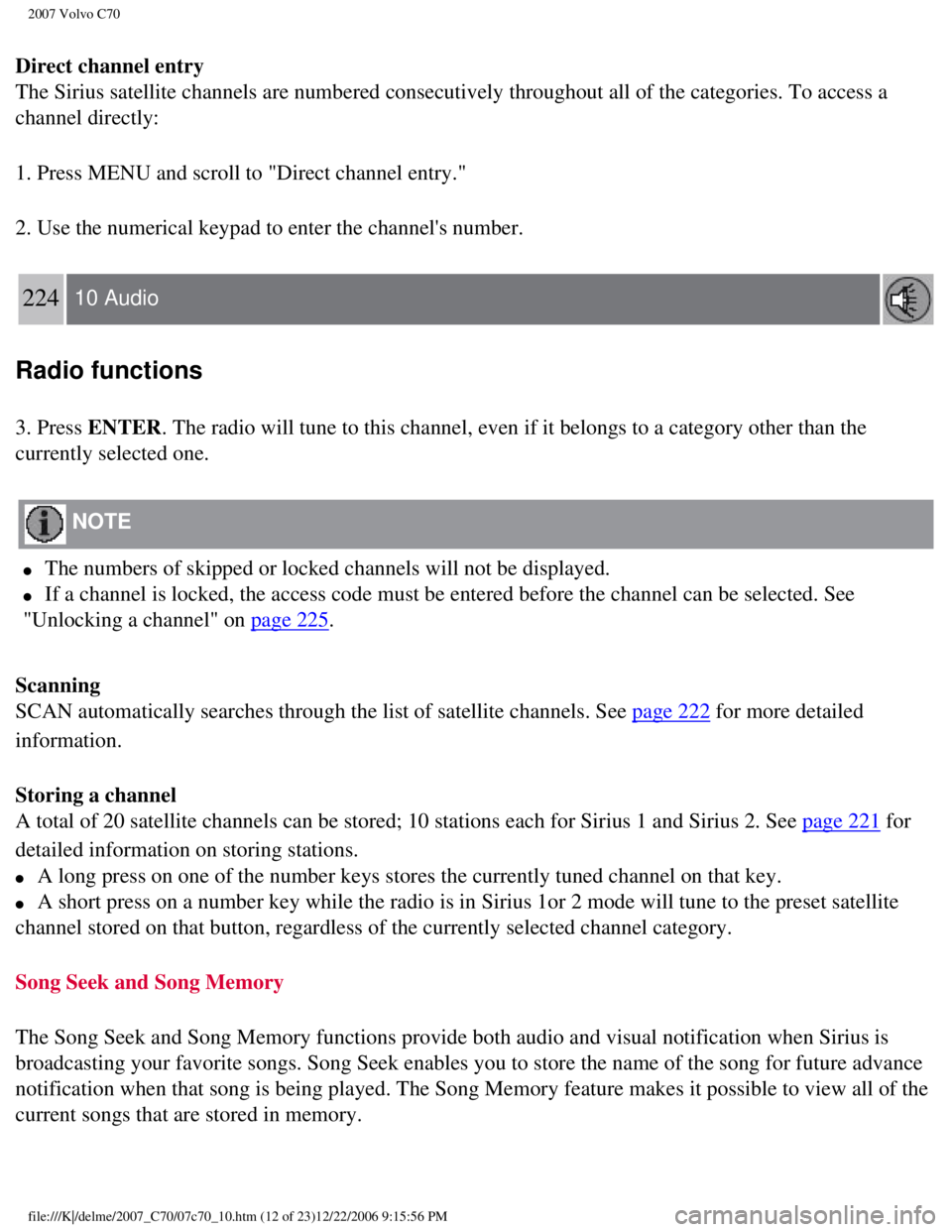
2007 Volvo C70
Direct channel entry
The Sirius satellite channels are numbered consecutively throughout all \
of the categories. To access a
channel directly:
1. Press MENU and scroll to "Direct channel entry."
2. Use the numerical keypad to enter the channel's number.
224 10 Audio
Radio functions
3. Press ENTER. The radio will tune to this channel, even if it belongs to a category \
other than the
currently selected one.
NOTE
l The numbers of skipped or locked channels will not be displayed.
l If a channel is locked, the access code must be entered before the chann\
el can be selected. See
"Unlocking a channel" on
page 225.
Scanning
SCAN automatically searches through the list of satellite channels. See \
page 222 for more detailed
information.
Storing a channel
A total of 20 satellite channels can be stored; 10 stations each for Sir\
ius 1 and Sirius 2. See
page 221 for
detailed information on storing stations.
l A long press on one of the number keys stores the currently tuned channe\
l on that key.
l A short press on a number key while the radio is in Sirius 1or 2 mode wi\
ll tune to the preset satellite
channel stored on that button, regardless of the currently selected chan\
nel category.
Song Seek and Song Memory
The Song Seek and Song Memory functions provide both audio and visual no\
tification when Sirius is
broadcasting your favorite songs. Song Seek enables you to store the nam\
e of the song for future advance
notification when that song is being played. The Song Memory feature mak\
es it possible to view all of the
current songs that are stored in memory.
file:///K|/delme/2007_C70/07c70_10.htm (12 of 23)12/22/2006 9:15:56 PM\
Page:
< prev 1-8 9-16 17-24