2007 VOLVO C70 CONVERTIBLE key battery
[x] Cancel search: key batteryPage 4 of 276

2007 Volvo C70
09 Maintenance and servicing
Volvo maintenance
186
Maintaining your vehicle
187
Hood
189
Engine compartment
190
Engine oil
191
Fluids
193
Wiper blades
195
Battery
196
Bulbs
198
Replacing bulbs
199
Fuses
208
10 Audio
Audio functions
218
Radio functions
221
CD player/CD changer (option)
227
Audio menu
231
11 Specifications
Label information
234
Dimensions and weights
236
Fluids
238
Engine oil
239
Engine specifications
241
Electrical system
242
Volvo programs
244
6 Introduction
General information
Shiftlock (automatic transmission)
When your car is parked, the gear selector is locked in the Park (P) position. To release the selector from this position, turn the igniti\
on
key to position II (or start the engine), depress the brake pedal, pre\
ss the button on the front side of the gear selector and move the selector
from Park (P).
Keylock (automatic transmission)
When the ignition is switched off, the gear selector must be in the Park\
(P) position before the key can be removed from the ignition
switch.
Anti-lock Brake System (ABS)
The ABS system in your car performs a self-diagnostic test when the vehi\
cle first reaches the speed of approximately 12 mph (20 km/ h).
The brake pedal will pulsate several times and a sound may be audible fr\
om the ABS control module. This is normal.
Fuel filler door
Press the button on the light switch panel when the car is at a standsti\
ll to open the fuel filler door.
Fuel filler cap
After refueling, close the fuel filler cap by turning it clockwise until\
it clicks into place. If this cap is not closed tightly or if the engine is
running when the car is refueled, the Malfunction Indicator Lamp ("Chec\
k Engine" light) may indicate a fault.
Points to keep in mind
l Before you operate your vehicle for the first time, please familiarize y\
ourself with the new-engine oil consumption information on page
191. You should also be familiar with the information found in the chapters\
"Instruments and controls," and "Starting and driving."
l Information contained in the balance of the manual is extremely useful a\
nd should be read after operating the vehicle for the first time.
l The manual is structured so that it can be used for reference. For this \
reason, it should be kept in the vehicle for ready access.
l Do not export your Volvo to another country before investigating that co\
untry's applicable safety and emission control requirements. In
some cases it may be difficult or impossible to comply with these requir\
ements. Modifications to the emission control system(s) may
render your Volvo not certifiable for legal operation in the U.S., Canad\
a and other countries.
l All information, illustrations and specifications contained in this manu\
al are based on the latest product information available at the
file:///K|/delme/2007_C70/07c70_00.htm (4 of 7)12/22/2006 9:15:34 PM
Page 17 of 276
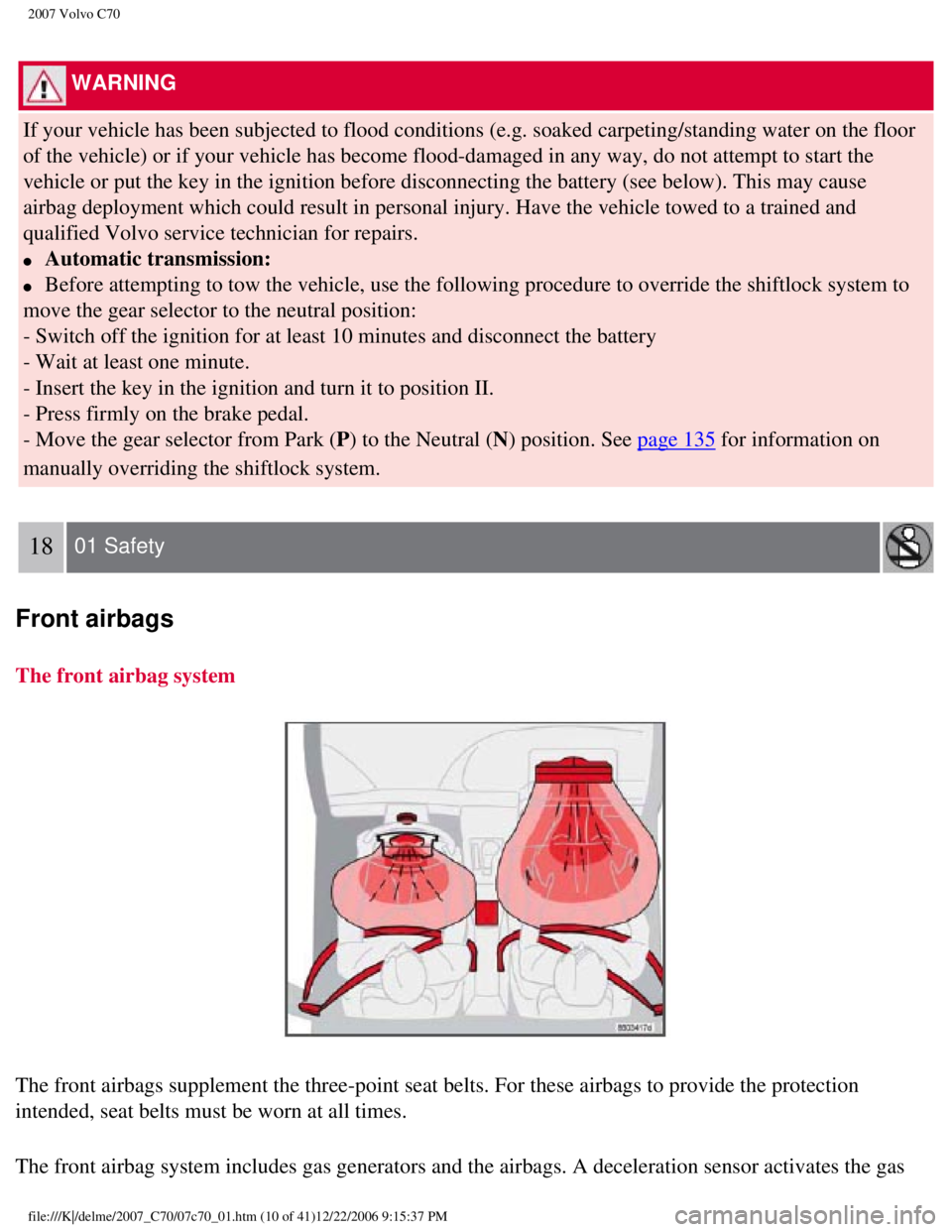
2007 Volvo C70
WARNING
If your vehicle has been subjected to flood conditions (e.g. soaked car\
peting/standing water on the floor
of the vehicle) or if your vehicle has become flood-damaged in any way,\
do not attempt to start the
vehicle or put the key in the ignition before disconnecting the battery \
(see below). This may cause
airbag deployment which could result in personal injury. Have the vehicl\
e towed to a trained and
qualified Volvo service technician for repairs.
l Automatic transmission:
l Before attempting to tow the vehicle, use the following procedure to ove\
rride the shiftlock system to
move the gear selector to the neutral position:
- Switch off the ignition for at least 10 minutes and disconnect the bat\
tery
- Wait at least one minute.
- Insert the key in the ignition and turn it to position II.
- Press firmly on the brake pedal.
- Move the gear selector from Park (P) to the Neutral (N) position. See
page 135 for information on
manually overriding the shiftlock system.
18 01 Safety
Front airbags
The front airbag system
The front airbags supplement the three-point seat belts. For these airba\
gs to provide the protection
intended, seat belts must be worn at all times.
The front airbag system includes gas generators and the airbags. A decel\
eration sensor activates the gas
file:///K|/delme/2007_C70/07c70_01.htm (10 of 41)12/22/2006 9:15:37 PM\
Page 132 of 276

2007 Volvo C70
5. Panic alarm: - This button can be used to attract attention during emergency situat\
ions.
To activate the panic alarm, press and hold the red button for at least \
3 seconds or press it twice within 3 seconds. The turn signals
and horn will be activated.
The panic alarm will stop automatically after 30 seconds.
To deactivate, wait approximately 5 seconds and press the red button aga\
in.
NOTE
This button will NOT unlock the
car.
Weak battery in the remote control
When the battery begins to lose its charge, the Information symbol in th\
e instrument panel (see page 49) lights up and REMOTE
BATTERY LOW VOLTAGE is shown in the information display.
Replacing the battery in the remote control
If the range of the transmitter is noticeably reduced, this indicates th\
at the battery (type CR 2032, 3V) is weak and should be
replaced. To replace the battery:
1. Remove the key blade.
111 05 Locks and alarm
Remote control and key blade
2. Place the remote control with the keypad downward. Remove the screw (\
1) using a small slotted screwdriver.
3. Remove the cover.
4. Note how the + and - sides of the battery are positioned on the insid\
e of the cover. The plus side of the new battery (marked on the
battery) must face downward.
CAUTION
file:///K|/delme/2007_C70/07c70_05.htm (4 of 13)12/22/2006 9:15:47 PM
Page 133 of 276

2007 Volvo C70
When replacing the battery, avoid touching the electrical circuitry in t\
he other half of the remote
control.
5. Pry out (2) and replace the battery. Avoid touching the battery and\
its contact surfaces with your fingers.
6. Press the cover back into place and tighten the screw.
7. Reinsert the key blade in the remote control.
The old battery should be disposed of properly at a recycling center or \
at your Volvo retailer.
Key blade
The key blade can be used to lock or unlock the vehicle or glove compart\
ment (see page 115).
Reinserting the key blade in the remote control
1. Hold the remote control with the pointed end down.
2. Carefully slide the key blade into its groove.
3. Gently press the key blade in the groove until it clicks into place.
Unlocking the doors with the detached key blade
1. Insert the key blade as far as possible in the driver's door lock. Tu\
rn the key blade clockwise approximately one-quarter turn to
unlock the driver's door only.
NOTE
After unlocking the driver's door with the key blade, opening the door w\
ill trigger the
alarm.
To disable the alarm:
1. Press the Unlock button on the remote control, or insert the key in t\
he ignition switch.
Locking the doors with the detached key blade
1. Lock the passenger's door by pressing the lock button on the door.
file:///K|/delme/2007_C70/07c70_05.htm (5 of 13)12/22/2006 9:15:47 PM
Page 138 of 276

2007 Volvo C70
116 05 Locks and alarm
Opening the trunk from the inside
Opening the trunk from the inside
U.S. models only
The car is equipped with a florescent handle on the inside of the trunk \
lid, which can be used in an emergency situation to open the
trunk from the inside.
l Pull the handle down to release the trunk lid.
l After use, the handle must be pushed back into its original position bef\
ore the trunk can be closed.
117 05 Locks and alarm
Alarm
The alarm system
The alarm is automatically armed whenever the car is locked with the rem\
ote control, or if a front lock button is depressed.
When armed, the alarm continuously monitors a number of points on the ca\
r. The following conditions will trigger the alarm:
l The hood is forced open.
l The trunk is forced open.
l A door is forced open.
l The ignition switch is tampered with.
l An attempt is made to start the car with a non-approved key (a key not \
coded to the car's ignition).
l If there is movement in the passenger compartment (if the car is equipp\
ed with the optional movement sensor).
l The car is lifted or towed (if the car is equipped with the optional in\
clination sensor)
l The battery is disconnected (while the alarm is armed).
l The siren is disconnected when the alarm is disarmed.
NOTE
The alarm system functions in the same way, regardless of whether the po\
wer retractable hard top is raised or
lowered.
file:///K|/delme/2007_C70/07c70_05.htm (10 of 13)12/22/2006 9:15:47 PM\
Page 139 of 276

2007 Volvo C70
The alarm indicator light
The status of the alarm system is indicated by the indicator light on at\
the top of the dashboard (see illustration):
l Indicator light off - the alarm is not armed
l The indicator light flashes every two seconds - the alarm is armed
l The indicator light flashes rapidly before the ignition is switched on -\
the alarm has been triggered. The message "ALARM
TRIGGERED, CHECK CAR" will also be displayed.
118 05 Locks and alarm
Alarm
Fault in the alarm system
l If a fault has been detected in the alarm system, a message will be show\
n in the information display. Contact your Volvo retailer
to have the alarm system inspected and repaired if necessary.
Arming the alarm
Press the LOCK button on the remote control, or press the central lock b\
utton on one of the front doors with the door open. One long
flash of the turn signals will confirm that the alarm is armed.
Disarming the alarm
Press the UNLOCK button on the remote control or insert the key in the i\
gnition to disarm the alarm. Two short flashes from the
car's direction indicators confirm that the alarm has been deactivated a\
nd that all doors are unlocked.
Turning off (stopping) the alarm
If the alarm is sounding, it can be stopped by pressing the UNLOCK butto\
n on the remote control or by inserting the key in the
ignition switch. The driver's door must first be unlocked with the key b\
lade.
Audible/visual alarm signal
An audible alarm signal is given by a battery powered siren. The alarm c\
ycle lasts for 30 seconds.
NOTE
file:///K|/delme/2007_C70/07c70_05.htm (11 of 13)12/22/2006 9:15:47 PM\
Page 146 of 276

2007 Volvo C70
l To prevent the washer fluid reservoir from freezing, add washer solvents\
containing antifreeze (see
page 193 for the location of the washer fluid reservoir). This is important sin\
ce dirt is often splashed on
the windshield during winter driving, requiring the frequent use of the \
washers and wipers. Volvo Washer
Solvent should be diluted as follows: Down to 14° F (-10° C): 1 \
part washer solvent and 4 parts water
Down to 5° F (-15° C): 1 part washer solvent and 3 parts water D\
own to 0° F (- 18° C): 1 part washer
solvent and 2 parts water Down to -18° F (-28° C): 1 part washer\
solvent and 1 part water.
l Use Volvo Teflon Lock Spray in the locks.
NOTE
Avoid using de-icing sprays as they can cause damage to the
locks.
Conserving electrical current
Keep the following in mind to help minimize battery drain:
l When the engine is not running, avoid turning the ignition key to positi\
on II. Many electrical systems
(the audio system, the optional navigation system, power windows, etc)\
will function with the ignition
key in position I. This position reduces drain on the battery.
l Please keep in mind that using systems, accessories, etc that consume a \
great deal of current when the
engine is not running could result in the battery being completely drain\
ed.
l The optional 12 volt socket in the cargo area provides electrical curren\
t even with the ignition switched
off, which drains the battery.
NOTE
l If the ignition is switched on, a warning message will be displayed in t\
he text window in the
instrument panel when the battery charge is low.
l An energy conserving function designed into the vehicle's electrical sys\
tem will switch off certain
functions or reduce the load on the battery by, e.g., reducing the audio\
system's volume.
Before a long distance trip
It is always worthwhile to have your vehicle checked at a Volvo retailer\
before driving long distances.
Your retailer will also be able to supply you with bulbs, fuses, spark p\
lugs and wiper blades for your use
in the event that problems occur.
As a minimum, the following items should be checked before any long trip\
:
l Check that engine runs smoothly and that fuel consumption is normal.
l Check for fuel, oil, and fluid leakage
l Have the transmission oil level checked1.
file:///K|/delme/2007_C70/07c70_06.htm (5 of 18)12/22/2006 9:15:48 PM
Page 152 of 276
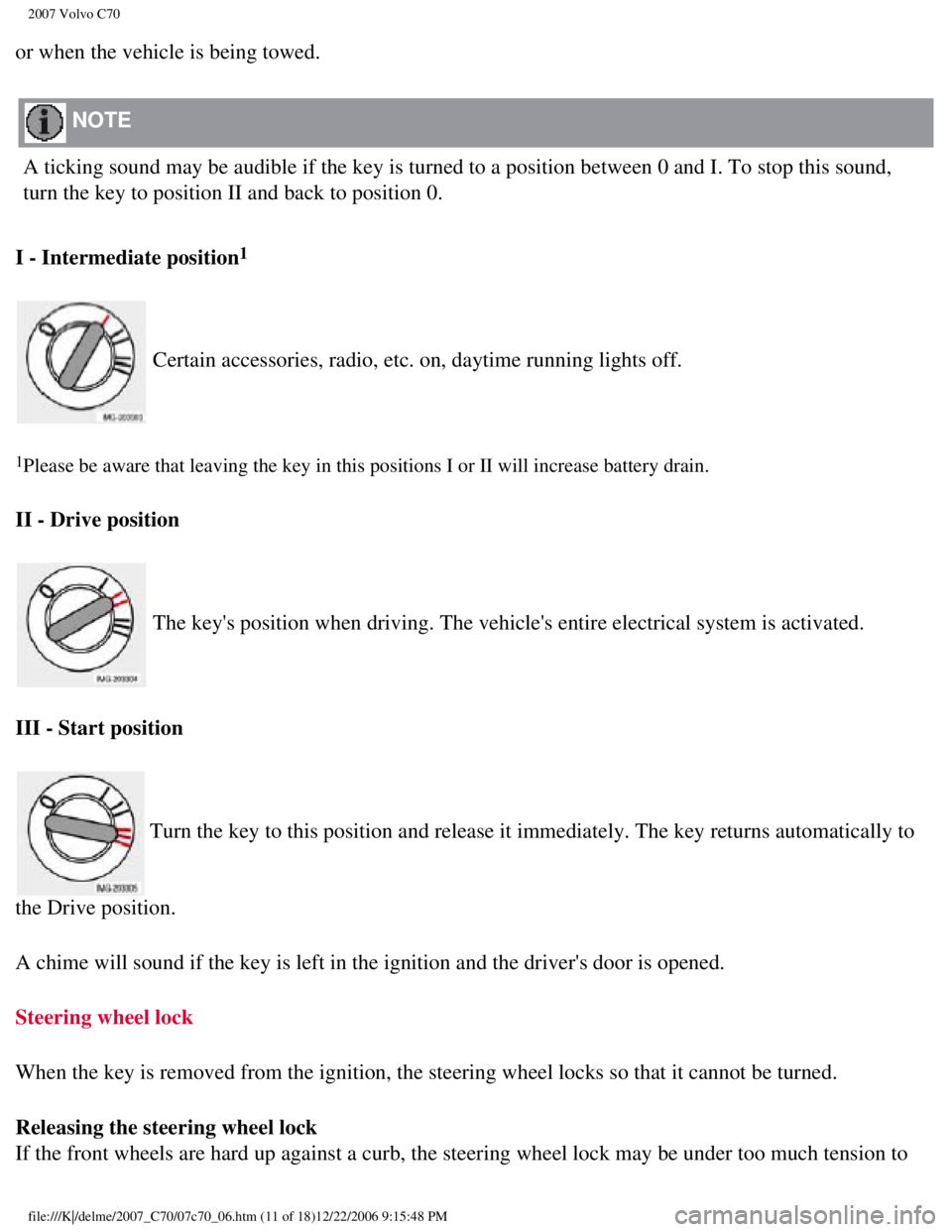
2007 Volvo C70
or when the vehicle is being towed.
NOTE
A ticking sound may be audible if the key is turned to a position betwee\
n 0 and I. To stop this sound,
turn the key to position II and back to position 0.
I - Intermediate position
1
Certain accessories, radio, etc. on, daytime running lights off.
1Please be aware that leaving the key in this positions I or II will incr\
ease battery drain.
II - Drive position
The key's position when driving. The vehicle's entire electrical system\
is activated.
III - Start position
Turn the key to this position and release it immediately. The key retur\
ns automatically to
the Drive position.
A chime will sound if the key is left in the ignition and the driver's d\
oor is opened.
Steering wheel lock
When the key is removed from the ignition, the steering wheel locks so t\
hat it cannot be turned.
Releasing the steering wheel lock
If the front wheels are hard up against a curb, the steering wheel lock \
may be under too much tension to
file:///K|/delme/2007_C70/07c70_06.htm (11 of 18)12/22/2006 9:15:48 PM\