Page 54 of 276

2007 Volvo C70
The gauge indicates the temperature of the engine cooling system. If the\
temperature is abnormally high and the
needle enters the red zone, a message is shown in the display. Bear in m\
ind that auxiliary lamps in front of the air
intake reduce the cooling capacity at high outside temperatures and high\
engine loads.
15.Indicator and warning symbols
Function check
The indicator and warning symbols
1 light up when you turn the ignition key to the driving position (posit\
ion II)
before starting. This shows that the symbols are functioning.
When the engine starts, all symbols go out. If the engine is not started\
within 5 seconds, all of the symbols except
CHECK ENGINE and will go out. Certain symbols may not have their functio\
ns illustrated, depending on the car's
equipment.
The PARK BRAKE symbol will not go out until the parking brake has been r\
eleased.
Symbols in the center of the instrument panel
Warning symbol
The red warning symbol lights up to indicate a fault that could affect t\
he car's drivability. A text explaining the nature
of the fault will also be shown in the information display. The symbol a\
nd accompanying text will remain on until the
fault has been corrected. This symbol may also light up in combination w\
ith other indicator or warning symbols.
1On certain engines, the symbol for low oil pressure is not used. Instead\
, a text warning is provided in the information display,
see also
page 192.
file:///K|/delme/2007_C70/07c70_02.htm (6 of 43)12/22/2006 9:15:42 PM
Page 63 of 276
2007 Volvo C70
Pos. Lighting
Daytime running lights/headlights off. High beam flash only.
Parking lights
Daytime running lights. High beams and high beam flash can be used in th\
is
position.
Parking lights
The front and rear parking lights can be turned on even when the ignitio\
n is switched off.
l Turn switch (1) to position .
The license plate lights also illuminate when the parking lights are swi\
tched on.
Headlights
1. Turn the ignition key to position II.
2. The low beam headlights (daytime running lights) illuminate automat\
ically, except when the light switch (1) is in
position
1.
NOTE
See
page 57 for information on switching between high and low
beams.
Fog lights
Front fog lights (option)
The front fog lights can be used in combination with either the headligh\
ts or the parking lights.
file:///K|/delme/2007_C70/07c70_02.htm (15 of 43)12/22/2006 9:15:42 PM\
Page 64 of 276

2007 Volvo C70
1. Turn the ignition to position II.
2. Press button (3) to turn on the front fog lights.
An indicator light in the button illuminates when the front fog lights a\
re on.
Rear fog light
The single rear fog light is located in the driver's side taillight clus\
ter.
The rear fog light will only function in combination with the high/low b\
eam headlights or the optional front fog lights.
1. Turn the ignition key to position II.
2. Press button (5) to turn on the rear fog light.
An indicator light in the button illuminates when the rear fog light is \
on.
NOTE
The rear fog light is considerably brighter than the normal taillights a\
nd should be used only when conditions such
as fog, rain, snow, smoke or dust reduce visibility for other vehicles t\
o less than 500 ft. (150 meters).
1On Canadian models, the daytime running lights will remain on with the l\
ight switch in this position.
56 02 Instruments and controls
Lighting panel
Instrument panel lighting
The instrument panel lighting illuminates when the ignition is in positi\
on II and the light switch (1) is in either
position
or .
NOTE
To make it easier to read the odometer, trip odometer, clock, and ambien\
t temperature, these gauges illuminate
when the vehicle is unlocked and when the key has been removed from the \
ignition switch. The lighting will go out
when the vehicle is locked.
l Move the thumb wheel (2) up to increase brightness or down to decrease\
brightness.
Unlocking the fuel filler door
file:///K|/delme/2007_C70/07c70_02.htm (16 of 43)12/22/2006 9:15:42 PM\
Page 66 of 276

2007 Volvo C70
1. Turn signals, lane change position
2. Turn signals, position for normal turns
3. High beam flash
4. Toggle between high and low beams, Home Safe lighting
Turn signals
When turning
l Move the lever as far up or down as possible (to position 2) to start \
the turn signals.
The turn signals will be cancelled automatically by the movement of the \
steering wheel, or the lever can be returned
to its initial position by hand.
When changing lanes
The driver can automatically flash the turn signals 3 times by:
l Moving the turn signal lever up or down to position 1 and releasing it. \
l Moving the lever up or down to position 2 and immediately back to its or\
iginal position.
NOTE
l This automatic flashing sequence can be interrupted by immediately movin\
g the lever in the opposite
direction.
l If the turn signal indicator flashes faster than normal, check for a bur\
ned-out turn signal bulb.
High/low beam headlights
Continuous high beams
1. Turn the ignition key to position II.
2. With the light switch (1) in position
, (see page 55) pull the turn signal lever toward the steering wheel (position
file:///K|/delme/2007_C70/07c70_02.htm (18 of 43)12/22/2006 9:15:42 PM\
Page 67 of 276
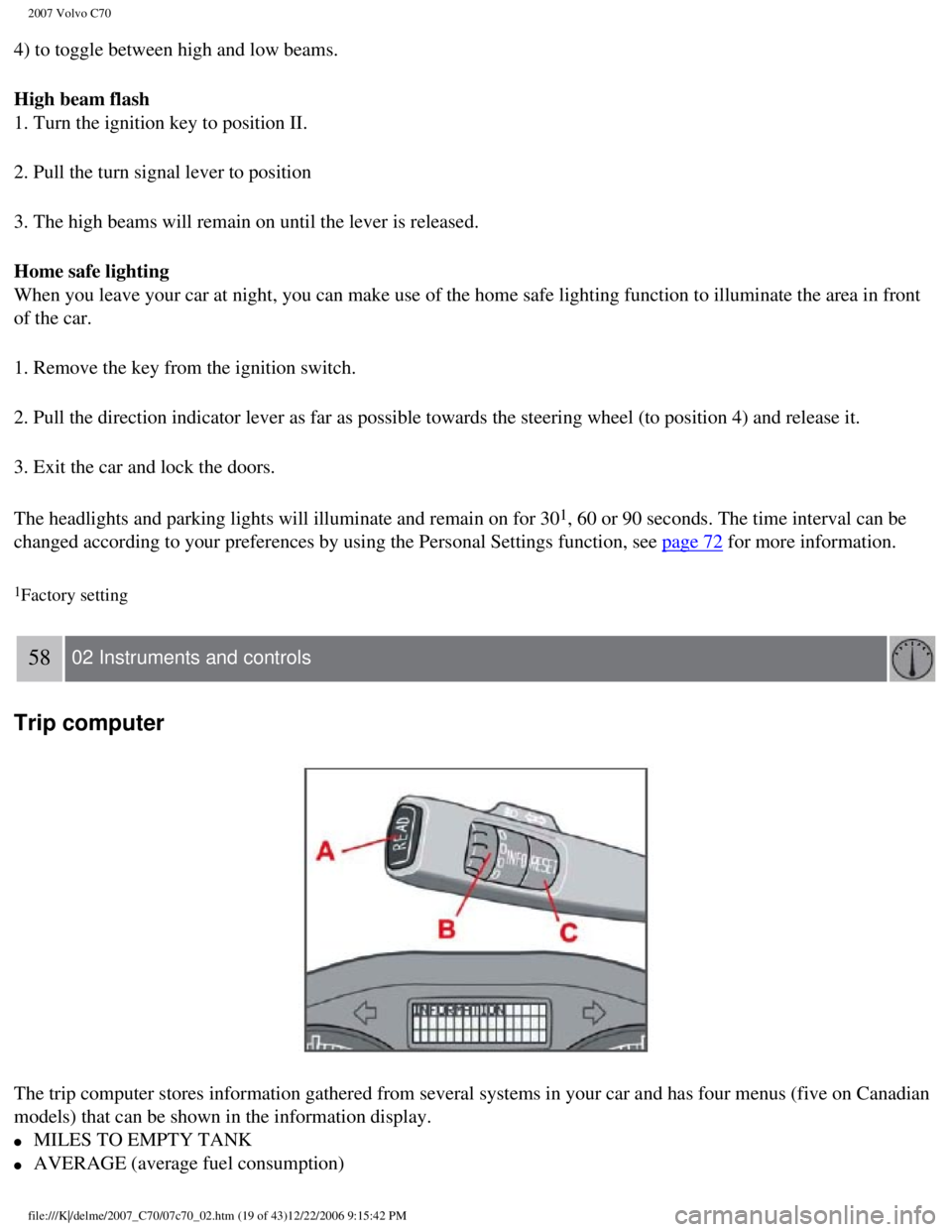
2007 Volvo C70
4) to toggle between high and low beams.
High beam flash
1. Turn the ignition key to position II.
2. Pull the turn signal lever to position
3. The high beams will remain on until the lever is released.
Home safe lighting
When you leave your car at night, you can make use of the home safe ligh\
ting function to illuminate the area in front
of the car.
1. Remove the key from the ignition switch.
2. Pull the direction indicator lever as far as possible towards the ste\
ering wheel (to position 4) and release it.
3. Exit the car and lock the doors.
The headlights and parking lights will illuminate and remain on for 30
1, 60 or 90 seconds. The time interval can be
changed according to your preferences by using the Personal Settings fun\
ction, see
page 72 for more information.
1Factory setting
58 02 Instruments and controls
Trip computer
The trip computer stores information gathered from several systems in yo\
ur car and has four menus (five on Canadian
models) that can be shown in the information display.
l MILES TO EMPTY TANK
l AVERAGE (average fuel consumption)
file:///K|/delme/2007_C70/07c70_02.htm (19 of 43)12/22/2006 9:15:42 PM\
Page 74 of 276

2007 Volvo C70
CRUISE will appear in the function display. The currently set speed is stored \
in the system's memory.
Cruise control is also automatically disengaged:
l If the speed drops below approximately 20 mph (30 km/h) when driving u\
phill.
l When the brake or clutch pedal is depressed.
l If the gear selector is moved to position N.
l During wheel spin or wheel lock-up.
l If the vehicle's speed is increased by using the accelerator pedal for m\
ore than 1 minute.
Returning to the set speed
Press the button to resume the previously set speed.
Disengaging cruise control
Cruise control can also be disengaged by:
l Pressing the CRUISE button (CRUISE ON will no longer be shown in the function display).
l Putting the gear selector in Neutral (N).
WARNING
Cruise control should not be used in heavy traffic or when driving on we\
t or slippery roads. Cruise control may not
maintain set speed on steep downgrades.
64 02 Instruments and controls
Right-side steering wheel keypad
Steering wheel keypad
file:///K|/delme/2007_C70/07c70_02.htm (26 of 43)12/22/2006 9:15:42 PM\
Page 75 of 276
2007 Volvo C70
The four buttons on the steering wheel keypad can be used to control the\
audio system.
l The steering wheel keypad can be used to adjust volume, shift between pr\
eset stations and change CD tracks.
l Press one of the two left-hand buttons briefly to change to the next/pre\
vious preset radio station, or to go to the
next/ previous track on a CD.
l Press and hold down these buttons to search within a track on a CD.
65 02 Instruments and controls
Steering wheel adjustment, Hazard warning flashers
Steering wheel adjustment
Both the height and the reach of the steering wheel can be adjusted to a\
comfortable position for the driver.
1. Pull down the lever on the steering column to release the steering wh\
eel.
2. Adjust the steering wheel to a suitable position
3. Press the lever back into place to lock the steering wheel in the new\
position. If necessary, press the steering wheel
file:///K|/delme/2007_C70/07c70_02.htm (27 of 43)12/22/2006 9:15:42 PM\
Page 78 of 276
2007 Volvo C70
Pull up the parking brake lever up firmly to its full
extent.
67 02 Instruments and controls
12-volt sockets
12-volt sockets
The 12-volt socket can be used to plug in certain accessories such as ce\
llular telephones, etc. The key must be in
position I (or higher) for the auxiliary socket to function.
Ashtrays/cigarette lighter
The auxiliary socket can also be used for a cigarette lighter and ashtra\
ys, which are available as accessories. Please
contact your Volvo retailer
1.
file:///K|/delme/2007_C70/07c70_02.htm (30 of 43)12/22/2006 9:15:42 PM\