Page 90 of 276

2007 Volvo C70
l Press and hold the trained HomeLink button. The garage door opener has t\
he rolling code feature if the indicator
light flashes rapidly and then turns solid after 2 seconds.
To train a garage door with the rolling code feature, follow these instr\
uctions (the aid of a second person may make
the training quicker and easier):
1. Locate the training button on the garage door opener motor head unit.\
Exact location and color of the button may
vary by garage door opener brand. If there is difficulty locating the tr\
aining button, reference the garage door opener
owner's manual or please visit our Web site at
www.homelink.com.
2. Press the training button on the garage door opener motor head unit (\
which activates the "training light").
NOTE
Following step 2, there are 30 seconds in which to initiate step
3.
3. Firmly press and release the programmed HomeLink® button. Press an\
d release the HomeLink button a second
time to complete the training process. (Some garage door openers may re\
quire
77 02 Instruments and controls
HomeLink® Universal Transceiver (option)
you to do this procedure a third time to complete the training.)
The garage door opener should now recognize the HomeLink Wireless Contro\
l System. The remaining two buttons
may now be trained if this has not previously been done. Refer to the Pr\
ogramming portion of this text. The
HomeLink Wireless Control System (once programmed) or the original han\
dheld transmitter may be used to activate
the garage door. In the event that there are still difficulties in progr\
amming the HomeLink Wireless Control System,
please visit our Web site,
www.homelink.com.
Reprogramming a Single HomeLink Button
To program a device to HomeLink using a HomeLink button previously train\
ed, follow these steps:
1. Press and hold the desired HomeLink button. Do NOT release until step\
4 has been completed.
2. When the indicator light begins to flash slowly (after 20 seconds),\
position the handheld transmitter 1 to 3 inches
away from the HomeLink surface.
3. Press and hold the handheld transmitter button. The HomeLink indicato\
r light will flash, first slowly and then
rapidly.
4. When the indicator light begins to flash rapidly, release both button\
s.
file:///K|/delme/2007_C70/07c70_02.htm (42 of 43)12/22/2006 9:15:42 PM\
Page 91 of 276
2007 Volvo C70
The previous device has now been erased and the new device can be activa\
ted by pushing the HomeLink button that
has just been programmed. This procedure will not affect any other progr\
ammed HomeLink.
Erasing Channels
Individual buttons cannot be erased. However, to erase all three program\
med buttons:
1. Press and hold the two outside buttons until the indicator light begi\
ns to flash (after 20 seconds).
2. Release both buttons.
The HomeLink® Wireless Control System is now in the training (learni\
ng) mode and can be programmed at any time
following steps 2 through 4 in the Programming section.
Contents | Top of Page
file:///K|/delme/2007_C70/07c70_02.htm (43 of 43)12/22/2006 9:15:42 PM\
Page 97 of 276

2007 Volvo C70
risk of condensation forming on the insides of the windows, especially i\
n winter.
Timer
The timer function minimizes the risk of fogging, or stale air when the \
recirculation function is selected.
See
page 73 for information on setting the recirculation timer.
NOTE
Recirculation is always disengaged if the defroster button is engaged to\
clear ice or condensation from
the side windows.
4. Defroster
Directs airflow to the windshield and side windows and increases blower \
speed.
When the defroster is activated:
l Air flows to the windows at high blower speed.
l The LED in the defroster button lights up when this function is activate\
d. The air conditioning system
is controlled to provide maximum air dehumidification.
l The air conditioning is automatically switched on (can be switched off \
by pressing button 5).
The air is not recirculated.
5. Airflow controls
Press one of the three buttons in the illustration to activate the selec\
ted airflow. A symbol
in the display above the climate control panel and a lit LED in the sele\
cted button indicate that the manual
function has been selected. With manually selected airflow both warm and\
cool air can be selected. See
also the table on
page 85.
6. Air conditioning On/Off
file:///K|/delme/2007_C70/07c70_03.htm (6 of 10)12/22/2006 9:15:43 PM
Page 106 of 276

2007 Volvo C70
The power driver's seat can be adjusted:
l If the ignition key is in position I or II.
l During a 10 minute period after the doors have been unlocked if the door\
remains open.
l If the door is closed and the ignition key is not yet in the ignition, o\
r if the key is in position 0, the seat
can be adjusted or during a period of 40 seconds. The power passenger's \
seat can only be adjusted if the
ignition key is in position I or II, or if the engine is running.
Adjusting the seat
Seat adjustment controls 1, 2, 3, and 4 on the side of the seat can be u\
sed to move the seat to the position
of your choice.
1. Move this section of the control up or down to raise/lower the front \
section of the seat cushion.
2. Move the control forward/rearward to move the seat forward or rearwar\
d.
3. Move this section of the control up or down to raise/lower the rear s\
ection of the seat cushion.
4. Backrest tilt.
NOTE
The power seats have an overload protector that activates if a seat is b\
locked by any object. If this
occurs, switch off the ignition (key in position 0) and wait for appro\
ximately 20 seconds before
operating the seat again.
Emergency stop
If the seat inadvertently begins to move, press any of the buttons to st\
op the seat.
Programming the seat memory, driver's seat only (option)
file:///K|/delme/2007_C70/07c70_04.htm (5 of 27)12/22/2006 9:15:45 PM
Page 107 of 276

2007 Volvo C70
Three different seating positions (and the position of the door mirrors\
) can be stored in the seat's memory.
The memory buttons are located on the outboard side of the driver's seat\
(see the illustration above).
The following example explains how memory button 1 can be programmed. Bu\
ttons 2 and 3 can be
programmed in the same way.
To program (store) a seat position in memory button 1:
1. Adjust the seat (and door mirrors) to the desired position (see th\
e instructions above).
91 04 Interior
Front seats
2. Press and hold down the "M" (Memory) button.
3. With the "M" button depressed, press memory button 1 to store the sea\
t's current position.
To move the seat to the position that it was in when memory button 1 was\
programmed, press and hold
down button 1 until the seat stops moving.
As a safety precaution, the seat will stop automatically if the button i\
s released before the seat has reached
the preset position.
Central locking system remote control and driver's seat memory
The remote control transmitter can also be equipped with an optional fun\
ction that controls the electrically
operated driver's seat and door mirrors in the following way:
file:///K|/delme/2007_C70/07c70_04.htm (6 of 27)12/22/2006 9:15:45 PM
Page 110 of 276

2007 Volvo C70
WARNING
l The power retractable hard top must not be obstructed in any way when it\
is being operated. Always
have an unobstructed view of the power retractable hard top when it is i\
n motion. See also the decal on
the trunk divider.
l Anyone near the vehicle should be well clear of the power retractable ha\
rd top's moving parts before
it is operated.
l Children must never be allowed to play with the power retractable hard t\
op control buttons.
l Do not leave the power retractable hard top motionless longer than neces\
sary while it is being
operated
l Do not leave the key in the ignition if there are children in the vehicl\
e.
93 04 Interior
Power retractable hard top
Trunk divider
The purpose of the trunk divider is to indicate the amount of cargo that\
can be stowed in the trunk without
affecting movement of the power retractable hard top.
To open, grasp the handle and lift.
To close, pull the trunk divider rearward.
Be sure to close the trunk divider completely so that it locks in place \
on both the right and left sides.
file:///K|/delme/2007_C70/07c70_04.htm (9 of 27)12/22/2006 9:15:45 PM
Page 119 of 276

2007 Volvo C70
The rear reading lights can be switched on or off by pressing the respec\
tive buttons.
Courtesy lighting - automatic function
The interior lighting has a built-in automatic function that switches on\
the courtesy lighting for 30
seconds when:
l the car is unlocked from the outside using the key or remote control
l the engine is switched off and the ignition key is turned to the 0 posit\
ion.
The courtesy lighting lights up or remains on for 5 minutes when:
l one of the doors is opened and left open.
l the courtesy lighting has not been switched off (the right side of butt\
on 2 depressed).
The automatic lighting goes out when:
l the engine is started
l the car is locked from the outside using the key or remote control.
If the courtesy lighting is not switched off manually, it will be turned\
off automatically 5 minutes after the
engine has been switched off.
99 04 Interior
Interior lighting
Vanity mirror
Raise the cover to switch on the light.
file:///K|/delme/2007_C70/07c70_04.htm (18 of 27)12/22/2006 9:15:45 PM\
Page 235 of 276
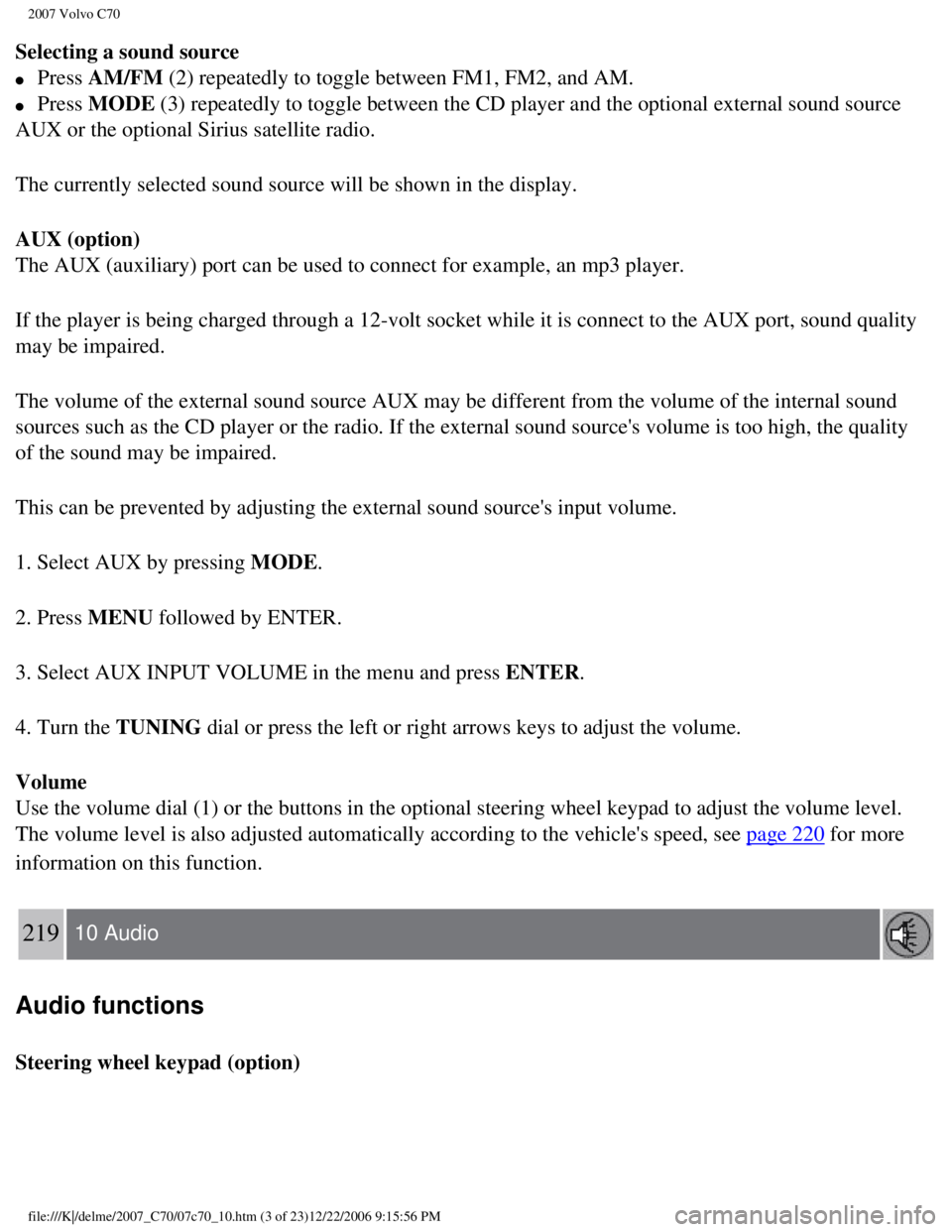
2007 Volvo C70
Selecting a sound source
l Press AM/FM (2) repeatedly to toggle between FM1, FM2, and AM.
l Press MODE (3) repeatedly to toggle between the CD player and the optional exter\
nal sound source
AUX or the optional Sirius satellite radio.
The currently selected sound source will be shown in the display.
AUX (option)
The AUX (auxiliary) port can be used to connect for example, an mp3 pl\
ayer.
If the player is being charged through a 12-volt socket while it is conn\
ect to the AUX port, sound quality
may be impaired.
The volume of the external sound source AUX may be different from the vo\
lume of the internal sound
sources such as the CD player or the radio. If the external sound source\
's volume is too high, the quality
of the sound may be impaired.
This can be prevented by adjusting the external sound source's input vol\
ume.
1. Select AUX by pressing MODE.
2. Press MENU followed by ENTER.
3. Select AUX INPUT VOLUME in the menu and press ENTER.
4. Turn the TUNING dial or press the left or right arrows keys to adjust the volume.
Volume
Use the volume dial (1) or the buttons in the optional steering wheel \
keypad to adjust the volume level.
The volume level is also adjusted automatically according to the vehicle\
's speed, see
page 220 for more
information on this function.
219 10 Audio
Audio functions
Steering wheel keypad (option)
file:///K|/delme/2007_C70/07c70_10.htm (3 of 23)12/22/2006 9:15:56 PM