Page 1 of 477
Contents
0.1 Alphabetical Index 2
. . . . . . . . . . . . . . . . . . . . . . . . . . . .
1.1 Maintenance 21
. . . . . . . . . . . . . . . . . . . . . . . . . . . . . . .
1.2 USA Warranty 86
. . . . . . . . . . . . . . . . . . . . . . . . . . . . . .
2.1 Safety First 122
. . . . . . . . . . . . . . . . . . . . . . . . . . . . . . .
3.1 Controls and Equipment 202
. . . . . . . . . . . . . . . . . . . . . . .
3.2 Tips and Advice 320
. . . . . . . . . . . . . . . . . . . . . . . . . . . .
3.3 Technical Data 420
. . . . . . . . . . . . . . . . . . . . . . . . . . . .
3.4 Premium Sound System 434
. . . . . . . . . . . . . . . . . . . . . . .
Page 434 of 477
Premium Sound
System
J e tta
Page 436 of 477
Booklet 3.4 Premium Sound System
Table of contents
Quick overview . . . . . . . . . . . . . . . .. . . . . 2
Contro ls .. . . . .. . . . .. . . .. .. . . . .. . . . . . . . . .. 2
Imp ort an t information . . . . . . . . . . . . . . . . . . . 5
Radio I CD ...... .......... ... .. ... .. 7
Radio .. . .. .. . . . . .. . . .. . .. .. .. .. .. . . . . . .. 7
Satell ite Digita l Rad io Serv ice . . . . . . . . . . . . 13 CD
.. .... .. .. .... .... .. ... .... ... .. .. ... . 1 9
MP3......... ....... .. .... ..... ..... .. ... 25
CD ch anger . . . . . . . . . . . . . . . . . . . . . . . . . . . . . 32
A nti- T heft Codi ng . . . . . . . . . . . . . . . . . . . . . . . . 34
Warranty and Te ch nical des crip tion . . . . . . 35
Alphabetical inde x .. . . . . . . . . . . . .. .. 37
Tabl e of cont ents 1
Page 437 of 477
Booklet 3.4 Premium Sound System
Quick overview
Controls
This overview is to assist you in familiarizing yourself with the controls.
·-
94.1 MHZ
94.1 99.1 106 .1
Fig . 1 Sound Sys tem without SOARS
2 Quick overview
Page 439 of 477

Booklet 3.4 Premium Sound System
-CD Mode: Yo u can select an indi
v idu al C D in the internal CD
chan ger trays or in the externa l
CD c hang er•
briefl y pre ssing
the corre spondin g button s
Use buttons to select a tray
in th e C D chan ger when loading
or ejecting a CD.
SCAN/TUNE button [SCAN/TUNEJ
- RadioMode:Scan func tion. Press
th is button shortly to briefly pla y
st ations . Pre ss longe r to ent er the
se tup mode ...... ... ... ..... .
- Radio Mode :Tune function. Turn
the knob to manually tune to the
n ex t numerically higher or lowe r
frequency.
- CD Mode: Press button to briefly
play tracks. . .... ...... ...... .
-CD Mode: Turn th e kno b to through the trac ks. Turn
clockwise to scro ll upward or
coun te rclockwise to sc roll down
ward .
-MP3 Mode: Press button to
briefly pla y tra cks. . .......... .
- MP3 Mode:Turn the knob "scro ll" thro ugh the within
a give n folder Turn clockw ise lo
scro ll upwa rd or counterclock
wise to scroll downward.
SEEK/TRACK bu tton !SEEK/TRACK).
-Radio Mode: Press to
seek high er freque ncy. . ...... .
- Radio Mode: Pres s to
seek lower frequ en cy.
- CD Mode: Press to
"scroll" through the tracks up
ward
or press and hold the
bullon fast forward. . ...... .
-CD Mode: Press "scroll" t hrough tracks down
wa rd or press and ho ld the
button fast rew ind.
Displ ay
- Radio mode ..... ..... ..... .. .
- CD mod e .. ....... .......... .
- MP3 mode .......... ........ .
- Satelli te Di git al Radio Service ..
4 Quick overview
II
23
27
II
23
12
24
29
13
LOAD Button Press this
button to be able load a CD i nto
tl1 e s lot. Press a nd hold fo r mo re
th an
2 sec ond s to load more one CD or all the C D's in th e ava il-
able s lots .. ......... ....... .... .
-Rad io SDRS : Press t his
button to select the CD playe r or
the externa l CD changer •. . ....
- Radio SDRS : Press this
b utt on to selec t th e CD playe r o r
the external CD changer•
or press
and hold for more than 2 seconds
to select tl1e M IX mode ...... . .
MlX Button@IB) (ra dios wi thout
SDRS)
- CD Mode: Pres s thi s butt on to se
lect the random p lay mode. . ..
- MP3 Mode: Press this button to
se lec t the random play mode
w ith in a given folder. . ...... . .
CD s lot .... ............... ... ..
EJEC T Button (EJECT): Press this eject a CD . Press lo nger eject more than one CD or all th e
CD 's inside the slots.. . .. ....... .
Radio SDRS: MP3/FLOR
Bu llon Butt on or Radio SDRS: CAT/FL OR Button
( CAT /FLOR I Button
-S DRS : Press thi s
button to select play lists or
folde rs w hen p lay ing a CD wit h
MP 3 files .... ..... ........... .
- Radio with SDRS: Press this
button to select play lists o r
fo lders w hen pl aying a CD with
MP3 files or to select the de sir ed
c at egory when using the satell ite
mode . ... ... ..... .......... .
SAT Press this button to
s elect the satellit e mode.
WARNING
20
21
2 1
2 1
26
20
20
25
25
14
Driv er di straction causes accidents , collision s
a nd serious personal injury!
• Nev er let yourse lf be distra cted by setting,
adjusting or using the Sound System .
Page 441 of 477
Booklet 3.4 Premium Sound System
• It is very important that you keep this "Radio
Card" in safe place neve r keep it in the ve
hicle . On ly then the ra dio is use less to
6 Quick overview
Page 442 of 477

Booklet 3.4 Premium Sound System
Radio I CD
Radio
ON /OFF Button
88.3 89.1 94.1
Fig. 3 Radio b uttons
Pr ess the knob fig. 3 to turn the unit
on I
Whatever was playing when the uni! was las!
turned off -radio or CD -will automaticall y
come back on when the unit is turned on again.
The foll owing se lling s will b e saved whenever
yo u tu m off the system:
• Rad io: the frequen cy (ra dio s tat ion or
c h an nel) se ttin g.
• Interna l CD c han ger : the se lected CD track.
W hen you
on the again , th e ra di o or the
CD player w ill co me on depend ing on which on
yo u wer e la st li ste nin g
when you turn ed the
unit off .
The uni! turn s off au!Omati ca lly w hen you re
m ove the key fro m the ign ition lock.
The radio can be turn ed on wh ile th e ignition
key is rem oved b y simpl y pressing the kn ob
88,3
about 1 hour. This procedure can be re p eate d as
o ften as des ired .
WARNING
Dri ver distraction causes accid ents, collision s
and ser ious personal injury!
• Never let yourse lf be distr acted by setting,
a djusting or using the Audio System.
• Use the Audio System only if road, traffic
and weather conditions p ermit and you will
not b e distracted from your driving .
• Alwa ys set vo lum e le vel s so that you can
clearly hear horns, sir ens and other warning
s ounds outside the vehicl e.
Tips
If th e radio does not emit any so un d w hen it is
sw itched on and the word SAFE appears in the
display, then the unit i s electronica lly lock ed u p.
See
page 34.
Radio I CD 7
Page 444 of 477
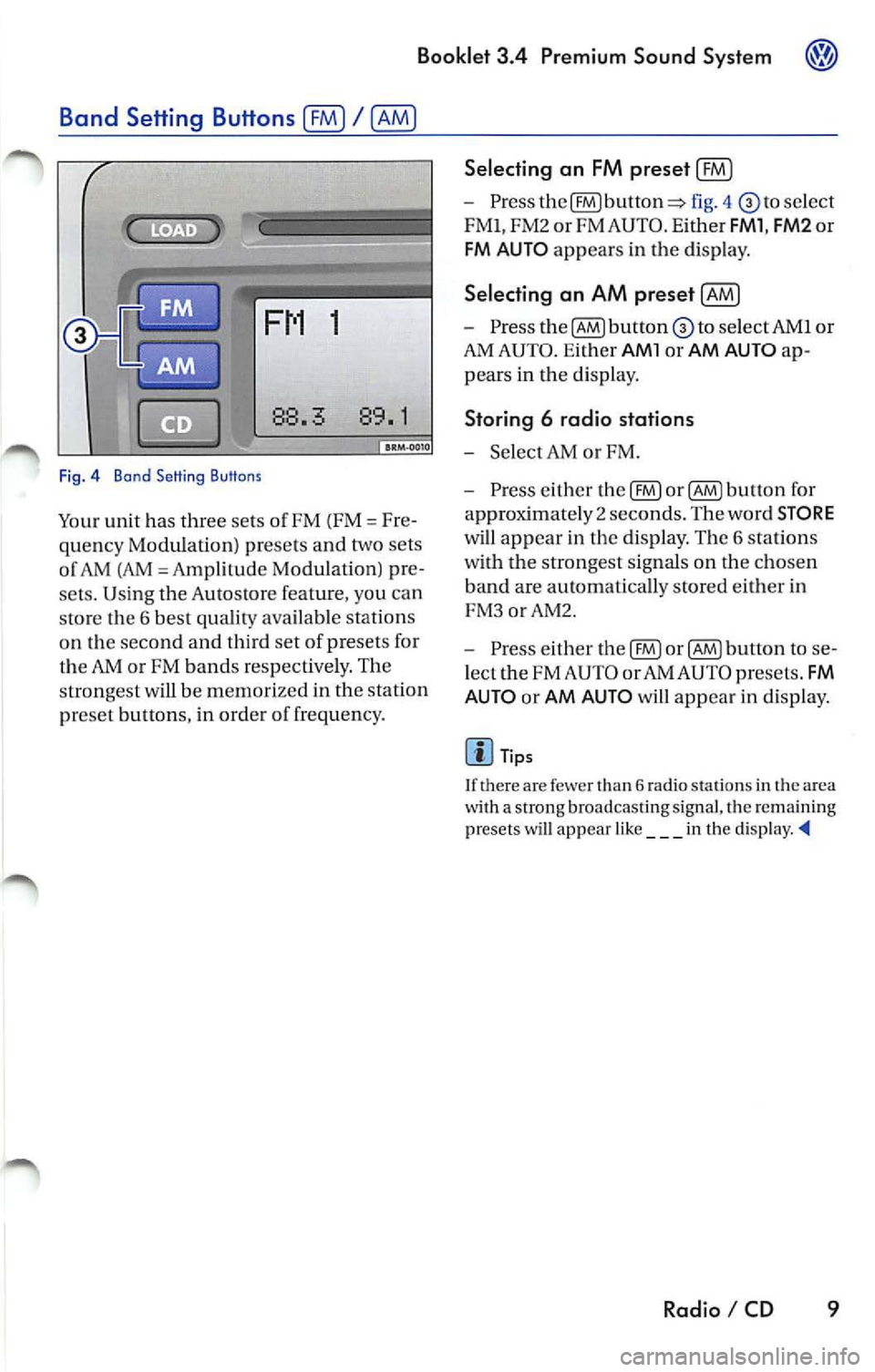
Booklet 3.4 Premium Sound Sys tem
1
88. 89.1
Fig . 4 Bond Setting Buttons
Your unit has three sets of FM (FM= Fre
quency Modulation) presets and two sets
o f AM (AM
Amp lilude Modula lion) pre
sets. Using the Autostore feature, you can
sto re the 6 best quality available stations
on the second and third set of presets for
the
or FM bands res pectively. The
strongest will be memor ized in the station
pr eset button s, in order o f frequency.
Selecting an FM preset (£0
-Press fig. 4 select
FMl, FM2 or FM AUTO . E ither
FMl , FM2 or
FM AU TO appears in the disp lay.
Selecting an AM preset [AM)
- Press to select AMI or
AM AUTO . Ei ther
AMl or AM AUTO ap
pears in the di sp lay.
Storing 6 radio stations
-Selec t AM or FM.
- Press either the
button fo r
approximate ly 2 seco nds. The word
STORE
will appear in the display. The 6 stations
with the strongest sig nals on the cho sen
band are automatically stored either in
FM 3orAM2.
- Press either
button to se
l ect the FM AUTO or AM AUTO presets .
FM
AUTO
or AM AUTO will appear in d isplay.
Tip s
I f there are few er than 6 radio stations in th e a rea
w ith a strong broadcasting signal, tl1e remaining
pr esets will ap pear like ___ in the
Radio I CD 9