2007 VOLKSWAGEN JETTA service
[x] Cancel search: servicePage 412 of 477
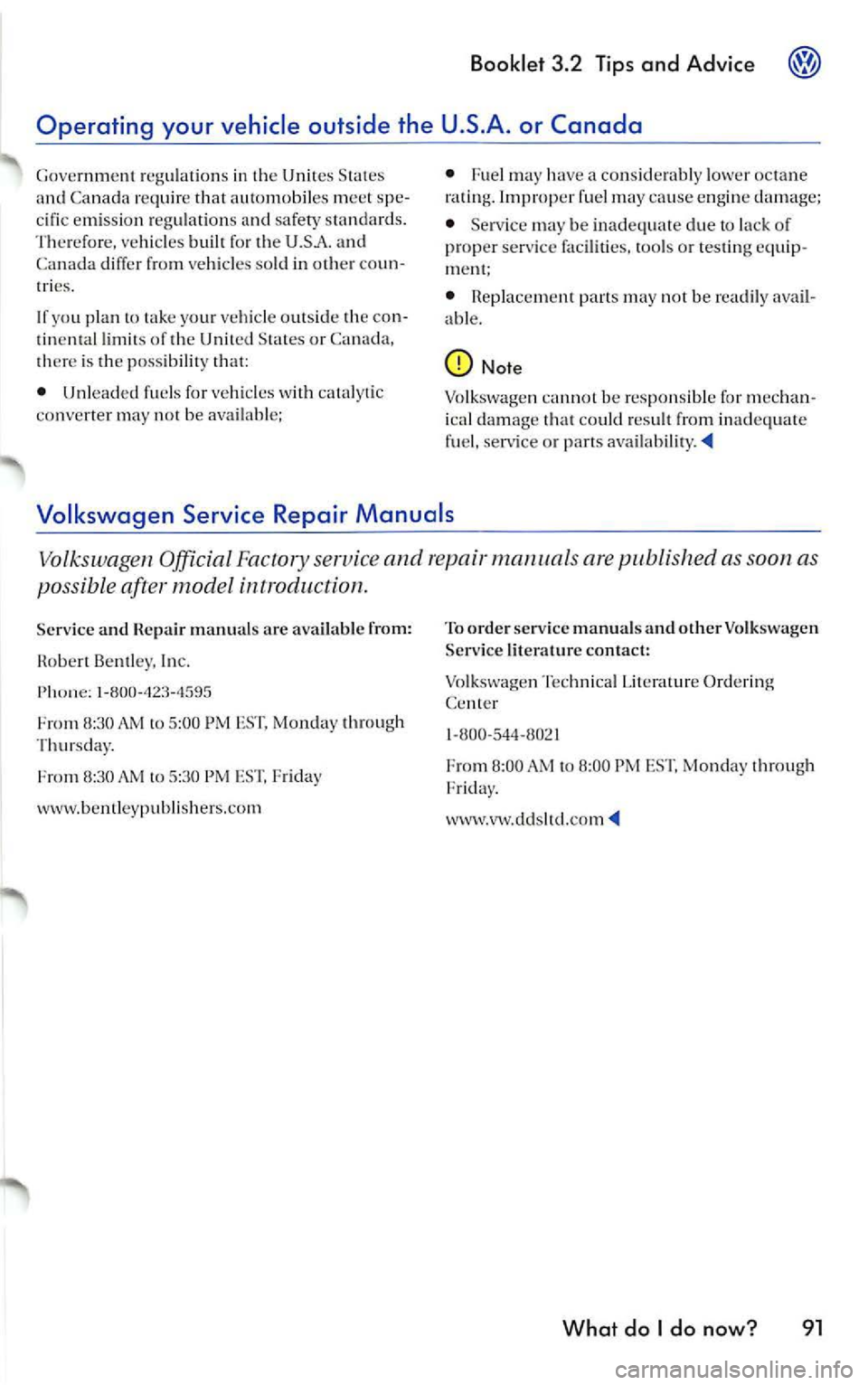
Booklet 3.2 Tips and Advice
your vehicle ou tside th e con
tin ent al limits of the Unit ed States o r Ca nada,
th ere is the p ossibilit y th at:
• Unleaded fuel s for veh icles w ith cata lyt ic
co nvert er may not be availabl e; •
may
have a co nsid erab ly low er octa ne
rating . Improp er fuel may cause engine damage;
• Service may be inad equ ate due to lack of
prop er service facilit ies, tools or test ing equip
n1en t;
• parts may not be readil y avail
abl e.
Volkswagen Servic e Repair Manual s
Volkswagen Official Factory serv ice and repair manual s are published as soon as
possible after model introduction.
Service and Hcpair manuals arc ava ilable from:
Hoben Bentley. Inc.
l-800- 423-4595
8 :30 AM to 5:00 PM Mo nday through
Thur sday.
Fro m 8:30 AM to 5 :3 0 PM EST. Fr iday
www .bentl eypub lish ers.com To
order serv ice manuals and other Volkswagen
Service literat ur e contact:
Vo lksw agen T echni cal Lit era tur e Ordering
Ce nter
l -800 -544-802 l
8:00 AM to 8:00 PM EST. Mo nda y th ro ugh
Fr iday .
www.vw.ddslt d.co m
What do I do now? 91
Page 416 of 477

Parts 27
Plastic parts 19
Clean ing 23
Power steering 6
Power wa sh er 18
Prem ium Gaso line 32
R
Rai sing th e veh icle wit h th e jac k 72
Hear lid
Escape handle 76
wind ow heat ing
Heatin g element wires 20
Refue ling 30
H eg ular Gaso line 32
Repair s 28
Hep lacin g
Whee l rim s 63
Rep lacing tires and wheels 6 1
He por ting safety de fects
Ca nada 90
Unit ed States 90
Rims Replacing 63
gas kets 20
s
Safery belt s
Cleaning 26
S now chains 66
Spa res 27
Speed Hating Letter Code 62
Sta rtin g w ith jum per ca bles 84
Ste ps fo r dete rmining correc t load lim it 59
T
Tank
Fillin g
tank 30
Openi ng the fu el filler
30
Tec hnical m od ifica tions 28
T ire pressu re 56
T ir e pressure monitoring system
Se nso rs 63
Tir es and whee ls 63
Va lves 63
Booklet 3.2 Tips and Advice @
Tire service life 59
T ir es
Rep la cing 63
Se rv ice life 59
Speed Hating Leller Code 62
Ti re manufa cturing dale 62
Ti re specificat ions 62
Tread depth 59
Uni form tire qua lity gradi ng 64
Win te r tires 65
Tir es and vehicle load limit s 58
Tir es and whe els 5 1
C hec king tir e press ure 56
Co ld tire innation pre ssure 54
D imens ions 6 1
General notes 51
Glo ssary of
and loadin g
t e rm inology 52
New tires and whee ls 61
Rep lacing 6 1
Snow cha ins 66
T ire pressu re mon ito rin g sys tem 63
Tir es and vehicle load limit s 58
Whee l bolts 66
W int er tire s 65
Tools 67
Towing 86
Four-wheel dr ive 86
General notes 87
When can yo ur vehicl e not be towed? 88
Towing eye 86
Tra iler tow ing
Brak es ll
Dr iv in g tips 13
Operating instru ction s 12
Safety chain s 11, 12
Tec hnical requir ements IO
Tire press ure 12
T ow ing tips 13
Trailer lights 11
Tra iler weigh t 12
Tra nspo rt Ca nada 90
Tread Wea r Ind ica to r (TWI) 59
u
Underbody sea lant 22
Unidir ectiona l tires 51, 73
Uniform lir e qu alit y g rading 64
Alphabetical index 95
Page 428 of 477

2.0L gasoline engine
Fig. 3 E ng ine compor tme nt ove rv ie w
Maximum output SAE net
Maximum torque SAE net
No . of cylinders
Dis placement
S trok e
Bo re
Co mpre ssio n ra tio
F uel
Bookl et 3.3 Technical Data
Engine coo la n t expan sion tank
Wi ndsh ie ld was her fl uid con tainer
Engin e oil dip stick
E ngin e oil fille r ca p
Brak e flui d r eservo ir
Ve hicl e
Fu se b ox
Details on how to c onn ect jump er ca bles to th e
po sit ive(+) a nd negative
t e rmin al or on how
to c hec k and top up service fluid s for compo
ne nts liste d above are pro vided in 3.2 a nd Advice."
F urt her explana tions, tips and re stric tio ns o n
t h e tech nica l data
2, "W hat yo u need lo
k now ".
Eng ine data
200 hp al 5,700 rpm
280 Nm
2,000 rp m I 207 ft.lbs . 2,000 rpm
4
1 2 1
/
1 ,984
3.65 in I 92.8 m m
3.25 in
I 82.5 mm
1 0.5 :1
P rem ium
T he co rrec t grade of fu el for your vehicle is s how n on a sti ck er on the in sid e of th e f uel fil le r flap.
Fo r m ax imum en gin e performance, unlead ed Prem ium i s rec ommen ded
3.2 "T ips and
Advice", ch ap te r "C he ckin g and F illing."
Capacities
Fu el tank
gal. I 55 liter s
( H ese rve, includ ed in fu el tank cap acity) (
1. 9 ga l. / 7.0 liters)
W ind shi eld was her fluid conta in er approx
. 3 .2 qts . / 3. 0 liter s
Winds hield was her fluid contai ne r
ap prox. 5.2 qt s.
I 5 .0 lite rs
(w ith hea dlight was her )
En gin e o il (w ith oil
ap prox. 5.8 q1s . I 5.5 lit e rs
T he e ngi ne oil leve l sh ou ld be ch ecked while topp ing up. Do no t ove rfill
3.2 " Tips and
A dvic e ", c ha pte r "C heck ing and Filli ng."
Techni cal data 7
Page 439 of 477

Booklet 3.4 Premium Sound System
-CD Mode: Yo u can select an indi
v idu al C D in the internal CD
chan ger trays or in the externa l
CD c hang er•
briefl y pre ssing
the corre spondin g button s
Use buttons to select a tray
in th e C D chan ger when loading
or ejecting a CD.
SCAN/TUNE button [SCAN/TUNEJ
- RadioMode:Scan func tion. Press
th is button shortly to briefly pla y
st ations . Pre ss longe r to ent er the
se tup mode ...... ... ... ..... .
- Radio Mode :Tune function. Turn
the knob to manually tune to the
n ex t numerically higher or lowe r
frequency.
- CD Mode: Press button to briefly
play tracks. . .... ...... ...... .
-CD Mode: Turn th e kno b to through the trac ks. Turn
clockwise to scro ll upward or
coun te rclockwise to sc roll down
ward .
-MP3 Mode: Press button to
briefly pla y tra cks. . .......... .
- MP3 Mode:Turn the knob "scro ll" thro ugh the within
a give n folder Turn clockw ise lo
scro ll upwa rd or counterclock
wise to scroll downward.
SEEK/TRACK bu tton !SEEK/TRACK).
-Radio Mode: Press to
seek high er freque ncy. . ...... .
- Radio Mode: Pres s to
seek lower frequ en cy.
- CD Mode: Press to
"scroll" through the tracks up
ward
or press and hold the
bullon fast forward. . ...... .
-CD Mode: Press "scroll" t hrough tracks down
wa rd or press and ho ld the
button fast rew ind.
Displ ay
- Radio mode ..... ..... ..... .. .
- CD mod e .. ....... .......... .
- MP3 mode .......... ........ .
- Satelli te Di git al Radio Service ..
4 Quick overview
II
23
27
II
23
12
24
29
13
LOAD Button Press this
button to be able load a CD i nto
tl1 e s lot. Press a nd hold fo r mo re
th an
2 sec ond s to load more one CD or all the C D's in th e ava il-
able s lots .. ......... ....... .... .
-Rad io SDRS : Press t his
button to select the CD playe r or
the externa l CD changer •. . ....
- Radio SDRS : Press this
b utt on to selec t th e CD playe r o r
the external CD changer•
or press
and hold for more than 2 seconds
to select tl1e M IX mode ...... . .
MlX Button@IB) (ra dios wi thout
SDRS)
- CD Mode: Pres s thi s butt on to se
lect the random p lay mode. . ..
- MP3 Mode: Press this button to
se lec t the random play mode
w ith in a given folder. . ...... . .
CD s lot .... ............... ... ..
EJEC T Button (EJECT): Press this eject a CD . Press lo nger eject more than one CD or all th e
CD 's inside the slots.. . .. ....... .
Radio SDRS: MP3/FLOR
Bu llon Butt on or Radio SDRS: CAT/FL OR Button
( CAT /FLOR I Button
-S DRS : Press thi s
button to select play lists or
folde rs w hen p lay ing a CD wit h
MP 3 files .... ..... ........... .
- Radio with SDRS: Press this
button to select play lists o r
fo lders w hen pl aying a CD with
MP3 files or to select the de sir ed
c at egory when using the satell ite
mode . ... ... ..... .......... .
SAT Press this button to
s elect the satellit e mode.
WARNING
20
21
2 1
2 1
26
20
20
25
25
14
Driv er di straction causes accidents , collision s
a nd serious personal injury!
• Nev er let yourse lf be distra cted by setting,
adjusting or using the Sound System .
Page 440 of 477
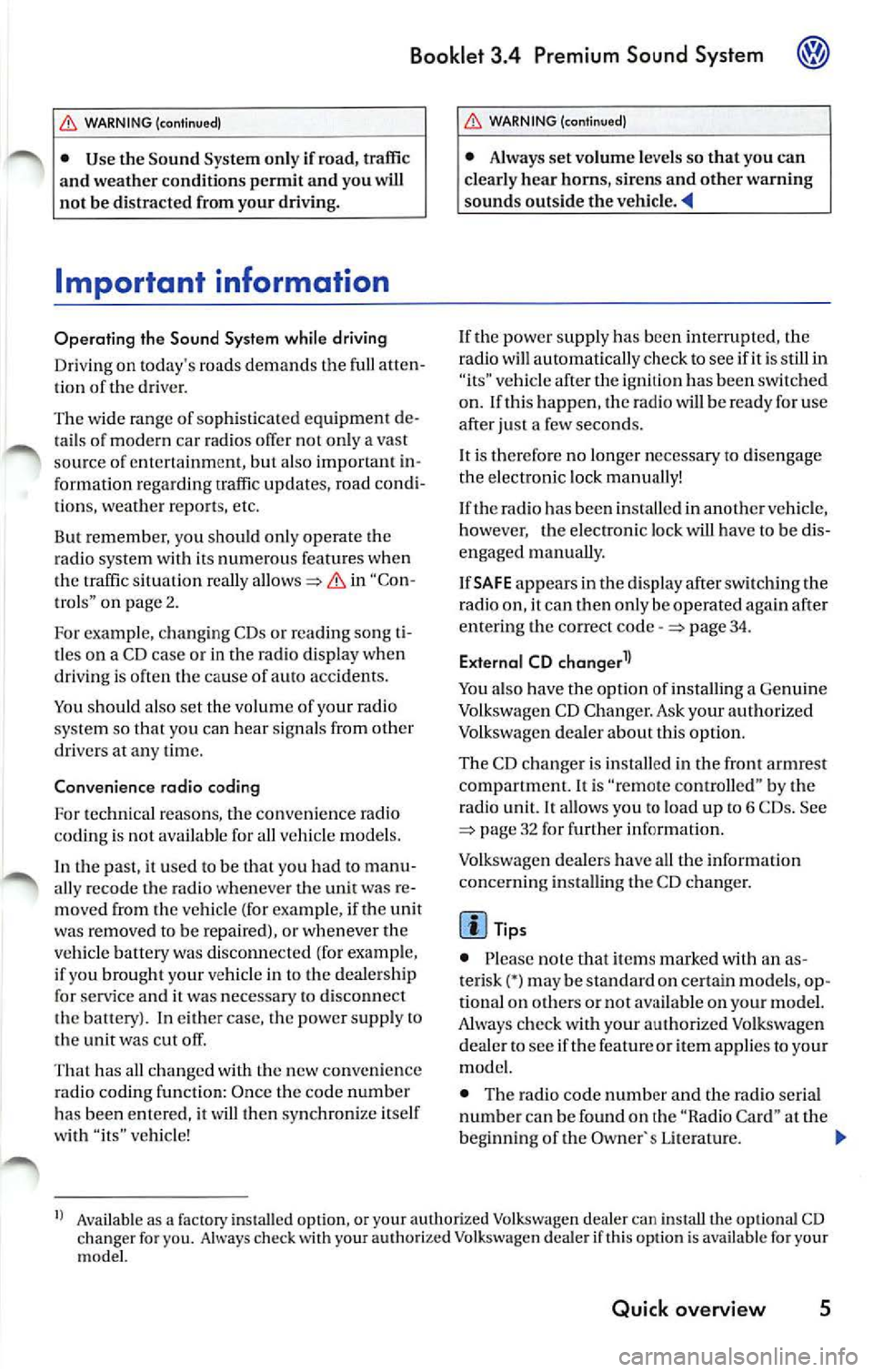
Booklet 3.4 P remi um Sound System
.0, WARNING (conti nued )
• Us e the Sound System only if road , traffic
an d weath er cond itions permit and you will
not be distracted from your driving.
Important information
Operating the Sound System while driving
D rivi ng on today 's road s demands th e full atten
ti o n of the driver.
The w ide range of sophisti cate d eq uipm ent de
tail s of modern car radio s offer not onl y a vas t
so urce of entertainmen t, but also import ant in
form ation reg arding t raffic updates, road condi
t ions, wea ther repo rts. etc.
Bu t re mem ber, you should onl y operate the
ra di o system wit h its num erous fe atures when
th e traffic situ atio n rea lly
in "Con
tro ls" on page 2.
For examp le, c hangin g CDs o r re ading song t i
tl es on a CD case or in th e rad io display when
drivi ng is o ften the ca use of aut o acc idents .
You s hould also set th e vo lume of your radio
sys tem so that yo u ca n h ear s ig n als from other
dr iv ers at a ny tim e.
Convenience radio coding For tec hn ical reason s. the conve nience radio
c oding is not ava ila bl e for all vehicle models.
In the past, it used to be tha t yo u had to manu
a lly recode t he radio wheneve r th e uni t was re
m oved from the ve hicle (for example, if th e unit
was removed to be repaired). or whenever the
veh icle battery was disco nnected (for examp le,
if yo u brou ght yo ur v ehicl e in to t he deale rship
for service a nd it was necessary to dis con nect
t he bauery). In eith er case , the power sup ply to
th e unit was cut off.
T hat has all ch anged w ith the new conven ie n ce
radio cod ing f un cti on: Once t he co de number
ha s bee n ent ered. it
will th en sy nchro nize itse lf
w ith "its" vehicl e!
.0, WARNING (co ntinu ed)
• Always set volume leve ls so that you can
clearly hear horns , si rens and oth er warning
sounds outside the vehicle .
If the power supp ly has been interrupted , the
radio will automa tically c hec k to see if it i s s till in
vehicle after the ignition has been switched
on . If this hap pen, th e radio will be ready for use
af ter just a few seconds.
It is th erefo re no longer necessary to d isengage
th e e lect ronic lock manuall y!
If t11e rad io ha s been in s ra ile d in anot her ve hicl e,
how ever, the electronic lock ha ve to be dis
engaged manually.
If
SAFE ap pea rs i n the disp lay a fter switchin g the
rad io on , it can then only be operated aga in afte r
entering tJ1e co rrect code
=> pa ge 34.
External CD changer1l
You also have the option of installin g a Ge nuine
Vo lkswagen CD Changer. Ask your authoriz ed
Vo lkswagen dealer about thi s optio n.
The CD change r is in stalle d in the front armres t
co mp artment. It is "re mote controlled" by th e
radio unit.
It allow s you ro load up to 6 CDs. See => page 32 for furt her information.
Vo lkswage n dea ler s have a ll the informa tion
conce rning in stallin g th e CD c hange r.
Tip s
• Please note tha t it em s marked with an as
t e ri sk(*) may be standard on ce rtain m odels , op
tional on otJ1 ers or no t ava ilabl e on yo ur model.
Always ch eck with your authorized Volkswage n
deale r to see if the feat ure or item ap plies to your
mod el.
• The radio code numb er and the radio seria l
numb er ca n be found on th e "Radio Card" at the
beg inning of the
Lit erature . ._
I) Availa ble as a fa cto ry install ed opt ion, or your author ized Volkswagen dealer can install the oplional C D
c h anger for you. A lways chec k with yo ur a utho rize d Vol kswage n deale r if th is op tio n i s ava ilab le fo r yo ur
model.
Quick overview 5
Page 448 of 477
![VOLKSWAGEN JETTA 2007 Owners Manual Booklet 3.4 Premium Sound System ®
Treble Control [TR EBLE]
- Turn the ro tary knob to set th e de
s ired treb le .
Balance Control (B ALA N CE]
- Turn the rotary knob to set th VOLKSWAGEN JETTA 2007 Owners Manual Booklet 3.4 Premium Sound System ®
Treble Control [TR EBLE]
- Turn the ro tary knob to set th e de
s ired treb le .
Balance Control (B ALA N CE]
- Turn the rotary knob to set th](/manual-img/18/55689/w960_55689-447.png)
Booklet 3.4 Premium Sound System ®
Treble Control [TR EBLE]
- Turn the ro tary knob to set th e de
s ired treb le .
Balance Control (B ALA N CE]
- Turn the rotary knob to set the de
sired bala n ce between t he left and right
speakers.
Fade r Control !FADER !
-Turn the rotary knob to set the de
s ire d balance between the front and rear
the rad io unit.
Sat ellit e ra di o pr ovi ders
Volkswagen offers two satellite radio provider s:
• XM Satellite Radio
• Sirius Satellite Radio
Ask your authorized Volkswagen dea ler for more
information about the service each provider
Radio I CD 13
Page 449 of 477
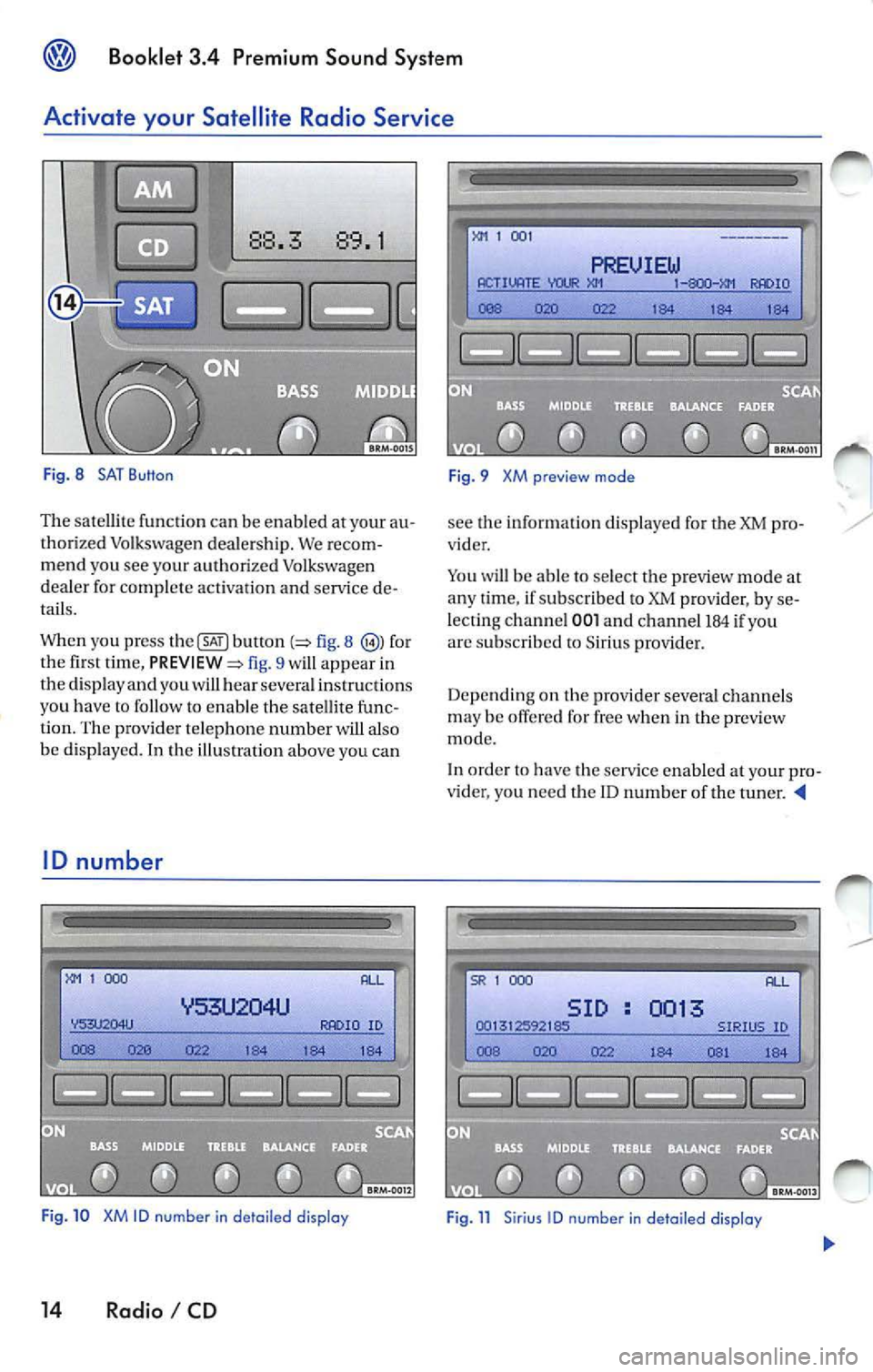
Booklet 3.4 Premium Sound System
Activate your Satellite Radio Service
Fig. 8 SAT Button
The sate llite functio n ca n be en abled at your au
tho rized Volkswagen deale rs h ip. We recom
me nd you see your aut horized Volkswage n
de aler for complete activatio n an d service de
tails.
When you press
b utl on fig. 8 for
the fi rst tim e, fig. 9 will app ear in
the disp lay a nd you wi ll hear sever al ins truc tions
yo u h ave
to fo llow to enab le t he sa te lli te fu nc
tion. The prov ide r telep hone number w ill also
be d isp layed. In the illu stratio n above you can
ID number
1 000
ID
Fig . 10 XM ID number in de tail ed display
14 Radio I CD
1 00 1
PREUIEW ACTIVATE IO
184 1 84 184
F ig. 9 XM preview mode
see the informat io n d isplaye d for the XM pro
vider .
Yo u will be able to select t he p review mode at
a n y ti me , if su bscribed to XM prov ider, by se
lecting channel
001 a nd ch an ne l 184 if yo u
arc s ubscribed to Sirius provide r.
Depe nd in g on th e provi der sever al ch an ne ls
m ay be offe red for free w hen i n th e preview
mode.
In order
have the serv ice enable d your pro
v ider, you nee d t he ID n um ber of the t uner.
SR 1 000
SID 0013
Page 453 of 477

Booklet 3.4 Premium Sound System
SAT display selection
Fig. 15 D etail ed SAT disp lay
It i s possible to select between a bas ic SAT
di spl ay an d a more detailed one .
If the
ba sic SAT displa y is sel ecte d the availab le
channe l information ( such as song and
arti st nam e) will not b e displayed.
Press and hold down the [SCAN /TUNE]
button page 16, fig. 14 for longer
than 2 seco nds to enter th e se t up mode.
You'll hear a signal tone.
Turn th e [SCAN/T UNE] rotary knob , unti l
SELECT SAT DISPLAY appears in the
pla y.
In th e lo wer part of the di spl ay the
wo rds
BASIC and DETAIL will appear. By
u sing th e sta tion pre set
p age 16 ,
fig . 14
se lec t eit her the ba sic or detai l
di spla y.
18 Radio I CD
Press the [SCAN /TUN El button again for
l onger than 2 seco nds to confirm th e
ting you have just made. You will hear a
signa l ton e.
Information displayed
Satellit e service provider
Memor y band
© Chann el n um ber
C hann el name
C at egory nam e
Art is t name
The inform ation w ill be displayed if able and if the detail ed di spla y is s ele cted.
No tex t sc roll is ava ilab le.
S el ecte d ch anne l
If the se lec ted c hannel is already rize d in one of th e prese t button s, it wi ll
b e und ersco re d.
C hann els m em or ized in the sta tion preset
b utt ons fo r th e se lecte d memory band
Song name
- Th e information
will be di splayed if ava il
ab le and if th e de ta iled displa y is se lec te d.
N o tex t sc roll is av ail able.
• The inform ation d is p layed is var iable and
dep ends o n the channel sele cted, the c hann el
c ate gory or o n th e prov ider.
• If no inform ation is av ailabl e
will app ear
in th e displ ay.
• The acc ura cy of the information shown is
sponsibilit y of th e sa te llit e serv ice pro vider