2007 VOLKSWAGEN JETTA memory
[x] Cancel search: memoryPage 212 of 477
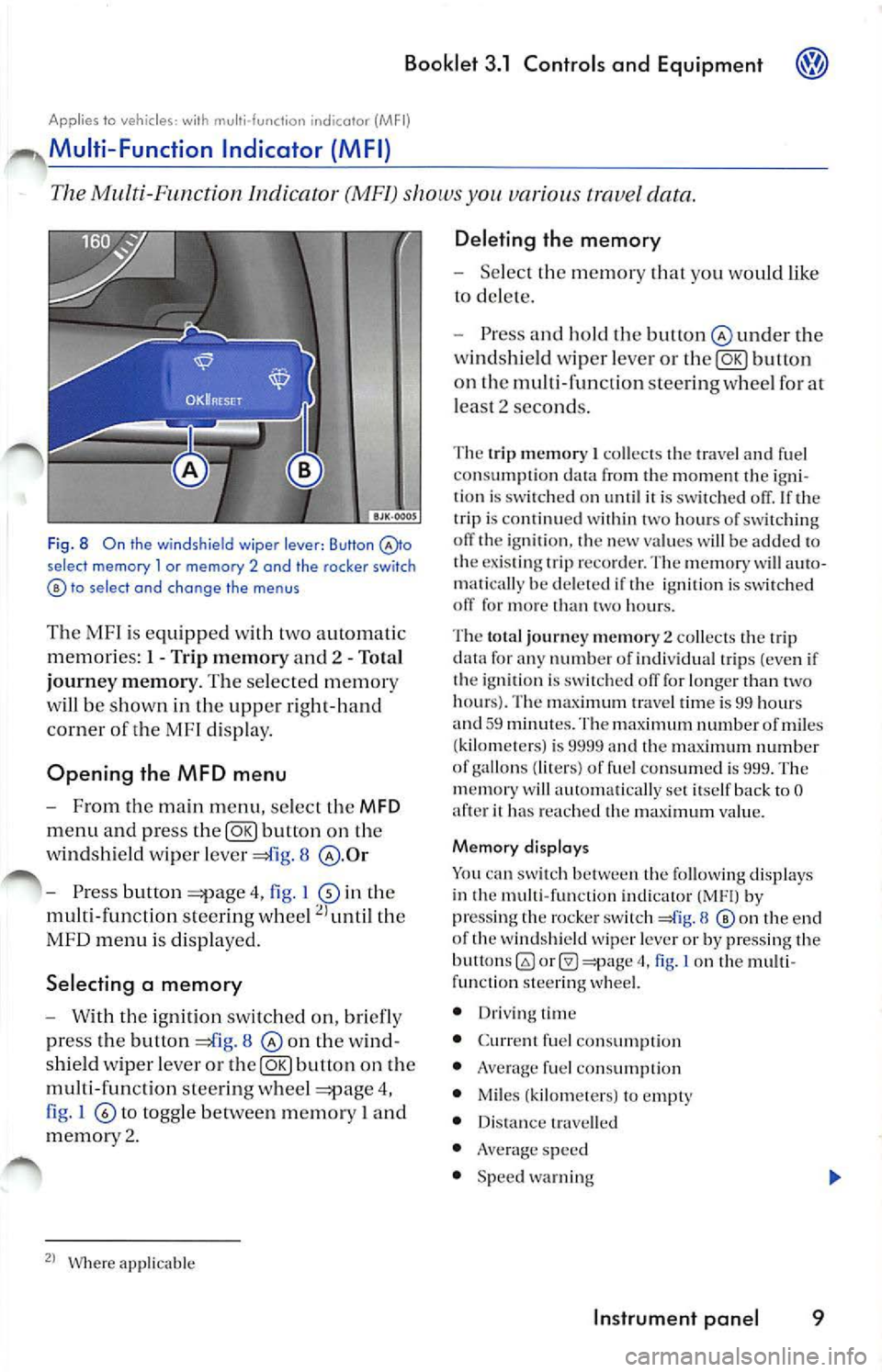
Booklet 3.1 Controls and Equipment
Applies to veh icles: with multi- function indicato r (MFI)
Multi -Function Indicator (MFI)
The Mu lti-Function Indicator (MF !) shows you various t ravel data.
F ig. 8 On the windshie ld wiper lever: Button selec t memory l or memory 2 and the rocker switch to se lect and cha nge the menus
The MF I is e qu ipped with two autom ati c
m em ories: 1 -Trip memory and 2 - Total
j ourney memory . The se lec te d m emor y
w ill be shown in th e uppe r right-h an d
co rner of th e M Fl disp lay.
Opening the MFD menu
- From the m ain menu , se lec t th e MFD
m enu and press button o n the
w ind sh ield wip er leve r
8
-Pres s button 4, fig . I in th e
multi-fun ctio n stee rin g whee l
the
MFD menu i s di sp layed.
Selecting a memory
- With th e ignit ion switch ed on , bri efl y
pr ess the button
8 on th e w in d
s hield wiper leve r or
button on th e
multi-fun cti on stee ring w hee l
4,
fi g . I
to to ggle betwee n m emor y I a nd
m emor y 2.
Where appli cab le
Deleting the memory
- Selec t th e m emor y you wo uld like
to de le te.
- Press and ho ld th e bu tton
und er the
w ind shi eld wip er leve r or
butt on
o n th e multi-f unct io n stee rin g w hee l fo r at
l eas t 2 sec ond s.
The trip m emory I co llec ts th e tra vel and fu el
co nsumpt io n fr om the m om ent the ig n i
tion is sw itc h ed on unt il it is sw itch ed If th e
trip is co ntinu ed within two hours o f sw itc hing
off the ig niti on , th e new valu es w ill be add ed to
th e ex is tin g trip reco rder. Th e m em ory w ill aut o
m atica lly be dele te d i f th e ign ition is sw itc h ed
off for more t han two hour s.
Th e tot al journe y m em ory
2 coll ects th e trip
data for any numb er o f indi vidua l trip s (eve n if
th e ig niti on is sw itched off for lo nge r than two
hour s}. The max imum travel time is 99 hour s
and
5 9 minu tes. The m ax imum number of mi les
{ kilo mete rs) is 999 9 an d the maxim um numb er
of gall ons (lit ers } of f uel co nsum ed is 999. The
m emory will au to mati cally se t itse lf ba ck to
0 it ha s reach ed th e m ax imum value.
Memory di splay s
You can sw itch b etwee n the fo llow ing display s
in th e mult i-f un ction indica tor by
pre ssing th e rocke r switch 8 the end
o f th e windsh ield wiper leve r or by pr ess ing the
bull ons
(0 4, fig. I on the multi
f un cti on stee ring whee l.
• Driv in g tim e
• Curr en t f uel con sumpti on
•
fue l co nsumpti on
• Miles ( kilom ete rs) to empt y
• Dista nce trav ell ed
• Ave rag e sp ee d
• Spee d warnin g
Instrument panel 9
Page 267 of 477

Booklet 3.1 Controls and Equipment
WARNING
• Never adjust the driver or front passenger
seat while the vehicle is in motion. While ad
ju stin g your seat, you could adjust your seat to
an incorrect sitting position. Adjust your seat
before driving
or when th e vehicle is not
moving.
• The elect rical front seat adju stment also
work s with the ignition off. Therefore, chil
dren sh ould never be lef t unattended in the
vehicle -ther e is a risk of injury!
• Exercise caut ion when adjustin g the seat
height or fonvard/backward position. Care
l ess use of the front seat adjustment co ntrols
can cause injuri es.
WARNING (continued)
• To reduce the risk of personal injury in an
accident, front seat passenge rs must never
ride in a moving vehicle w ith the seat back re
clined. Safet y belt s offer prote ction only when
th e seatback is upright and belt s are properl y
po sition ed on the bod y. The more Lheseatback
i s re clined, the greate r th e risk of personal in
ju ry from an out of position safety belt.
avoid damaging the e lec trical co mp onen ts of
th e front seat, do not knee l on the sea t or apply
dir ect pressure at a sing le po int to the seat
cu shi on a nd
Applies to vehicles: wilh electrically adjustable fronts seat and memory buttons
Memory for driver 's s eat
Use memory buttons on dri ver seat to sto re to three diffe rent positions
for
seat.
••••
F ig. 46 Memory buttons on the front seot: to sove
the setlings, first press the SET butlon and then one
of the memory butlons , l, 2 or 3 .
Storing settings for driving forward
-Sw itch on the igniti on. Do not en gage
Rever se gear.
64 Seats and storage
-Press the =*i g. 46
bri efly whil e the key is s till in the ignition .
T hi s ca n be don e on the driver side only
whe n th e ve hicle is
moving.
- lfyou w ish to reca ll the memor y set
t ings whe n the vehicle is moving, hold
dow n the memory button until the sa ve d
p osit ion is reac hed .
The m em ory butt ons ca n sto re th e sea t positions th e fron t d river
Page 268 of 477

Booklet 3.1 Controls and Equipment
Appl ies to vehicles: with electrically adjusta ble fron ts sea t an d memory bu ttons
Assigning dr iver seat settings to a remote control key
S eat settings can be assigned to each remote control key so that the driver seat is
automatically adjusted to fit a particular driver's size and height.
Ass igning remote control keys
-Do not take more than 10 second s when
performing steps 1-4, othe rw ise the re
mote control key will not be assign ed and
your setting s will not be stored .
- Adju st y our seat and a ssign the adjust
ments to a memory button.
Applies to vehicles: with seat heating
Heated front seats
-Remove the key from the ignition lock.
- Push the unlock symbol
32,
14 the remote contro l twice . You
will hear an acou sti c s igna l to let you k now
that the seat positions have be en ass ign ed.
The remote key is s et. •
The seat cushions and backrests of the front seats can be heated electrically.
Fig. 47 Detai l o f i ns trume nt panel : thu mb w heels
for front seat h eating
- Turn rhe left or right whe el 47
Th e se at heating i s switch ed off in the O po
s it ion.
Th e se at heating only work s when the ignition is
s wit ch ed on. Th e le ft thumb whe el co ntrol s the
l e ft sea t and the right thumb whee l th e right seat
Note
D o no t kneel on the se at or apply sharp pressur e
at a sing le point to the seat cu shi on and back
re st. Thi s can dama ge th e heating ele m en ts. •
Seats and storage 65
Page 450 of 477

Booklet 3.4 Premium Sound System
To show the ID number in the display
-Before en ab lin g, press button
pa ge 14, fig. 8 The ID number wi ll
appear in the di spla y.
- After enabling, turn the
!SCAN/TUNE !
button page 10, fig. 5 until channel
000 is di sp layed
XM ID
Thi s number i s an eight character a lphanumeri c
numb er. Firs t, th e m essage RADIO ID will appear
in the di spl ay, then the eight-c haracter
ID number. Th edis pl aywi ll alt ernat e automatically
aft er a few seco nds.
SAT button
88.3 89.1
Fig. 12 SAT button
Select the satellite mode
- Press button fig. 12 to se
l ect the sate llite mode or to se lec t any o f
d 1e thr ee memory b and s ava ilab le.
Storing a channel
- In SAT mode , memo ry band s w ith
storage position s are availabl e. Pre ss
button to select each memory
b an d. Th e se lec te d b and is in dic ated in the
di spla y.
Sirius ID
Thi s numb er is an twe lve character alphanu
m er ic numb er. First SID and the fir st four char
acter s of the
ID number will app ear in the dis
p lay, then the re m ainin g eight characte rs will be
di splaye d. Also the pro vider t elephon e numb er
w ill be displ aye d. The displa y will alternate au
tomati cally af te r a few second s.
Display selection
It is po ssibl e to select betwe en a ba sic SAT dis
pl ay a nd a mor e deta il ed one. If the basi c SAT
di spla y is se lec te d information (such as song
and artis t nam e) will not be displa yed. See page
=> page 18.
- While in the desired channel , h old
down the stat ion pre set
page IO,
fig . 5
on which you want to save the sta
tion until you hear an audible sign al and
th e radio sound is muted. Th e ch annel i s
now preset on this button. The pre set sta
tion will appear underscored in the di s
p lay.
- To reca ll th e c hannel you ju st sto re d,
pr ess this button briefly.
XM 1, XM 2 or XM 3 will appear in the d isplay to
s h ow you Lhc m emo ry band if you arc sub
sc rib ed to XM provider.
SR 1 , SR 2 or SR 3 will a ppear in the disp lay to
s ho w yo u the memory band if you arc s ub
sc rib ed to Sir iu s prov ider.
Tip s
Wh en se lec ting station s, onl y press the butt on
bri efly. If yo u h old it down for some tim e, the
c ur re ntly displ ayed frequ en cy will b e stor ed on
t h is butlon.
XM and its co rr es pon ding logos are uademark s Satellite Hadi o In c.
Siriu s an d related ma rk s ar c tra dem ark s of Sir iu s Rad io In c.
Radio I CD 15
Page 453 of 477

Booklet 3.4 Premium Sound System
SAT display selection
Fig. 15 D etail ed SAT disp lay
It i s possible to select between a bas ic SAT
di spl ay an d a more detailed one .
If the
ba sic SAT displa y is sel ecte d the availab le
channe l information ( such as song and
arti st nam e) will not b e displayed.
Press and hold down the [SCAN /TUNE]
button page 16, fig. 14 for longer
than 2 seco nds to enter th e se t up mode.
You'll hear a signal tone.
Turn th e [SCAN/T UNE] rotary knob , unti l
SELECT SAT DISPLAY appears in the
pla y.
In th e lo wer part of the di spl ay the
wo rds
BASIC and DETAIL will appear. By
u sing th e sta tion pre set
p age 16 ,
fig . 14
se lec t eit her the ba sic or detai l
di spla y.
18 Radio I CD
Press the [SCAN /TUN El button again for
l onger than 2 seco nds to confirm th e
ting you have just made. You will hear a
signa l ton e.
Information displayed
Satellit e service provider
Memor y band
© Chann el n um ber
C hann el name
C at egory nam e
Art is t name
The inform ation w ill be displayed if able and if the detail ed di spla y is s ele cted.
No tex t sc roll is ava ilab le.
S el ecte d ch anne l
If the se lec ted c hannel is already rize d in one of th e prese t button s, it wi ll
b e und ersco re d.
C hann els m em or ized in the sta tion preset
b utt ons fo r th e se lecte d memory band
Song name
- Th e information
will be di splayed if ava il
ab le and if th e de ta iled displa y is se lec te d.
N o tex t sc roll is av ail able.
• The inform ation d is p layed is var iable and
dep ends o n the channel sele cted, the c hann el
c ate gory or o n th e prov ider.
• If no inform ation is av ailabl e
will app ear
in th e displ ay.
• The acc ura cy of the information shown is
sponsibilit y of th e sa te llit e serv ice pro vider