Page 351 of 541
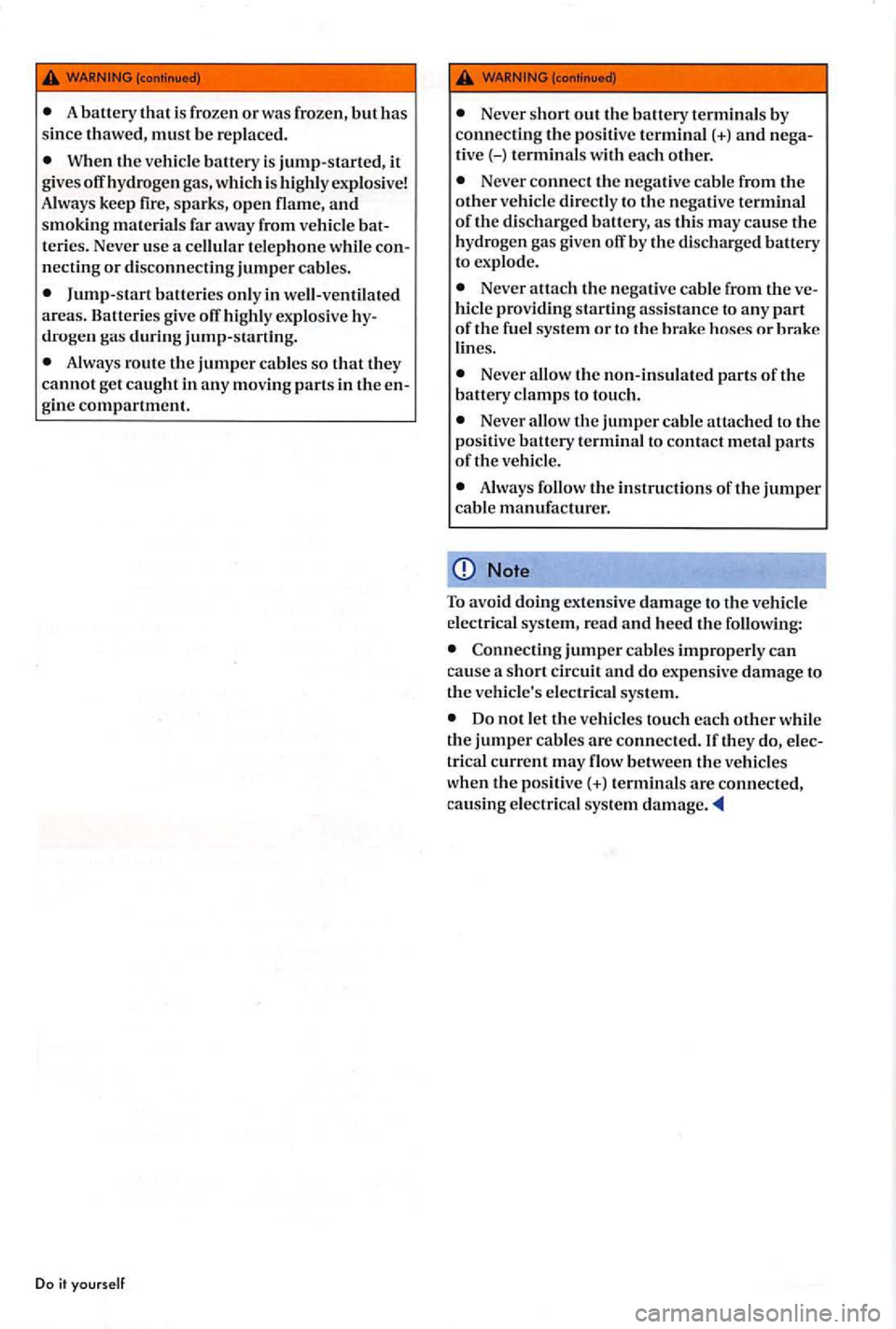
When the vehicle battery is jump-started, it give s off hydroge n gas , which is highl y exp losive!
A lw ays keep fire, sparks, ope n flame , and smoking materi als fa r away from vehicle
necting or disco nnecting jumper cable s.
Jump-s ta rt batterie s only in well-ventil ated
areas. Batteries give off highly explosive
Always route the jumper cables so that they cannot get caught in any moving parts in the
..
Never short out the battery terminals by
connecting the positi ve termina l(+) and
Never connect the negative c abl e from the other vehicle directly to the negativ e terminal of the di scharged b atte ry, as thi s may cause the
hyd rog en gas given off by the di sc harg ed battery
to explod e.
Never att ac h the negati ve cable from the hicl e providing starting assistance to any
Never allow the non-insulat ed parts of the battery clamps to tou ch.
Never allow the jumper cable attached to the
po sitive battery te rminal to contact metal parts of the vehicle.
Note
To avoid doing exte nsive damage to the vehicle
elect rica l system, read and heed t11e following:
Connecting jumper cables imprope rl y can ca use a short cir cuit and do expensive damage to the ve hicl e's electric al sys te m.
Do not le t the ve hicles touch eac h other whil e
the jumper cab les are conncc te d.Iftl1 ey do,
Page 353 of 541
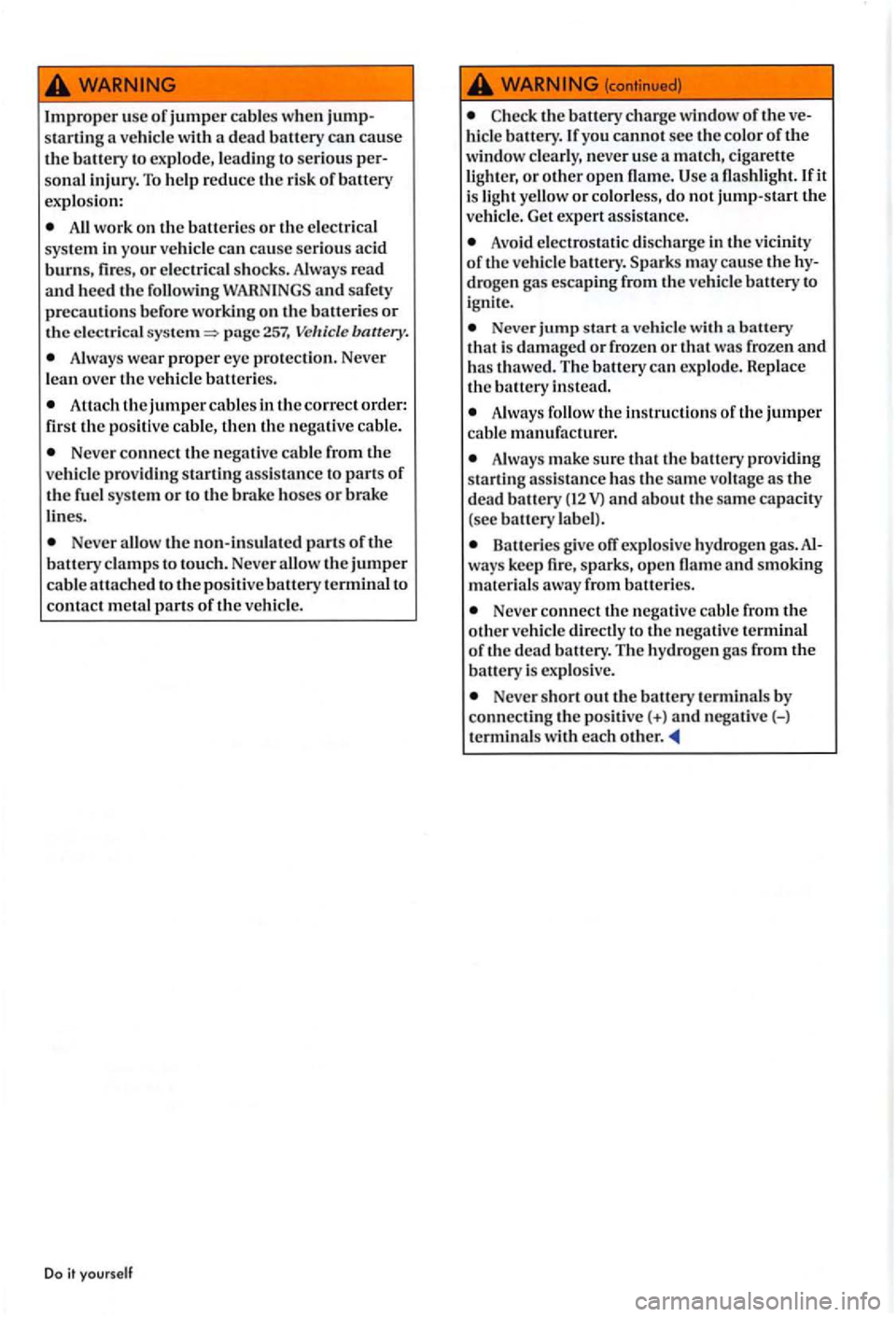
Improper usc of jumper cables when starling a ve hicl e wit h a dead battery can cause the battery to exp lode, leading to serious sonal injury. To help red uce the risk of battery
explo sion:
All work on the batteri es or the elec trical
sys tem in your veh icle can cause serious acid burns, fire s, or e lec trica l shocks. Always read and heed the followin g WARNINGS and safety
precaution s before working on the batteries or the electrical page 257,
Always wear proper eye protection. Never
lean over the vehicle batteries.
Attach the jumper cables in the correct order:
first the positive cable, then the negative cable.
Never connect the negative cable from the ve hicl e providing starting assistance to parts of th e fuel system or to the brake hoses or brak e
line s.
Never allow no n-i nsu lated parts of the battery clamp s to touch. Never allow the jumper cable attache d to the positive battery terminal to
contact metal parts of the ve hicle.
Do it yourself
hicl e battery. If you cannot sec the color ofthe window clearly, never usc a cigare tte
light er, or other open Use
Avoid electrosta tic dischar ge in the vicinity of the ve hicl e battery . Sparks may cause the
Neve r jump start
A lways follow the instru ction s of the jumper cable manufacturer.
Always make sure that the battery providing
star ting assistance has th e same vo lta ge as the dead battery (12 V) and about the same capacity
(sec battery lab el).
Batterie s give off explos ive hydrogen gas. ways keep fire, sparks , open and smoking
materials away from batteri es.
Never connect the negat ive cab le from the other vehicle directly to the negative terminal of the dead battery. The hydrogen gas from the battery is exp losive.
Neve r short out the battery te rminals by co nn ecting the positi ve(+) and negati ve(-)
terminal s with each other.
Page 361 of 541
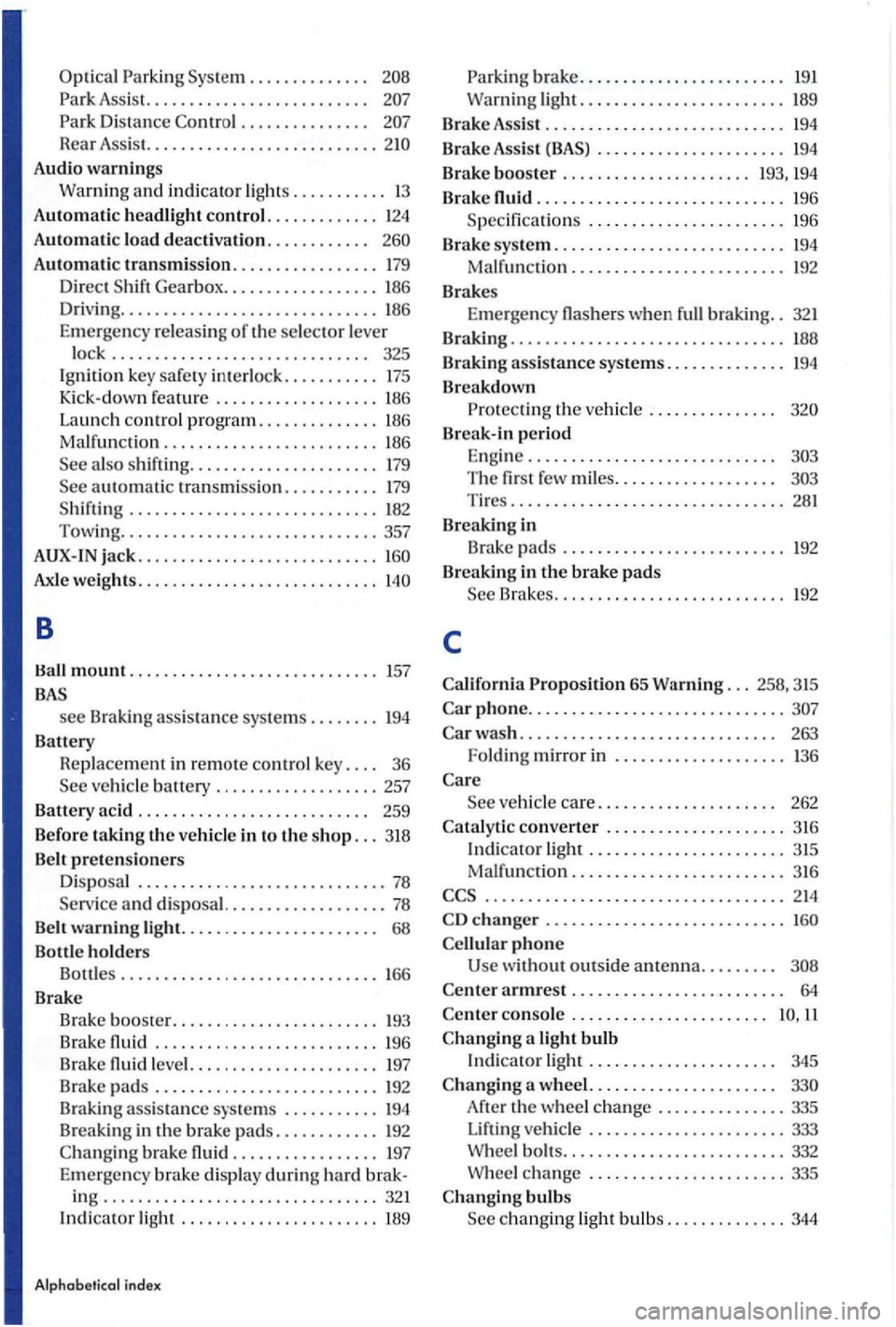
Optical Parking Sys tem . . . . . . . . . . . . . .
. . . . . . . . . . . . . . .
Rear Assis t. .................. ........
Audio warnin gs
Warning and
indicator lights ........... 13
Automat ic headlight control ............. 124
Automa ti c load deactivation. . . . . . . . . . . .
Automatic transmission ................. 179
Direct
th e selector lever
l
ock .............................. 325
Ignition key saf e ty interlock ........... 175
Kick-down feature ................... 186
Launch
control program .............. L86
Ma lfun cti on ......................... 186
Axle weights ............................
B
mount ............................. 157
see Braking assistance syste ms .. ...... 194
Battery Replac e
ment in remote co ntrol key. . . . 36
Belt warning light. . . . . . . . . . . . . . . . . . . . . . . 68
Bottle
holders
Bottles . . . . . . . . . . . . . . . . . . . . . . . . . . . . . 166
Brake
Brak e booste r.
...........
.......................... 196
Brake l eve l. ...... ..... .......... 197 Brake pads .......................... 192
Brak ing
assistance sy s tems ........... 194
b rake ............. .... 197
Emerge ncy brake display
during hard brak-ing ................................ 321 Indicato r light ................... .... 189
Alphab etical index
Parking brake ........................ 19 1
Warning
light ....................... . 189
Brak e Assist ............................ 194
Brake Assist . . . . . . . . . . . . . . . . . . . . . . 194
B rake booste r ...................... 193, 194
Brake
............................. 196
Specifica tions
....................... 196
Brake sys
tem ........................... 194
Malfun ction ......................... 192
Brakes
Eme r
gency when full braking .. 321
Braking . . . . . . . . . . . . . . . . . . . . . . . . . . . . . . . .
Braking assistance systems. . . . . . . . . . . . . . 194
Breakdown Protect in g th e ve hicl e . . . . . . . . . . . . . . .
Break-in period
E ngin e .............................
Brakes ......... .................. 192
c
phone ....... ..... ..................
changer ........................... .
phone
w ithout outside antenna. . . . . . . . .
con so le . . . . . . . . . . . . . . . . . . . . . . .
a light bulb
Indicator light . . . . . . . . . . . . . . . . . . . . . . 345
th e wheel change ... ............ 335
ve hicl e ....................... 333
W heel bolt s ..................... ..... 332 W hee l change ....................... 335
Page 435 of 541
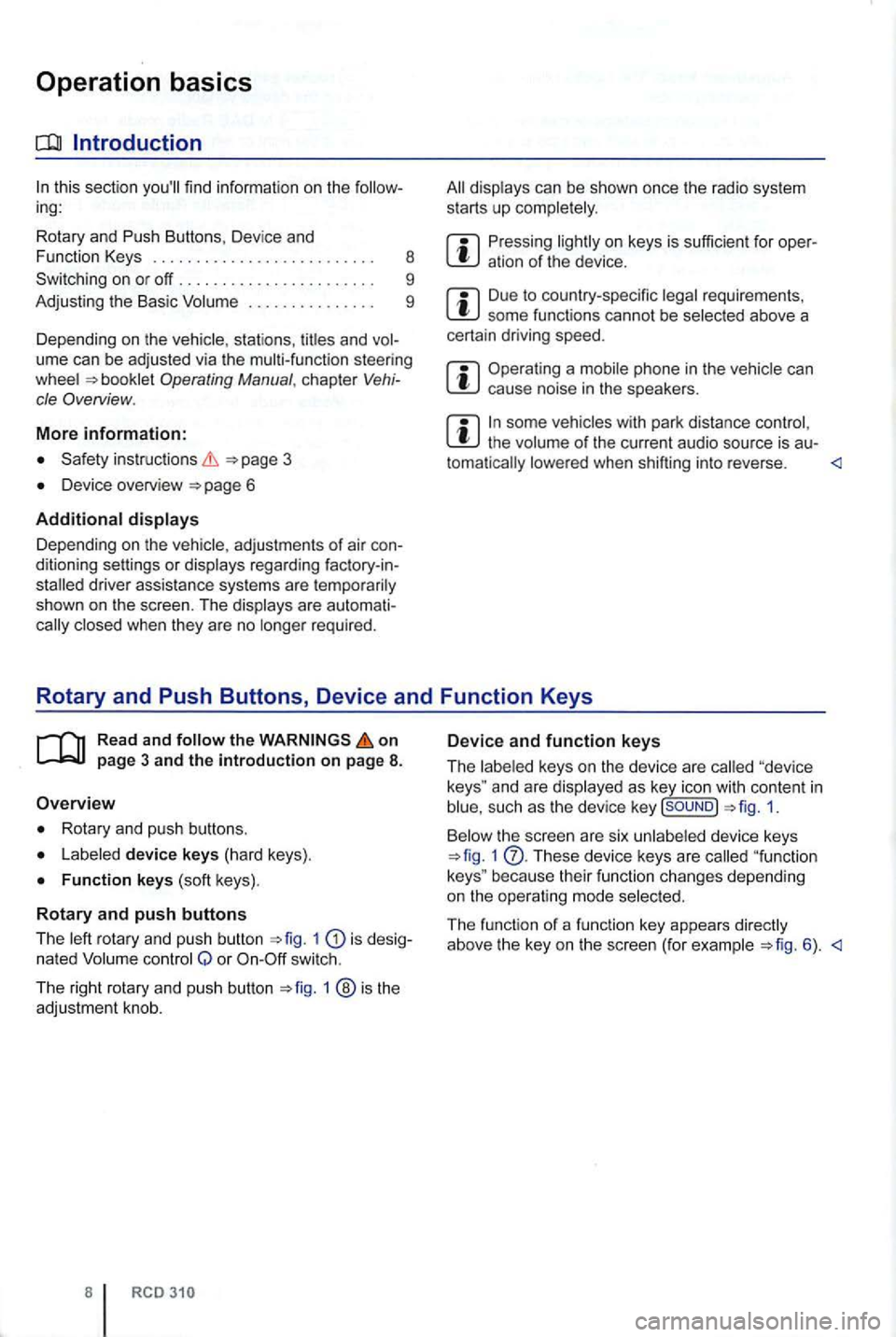
Operation basics
in g:
Rotary and Push Buttons , Dev ice and
F unction Keys . . . . . . . . . . . . . . . . . . . . . . . . . . 8
Swi tching on
or off . . . . . . . . . . . . . . . . . . . . . . . 9
Adjust ing the Bas ic
. . . . . . . . . . . . . . . 9
Depending
on the stat ions , titles and ume can be adjusted via the multi-funct ion steerin g
Sa fety instruc tions
Depending on the ad justme nts of ai r con
dition ing settings or r e ga rding fac to ry-ind rive r assistance systems are
required .
Pressing atio n of the device .
Due to co untry-spe cifi c some functions cannot be
Operatin g a can cau se noise in the speakers .
so me with park distan ce th e when shifting into reverse .
Rotary and Push Buttons , Device and Function Keys
on
d evice key s (hard keys).
Function keys (soft keys) .
Rotary and push buttons
The rotary and push button 1 is desig
na ted or swi tch .
The right rotary and pus h bu
tton 1 ®is the
adjustme nt knob.
8
D evice and function keys
The keys on the device are and are such as the device key 1.
th e screen are six 1 These device keys are because their function changes depending
on the ope rat ing mode
The funct ion of a function key appears abov e the key on the screen (for 6 ).