Page 81 of 458
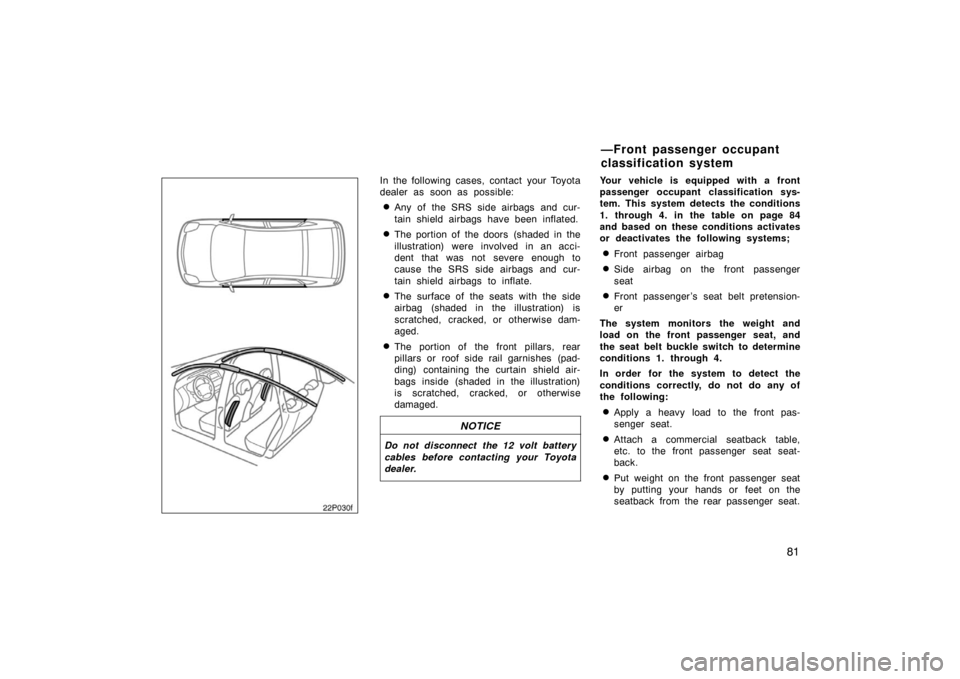
81
22p030f
In the following cases, contact your Toyota
dealer as soon as possible:
�Any of the SRS side airbags and cur-
tain shield airbags have been inflated.
�The portion of the doors (shaded in the
illustration) were involved in an acci-
dent that was not severe enough to
cause the SRS side airbags and cur-
tain shield airbags to inflate.
�The surface of the seats with the side
airbag (shaded in the illustration) is
scratched, cracked, or otherwise dam-
aged.
�The portion of the front pillars, rear
pillars or roof side rail garnishes (pad-
ding) containing the curtain shield air-
bags inside (shaded in the illustration)
is scratched, cracked, or otherwise
damaged.
NOTICE
Do not disconnect the 12 volt battery
cables before contacting your Toyota
dealer.
Your vehicle is equipped with a front
passenger occupant classification sys-
tem. This system detects the conditions
1. through 4. in the table on page 84
and based on these conditions activates
or deactivates the following systems;
�Front passenger airbag
�Side airbag on the front passenger
seat
�Front passenger ’s seat belt pretension-
er
The system monitors the weight and
load on the front passenger seat, and
the seat belt buckle switch to determine
conditions 1. through 4.
In order for the system to detect the
conditions correctly, do not do any of
the following:
�Apply a heavy load to the front pas-
senger seat.
�Attach a commercial seatback table,
etc. to the front passenger seat seat-
back.
�Put weight on the front passenger seat
by putting your hands or feet on the
seatback from the rear passenger seat.
—Front passenger occupant
classification system
Page 110 of 458

11 0
23p137a
HEADLIGHTS
To turn on the following lights: Twist
the headlight/turn signal lever knob.
Position 1—Parking, tail, license plate,
side marker and instrument panel lights
Position 2—Headlights and all of the
above
Position 3 (“AUTO”)—Headlights and/or all
of the lights in position 1
They automatically turn on or off depend-
ing on the darkness of the surroundings.
Manually twist the knob to the position 2
to turn on the headlights if they are need-
ed immediately when entering a dark tun-
nel, parking structure, etc.
23p124_1
The automatic light control sensor is on
the top of the driver’s side instrument
panel.
Do not place anything on the instrument
panel, and/or do not affix anything on the
windshield to block this sensor.
Automatic light cut off system
The lights automatically turn off when the
driver ’s door is opened with the hybrid
system off. To turn them on again, press
the “POWER” switch twice from the off
setting to select the “IG−ON” mode with-
out depressing the brake pedal or actuate
the headlight switch. If you are going to
park for over one week, make sure the
headlight switch is off. When the headlight switch is turned to the
first or second clickstop, the brightness of
the instrument cluster will be reduced
slightly unless the instrument panel light
control dial is turned fully on.
NOTICE
To prevent the battery from being dis-
charged, do not leave the switch on
longer than necessary when the hy-
brid system is not running.
Headlights and turn signals
(with automatic light control system)
Page 112 of 458

11 2
If the turn signal indicator lights (green
lights) on the instrument panel flash faster
than normal, a front or rear turn signal
bulb is burned out. See “Replacing light
bulbs—” on page 422.
23p001e
HEADLIGHTS
To turn on the following lights: Twist
the headlight/turn signal lever knob.
Position 1—Parking, tail, license plate,
side marker and instrument panel lights
Position 2—Headlights and all of the
aboveAutomatic light cut off system
The lights automatically turn off when the
driver ’s door is opened with the hybrid
system off. To turn them on again, press
the “POWER” switch twice from the off
setting to select the “IG
−ON” mode with-
out depressing the brake pedal or actuate
the headlight switch. If you are going to
park for over one week, make sure the
headlight switch is off.
When the headlight switch is turned to the
first or second clickstop, the brightness of
the instrument cluster will be reduced
slightly unless the instrument panel light
control dial is turned fully on.
NOTICE
To prevent the battery from being dis-
charged, do not leave the lights on
longer than necessary when the hy-
brid system is not running.
Headlights and turn signals
(without automatic light control system)
Page 114 of 458
11 4
23p005a
To turn on the emergency flashers,
push the switch.
All the turn signal lights will flash. To turn
them off, push the switch once again.
Turn on the emergency flashers to warn
other drivers if your vehicle must be
stopped where it might be a traffic hazard.
Always pull as far off the road as pos-
sible.
The turn signal light switch will not work
when the emergency flashers are operat-
ing.
NOTICE
To prevent the battery from being dis-
charged, do not leave the lights on
longer than necessary when the hy-
brid system is not running.
23p138
To adjust the brightness of the instru-
ment panel lights, turn the dial.
When the headlight switch is turned to the
first or second clickstop, the brightness of
the instrument cluster will be reduced
slightly unless the instrument panel light
control dial is turned fully on.
Emergency flashersInstrument panel light control
Page 119 of 458
11 9
CAUTION
Since the mirror surface can get hot,
do not touch them when the switch
is on.
Make sure you turn the defogger off when
the window is clear. Leaving the defogger
on for a long time could cause the 12 volt
battery to discharge. The defogger is not
designed for drying rain water or for melt-
ing snow.
If the outside rear view mirrors are heavi-
ly coated with ice, use a spray de−icer
before operating the switch.
NOTICE
When cleaning the inside of the rear
window, be careful not to scratch or
damage the heater wires or connec-
tors.
Page 122 of 458

122
24p001b
The gauge indicates the approximate
quantity of fuel remaining in the tank
when the “IG�ON” mode is enabled.
Nearly full–Indicator at “F”
Nearly empty–Indicator at “E”
It is a good idea to keep the tank over
1/4 full.
When you refuel on a slope, the indicator
may not show the correct level.
When you refuel less than about 11.4 L
(3.0 gal., 2.5 lmp.gal.), the fuel indicator
may not change.
After the 12 volt battery is reconnected,
one segment will flash for a while.Depending on the ambient temperature,
the fuel quantity is less than 45 L (11.9
gal., 9.9 lmp.gal.) even at “F”. However,
this does not affect the fuel consumption
and the remaining fuel ratio indicated on
the gauge. (For details, see “Fuel” on
page 320.)
If the fuel gauge display flashes, there
may be a problem in the system. In this
case, contact your Toyota dealer as soon
as possible.
24p002b
Low fuel level indicator
light
Blin
k
If the fuel level approaches “E” or the low
fuel level indicator light blinks, fill the fuel
tank as soon as possible.
Fuel gauge
Page 136 of 458
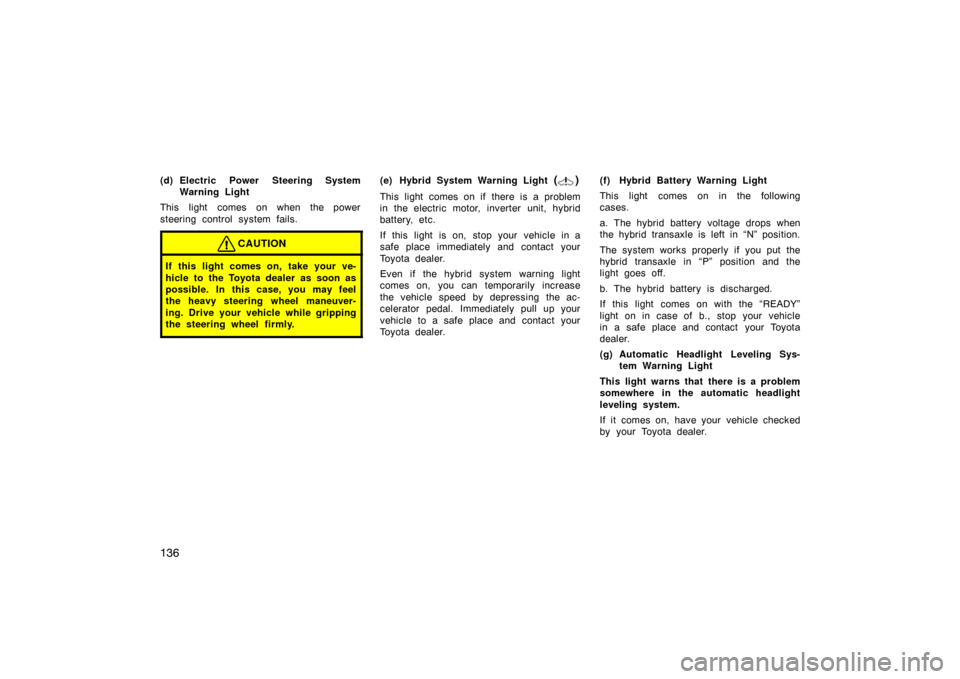
136
(d) Electric Power Steering SystemWarning Light
This light comes on when the power
steering control system fails.
CAUTION
If this light comes on, take your ve-
hicle to the Toyota dealer as soon as
possible. In this case, you may feel
the heavy steering wheel maneuver-
ing. Drive your vehicle while gripping
the steering wheel firmly.
(e) Hybrid System Warning Light ()
This light comes on if there is a problem
in the electric motor, inverter unit, hybrid
battery, etc.
If this light is on, stop your vehicle in a
safe place immediately and contact your
Toyota dealer.
Even if the hybrid system warning light
comes on, you can temporarily increase
the vehicle speed by depressing the ac-
celerator pedal. Immediately pull up your
vehicle to a safe place and contact your
Toyota dealer. (f) Hybrid Battery Warning Light
This light comes on in the following
cases.
a. The hybrid battery voltage drops when
the hybrid transaxle is left in “N” position.
The system works properly if you put the
hybrid transaxle in “P” position and the
light goes off.
b. The hybrid battery is discharged.
If this light comes on with the “READY”
light on in case of b., stop your vehicle
in a safe place and contact your Toyota
dealer.
(g) Automatic Headlight Leveling Sys-
tem Warning Light
This light warns that there is a problem
somewhere in the automatic headlight
leveling system.
If it comes on, have your vehicle checked
by your Toyota dealer.
Page 141 of 458
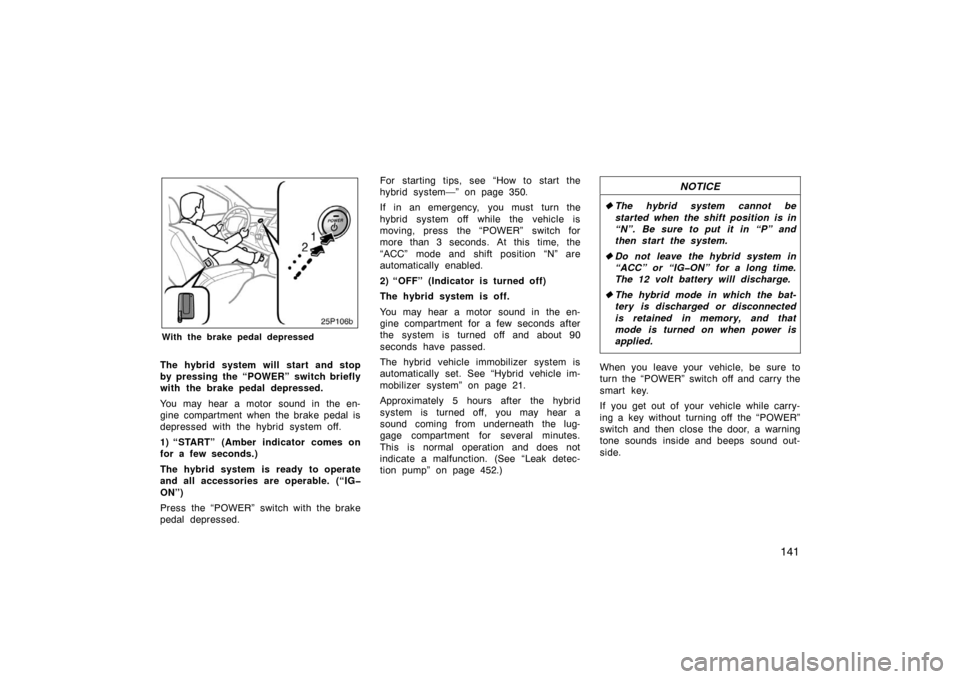
141
25P106b
With the brake pedal depressed
The hybrid system will start and stop
by pressing the “POWER” switch briefly
with the brake pedal depressed.
You may hear a motor sound in the en-
gine compartment when the brake pedal is
depressed with the hybrid system off.
1) “START” (Amber indicator comes on
for a few seconds.)
The hybrid system is ready to operate
and all accessories are operable. (“IG�
ON”)
Press the “POWER” switch with the brake
pedal depressed.For starting tips, see “How to start the
hybrid system—” on page 350.
If in an emergency, you must turn the
hybrid system off while the vehicle is
moving, press the “POWER” switch for
more than 3 seconds. At this time, the
“ACC” mode and shift position “N” are
automatically enabled.
2) “OFF” (Indicator is turned off)
The hybrid system is off.
You may hear a motor sound in the en-
gine compartment for a few seconds after
the system is turned off and about 90
seconds have passed.
The hybrid vehicle immobilizer system is
automatically set. See “Hybrid vehicle im-
mobilizer system” on page 21.
Approximately 5 hours after the hybrid
system is turned off, you may hear a
sound coming from underneath the lug-
gage compartment for several minutes.
This is normal operation and does not
indicate a malfunction. (See “Leak detec-
tion pump” on page 452.)
NOTICE
�
The hybrid system cannot be
started when the shift position is in
“N”. Be sure to put it in “P” and
then start the system.
� Do not leave the hybrid system in
“ACC” or “IG�ON” for a long time.
The 12 volt battery will discharge.
� The hybrid mode in which the bat-
tery is discharged or disconnected
is retained in memory, and that
mode is turned on when power is
applied.
When you leave your vehicle, be sure to
turn the “POWER” switch off and carry the
smart key.
If you get out of your vehicle while carry-
ing a key without turning off the “POWER”
switch and then close the door, a warning
tone sounds inside and beeps sound out-
side.