Page 28 of 405
’07Camry hybrid_U (L/O 0610)
16
2007 CAMRY HV from Oct. ’06 Prod. (OM33749U)
1. Audio remote control switches
2. Climate remote control switches
3. Multi−information display control switch
4. Cruise control switch
5. Speech command switch
6. Telephone switchesWithout moon roof
With moon roof
1. Personal lights
2. Interior light
3. Moon roof switches
4. Microphone
5. Auxiliary box
6. Garage door opener
7. Interior light switch
Steering switches and
overhead console overview
� Steering switches �
Overhead console
Page 252 of 405
’07Camry hybrid_U (L/O 0610)
240
2007 CAMRY HV from Oct. ’06 Prod. (OM33749U)
OPERATION OF INSTRUMENTS AND
CONTROLS
Air conditioning system
Automatic air conditioning systemControls 241
. . . . . . . . . . . . . . . . . . . . . . . . . . . . . . . . . . . . .\
. . . . . . . . . . . .
Air flow selector settings 246
. . . . . . . . . . . . . . . . . . . . . . . . . . . . . . . . . .
Operating tips 246
. . . . . . . . . . . . . . . . . . . . . . . . . . . . . . . . . . . . \
. . . . . . .
Climate remote controls 249
. . . . . . . . . . . . . . . . . . . . . . . . . . . . . . . . . . . . \
.
Side and rear vents 250
. . . . . . . . . . . . . . . . . . . . . . . . . . . . . . . . . . . . \
. . . . .
Air conditioning filter 251
. . . . . . . . . . . . . . . . . . . . . . . . . . . . . . . . . . . . \
. . . .
SECTION 1� 9
Page 261 of 405

’07Camry hybrid_U (L/O 0610)
249
2007 CAMRY HV from Oct. ’06 Prod. (OM33749U)
Press the “A/C” button for dehumidified
heating or cooling. This setting clears the
front view more quickly.
�To heat the vehicle interior while de-
frosting the windshield, choose
floor/windshield air flow.
Some parts of the air conditioning system
can be adjusted using the switches on the
steering wheel.
Details of the specific switches, controls,
and features are described below.1. Temperature selector (“TEMP”) (with “DUAL” button indicator
on—individual setting on driver side
only)
(with “DUAL” button indicator
off—simultaneous setting on driver and
front passenger)
2. “AUTO” button
3. “OFF” button “AUTO” button
For automatic operation of the air condi-
tioning, press the “AUTO” button. The
“AUTO” button will turn on, indicating that
the automatic operation mode has been
selected.
In the automatic operation mode, the air
conditioning selects the most suitable fan
speed, air flow, air intake and on
−off of
the air conditioning according to the tem-
perature.
When you press the “AUTO” button with
the air intake mode at FRESH, internal
circulation may be applied for maximum
cooling.
You may use manual controls if you want
to select your own settings.
Temperature selector
To increase the temperature, press the
“ � ” side. To decrease it, press the “ �”
side.
“LO” appears when you adjust to maxi-
mum cooling, and “HI” appears when you
adjust to maximum warming.
With the “DUAL” button indicator on—This
button changes the temperature on the
driver side only.
Climate remote controls
(steering switches)
Page 302 of 405
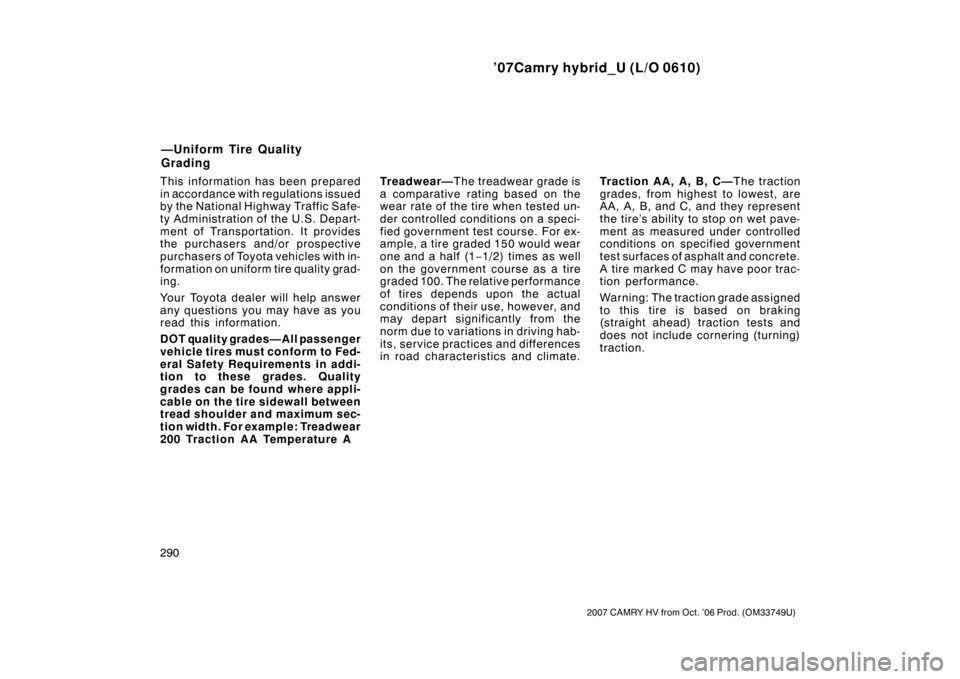
’07Camry hybrid_U (L/O 0610)
290
2007 CAMRY HV from Oct. ’06 Prod. (OM33749U)
This information has been prepared
in accordance with regulations issued
by the National Highway Traffic Safe-
ty Administration of the U.S. Depart-
ment of Transportation. It provides
the purchasers and/or prospective
purchasers of Toyota vehicles with in-
formation on uniform tire quality grad-
ing.
Your Toyota dealer will help answer
any questions you may have as you
read this information.
DOT quality grades—All passenger
vehicle tires must conform to Fed-
eral Safety Requirements in addi-
tion to these grades. Quality
grades can be found where appli-
cable on the tire sidewall between
tread shoulder and maximum sec-
tion width. For example: Treadwear
200 Traction AA Temperature ATreadwear—
The treadwear grade is
a comparative rating based on the
wear rate of the tire when tested un-
der controlled conditions on a speci-
fied government test course. For ex-
ample, a tire graded 150 would wear
one and a half (1 −1/2) times as well
on the government course as a tire
graded 100. The relative performance
of tires depends upon the actual
conditions of their use, however, and
may depart significantly from the
norm due to variations in driving hab-
its, service practices and differences
in road characteristics and climate. Traction AA, A, B, C—
The traction
grades, from highest to lowest, are
AA, A, B, and C, and they represent
the tire’s ability to stop on wet pave-
ment as measured under controlled
conditions on specified government
test surfaces of asphalt and concrete.
A tire marked C may have poor trac-
tion performance.
Warning: The traction grade assigned
to this tire is based on braking
(straight ahead) traction tests and
does not include cornering (turning)
traction.
—Uniform Tire Quality
Grading